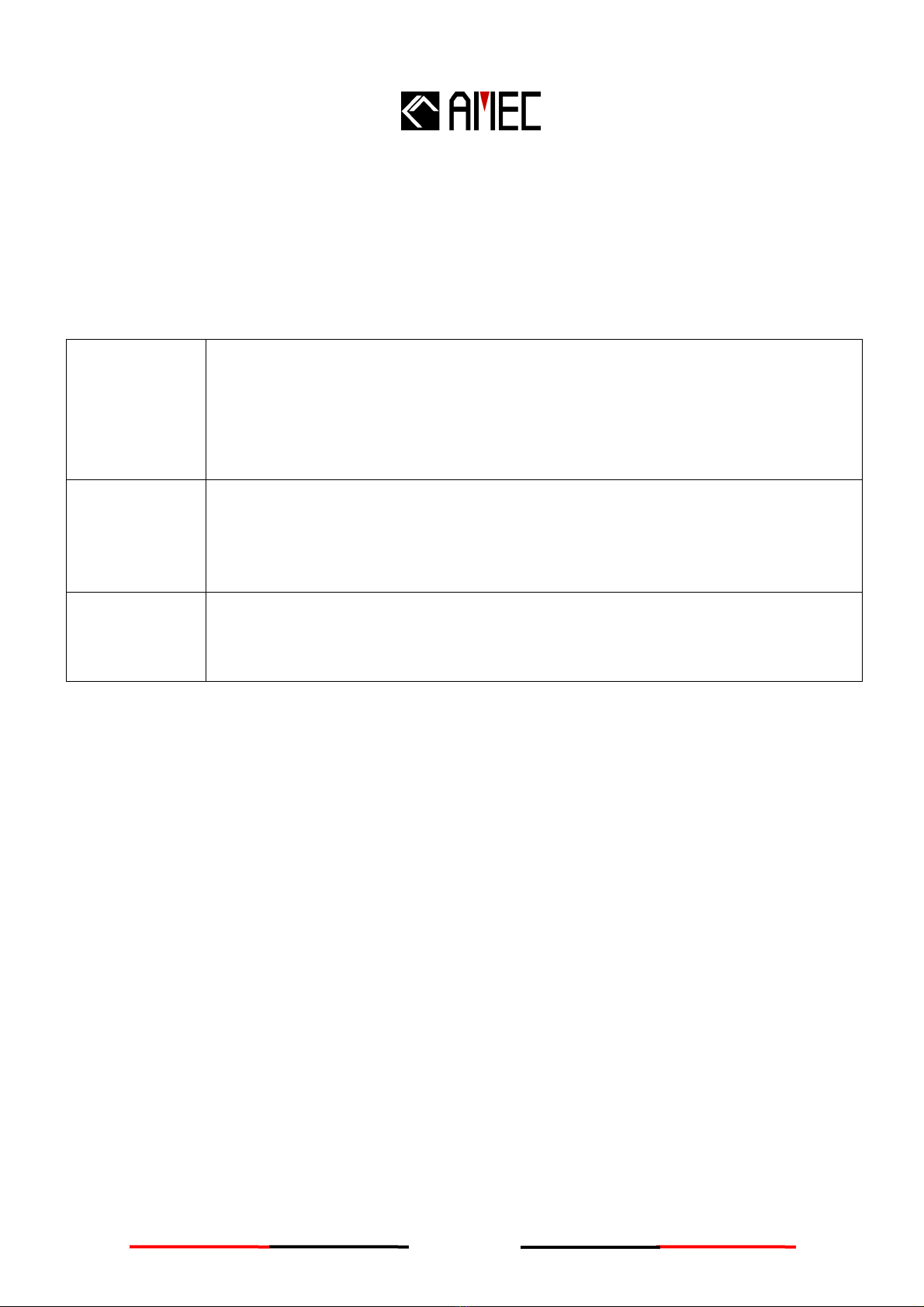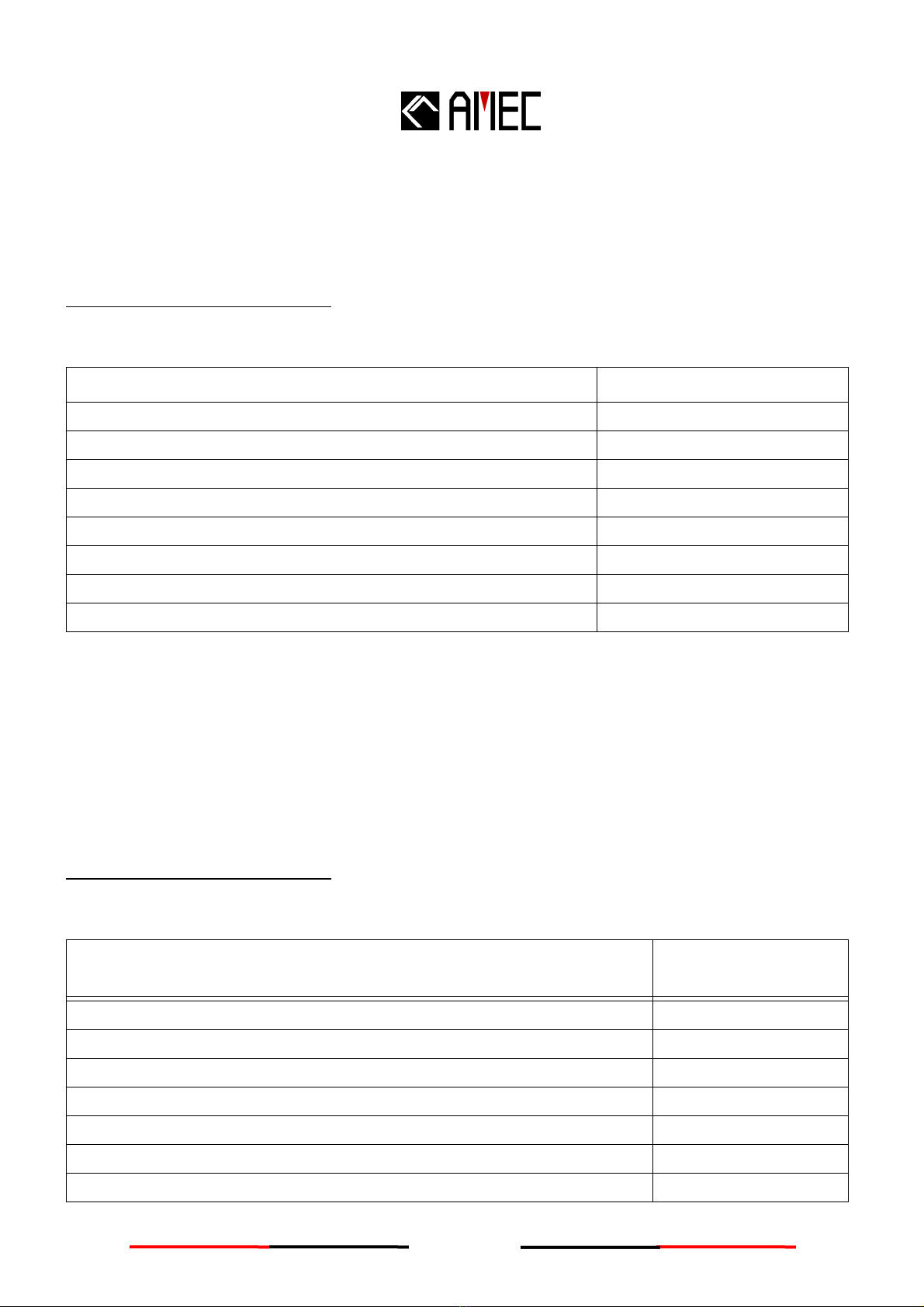IV
Table of Contents
I. COPY RIGHT & DISCLAIMER
II. WARNING & SAFETY INSTRUCTION
III. FORWARD
Page
1. PRODUCT DESCRIPTION..................................................................................................................1
1.1 AIS SYSTEM OVERVIEW.........................................................................................................1
1.2. AIS COVERAGE ........................................................................................................................2
1.3. AIS VERSUS RADAR...............................................................................................................2
1.4. TYPE OF AIS..............................................................................................................................3
1.5. AIS DATA INFORMATION........................................................................................................4
1.6. AIS REPORT RATE...................................................................................................................5
1.7. AMEC AIS RECEIVER FEATURES .......................................................................................6
1.8. IMPORTANT NOTICE...............................................................................................................7
2. INSTALLATION GUIDE .......................................................................................................................8
2.1. GENERAL ...................................................................................................................................8
2.2. INSTALLATION PROCEDURE .............................................................................................15
2.3. CABLING ..................................................................................................................................30
2.4. AMEC CYPHO-101(G) EXTERNAL CONFIGURATION ..................................................31
3. SOFTWARE INSTALATION..............................................................................................................33
3.1 INSTALL THE USB DRIVER ..................................................................................................33
3.2 CONFIGURATION (CYPHO-101 & CYPHO-101G only)..................................................35
3.3. INSTALL THE AIS VIEWER ON PC..................................................................................... 37
4. GET STARTED....................................................................................................................................40
4.1. FAMILIARIZE YOURSELF WITH THE FRONT PANEL AND ALL THE INDICATION
LIGHTS ......................................................................................................................................40
4.2. TURNING POWER ON / OFF................................................................................................40
5. AIS VIEWER APPLICATION GUIDE...............................................................................................42
5.1. Serial Port Setting..................................................................................................................42
5.2. AMEC AIS VIEWER QUICK START ....................................................................................43
5.3. AMEC AIS VIEWER RADAR VIEW......................................................................................44
5.4. Quick Start ...............................................................................................................................46
5.5. MAIN DISPLAY ........................................................................................................................47
6. TROUBLE SHOOTING ......................................................................................................................61