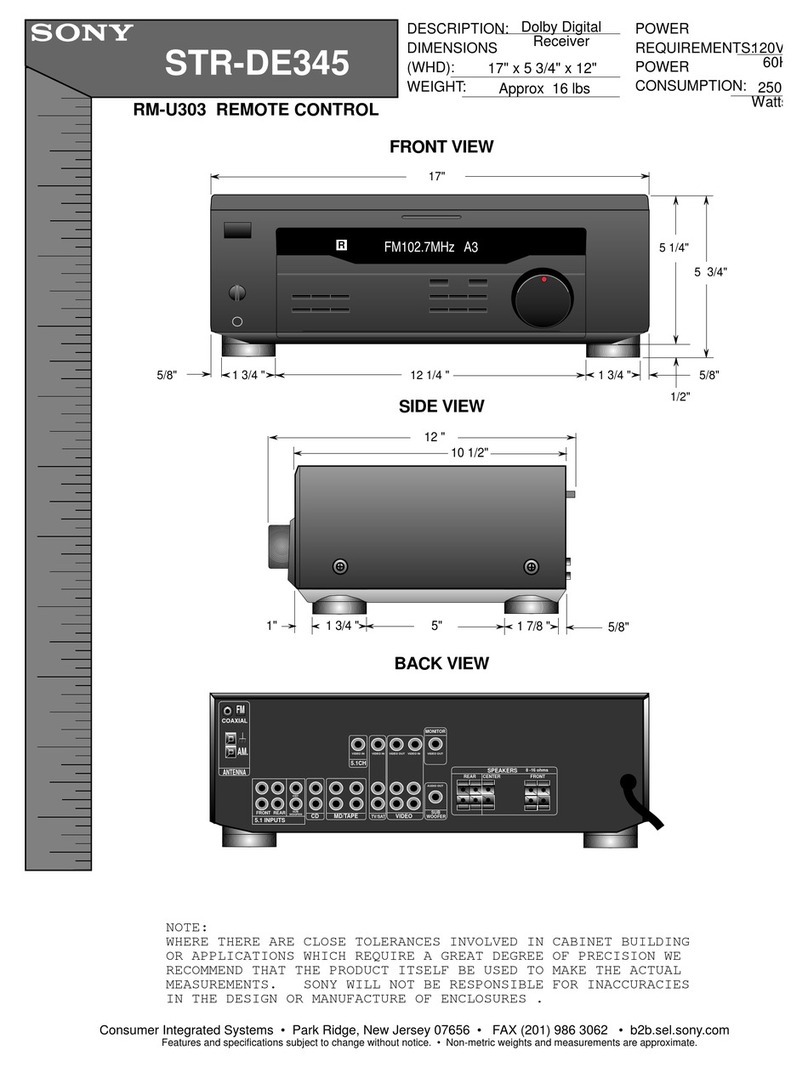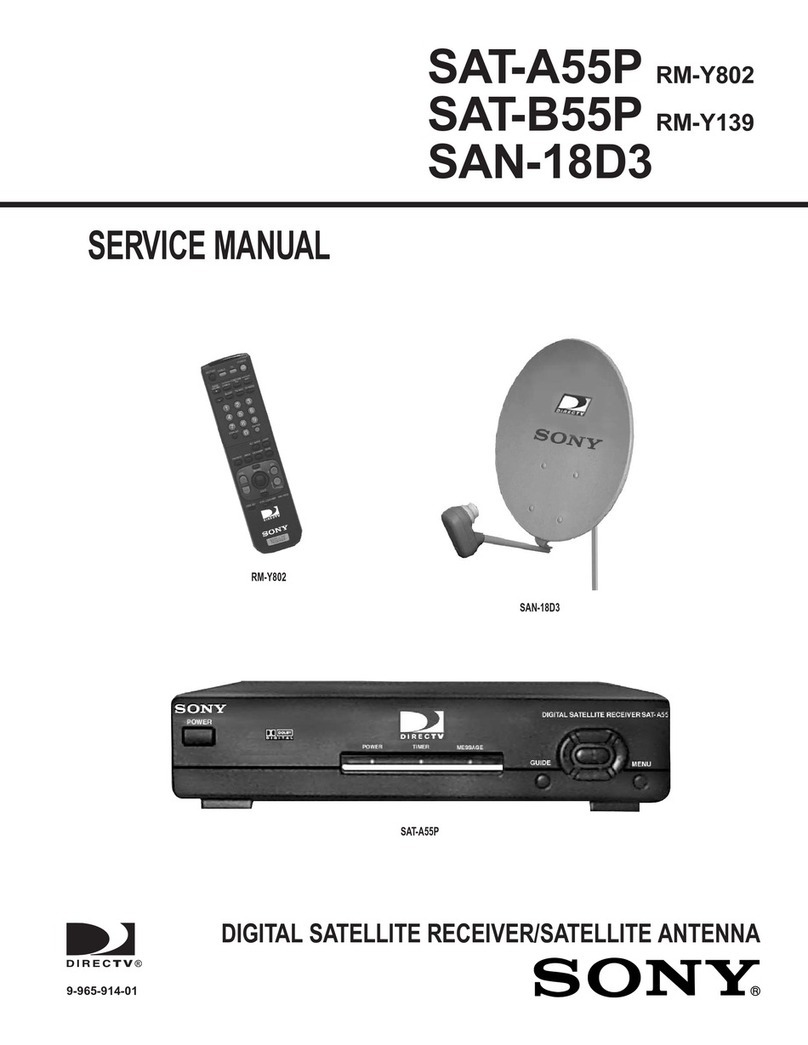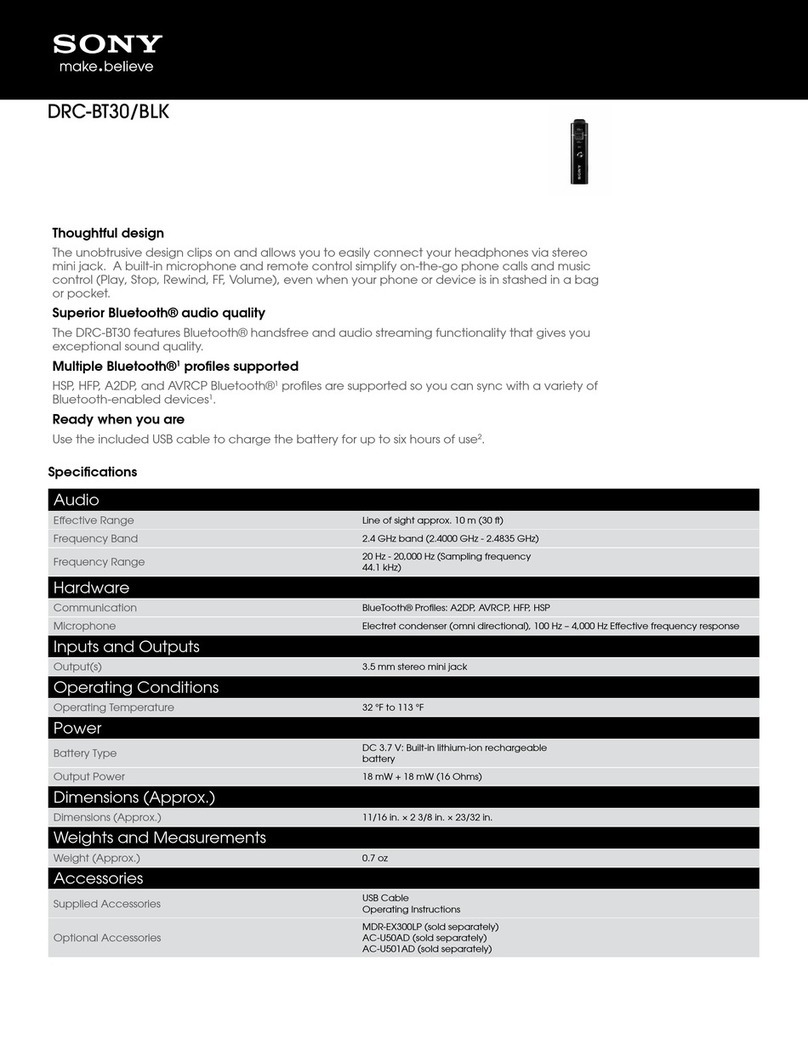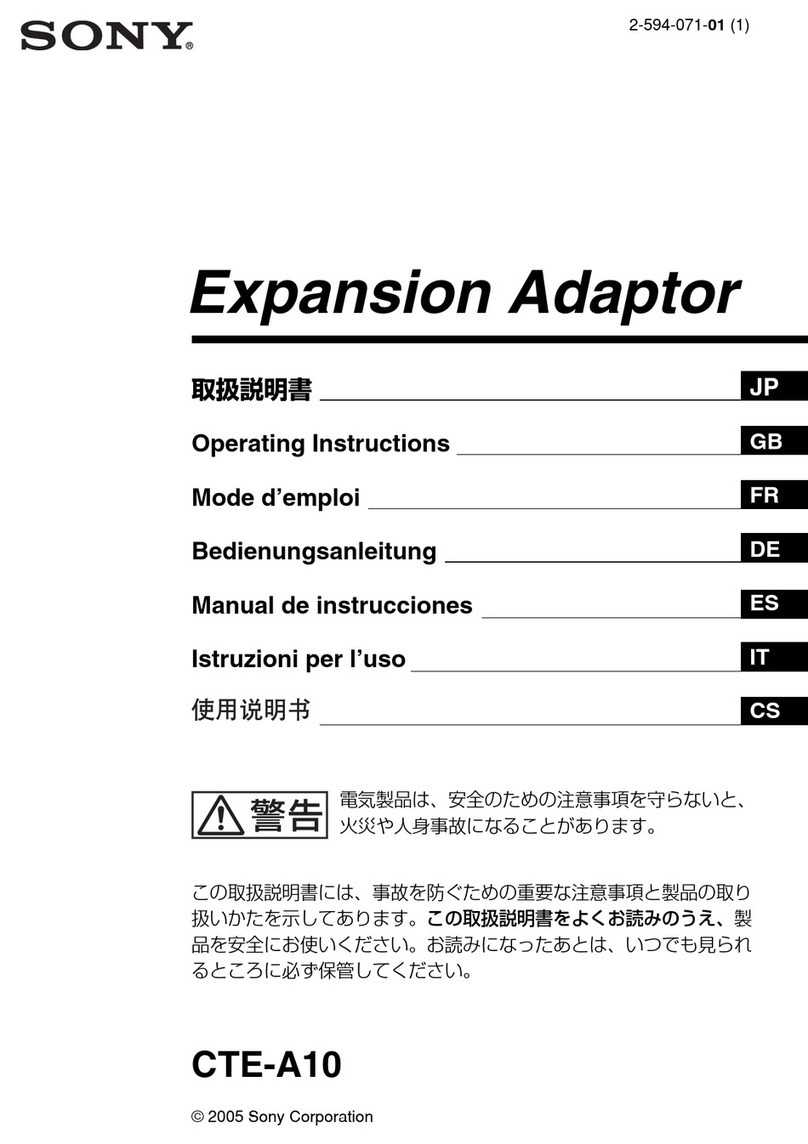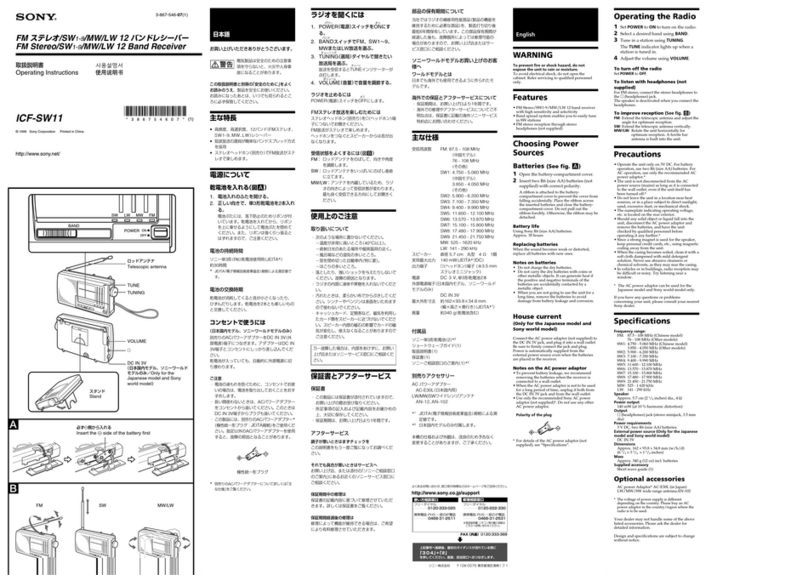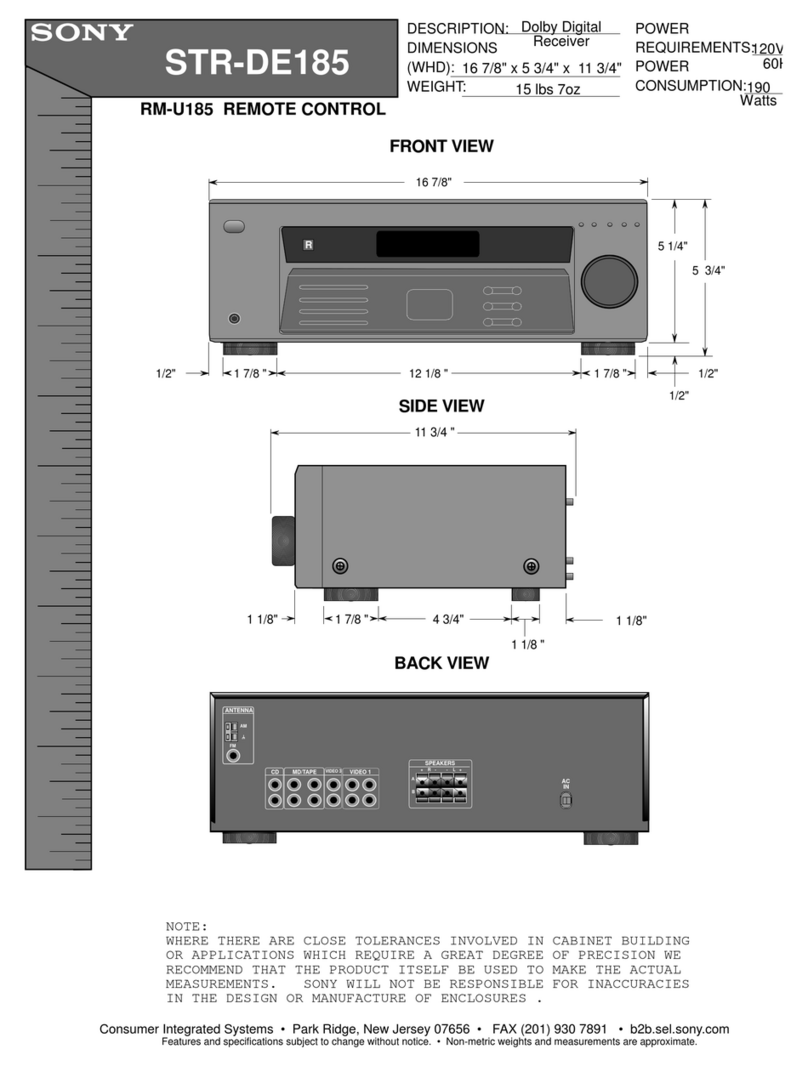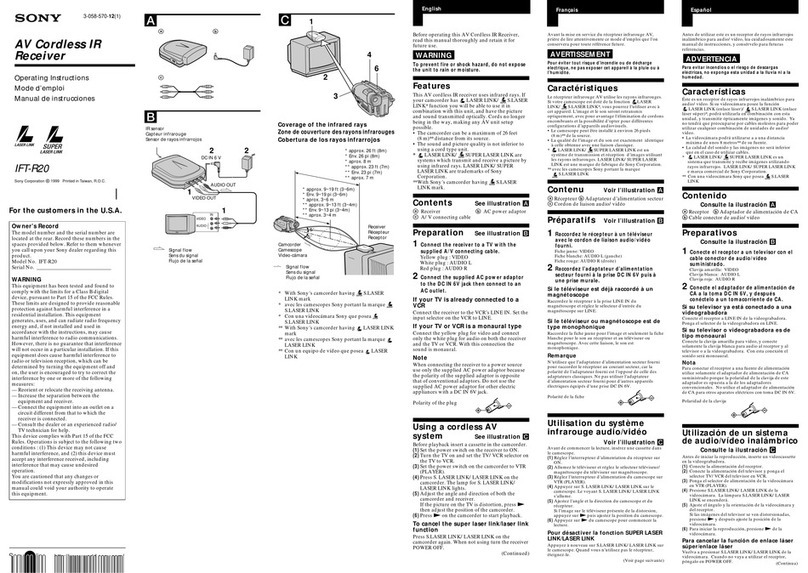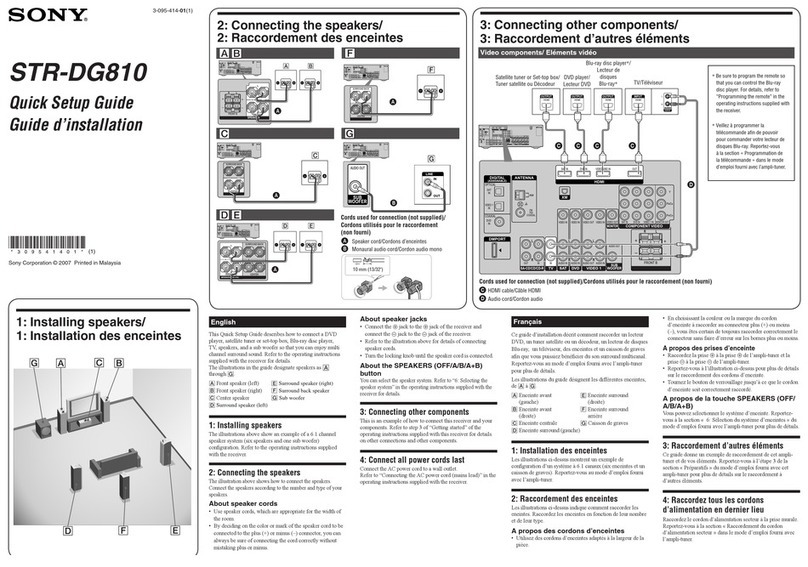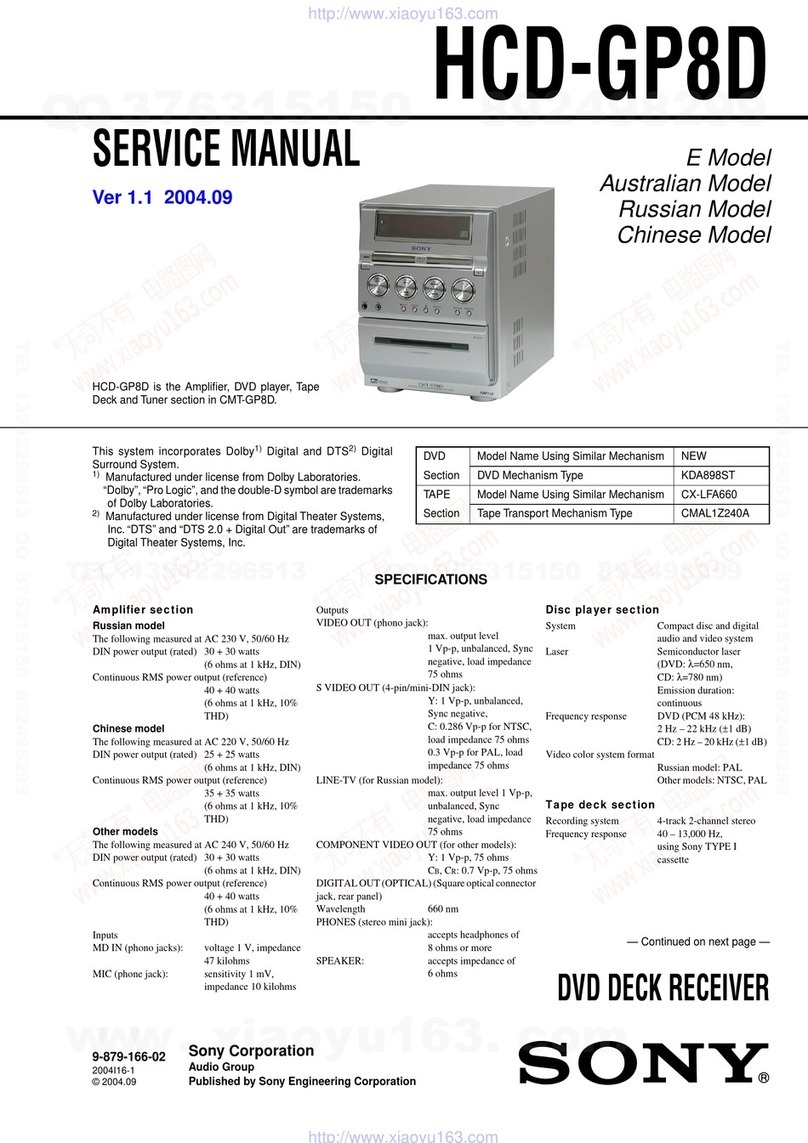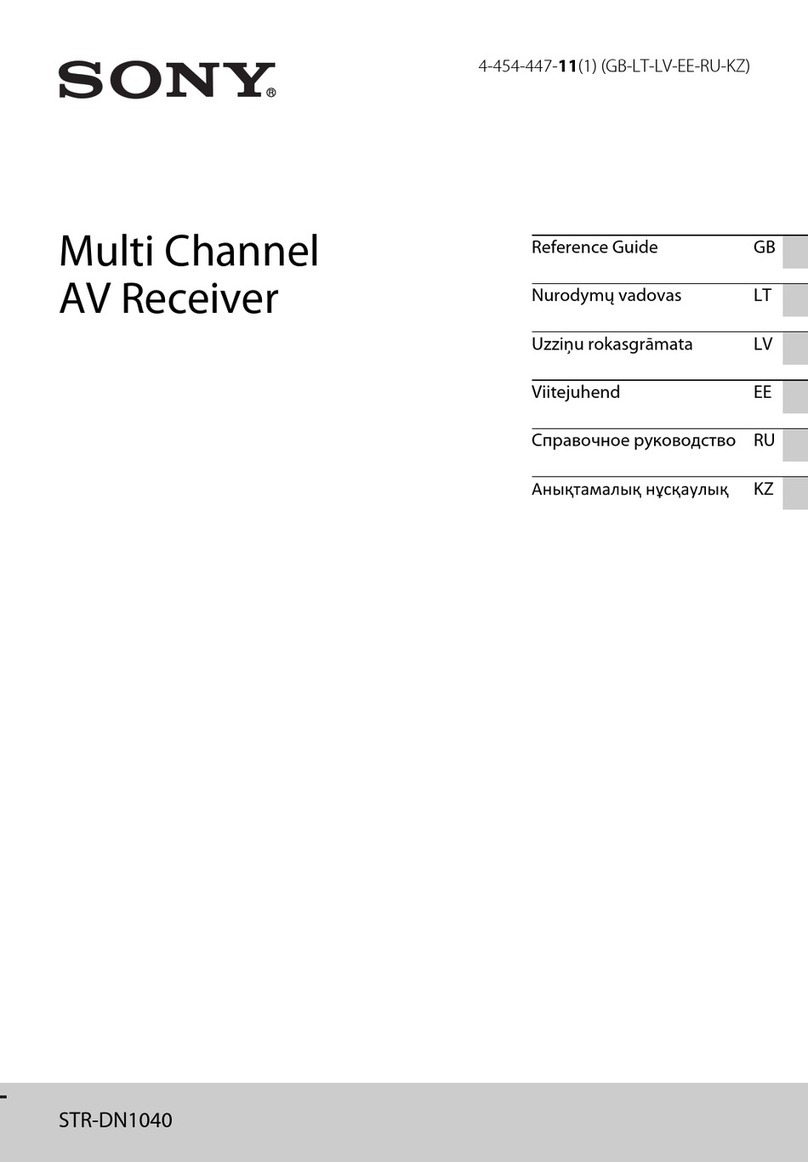HCD-EC599
10
SECTION 3
TEST MODE
COLD RESET
The cold reset clears all data including preset data stored in the
memory to initial conditions. Execute this mode when returning
the set to the customer.
Procedure:
1. In the standby status, press [?/1] button to turn on the system.
2. Press three buttons of [x], [ENTER] and [?/1] simultane-
ously.
3. When “RESET” appears, the set enters standby status.
PANEL TEST MODE
This mode is used to check the Liquid crystal display, keys, desti-
nation and software version.
Enter the Panel Test Mode
Procedure:
1. In standby status, press the [?/1] button to turn the power on.
2. Press three buttons of [x], [DSGX] and [?/1] simultaneously.
3. All LEDs and segments of Liquid crystal display will light up.
Version Check
Procedure:
1. In the Panel test mode, press the [FUNCTION] button.
2. On the liquid crystal display panel, date and version are
displayed alternately.
3. From this status, press the [EQ] button, the destination and
model name are displayed alternately.
4. To release from this mode, press three buttons of [x], [DSGX]
and [?/1] simultaneously.
Key & Encoder Test check
Procedure:
1. In the Panel test mode, press the [ENTER] button.
2. The message “KEY0 0 0” displayed. Whenever any buttons
are pressed, the value is change.
3. To release from this mode, press three buttons of [x], [DSGX]
and [?/1] simultaneously.
COMMON TEST MODE
This mode is used to check operations of the Amplifier section.
Procedure:
1. To enter Common Test Mode, press three buttons of [FUNC-
TION], [DSGX] and [?/1] simultaneously.
2. “COMMON” appears on the liquid crystal display panel. The
volume is changed to VOLUME MIN.
Check of Amplifier:
1. Press [ EQ] button repeatedly until a message “EQ MAX”
appears on the liquid crystal display panel. EQ increases to
its maximum.
2. Press [EQ] button repeatedly until a message “EQ
MIN” appears on the liquid crystal display panel. EQ
decreases to its minimum.
3. Press [EQ] button repeatedly until a message “EQ
FLAT” appears on the liquid crystal display panel
GEQ is set to flat.
4. When the [VOLUME] knob is turned clockwise even
slightly, the message “VOL MAX” appears on the liquid
crystal display panel. Sound is set to volume maximum.
5. When the [VOLUME] knob is turned clockwise even
slightly, the message “VOL 38” appears on the liquid cry
tal display panel. Sound is set to Standard Volume Position
(SVP).
6. When the [VOLUME] knob is turned counterclockwise
even slightly, the message “VOL MIN” appears on the
liquid crystal display panel. Sound is set to volume
minimum.
3. To release from this mode, press [?/1] button.
4. The cold reset is enforced at the same time.
TUNER STEP CHANGE
The step interval of AM channels can be toggled between 9
kHz and 10 kHz. This mode is not available for Saudi Arabian,
European and Russian models.
Procedure:
1. Press [?/1] button to turn on the system.
2. Press [FUNCTION] button repeatedly to select “TUNER AM”.
3. Press [?/1] button to turn off the system.
4. Press the [DISPLAY] button on the remote control to enter
clock mode. In clock mode, while pressing the [TUNING +
M L
] button, press the [?/1] button.
5. The system turns on automatically. The message “AM 9K
STEP” or “AM 10K STEP” appears on the liquid crystal
display panel and thus the channel step is changed.
CD POWER MANAGE
This mode is for switch the CD power supply on/off. Even if this
state pulls out AC plug, it is held
Procedure:
1. Press [?/1] button to turn on the system.
2. Press [FUNCTION] button to select CD function.
3. Press [?/1] button again to turn off the system.
4. Press the [DISPLAY] button on the remote control to enter
clock mode. In clock mode, while pressing the [x] button,
press the [?/1] button.
5. The systems turn on and display “CD/USB”, then display
“PWR ON” or “PWR OFF”.
CD SERVICE MODE
This mode can move the SLED of the optical pick-up and also can
turn the optical pick-up laser power on and off.
Procedure:
1. Press [?/1] button to turn on the system.
2. Press [FUNCTION] button to select CD function.
3. Press three buttons of [u], [ +] and [?/1] simultaneously.
4. It enters the CD service mode and display “SERVICE”.
Key Operation:
[TUNING +
M L
], [TUNING –
l m
]:
Use these keys to move the SLED.
When [TUNING +
M L
] is pressed in this
mode, the SLED moves to outer circumference
and the message “SLED OUT” is displayed. When
[TUNING –
l m
] is pressed in this mode, the
SLED moves to inner circumference and the mes-
sage “SLED IN” is displayed.
[EQ]:
Use this key to turn the optical pick-up laser power
on and off, When the laser power is turned on, the
message “LD ON” is displayed. When the laser
power is turned off, the message “LD OFF” is dis-
played.
5. To release from this mode, press three buttons of [u], [ +]
and [?/1] simultaneously.
CD FACTORY MODE
Note 1: Do not enter this mode while any other test mode is in progress.
Note 2: Do not enter any other test mode while this mode is in progress.
Procedure:
1. Press [?/1] button to turn on the system.
2. Press [FUNCTION] button to select CD function.