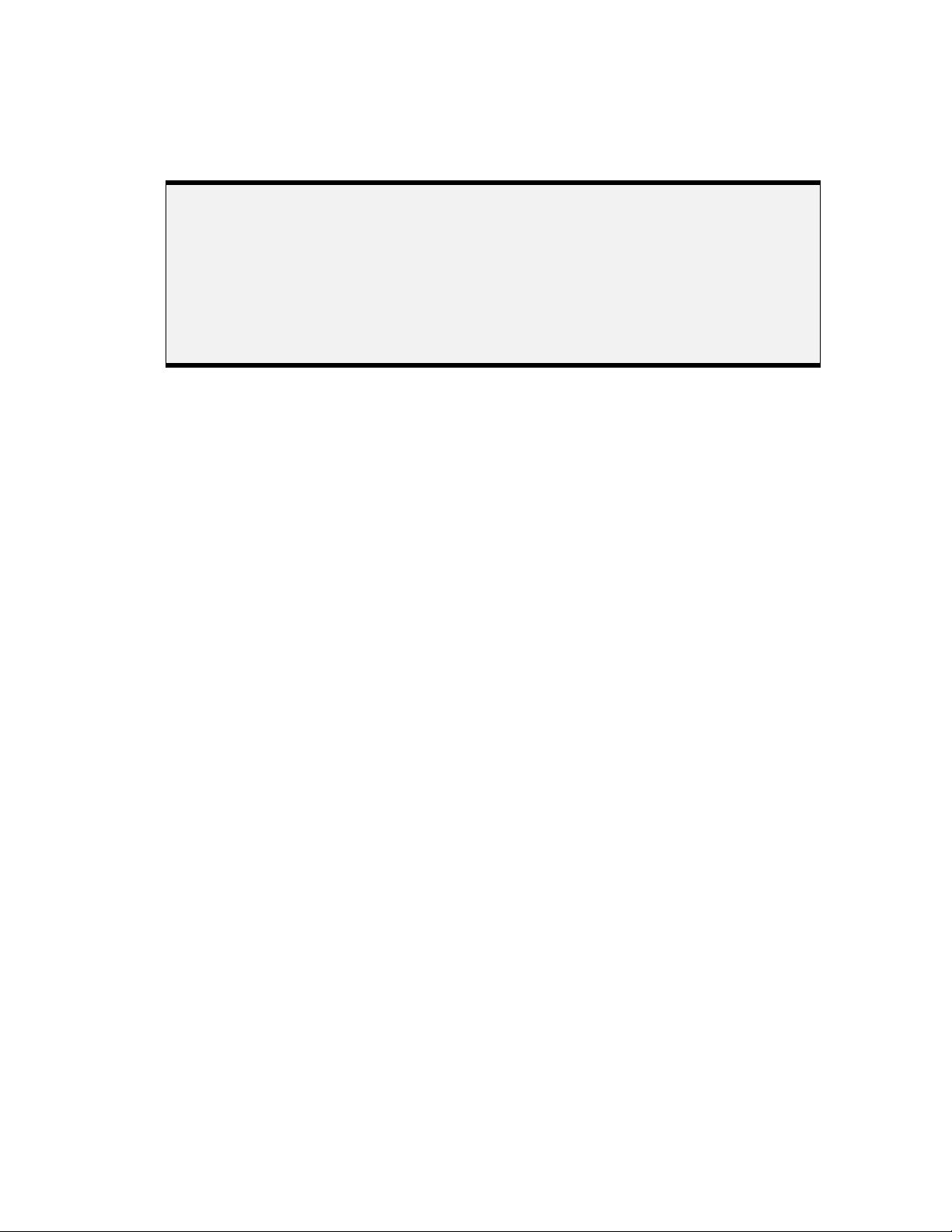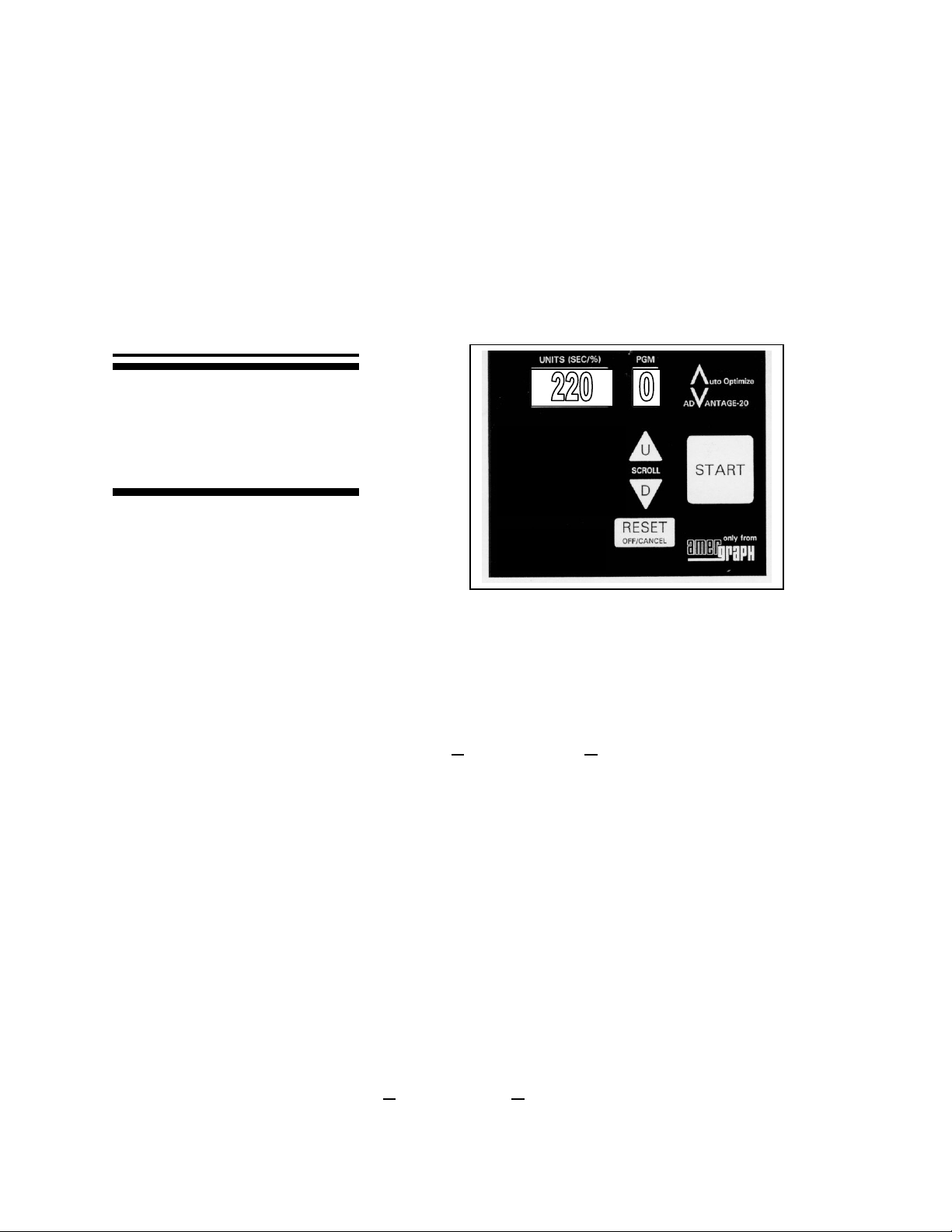REMOVAL FROM THE SHIPPING PALLET
NOTE: REMOVE ALL EXPOSED EXTERNAL NAILS AND STAPLES FIRST!
1. Remove the nail and staple fasteners along the bottom edge of the shipping carton. Then
lift the shipping carton off the pallet.
2. Remove all packing materials such as tape, etc. DO NOT DISCARD ANY
PACKAGING MATERIALS UNTIL INSTALLATION IS COMPLETED.
3. Remove the 4 bolts securing the unit to the pallet. For MODELS 335 & 340 use a ½”
socket wrench. For MODELS 350, 355, & 370 use a 9/16”socket wrench.
4. Shift the unit on the pallet so that the four corners are exposed, and install the 4 leveling
feet, one in each corner. The leveling feet are packed in a bag taped inside the unit, and
MUST BE INSTALLED ON THE UNIT TO ENSURE PROPER VACUUM
DRAWDOWN.
5. You can now remove the unit from the pallet. It is advisable that enough individuals
assist in the removal by firmly supporting each corner. DO NOT LIFT THE UNIT BY
THE VACUUM BLANKET FRAME.
SET UP
NOTE: IF THE UNIT NEEDS TO PASS THROUGH A 30”OPENING, IT CAN BE
SEPARATED. SEE THE GUIDE FOLLOWING THE INSTALLATION SECTION.
1. Place the unit in the set-up location. Again, these models all require 6 inches (15cm)
minimum clearance at the rear and sides to allow for blower exhaust. Blocking of these
openings can affect the operation of the lamp and power supply, and WILL VOID THE
WARRANTY.
2. Ease the blanket frame open to its natural stopping point. Then push the blanket frame
further upward, at which time the glass frame will rise. Grab hold of the glass frame and
continue to open it to full extension.
3. Place a large size level on the top surface of the cabinet frame. Level the machine by
adjusting the leveling feet at each of the four corners, according to readings taken at the
front and sides of the top of the cabinet.
4. Check the opening and closing of the blanket and glass frames to full extension, making
certain that when closed the front sides remain even with the front side of the cabinet.
5. Open the blanket frame again, followed by the glass frame. Check the electrical and
vacuum connectors in the right front corner for full and proper connections.
6. Place the unit on a dedicated service line of at least 20 amps, as required.