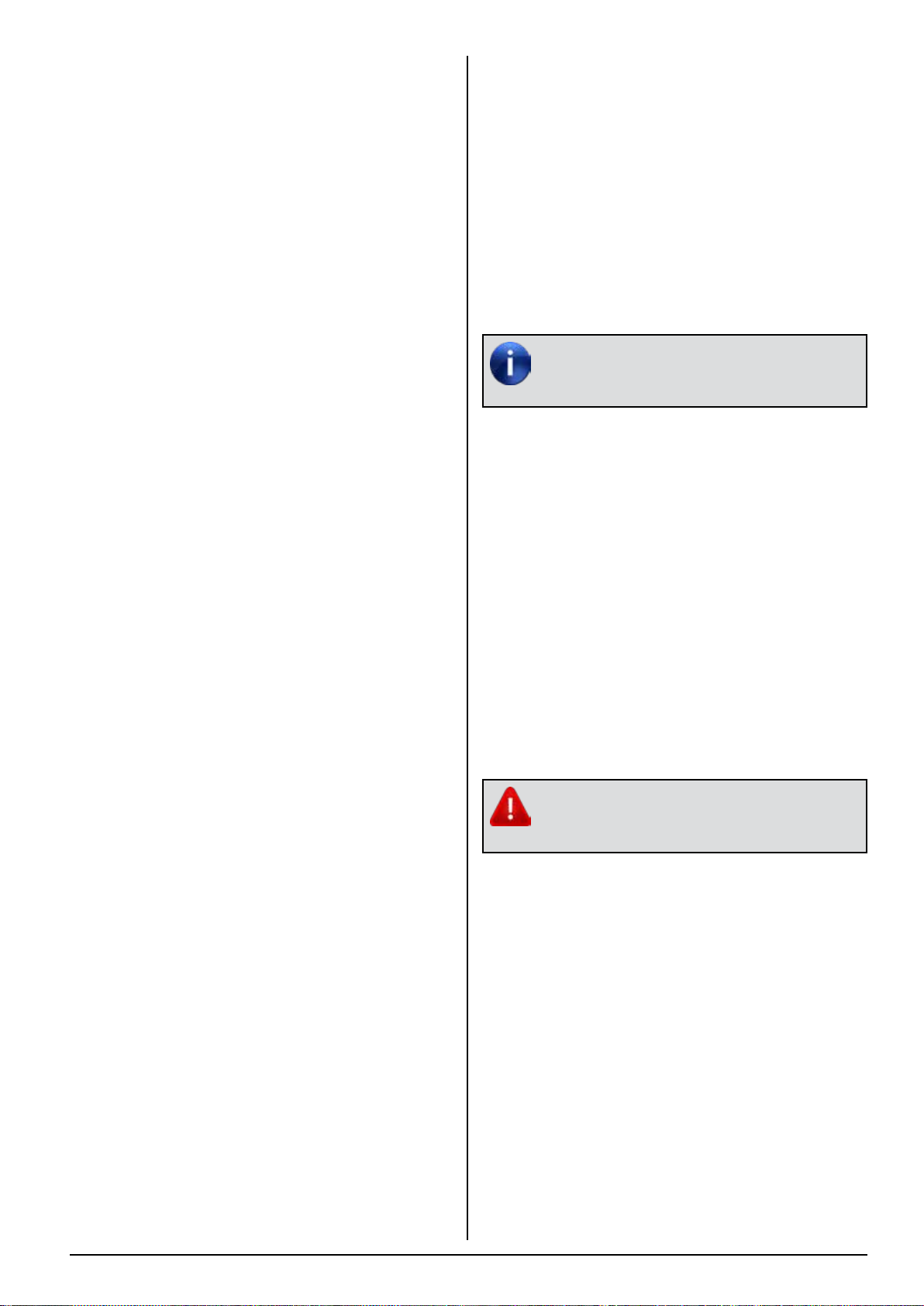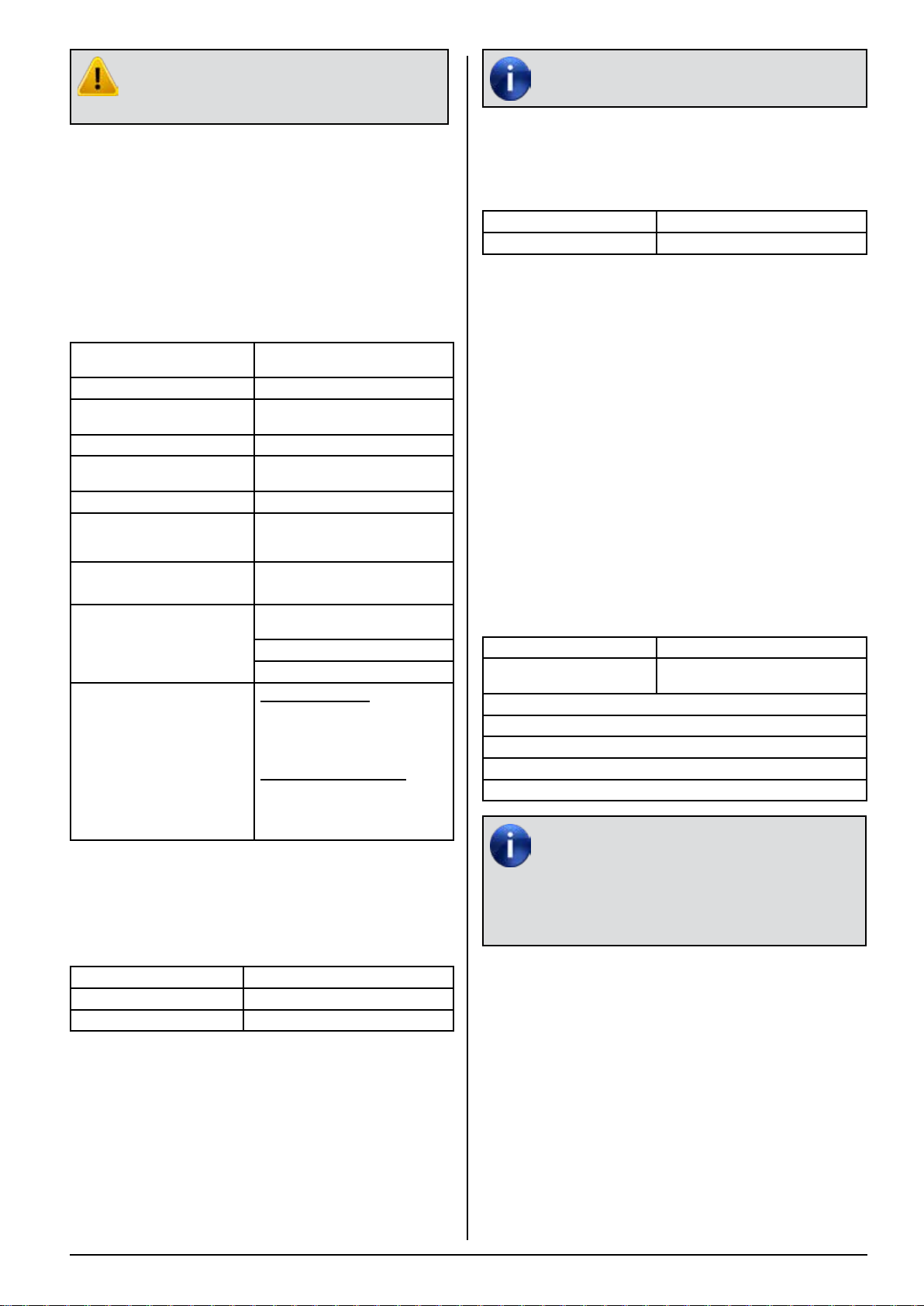4 English
Specific Safety Precautions/Power Specific Safety Precautions/Power
SourceSource
Specifications for Extension Cords
The lathe comes equipped with a 25-foot power cable, which should
be adequate to reach an outlet in most cases.
In the event that an extension cord is needed a good quality/heavy
duty cord must be used. Failure to use an appropriate cord may
induce poor lathe performance and intermittent operation. (For
example: Most drop lights have 16 gauge or smaller wire. A drop
light is not an acceptable extension cord.)
See below for the maximum length and rating of cord required.
12 gauge wire – 7.62 meters (25 feet) is maximum
extension cord length.
10 gauge wire – 15.24 meters (50 feet) is maximum
extension cord length.
Power Source Grounding Instructions
In case of a malfunction or breakdown, grounding provides a path
of least resistance for electric current to reduce the risk of electric
shock. The brake lathe is equipped with an electric cord having an
equipment-grounding conductor and a grounding plug. The plug
must be plugged into a matching outlet that is properly installed and
grounded in accordance with all local codes and ordinances.
Do not modify the plug provided. If it will not fit the outlet, have the
proper outlet installed by a qualified electrician.
Improper connection of the equipment-grounding conductor can
result in a risk of electric shock. The conductor with insulation having
an outer surface that is green, with or without yellow stripes, is the
equipment-grounding conductor. If repair or replacement of the
electric cord or plug is necessary, do not connect the equipment-
grounding conductor to a live terminal.
Check with a qualified electrician or service personnel, if the
grounding instructions are not completely understood, or if in doubt
as to whether the tool is properly grounded.
Use only 3-wire extension cords that have 3-prong grounding plugs
and 3-pole receptacles that accept the tool’s plug.
Repair or replace damaged or worn cords immediately.
Power Source Instructions
The lathe is intended for use on all grounded supply circuits having
a nominal rating of 115 volts AC in North America. The lathe has
a grounding plug. Do not use adaptors that allow you to bypass
required equipment electrical grounding.
The ACE lathe installed outside N. America is configured at the
factory to operate at 230 volts AC, but can be reconfigured in the
field by an authorized service representative, to operate at 115 volts
AC.
Optional 230v Power Source (North
America)
The lathe can also be connected to a power source that will apply
230 VAC (208 VAC - 240 VAC) 50/60 Hz between the supply
conductors of the power cord. This will require conversion to 230
V and the plug, 42-36-2, to be installed. Refer to Form 7299-
T, AutoComp Elite®Installation Instructions, for information on
converting to 230 V. This conversion must be performed by a
certified Hunter representative only.
The power cord utilizes a twist lock connector, Nema L6-20P. The
receptacle may need modification to allow the proper connection of
the power cord. Any modification to the receptacle should be done
by a certified electrician.
All visitors and children should be kept a safe distance from the work
area.
To reduce the risk of fire, do not operate the equipment near open
containers of any flammable liquids (such as gasoline or diesel fuel).
Do not let cord hang over edge of table, bench, counter, or come in
contact with hot manifolds or moving parts.
Remove adjusting keys and wrenches. Form a habit of verifying
that keys and adjusting wrenches are removed from the brake lathe
before turning it on.
Keep the work area clean. Cluttered floors, benches, and areas
around the lathe invite accidents.
BE AWARE OF MOVING PARTS.
Keep hands clear during operation.
Wear proper apparel. Wear no loose clothing, gloves, neckties,
rings, bracelets, or other jewelry, which may be caught in moving
parts. Non-slip footwear is recommended. Wear protective hair
covering to contain long hair.
Do not overreach. Keep proper footing and balance at all times.
If cutting operation is dusty, use face or dust mask.
Never stand on the brake lathe or trolley. Serious injury could occur
if the brake lathe is tipped or if the cutting tool is unintentionally
contacted.
Keep guards in place and in good working order.
Unplug brake lathe before servicing, or when changing accessories
such as insert holders, bits, or cutters.
Do not force or overload the brake lathe. It will do the job better and
safer at the rate for which it was designed.
Manufacturer recommended maximum loading: 120 RPM and
0.0348 mm (.012 inch) cutting depth.
Use the correct attaching components. Do not force or overload a
tool or attachment to do a job for which it was not designed.
Maintain the brake lathe and its components with care. Keep brake
lathe and its components sharp and clean for best and safest
performance. Follow instructions for lubricating and changing
accessories.
Use only Hunter recommended accessories. The use of non-
recommended accessories may cause risk of injury to persons and
may not produce satisfactory finish results.
Check for damaged parts. Before further use of the brake lathe
and components, a guard or other part that is damaged should be
carefully checked to determine that it would operate properly and
perform its intended function. A guard or other part that is damaged
should be properly repaired or replaced. Check for alignment of
moving parts, binding of moving parts, breakage of parts, mounting,
and any other conditions that may affect its operation.
Never leave the brake lathe running while unattended. Turn the
power “OFF.” Do not leave the brake lathe until it comes to a
complete stop.
Use equipment only as described in this manual.
SAVE THESE INSTRUCTIONS