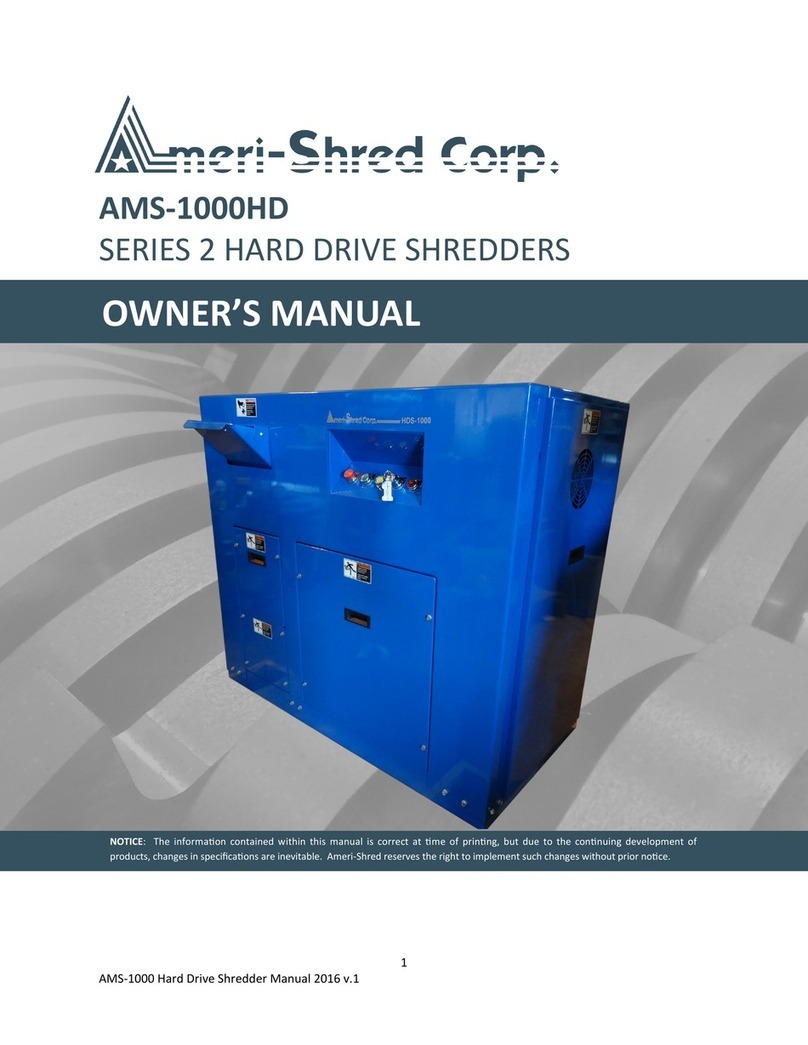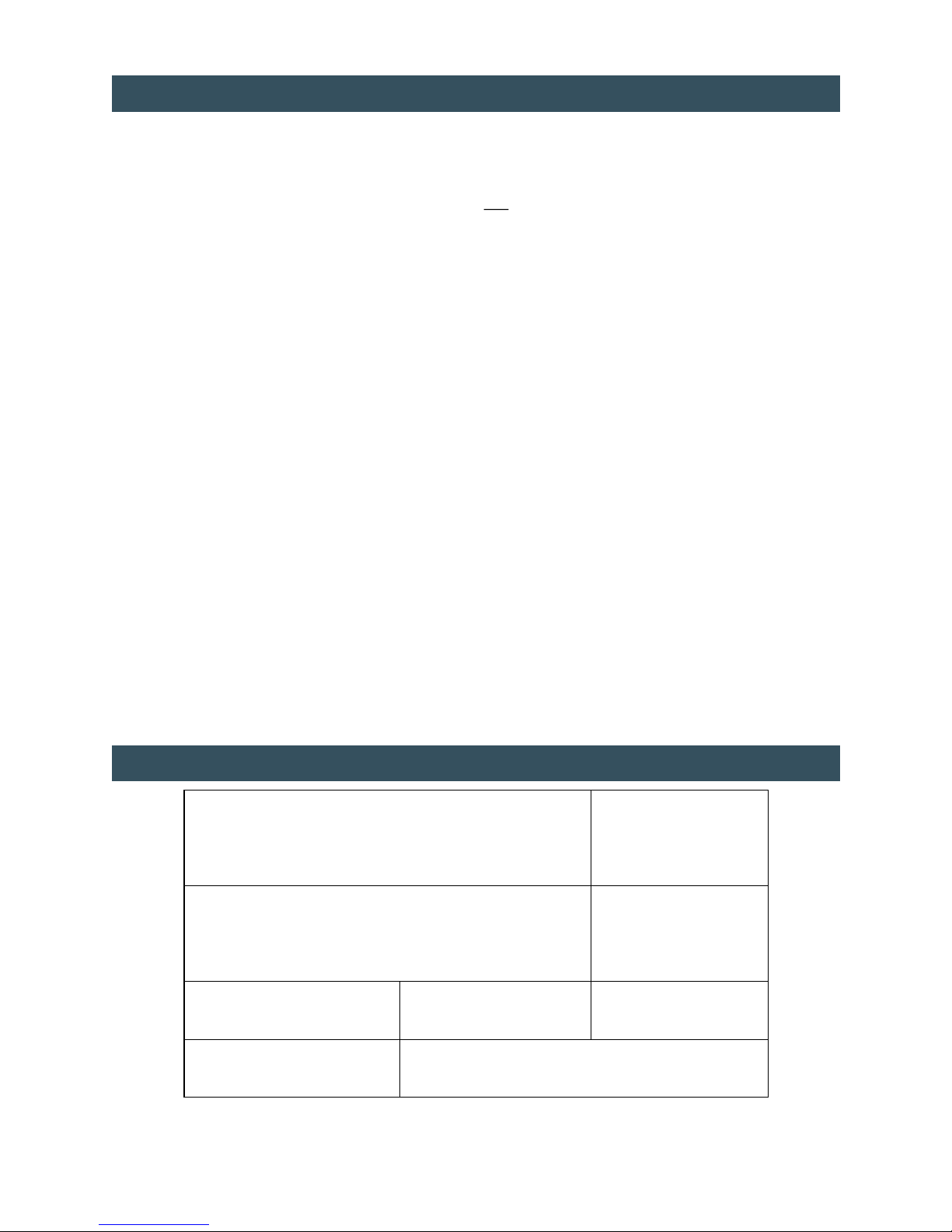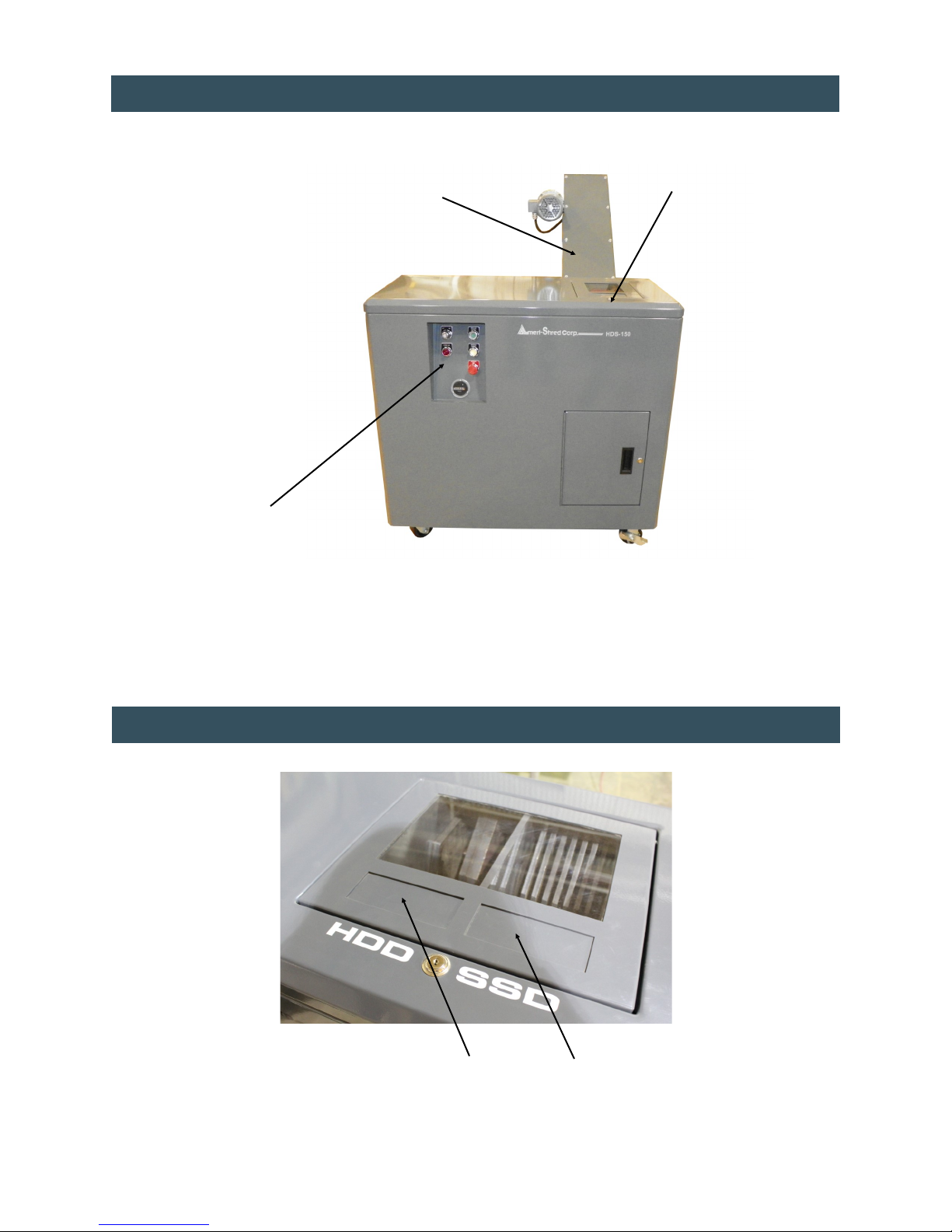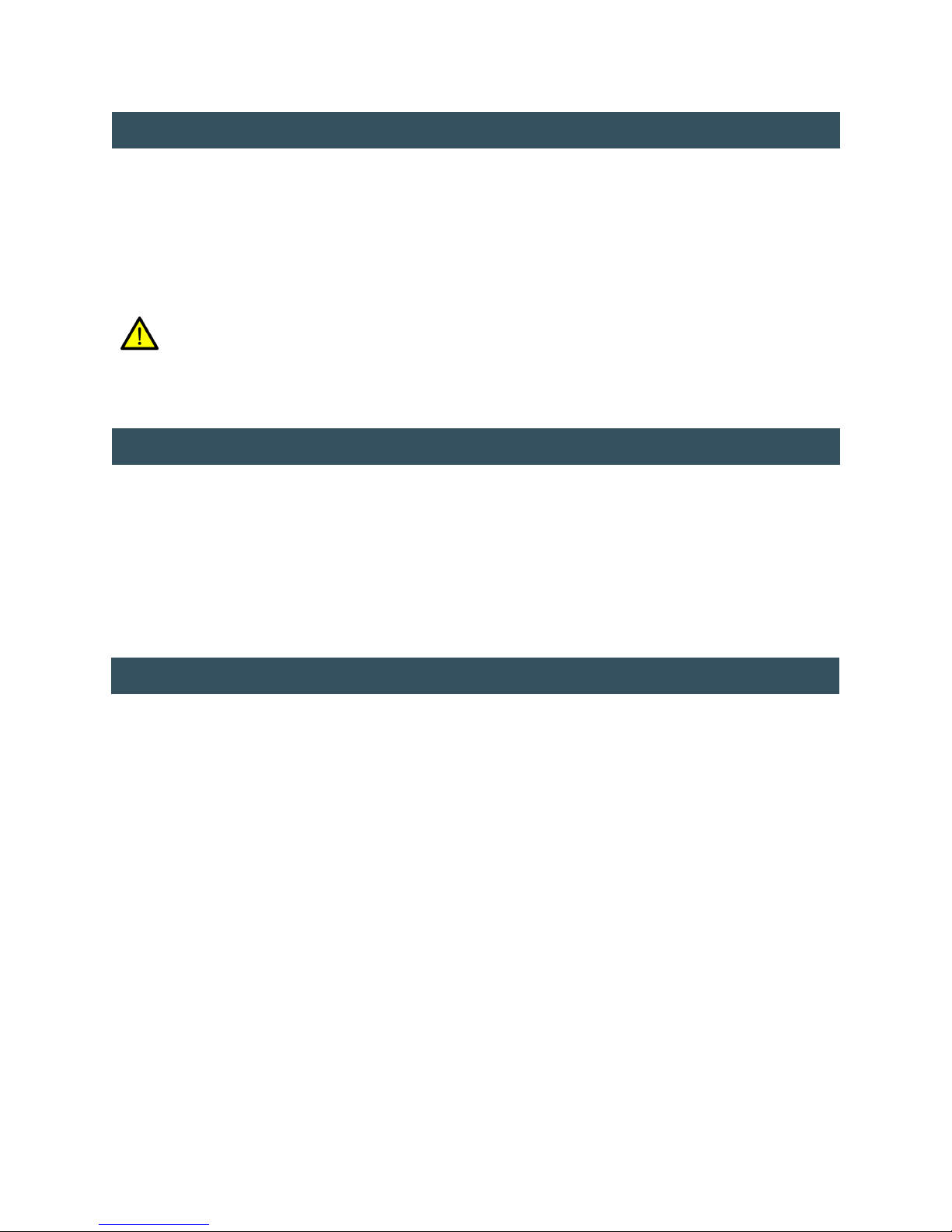10
Service Department: 888.270.6879
“WARNING”
LOCK OUT POWER before performing any cleaning, oiling, maintenance, or trouble shoong.
TROUBLE SHOOTING
PROBLEM POSSIBLE CAUSE REMEDY
Defecve STOP buon. Check connuity (N.C.) If bad, replace.
Machine will not turn o using STOP
buons. Contacts burned together in reversing contactor.
Check each leg of forward side of
contactor for connuity. There should be
no connuity. If there is, consult factory
for replacement part.
Machine will not run in forward or
reverse.
If power light is illuminated, proceed to possible
cause seven.
1) No power. Check power supply.
2) Key switch o. Turn on.
3) Fuse blown in disconnect. Remove each fuse and check for
connuity. If bad, replace.
4) Overload tripped in panel. Reset.
5) Control transformer fuse blown. Remove fuse and check for connuity. If
bad, replace.
6) Stop buon stuck “in”. Check buons.
7) Loose wire in panel.
Check terminal strip for disconnected or
loose wires. Reconnect and ghten loose
wires to proper locaon on strip.
8) Defecve contact block on stop buon. Check block for connuity. If bad, replace.
Motor hums or buzzes, but will not turn
in either forward or reverse.
One leg of the 3 phase power is dead (single
phasing).
Remove each fuse. Check for connuity in
the power supply and disconnect.
Contacts burned in contactor and not making a
connecon on one leg. Consult factory for replacement contactor.
Defecve or damaged motor. Consult factory for replacement motor.
Overload tripping.
Low voltage. Check voltage.
Current relay set too high. See instrucons on previous page.
Motor overheang. Check motor cooling fan for objects
obstrucng air ow.
Cuer-head is dirty or not lubricated Clean and lube.
Defecve or damaged motor. Conduct amperage test. Consult factory
for replacement motor.
Machine will not run in forward but will
run in reverse.
Defecve forward buon. Check contact block for connuity. If bad,
replace.
Disconnected wire on forward buon. Check and reconnect.
Disconnected wire on current relay. Check and reconnect.
Current relay stuck open.
Clean relay. Free up center spool. Check
connuity. If bad, consult factory for
replacement relay.
Machine will not run in reverse but will
run in forward.
Defecve reverse buon. Check for connuity. If bad, replace.
Disconnected wire on reverse buon. Check and reconnect.
Defecve coil in reverse side of contactor. Consult factory for replacement coil.
Shredding capacity is low.
Cuer-head not lubricated. Clean and oil cuer-head.
Low voltage. Check voltage at power supply.
Current relay set too low. See instrucons on previous page.