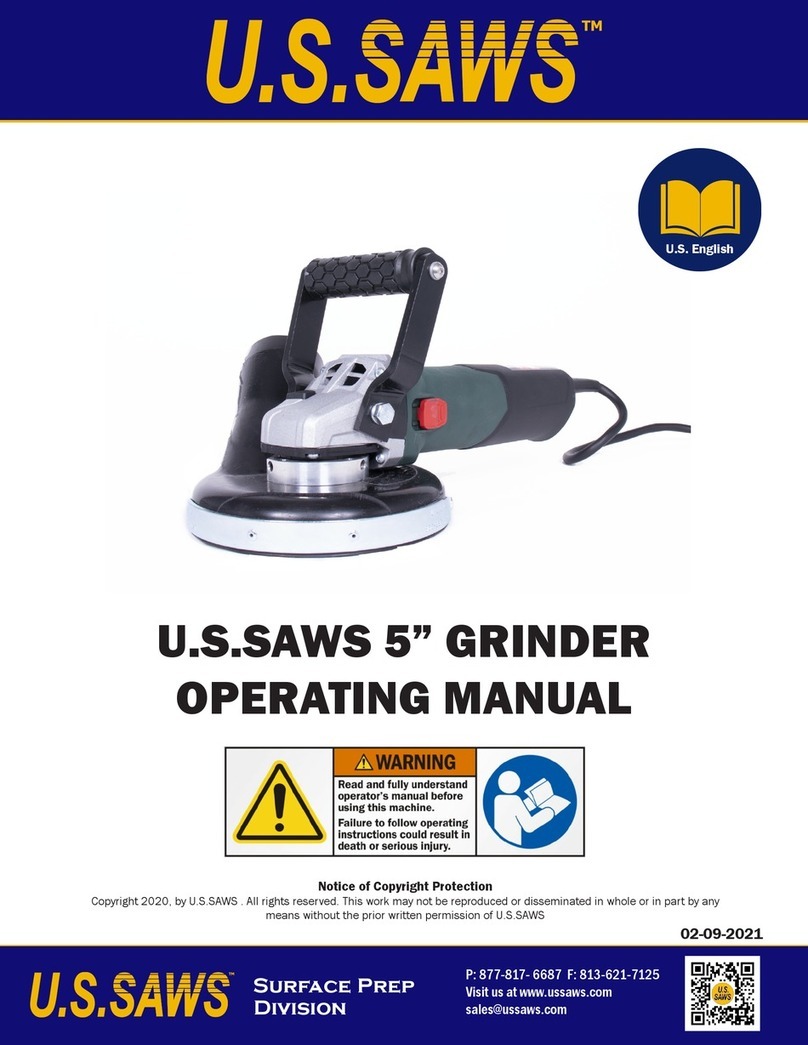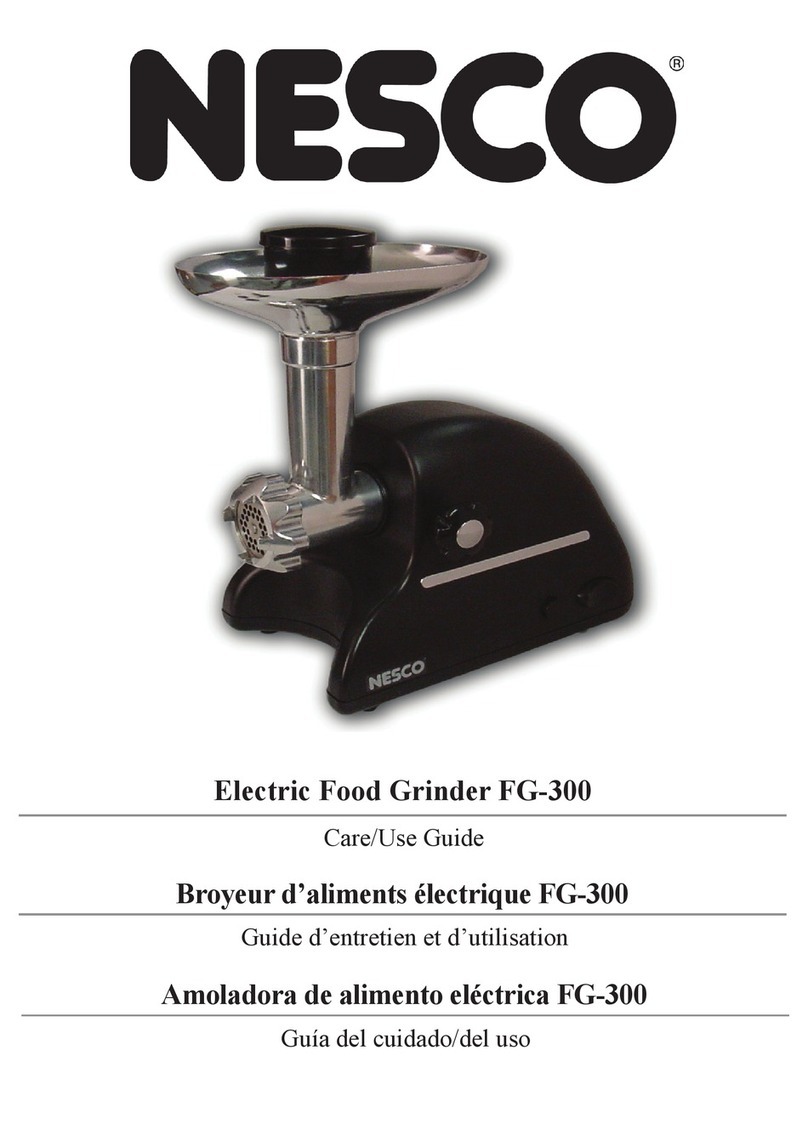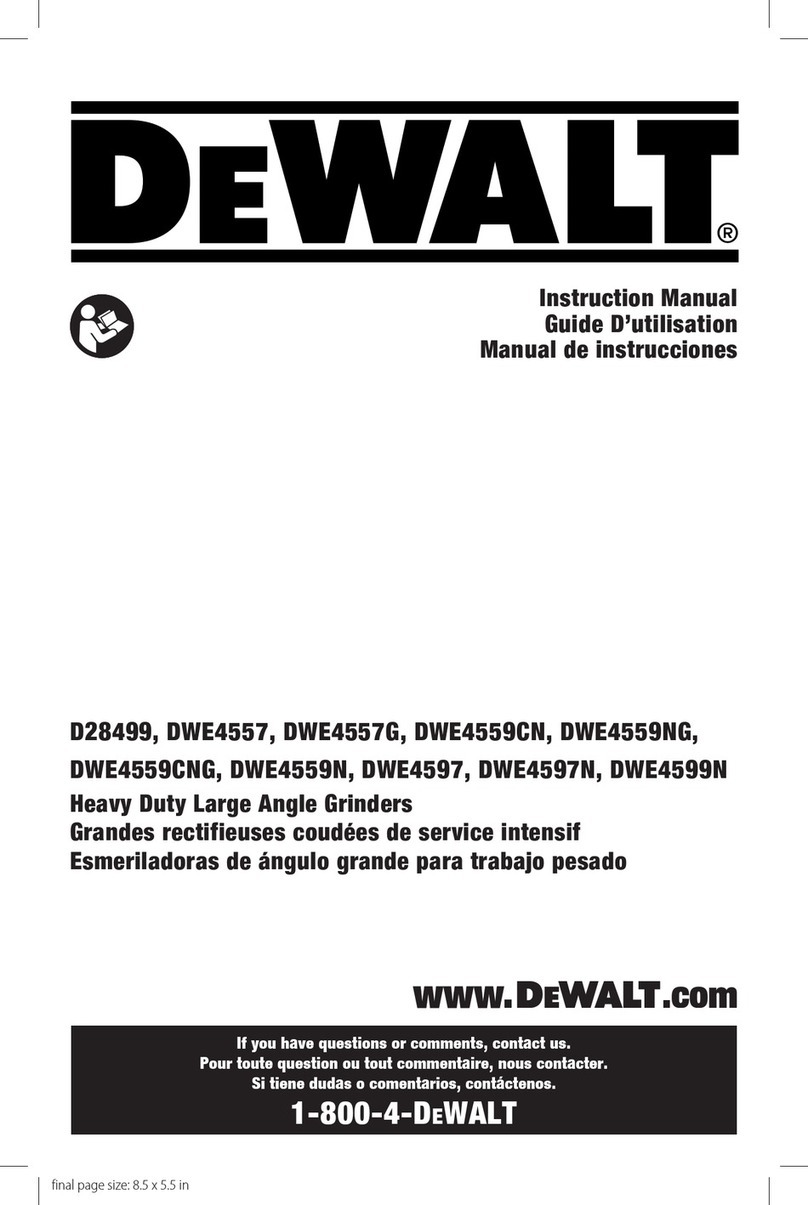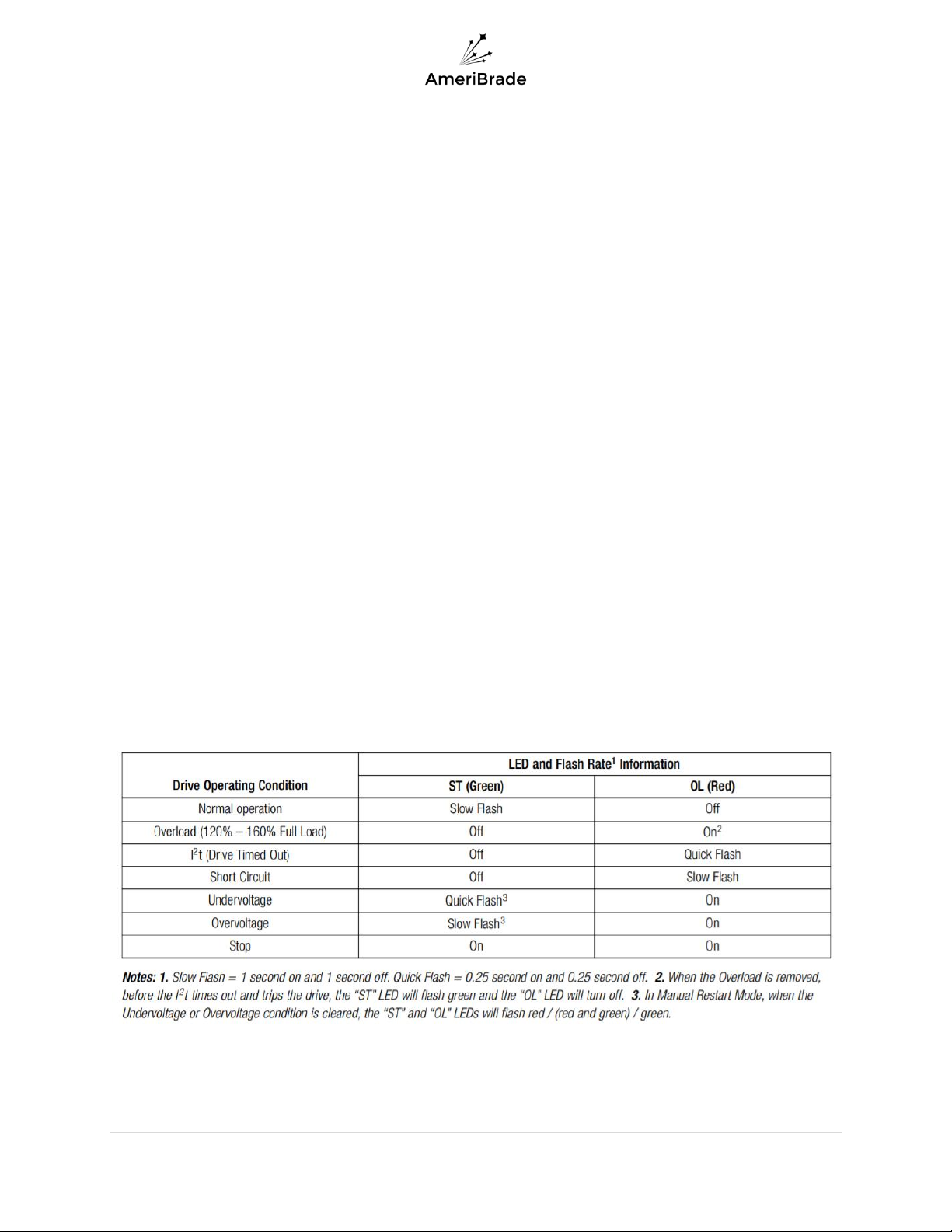1 | P a g e
Contents
1. Assemble the Pedestal Stand if you ordered one. Skip to Step 2 if you did not order a Pedestal
Stand. ............................................................................................................................................................2
2. Mount the Grinder Frame to your bench top, or your Pedestal Stand (whichever is applicable). ......3
3. Test your motor for proper forward rotation without a belt by plugging in the grinder and starting
the motor......................................................................................................................................................4
4. Install and Tension a Belt......................................................................................................................5
5. Shut Down.............................................................................................................................................6
6. Maintenance.........................................................................................................................................6
7. Troubleshooting....................................................................................................................................6
Trips Breaker.............................................................................................................................................6
Bogs Down Easily Under Load...................................................................................................................7
Slows Down and Speeds Up Spontaneously.............................................................................................8
Won’t Start................................................................................................................................................9
Other VFD Errors.......................................................................................................................................9
Vibration .................................................................................................................................................10
Belt Tracking............................................................................................................................................10
Belt Wobble (Small side to side belt motion) .....................................................................................10
Belt Wander (Large Belt Drifting)........................................................................................................10
Belt Tracks Diagonally Across Platen ..................................................................................................12
Broken Components ...........................................................................................................................12