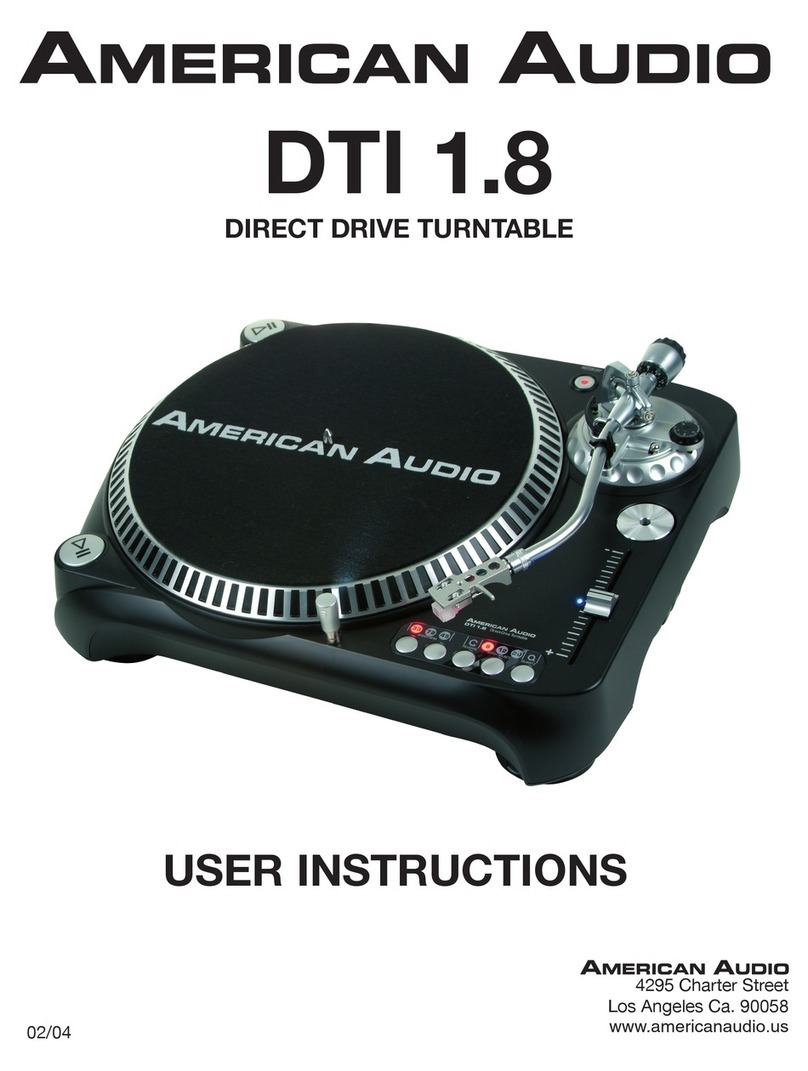SCRATCH BOX SET UP
American Audio® • INSTRUCTION MANUAL
R L
GND
DC 12V
CLK OUT
1
CLK OUT
2
1
2
R L
GND
DC 12V
CLK OUT
1
CLK OUT
2
3
45
7
6
6
1. PHONO INPUTS - These are stereo phono
inputs. Connect a turntable's output RCAs to
these jacks. The right stereo channel is repre-
sented by the red female RCA and labeled with
"R."
2. PHONO GROUND - This ground connector is
used to extend the reach of the turntables ground
connector. Connect the turntable ground cable to
this connector to avoid hum and pops associated
with phono cartridges.
3. CHANNEL 2 CONTROL OUTPUT - This con-
trol jack is used to send the signal coming from
the turntable to the CD player. Connect this out-
put to the channel two scratch box insert on the
rear of the CD transport unit. Be sure to only use
the supplied stereo mini plugs. Using mono mini
plugs may cause your CD to play in reverse.
4. CHANNEL 1 CONTROL OUTPUT - This con-
trol jack is used to send the signal coming from
the turntable to the CD player. Connect this out-
put to the channel one scratch box insert on the
rear of the CD transport unit. Be sure to only use
the supplied stereo mini plugs. Using mono mini
plugs may cause your CD to play in reverse.
5. POWER SUPPLY INPUT - Connect the power
supply included with the unit to power the Scratch
Box.™
6. PHONO OUTPUTS - These outputs are used
to send the turntable analog signal to your mixer.
The left channel is represented by the white RCA
connector, the red represents the right channel.
7. GROUND OUTPUT - Connect the turntable
ground cable to this connector to avoid hum and
pops associated with phono cartridges.
R L
GND
DC 12V
CLK OUT
1
CLK OUT
2
R L
GND
DC 12V
CLK OUT
1
CLK OUT
2
CONNECT TO
CONTROL 2
CONNECT TO
CONTROL 1
SCRATCH BOX
INPUT
115V 230V RISK OF ELECTRICAL SHOCK
DO NOT OPEN
CAUTION
DIGITAL
OUT
SCRATCH BOX
INPUT
DIGITAL
OUT
AUDIO OUT
LR
AUDIO OUT
LR
Voltage Selector
AC INPUT 115/230 V, 50/60 Hz
2 1
Scratch Box™ - The Scratch Box™ is compat-
ible with any turntable. The above diagram briefly
details set-up procedures.
Note: The Scratch Box™ will only function with
the included SB-12 Blue Vinyl Record. Replace-
ment Vinyl is available from American Audio.
Warning! Be sure to make all connections before powering the unit!
Scratch Box
DCD-PRO610 ONLY
Scratch Box
SB-12 Vinyl Record Only
Stereo Mini Plug Only