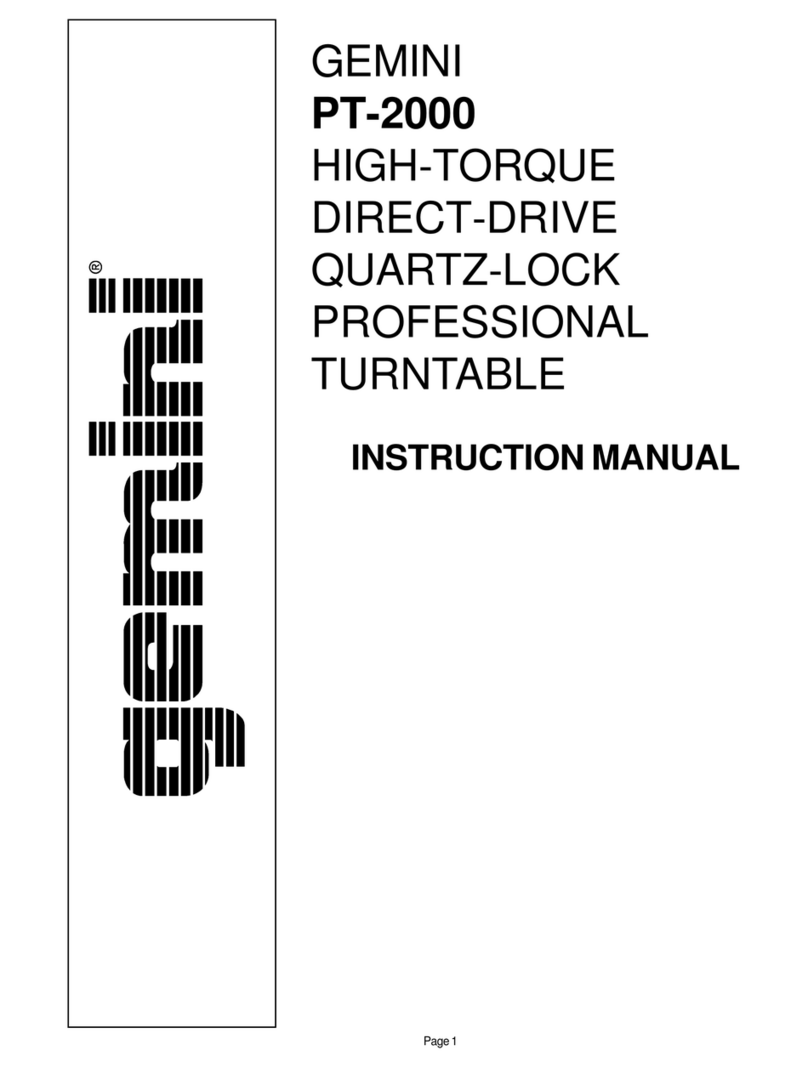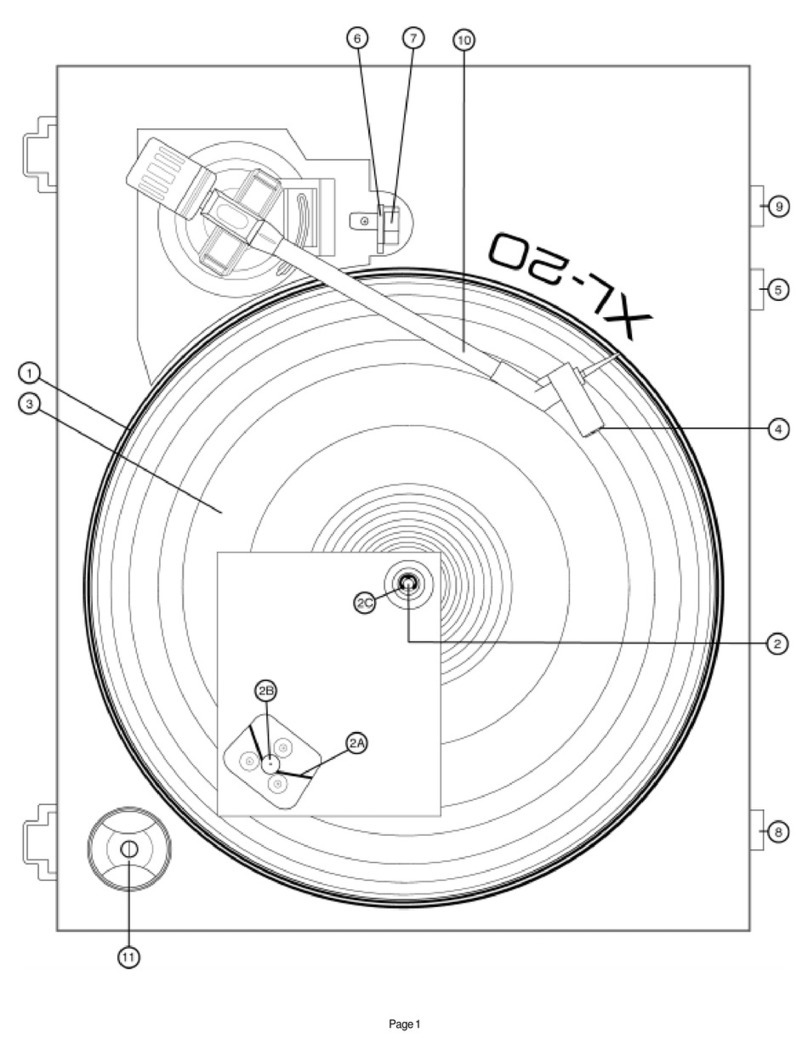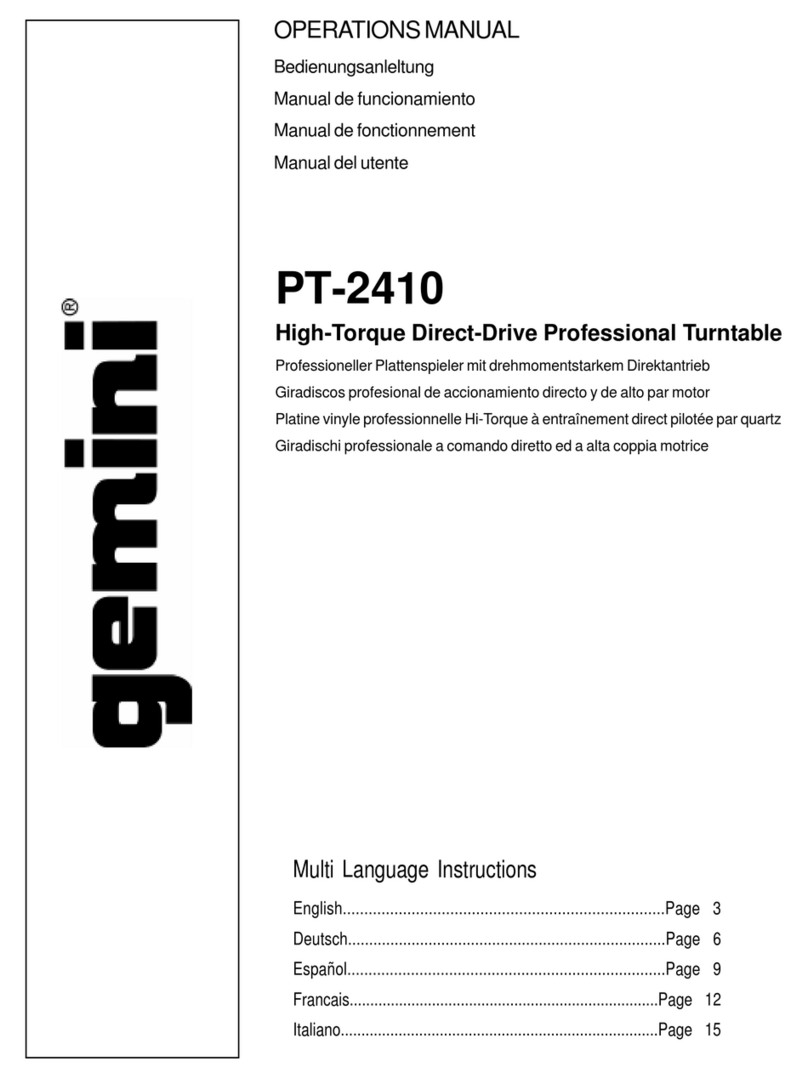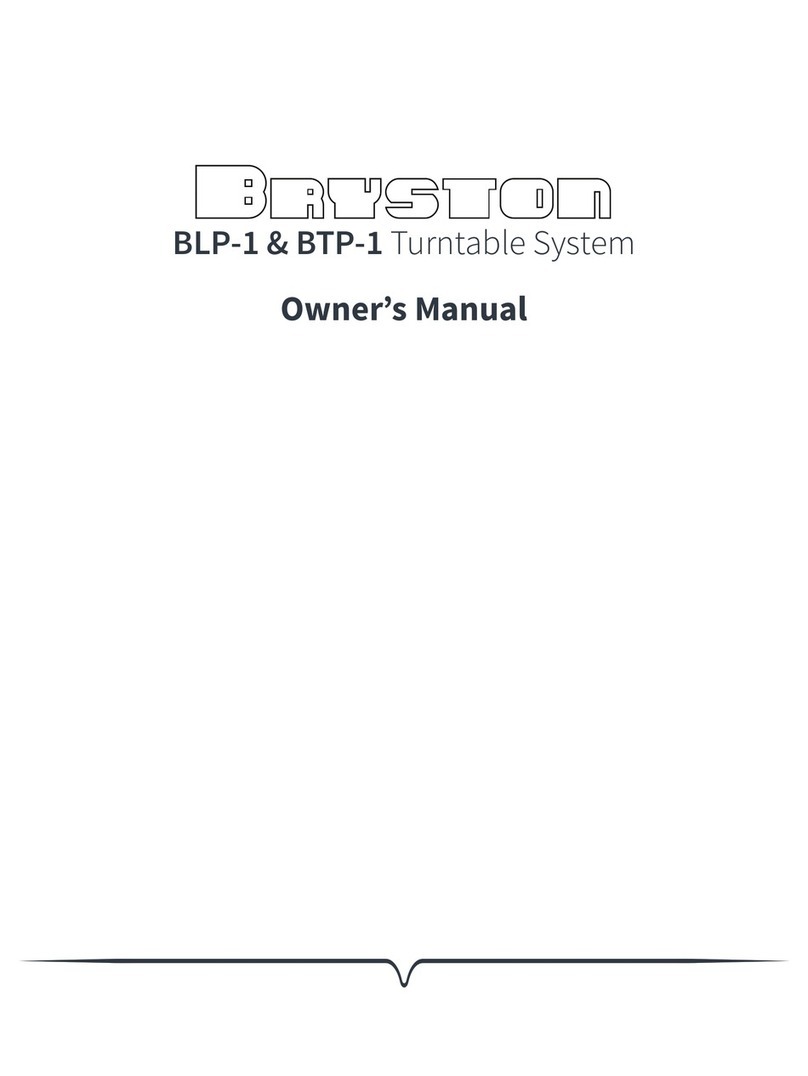recall it by holding the TIME MODE/RECALL CUE (25) down for 3
seconds,until the LCD display shows the word ‘LOAD’ along with the
time of the MASTER CUE POINT. Then press the MASTER CUE BUTTON (17) to
assign the recalled Cue Point.
17. REVERSE SWITCH (26): During playback, flipping the
reverse switch will play the audio program backwards from
the current time displayed. In CD Mode, the REVERSE
SWITCH (26) will affect CD playback. In TT Mode, the
REVERSE SWITCH (26) affects the playback of Vinyl only. In Mix Mode, the
REVERSE SWITCH (26) again affects the playback of Vinyl only, even if there
is a CD playing simultaneously.
18. INSTANT REVERSE MODES (27): There are 3 Reverse Modes
found on the CDT-05, which can apply to different performance
scenarios. Here is a brief explanation of each mode, and an
example of how it may be applied:
NOT ENGAGED - When the INSTANT REVERSE MODES (27) LED is completely
unlit, and the switch is flipped to ‘REV,’ the platter will turn counterclock-
wise, and the music program will play backwards. When the switch is
flipped to ‘FWD,’ the platter will turn clockwise, and the music will
resume playing forwards from the time point at which the switch was
flipped back to ‘FWD.’ This is effectively the same exact implementation
of the Reverse feature on a vinyl turntable.
INSTANT REVERSE MODE #1 - This mode is engaged by pressing the INSTANT
REVERSE MODES (27) button momentarily, which will solidly illuminate the
INSTANT REVERSE MODES (27) LED. When the switch is flipped to ‘REV,’ the
platter will turn counterclockwise, and the music program will play back-
wards, but you will not hear the sound of the motor slowing down as the
platter in order to turn in the opposite direction. When the switch is
flipped to ‘FWD,’ the platter will turn clockwise, and the music will
resume playing, without slowdown effect, forwards from the time that
would read on the display had you never engaged the Reverse feature to
begin with. This allows you to reverse at any time, even while beatmixing
with another device, as the music will stay completely in time and the
musical structure will never be altered. This is very useful for DJs that play
electronic music and rely on beatmatching for a large part of their per-
formance.
INSTANT REVERSE MODE #2 - This mode is engaged by pressing and hold-
ing the INSTANT REVERSE MODES (27) button for 2 seconds, which will flash
the INSTANT REVERSE MODES (27) LED. When the switch is flipped to ‘REV,’
the platter will turn counterclockwise, and the music program will play
backwards, but you will not hear the sound of the motor slowing down as
the platter in order to turn in the opposite direction. When the switch is
flipped to ‘FWD,’ the platter will turn clockwise, and the music will
resume playing, without slowdown effect, forwards from the time point at
which the switch was flipped back to ‘FWD.’
19. STOP/EJECT BUTTON (41): During CD playback, this button
stops the audio and disengages the laser from reading the disc.
Once the unit has stopped, pressing the STOP/EJECT BUTTON
(41) will eject the disc from the CD transport.
20. PLATTER SPEED CONTROL (42): This button allows to you
to change the speed of the platter to 33, 45, or 78rpm.
Although this is the same concept as a conventional
turntable, the functionality has been extended to control a
few different areas of the unit:
CHANGING DEFAULT CD CONTROL SPEED: Since some DJs are accustomed to
spinning records at one platter speed, the default “normal” speed can be
altered to provide the feel necessary according to preference. This can be
done while the unit is in Stop Mode (not in Pause mode) by pressing the
PLATTER SPEED CONTROL (42) momentarily to toggle between 33 and
45rpm (78rpm is not supported for CD control). If the unit is in Play
Mode, press the STOP/EJECT BUTTON (41) once before changing the setting.
THE PLATTER SPEED LED INDICATORS (43) will reflect what speed has been
selected.
CHANGING PLAYBACK SPEED: If you wish to change the actual playback speed
of a CD during playback, simply press the PLATTER SPEED CONTROL (42)
momentarily while in Play or Pause Mode to toggle between 33 and 45rpm
(78rpm is not supported for CD playback). You will hear an audible change
in the tempo and key of the music, as you are effectively playing the record-
ing at a speed much slower or faster than it was intended.
CHANGING PLAYBACK SPEED FOR VINYL: If you wish to change the actual play-
back speed of a Vinyl record during playback, simply press the PLATTER
SPEED CONTROL (42) momentarily, while in Mix or TT Mode, to toggle
between 33 and 45rpm. 78rpm is engaged by holding down the PLATTER
SPEED CONTROL (42) for 3 seconds.
21. LOOP SECTION (28), (29), (30): Using the
LOOP SECTION allows you to seamlessly repeat a
segment of audio from the CD section. The
LOOP IN A (28) sets the starting point of the seg-
ment. The LOOP OUT B/EDIT (29) sets the end point of the segment. RELOOP
(30) restarts the loop from the beginning once it has been engaged. Loop
points can be set on the fly during playback or can be set in Pause Mode.
To end looping, when it is engaged, press the LOOP OUT B/EDIT (29) button.
To edit the loop points, press the LOOP OUT B/EDIT (29) button, find the
point you wish you replace, then press either The LOOP IN A (28) or LOOP
OUT B/EDIT (29) to set the point you wish you replace. For step-by-step
information on the Loop functions of the CDT-05, see the section entitled
‘Setting Cue Points and Loops’.
SETTING CUE POINTS AND LOOPS:
1. SETTING THE MASTER CUE POINT:
a. During the playback of a CD, find the point at which you want to set the
MASTER CUE POINT.
b. Pause the playback by pressing the PLAY/PAUSE BUTTON (16). The platter
will stop.
c. Using the SCRATCH CONTROL VINYL PLATE (3), make any necessary adjust-
ments to the MASTER CUE POINT. Using the SCRATCH CONTROL VINYL PLATE (3)
to make adjustments is limited to CD Mode.
d. To memorize the MASTER CUE POINT, press the PLAY/PAUSE BUTTON (16)
again. The platter will start again, and the music will resume playback.
e. To advance to the MASTER CUE POINT, press the MASTER CUE BUTTON (17).
You may now press the PLAY/PAUSE BUTTON (16) to begin playback from the
set MASTER CUE POINT
f. To preview the MASTER CUE POINT, first press the MASTER CUE BUTTON (17)
to advance to the MASTER CUE POINT, then press and hold down the MASTER
CUE BUTTON (17) for as long as needed to preview. When the MASTER CUE
BUTTON (17) is released, the unit will advance back to the MASTER CUE
POINT.
g. To advance and begin playing from the set MASTER CUE POINT without
interruption, press the HOT START CUE FUNCTION (18) button.
h. To permanently save the MASTER CUE POINT to the memory of the CDT-
05 (for CD Audio discs only, not MP3 discs), hold the MEMO BUTTON (23)
down for 3 seconds. When the MASTER CUE POINT has been saved to mem-
ory, the bottom line of the LCD DISPLAY (1) will read ‘SAVE’ along with the
track number and time of the MASTER CUE POINT. Whenever you load an
Audio CD that you have stored MASTER CUE POINT information for, the bot-
tom left portion of the LCD DISPLAY (1) will flash the word ‘CUE.’
i. To recall the MASTER CUE POINT that has been saved, hold down the TIME
MODE/RECALL CUE (25) button for 3 seconds, until the bottom line of the
LCD DISPLAY (1) reads ‘LOAD’ along with the track number and time of the
MASTER CUE POINT. Press the MASTER CUE BUTTON (17) to confirm the
assignment of the saved cue point to the MASTER CUE. Now you are free to
use the loaded MASTER CUE POINT as normal.
j. When the track is advanced using the TRACK SKIP & DSP PARAMETER (22)
knob, the MASTER CUE POINT will be cleared from temporary memory. You
may choose to set a new MASTER CUE POINT or use the RECALL CUE function
to load a saved point.
2. SETTING HOT CUE POINTS:
a. During the playback of a CD, find the point at which you want to set a
HOT CUE POINT. If you want to set a HOT CUE POINT on the fly, proceed to
step B. Otherwise, while in CD Mode only, you may pause the playback by
pressing the PLAY/PAUSE BUTTON (16), and adjust the position by using the
SCRATCH CONTROL VINYL PLATE (3), then proceed to step B.
b. To memorize a HOT CUE POINT, first press the MEMO BUTTON (23)
momentarily, until the light inside of the button becomes illuminated.
c. At the point of which you wish to set the HOT CUE POINT, press the
desired HOT STARTABLE CUE POINT (24) button which corresponds to the
bank of which you wish the point to be saved.
d. Repeat the process for up to a total of 3 HOT STARTABLE CUE POINTS.
e. To advance to a saved HOT STARTABLE CUE POINT, simply press the desired
HOT STARTABLE CUE POINT (24) button which corresponds to the bank of
which you wish to play. The unit will advance to this point (and the corre-
sponding track from which the point was set) without interruption, regard-
less of which track is currently playing.
f. To reset a HOT STARTABLE CUE POINT, simply repeat the process and over-
write the HOT STARTABLE CUE POINT (24) which corresponds to the bank of
which you wish to overwrite.
<7>