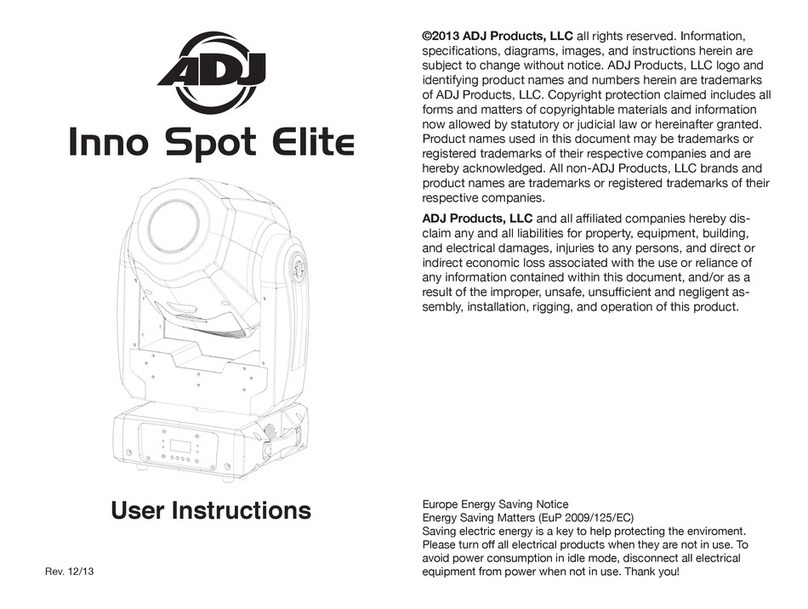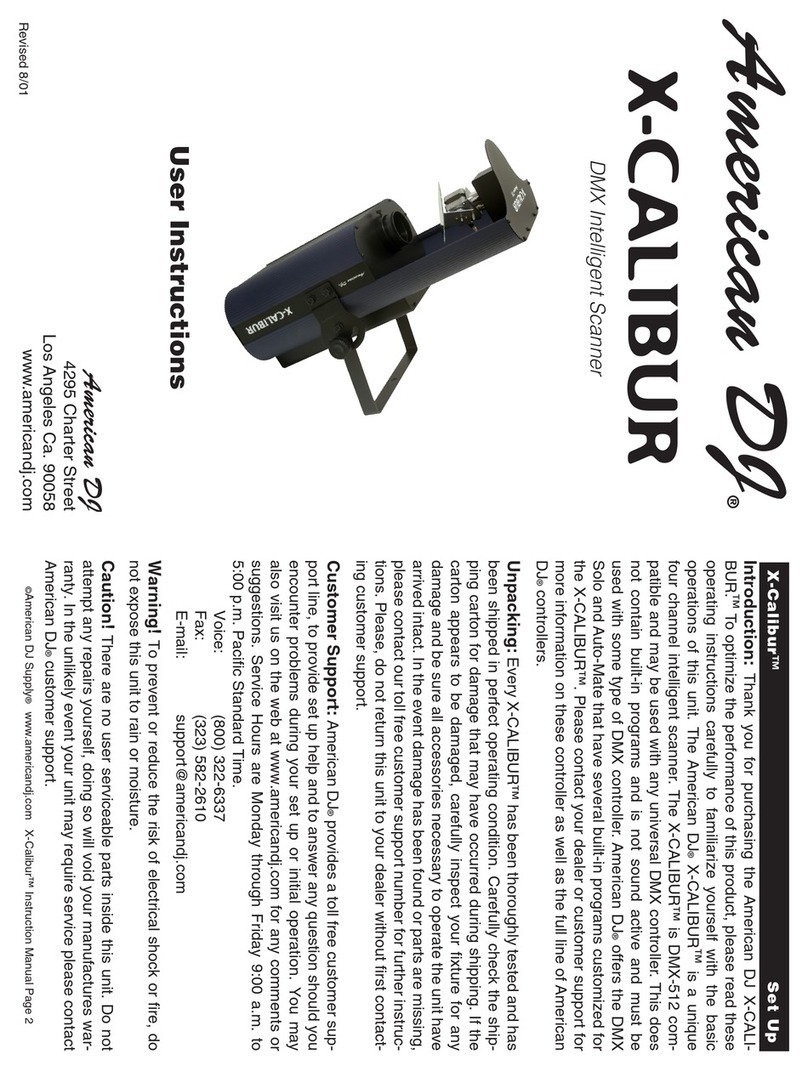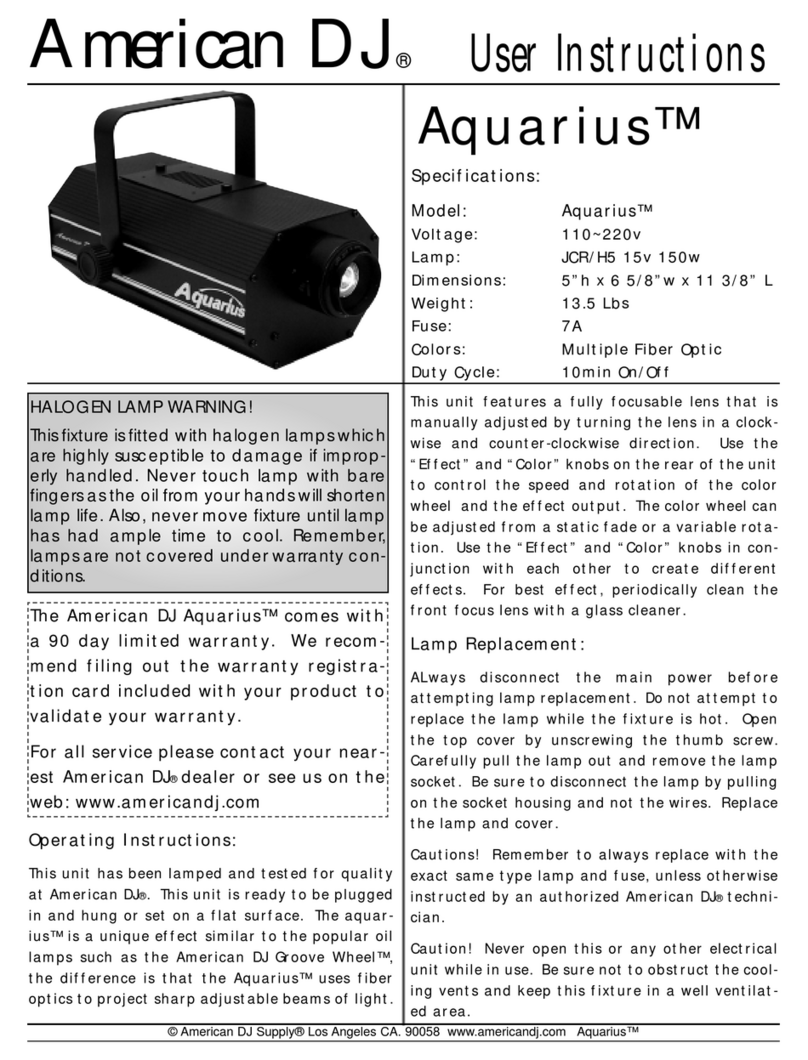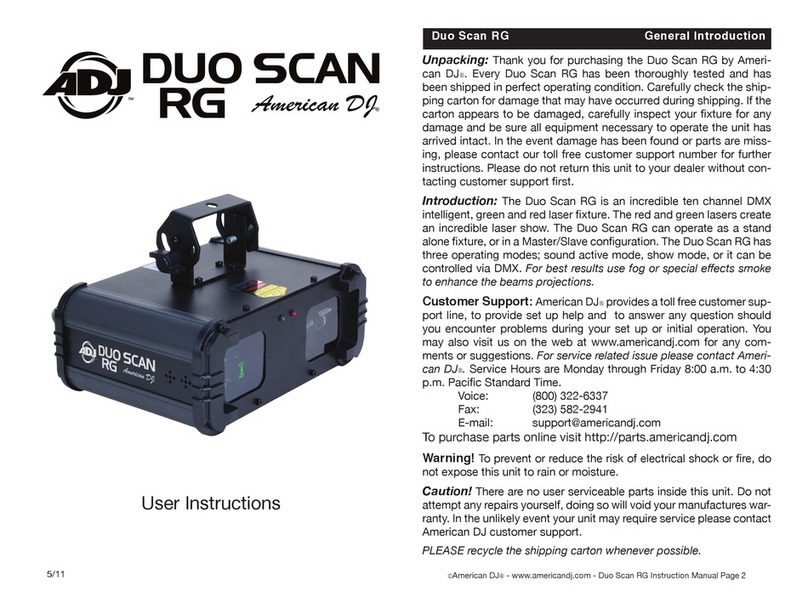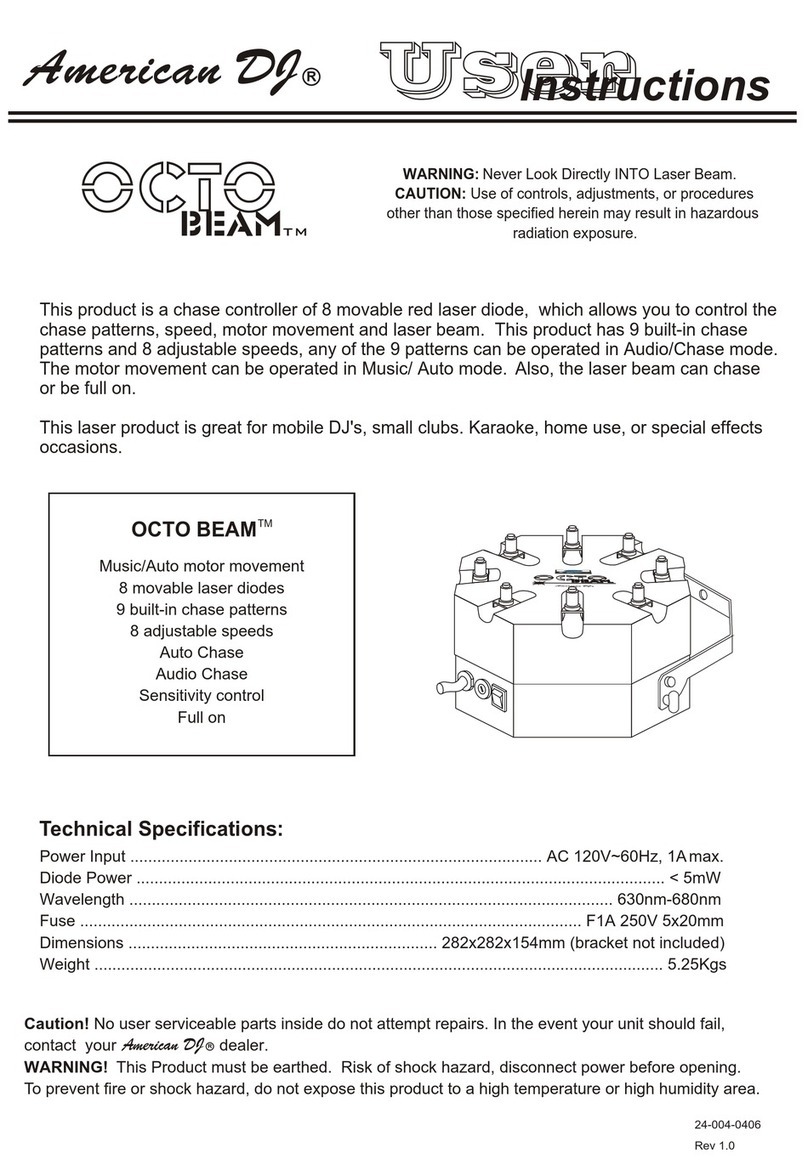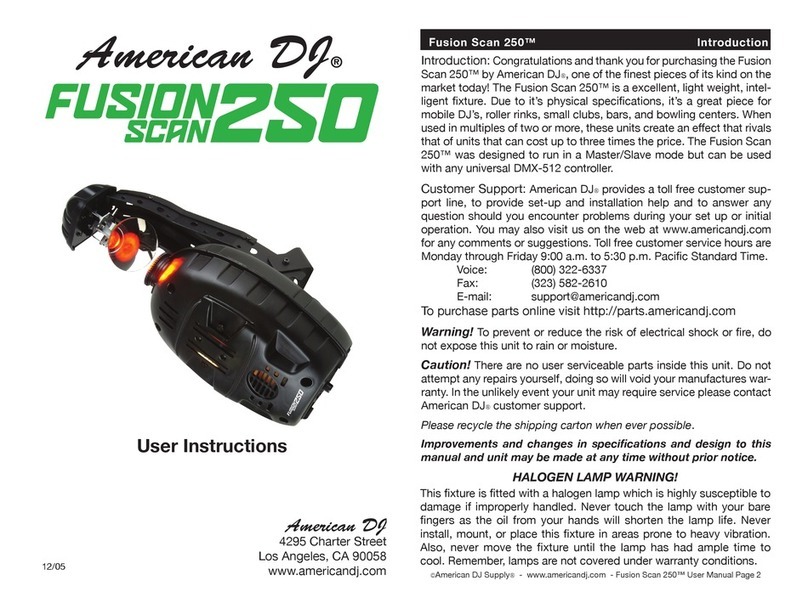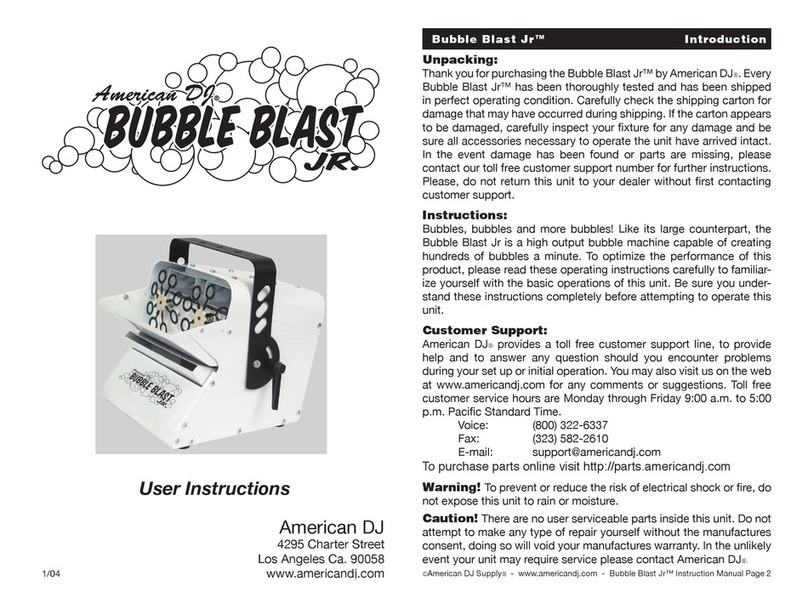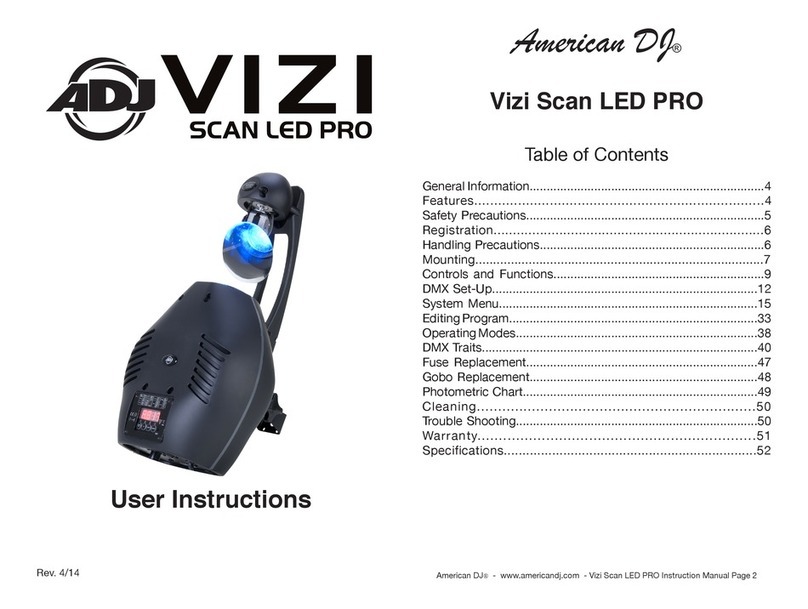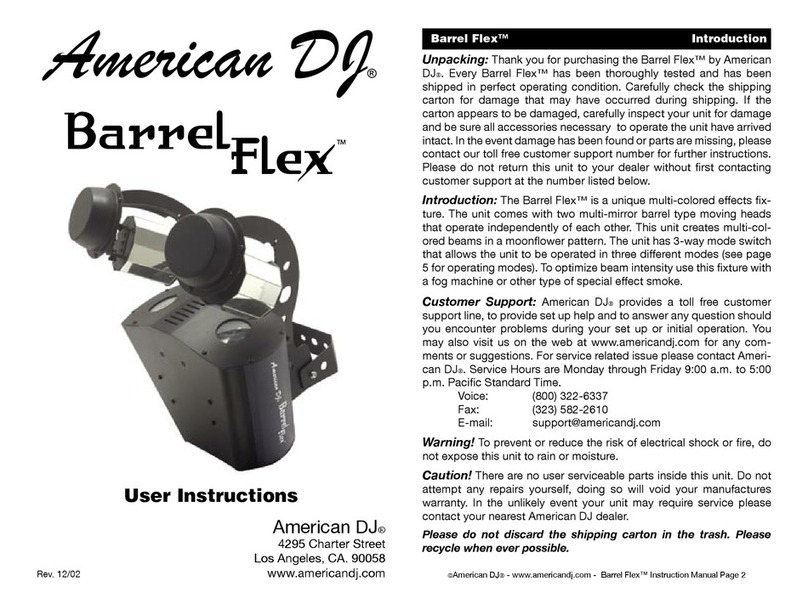Snow Flurry™ Operating Instructions
Always be sure to maintain an adequate supply of American DJ®
Brand Snow Juice™ in the fluid reservoir. The pump will shut
off automatically when the snow juice reaches a certain level.
Running the snow machine dry will cause pump failure and or
clogging. This is the largest cause of failure in snow machines.
Only American DJ®Snow Juice is recommended because not all
snow juice is created equal.
Manual Remote Operation: Once the machine is plugged in and
turned on, press the red button on the timer remote control to turn on
the remote. A red power L.E.D. and a green L.E.D. on the remote will
glow indicating the unit is receiving power and set to emit snow. To
emit snow, simply press the green button on the remote for desired
length of time. If the green L.E.D. is on and snow does not come out
after holding the button down for 30 seconds, check the fluid tank
and hose to make sure there is fluid going through the hose.
Timer Function: The timer function allows snow to be emitted at
designated intervals. The remote has three (3) buttons serving three
different functions.
- The RED button located in the middle will activate the controller.
- The GREEN button is for manual snow output.
- The YELLOW button is for the timer function. Press the YELLOW
button to activate the timer function, and adjust the rotary knobs to
your liking.
The remote also contains two rotary knobs.
- The Duration knob serves two functions 1) Turns the timer on and
off. 2) Sets the timers duration (Length of snow output).
- The Interval knob sets the amount of time in between snow output
from 30 seconds to 10 minutes.
Turning these knobs in a clockwise direction will increase there
values, turning them in a counter-clockwise direction will
decrease their values.
Caution: Before removing or replacing the remote control
unit disconnect the power cord.
If you experience low snow output, pump noise, or no snow
output at all, disconnect and discontinue use immediately. Do
not attempt to continue pushing the remote control’s activa-
tion button as this may damage the snow machine. Check fluid
level, the external fuse, remote connection, and be sure the wall
outlet is sending power. If all of the above appear to be okay,
and the unit fails to operate correctly, the unit will require ser-
vice. Please contact American DJ®.
©American DJ Supply®- Snow Flurry Instruction Manual Page 5 ©American DJ Supply®- Snow Flurry Instruction Manual Page 6
Snow Flurry™ Trouble Shooting
The Snow Flurry snow machine carries a one year (365 days)
limited warranty. Please fill out the enclosed warranty card
to validate your purchase. All returned service items whether
under warranty or not, must be freight pre-paid and accompany
a return authorization (R.A.) number. The R.A. number must
be clearly written on the outside of the return package. A brief
description of the problem as well as the R.A. number must also
be written down on a piece of paper and included in the ship-
ping container. If the unit is under warranty, you must provide a
copy of your proof of purchase invoice. You may obtain a R.A.
number by contacting customer support at (800) 322-6337.
Snow Flurry™ Warranty Registration
Snow Flurry™ Proper Storage and Maintenance
When storing your snow machine be sure to store it in a cool
area. Cover the machine so that dust does not build up on the
unit. When storing the machine for long periods of time, it is
highly advised to at least run the machine every 3-4 months.
Long periods of inactivity can severly shorten the life of your
machine. Only run water based snow juice through your ma-
chine. Never run plain water, vinegar, or any other liquid solu-
tion through your machine. Running anything other then water
based snow juice will severly damage your machine.