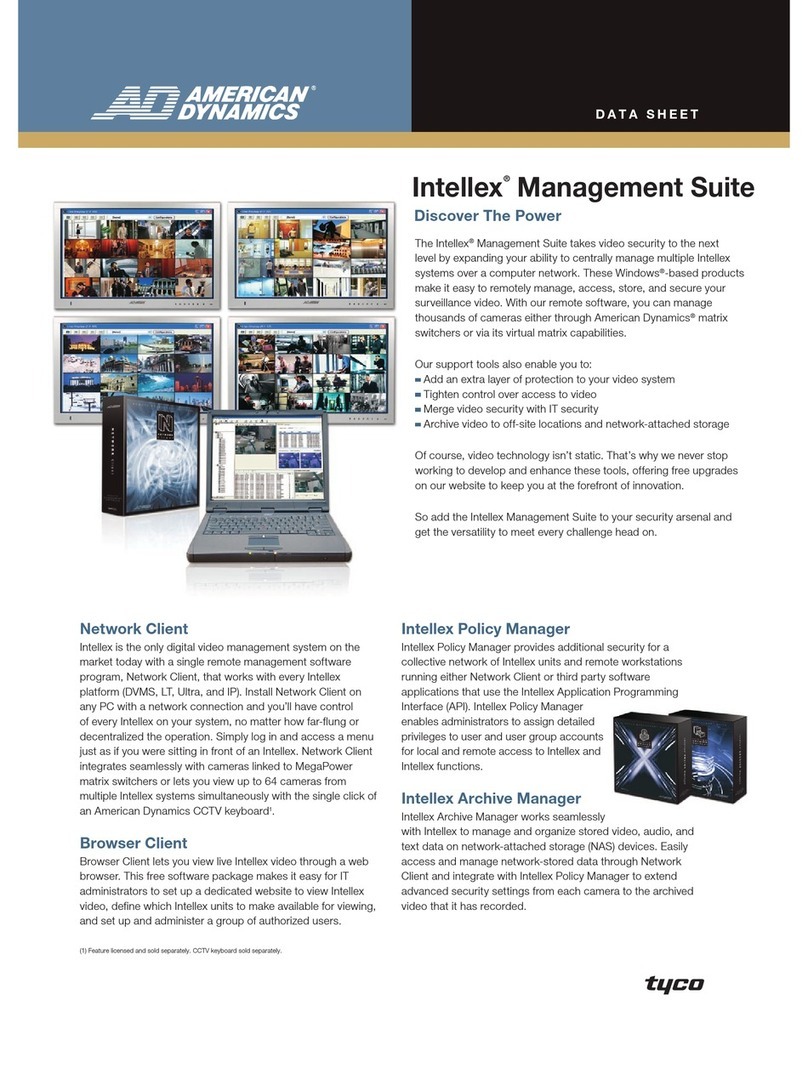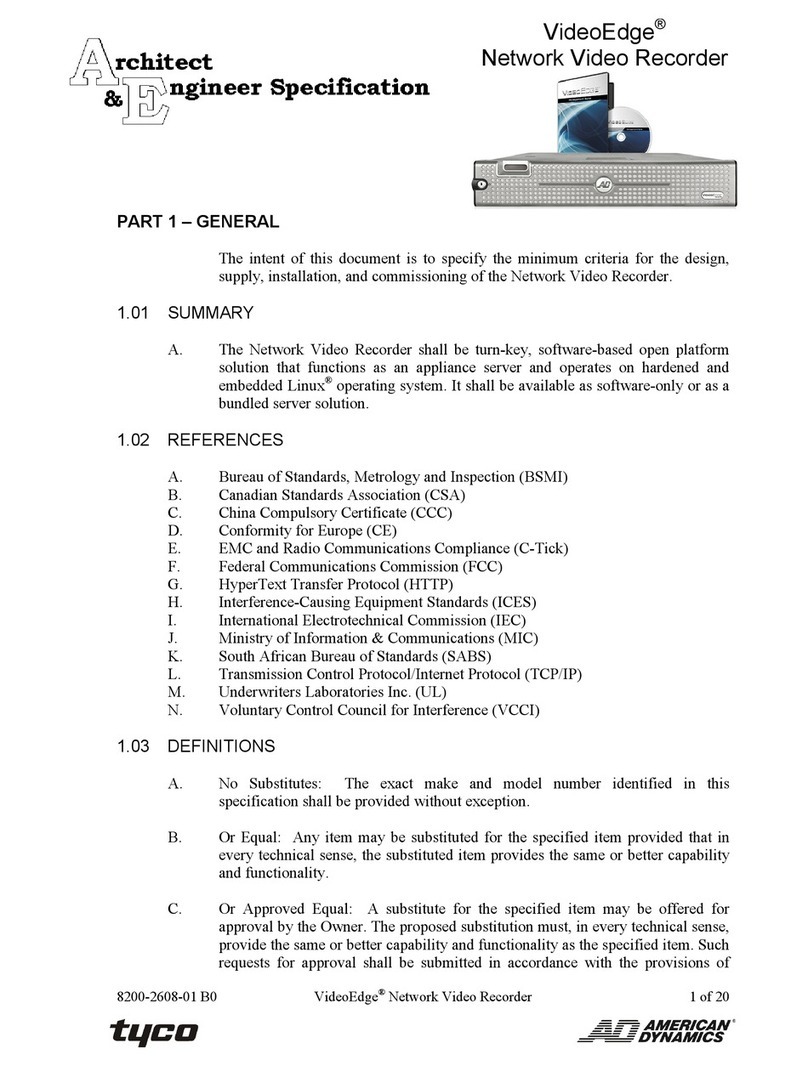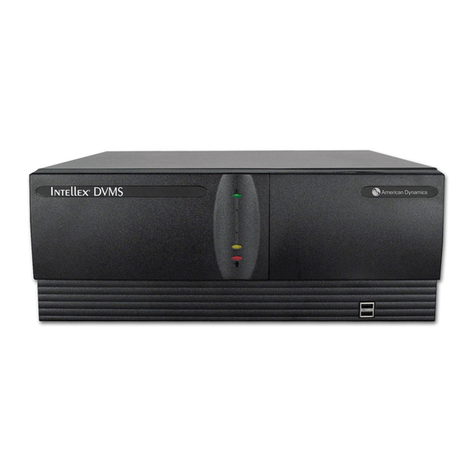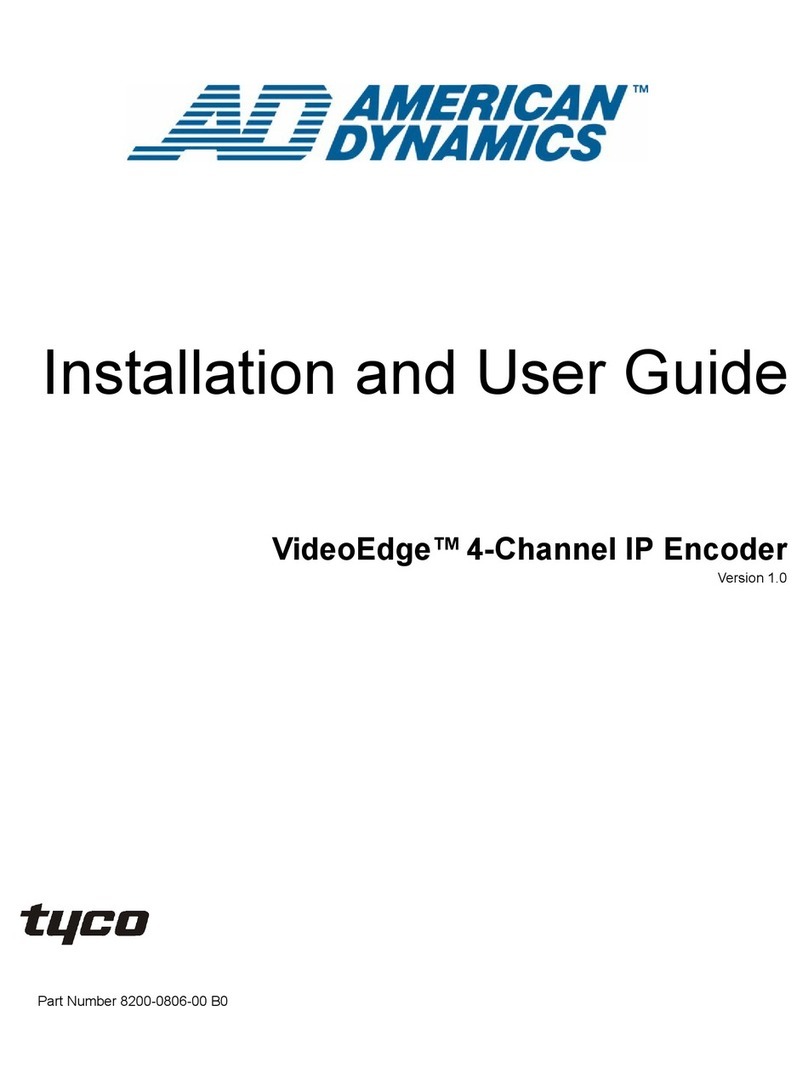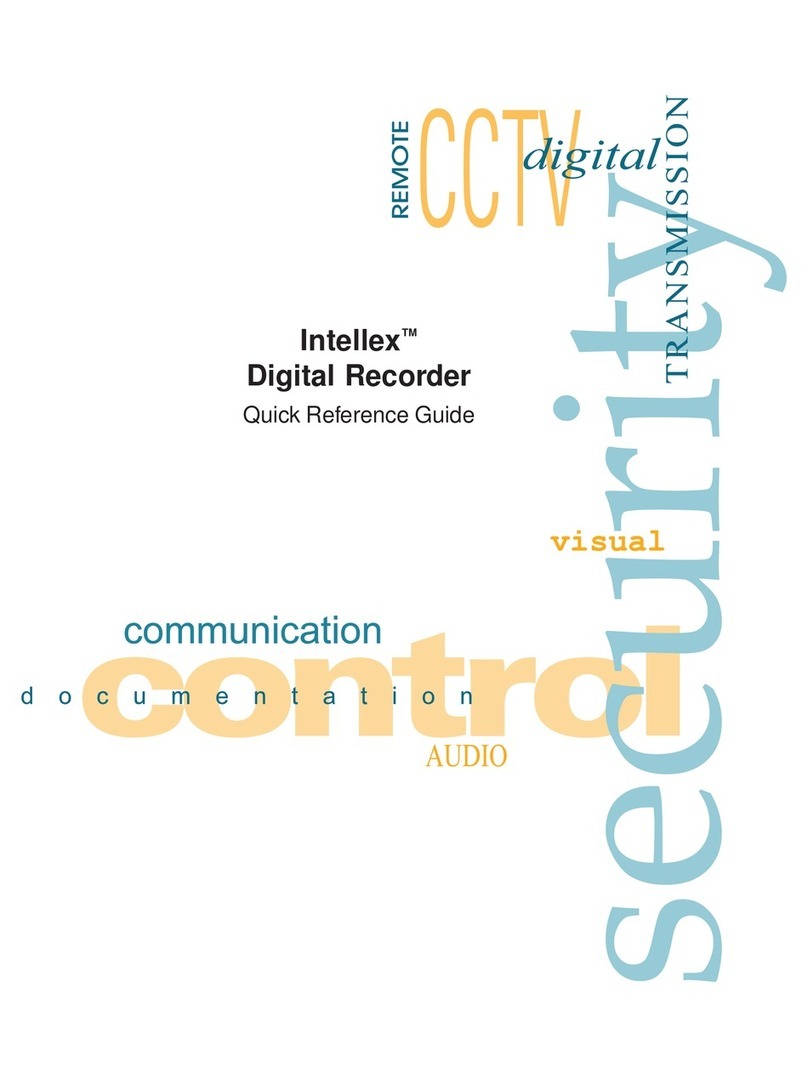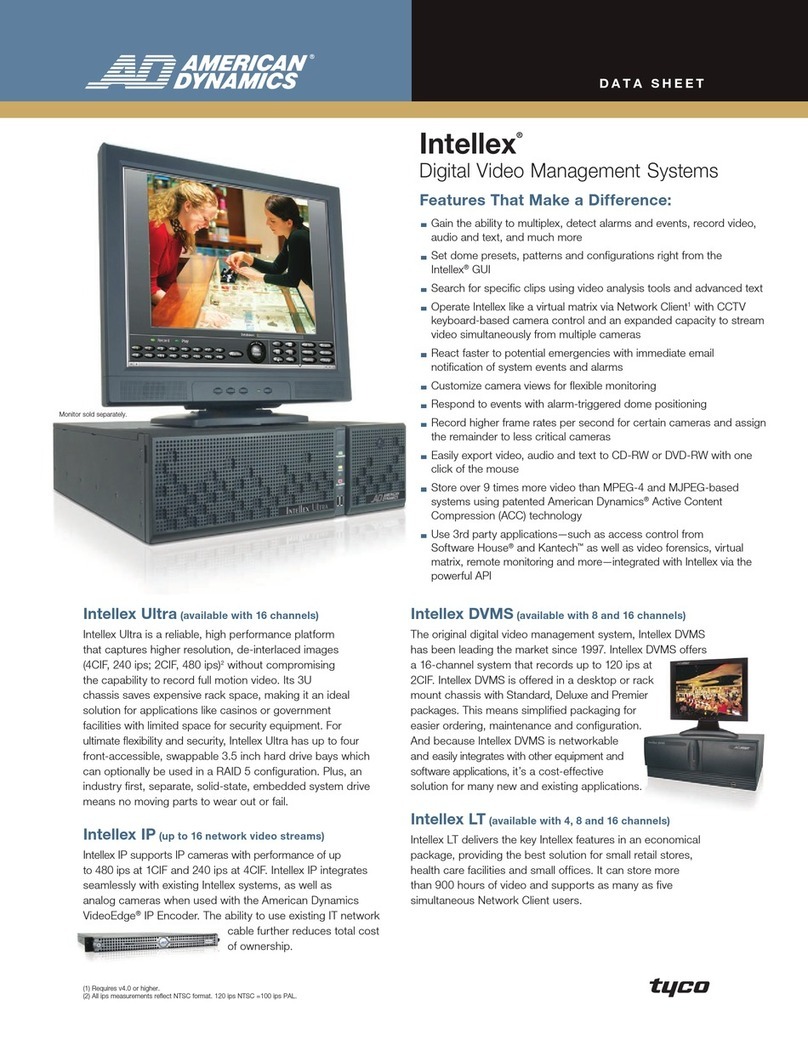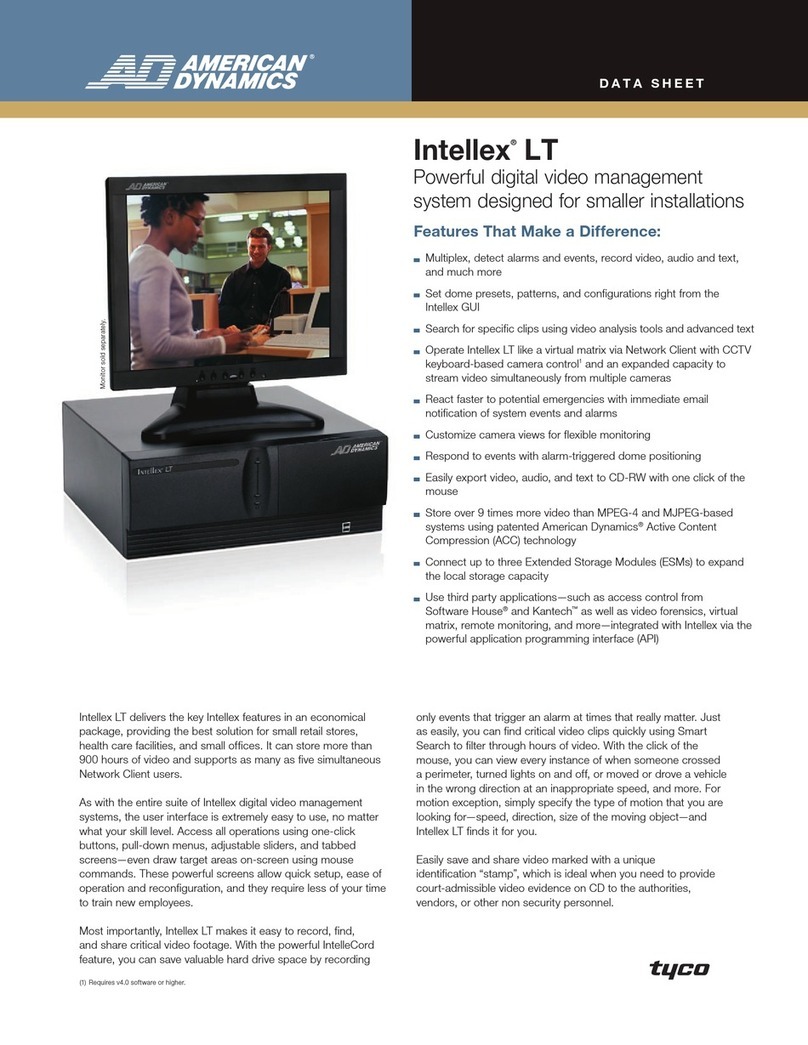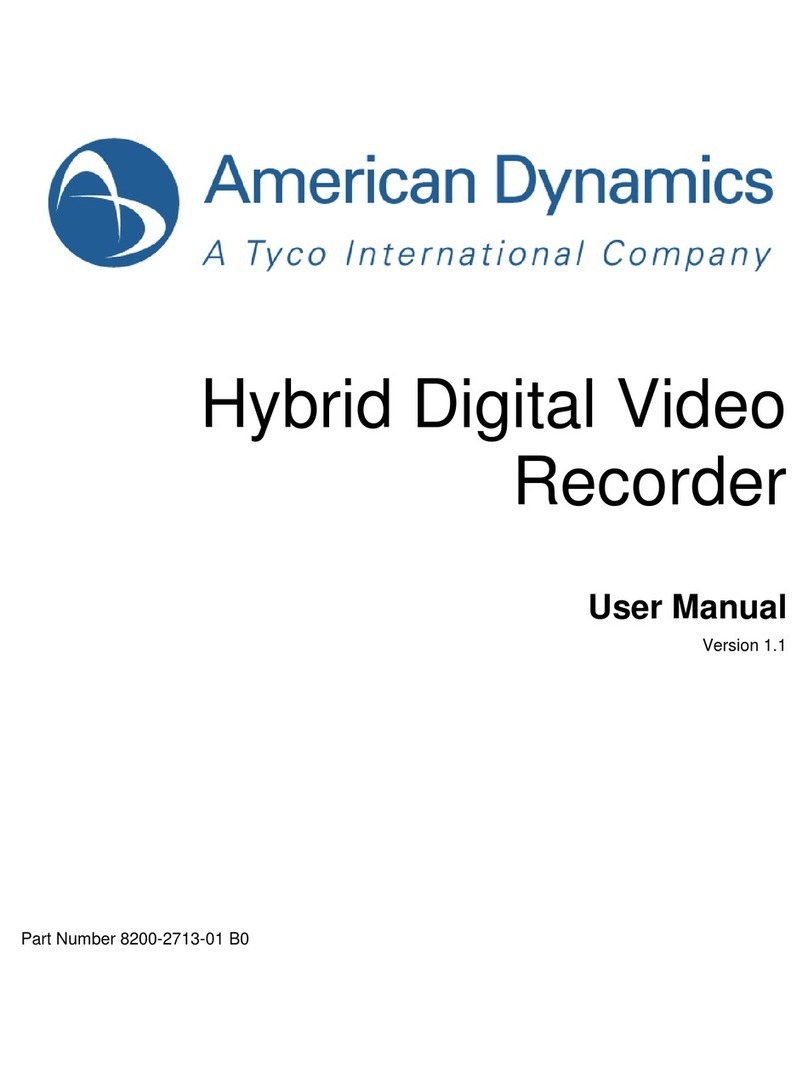S P E C I F I CAT I O N S
www.americandynamics.net
Model Number Configuration for EDVRs
BRAND FEATURES FAMILY CHANNELS STORAGE
EXAMPLE AD E DVR 004 008
AD Embedded Digital Video 004 = 4 channels 008 = 080 GB 032 = 320 GB
Recorder 009 = 9 channels 016 = 160 GB 064 = 640 GB
016 = 16 channels
(2) Not compatible with any other American Dynamics controller.
Product offerings and specifications are subject to change without notice. Actual products may vary from photos.
Not all products include all features. Availability varies by region; contact your sales representative.
Certain product names mentioned herein may be trade names and/or registered trademarks of other companies.
© 2007 Sensormatic Electronics Corporation. All rights reserved. AD0025-DS-200708-R04-LT-EN
ADTT16E
Touch Tracker
Controller 2
Fixed Cameras, Domes
and Mini-Domes Ethernet
TCP/IP
EDVR Client
EDVR Web Viewer
EDVR
Export CD-RW,
SD Card
I/O Alarm
Devices
2 Audio
In/Out
Basic System Diagram
From the powerful SpeedDome Ultra 8 Programmable Dome
Camera to the high-performance Discover Mini-Domes, the
American Dynamics EDVR can record images from any camera or dome
in the American Dynamics portfolio. For added convenience,
your customers can control domes and cameras directly from
the EDVR front panel, from the ADTT16E Touch Tracker Controller
2
,
or from the EDVR client. With complete pan, tilt, or zoom capabilities,
your customers can get a better view and, therefore, better security.
General
System Design. . . . . . . . . . . . Non PC-based, embedded operating system
with DSP hardware and upgradeable system
firmware
Archiving . . . . . . . . . . . . . . . .80 GB, 160 GB, 320 GB and 640 GB Hard
Drive (Full/Alarm/Select); SD memory card
(.JPG or .AVI format); CD-RW
Video Input . . . . . . . . . . . . . .1.0 Vpp (signal 714mV, sync 286mV)
75 ohms (BNC unbalanced)
AGC Range: 0.5~2.0Vpp
Chrominance: 0.286 Vpp
Color sub-carrier lock range: +/-200Hz
Video Output Level . . . . . . . .1.0 Vpp +/-10%, 75 ohms (BNC unbalanced)
Video Output Frequency . . . .-3dB +/-1dB at 3 MHz
30 IPS NTSC/25 ips PAL,
best recording mode
Video Output Burst Level. . . .286mv +/-10% or Vector +/- 10°
Compression Pixel Quality. . . 720 x 240 NTSC (720 x 288 PAL)
Impedance. . . . . . . . . . . . . . .75 ohms/Hi-impedance x 16 switchable
Number of Audio Tracks . . . . Two
Audio Compression . . . . . . . .8/22/44 kHz sampling, μ-law
Audio Input . . . . . . . . . . . . . .10k ohms, 2.6Vp-p (RCA)
Audio Output . . . . . . . . . . . . .1k ohms, 2.6Vp-p, 100~2k Hz (RCA)
Audio Output Level . . . . . . . .-15dBs +/-4dBs (input –8dBs 1kHz sine wave)
Network Interface . . . . . . . . . Ethernet (RJ-45, 10/100M)
Network Protocol. . . . . . . . . . TCP/IP, DHCP, HTTP, UDP
Network Capabilities . . . . . . .Live/Playback/PTZ control/System Setup Serial
Port . . . . . . . . . . . . . . . . . . . . RS-232, RS-485–variable bit rate from 1200
up to 115200 bps, 8 data bits, no parity,
1 stop bit. RS-485 signals are provided to the
rear panel with a push-in type terminal block
connector
Recording Rate . . . . . . . . . . .60 ips for 720 x 240 (NTSC) / 50 ips for
720 x 288 (PAL)
Password Protection . . . . . . .Menu Setup, Remote Access
Software Upgrade . . . . . . . . .Via SD memory card
Picture Compression . . . . . . .M-JPEG
Recording Capacity. . . . . . . . 80, 160, 320 or 640 GB (1 or 2 fixed HDD)
1 CD-RW
Memory Card. . . . . . . . . . . . . Supports SD memory card
Physical
Weight . . . . . . . . . . . . . . . . . . 15.45 lbs/7.00 kg (two hard drives)
Dimensions . . . . . . . . . . . . . .430 x 55 x 405 mm (17 x 2 x 16 in),
desktop or EIA (19 in) rack mountable
Environmental
Operating Temperature . . . . .5°C to 40°C (41°F to 104°F)
Humidity . . . . . . . . . . . . . . . . 30% to 80%
Storage Conditions . . . . . . . .-20°C to 60°C (-4°F to 140°F)
Electrical
Power Interrupt . . . . . . . . . . .Auto recovered to recording mode
Power Supply (adapter) . . . . . Input AC 100~240V, 47~63 Hz
Output DC 12V, 5 A
Power Consumption . . . . . . .55 watts (12 VDC, 4.6 A)
Regulatory
Emissions . . . . . . . . . . . . . . . FCC 15b, Class B
EN55022: 1998/A1:2000/A2:2003 Class B
EN61000-3 2:1995/A1:1998/A2:2003
EN61000-3-3:1995/A1:2001
Immunity . . . . . . . . . . . . . . . .EN50130-4 (1996)
Safety...................CE
UL 60950-1
TUV EN 60950-1: 2001+A11
C-Tick Australia
PSE Japan
Minimum Specifications for the EDVR Client Software
Processor . . . . . . . . . . . . . . .Intel Pentium III 750 MHz
Memory.................256MBRAM
Operating System . . . . . . . . .Windows®98, NT, ME, 2000, and XP
Video Card. . . . . . . . . . . . . . . 4 MB of RAM capable of 24-bit true color
display
Free Hard Disk Space . . . . . .160 MB for software installation
Network Card . . . . . . . . . . . .10Base-T network for LAN operation