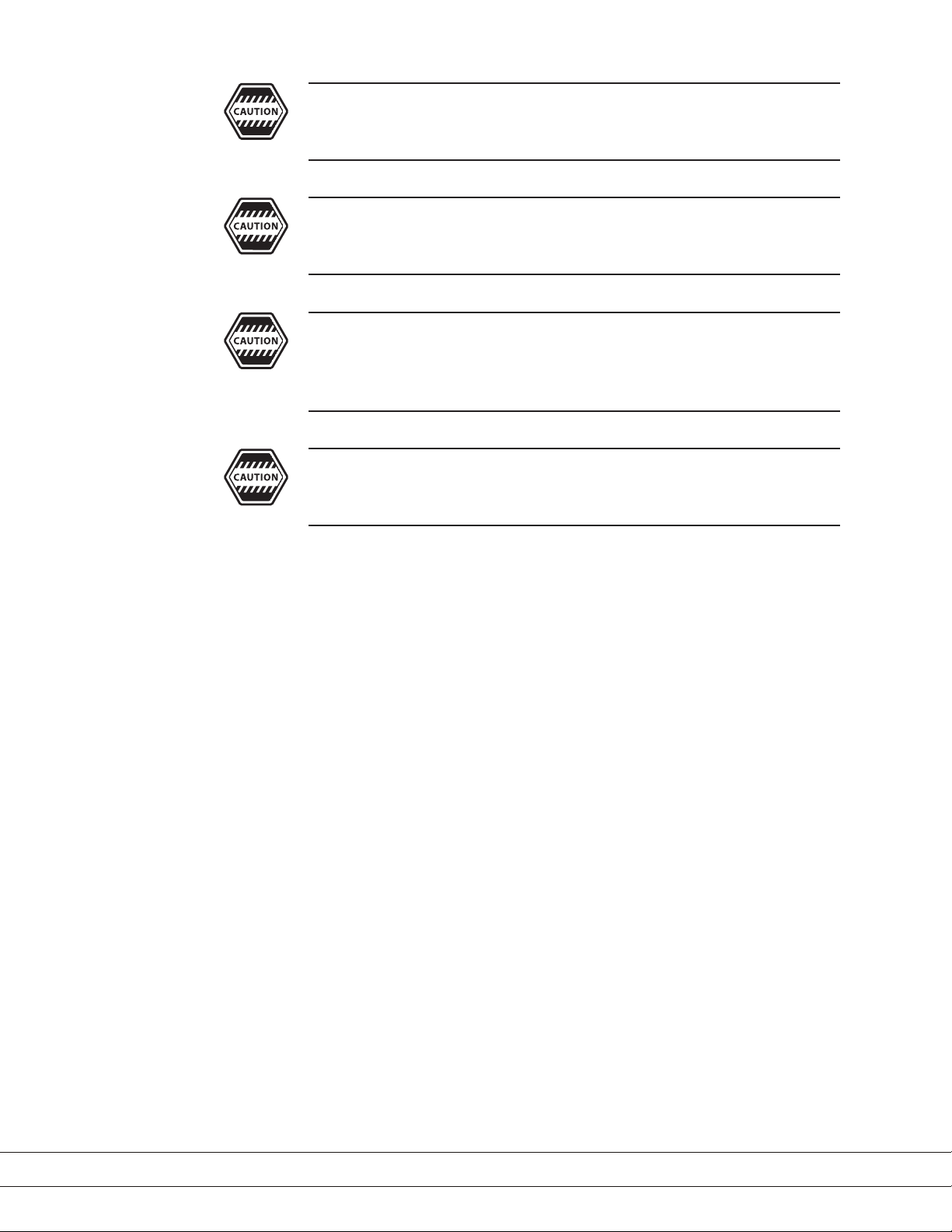PN 9000-165-VE, Rev P
Calibration..............................................................................................................................................2-15
Types of Calibration .................................................................................................................... 2-15
Manual Calibration .............................................................................................................2-15
Automatic Calibration .......................................................................................................2-15
Remote Calibration .............................................................................................................2-15
Setting Calibration Gas Values ................................................................................................2-16
Start Calibration Menu............................................................................................................... 2-17
Calibrate the Analyzer................................................................................................................2-18
Perform a Manual Calibration..........................................................................................2-18
Perform an Automatic Calibration.........................................................................................2-21
Conguring the Auto Cal Using the Auto-Cal Cong Menu......................................2-21
Auto Cal Using the Calibration Start Menu ...................................................................2-23
Perform a Remote Calibration................................................................................................. 2-24
Flow Calibration ...........................................................................................................................2-26
ALARMS AND WARNINGS ....................................................................................................3-1
Alarms.........................................................................................................................................................3-1
Diagnostics................................................................................................................................................3-2
Sensor Diagnostics.........................................................................................................................3-3
Control Diagnostics........................................................................................................................3-4
Inject Gas ...........................................................................................................................................3-6
Trend Logging..................................................................................................................................3-7
Plotting Data Using the Candlestick Format................................................................... 3-7
Cell Diagnostics...............................................................................................................................3-9
Combustibles Detector.................................................................................................................3-9
CH4Detector.................................................................................................................................. 3-10
Utility........................................................................................................................................................3-11
Utility Menu ...................................................................................................................................3-11
Detect Sensor Utility............................................................................................................3-11
Parameter Management Utility .......................................................................................3-12
Firmware Upgrade Utility...................................................................................................3-12
USB Transfer Utility ..............................................................................................................3-14
Transfer Sensor Parameters.......................................................................................3-14
File Name Format for Uploaded Files......................................................................3-15
Transfer Trend Data.....................................................................................................3-16
File Name Format for Uploaded Files......................................................................3-16
Reset Age Utility....................................................................................................................3-17
About .......................................................................................................................................................3-18
About Host..................................................................................................................................... 3-18
About Sensor................................................................................................................................. 3-18
Alarm and Status Denitions................................................................................................... 3-19
iv | Thermox®AMEVision Display User Interface