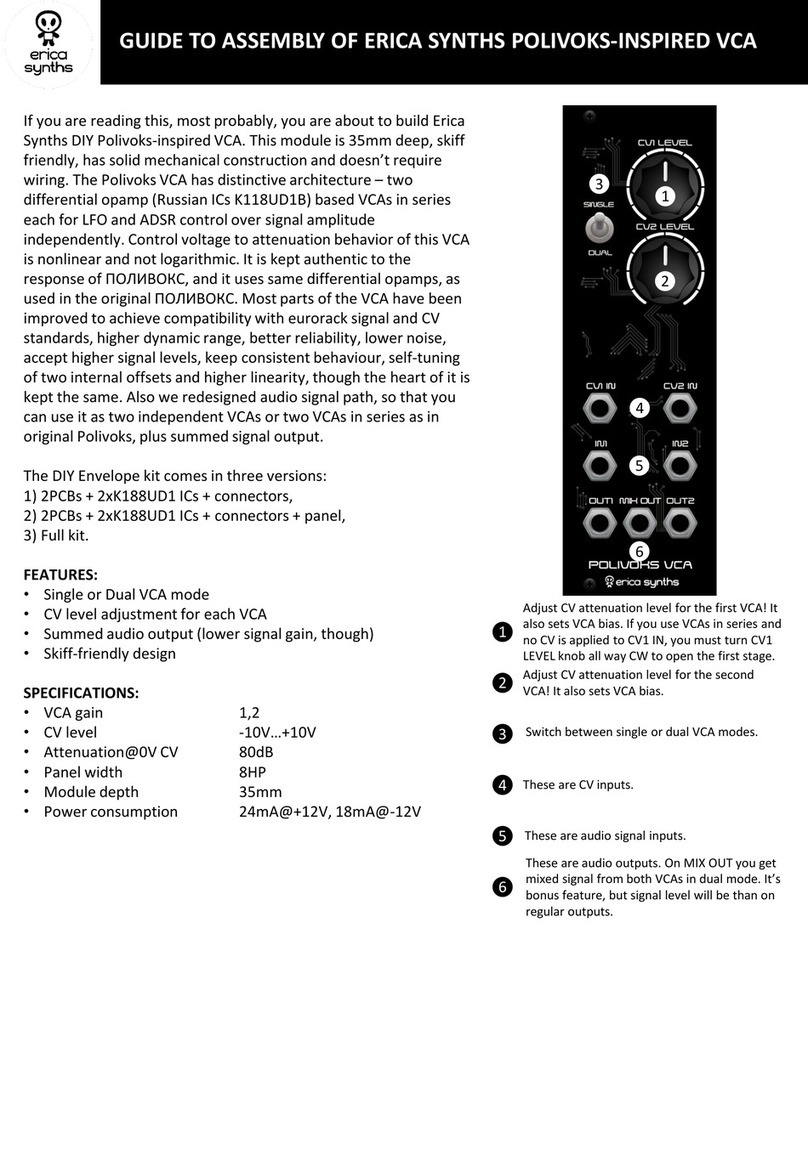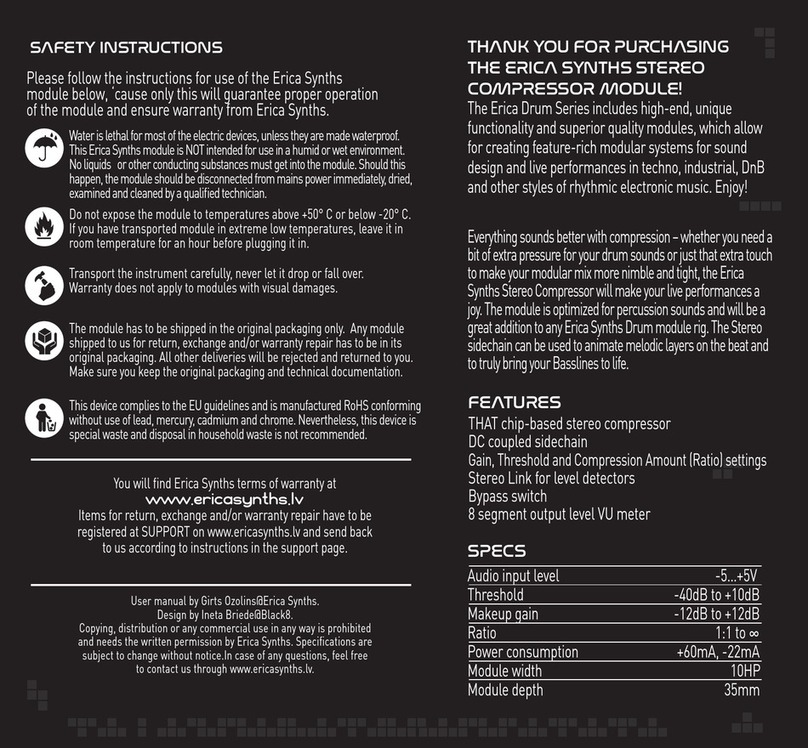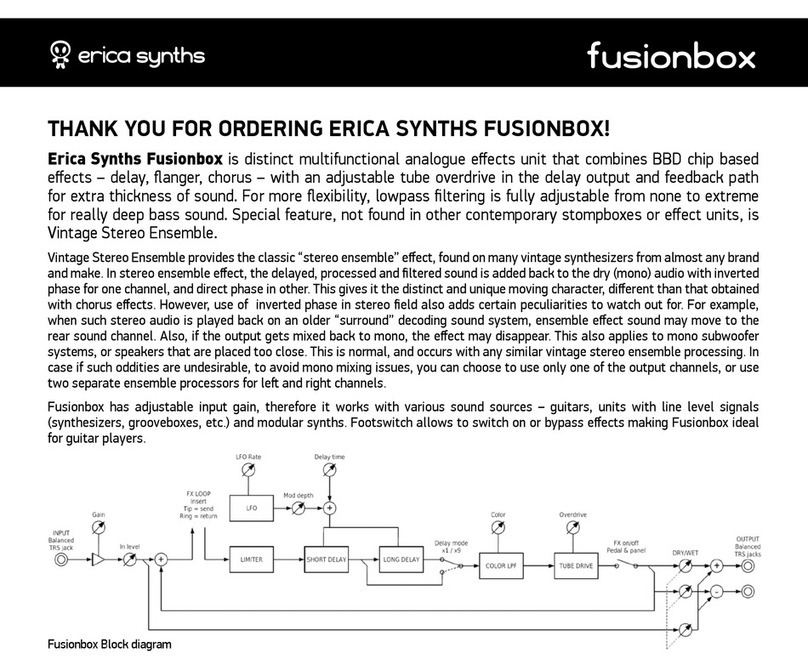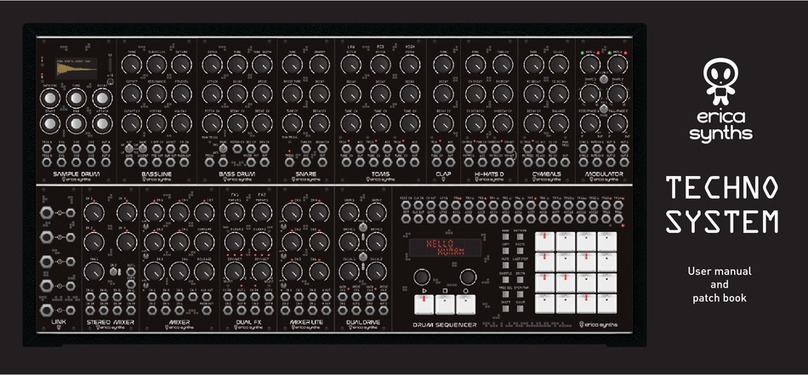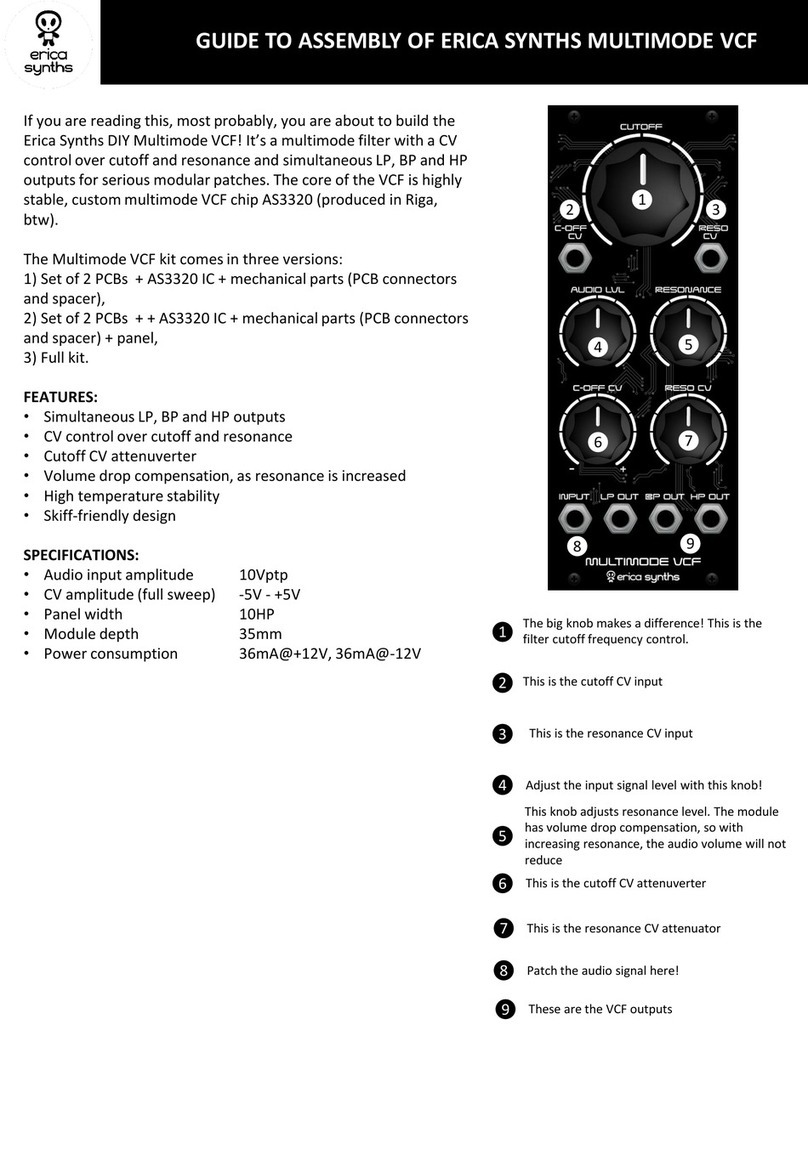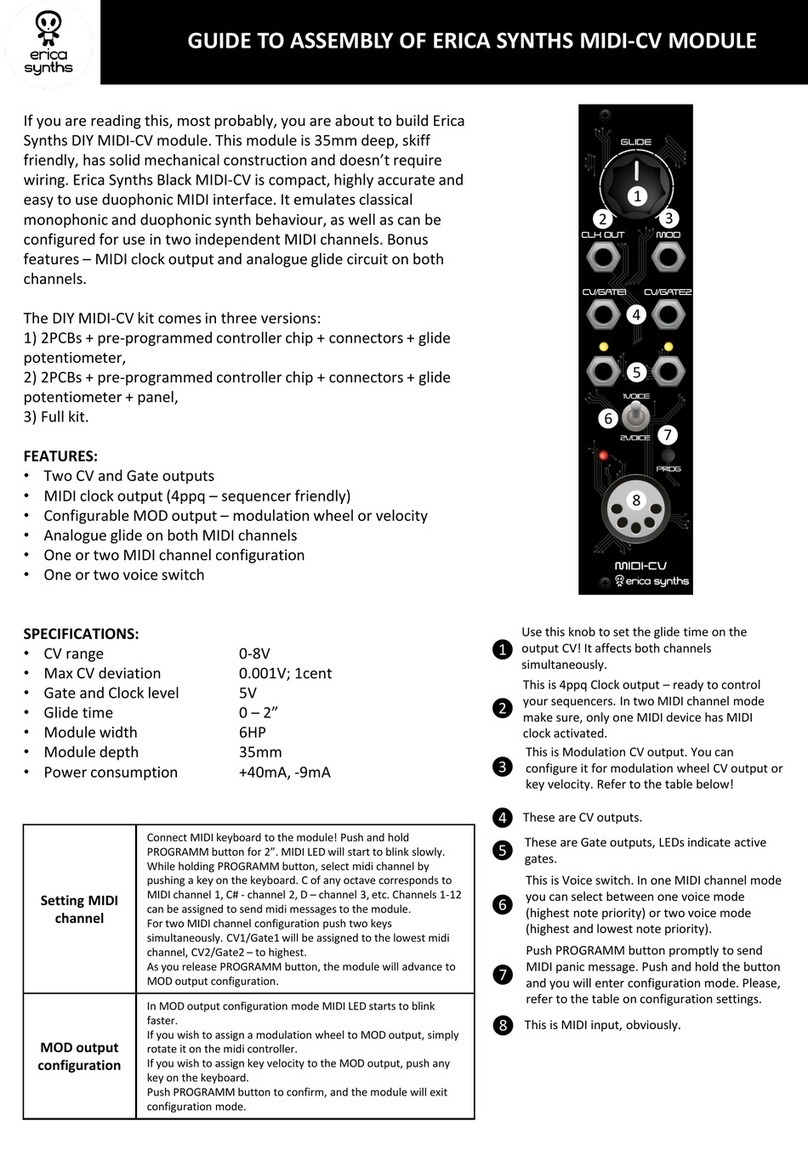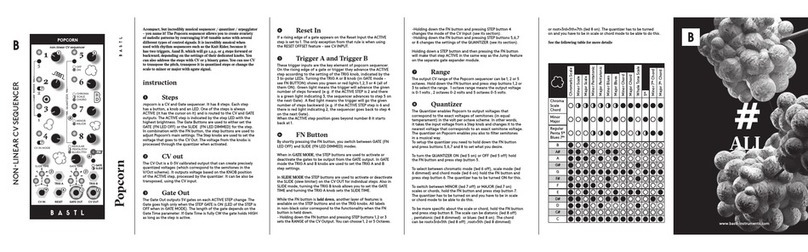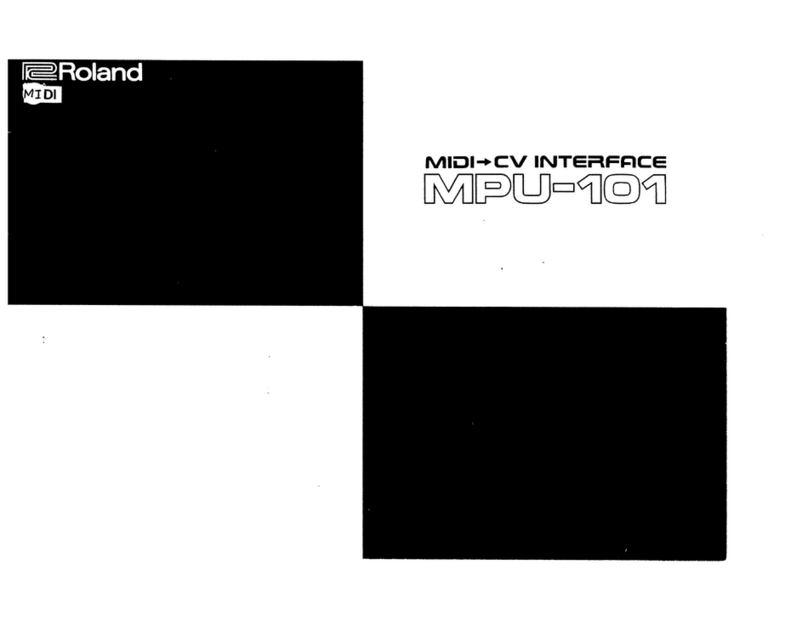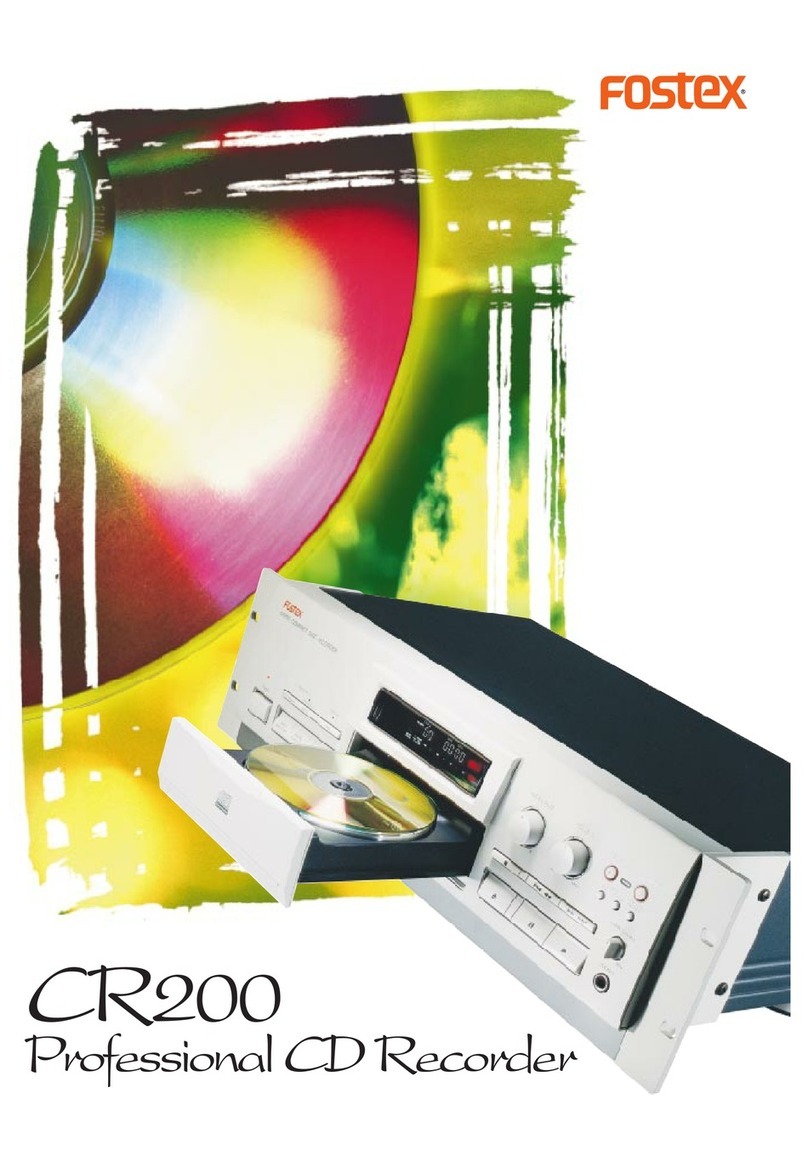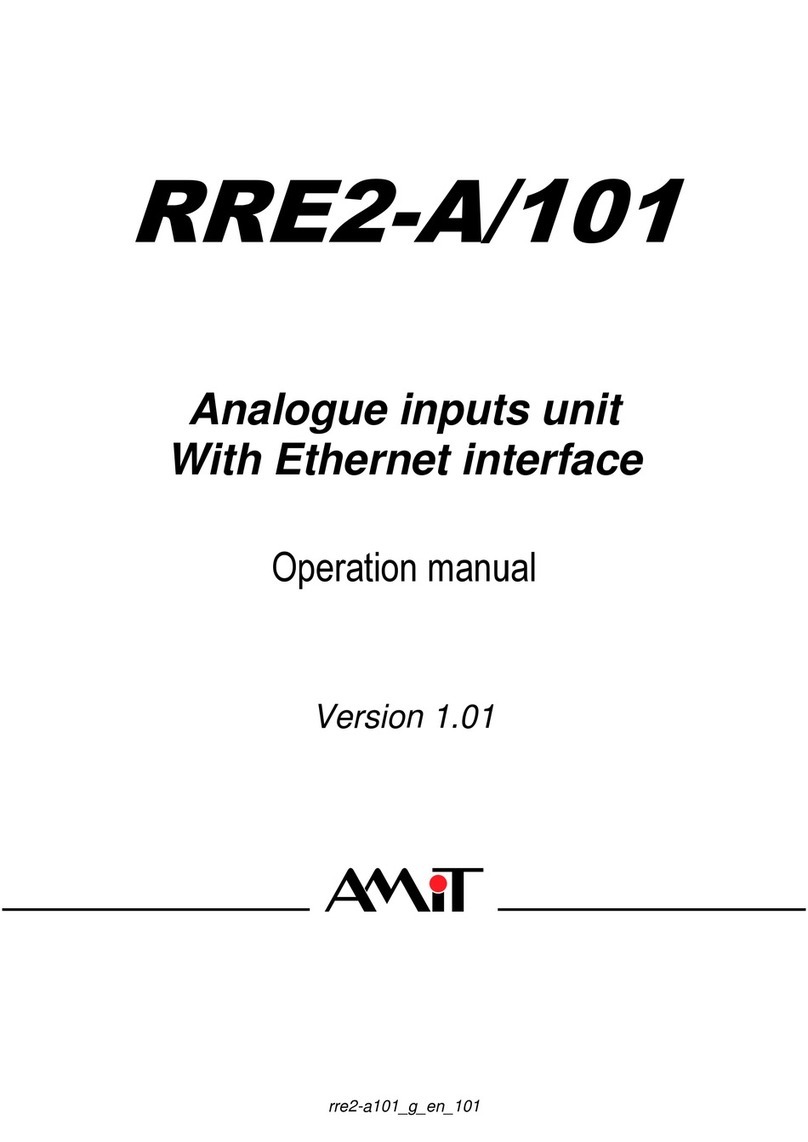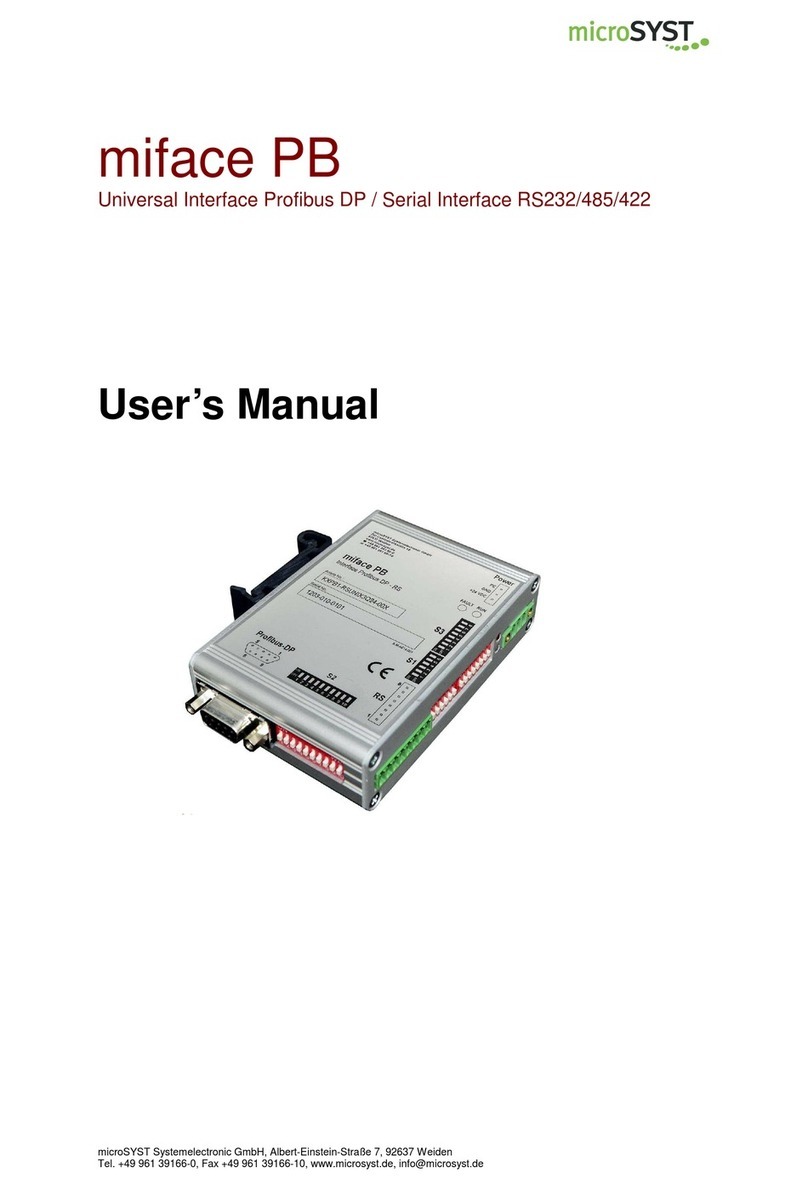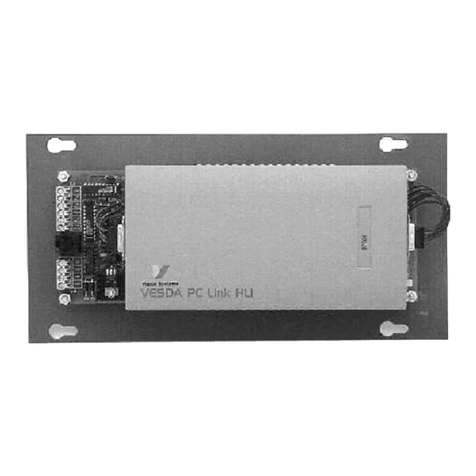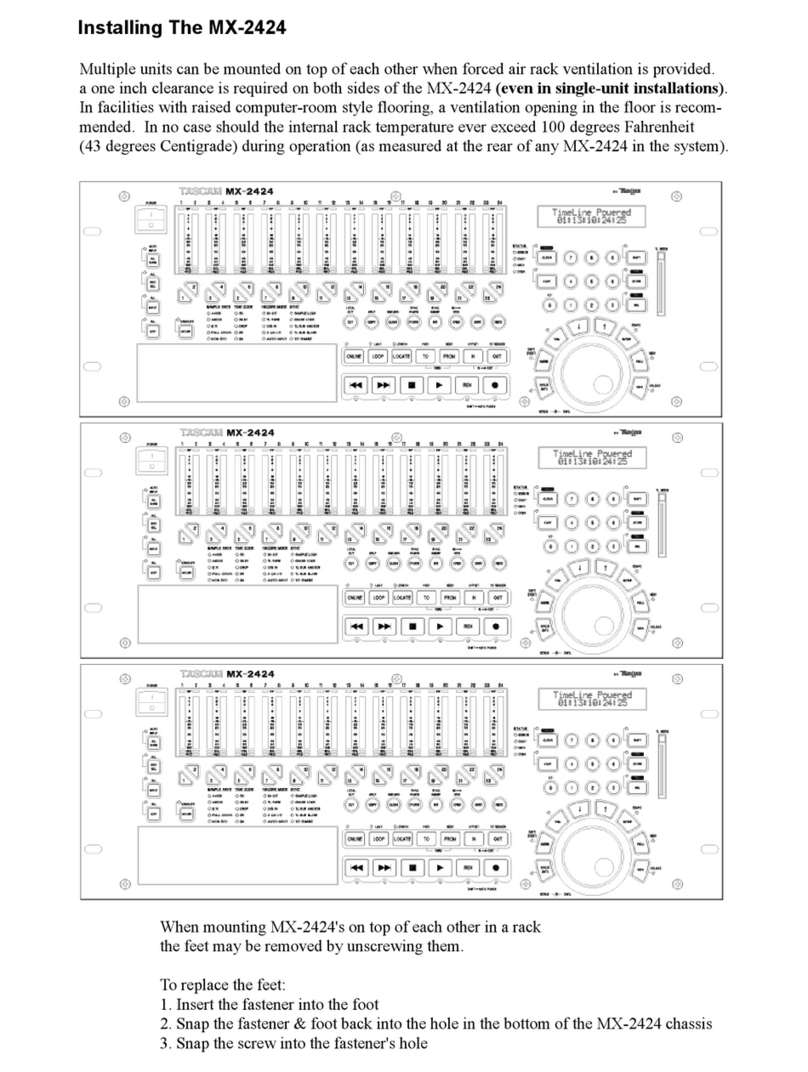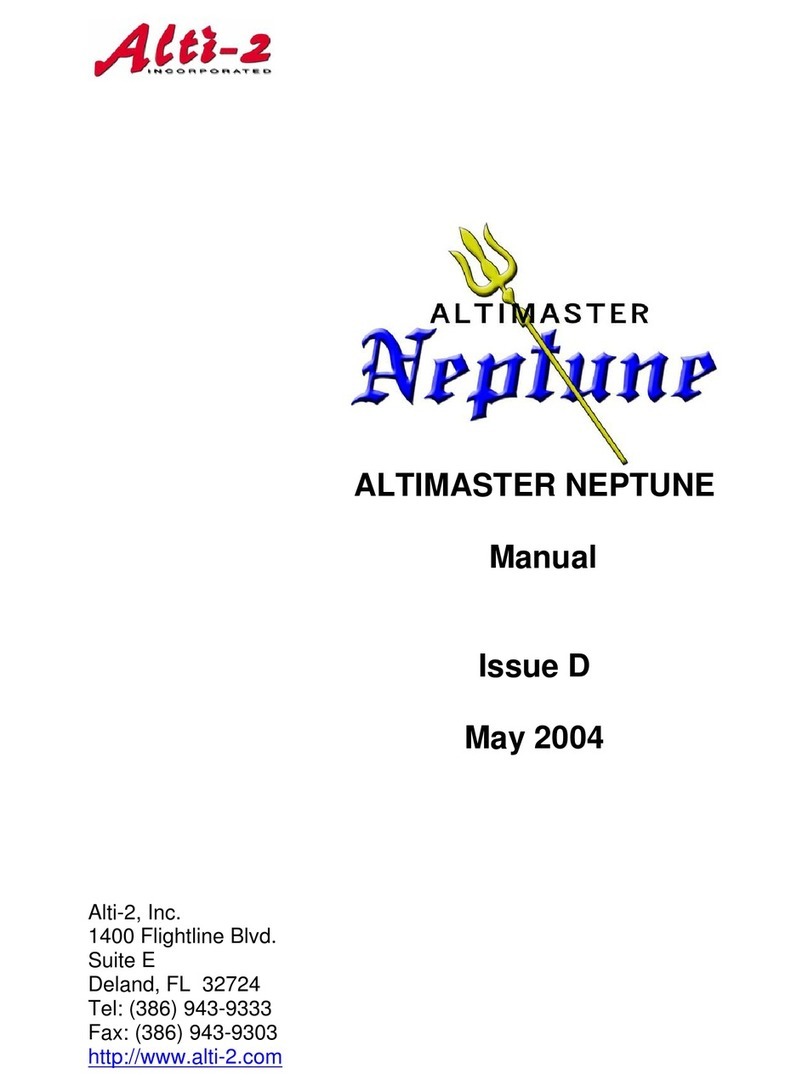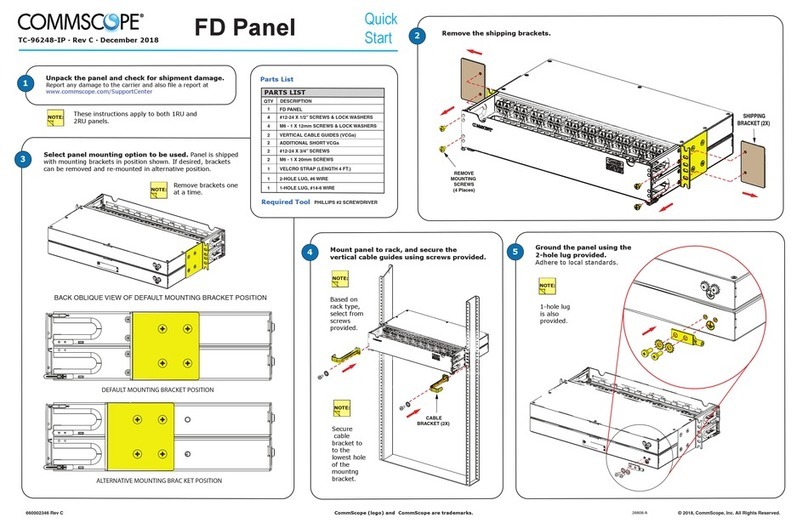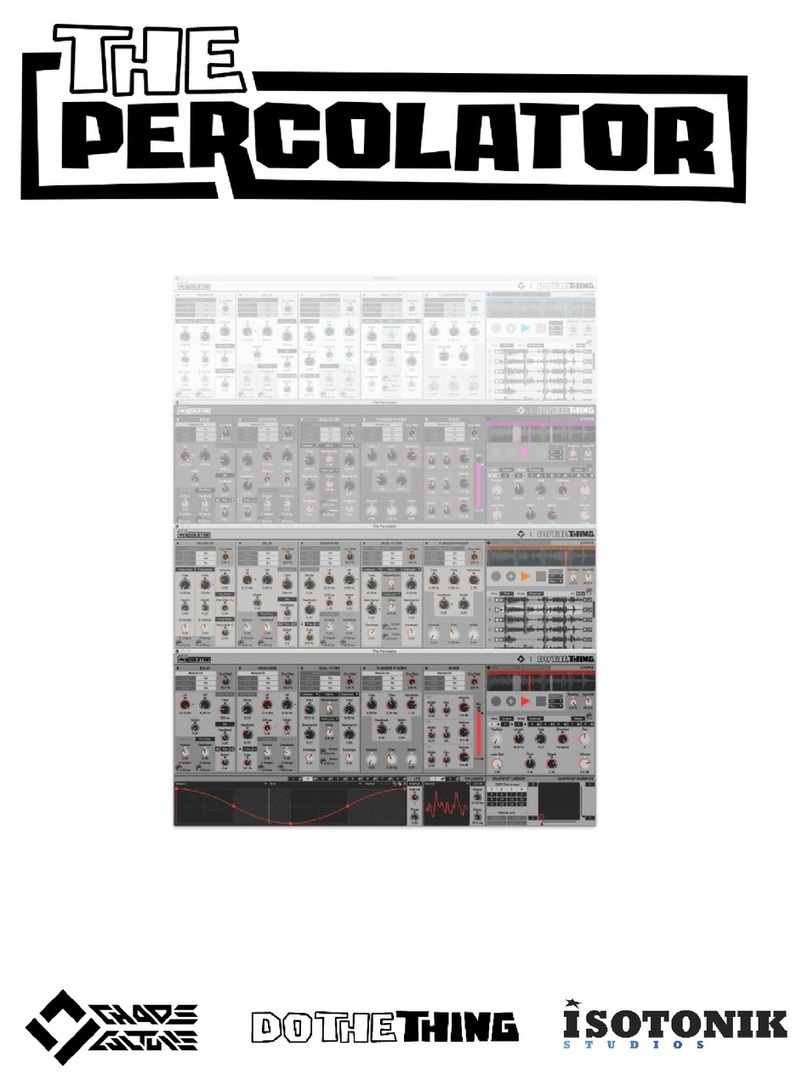GUIDE TO ASSEMBLY OF ERICA SYNTHS SWAMP MODULE
If you are reading this, most probably, you are
about to build Erica Synths DIY SWAMP module. The
module is 35mm deep, skiff friendly, has solid
mechanical construction and doesn’t require wiring.
The SWAMP is random CV and audio generator
inspired by famous Wiard Wogglebug module; it’s
often a heart of self-generating patches and brings
controllable randomness in your modular system.
Random sounds and CVs in the Wogglebug are
generated by interaction between two linear
CD4046-based VCOs (Tone and Woggle), where
frequency of each VCO is controlled by sample and
hold circuit that takes input CV from Woggle VCO
output. In addition Tone and Woggle audio
ringmodulated output –Ring - is available.
In SWAMP module we introduced numerous
modifications and improvements to extend
potentiometer range, added audio input, which,
when connected, replaces internal Tone oscillator,
replaced expensive dual vactrol, built S&H circuit
around made in Riga S&H IC AS1100CK2, added
audio waveform selection switches, CV output
configuration jumpers and many more.
The SWAMP kit comes in three versions:
1) Set of 2 PCBs + S&H IC + mechanical parts (PCB
connectors and spacer),
2) Set of 2 PCBs + S&H IC + mechanical parts (PCB
connectors and spacer)+ panel,
3) Full kit.
FEATURES:
•Three random audio frequency outputs
•External audio input routed to ringmodulator
•Three random CV outputs
•Clock input and output to sync the module to
your modular system
•CV control over internal clock for even more
extreme randomness
•Skiff-friendly design
SPECIFICATIONS:
•Audio output amplitude 10Vptp
•CV output amplitude 0-10V or -5V - +5V
•Panel width 12HP
•Module depth 35mm
•Power consumption 60mA (max)@+12V,
39mA@-12V
1
3
4
2
5
67
8
9
1
2
3
45
6
7
8
RATE knob sets internal clock rate or –the frequency of random
changes of output CVs and audio
LED gives visual feedback on the internal clock rate
LED gives visual feedback on STEPPED CV output
WAVE switches select waveform on the TONE and SWAMP
audio outputs. The middle position of the switch give you
waveform that is crossfade between triangle and pulse
This knob defines the range of CV changes on SW CV output
This knob defines range of CV changes on SM CV output
This knob defines frequency of random changes on SW CV output
9CLUSTER knob defines, how much of random change happen on
SM CV and SW CV outputs
10
11 12 13 14
15 16 17 18 19 20
10 This is RATE CV attenuator –adjust, how much external CV will affect
internal clock rate
11 This is external audio input. External audio signal replaces internal
Tone oscillator and is ringmodulated with Swamp oscillator.
12 This is external clock input –you can sync SWAMP to the master
clock of your modular system
13 This is clock output –you can sync other modules to SWAMP clock
14 This RATE CV input
15 16 These are TONE and SWAM audio outputs
17 This is RING audio output –ringmodulated TONE (or external audio,
if used) and SWAMP signal
18 This smooth fluctuating CV output
19 This SWAMP CV output
20 This is Stepped CV output –similar what you find in in S&H
modules, but with adjustable parameters