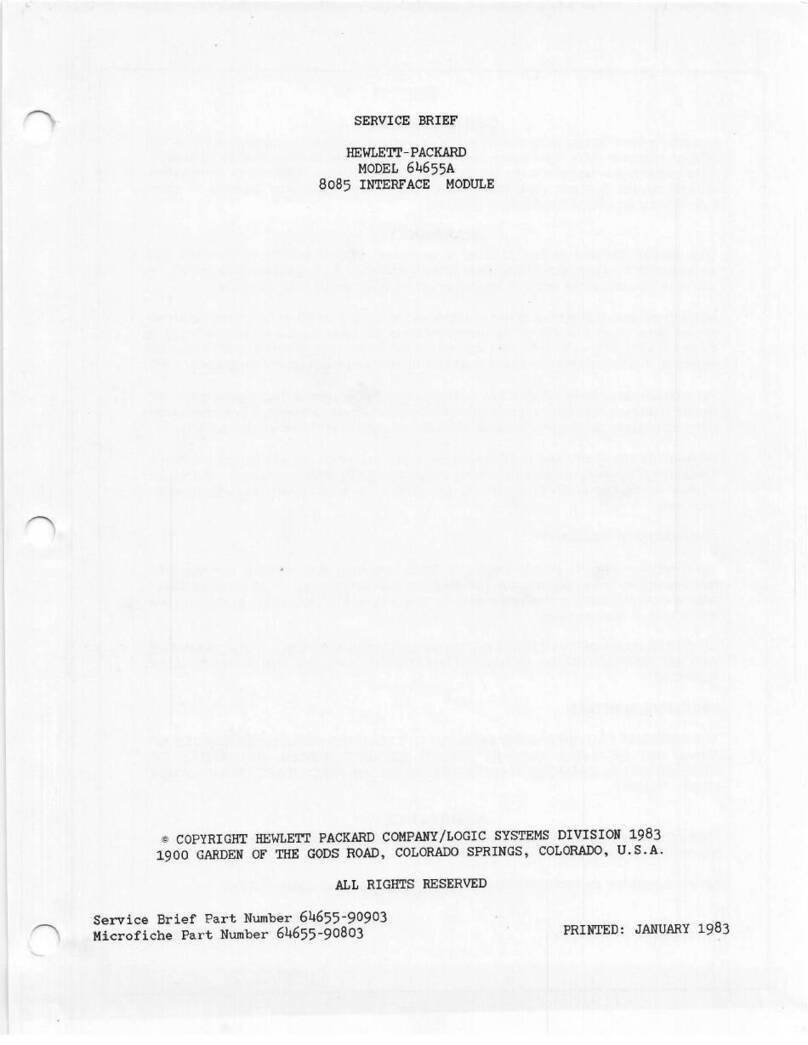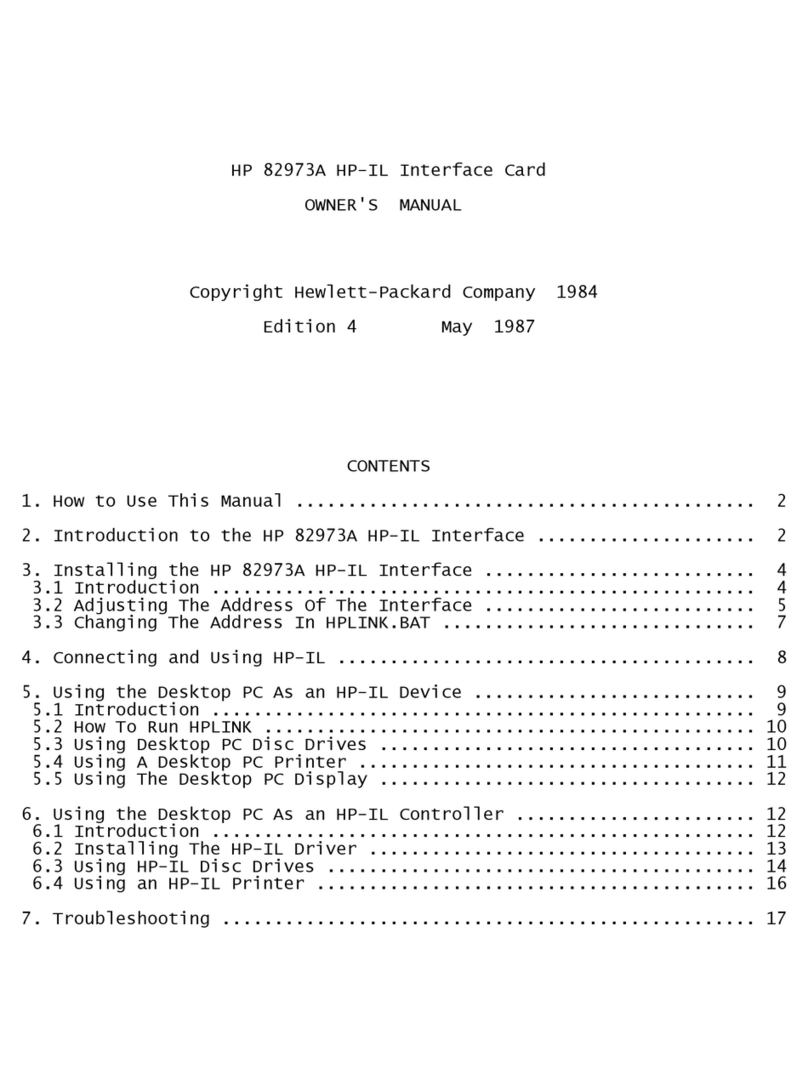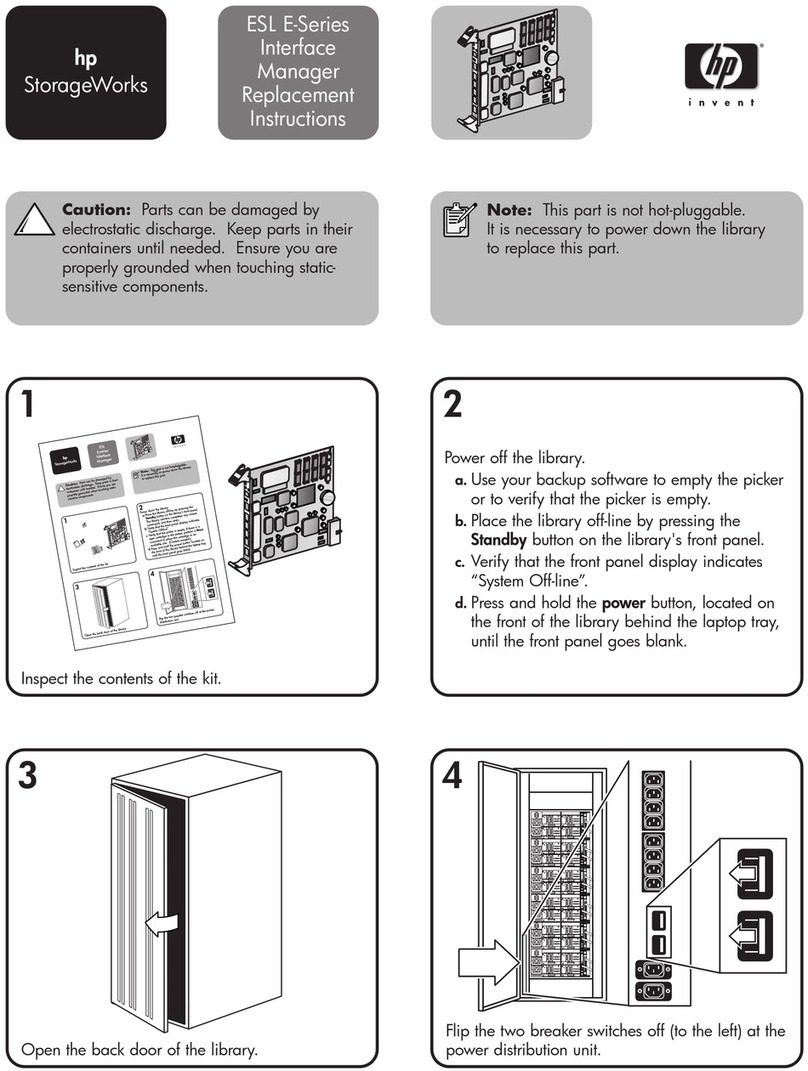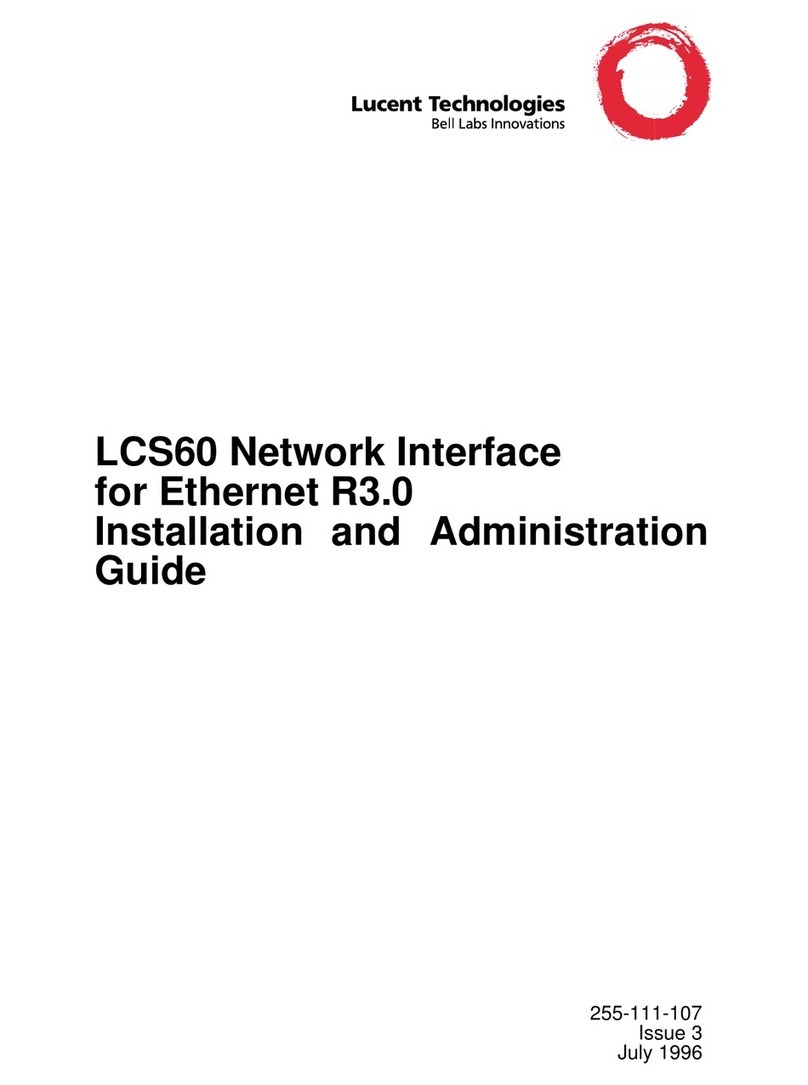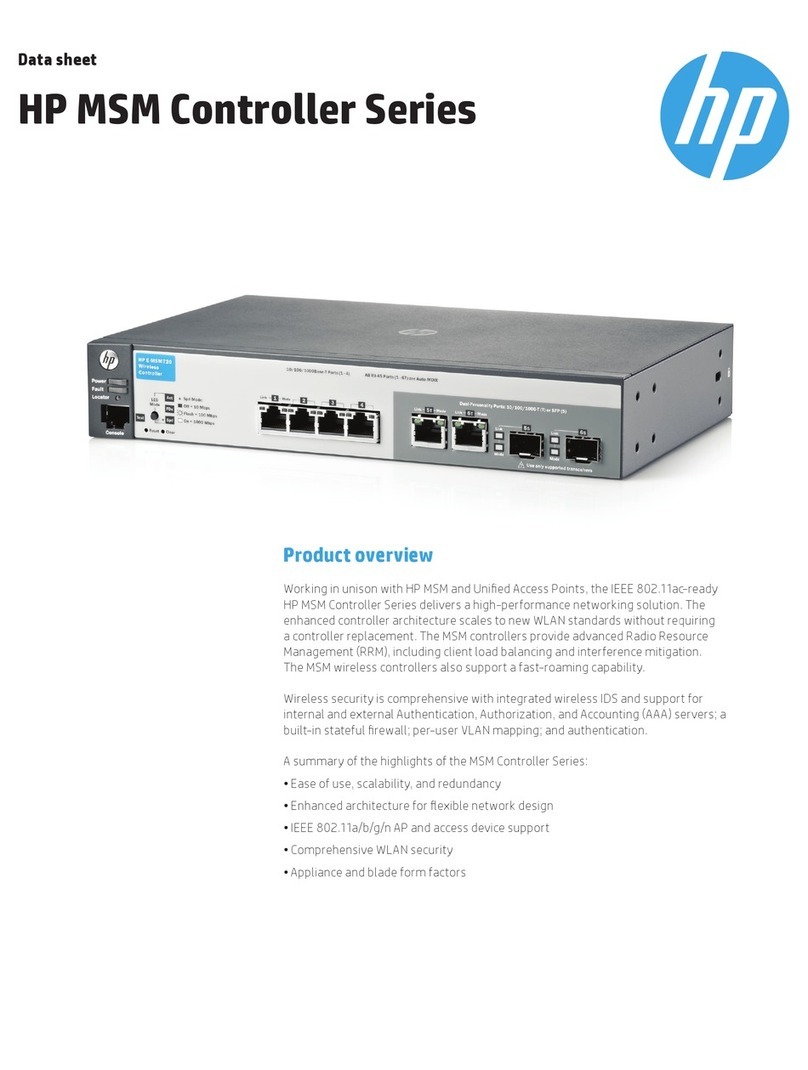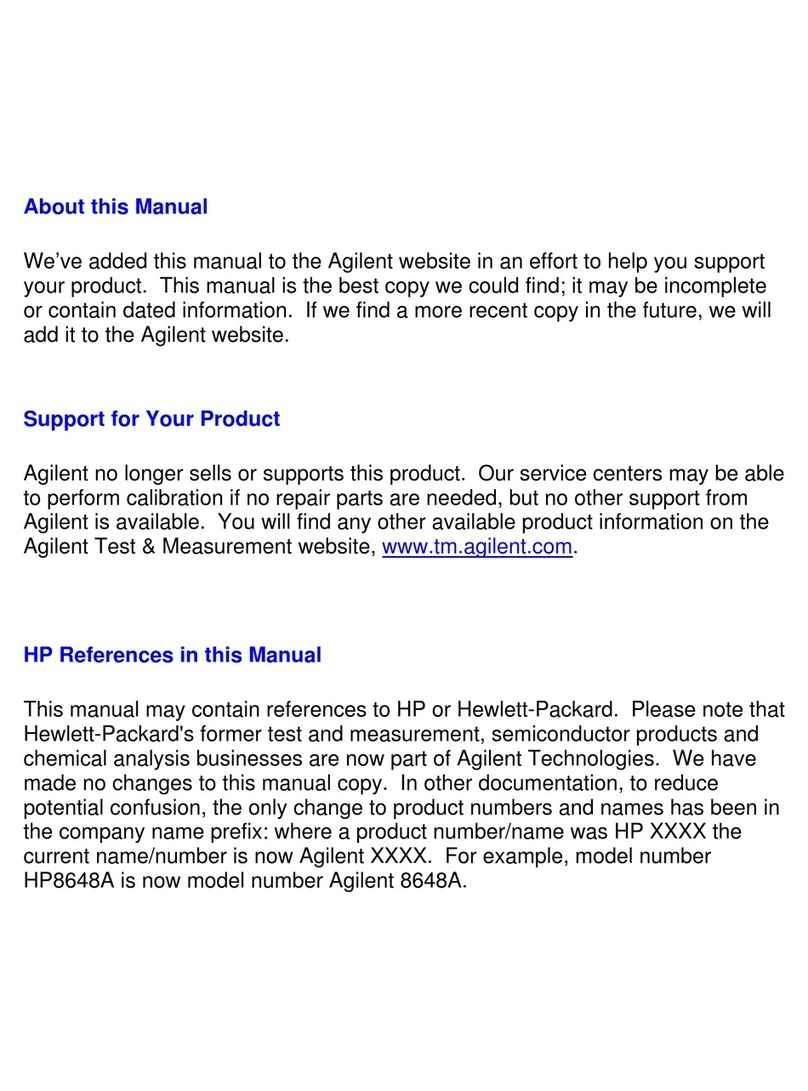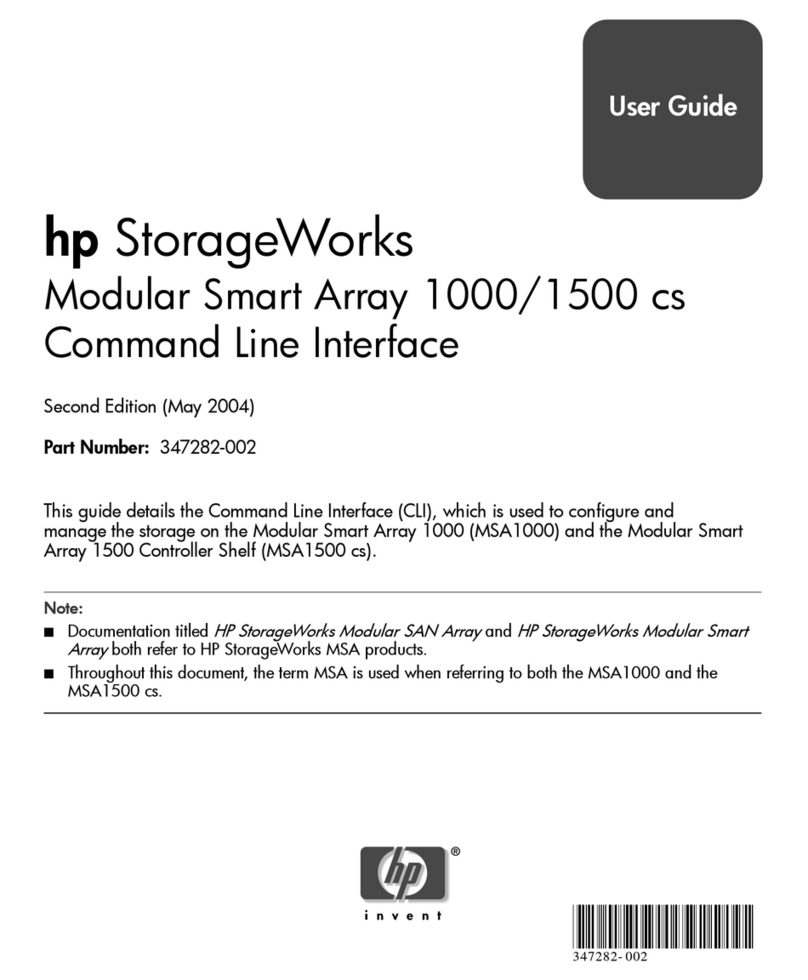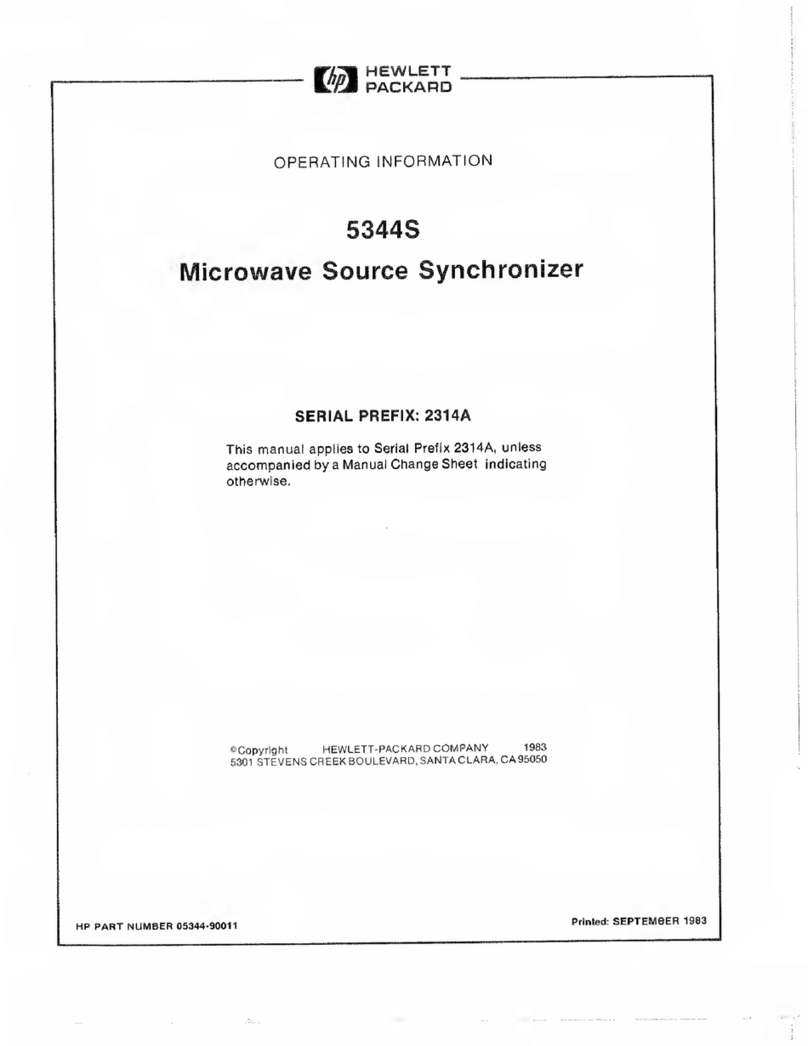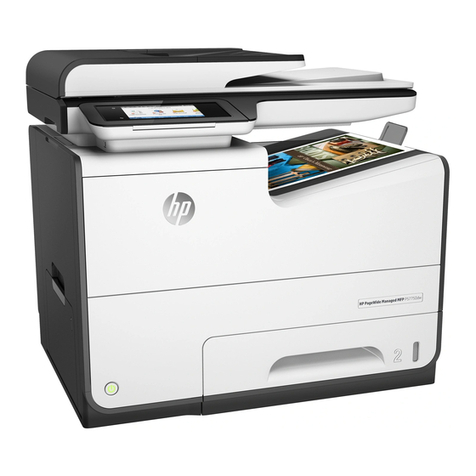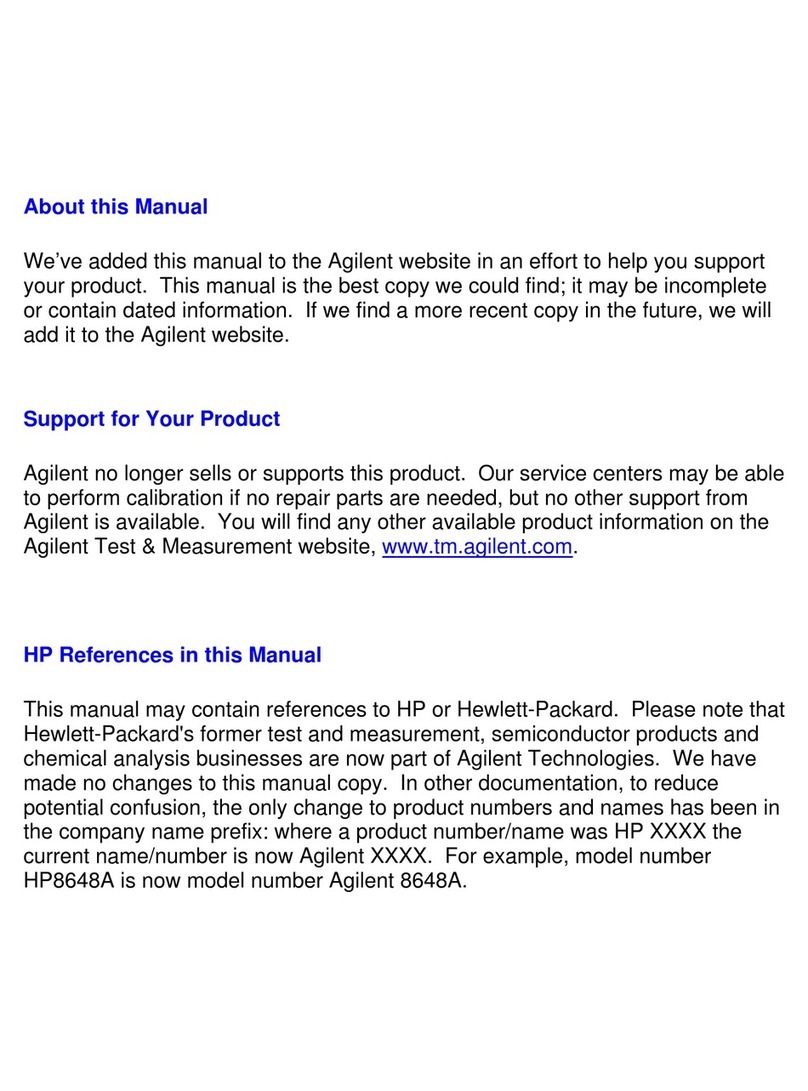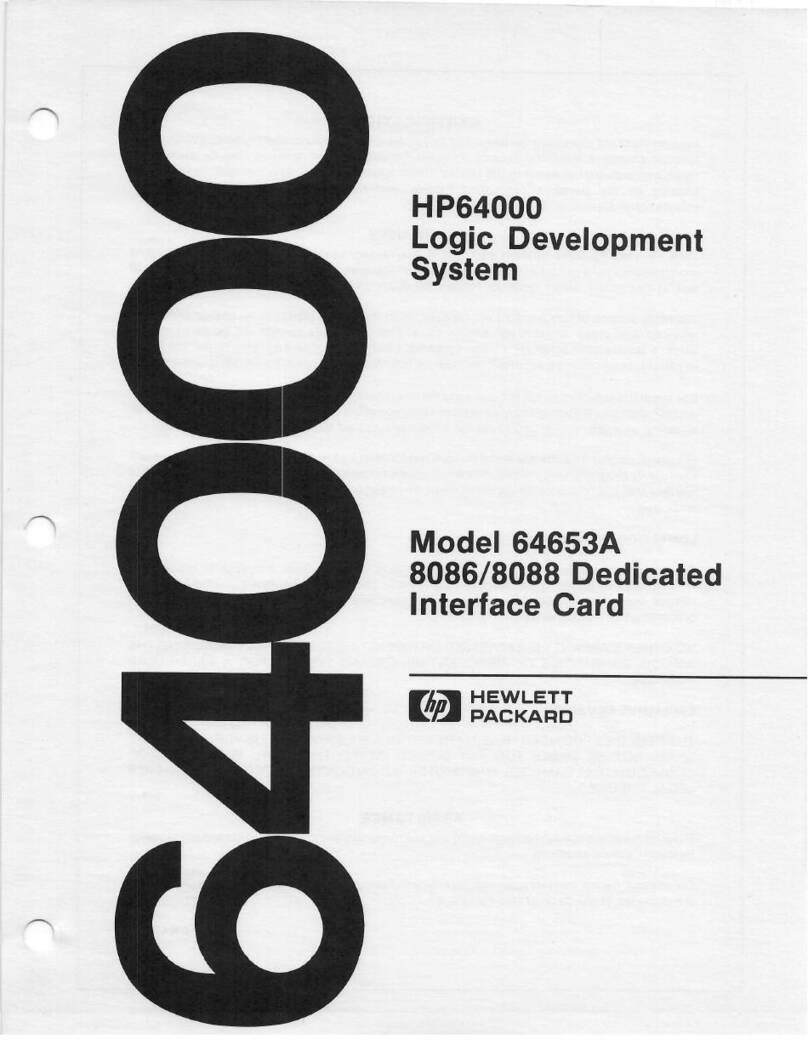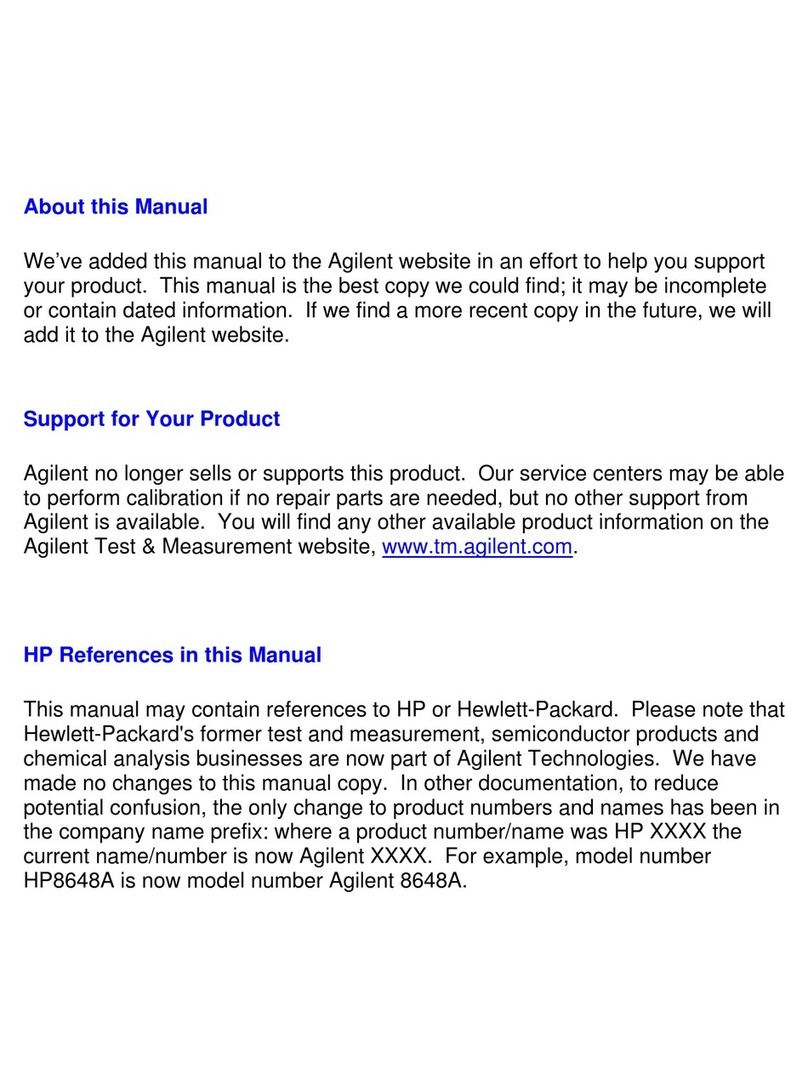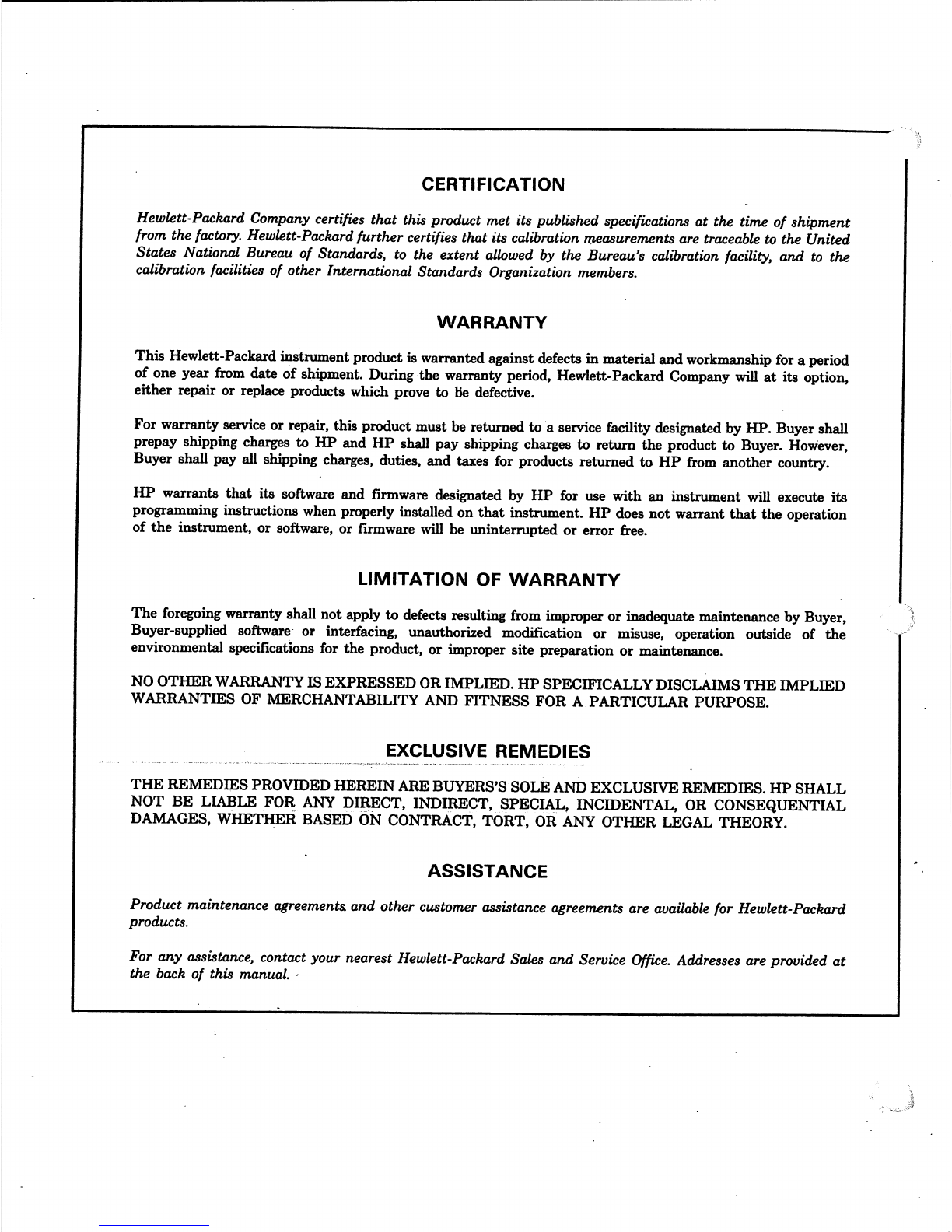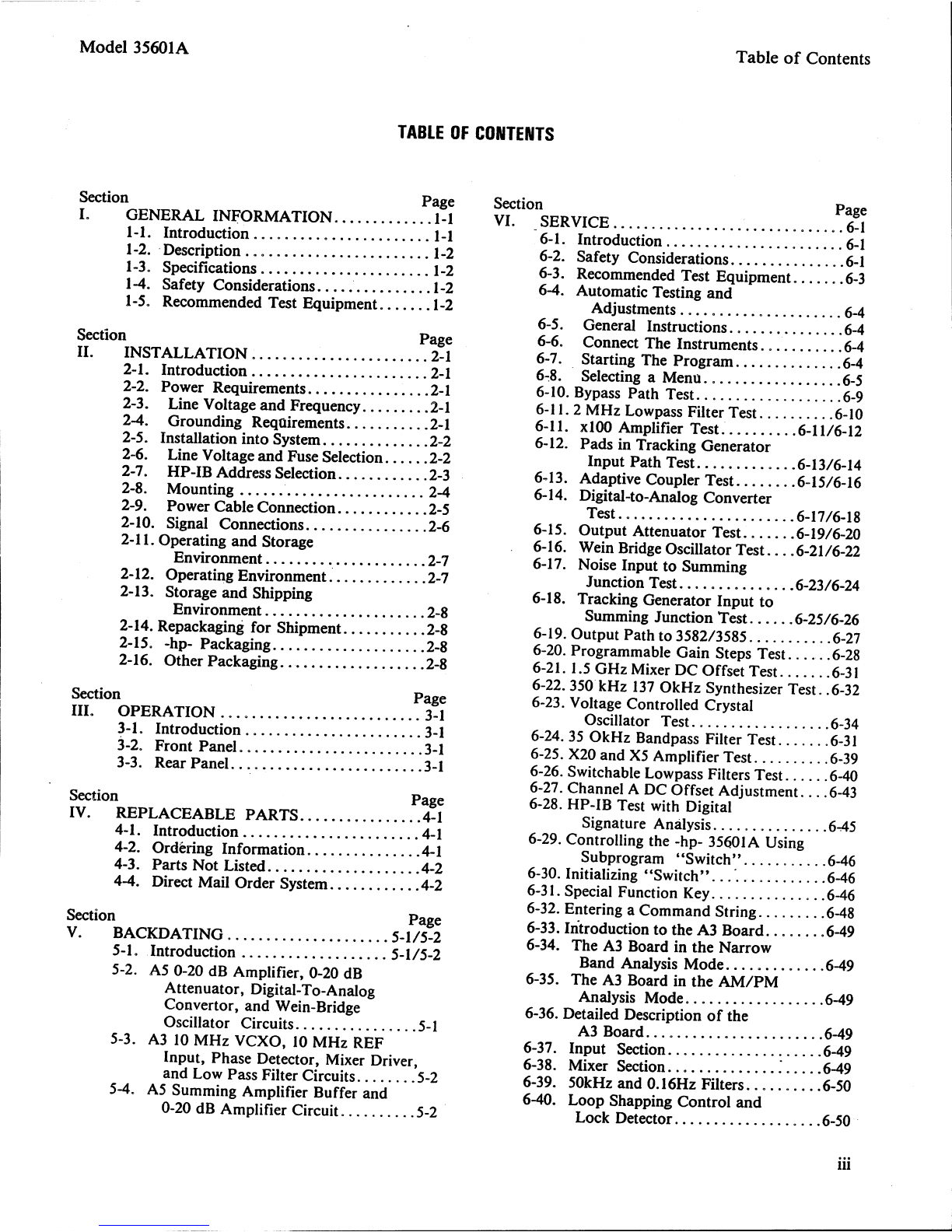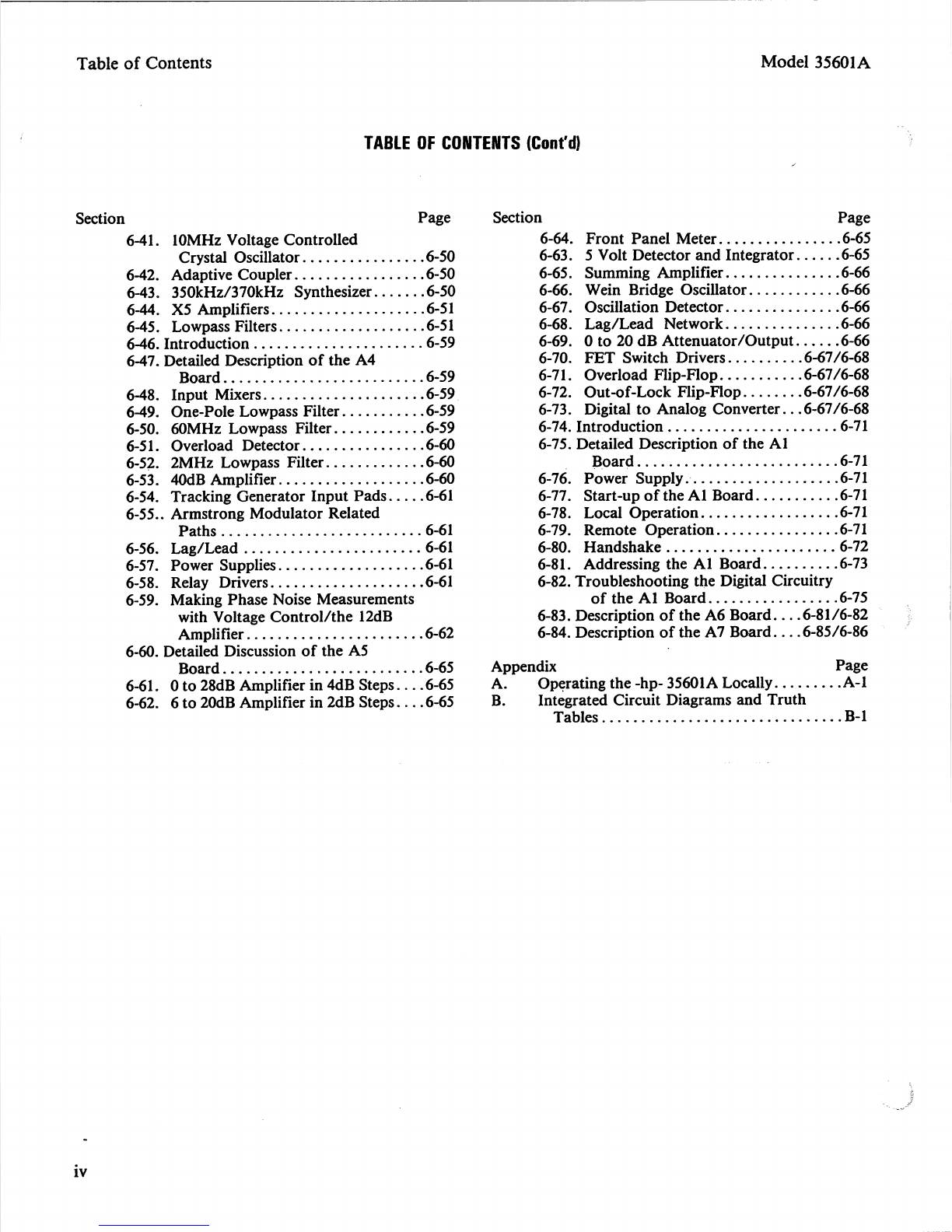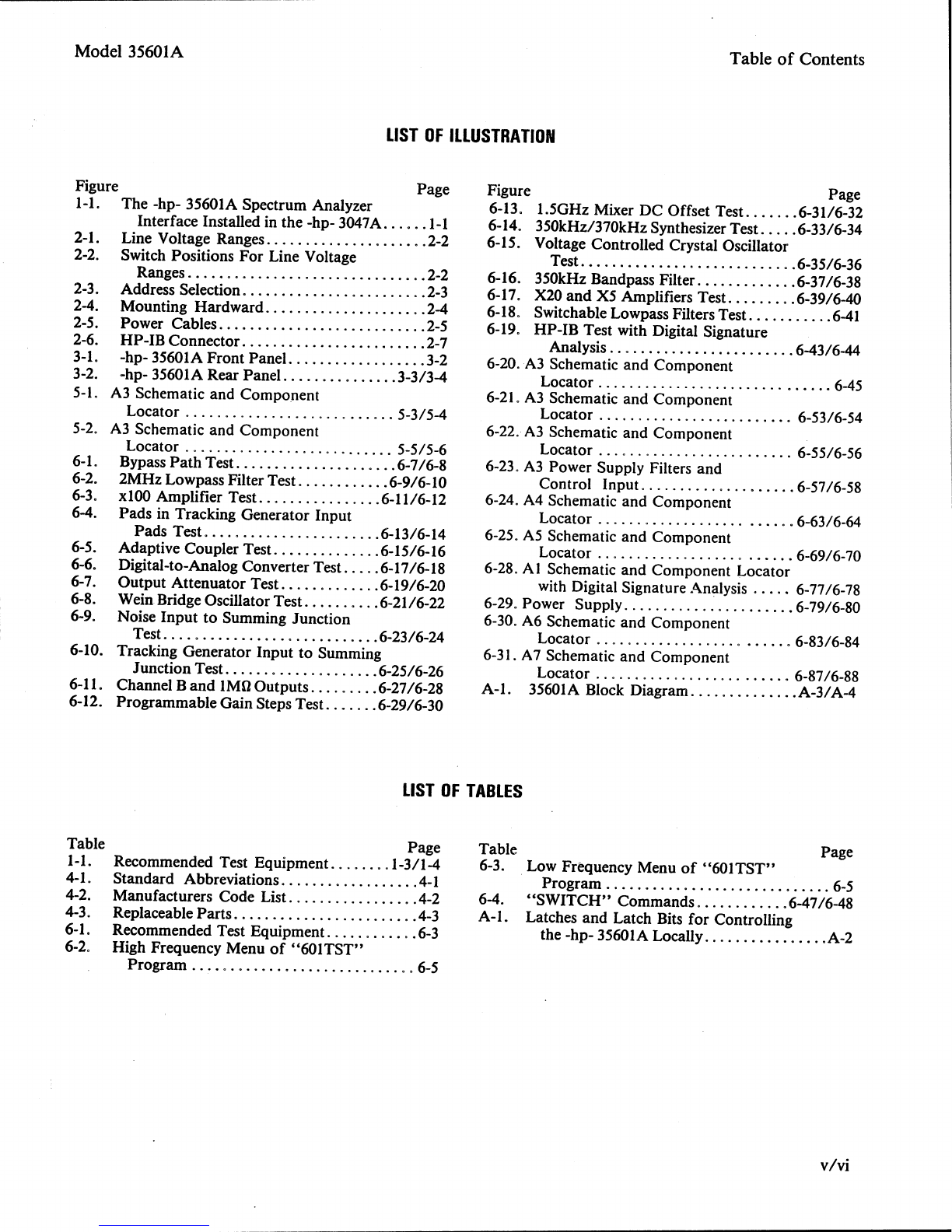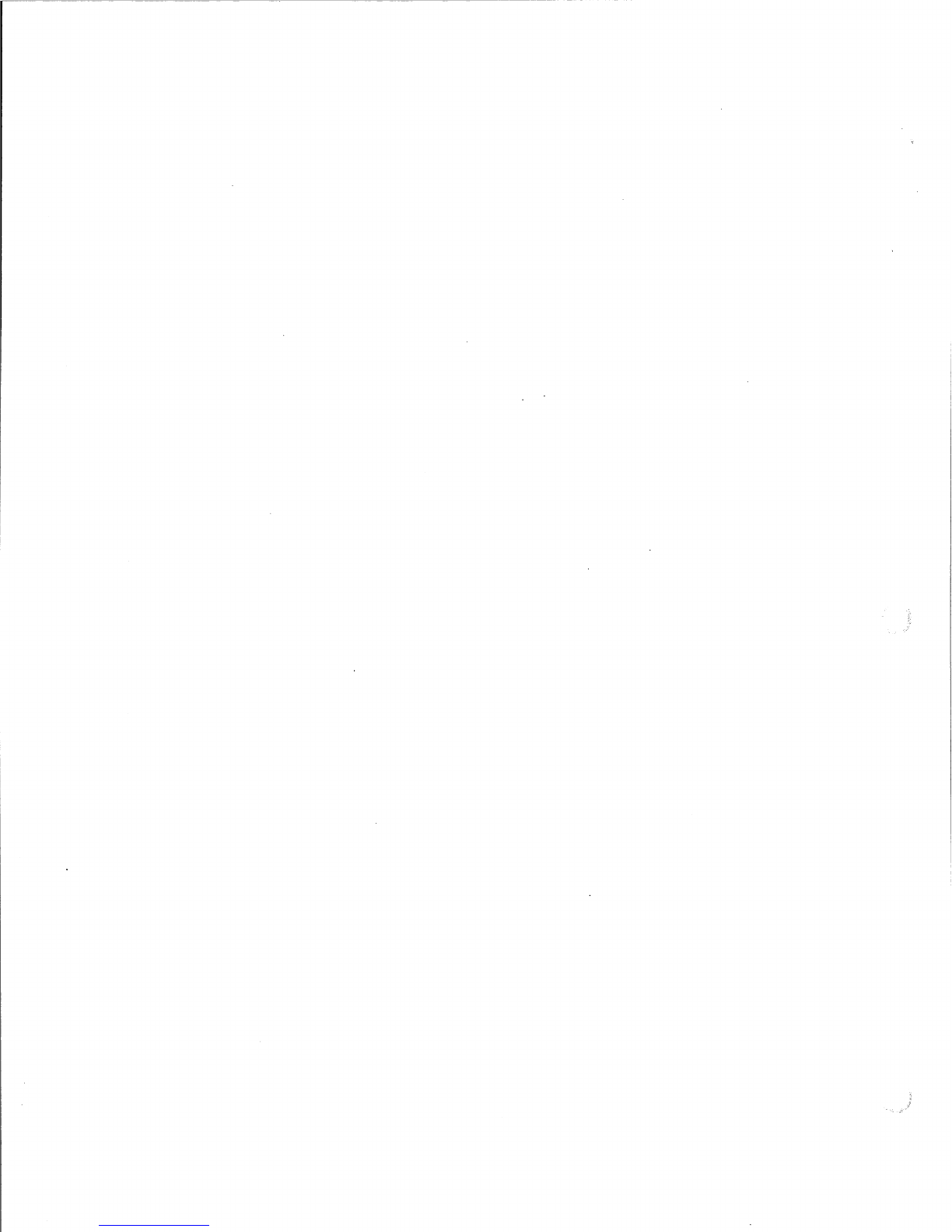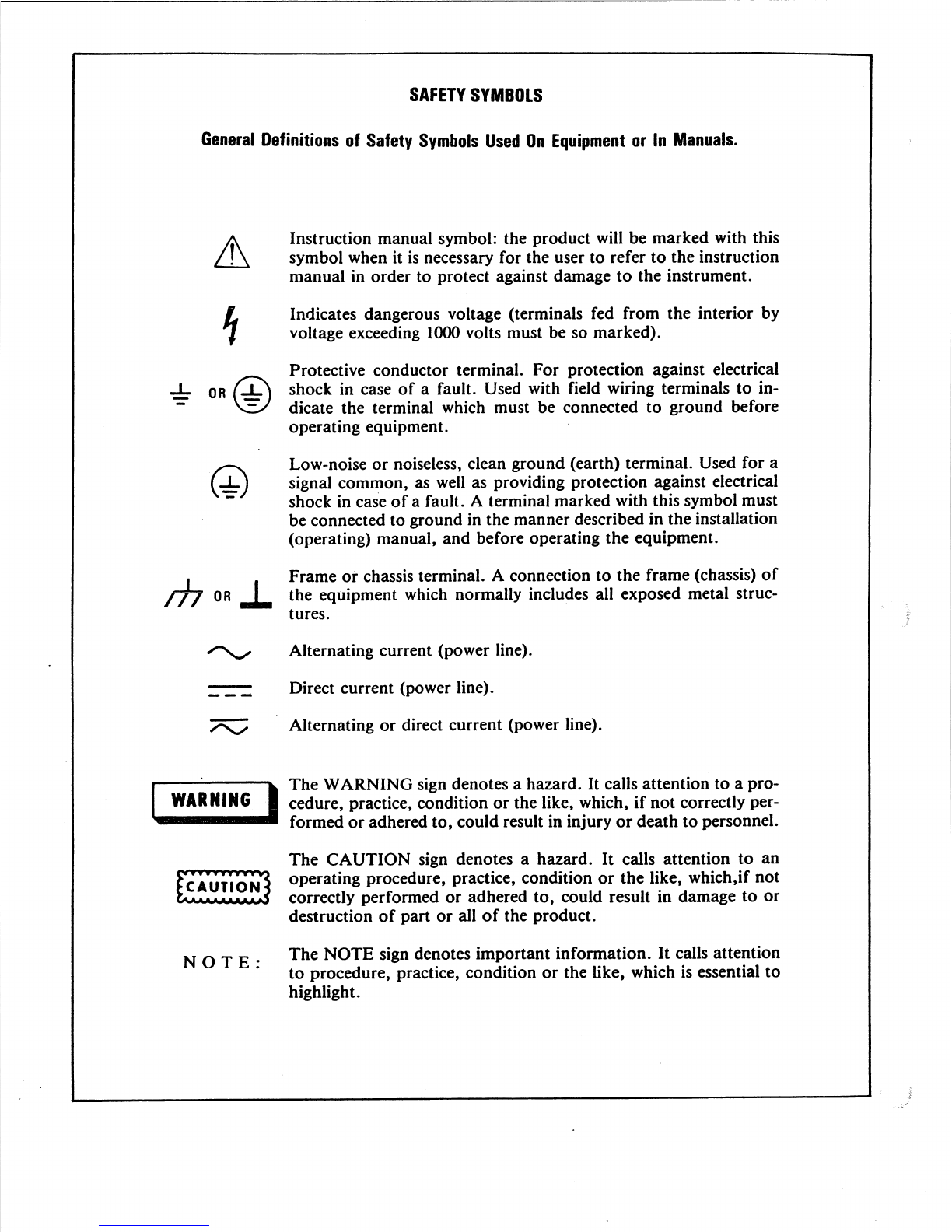Model35601A TableofContents
TABLEOFCONTENTS
Sectionpage
I.GENERALINFORMATION1-1
1-1.Introduction1-1
1-2.Description1-2
1-3.Specifications1-2
1
-4.
SafetyConsiderations1-2
1-5.RecommendedTestEquipment1-2
Section
page
II.
INSTALLATION2-1
2-1.
Introduction2-1
2-2.
PowerRequirements2-1
2-3.
LineVoltageandFrequency2-1
2-4.
GroundingRequirements2-1
2-5.InstallationintoSystem2-2
2-6.LineVoltageandFuseSelection2-2
2-7.HP-IBAddressSelection2-3
2-8.Mounting2-4
2-9.PowerCableConnection2-5
2-10.SignalConnections2-6
2-11.
OperatingandStorage
Environment2-7
2-12.
OperatingEnvironment2-7
2-13.
StorageandShipping
Environment2-8
2-14.RepackagingforShipment2-8
2-15.-hp-Packaging2-8
2-16.OtherPackaging.2-8
Section
page
III.
OPERATION3.1
3-1.
Introduction3-1
3-2.
FrontPanel3-1
3-3.
RearPanel.3-1
Section
page
IV.REPLACEABLEPARTS4-1
4-1.
Introduction4-1
4-2.
OrderingInformation4-1
4-3.
PartsNotListed4-2
4-4.
DirectMailOrderSystem4-2
Section
page
V.BACKDATING5-1/5-2
5-1.
Introduction5-1/5-2
5-2.
A50-20dBAmplifier,0-20dB
Attenuator,Digital-To-Analog
Convertor,andWein-Bridge
OscillatorCircuits..5-1
5-3.
A310MHzVCXO,10MHzREF
Input,PhaseDetector,MixerDriver,
andLowPassFilterCircuits5-2
5-4.A5SummingAmplifierBufferand
0-20dBAmplifierCircuit5-2
Sectionp
VI.
SERVICEm li
6-1.
Introduction6-1
6-2.SafetyConsiderations6-1
6-3.
RecommendedTestEquipment.6-3
6-4.AutomaticTestingand
Adjustments.6-4
6-5.GeneralInstructions6-4
6-6.ConnectTheInstruments6-4
6-7.StartingTheProgram6-4
6-8.Selectinga Menu.6-5
6-10.BypassPathTest. 6-9
6-11.2MHzLowpassFilterTest6-10
6-11.
xlOOAmplifierTest6-11/6-12
6-12.PadsinTrackingGenerator
InputPathTest.6-13/6-14
6^13.AdaptiveCouplerTest6-15/6-16
6-14.Digital-to-AnalogConverter
Test6-17/6-18
6-15.OutputAttenuatorTest.6-19/6-20
6-16.WeinBridgeOscillatorTest....6-21/6-22
6-17.NoiseInputtoSumming
JunctionTest.6-23/6-24
6-18.TrackingGeneratorInputto
SummingJunctionTest6-25/6-26
6-19.OutputPathto3582/3585.6-27
6-20.ProgrammableGainStepsTest6-28
6-21.1.5GHzMixerDCOffsetTest6-31
6-22.350kHz137OkHzSynthesizerTest..6-32
6-23.VoltageControlledCrystal
OscillatorTest6-34
6-24.35OkHzBandpassFilterTest.6-31
6-25.X20andX5AmplifierTest6-39
6-26.SwitchableLowpassFiltersTest6-40
6-27.ChannelA DCOffsetAdjustment6-43
6-28.HP-IBTestwithDigital
SignatureAnalysis6^45
6-29.Controllingthe-hp-35601AUsing
Subprogram''Switch''6-46
6-30.Initializing"Switch".6-46
6-31.
SpecialFunctionKey.6-46
6-32.Enteringa CommandString6-48
6-33.IntroductiontotheA3Board6-49
6-34.TheA3BoardintheNarrow
BandAnalysisMode6-49
6-35.TheA3BoardintheAM/PM
AnalysisMode6-49
6-36.DetailedDescriptionofthe
A3Board.6-49
6-37.InputSection6-49
6-38.MixerSection6-49
6-39.50kHzand0.16HzFilters..........6-50
6-40.LoopShappingControland
LockDetector.6-50
iii