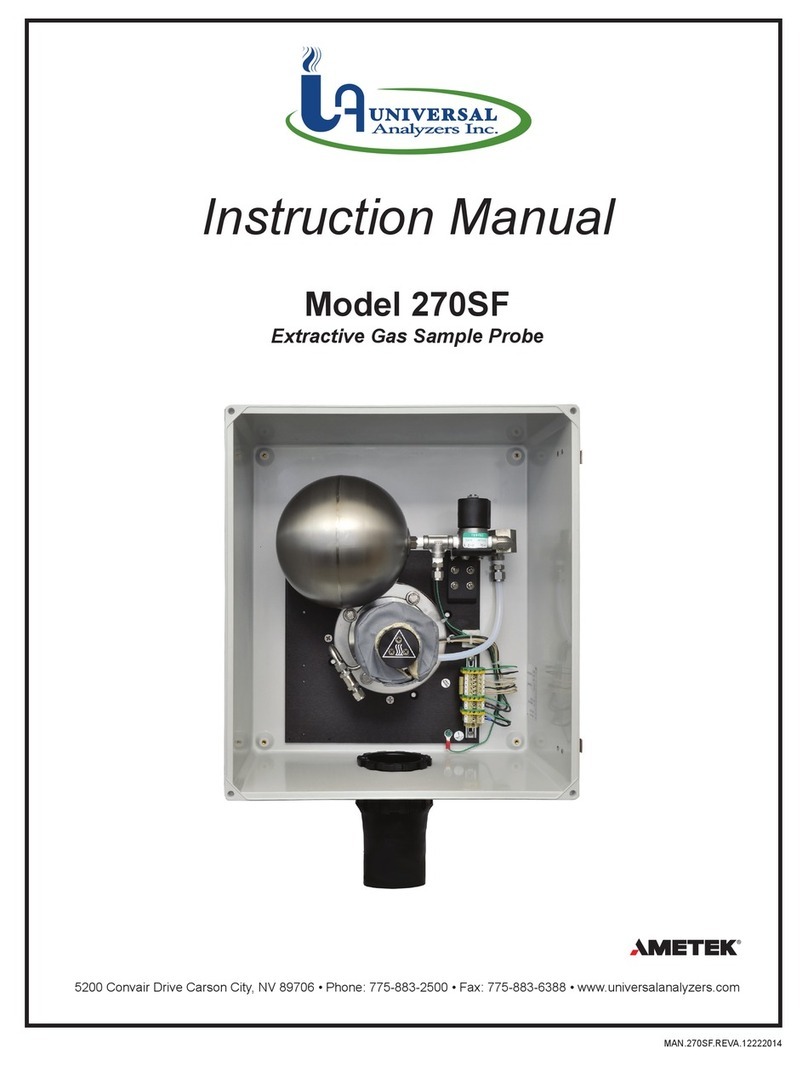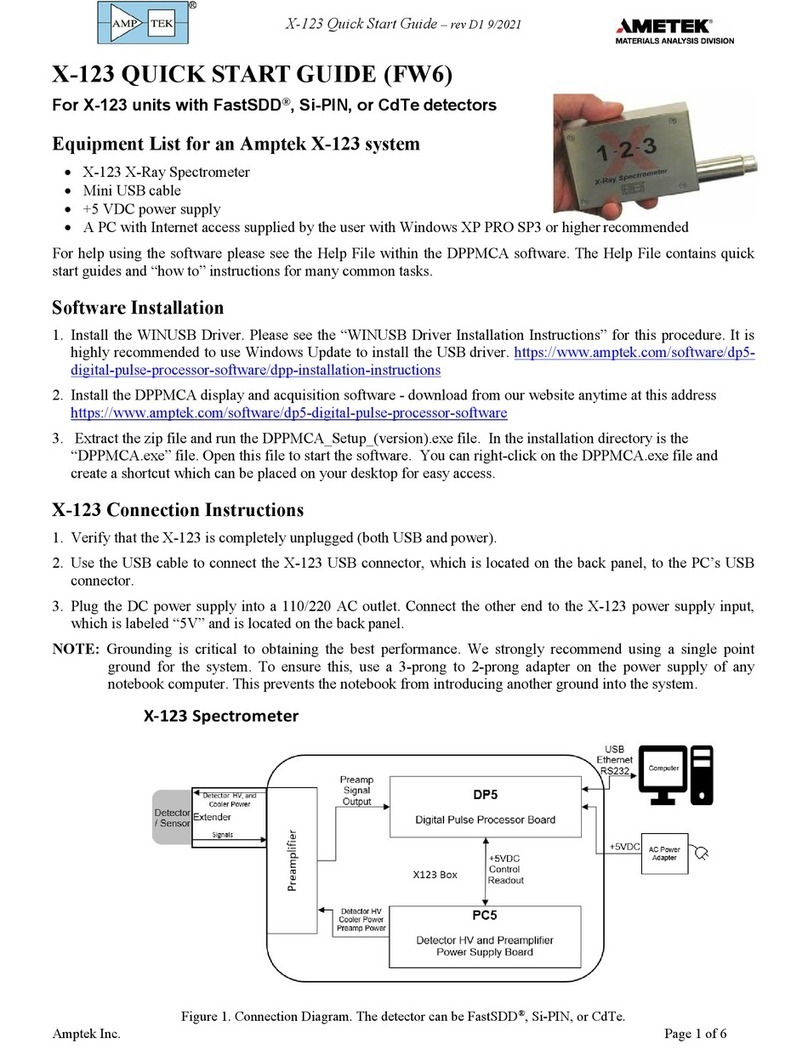LIST OF FIGURES radEAGLET-R User Manual
33 The advanced operations menu ........................... 48
34 The spectrum screen ................................. 49
35 Result of a spectrum analysis ............................ 49
36 Spectrum with cursor ................................ 50
37 Zoomed spectrum with cursor ........................... 51
38 Spectrum with Region Of Interest .......................... 51
39 Info about a saved spectrum’s le name ...................... 52
40 Spectrum les available for loading ......................... 52
41 The Auto ID Waterfall display ............................ 53
42 The basic settings menu ............................... 54
43 The clock settings ................................... 55
44 The display settings .................................. 56
45 The feedback settings ................................ 58
46 The reachback settings ................................ 58
47 The connectivity menu ................................ 59
48 The Wi-Fi settings ................................... 60
49 Available Wi-Fi access points ............................. 61
50 Connected to a Wi-Fi network ............................ 62
51 Hotspot is o ..................................... 62
52 Hotspot: Web interface info ............................. 63
53 Hotspot: Access credentials ............................. 63
54 Bluetooth settings .................................. 64
55 Bluetooth instructions on a pristine radEAGLET-R ................. 64
56 Connect to a known Bluetooth device ........................ 65
57 Web interface address for devices connected via Bluetooth . . . . . . . . . . . 65
58 USB cable connection information ......................... 66
59 Data transfer to a USB mass storage device ................... 67
60 Data transfer complete ............................... 68
61 Ethernet LAN connection information ....................... 69
62 The services screen ................................. 69
63 The GPS settings when GPS is o .......................... 70
64 The GPS settings immediately after switching on GPS . . . . . . . . . . . . . . 71
65 The GPS settings while searching satellites .................... 71
66 The GPS settings after determinig the location .................. 72
67 Selecting a source for easy calibration ....................... 72
68 Easy calibration in progress ............................. 73
69 Easy calibration nished ............................... 73
70 The protected settings menu ............................ 74
71 The hardware status ................................. 75
72 The alarm settings .................................. 75
73 The calibration screen ................................ 77
8/163 Software 3.2.12r • Document 3.3.3b4o © innoRIID GmbH • 2020-11-18