Alarmtech GD 335 User manual
Other Alarmtech Security Sensor manuals

Alarmtech
Alarmtech AD 800-AM Manual

Alarmtech
Alarmtech MC 472 User manual
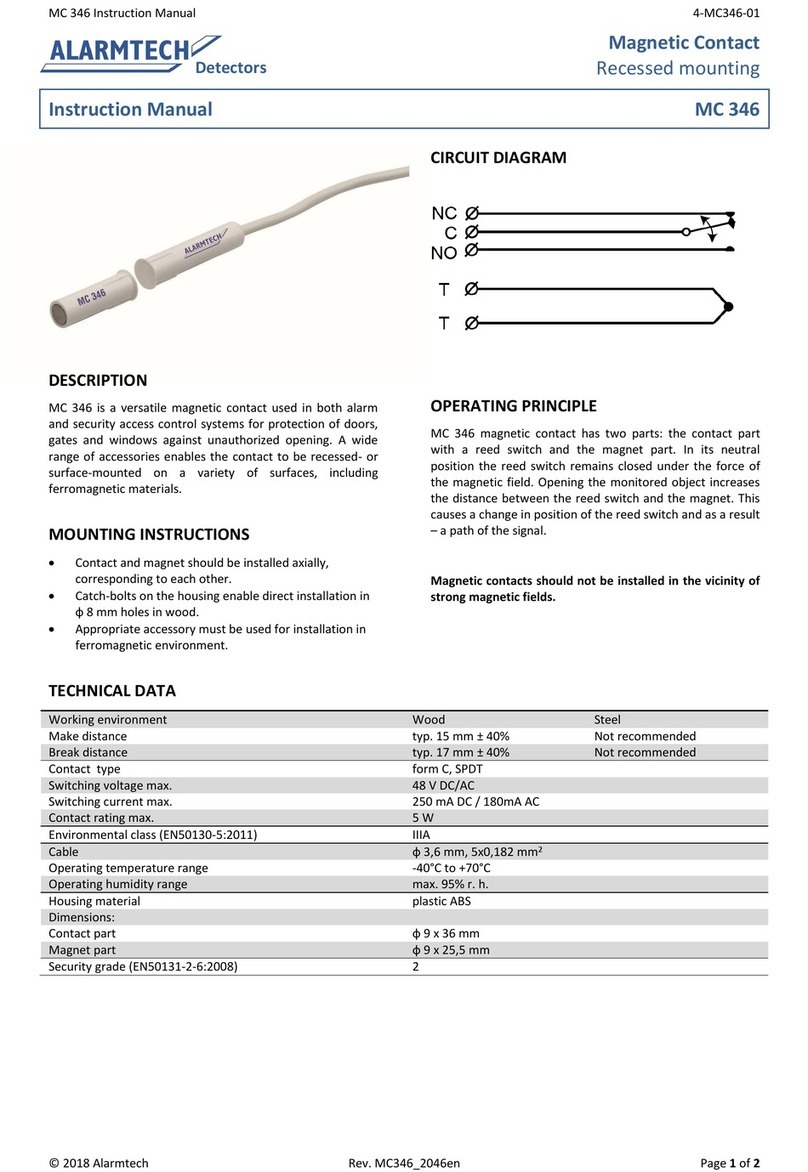
Alarmtech
Alarmtech MC 346 User manual
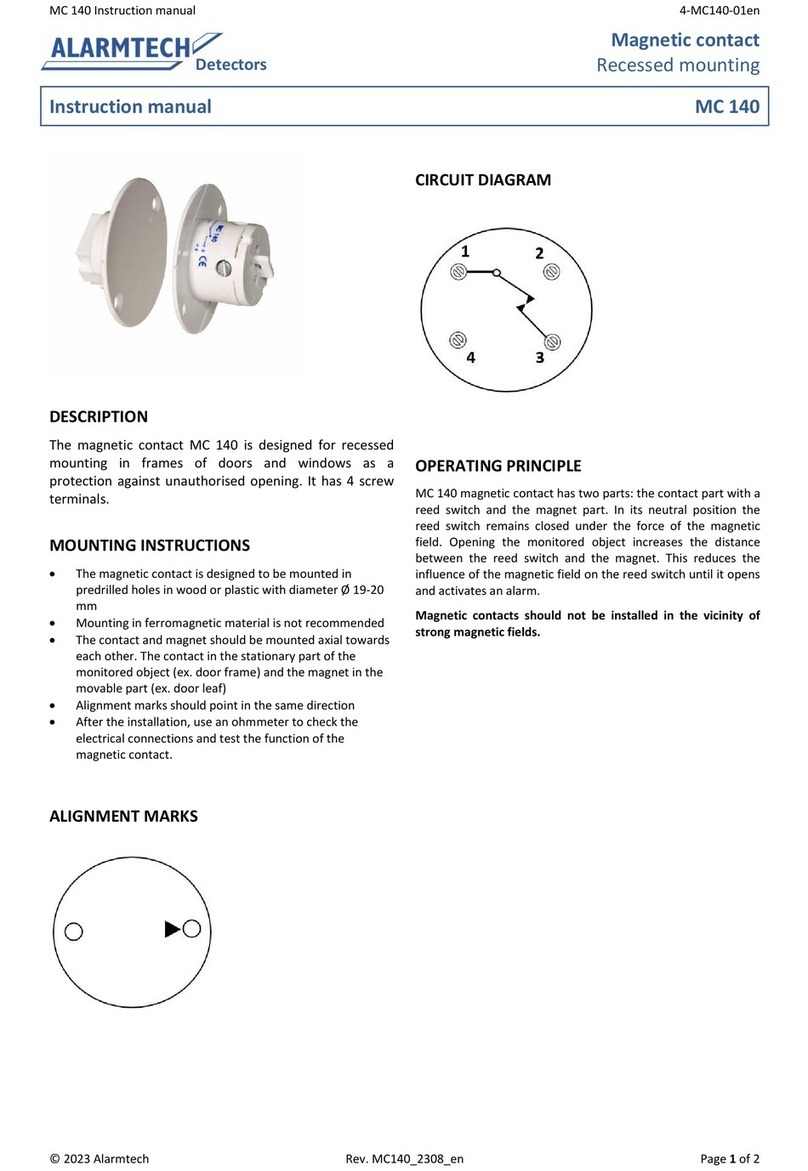
Alarmtech
Alarmtech MC 140 User manual

Alarmtech
Alarmtech MC 746-E User manual

Alarmtech
Alarmtech CD 470 User manual
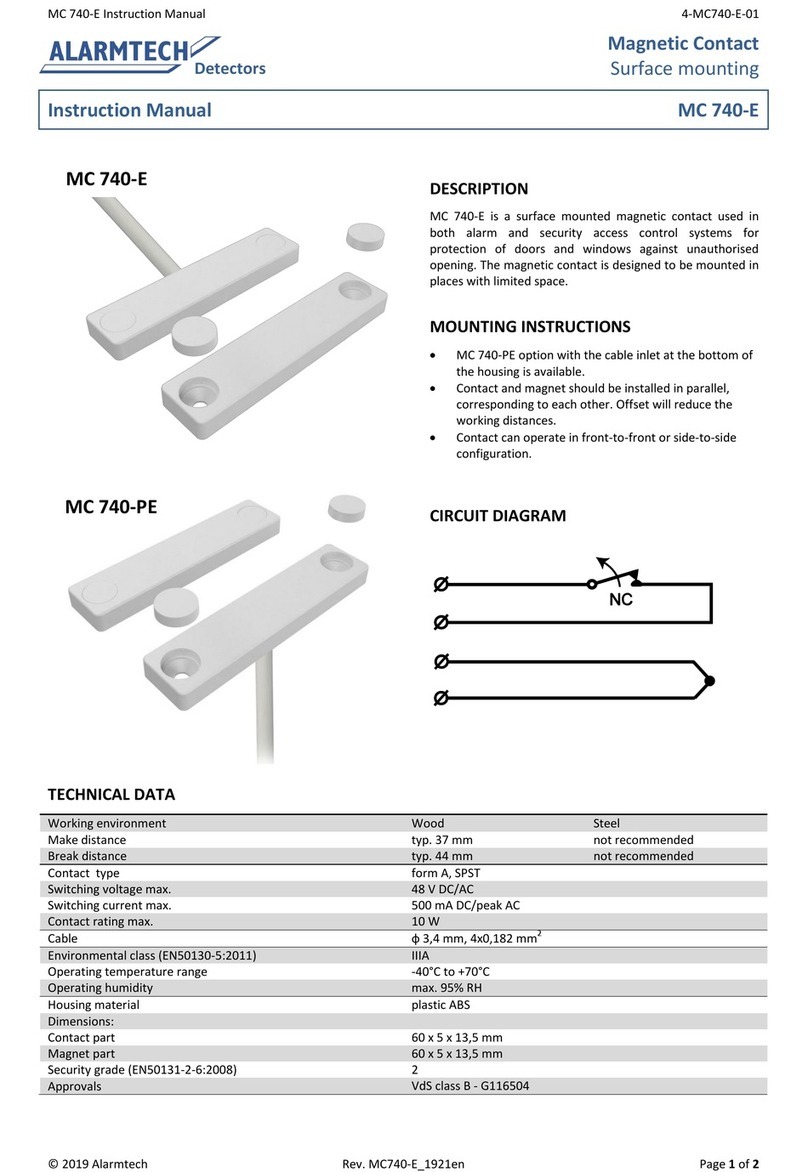
Alarmtech
Alarmtech MC 740-E User manual
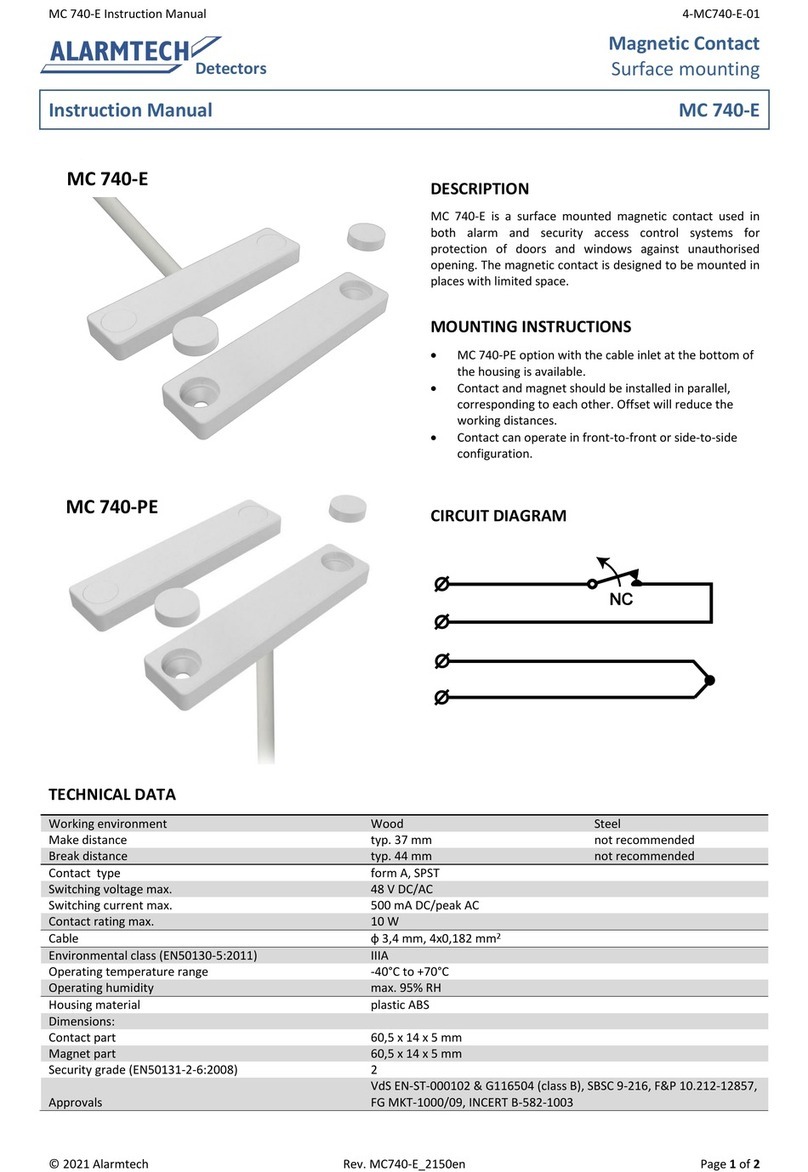
Alarmtech
Alarmtech MC 740-E User manual
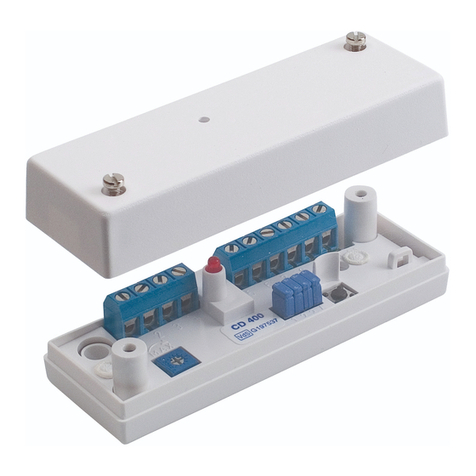
Alarmtech
Alarmtech CD 400 User manual

Alarmtech
Alarmtech CD 470-I User manual

Alarmtech
Alarmtech GD 375 Instruction Manual

Alarmtech
Alarmtech AD 800 Manual
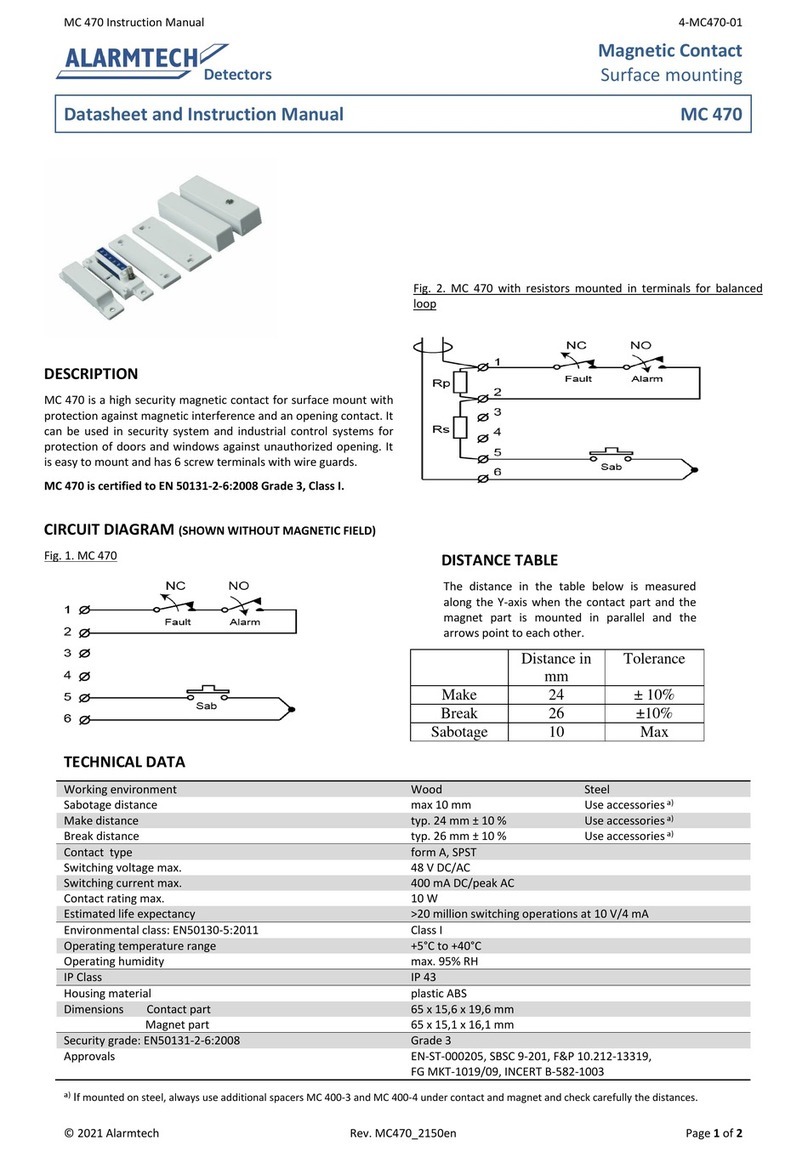
Alarmtech
Alarmtech MC 470 User manual

Alarmtech
Alarmtech AD 700 User manual

Alarmtech
Alarmtech MC 340 2x4,7k User manual

Alarmtech
Alarmtech MC 740-E-M14 User manual

Alarmtech
Alarmtech CD 470 User manual
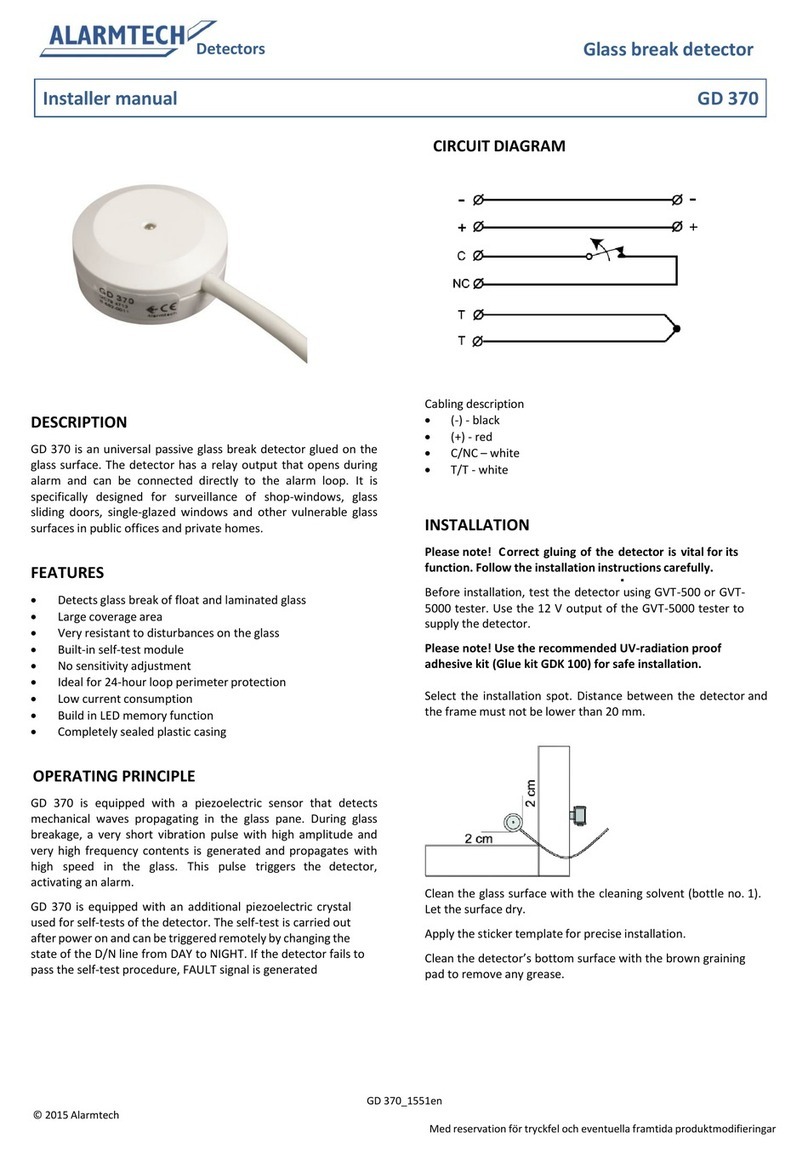
Alarmtech
Alarmtech GD 370 User guide
Popular Security Sensor manuals by other brands

Shinko
Shinko SE2EA-1-0-0 instruction manual

Det-Tronics
Det-Tronics X Series instructions

ACR Electronics
ACR Electronics COBHAM RCL-300A Product support manual

TOOLCRAFT
TOOLCRAFT 1712612 operating instructions

Elkron
Elkron IM600 Installation, programming and functions manual

Bosch
Bosch WEU PDO 6 Original instructions













