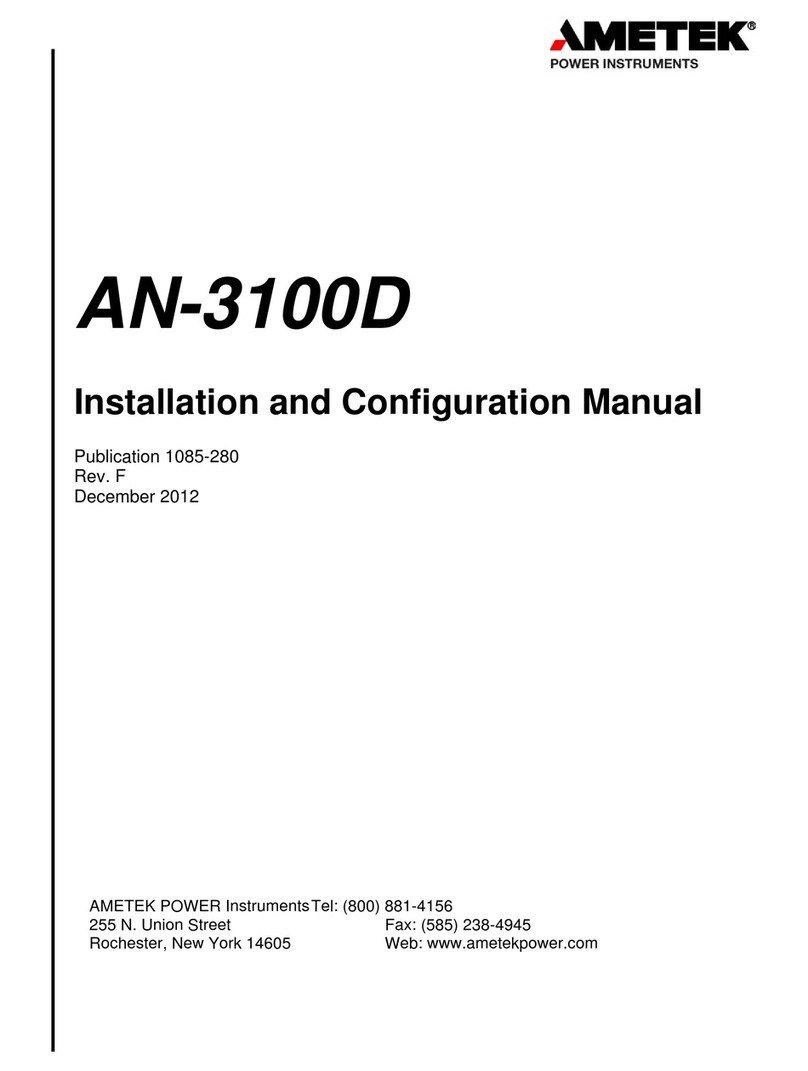ii Series 90B ANNUNCIATOR INSTALLATION AND CONFIGURATION MANUAL
120/230 VAC &125VDC INPUT POWER..............................................................................................41
FIELD CONTACT VOLTAGE....................................................................................................................41
POWER REQUIREMENTS.........................................................................................................42
EXTERNAL AC SUPPLY:........................................................................................................................42
INTEGRAL AC SUPPLY:.........................................................................................................................42
INTEGRAL POWER SUPPLY...................................................................................................................43
125VDC OR 120/230 VAC INTEGRAL POWER SUPPLY.......................................................................................44
125VDC OR 120/230VAC INTEGRAL FIELD CONTACT VOLTAGE (FCV) SUPPLY...................................................45
120/230 VACAND 125 VDCINTEGRAL POWER SUPPLY WIRING ........................................................................46
24VDC INTEGRAL POWER /FCV SUPPLY..........................................................................................................47
48VDC INTEGRAL POWER SUPPLY ...................................................................................................................48
24 AND 48 VDC INTEGRAL POWER SUPPLY WIRING ...........................................................................................49
EXTERNAL POWER SUPPLY..................................................................................................................50
125 VDCEXTERNAL POWER SUPPLY WIRING....................................................................................................50
120/230 VACEXTERNAL POWER SUPPLY WIRING.............................................................................................52
SOFTWARE CONFIGURATION .............................................................................................53
APPLICATION .........................................................................................................................53
SOFTWARE INSTALLATION ......................................................................................................53
SOFTWARE CONFIGURATION INSTRUCTIONS............................................................................54
REVIEWING OR EDITING THE FACTORY CONFIGURATION........................................................................54
CREATING A NEW CONFIGURATION.......................................................................................................55
SOFTWARE CONFIGURATION MENUS.......................................................................................56
MAIN MENU OVERVIEW.........................................................................................................................56
FILE MENU ......................................................................................................................................................56
OPTIONS MENU ...............................................................................................................................................56
VIEW MENU.....................................................................................................................................................56
CONNECTIONS MENU .......................................................................................................................................56
HELP MENU.....................................................................................................................................................56
FILE................................................................................................................................................................57
OPTIONS.........................................................................................................................................................59
VIEW CONFIGURATION (TEXT)...........................................................................................................................60
CONFIGURATION WIZARD.....................................................................................................................65
SYSTEM..........................................................................................................................................................66
INPUT CONFIGURATION.....................................................................................................................................69
ALARM NUMBERING..........................................................................................................................................69
SWITCH INPUTS ...............................................................................................................................................78
EXTERNAL SWITCH FUNCTION SETTINGS............................................................................................................78
TEST CONFIGURATION......................................................................................................................................79
OTHER SYSTEM CONFIGURATIONS .......................................................................................................79
ASCII .................................................................................................................................................80
SETTINGS FOR SERIAL PORT (OPTION SPT).......................................................................................................80
MODBUS..............................................................................................................................................82
SETTINGS FOR ETHERNET (OPTION ETH)...........................................................................................................82
SETTINGS FOR SERIAL PORT (OPTION SPT).......................................................................................................83
COMMON MODBUS SETTINGS............................................................................................................................84
DNP3.0..............................................................................................................................................86
SETTINGS FOR ETHERNET (OPTION ETH)...........................................................................................................86
SETTINGS FOR SERIAL PORT (OPTION SPT).......................................................................................................87
COMMON DNP CONFIGURATION SETTINGS.........................................................................................................88
SYSTEM SPECIFICATIONS ...................................................................................................91
INPUTS................................................................................................................................................91
DISPLAY..............................................................................................................................................91
REPEAT RELAY OUTPUTS ....................................................................................................................92
ALARM SEQUENCE...............................................................................................................................93
CONTROLS ..........................................................................................................................................94
SYSTEM RELAYS..................................................................................................................................94
AUDIBLE DEVICES................................................................................................................................94
COMMUNICATIONS ...............................................................................................................................95
TIME STAMPED ALARMS.......................................................................................................................95
INDICATORS.........................................................................................................................................96
POWER REQUIREMENTS.......................................................................................................................96