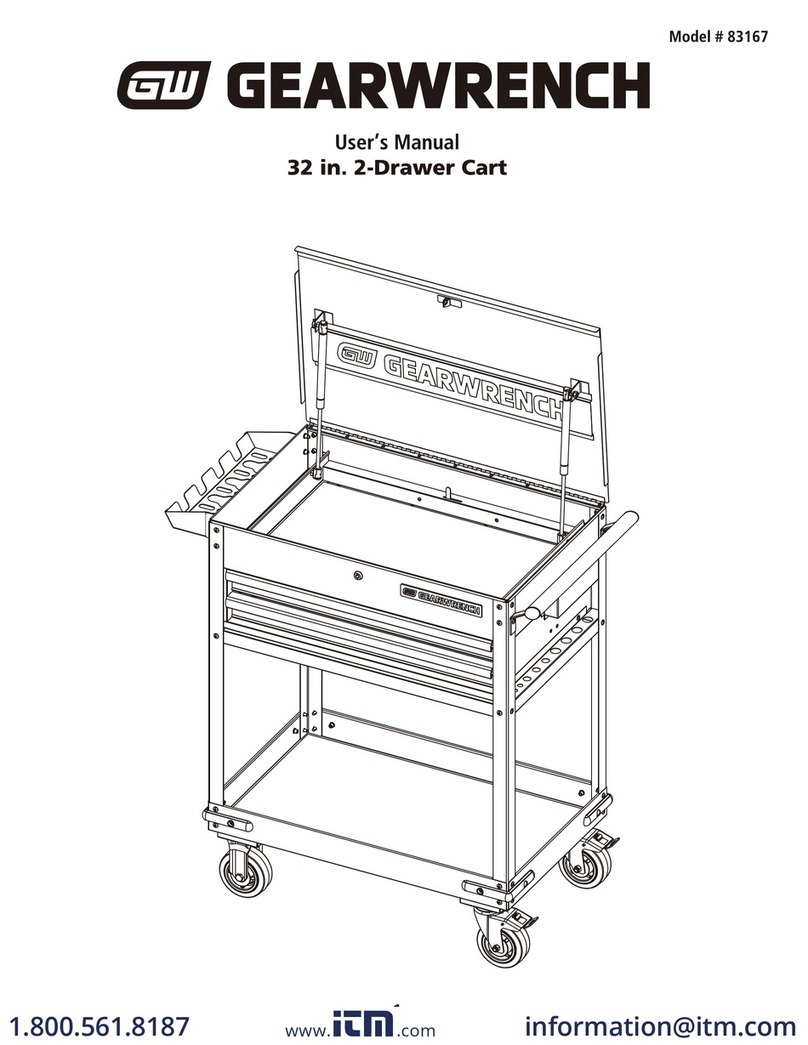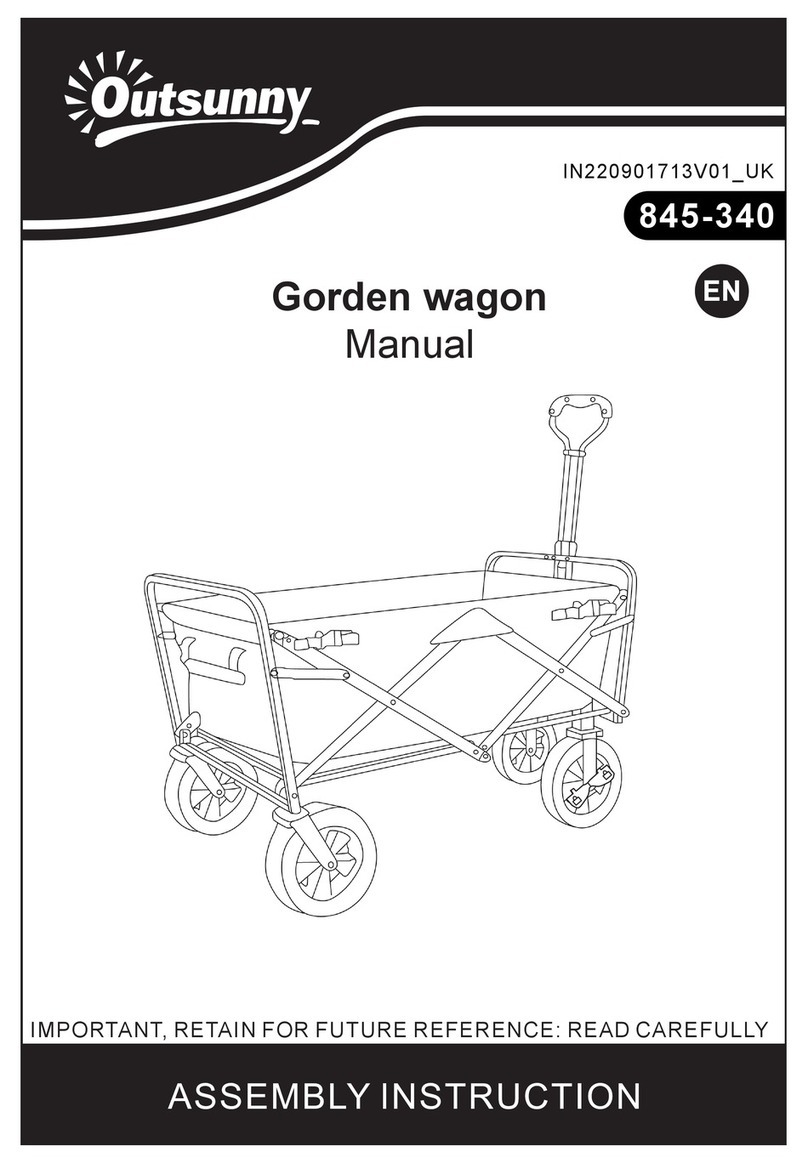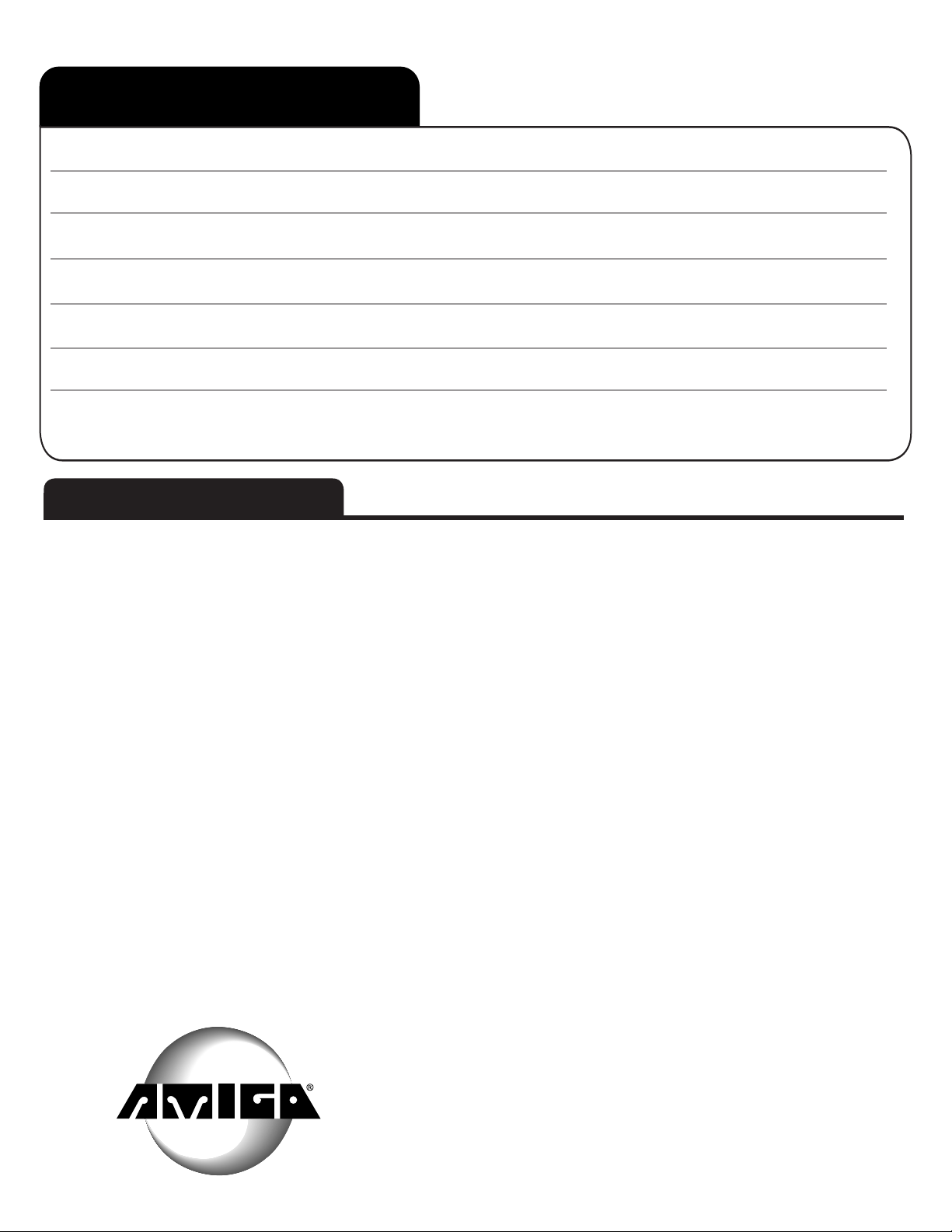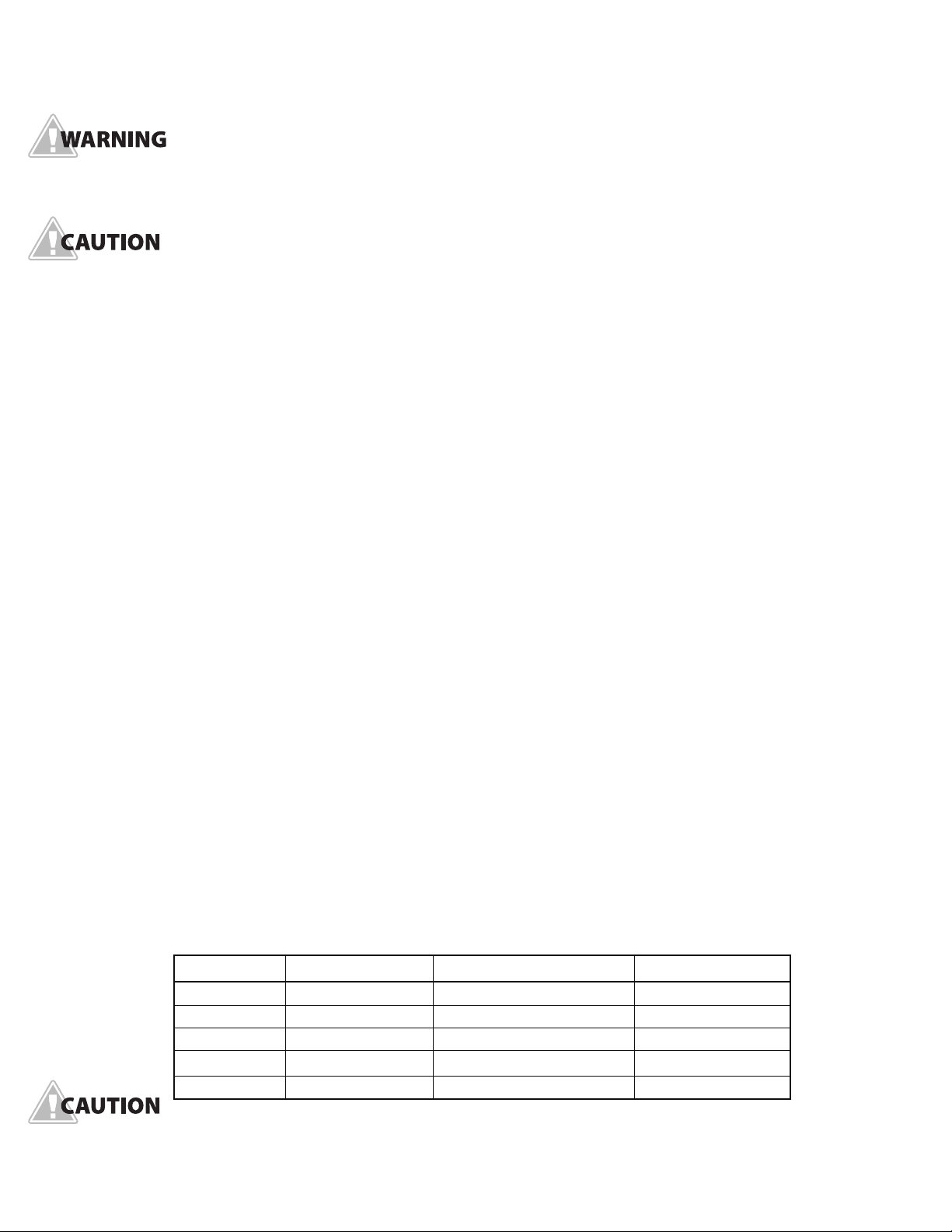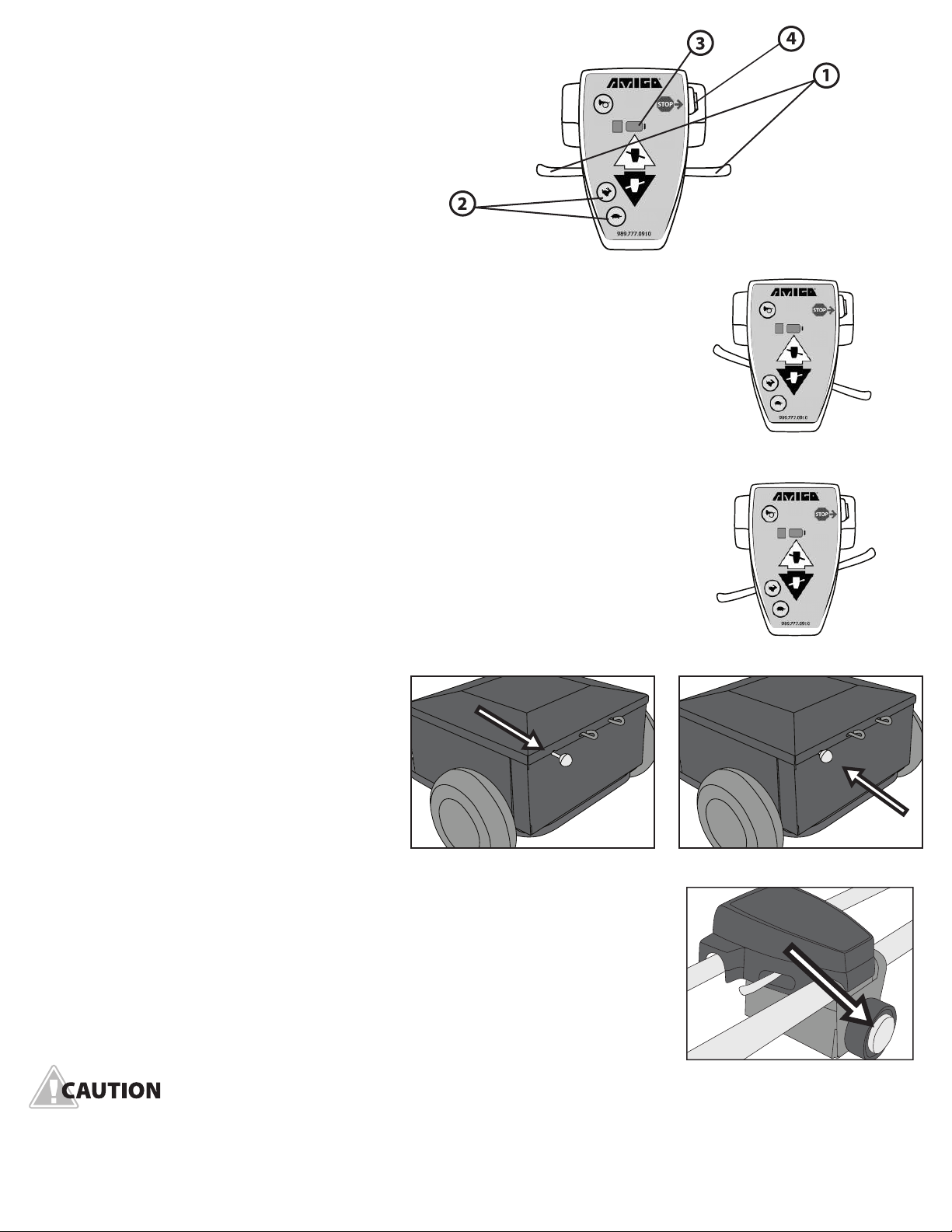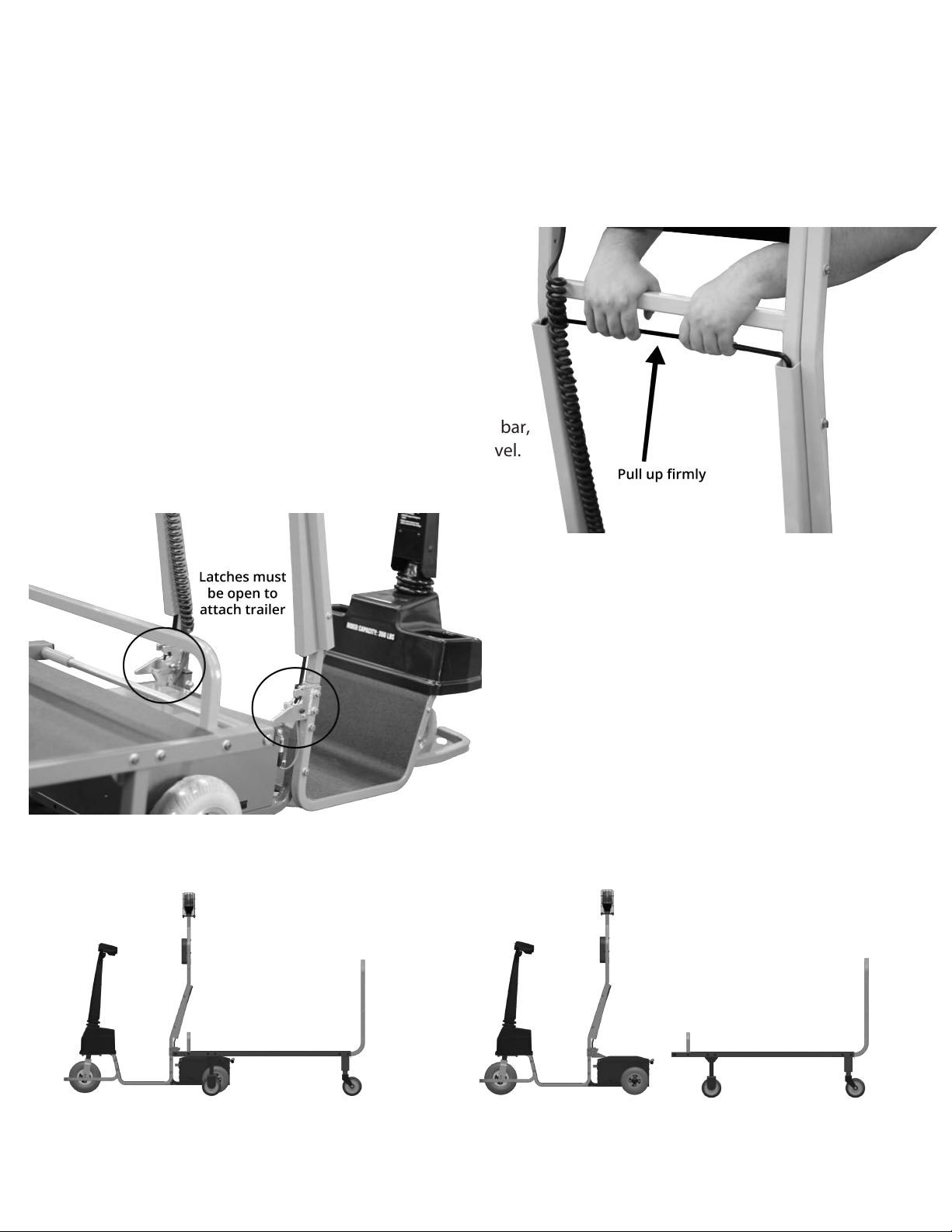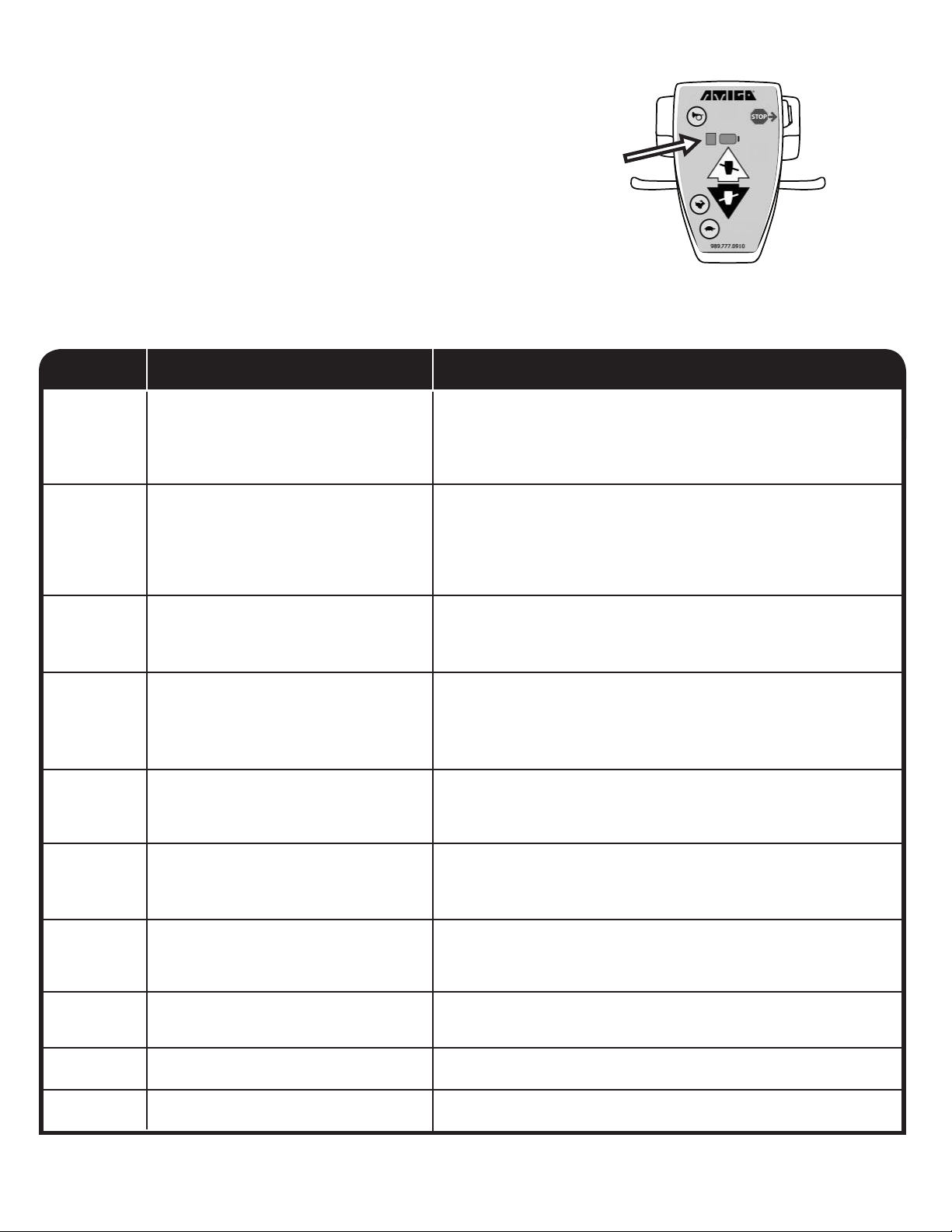DIAGNOSTIC CODES
The Amigo controller has a built-in diagnostic feature that will cause
the diagnostic LED lights (Figure 14) to flash a numeric code,
indicating service issues to aid in diagnosis. When indicating a service
problem, the diagnostic lights will ash, hesitate for a moment, and
then ash again. Follow the code listings below to determine the
problem. Solutions should be attempted in the order they are written.
If the code indicates a service problem, contact your local service
representative or call the Amigo service department at
(989) 777-0910 for instructions to verify and correct the problem. FIGURE 14
10 www.amigocarts.com
(1) Unplug handle cable and plug back in.
(2) Check all wiring connections and output.
(3) Disconnect brake and cycle key, if code changes to 2, replace brake.
(4) Replace controller.
(1) Ensure EM brake lever is in normal/drive position
.
(2) Unplug handle cable and plug back in.
(3) Check all wiring connections and output.
(4) Replace brake.
(5) Replace controller.
(1) Check motor wiring connections.
(2) Disconnect brake and cycle key, if code changes to 4, replace motor.
(3) Replace controller.
(1) Ensure EM brake lever is in normal/drive position.
(2) Check motor wiring connections.
(3) Replace motor.
(4) Replace controller.
(1) Check to ensure handle cable is in good condition.
(2) Check that throttle lever moves freely and returns to center.
(3) Replace throttle hall effect.
(1) Allow to sit idle for 15 minutes, restart and see if code disappears.
(2) Ensure EM brake and / or motor is not causing excessive amperage draw.
(3) Replace controller.
(1) Replace charger wiring.
(2) Replace battery charger.
(3) Replace controller.
(1) Check / replace batteries.
(2) Check / replace controller.
(1) Replace controller.
(1) Replace controller.
1
2
3
4
5
6
7
8
8
8
EM Brake windings or connections are shorted
LED CODEODE CAUSE SOLUTIONS
EM Brake windings or connections
are open or
EM brake release lever in
"freewheeling position"
Motor windings or connections are shorted
Motor windings or connections are open
Power Relay Fault (Controller failure)
Over temperature condition
Charger not dropping back into "float
mode" during battery charge cycle
Controller drive FETS shorted
Controller regenerative braking FETS shorted
Throttle hall effect or throttle
circuitry reading fail band fault
DIAGNOSTIC LIGHT LOCATION