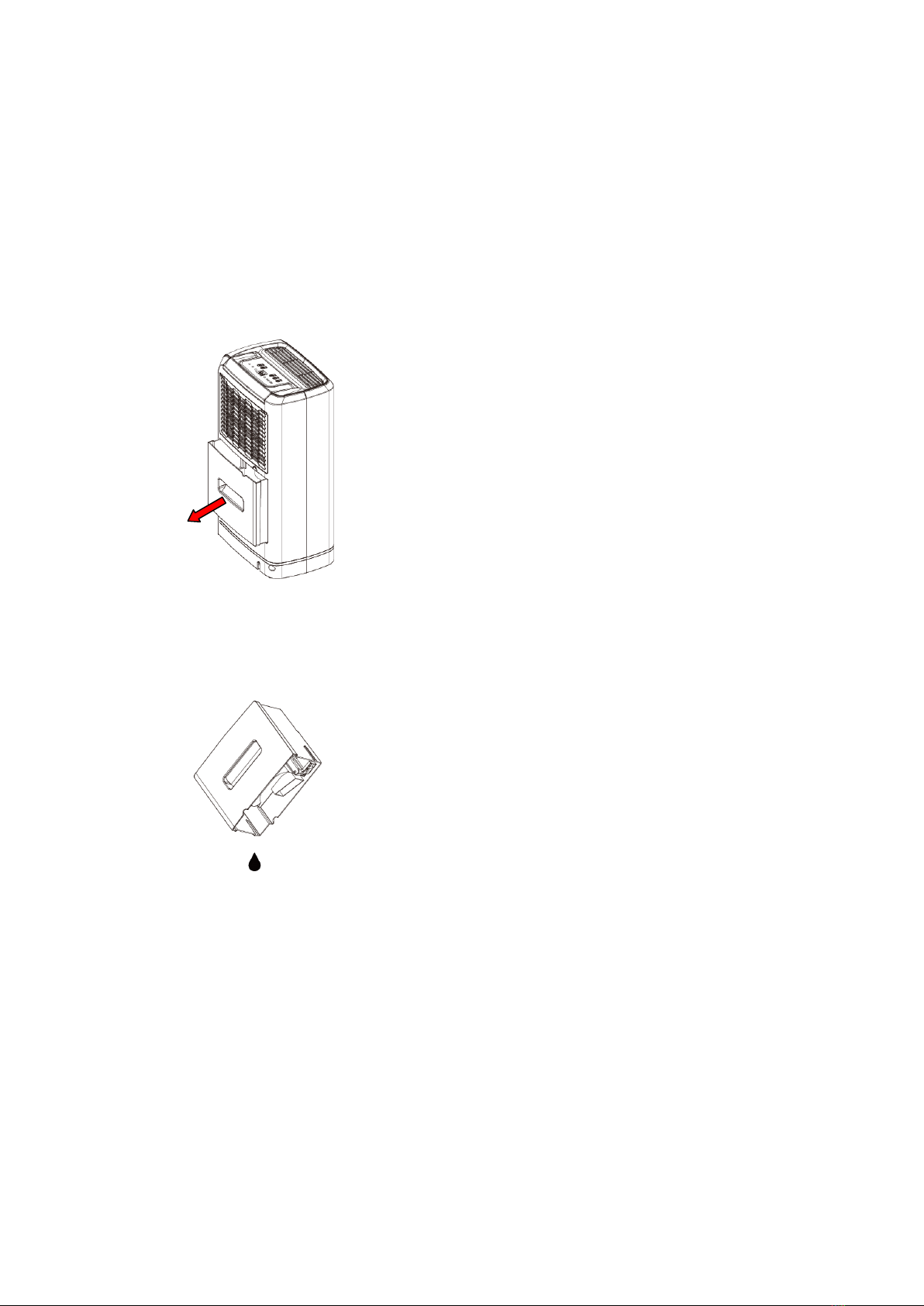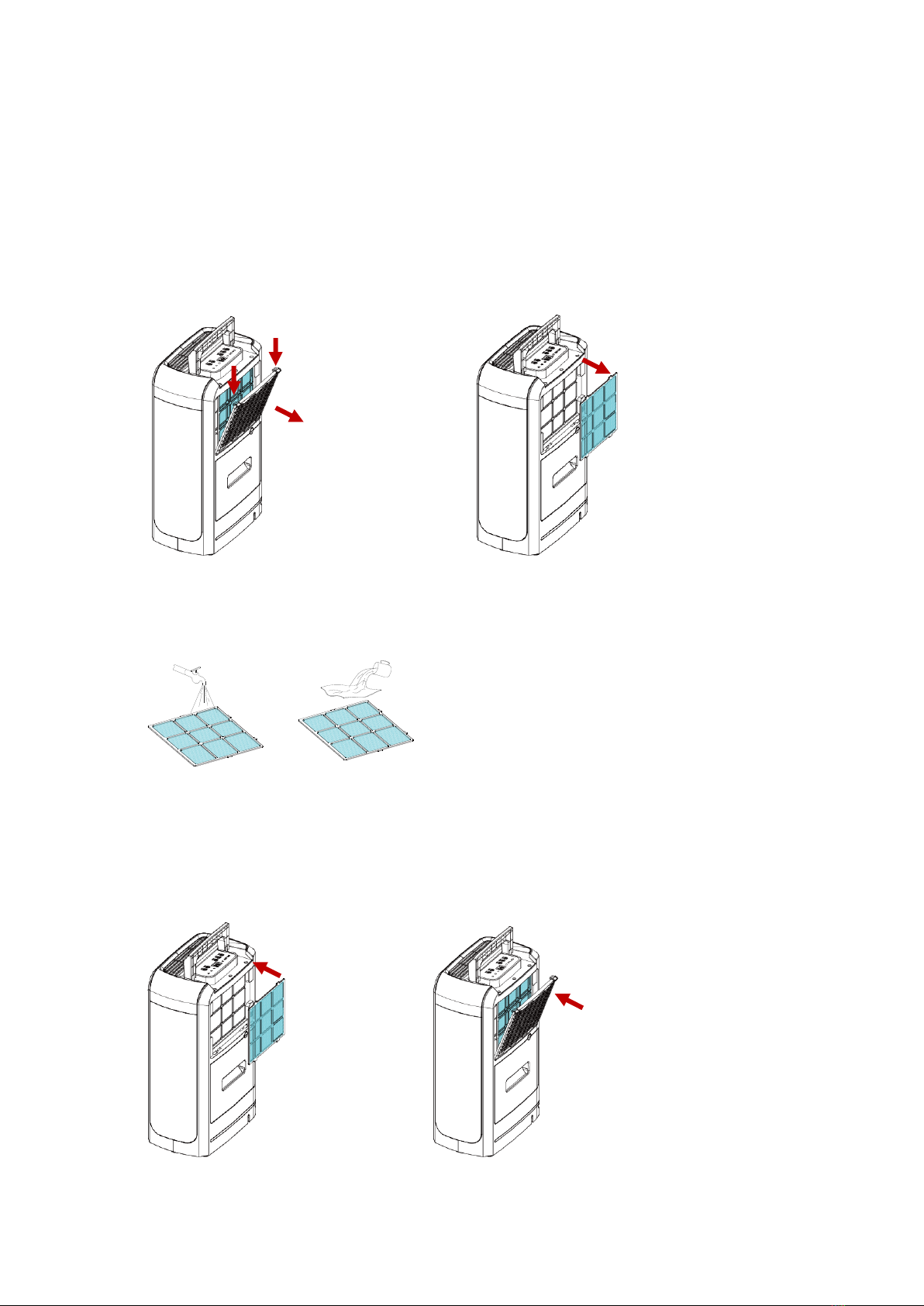SAFETY WARNINGS
When using the unit, please observe the following safety precautions:
1. Unplug the power supply cord before cleaning or storage .
2. DO not submerge the unit in water of place the unit close to water . The appliance shall not be
installed in the laundry
3. Do not set the unit close to heat-generating devices or near flammable and dangerous
materials .
4. Never put your fingers or objects into the intake or discharge ducts .
5. Do not sit or stand on the unit .
6. Discard water that has collected in the tank as required
7. Do not operate the dehumidifier in a closed area such as inside a closet, as it may cause a fire
8. Do not sue the unit near edible items ,objects of art, or scientific materials
9. Install drain piping at a downhill grade to make sure that condensed water can be drained
continuously .
10. If the power supply cord is damaged it must be replaced by the manufacture or a similarly
qualified person in order to avoid a hazard.
11. The appliancee must be positioned so that the plug is accessible.
12. Please keep a distance 20 cm around unit and the wall or other objects to ensure air
circulation.
13. The appliance shall be installed in accordance with local national wire regulations.
14. The appliance is for indoor use only.
15. The appliance can not be used in public transportation.
16. This appliance is not intended for use by persons(including children) with reduced physical
sensory or mental Capabilities ,or lack of experience and knowledge,unless they have been
given supervision or instruction concerning use of the appliance by a person responsible for
their safety.
17. Children should be supervised to ensure that they do not play with the appliance.
18. The appliance shall not be installed in the laundry
19.Appliances that are obviously damaged must not be operated.
20. This appliance can be used by children aged from 8 years and above and persons with
reduced physical, sensory or mental capabilities or lack of experience and knowledge if they have
been given supervision or instruction concerning use of the appliance in a safe way and
understand the hazards involved. Children shall not play with the appliance. Cleaning and user
maintenance shall not be made by children without supervision