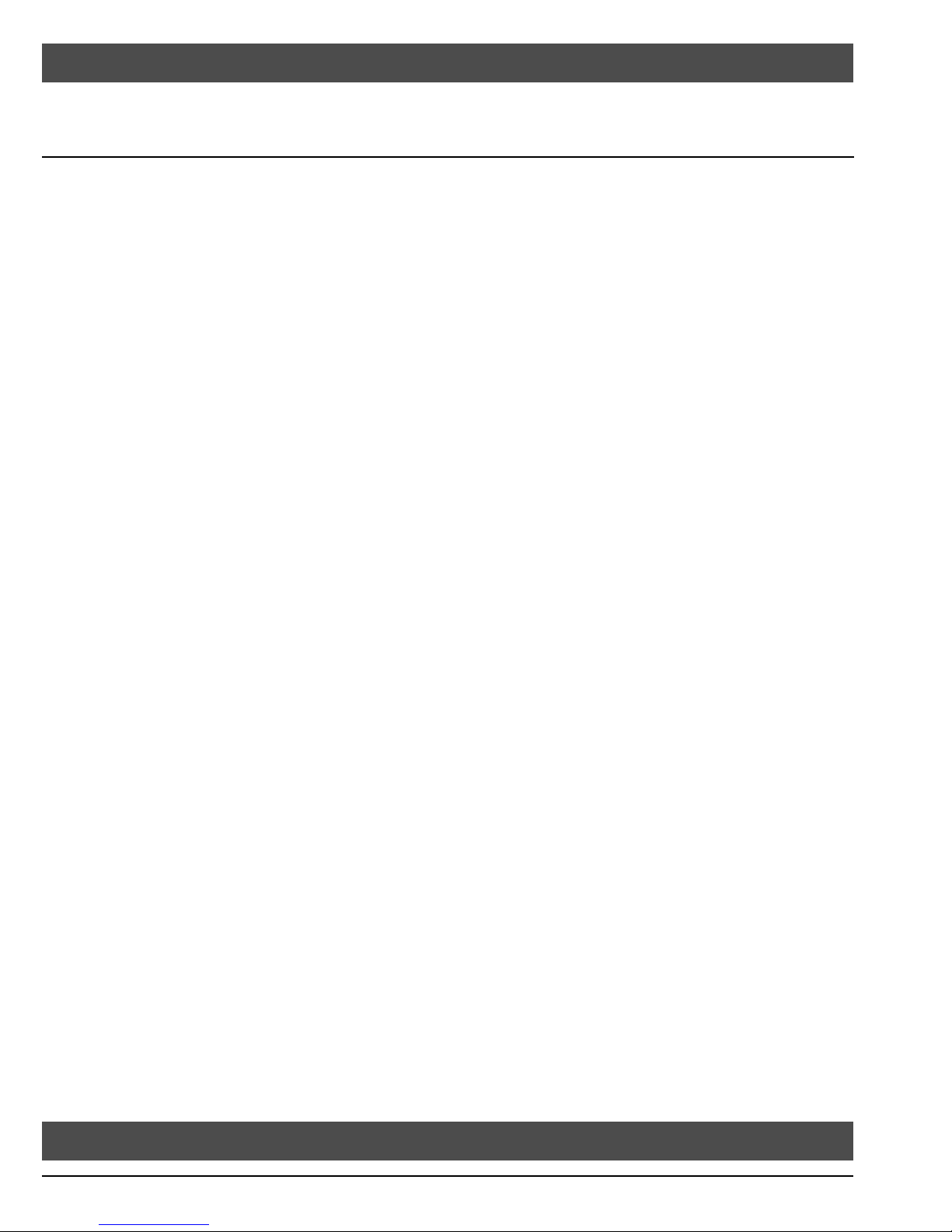vi • AMMCO 700/705/710 Brake Lathes
READ ALL INSTRUCTIONS
When using your garage equipment, basic safety precau-
tions should always be followed, including the following:
1. Keep guards in place and in working order.
2. Remove adjusting keys and wrenches from the tool
before turning it on. Make this a habit.
3. Keep work area clean and well lighted. Cluttered areas
and benches invite accidents.
4.To reduce the risk of fire, do not operate equipment in the
vicinity of open containers of flammable liquids (gasoline).
5. Adequate ventilation should be provided when working
on operating internal combustion engines.
6. Care must be taken as burns can occur from touching
hot parts.
7. Do not operate equipment with a damaged cord or if the
equipment has been dropped or damaged—until it has been
examined by a qualified serviceman.
8. If an extension cord is necessary, a cord with a current
rating equal to or more than that of the equipment should be
used. Cords rated for less current than the equipment may
overheat. Care should be taken to arrange the cord so that it
will not be tripped over or pulled.
9. To reduce the risk of electric shock, do not use on wet
surfaces or expose to rain.
10. Keep children away. All bystanders should be kept com-
pletely away from the work area.
11. Make the workshop kid-proof. Use padlocks and mas-
ter switches, and remove starter keys.
12. Don’t force a tool. It will do the job better and safer at
the rate for which it was designed.
13. Use the right tool. Don’t force a tool or an attachment
to do a job for which it was not designed.
14. Dress properly. Keep hair, loose clothing, neckties,
shop rags, jewelry, fingers, and all parts of body away from
moving parts. Non-slip footwear is recommended.
15. ALWAYS WEAR SAFETY GLASSES. Everyday eye-
glasses only have impact resistant lenses, they are NOT
safety glasses. Safety glasses, goggles, or a face shield will
help protect the operator from injury. Use a face shield and
dust mask during dusty operations.
16. Secure the work properly to the unit for setup and tool
bit positioning. Do not attempt to hold a drum or rotor steady
on the arbor with your hands. Both hands must be free to
operate unit.
17. Don’t overreach. Keep proper footing and balance at all
times when lathe is in operation or when working around the
unit.
18. Maintain tools with care. Keep tools sharp and clean for
best and safest performance. Follow instructions for lubricat-
ing and changing accessories.
19. Remove power from the unit and disconnect tools
before servicing and when changing accessories such as
blades, bits, cutters, etc. Follow lock-out and tag-out proce-
dures as required.
20. Avoid unintentional starting. Make sure the switch is in
the OFF (O) position before plugging the machine in or per-
forming any maintenance or service work.
21. Use of improper accessories may cause risk of injury to
operator or bystanders. Use only as described in this manual.
Use only manufacturer’s recommended attachments.
22. Never stand or lean on a lathe. Serious injury could
occur if the lathe is tipped or if the cutting tool is unintention-
ally contacted.
23. Check damaged parts carefully. Before further use of
the lathe, a guard or other part that is damaged should be
carefully checked. Immediately replace all damaged, missing,
or non-functional parts. Check for alignment of moving parts,
binding of moving parts, breakage of parts, mounting, and any
other conditions that may affect operation. Guards and other
parts that are damaged should be properly repaired or
replaced before lathe is used again.
24. Always feed the work into a blade or cutter and against
the direction of rotation. Cutters and tool bits are designed to
cut from the inside of a drum or rotor to the outer edge. Do
not attempt to cut from the outside edge in to the center.
25. Never leave tools running unattended. Turn the power
off. Don’t leave the tool until it comes to a complete stop.
26. Never use compressed air to blow the tool clean. Chips
and dust may be driven between machined parts and into
bearings, causing undue wear. They may also contact persons
in the area causing personal injury.
27. Operate the lathe in the proper environment. The lathe
incorporates parts such as snap switches and power recepta-
cles which tend to produce arcs or sparks. Therefore, when
located in a garage,the unit should be in a room or enclosure
provided for the purpose, or should be at least 18” or more
above the floor to minimize the risk of igniting fuel vapors.
Before operating the lathe, review the warning information on the lathe and the cautions, warnings and dangers in this man-
ual. Also review the following general safety instructions. Failure to follow safety instructions could result in personal injury to
operator or bystanders and damage to the lathe or personal property.
IMPORTANT SAFETY INSTRUCTIONS
SAVE THESE INSTRUCTIONS