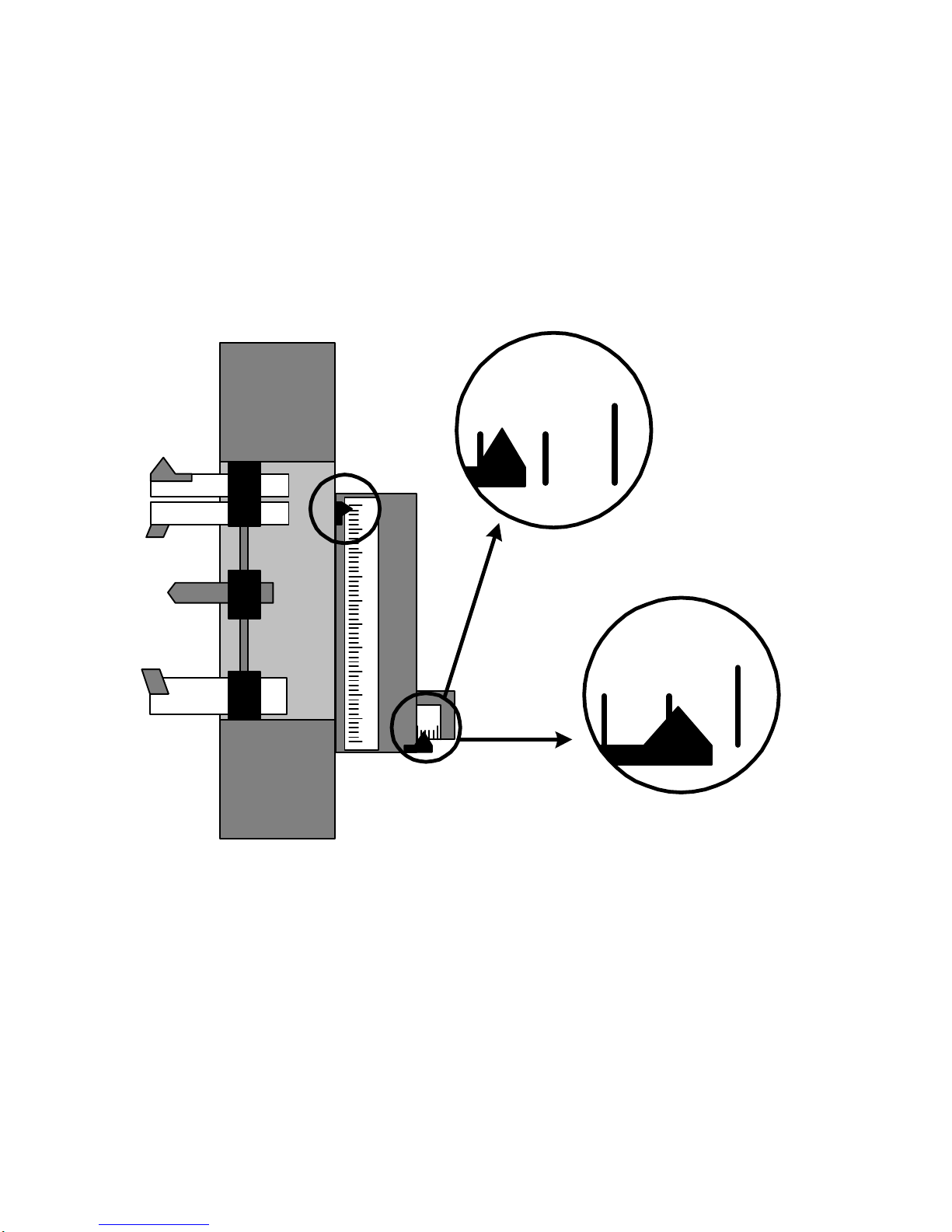1.8
Start - Up: Turn on Servos
Pressthe blue “Servos On” pushbutton. It should illuminate and you shouldhearaslighthumastheaxes
motors engage. This part of the screen is the prompt area, and different information will be presented here
according to the current mode or page.
After the programs have been backed up you will be prompted to turn the servos on.
The prompt area requests "Servos on."
Jog Automatic Single Block Manual Data Input
PLEASE TURN SERVOS ON
POSITION
COMMAND
: X +0.00000 Z +0.00000 FEED 10.0 IPM
PERCENT FEED: 100
Jog mode allows manual motion, tool offsets, and zero
Single Block and Automatic allow execution of stored programs,
and also give access to tool offsets and the Editor
Manual Data Input allows immediate execution of program
statements, as well as tool offset and editing functions
Jog Automatic Single Block Manual Data Input
PLEASE TURN SERVOS ON
POSITION
COMMAND
: X +0.00000 Z +0.00000 FEED 10.0 IPM
PERCENT FEED: 100
Jog mode allows manual motion, tool offsets, and zero
Single Block and Automatic allow execution of stored programs,
and also give access to tool offsets and the Editor
Manual Data Input allows immediate execution of program
statements, as well as tool offset and editing functions
Turn servos ON with Blue button
Omni
Turn
EMERGENCY
STOP
SERVOS
ON
CONTROL
ON
CYCLE
START MOTION
STOP
SPINDLE
OVERRIDE
1000
SPINDLE
OFFAUTO
JOG JOG
X -
Z +Z -
X +
OmniTurn front panel Keyboard
Spindle
100%
Coolant
Parts
Catcher
Spindle
Spindle
~
`
Ctrl Fn Alt
Alt Ins Del
ZEnd
?
/
>
.
MNBVCX
Shift DelIns Shift
<
,
A
Caps
Lock
"
'
:
;
L
KJ
H
GFDSEnter
PgUp
End
QW{
[
OIUYTRE|
\
P}
]
!
1@
2#
3*
8
&
7
^
6
%
5
$
4(
9)
0+
=
_
-
Backspace
Home PgUp
Esc F1 F10F9F8F7F6F5F4F3F2 F11 F12
Num
Lock PrtSc
SysRq Scroll
Lock Pause
Break
Num
Lock Caps
Lock Scroll
Lock