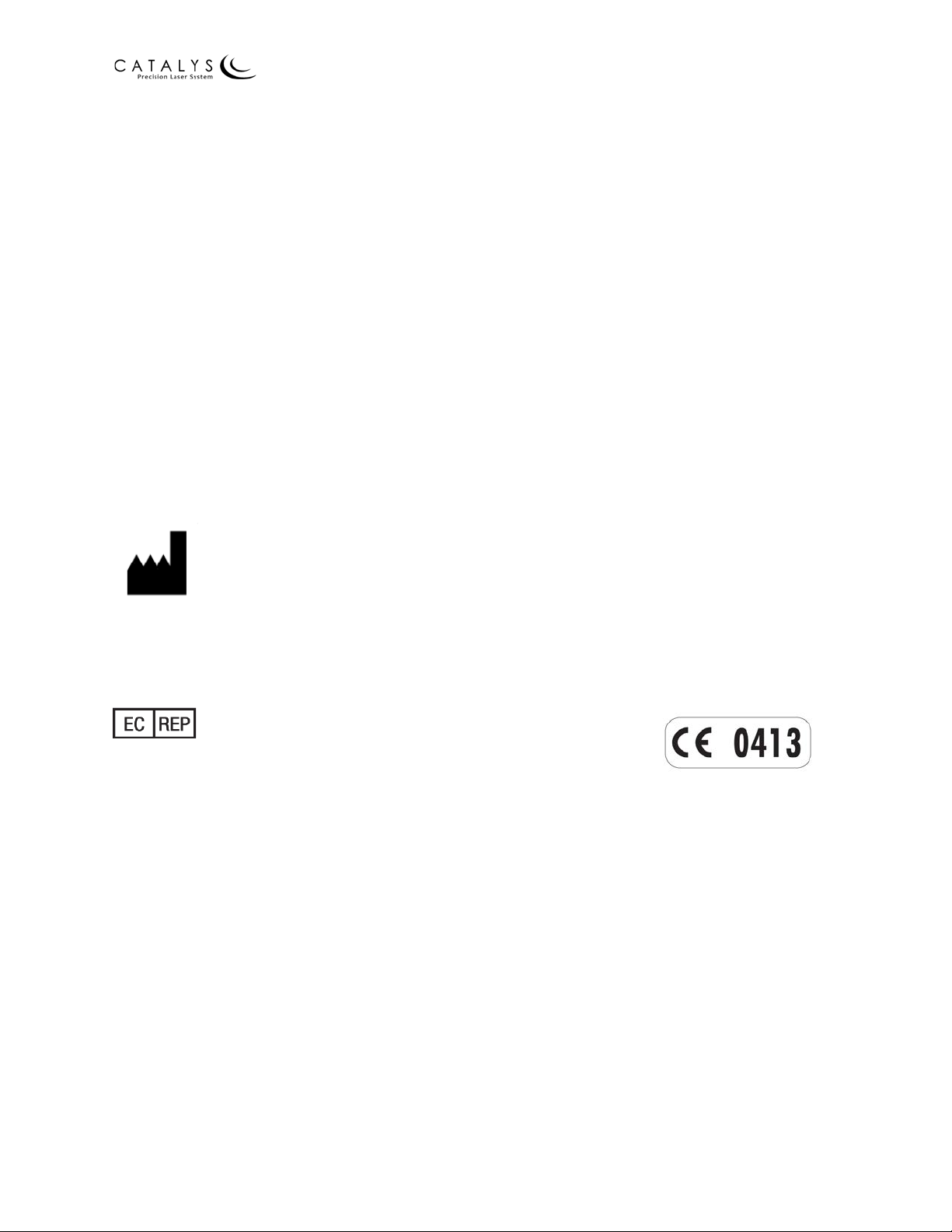Table of Contents
Page 6 of 314 Part Number: 0160-6411, Rev A, 02/2019
Software Release: cOS 5.00
Network Cabling................................................................................................ 38
Setting Up Network Printing and Remote Connectivity (optional) .......................... 38
Moving the System................................................................................................... 38
System Basics ...................................................................................................... 39
Starting Up the System............................................................................................. 39
Logging Into the System ........................................................................................... 40
Enabling the System ................................................................................................. 41
Verifying System Alignment ..................................................................................... 42
Disabling the System ................................................................................................ 51
Shutting Down the System....................................................................................... 52
Emergency Shutdown .............................................................................................. 54
Software Navigation........................................................................ 55
Overview............................................................................................................. 55
Control Screen Conventions..................................................................................... 56
Quick Navigation Bar................................................................................................ 57
Informational Icons .................................................................................................. 58
Administrative Screens........................................................................................ 58
Home Screen ............................................................................................................ 58
Users Screen............................................................................................................. 61
All Treatments & Reports Screen ............................................................................. 62
Treatment Results Screen ........................................................................................ 63
Printing the Treatment Report(s)...................................................................... 64
Saving the Treatment Report(s) ........................................................................ 66
Sample Report................................................................................................... 69
Surgeon Templates Overview Screen....................................................................... 75
Surgeon Template Screens....................................................................................... 76
Overlay Settings Screens ................................................................................... 78
General Preferences Screen.............................................................................. 80
Settings Screen......................................................................................................... 81
Software Info Window ............................................................................................. 82
Help Screen .............................................................................................................. 82
Planning Screens ................................................................................................. 83
Planning Screen Conventions................................................................................... 83
Default Details Screens ............................................................................................ 86
Treatment Template Screens ................................................................................... 91
Treatment Planning Screens .................................................................................... 97
Capsulotomy (Basic) Screen .............................................................................. 99
Capsulotomy Details Screen............................................................................ 100
Lens Fragmentation (Basic) Screen ................................................................. 101
Lens Fragmentation Details Screen................................................................. 103
Arcuate Incisions (Basic) Screen...................................................................... 104
Arcuate Incisions Details Screen ..................................................................... 106
Cataract Incisions (Basic) Screen..................................................................... 107
Cataract Incisions Primary Geometric Details Screen ..................................... 109