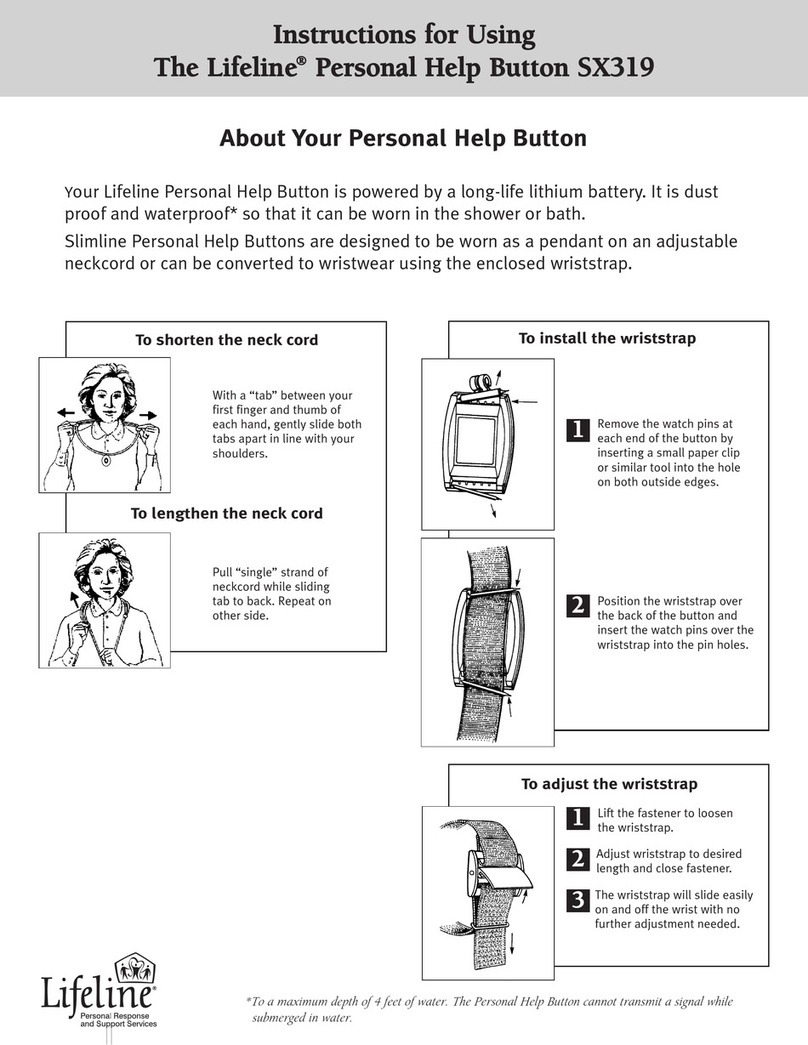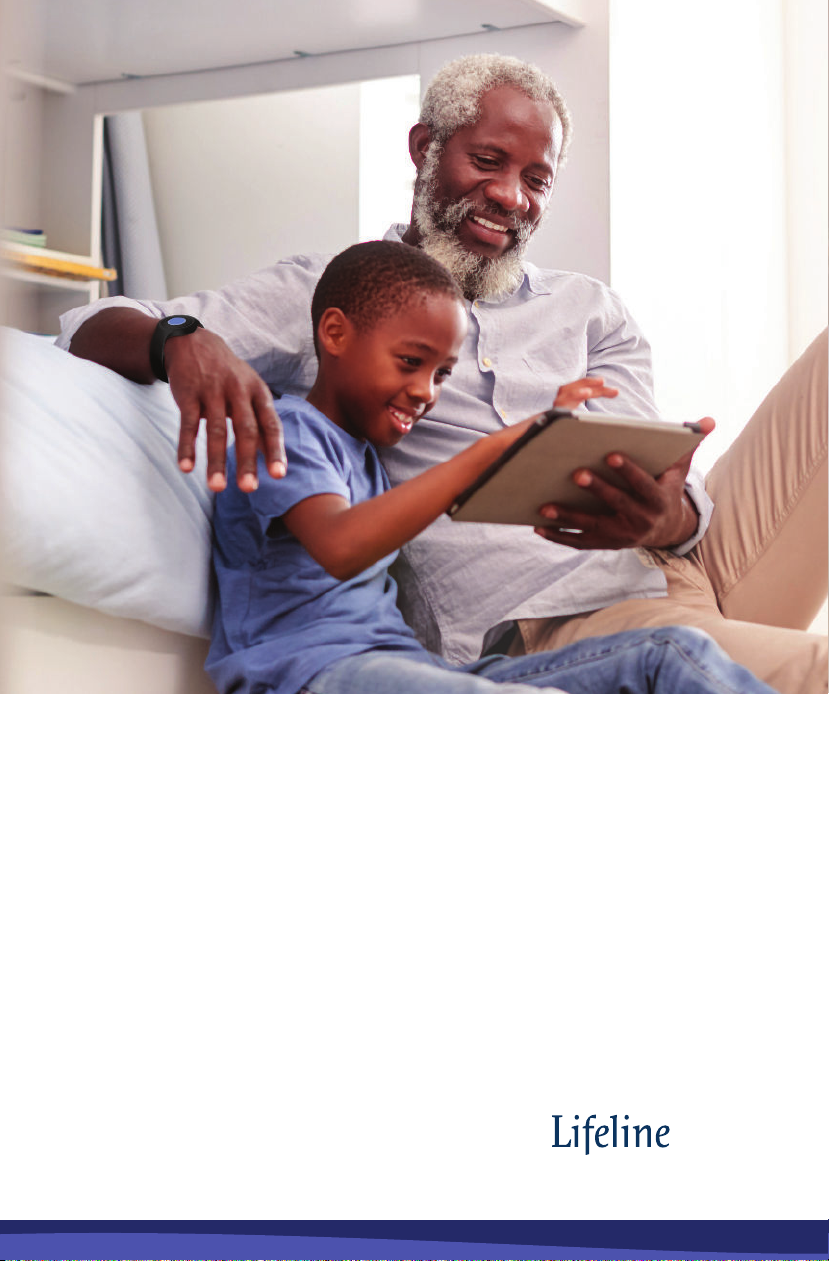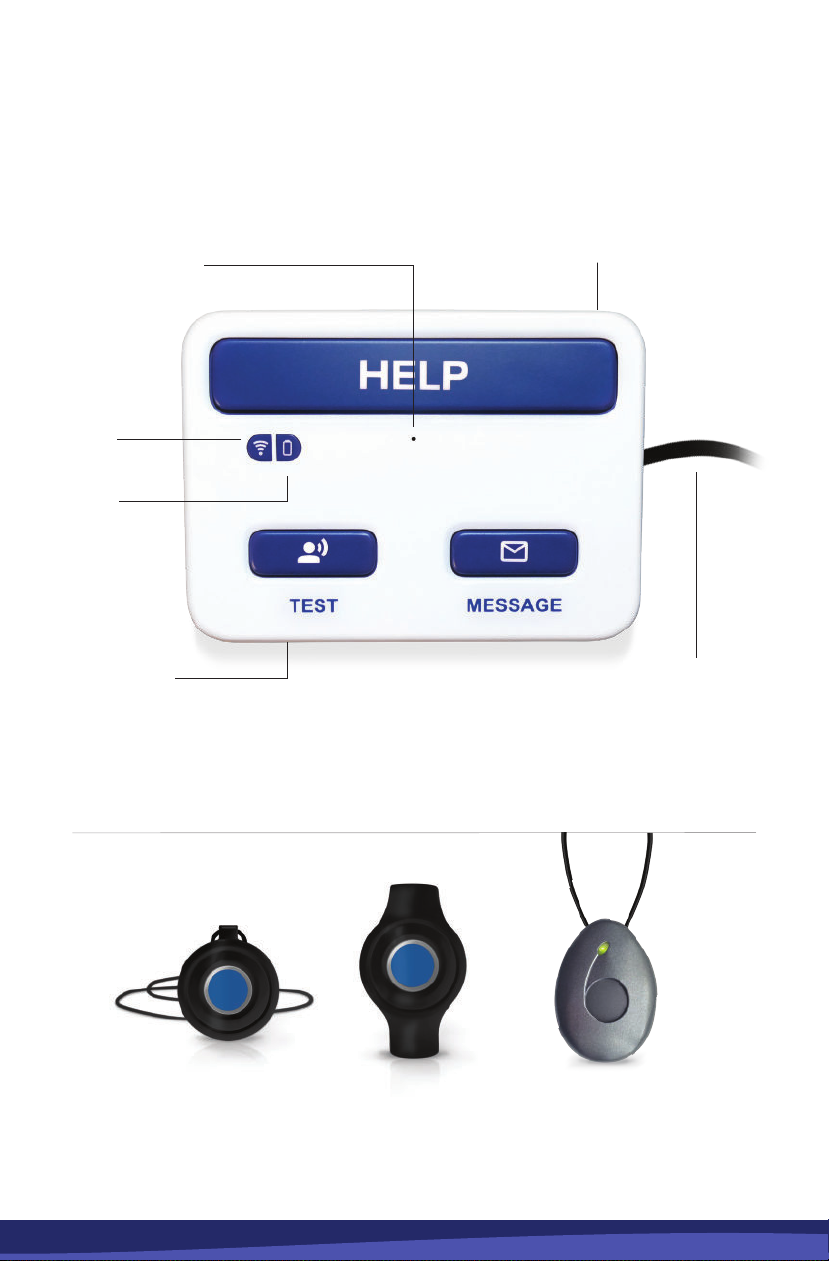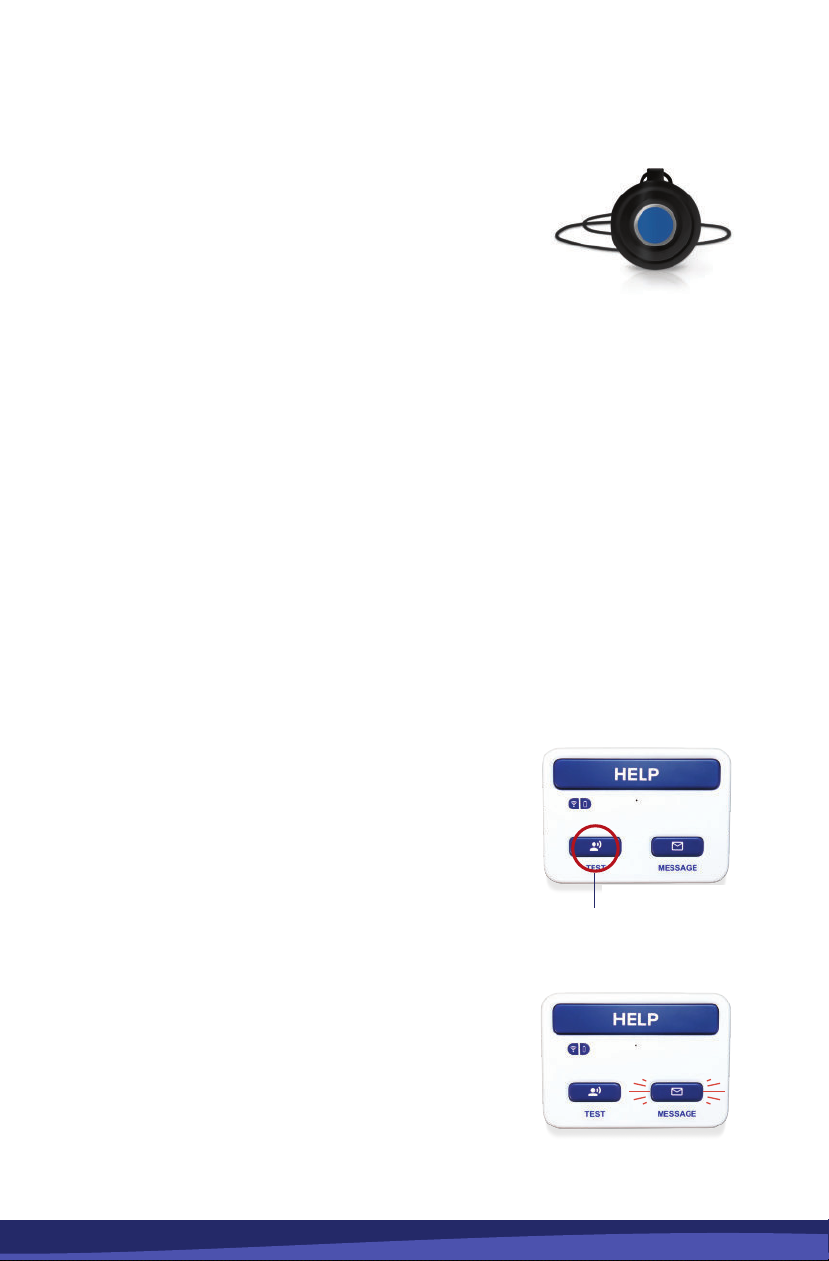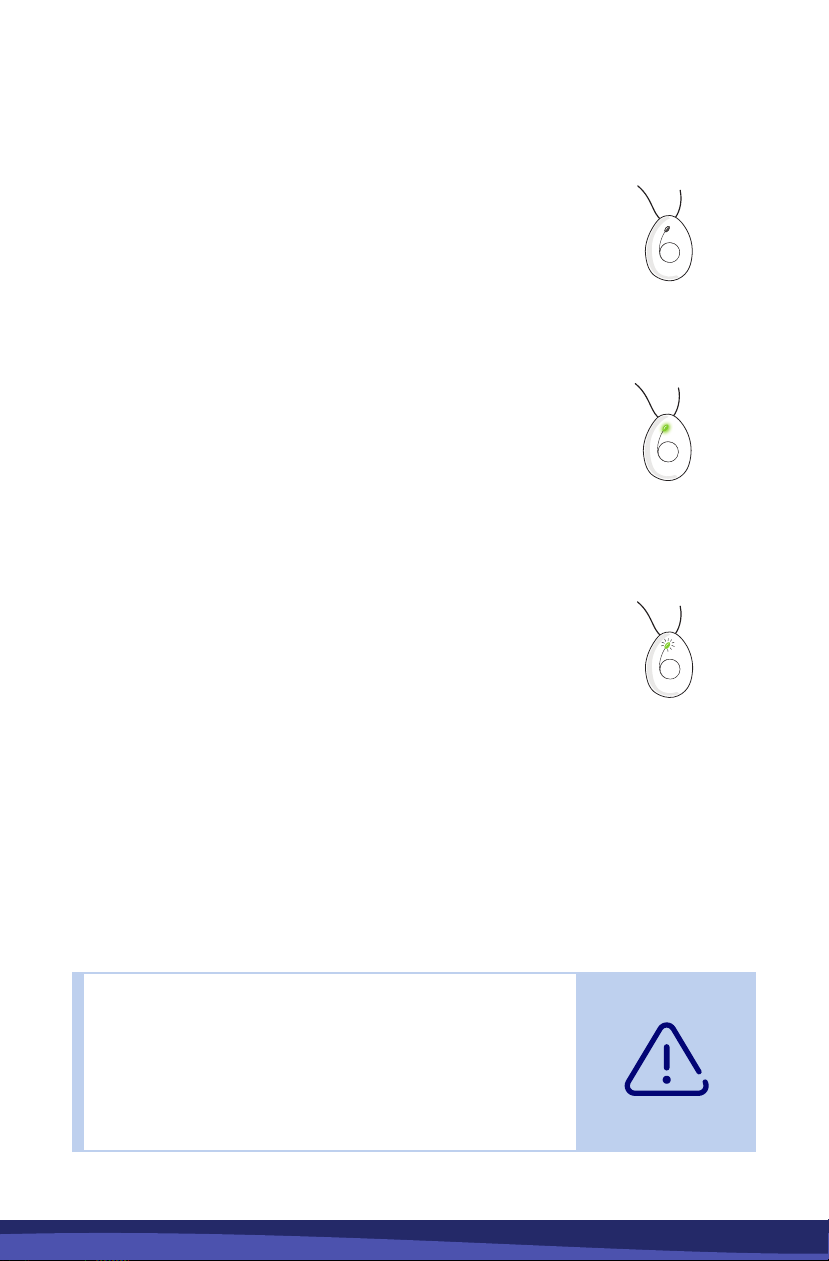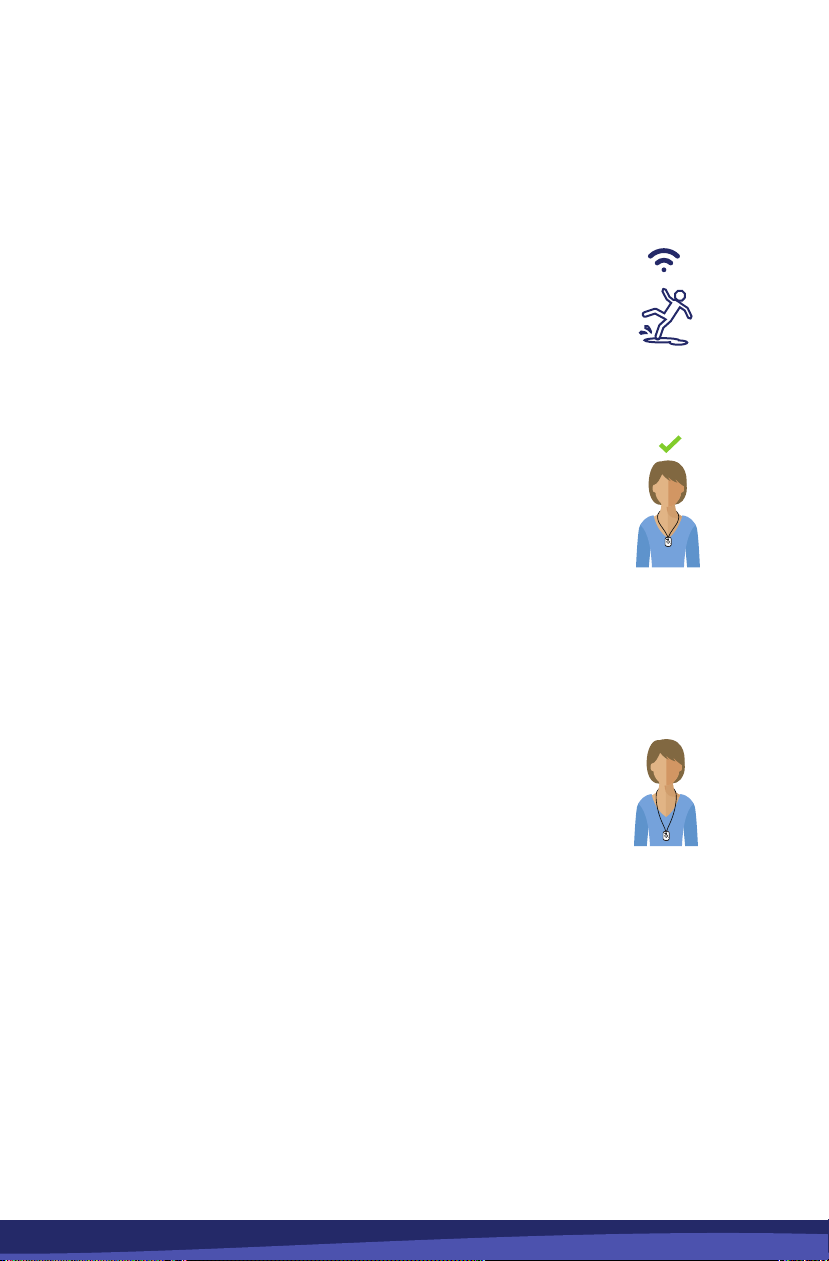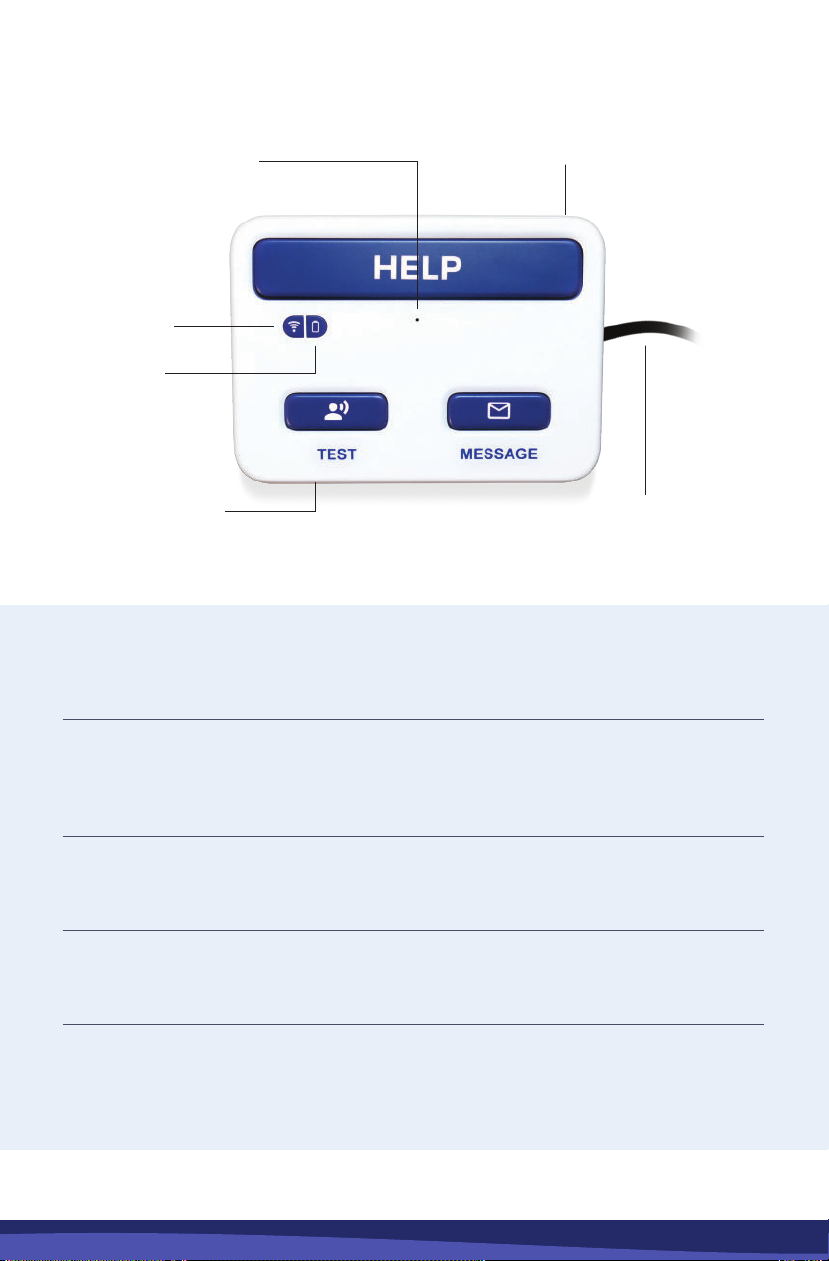5
USING YOUR SYSTEM
PLACING AN EMERGENCY CALL
1 In the event of an emergency, press your
wearable help button or the HELP bar on
your communicator.
2 The operator will speak to you through the communicator’s speaker
and ask if you need help. If you cannot communicate with the
emergency response center, help will be dispatched to the
address on le.
CANCELING AN EMERGENCY CALL
1 Follow the voice prompts to cancel the call by pressing the HELP bar.
2 If you are unable to cancel the call in time, allow the call to go
through and tell the emergency response operator that you
activated your device in error.
3Your transmitter buttons work by triggering your communicator
to call the Emergency Response Center. You must be near your
communicator for the system to communicate. There is NO
speaker in the transmitter buttons.
PERFORMING A TEST CALL
3 Press the TEST button located on the
front of your communicator.
4 To cancel this call, press and hold the
Test button for 3 seconds.
5 If you allow the call to go through, you will be
connected with an operator or an automated testing system.
MESSAGE BUTTON
1 When you see your MESSAGE button
ashing, press to listen to the message.
2 Once played, the message will stay in
memory for 30 minutes then be deleted.
TEST BUTTON