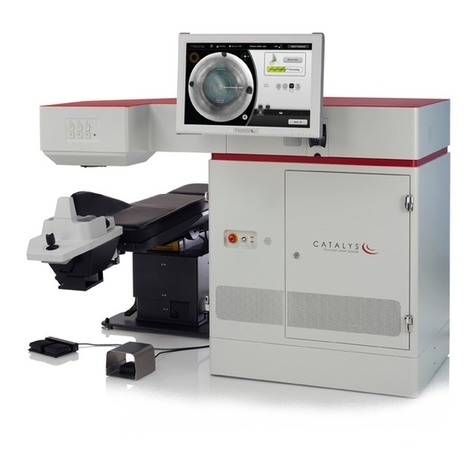iDesign Advanced WaveScan Studio System
Operator s Manual
Table of Contents
0110-0624 Rev. D 0217 3
Preparing the Patient for the Exam . . . . . . . . . . . . . . . . . . . . . . . . . . . . . . . . . . . . . . . . . . . 8-7
Positioning the Patient for Examination . . . . . . . . . . . . . . . . . . . . . . . . . . . . . . . . . . . . . . . 8-8
Eye Alignment and Focus . . . . . . . . . . . . . . . . . . . . . . . . . . . . . . . . . . . . . . . . . . . . . . . . . 8-10
Automatic Refraction (Precompensation) . . . . . . . . . . . . . . . . . . . . . . . . . . . . . . . . . . . . . 8-12
Capture . . . . . . . . . . . . . . . . . . . . . . . . . . . . . . . . . . . . . . . . . . . . . . . . . . . . . . . . . . . . . . . . 8-13
Saving the Results of a Failed Exam . . . . . . . . . . . . . . . . . . . . . . . . . . . . . . . . . . . . . . . . . 8-13
Eye Images Review . . . . . . . . . . . . . . . . . . . . . . . . . . . . . . . . . . . . . . . . . . . . . . . . . . . . . . 8-13
Screening Mode Procedure . . . . . . . . . . . . . . . . . . . . . . . . . . . . . . . . . . . . . . . . . . . . . . . . 8-15
Treatment Mode Procedure . . . . . . . . . . . . . . . . . . . . . . . . . . . . . . . . . . . . . . . . . . . . . . . . 8-19
Troubleshooting during Treatment Mode Acquisition . . . . . . . . . . . . . . . . . . . . . . . . . . . 8-26
Suggestions to Improve Capture Rate . . . . . . . . . . . . . . . . . . . . . . . . . . . . . . . . . . . . . . . . 8-27
Reviewing Patient Data . . . . . . . . . . . . . . . . . . . . . . . . . . . . . . . . . . . . . . . . . . . . . . . . . . . 9-1
Data Selection . . . . . . . . . . . . . . . . . . . . . . . . . . . . . . . . . . . . . . . . . . . . . . . . . . . . . . . . . . . 9-1
Review Tab Functions . . . . . . . . . . . . . . . . . . . . . . . . . . . . . . . . . . . . . . . . . . . . . . . . . . . . . 9-2
Exam List Icons . . . . . . . . . . . . . . . . . . . . . . . . . . . . . . . . . . . . . . . . . . . . . . . . . . . . . . . 9-2
Printing Data . . . . . . . . . . . . . . . . . . . . . . . . . . . . . . . . . . . . . . . . . . . . . . . . . . . . . . . . . . . . 9-3
Printing Maps and other Views from the Review Tab . . . . . . . . . . . . . . . . . . . . . . . . . . 9-3
Overriding Default Viewing Options for Data and Maps . . . . . . . . . . . . . . . . . . . . . . . . . . 9-5
Custom View . . . . . . . . . . . . . . . . . . . . . . . . . . . . . . . . . . . . . . . . . . . . . . . . . . . . . . . . . 9-5
Wavefront Error and Refractive Correction Maps . . . . . . . . . . . . . . . . . . . . . . . . . . . . . 9-5
Wavefront Error and Refractive Correction Maps Difference . . . . . . . . . . . . . . . . . . . . 9-6
Point Spread Function. . . . . . . . . . . . . . . . . . . . . . . . . . . . . . . . . . . . . . . . . . . . . . . . . . . 9-6
Zernike Coefficients Tables . . . . . . . . . . . . . . . . . . . . . . . . . . . . . . . . . . . . . . . . . . . . . . 9-6
Corneal Topography Maps . . . . . . . . . . . . . . . . . . . . . . . . . . . . . . . . . . . . . . . . . . . . . . . 9-7
Corneal Topography Difference Maps . . . . . . . . . . . . . . . . . . . . . . . . . . . . . . . . . . . . . . 9-7
Eye Image . . . . . . . . . . . . . . . . . . . . . . . . . . . . . . . . . . . . . . . . . . . . . . . . . . . . . . . . . . . . 9-7
Hartmann-Shack Image . . . . . . . . . . . . . . . . . . . . . . . . . . . . . . . . . . . . . . . . . . . . . . . . . 9-7
Components of the 3D Plots . . . . . . . . . . . . . . . . . . . . . . . . . . . . . . . . . . . . . . . . . . . . . . . . 9-8
Custom View . . . . . . . . . . . . . . . . . . . . . . . . . . . . . . . . . . . . . . . . . . . . . . . . . . . . . . . . . . . . 9-9
Custom View Options. . . . . . . . . . . . . . . . . . . . . . . . . . . . . . . . . . . . . . . . . . . . . . . . . . 9-10
Wavefront Error Maps . . . . . . . . . . . . . . . . . . . . . . . . . . . . . . . . . . . . . . . . . . . . . . . . . . . . 9-11
Wavefront Error Map View Options . . . . . . . . . . . . . . . . . . . . . . . . . . . . . . . . . . . . . . 9-12
Wavefront Error Map ANSI Compliance. . . . . . . . . . . . . . . . . . . . . . . . . . . . . . . . . . . 9-13
Wavefront Error/Refractive Correction Difference Maps . . . . . . . . . . . . . . . . . . . . . . . . . 9-13
Exam Selection Order. . . . . . . . . . . . . . . . . . . . . . . . . . . . . . . . . . . . . . . . . . . . . . . . . . 9-14
Wavefront Error/Refractive Correction Difference Map View Options . . . . . . . . . . . 9-15
Reading Wavefront Error Maps . . . . . . . . . . . . . . . . . . . . . . . . . . . . . . . . . . . . . . . . . . . . . 9-16
Selecting Pupil Diameter for Calculating Wavefront-based Refractions . . . . . . . . . . . 9-17
Point Spread Function Image . . . . . . . . . . . . . . . . . . . . . . . . . . . . . . . . . . . . . . . . . . . . . . . 9-17
Point Spread Functions Image View Options. . . . . . . . . . . . . . . . . . . . . . . . . . . . . . . . 9-18
Zernike Coefficients Table . . . . . . . . . . . . . . . . . . . . . . . . . . . . . . . . . . . . . . . . . . . . . . . . 9-20
Zernike Coefficients Table View Options . . . . . . . . . . . . . . . . . . . . . . . . . . . . . . . . . . 9-20
Zernike Coefficients Difference Table . . . . . . . . . . . . . . . . . . . . . . . . . . . . . . . . . . . . . . . 9-21