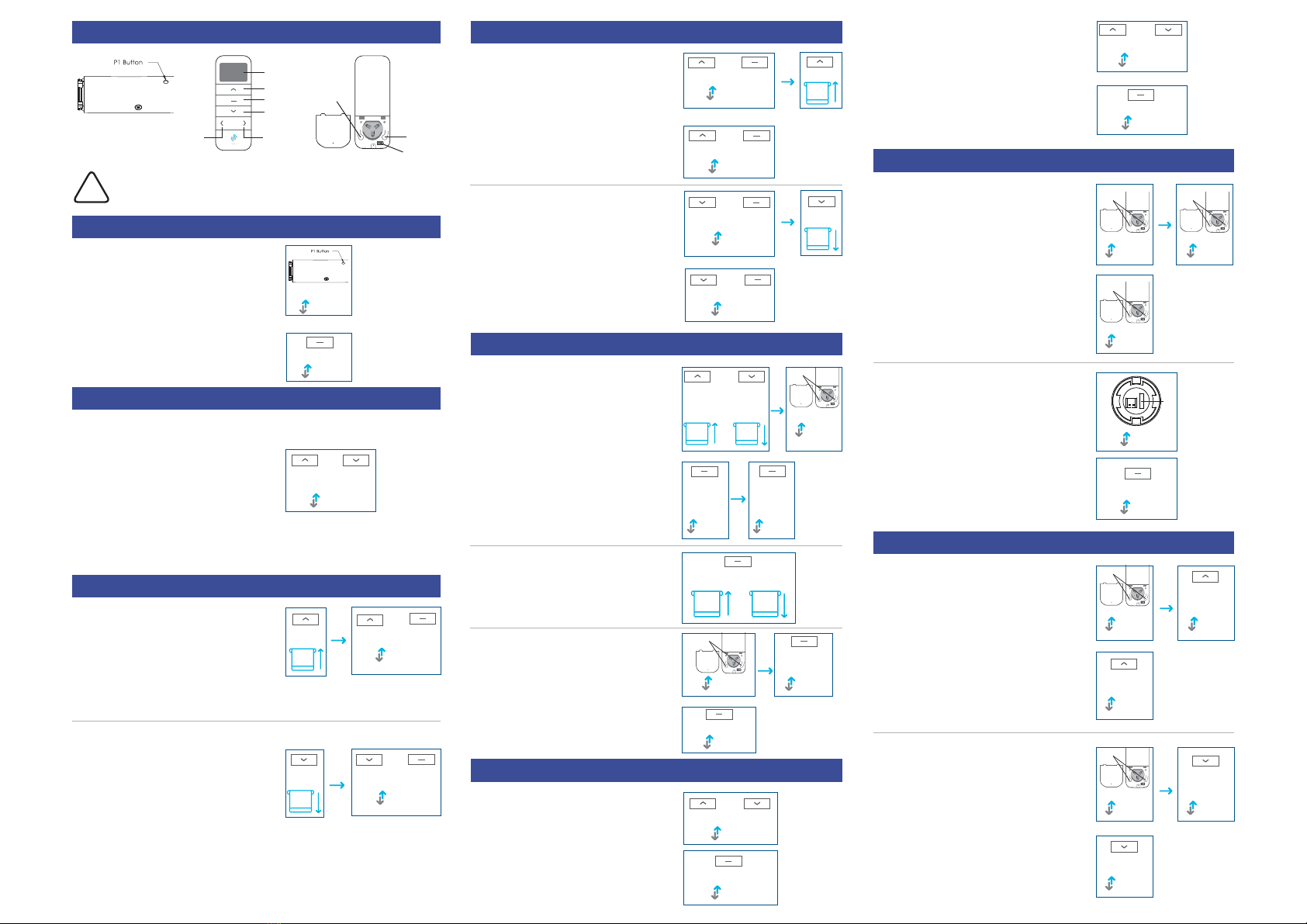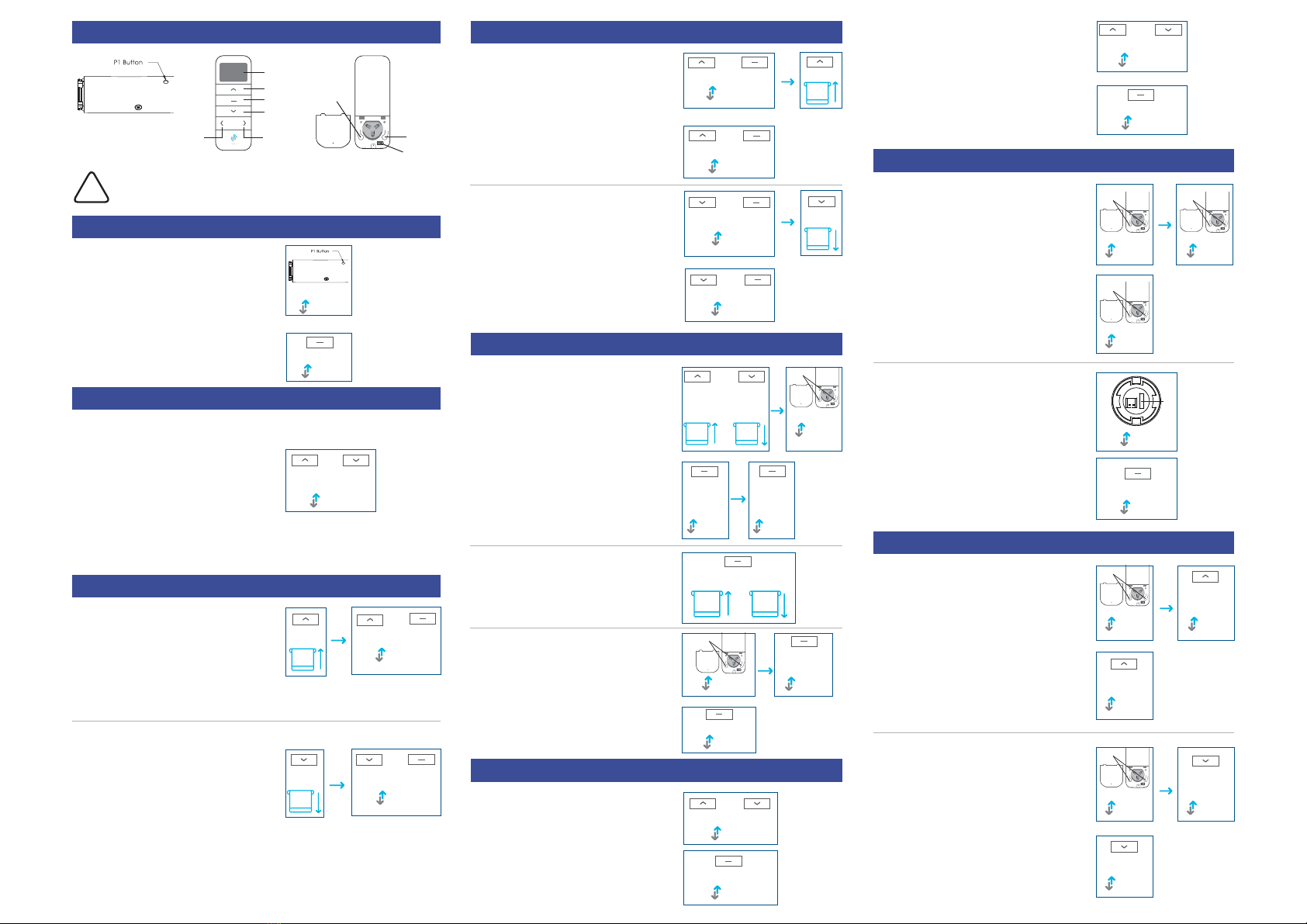
!Essential Settings
The steps in factory mode must be completed to ensure proper operation.
7. Add or Remove Additional Remote
8. Adjust Motor Speed
6. Roller Mode and Sheer Mode
4. Adjust Limits
5. Favorite Position
2. Change Motor Direction (if necessary)
3. Setting the Upper and Lower Limits
1. Pair / Unpair Remote Control
Button Instructions
Jog x1
Jog x1
Jog x2
*Repeat the same procedure to remove
additional remote control.
a. Press “P1” button (about 2 sec) on the
motor head until motor jog x1.
b. In the next 10 secs, press and hold
“Stop” button on the remote control until
motor jog x2.
4.1 Adjust the Upper Limit
a. Press and hold (about 5 sec) “Up”
and “Stop” buttons simultaneously until
motor jog x1.
b. Use “Up” button to raise the shade
to the desired highest position, and use
“Up” or “Down” button to do the final
adjustment if necessary.
c. Press and hold (about 5 sec) “Up”
and “Stop” buttons simultaneously until
motor jog x2.
6.1 Roller Shade Mode - continue
movement after a short press -
Default Mode
a. Press and hold (about 5 sec) “Up” and
“Down” buttons simultaneously until
motor jog x1.
b. Press and hold (about 2 sec) “Stop”
button until motor jog x2.
7.1 Using Current Remote Control
a. On the current remote control, press
one “P2” button until motor jog x1.
b. Once more, on the current remote
control, press one “P2” button until
motor jog x1.
c. On the New remote control, press one
“P2” button until motor jog x2.
7.2 Use Motor P1 Button
a. Hold “P1” button on motor head until
motor jog x1.
b. On New remote control, press and
hold (about 2 sec) “Stop” button until
motor jog x2.
8.1 Acceleration Speed
a. Press one “P2” button until motor
jog x1.
b. Press “Up” button until motor jog x1.
c. Once more, press “Up” button until
motor jog x2.
6.2 Sheer Shade Mode - jog movement
after a short press (continue
movement after a long press)
a. Press and hold (about 5 sec) “Up” and
“Down” buttons simultaneously until
motor jog x1.
b. Press and hold (about 2 sec) “Stop”
button until motor jog x1.
8.2 Deceleration Speed
a. Press one “P2” button until motor
jog x1.
b. Press “Down” button until motor
jog x1.
c. Once more, press “Down” button until
motor jog x2.
5.1 Set Favorite Position
a. Use “Up” or “Down” button to move
the shade to desired Favorite position.
b. Press one “P2” button on the back of
remote control until motor jog x1.
c. Press “Stop” button until motor
jog x1.
d. Once more, press “Stop” button until
motor jog x2.
5.3 Delete Favorite Position
a. Press one “P2” button until motor
jog x1.
b. Press “Stop” button until motor
jog x1.
c. Once more, press “Stop” button until
motor jog x1.
4.2 Adjust the Lower Limit
a. Press and hold (about 5 sec) “Down”
and “Stop” buttons simultaneously until
motor jog x1.
b. Use “Down” button to lower the shade
to the desired lowest position, and use
“Up” or “Down” button to do the final
adjustment if necessary.
c. Press and hold (about 5 sec) “Down”
and “Stop” buttons simultaneously until
motor jog x2.
5.2 Send Shade to Favorite Position
Press and hold (about 2 sec) “Stop”
button, motor will move to Favorite
position.
Press “Up” or “Down” button to check if
the shade moves in the desired direction.
If you need to reverse the direction, press
and hold (about 2 sec) “Up” and “Down”
buttons simultaneously until motor jog x1.
3.1 Set Upper Limit
a. Press “Up” button to raise the shade,
then press “Stop” button when it is in the
desired upper limit.
b. Press and hold (about 5 sec) “Up”
and “Stop” buttons simultaneously until
motor jog x2.
*The operation is only valid when there are
no limits. If the motor has already set the
upper and lower limit, then you can only
switch direction by pressing P1 button
(See P1 button instructions).
* Repeat the same procedure to unpair
remote control.
*If you exit the limit setting status before
you finish the limit settings, the motor will
take the previous existing limits.
*If the motor has no response, it already
has a Maximum or Minimum speed.
3.2 Set Lower Limit
a. Press “Down” button to lower the
shade, then press “Stop” button when it
is in the desired lower limit.
b. Press and hold (about 5 sec) “Down”
and “Stop” buttons simultaneously until
motor jog x2.
Action on
Motor
Action on
Remote Control
+
Action on
Remote Control
Action on
Remote Control
Action on
Remote Control
Motor Response
Motor Response
Motor Response
Motor Response
Motor Response
Stop
Up Down
LCD Display
Up
Stop
Down
P2
Switch
P2
Higher
Channel
Lower
Channel
a.
a.
a.
a.
a.
b.
a.
a.
b.
b.
b.
a. b.
a.
a.
c.
b.
b.
b.
b.
c.
c.
b.
c.
c.
c.
c.
d.
Jog x2
Jog x2
+
+
Up
Up
Down Stop
Down
a.
a.
b.
a.
b.
b.
Jog x1
Jog x2
+
+
Up
Up
Up
Stop
Action on
Remote Control
Action on
Remote Control
Action on
Remote Control
Motor Response
Motor Response
Motor Response
Stop
Jog x1
+
Down Stop Down
Jog x2
+
Down Stop
Jog x1
Jog x2
+
Up Down
Stop
Action on
Remote Control
Action on
Remote Control
Motor Response
Motor Response
Jog x1
Jog x1
Action on
Remote Control
Action on
Remote Control
Motor Response
Motor Response
+
Up Down
Stop
Stop
Jog x1
Jog x1
Jog x1
Jog x2
Jog x2
Current Remote Control
New Remote Control
New Remote Control
P1
Current Remote Control
Action on
Remote Control
Action on
Remote Control
Action on
Remote Control
Action on
Motor
Motor Response
Motor Response
Motor Response
Motor Response
P2
P2
P2
Jog x1 Jog x1
Jog x1 Jog x1
Jog x2
Jog x2
Up
Up
Down
Down
Action on
Remote Control
Action on
Remote Control
Action on
Remote Control
Action on
Remote Control
Motor Response
Motor Response
Motor Response
Motor Response
P2
P2
Stop
Action on
Remote Control
Motor Response
Jog x1
Jog x1 Jog x2
Jog x1 Jog x1
Jog x1
or
or
or
Up Down
Stop
Stop
Stop
Stop
Stop
Action on
Remote Control
Action on
Remote Control
Action on
Remote Control
Action on
Remote Control
Action on
Remote Control
Motor Response
Shade Response
Motor Response
Motor Response
Motor Response
P2
P2