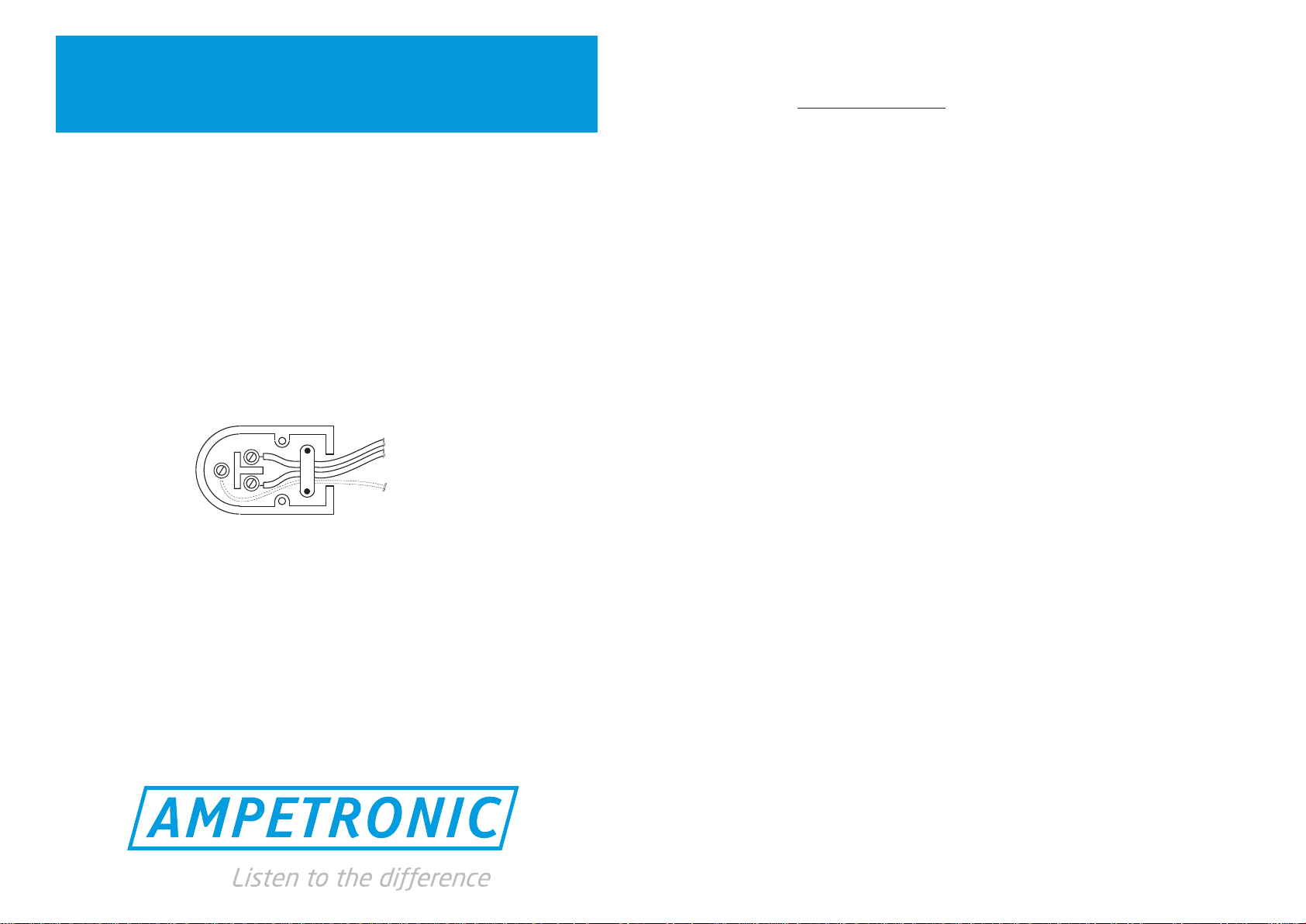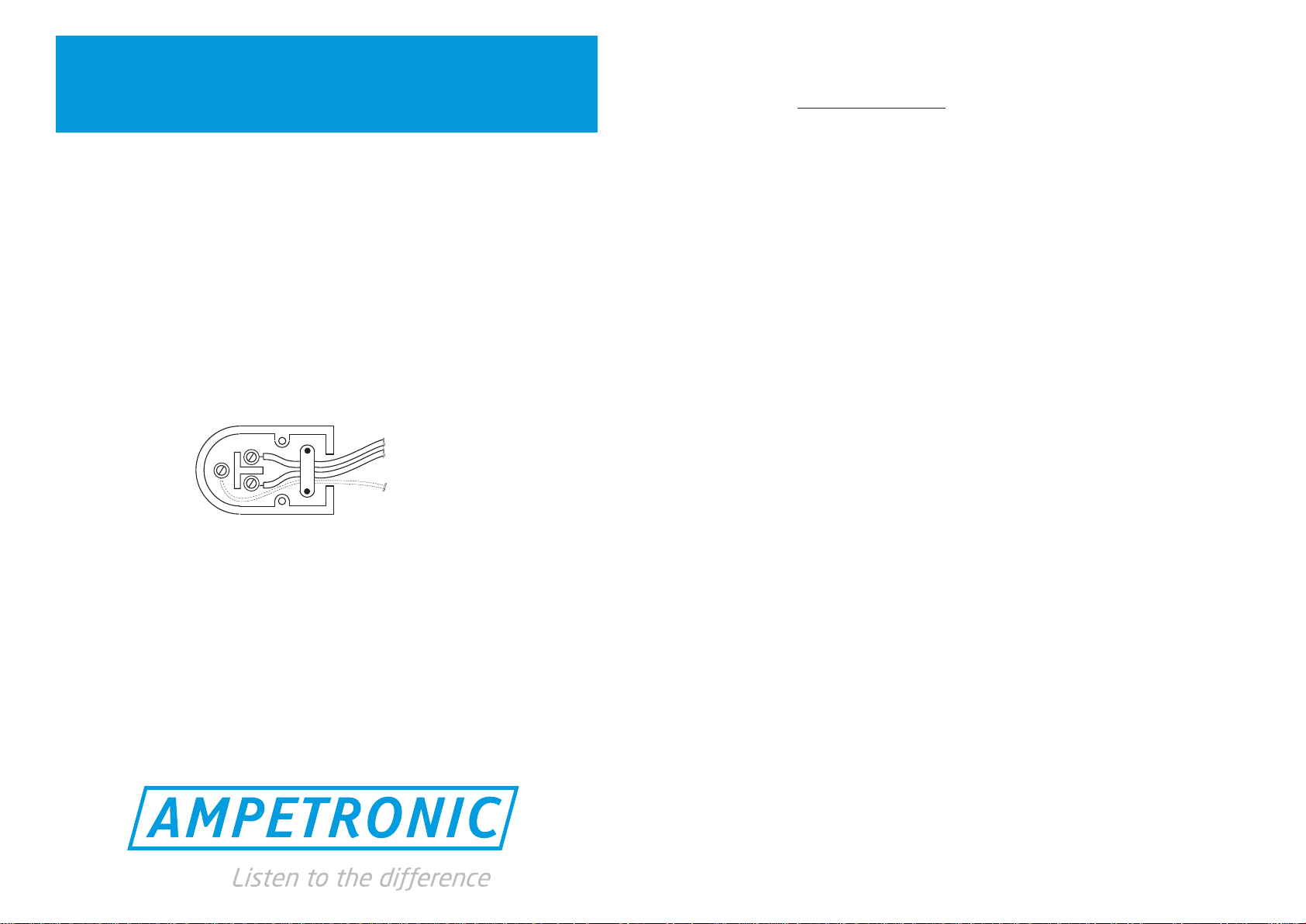
The ATT100-T60 is designed to interface a higher power low impedance speaker
system to an electret microphone input such as those found on the Ampetronic
CLD1 and ILD100 induction loop amplifiers. The unit provides a transformer
isolated attenuation of 60dB.
Restrictions on usage
The ATT100-T60 is not suitable for use with balanced or line level inputs. It should
only be connected to inputs intended for unbalanced electret microphones.
1. Output connection.
The ATT100-T60 should be plugged directly into the microphone input of an
Ampetronic loop driver such as the CLD1 or ILD100. Note the restrictions listed
above.
Under no circumstances should the output be extended, not even using a
screened cable. The extended connection would be susceptible to interference.
ATT100-T60
Adapter
+
-
FROM SPEAKER
OUTPUT
SAFETY
EARTH
(IF FITTED)
INSIDE VIEW OF CONNECTOR
}
2. Speaker line connection
The speaker line should be connected to the 3-pin input plug as shown below.
The safety ground connection is not essential and does not connect through the
ATT100-T60. Similarly, the polarity of the speaker line connections is not critical.
Plug intoATT100-T60.
Adjust input gain on amplifier as required.
Safety Notice
The ATT100-T60 contains connections to speaker systems which may carry
hazardous voltages. If any damage to the unit is visible do not use the ATT100-
T60, but switch off all attached systems and disconnect the unit from them
before switching on again. Never attempt to open or modify the unit.
UP13002-5
Ampetronic Ltd,
Northern Road, Newark,
Nottinghamshire, NG24 2ET
United Kingdom
Tel: +44 (0) 1636 610062 Fax: +44 (0) 1636 610063
Warranty Information
ATT100-T60 is designed and manufactured in England by Ampetronic Ltd.
DECLARATION OF CONFORMITY
Manufacturer: Ampetronic Ltd.
Address: Northern Road, Newark,
Nottinghamshire, NG24 2ET.
United Kingdom.
Declares that the product:
Description: Input Adapter
Type Name: ATT100-T60
December 2011
This product carries a five year parts and labour warranty from date of shipment
from Ampetronic. To qualify for the five year warranty, the product must be
registered at www.ampetronic.com (products/warranty), without which the
warranty will be valid for two years only.
The warranty could be invalidated if the instructions in this handbook are not
followed correctly, or if the unit is misused in any way.
Conforms to the following Directive(s) and Norm(s):
Directive 2004/108/EC
EMC: EN55103-1 : 2009 Emission
EN55103-2 : 2009 Immunity
Directive 2006/95/EC
Safety: EN60065 : 2002
Date:
J.R. Pieters
Managing Director
Ampetronic Ltd.