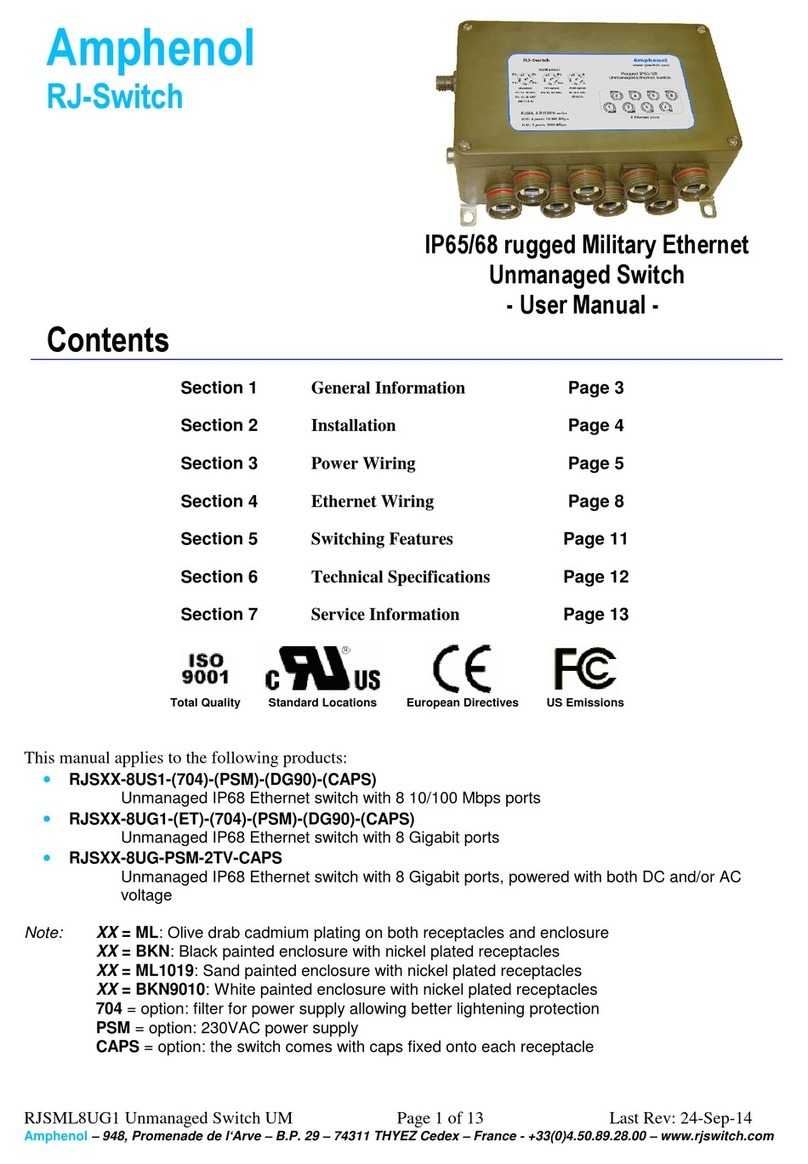5.35 Private VLANs – Membership...........................................................................................171
5.36 Private VLANs – Membership...........................................................................................173
5.37 QoS – PortClassification...................................................................................................175
5.38 QoS – PortPolicing............................................................................................................178
5.39 QoS – PortScheduler........................................................................................................180
5.40 QoS – PortShaping...........................................................................................................184
5.41 QoS Control List.................................................................................................................184
5.42 QoS – StormControl..........................................................................................................194
5.43 Mirroring..............................................................................................................................196
6 Web Interface – Monitor............................................................................................................198
6.1
System – Information.........................................................................................................198
6.2
System – CPU Load..........................................................................................................200
6.3
System – IP Status.............................................................................................................201
6.4
System – Log .....................................................................................................................203
6.5
System – DetailedLog.......................................................................................................205
6.6
Green Ethernet – Port PowerSavings .............................................................................206
6.7
Thermal ProtectionStatus.................................................................................................208
6.8
Ports - State........................................................................................................................209
6.9
Ports – TrafficOverview.....................................................................................................210
6.10
Ports – QoSStatistics........................................................................................................212
6.11
Ports – QCLStatus............................................................................................................213
6.12
Ports – DetailedStatistics..................................................................................................215
6.13 Security – AccessManagement .......................................................................................218
6.14 Security – Network – Port Security – Switch ...................................................................220
6.15 Security – Network – Port Security – Port........................................................................222
6.16 Security – Network – NAS – Switch.................................................................................224
6.17 Security – Network – NAS – Port .....................................................................................226
6.18 Security – Network – ACLStatus......................................................................................228
6.19 Security – AAA – RADIUSOverview................................................................................231
6.20 Security – AAA – RADIUSDetails ....................................................................................233
6.21 LACP – SystemStatus ......................................................................................................236
6.22 LACP – PortStatus............................................................................................................238
6.23 LACP – PortStatistics........................................................................................................240
6.24 LoopProtection..................................................................................................................242
6.25 Spanning Tree – Bridge Status..........................................................................................244
6.26 Spanning Tree – Port Status..............................................................................................247
6.27 Spanning Tree – PortStatistics.........................................................................................249
6.28 IPMC – IGMP Snooping – Status .....................................................................................251