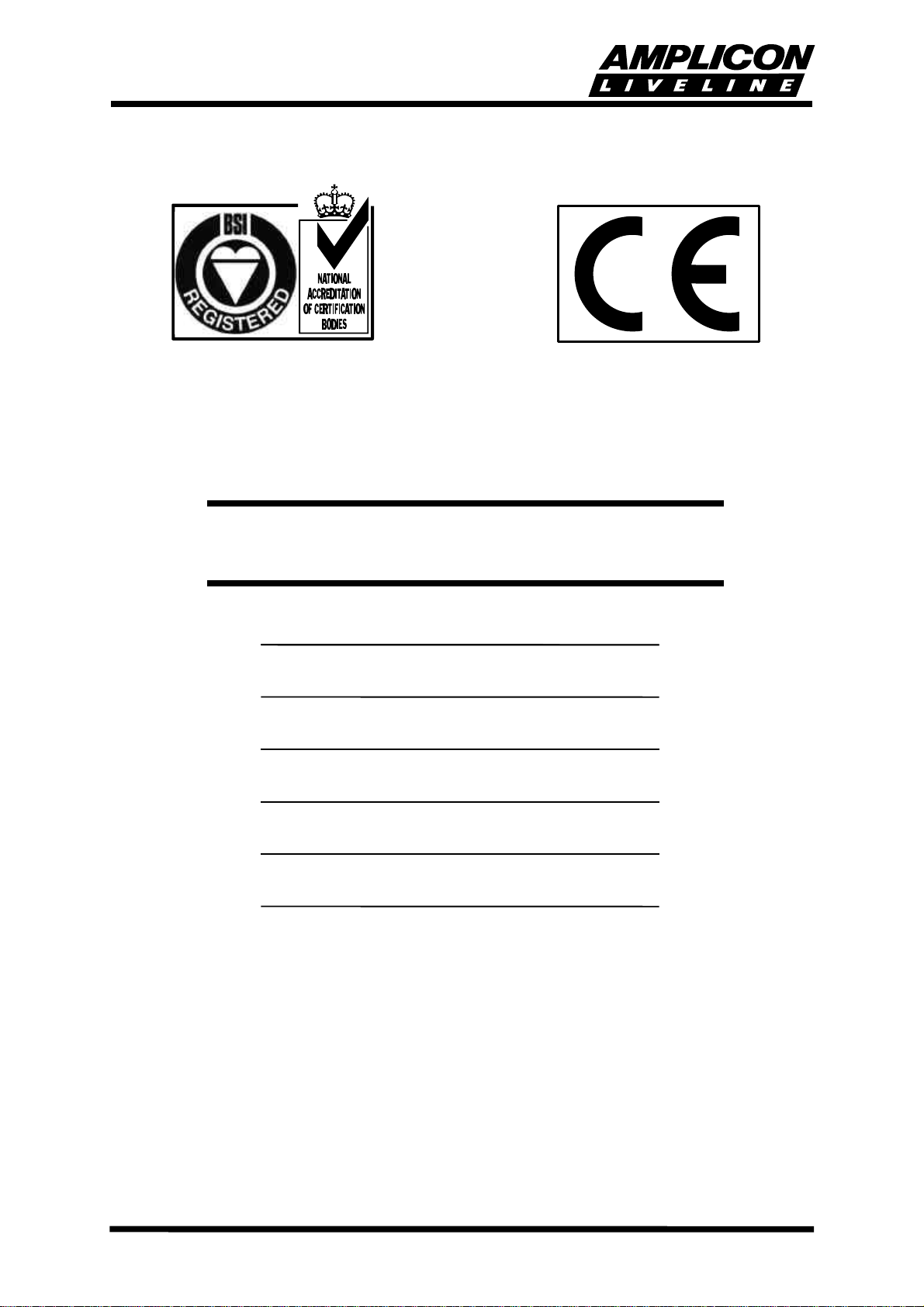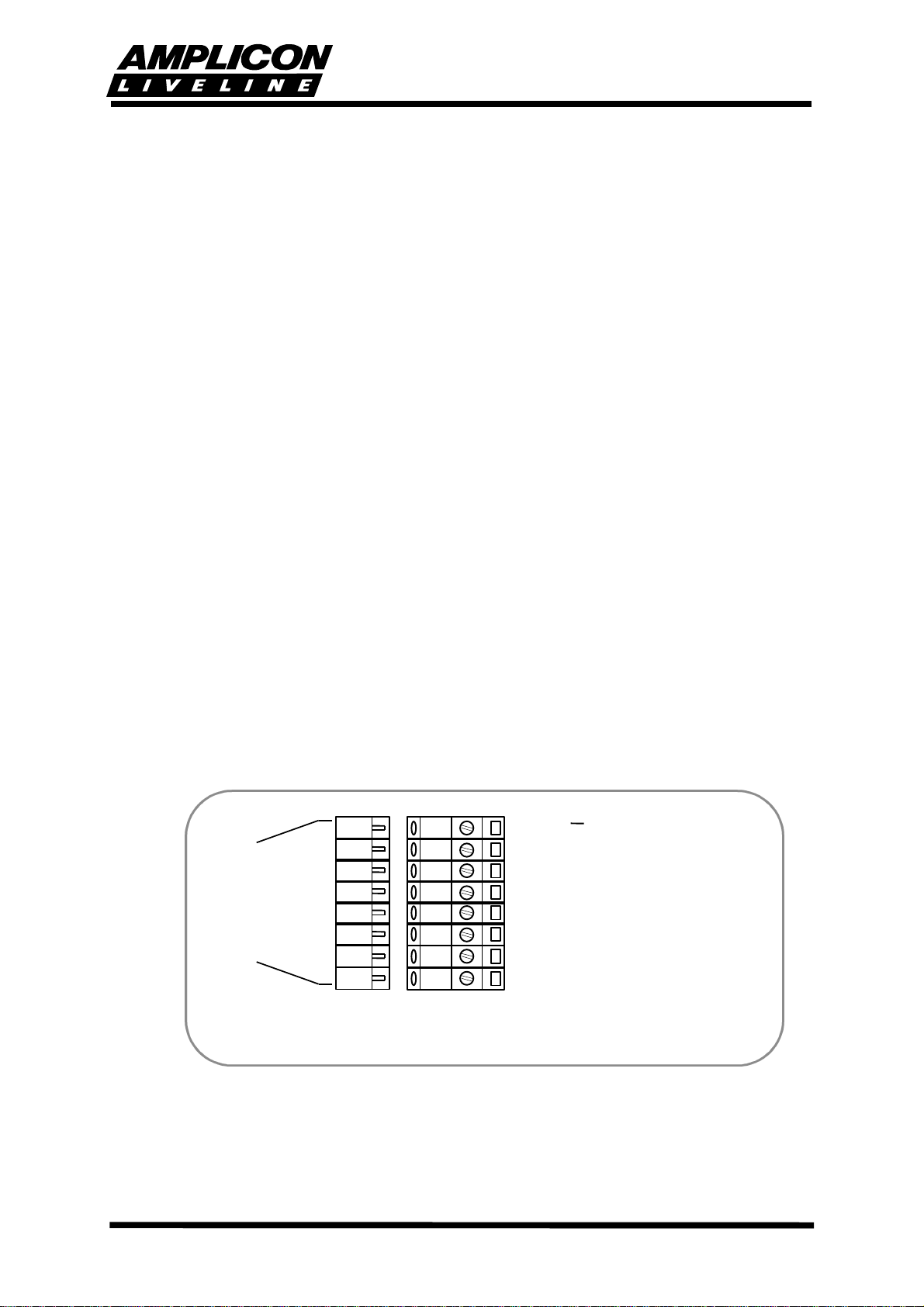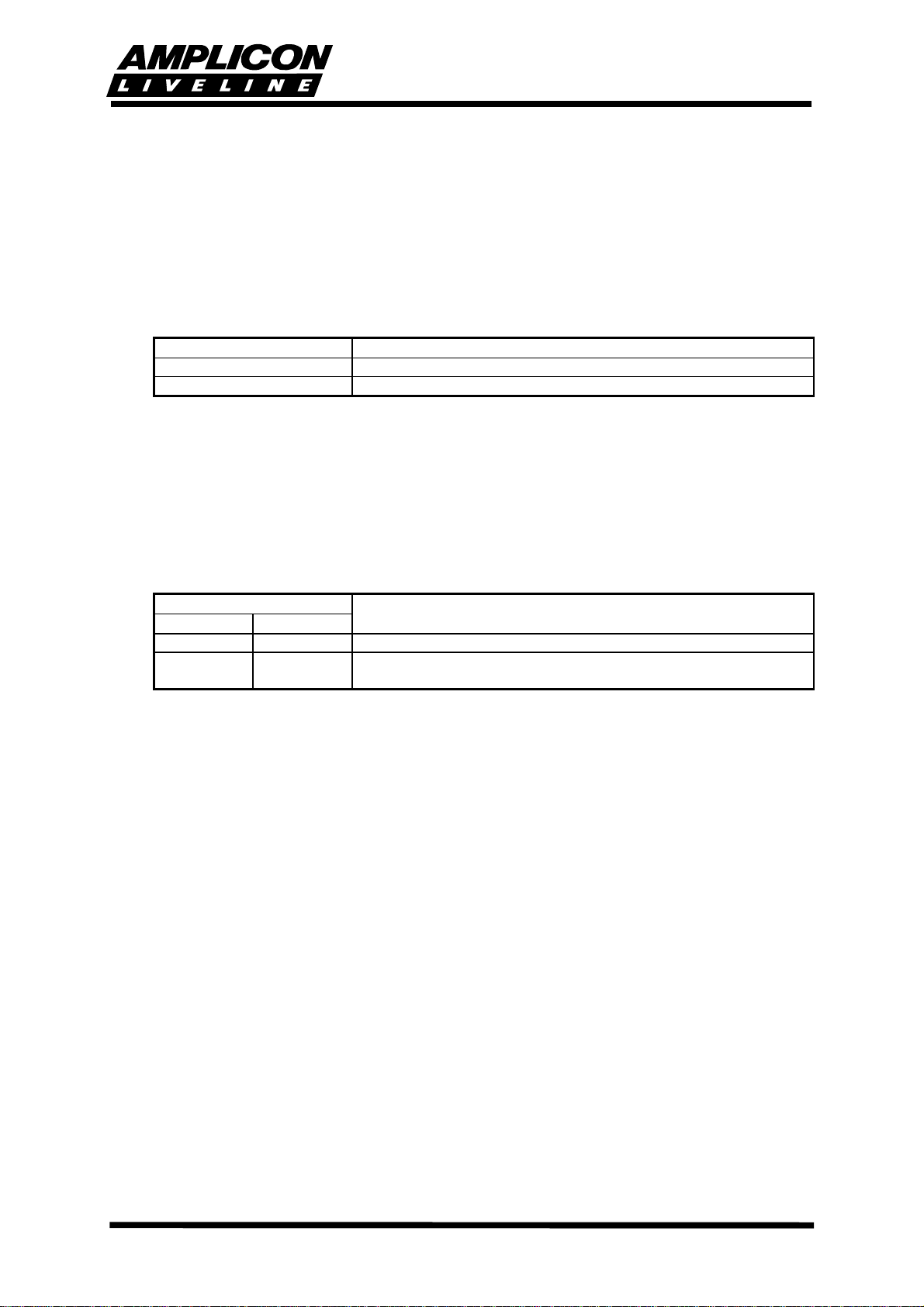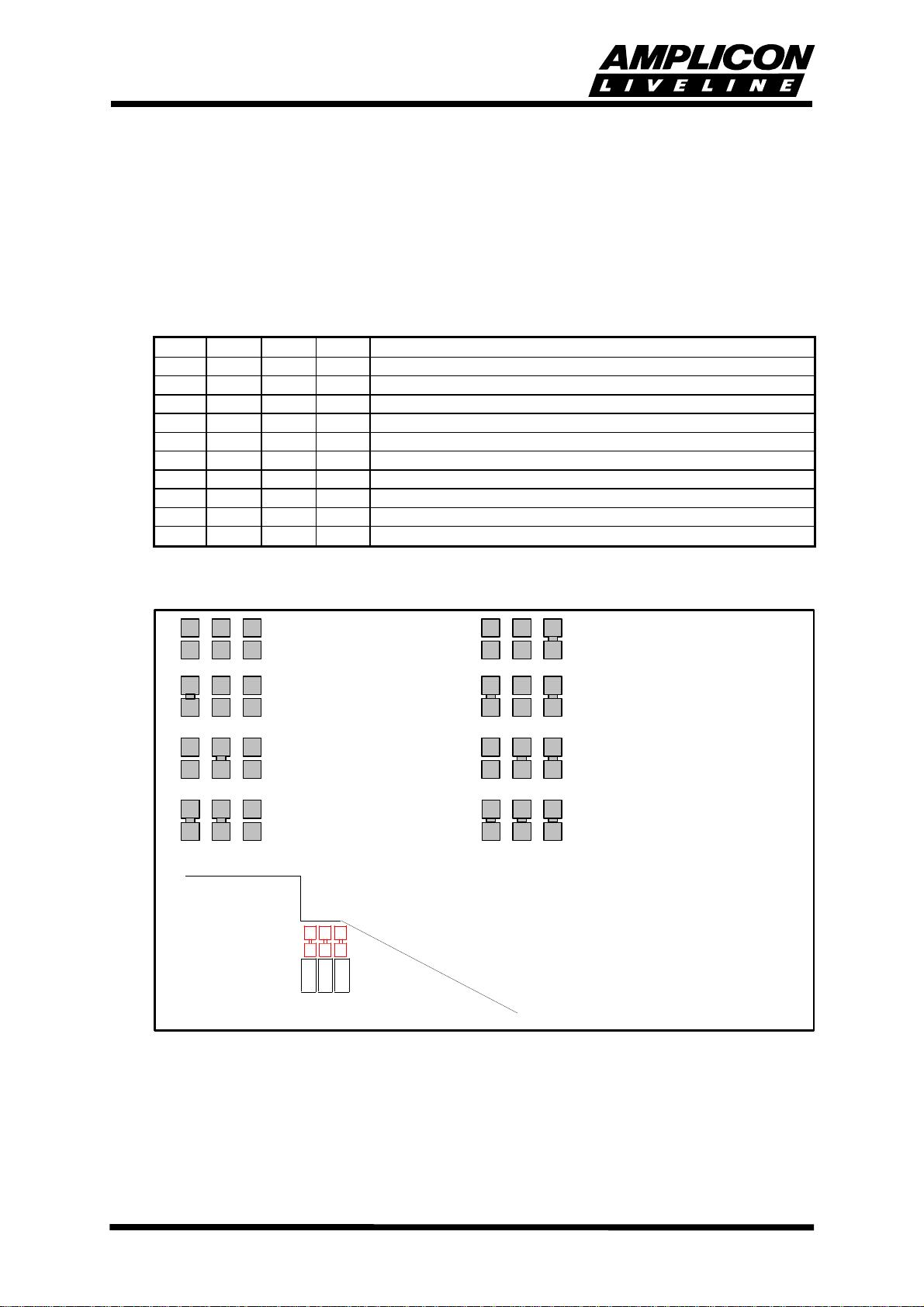Page 8Magic 485F Adapter
2.6 Power Requirements
The Magic 485F Adapter must be powered from an external power supply providing a positive
output of between +5.0 VDC and +12.0 VDC. This auxiliary power supply unit should be capable
of sourcing at least 100 mA for each 485 Adapter that it supplies. Within this constraint, as many
485 Adapters as are required can be fed from a single supply. The Amplicon Mains adapter
meets this requirement and the U.K. version is available under order code 919 135 69. See
paragraph 2.4.1 for information on connecting this mains adapter to the Magic 485F terminals.
The Magic 485F Adapter is fitted with an eight way pluggable terminal strip at its free end, and
the power supply should be connected to terminals 7 and 8. Terminal 8 is Ground or negative,
terminal 7 is the positive supply. OBSERVE POLARITY when powering the adapter. If the
polarity is incorrect, the Magic 485F Adapter will not operate, but is protected against damage.
2.7 Connecting the Amplicon Mains Adapter
The optional mains adapter plugs directly into a 3 pin, 13 A mains socket (U.K. version), or must
be fitted with a suitable plug (International version). The mains supply voltage must be 230 VAC
±10%, 50 Hz. The DC output is by a two-wire cable approximately 2 m in length. This cable is
terminated in a moulded connector which must be cut off and discarded. The two wires can then
be parted and stripped back about 6 mm. The black wire is negative and goes to terminal 8
(GND) of the Magic 485F Adapter, and the black wire with a white stripe is positive and goes to
terminal 7 (VDC). Section 2.8 gives the Amplicon order codes for the above adapters.
2.8 Optional Accessories
U.K. Mains Adapter Power Supply
Amplicon Description Function
Order Code
919 135 69 Plug-in mains Provides +9 VDC at 200 mA to power one or two Magic
Adapter 485F Adapters. Mains operated 230/240 VAC. Integral 3
pin, 13 A, UK style plug. Two wire output cable of 2 m
length. Moulded connector to be removed for screw
terminal connection to Magic 485F Adapter. Wire with
white stripe is positive.
The U.K. Mains Adapter complies with the requirements
of British Standard BS415
International Mains Adapter Power Supply
919 448 69 Wired-in mains Provides +9 VDC at 200 mA to power one or two Magic
Adapter 485F Adapters. Mains operated 220/230 VAC. Two wire
(Brown - live, blue - neutral), 1.5 m length mains input
cable. Two wire output cable of 2 m length. Moulded
power connector to be removed for screw terminal
connection to Magic 485F Adapter. Wire with white
stripe is positive.