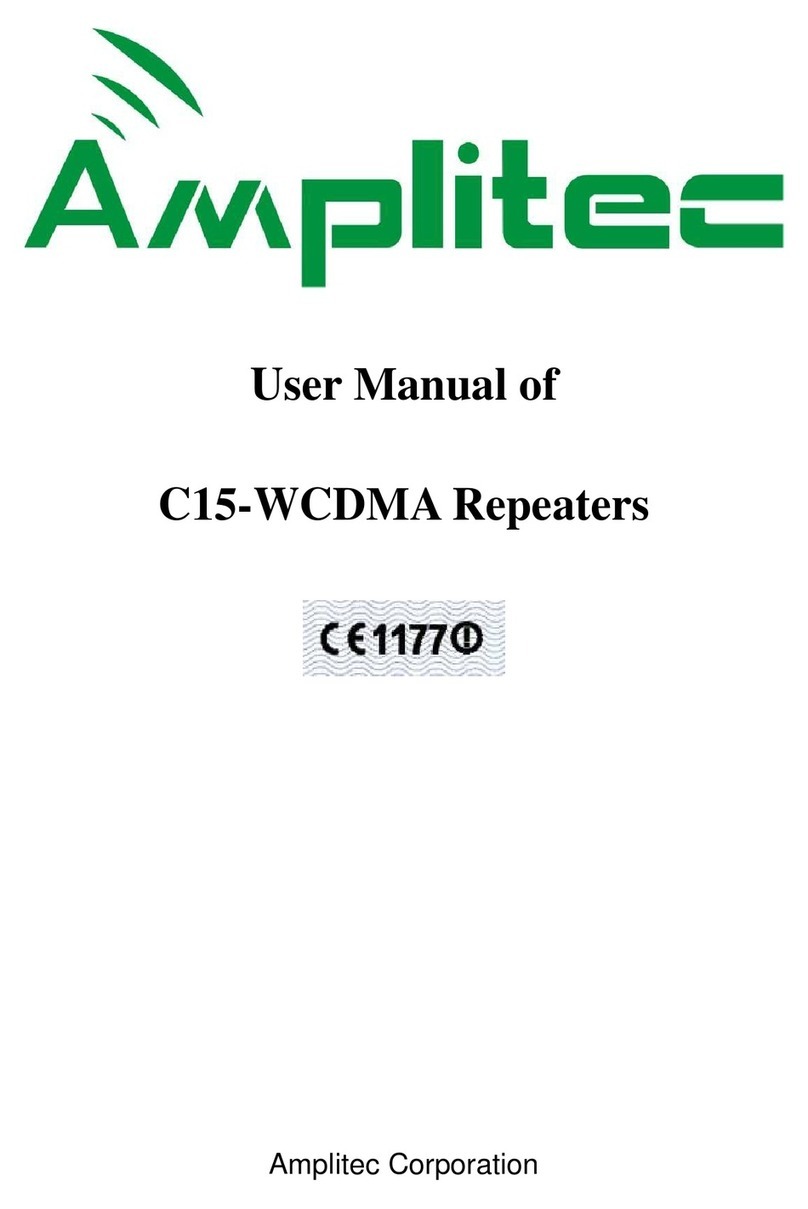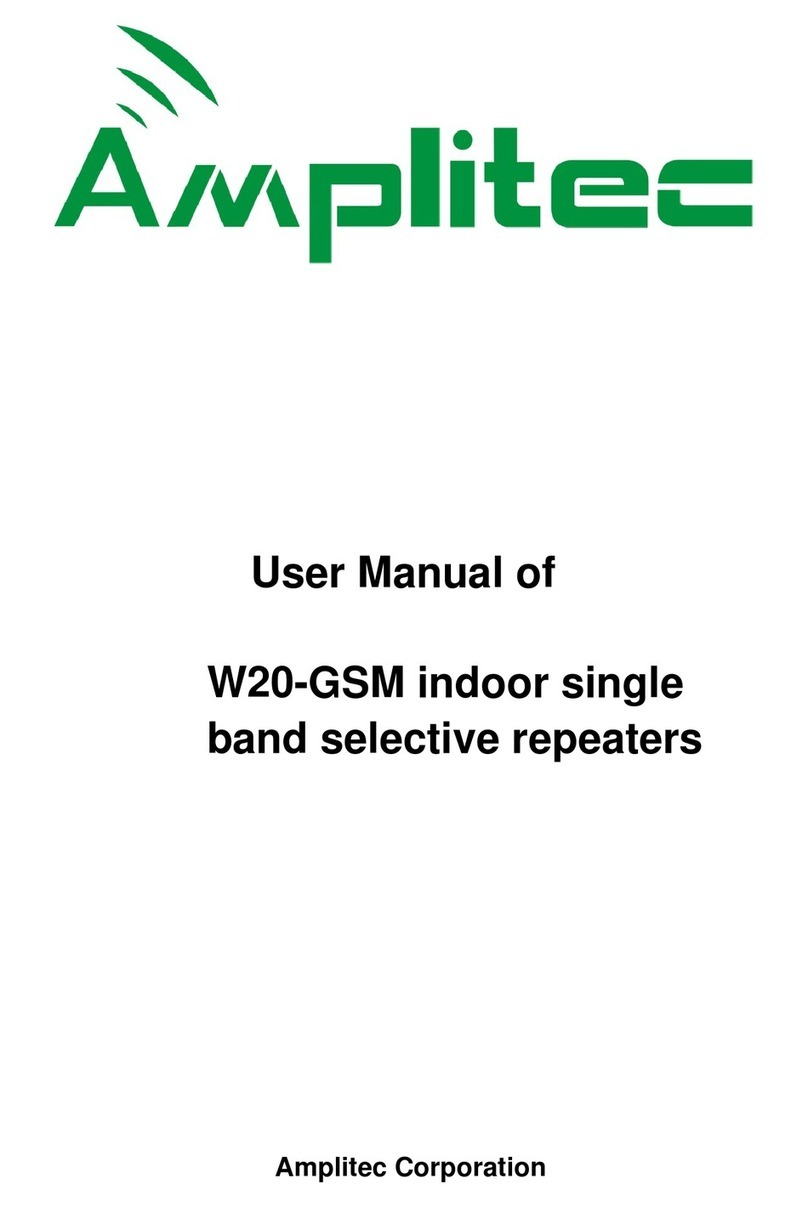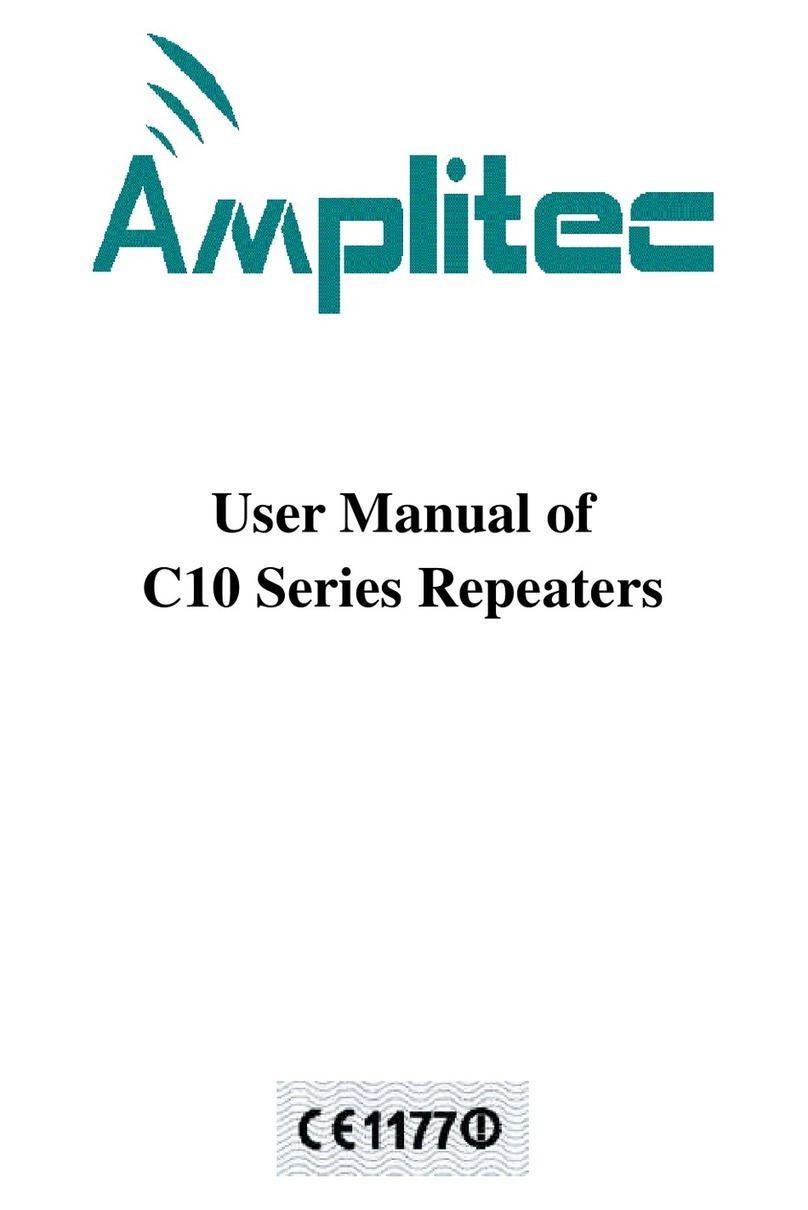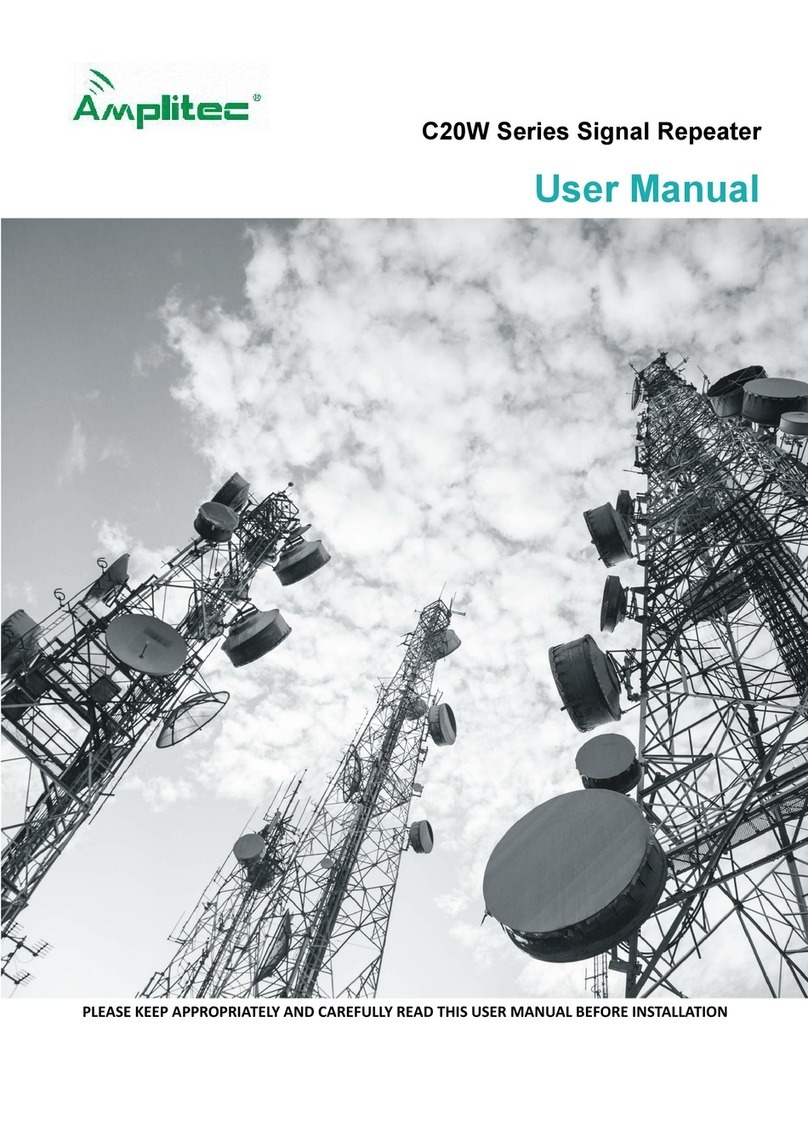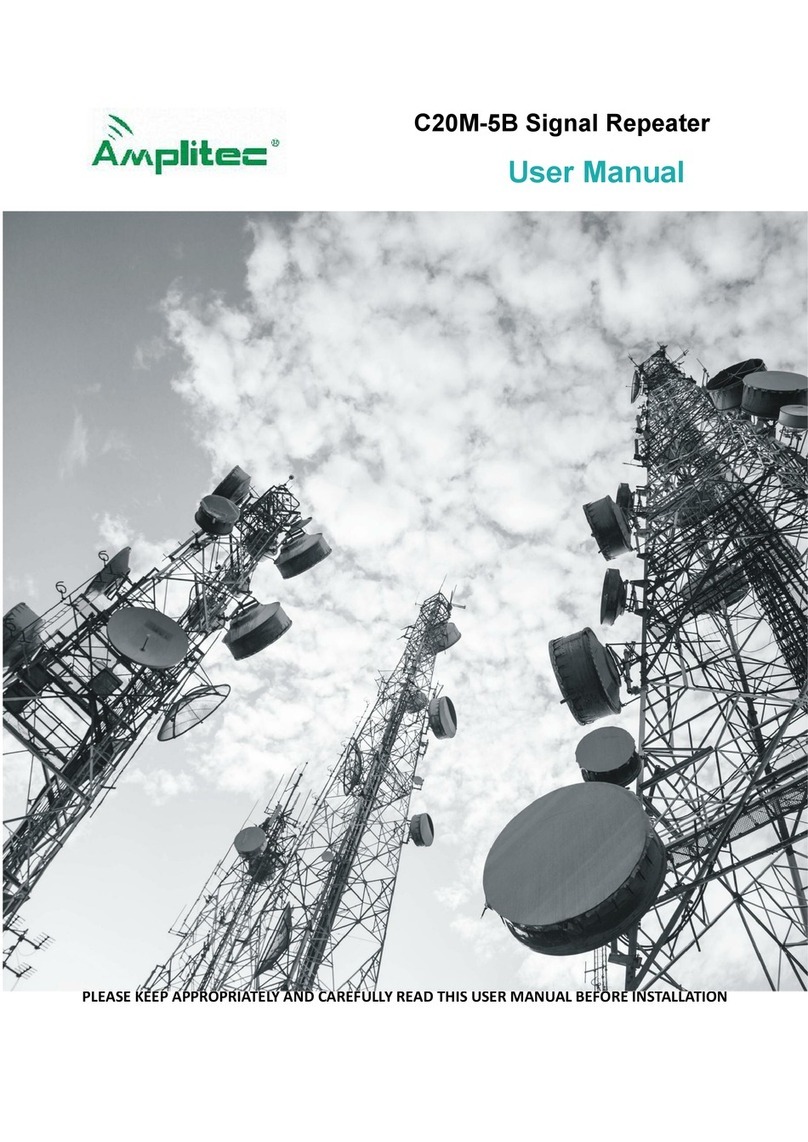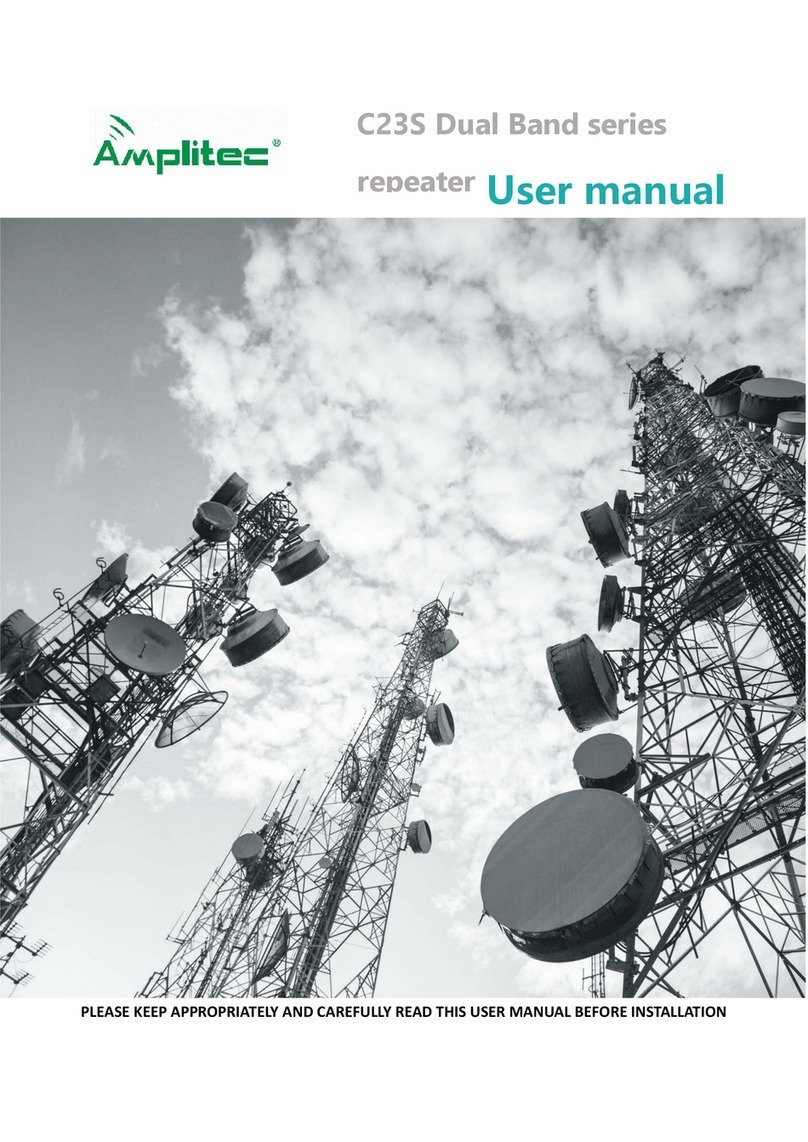Content
PACKAGE CONTENTS..........................................................................................................2
PRODUCT DESCRIPTION.................................................................................................... 2
PRODUCT FEATURES.......................................................................................................... 2
CONNECTOR DESCRIPTION...............................................................................................2
OPERATION AND DISPLAY DESCRIPTION....................................................................3
TECHNICAL SPECIFICATION..............................................................................................8
INSTALLATION GUIDES....................................................................................................... 9
Installation Requirements........................................................................................................................9
Installation tools.........................................................................................................................................9
Installation Steps....................................................................................................................................... 9
Antenna Connection............................................................................................................................... 10
Starting....................................................................................................................................................... 11
MAINTENANCE..................................................................................................................... 11
Operation and maintenance..................................................................................................................11
Notes........................................................................................................................................................... 11
The power supply voltage of the repeater
should meet the standards of security
requirements.
Ensure of grounding, waterproof and
lightning protection when installing the
repeater.
The repeater should be installed and
initiated by professionals.
The user had better not dismantle the
repeater to maintain or replace the
components by himself/herself.
Keep the repeater away from heat source
and do not install it in a confined space.