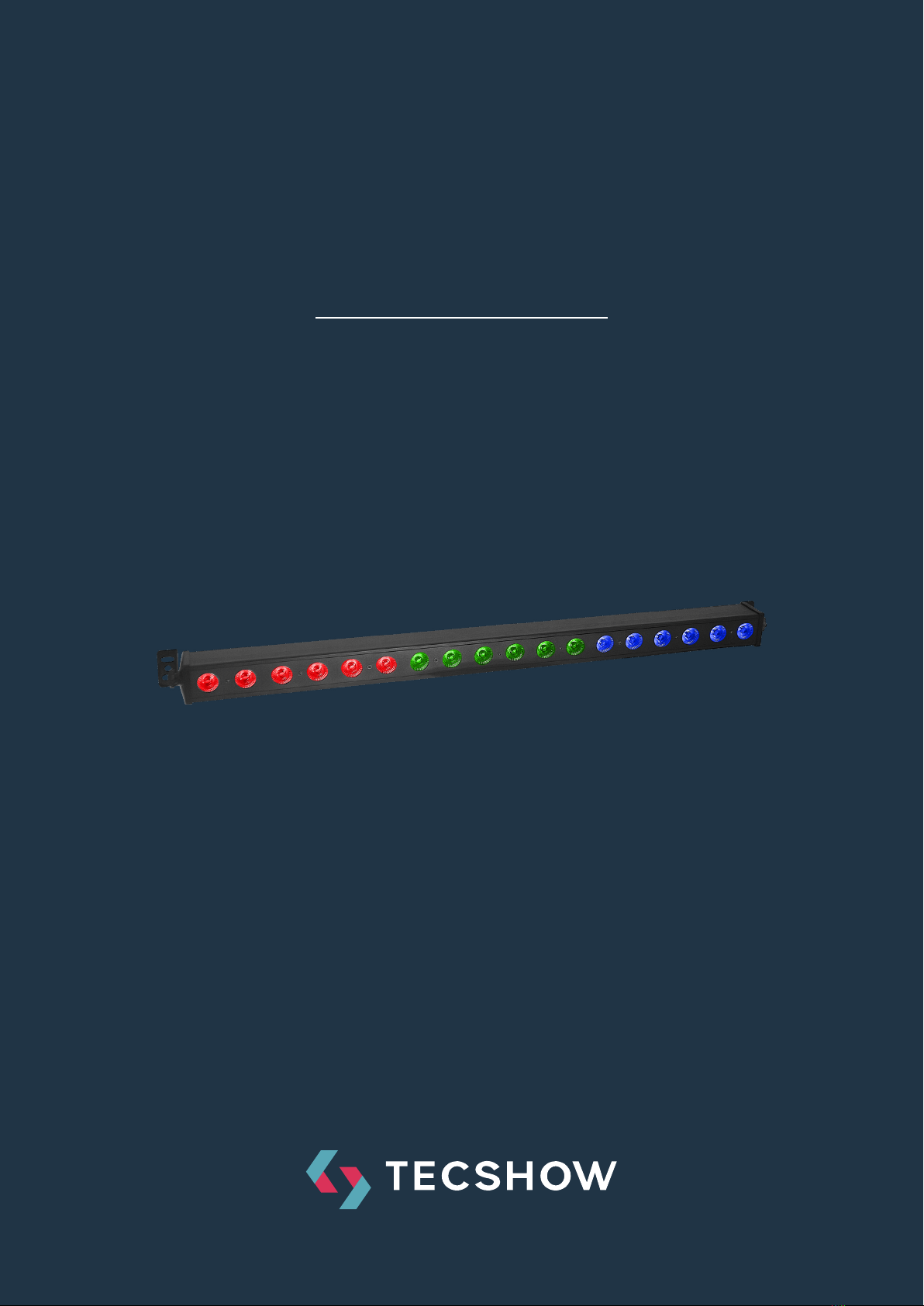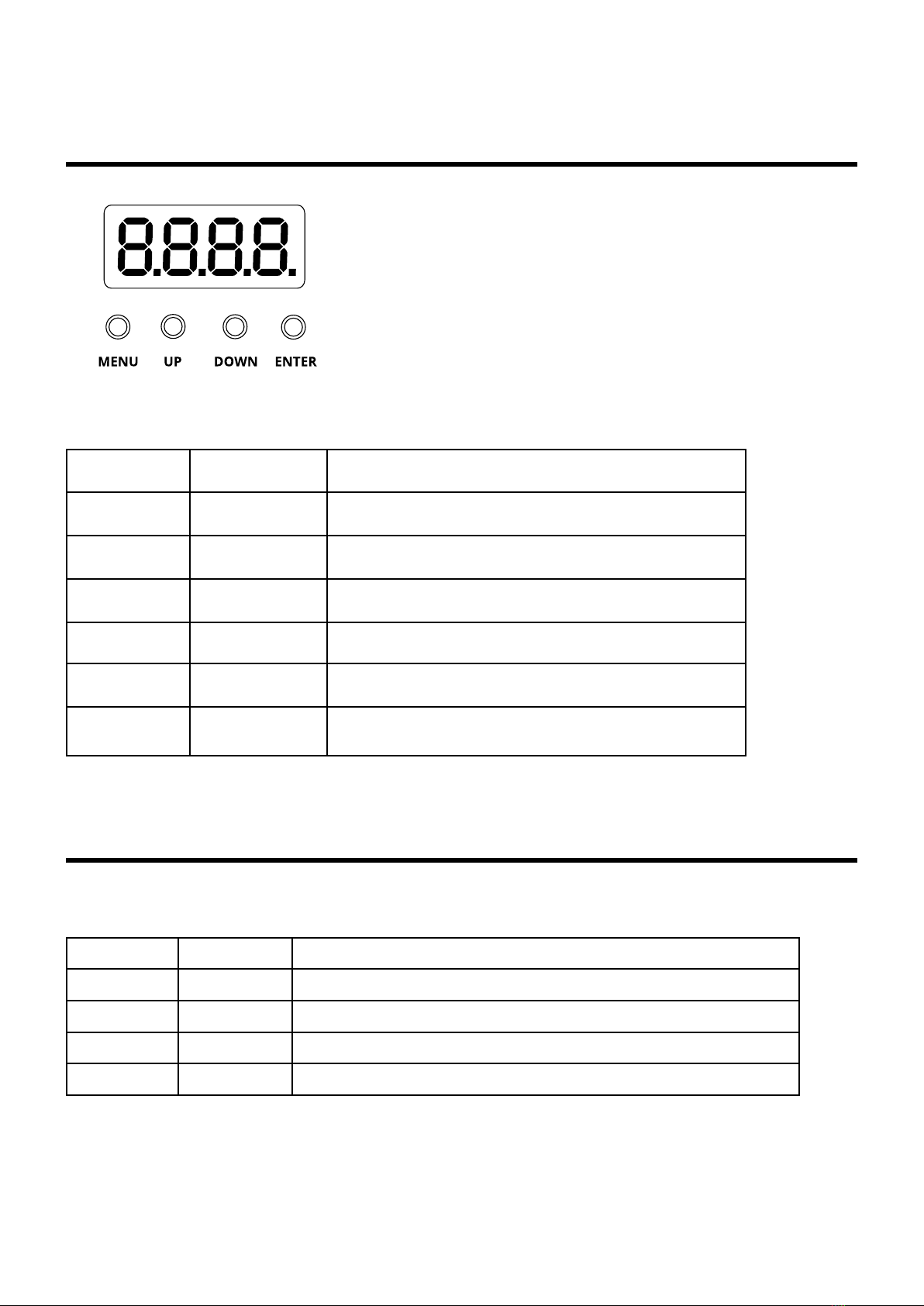P. 3
English Version | Tecshow QUADBAR 18
•Please keep this User Manual for future reference.
If you sell the unit to another user, be sure that he
also receives this instruction booklet.
• Unpack and check the unit carefully that it has
not been damaged during transport before using
the unit.
•Before operating, ensure that the voltage and
frequency of power supply match the power
requirements of the unit.
•It’s important to ground the yellow/green
conductor to earth in order to avoid electric shock.
• The unit is for indoor use only in a dry location.
• The unit must be installed in a location with
adequate ventilation, at least lm from adjacent
surfaces. Be sure that no ventilation slots are
blocked.
For your own personal safety, please
read and understand this manual
completely before you attempt to
install or operate this unit!
• Disconnect mains power before fuse replacement
or servicing.
• Replace fuse only with the same type.
•Make sure there are no inammable materials
close to the unit during operation.
•Use safety cable when xing this unit.
•In the event of serious operating problem, stop
using the unit immediately.
• Never try to repair the unit by yourself. Repair
carried out by unskilled people can lead to
damage or malfunction.
• Please contact the nearest authorized technical
assistance center and always use the same type
of spare parts.
• Do not touch any wires during operation as high
voltage might be causing electric shock.
CAUTION! TAKE CARE USING THIS EQUIPMENT!
High voltage-risk of electric shock!
Periodical to maintain the wash light:
•Check the screw of the spare parts in order to use
well.
•Clearing the dust and fragments of the inner
wash light, to keep the inner wash light clearly.
•Clearing the lens.
•More dust, smoke and granular can cause
appearance of the wash light corrosively-even
cause overheated to damage equipment
• ATTENTION: Before take the light apart, please
cut the power source.