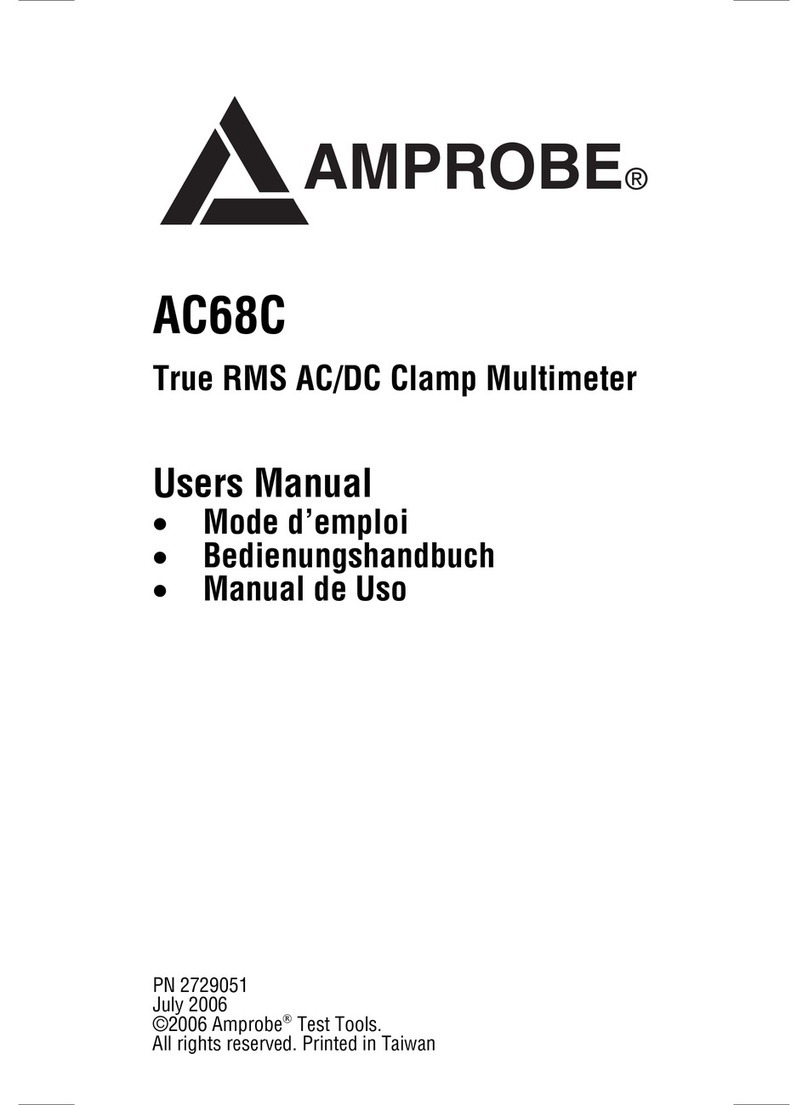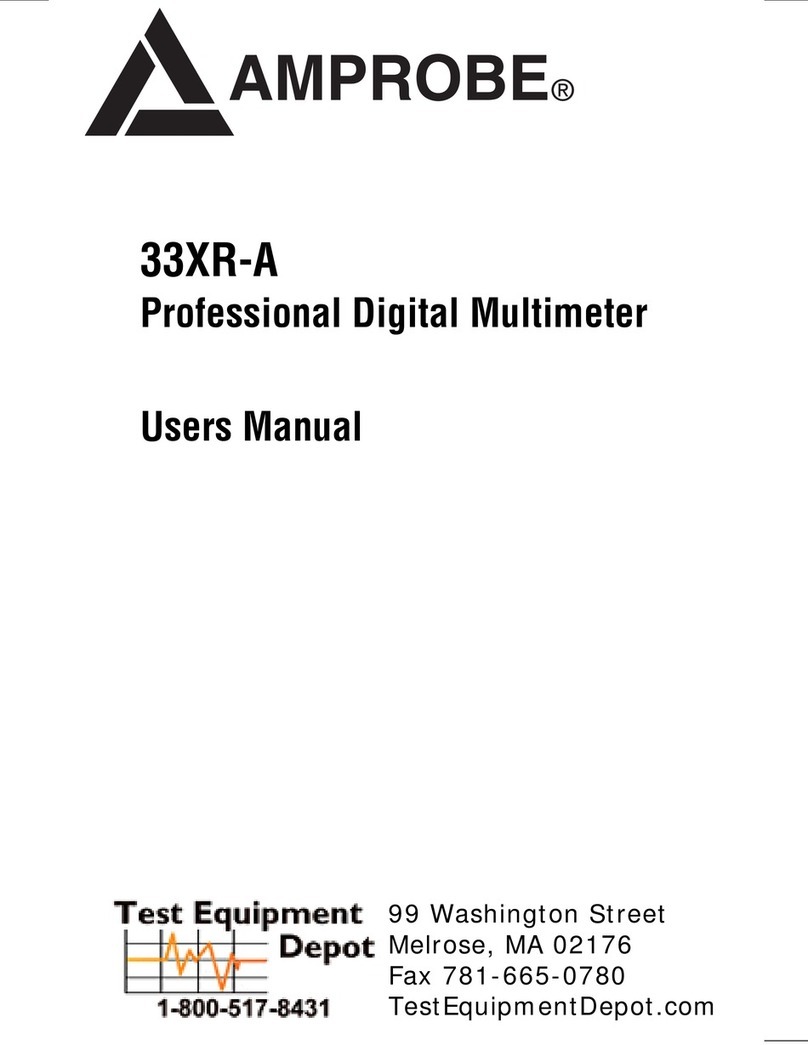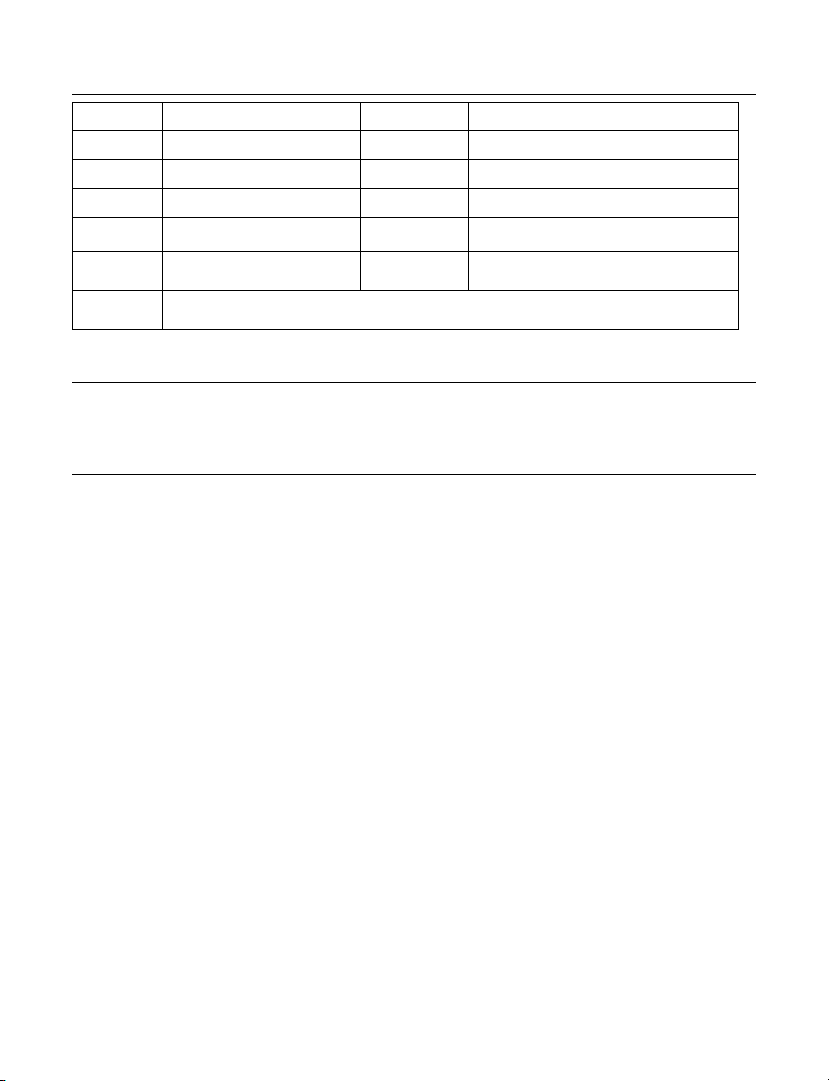6
Specifications
General Specifications
Display: 3-1/2 digit LCD, 1999 counts, with
annunciators and menu features
Polarity Indication: Automatic
Input overload indication: 1
Low Battery Indication: B< 50 hours battery life
remain, accuracy is no longer guaranteed
Display Update Rate: 2.5/sec, nominal
Oper. Temp. (< 75 % R.H.): 0 °C to +50 °C
Storage Temp: -20 °C to 60 °C, 0 to 80 % RH,
battery removed
Temperature coefficient: 0.1 x spec. accuracy /°C
(0–18 °C and 28–50 °C) all functions and ranges
except for mVDC
Temperature coefficient: 0.3 x spec. accuracy /°C
(0–18 °C and 28–50 °C) for mVDC
Environment: Indoor use only.
Altitude: Up to 2000 m
Power: Standard 9 V battery, NEDA 1604, JIS
006P,IEC 6F22
Auto Power-Down: Meter powers down after
approx. 30 min. of inactivity.
Battery Life: 250 hours typical with carbon-zinc,
500 hours typical with alkaline
Dimensions, with holster (H x W x D): 200 x 102 x
59 mm (7.9 in x 4.0 in x 2.3 in)
Weight (incl. battery): 642 g (1.4 lb)
Accessories: Test leads, battery (in instrument),
hex wrench in holster, Magne-Grip flex strap and
Users Manual
Case material: Flame retardant, high-impact
thermoplastic
Safety: meets EN 61010-1 Cat IV - 1500 V dc and
1000 V ac rms, Class II EN60529:IP67
EMC: Meets EN 61326-1
This product complies with requirements of
the following European Community Directives:
89/336/EEC (Electromagnetic Compatibility) and
73/23/EEC (Low Voltage) as amended by 93/68/EEC
(CE Marking).
However, electrical noise or intense
electromagnetic fields in the vicinity of the
equipment may disturb the measurement circuit.
Measuring instruments will also respond to
unwanted signals that may be present within
the measurement circuit. Users should exercise
care and take appropriate precautions to avoid
misleading results when making measurements in
the presence of electronic interference.
Electrical Specifications
Accuracies at 23 °C ± 5 °C, <75 % RH non-
condensing, guaranteed for one year.
DC Volts
Ranges: 200 mV, 2 V, 20 V, 200 V, 1500 V
Resolution: 0.1 mV
Accuracy: All ranges ±(0.1 % rdg+2 dgts)
Input Impedance: 10 MΩ
OL Protection: 1500 V dc/1000 V ac rms
Transient Protection: 12 kV impulse (1.2 µS/50 µS)
based on EN 61010-1:2001 impulse requirement
for at CAT IV 1000 V product. This product should
not be used in installations where transients
exceed 12 kV.
AC Volts (45 Hz to 2 kHz)
Ranges: 200 mV, 2 V, 20 V, 200 V, 1000 V
Resolution: 0.1 mV
Accuracy:
200 mV to 200 V (45-500 Hz): ±(0.8 % rdg+4 dgts)
1000 V (50-60 Hz): ±(0.8 % rdg+4 dgts),
200 mV to 200 V (500 Hz-2 kHz): ±(1. 5% rdg+5
dgts),
1000 V (60-500 Hz): ±(1.5 % rdg+5 dgts)
Input Impedance: 10 MΩ