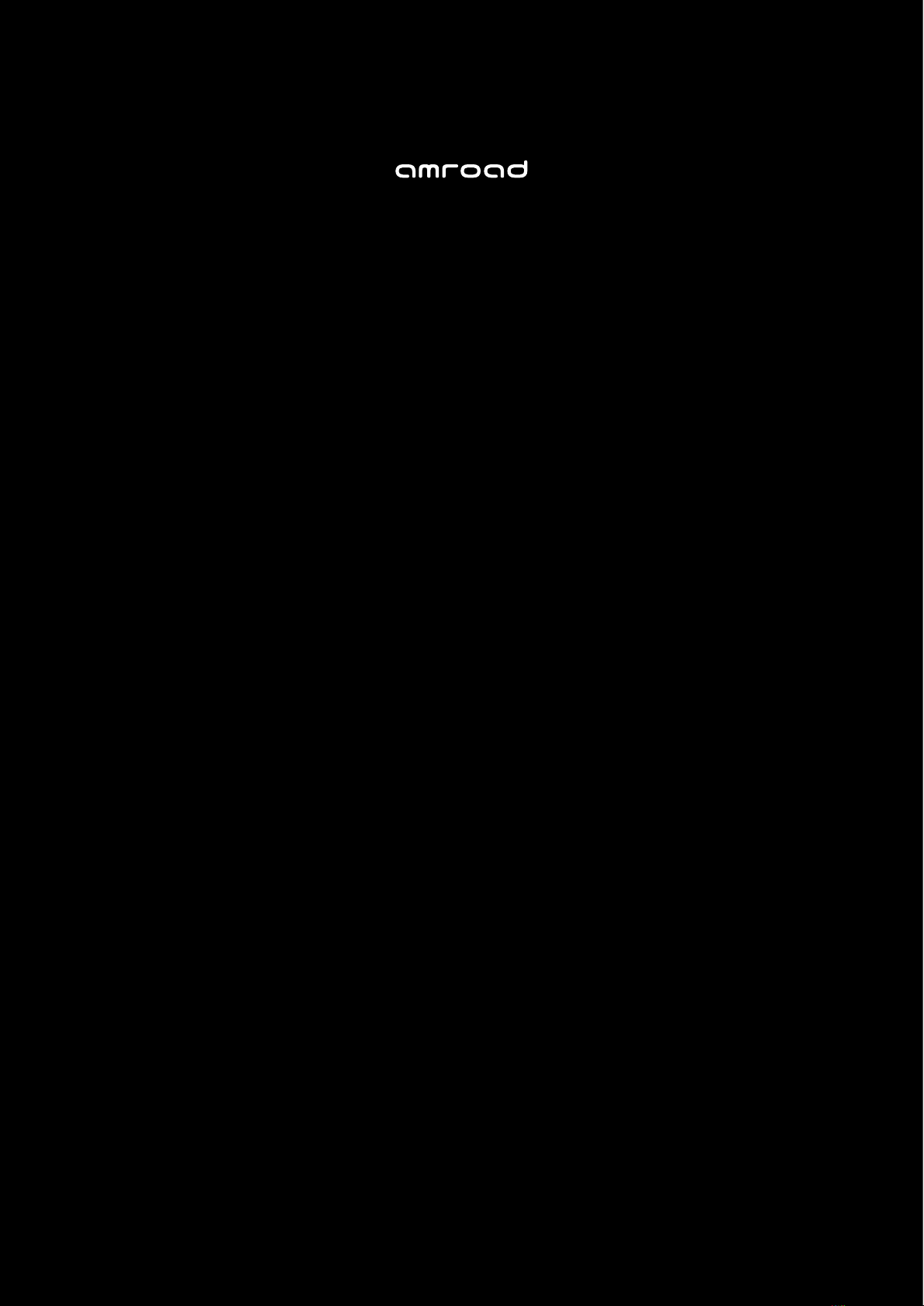1.33 Meet-me Conference...........................................................................................................88
7.1.4 Add a Meet-me Conference.......................................................................................89
7.1. Edit a Meet-me Conference.......................................................................................89
7.1.6 Delete a Meet-me Conference...................................................................................89
1.34 Music On Hold..................................................................................................................... 90
7.1.7 Music on Hold Management......................................................................................90
7.1.7.1Add a MOH File...............................................................................................90
7.1.8 Media File Management............................................................................................90
7.1.8.1Edit a MOH File...............................................................................................90
7.1.9 MOH ID List............................................................................................................... 91
7.1.9.1Edit a MOH ID.................................................................................................91
7.1.9.2Delete a MOH File...........................................................................................91
1.3 Voicemail............................................................................................................................. 91
1.36 Broadcast............................................................................................................................ 93
7.1.10 Add a Broadcast......................................................................................................93
7.1.11 Edit a Broadcast.......................................................................................................93
7.1.12 Delete a Broadcast.................................................................................................. 93
1.37 Worktime............................................................................................................................. 94
7.1.13 Add a Worktime........................................................................................................94
7.1.14 Edit a Worktime........................................................................................................ 94
7.1.1 Delete a Worktime...................................................................................................9
1.38 Memo Call........................................................................................................................... 9
7.1.16 Add a Memo Call.....................................................................................................96
7.1.17 Edit a Memo Call..................................................................................................... 96
7.1.18 Delete Memo Call.................................................................................................... 96
1.39 Automatic Call Distribution (PC#1 only)...............................................................................97
7.1.19 Set Agent Login and Logout.....................................................................................97
7.1.20 Add an Agent........................................................................................................... 97
7.1.21 Edit an Agent........................................................................................................... 97
7.1.22 Delete an Agent.......................................................................................................98
7.1.23 Add a Queue............................................................................................................ 98
7.1.24 Edit a Queue............................................................................................................ 98
ix