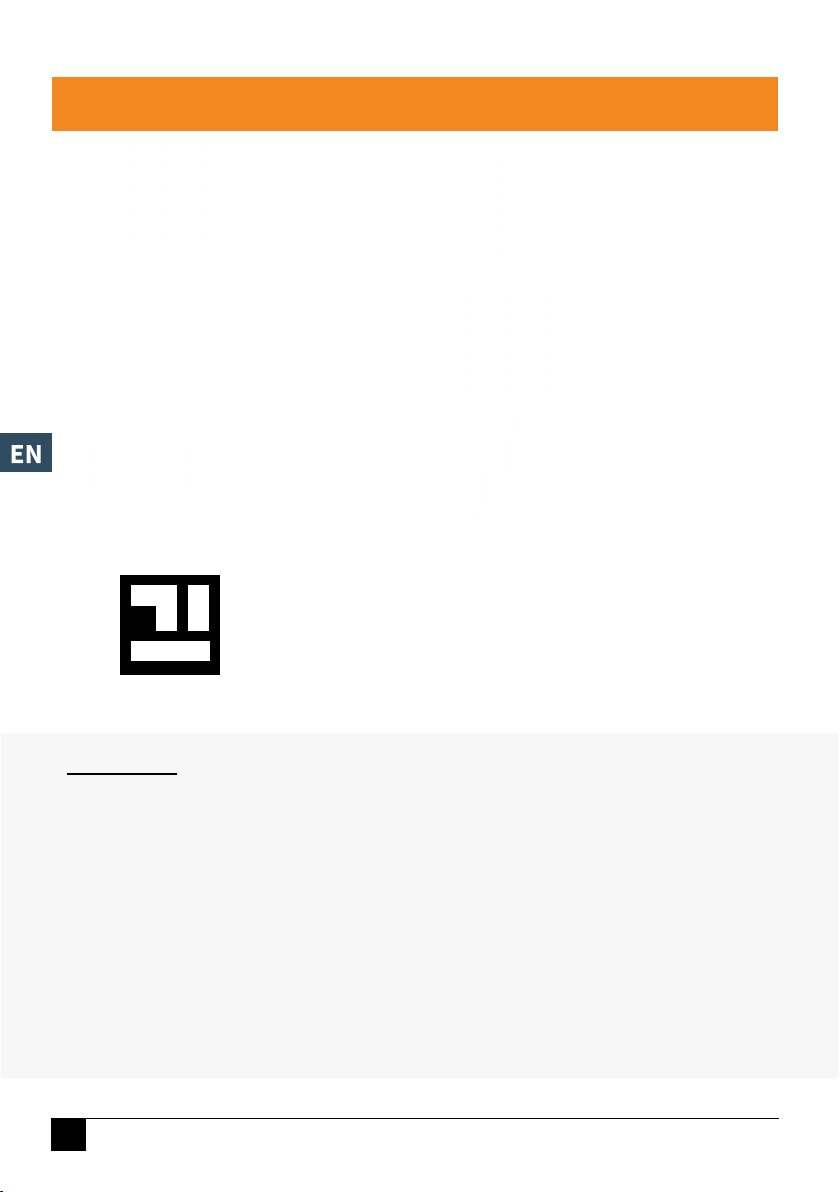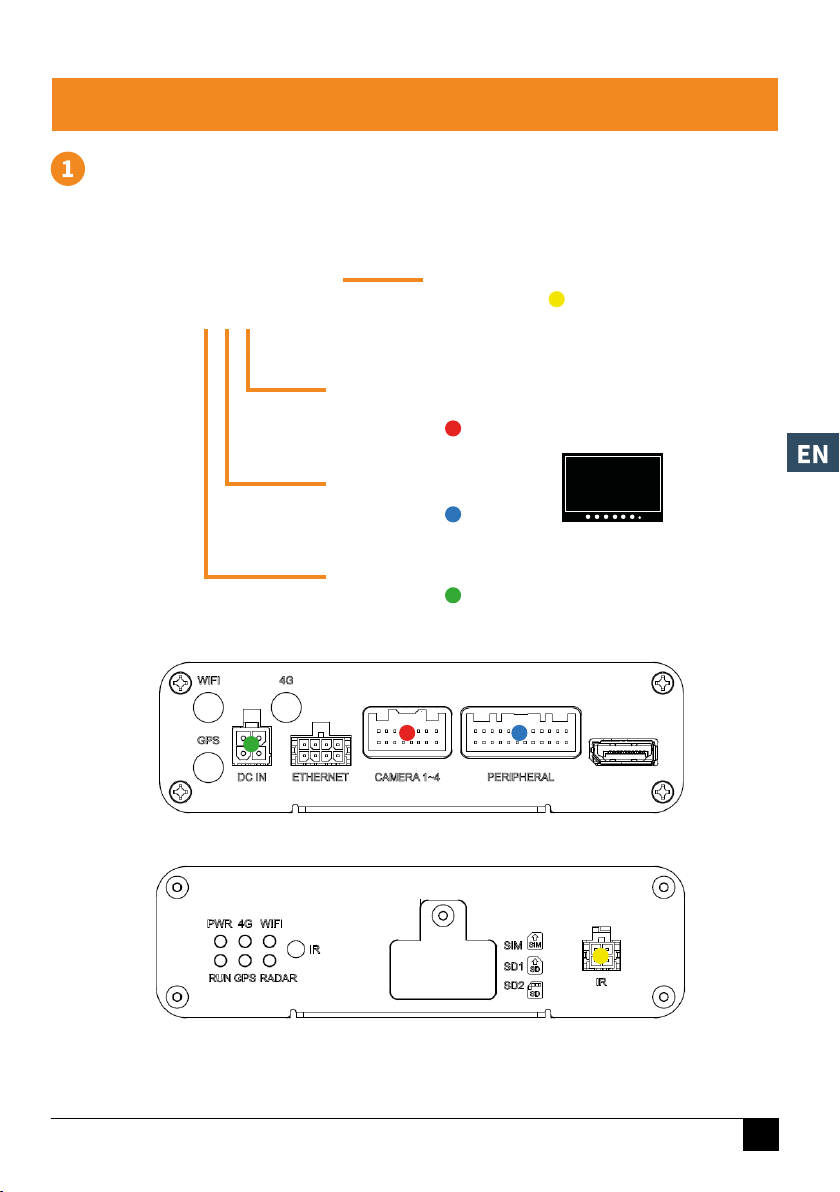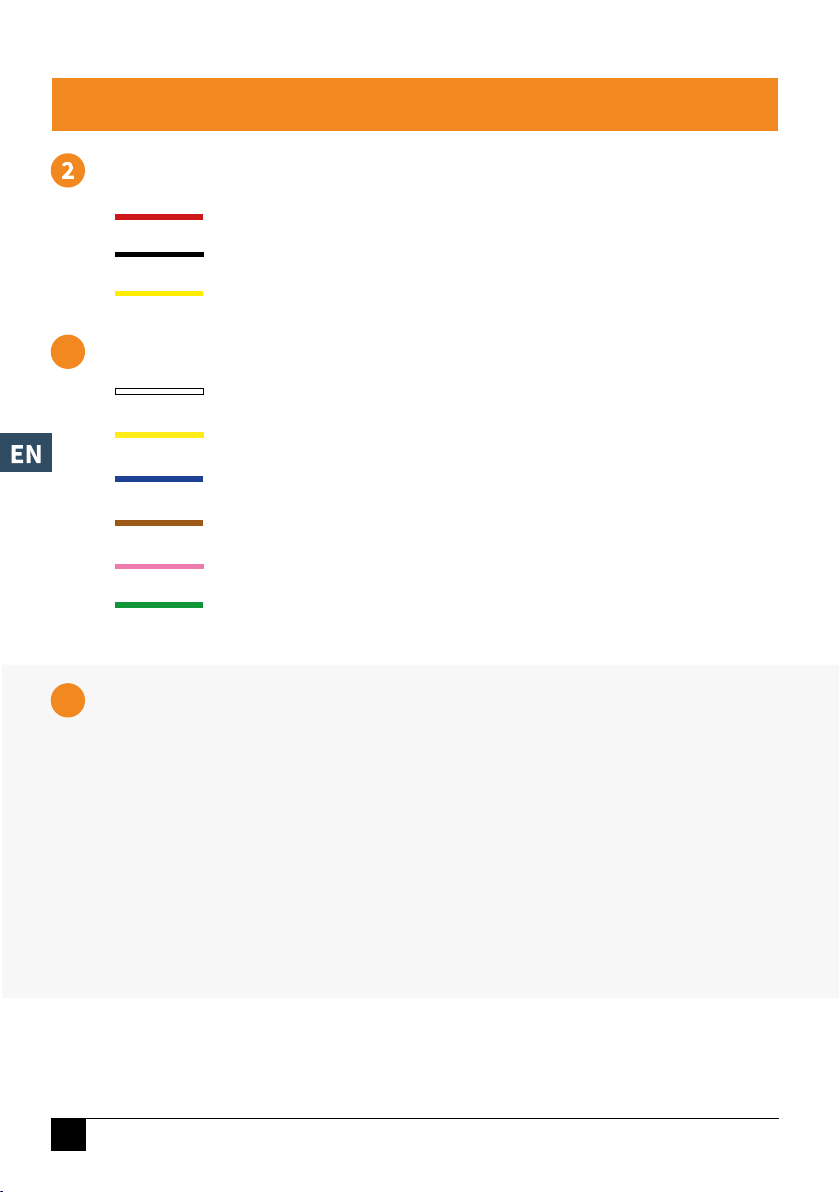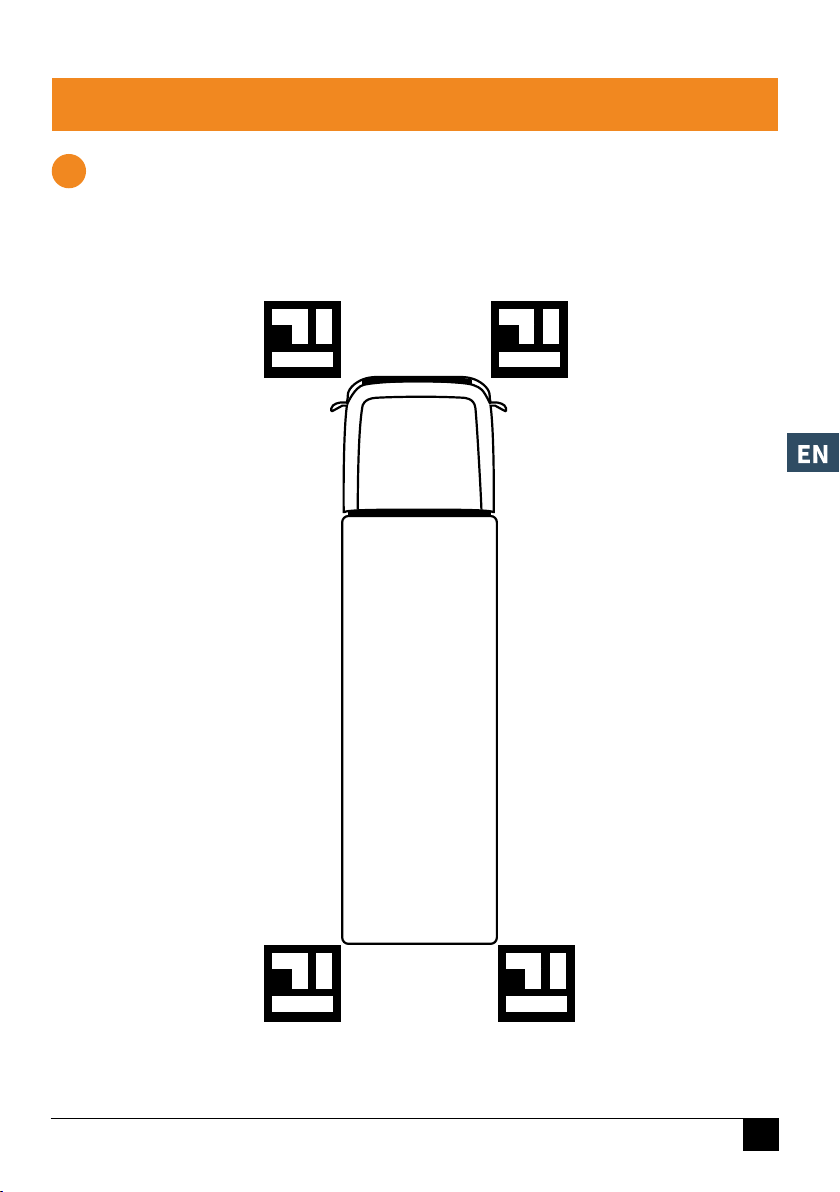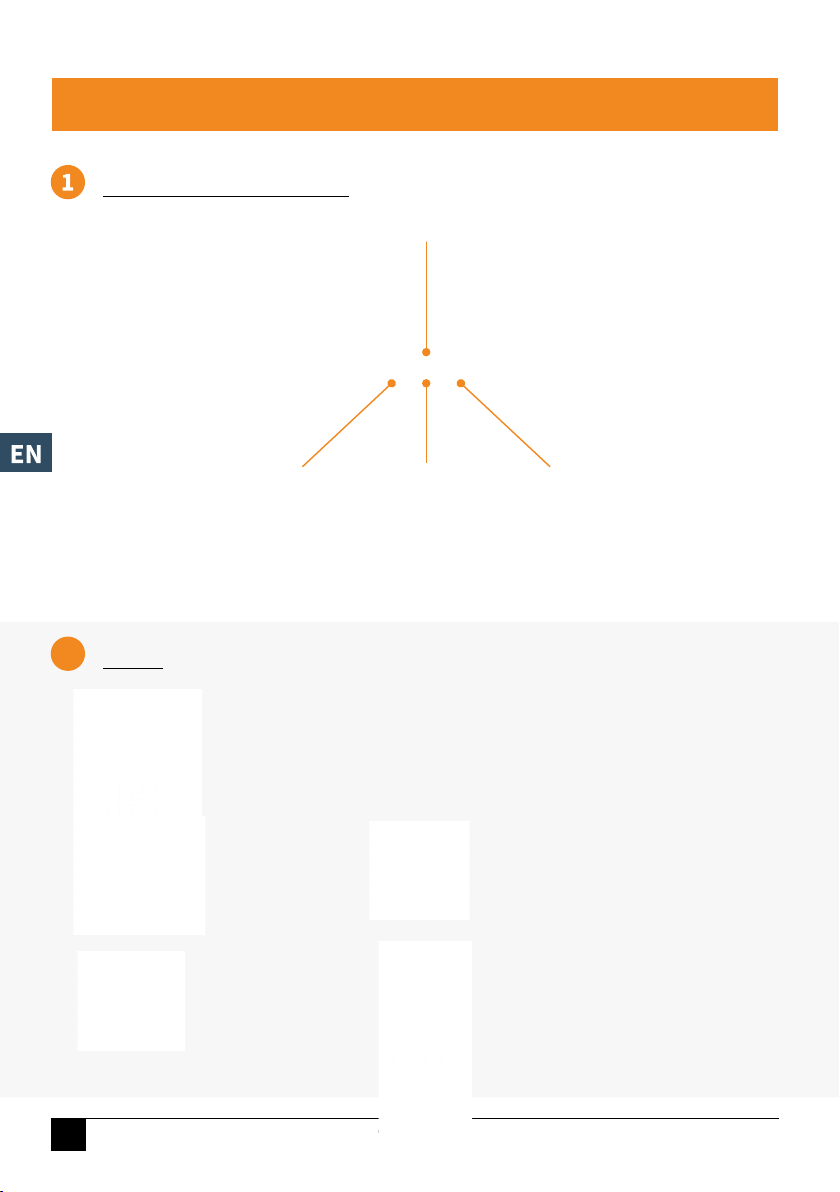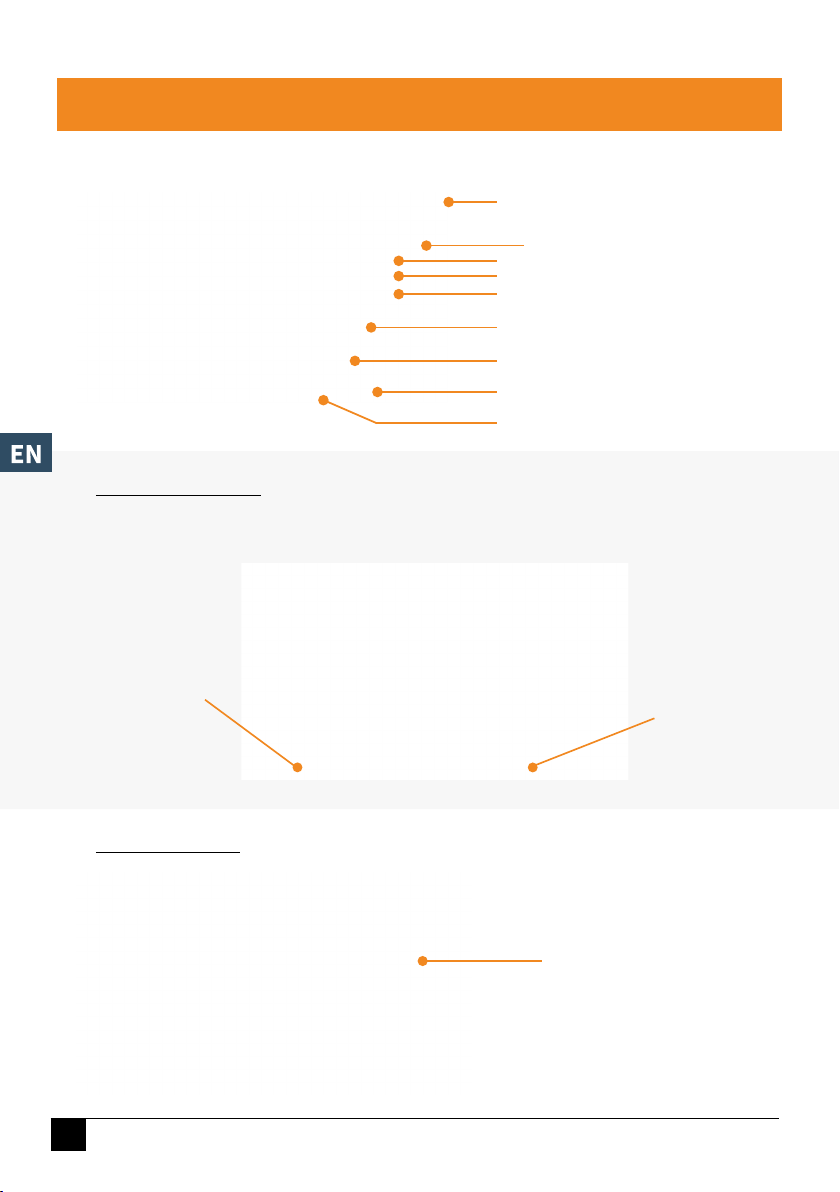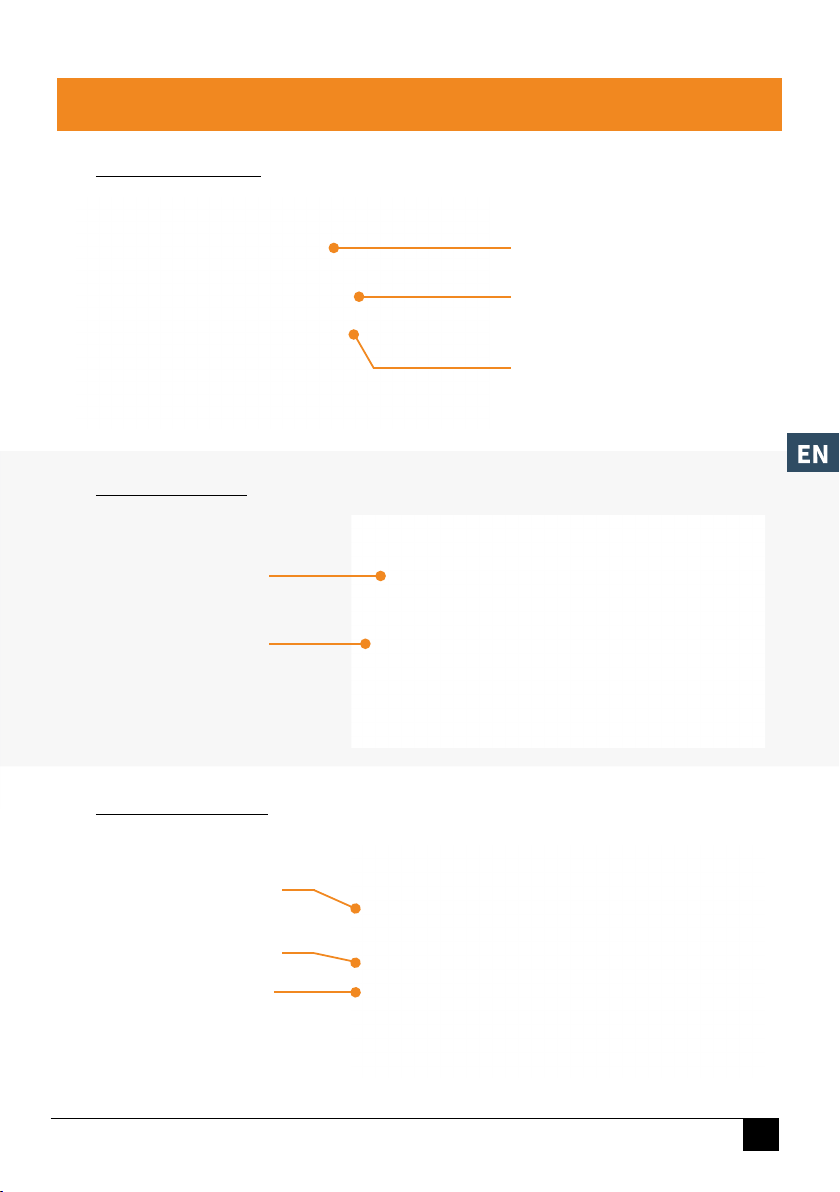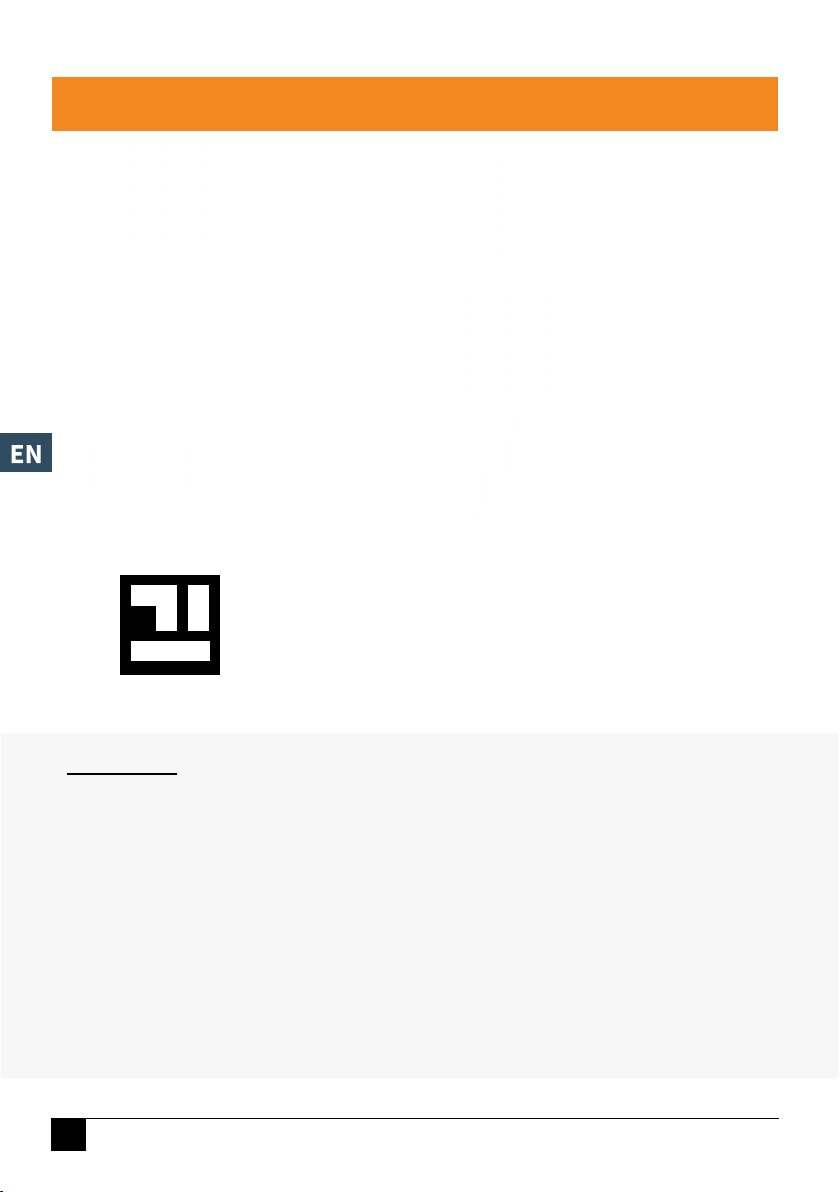
AMS Diffusion - Rue des Galeries - ZA du Chevalement - 59286 Roost Warendin - FRANCE - Tél. +33 (0)3.27.94.44.44 - Fax. +33 (0)3 27 94 44 45
Email : contac
[email protected] - www.ams-diffusion.com RCS DOU
AI A 451 360 382 - CODE APE 4531Z - SIRET 451 360 382 00035 - TVA FR 55 451 360 382
2
1. EQUIPMENT
WARNING
4 Full HD
wide-angle cameras
Control unit
Power cable
Camera connection
cable
4 calibration mats
Remote control
VICAM-AMS-360-CAM1
- We recommend that you have your equipment installed by a professional (see legal information section). Failure to comply with
the instructions may result in material damage and adversely affect the functioning of the device. It may also endanger people’s
safety. AMS cannot be held liable for failure to comply with these instructions.
- Do not expose the system to excessive heat or cold. Do not use the device in excessively damp, dusty or smoky environments (the
control unit is not watertight or airtight). Avoid dropping or knocking the device. Avoid using it in enclosed spaces, areas subject
to extreme vibrations or serious impacts. Never pierce, scratch or use abrasive cleaning products on this device. Ensure that the
cables are correctly connected and positioned so that they cannot be pinched or trodden on. Incorrect cable connection may
damage the system. The device can be powered using a 12 V or 24 V car battery or a vehicle electrical system. Check the polarity
when connecting. Disconnect the power cable when you are not using the device. Disconnect all cables from the control unit
before cleaning the device. Use mild household detergent and clean the device with a soft, slightly damp cloth. Never use powerful
solvents such as diluent or benzene, as they may damage the finish on the device.
- Cable connection:
Before carrying out work on the electrical components of your device, always disconnect the negative terminal of the battery (and
possibly that of the additional battery) to prevent any risk of a short circuit. When you disconnect the negative terminal of the
battery, the volatile memories of convenience electronics lose all recorded data.
Video signal
connection cable
and trigger wire
2. INSTALLATION