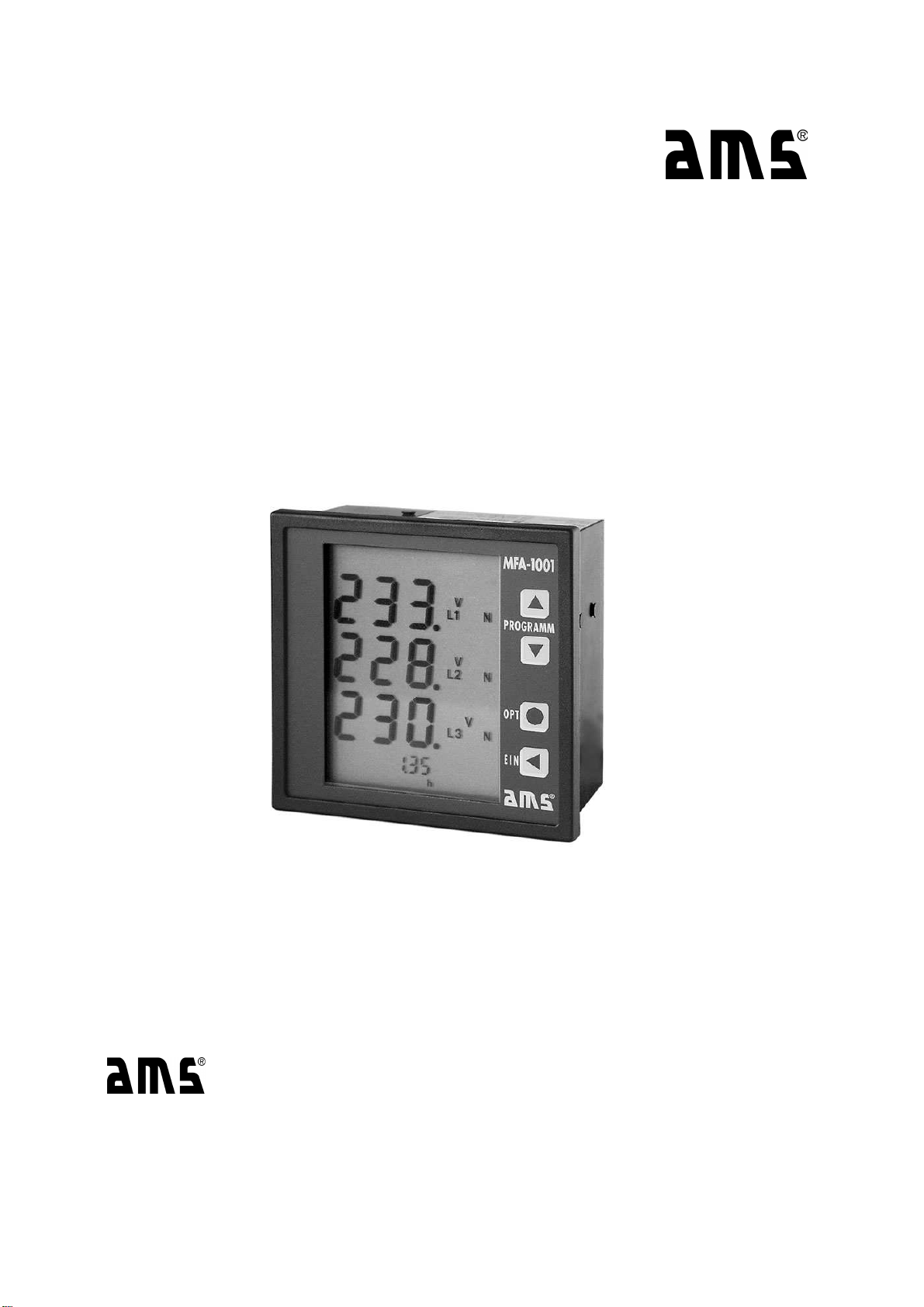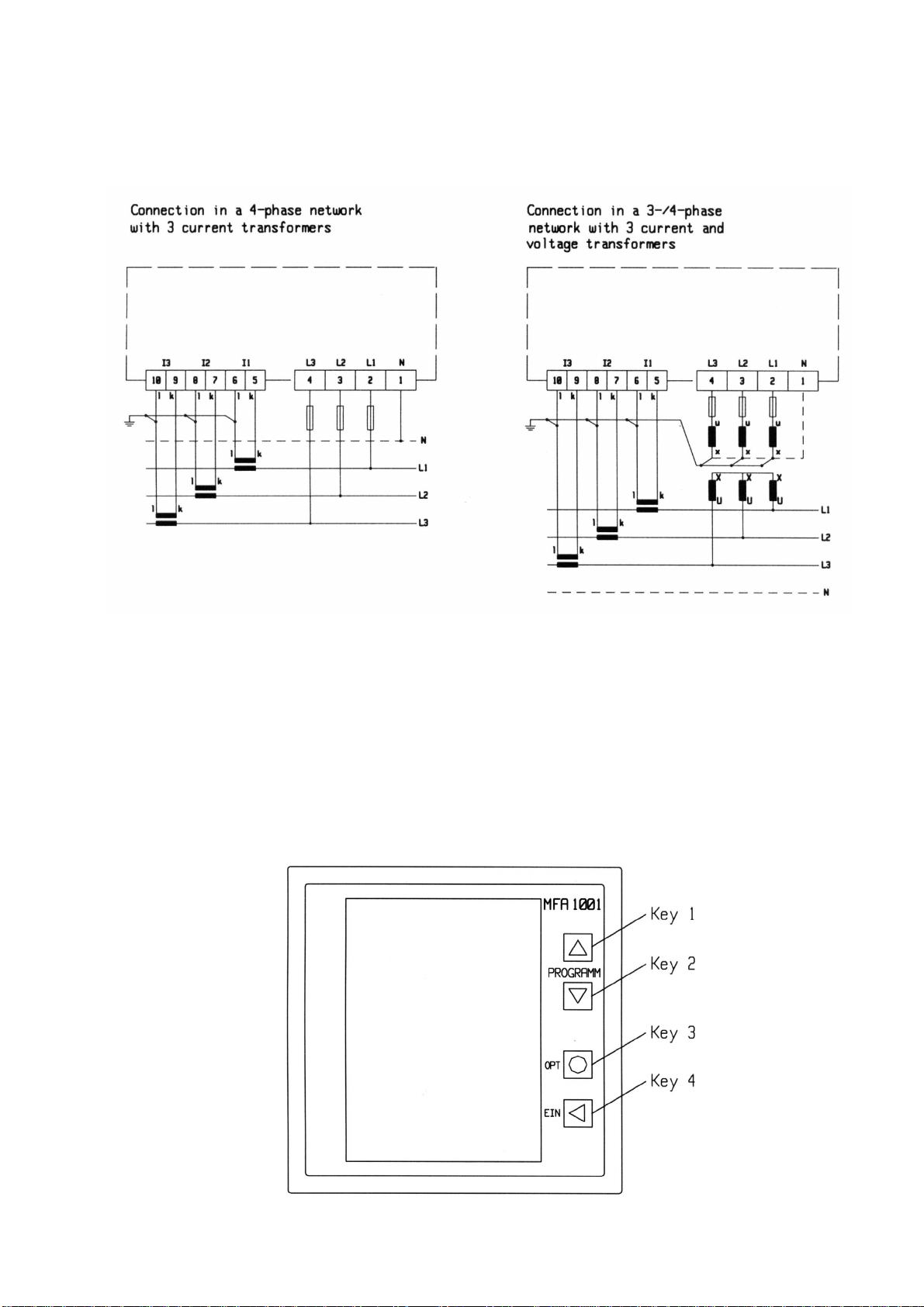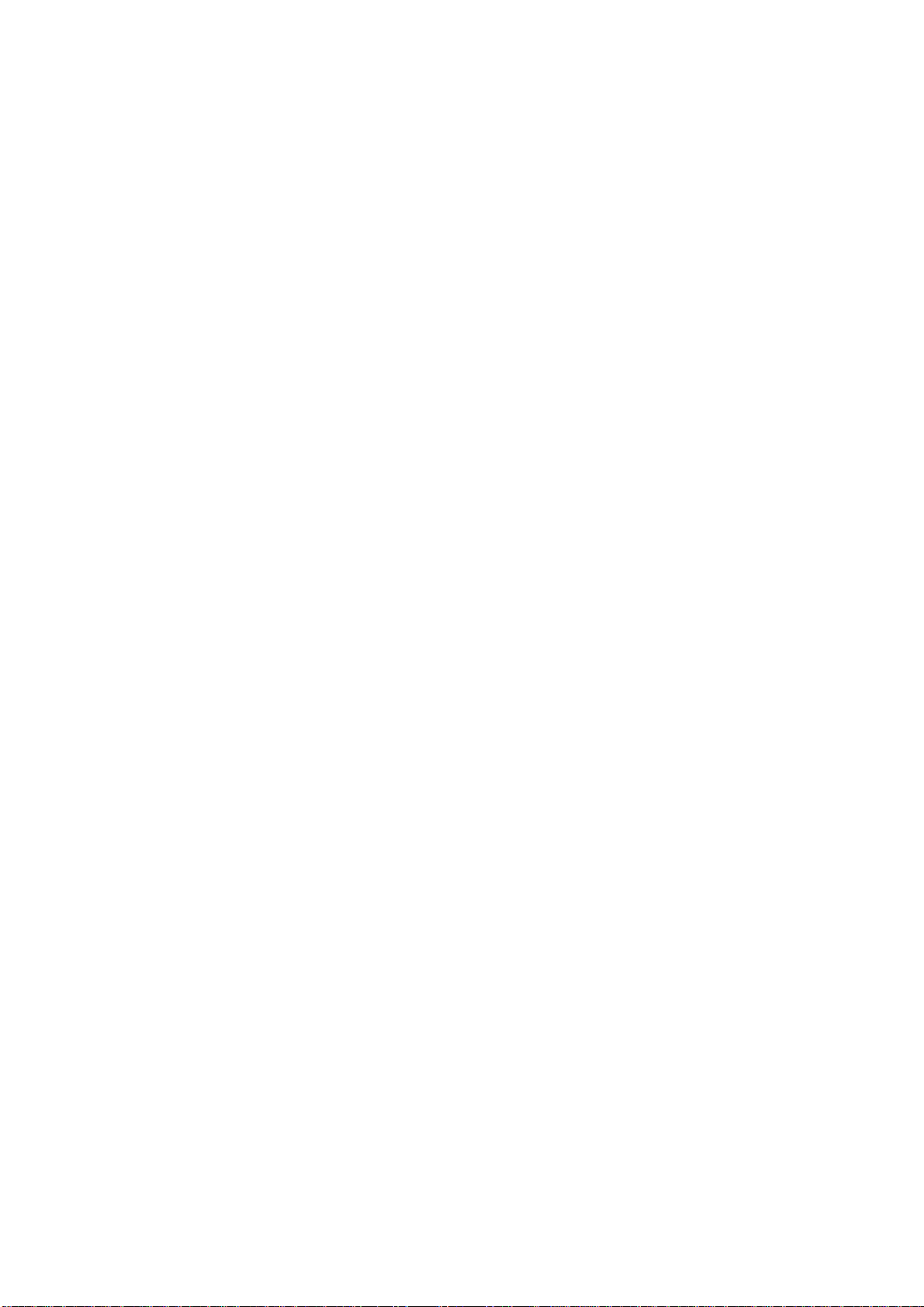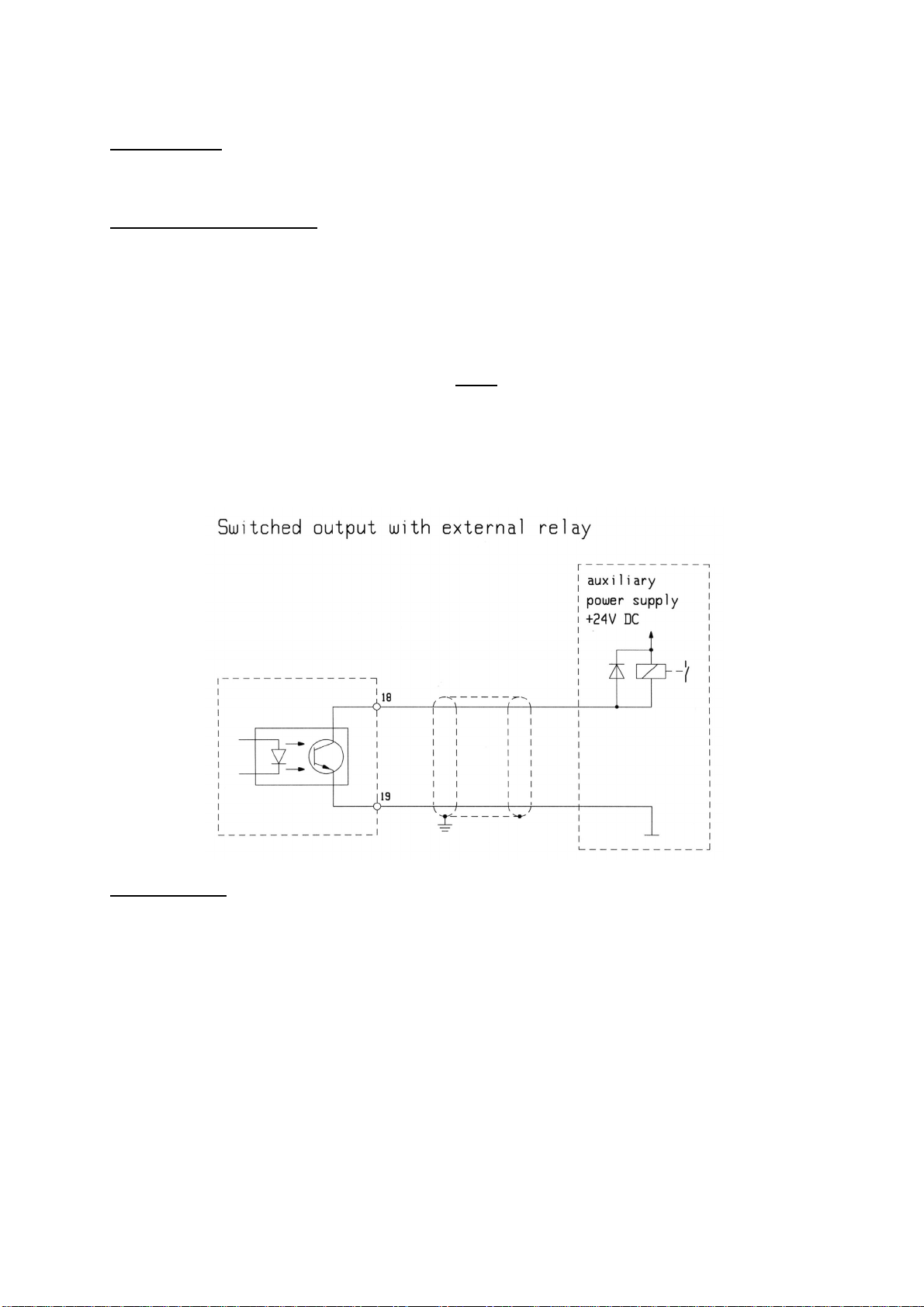8
4.2 Possible parameters and factory presets
Description Adjustment range Factory presets
Primary voltage transformer
Identification plate, 400 V AC 1 V ... 999 kV 400 V
Secondary voltage transformer
Identification plate, 400 V AC 400 V (fixed setting) 400 V
Primary current transformer
Identification plate, 5 A / 1 A 1 A ... 999 kA 5 A
Secondary current transformer
Identification plate, 5 A / 1 A 1 A, 5 A 5 A
Integration time 5; 10; ... 480; 900 sec 900 sec
Switching output (LIMIT 1), (optional)
Measured value U, I, f, P, Q, cos φ,
Psum, Qsum, cos φsum,Wh, h,
Channel L1-N, L2-N, L3-N, L1-L2, L2-L3, L3-L1
Response time 0 ... 60 sec
Limit value freely programmable
Alarm type min, max
Deactivation „AUS“
Impulse output (optional)
Energy type active energy Wh active energy Wh
Energy flow direction received received
Impulse rate 1Wh ... 999 kWh / Impulse 100 Wh / Impulse
Delete functions Imax, Imean max, h, Wh, ALL
User password 000 ... 999 „000“ = no password
4.3 Setting the voltage transformer translation ratio
General notes:
The factory setting for the voltage transformer translation ratio is set to 400/400 V.
The preset voltage transformer translation ratio must be changed only if a voltage transformer is
used.
Setup:
In order to change the displayed setup option („V, V, ADJUST“) press the T3 (OPT) key.
The preset setting „400V, 400V“ (1:1) is displayed with the first digit of the primary value flashing.
With the T1 ( ↑) key the value can be increased starting at “0” through to “9”. To access a lower
value press the T1 ( ↑) key past “9” to start again with “0”.
Press the T2 ( ↓) key to access the next digit. The digit starts flashing. To change the value press
T1 ( ↑) key.