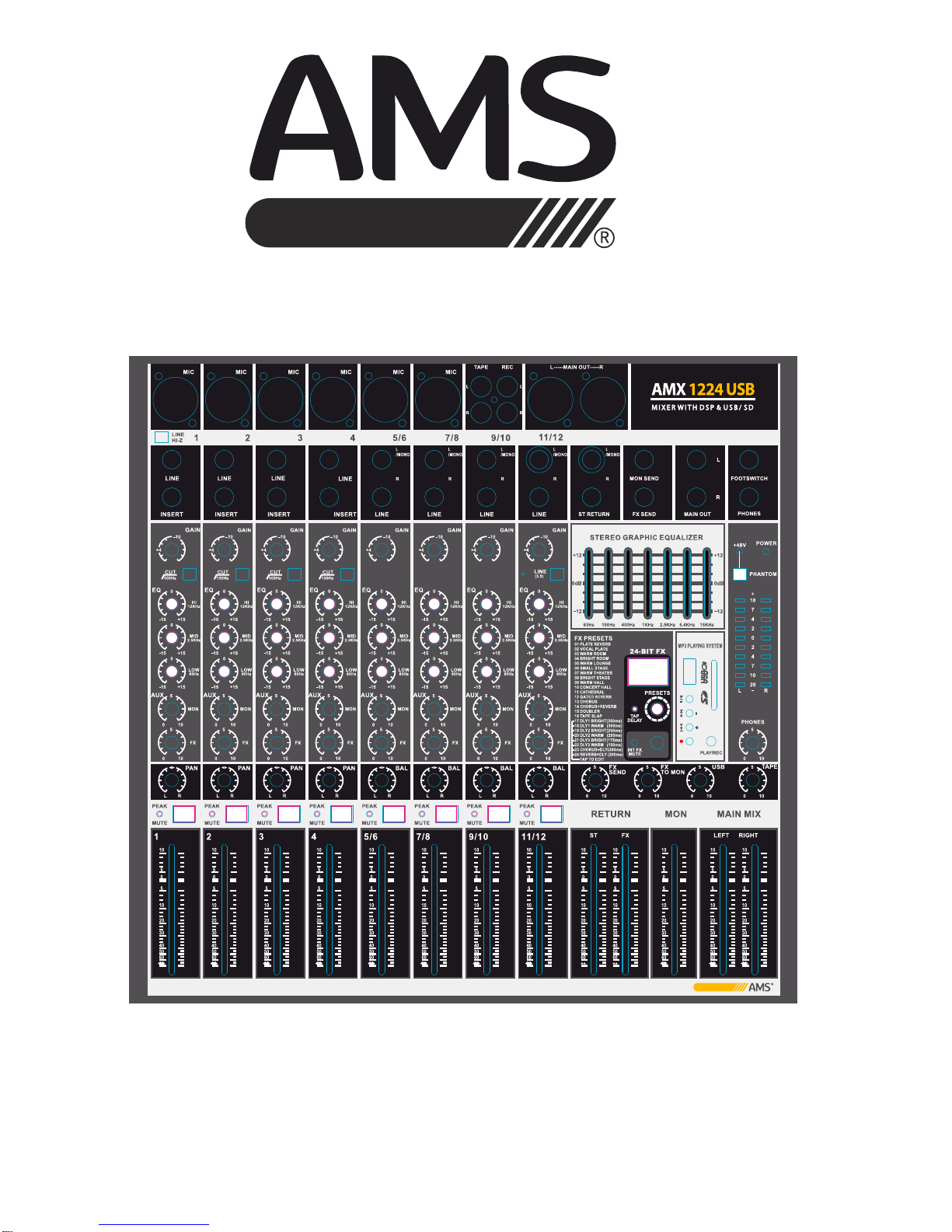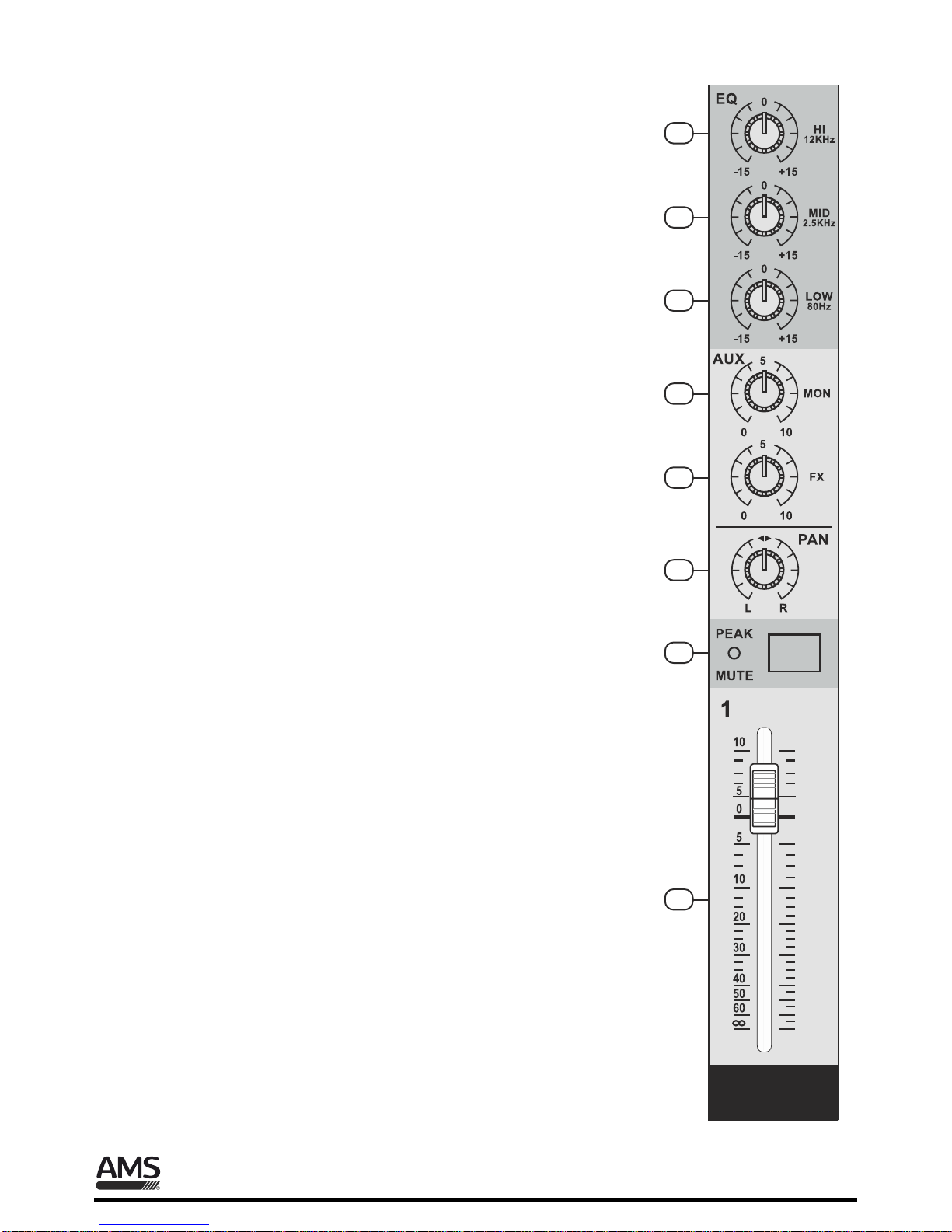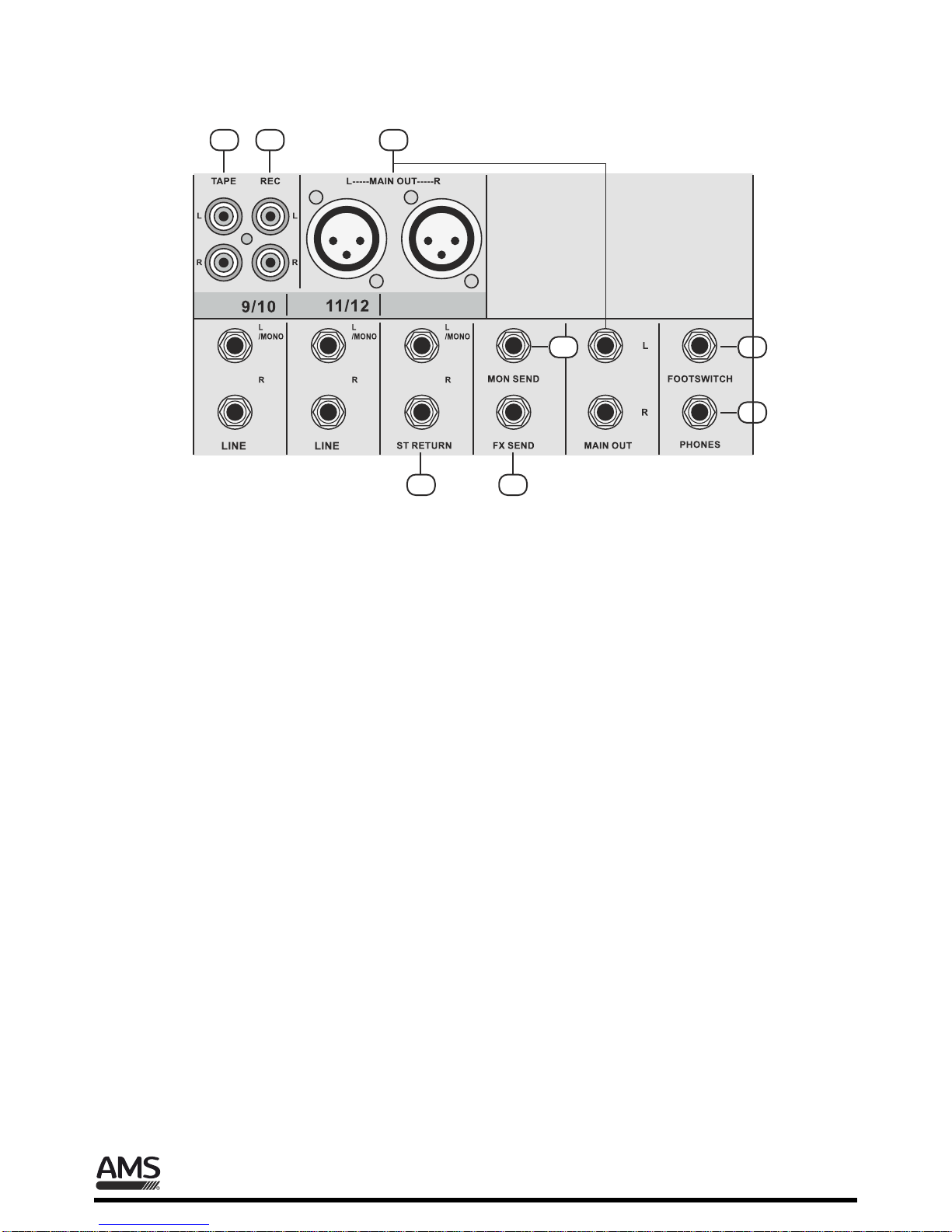PLAY/PAUSE: (PLAY/PAUSE Button)
Push this button to PLAY/PAUSE, while pushing
it continually to change the playing mode: MP3 or
WAV.
PREV: (PREV Button)
Push this button for the previous song, while pushing
it continually to reduce the volume.
NEXT: (NEXT Button)
Push this button for the next song, while pushing
it continually to increase the volume.
REC: (Recording Button)
Push this button for the recording, push it again to
end this recording. (only in WAV format)
When it’s playing, the LED flashs in green, when
it’s recording, the LED flashs in red & green.
This controls the volume of the headphones output
from off to maximum gain.
Use this knob to control the level of the signals
going into the internal effects processor.
This knob adds the output of the internal FX
processor to the stage monitor mix.
This control adjusts the signal level of the two channels coming in from the computer, via the USB port,
relative to the mix of the other channels.
This knob controls the input level of the signals entering the tape inputs.
33. STEREO RETURN FADER
Use this fader to adjust the level of any audio coming into the stereo return inputs from external processor
or other equipment.
34. FX RETURN FADER
Use this fader to adjust the level of the stereo output from the internal FX processor being added to the
main mix.
35. MONITOR FADER
This fader controls the overall level of the monitor send signal sent out to the stage monitors.
36. MAIN FADER
This fader controls the level of the main mix and affects the meters and main line-level outputs.
27
28
29
30 31
32
33 34 35 36
27. MP3 PLAYING SYSTEM
28. PHONES LEVEL
29. FX SEND
30. FX TO MON
31. USB LEVEL
32. TAPE LEVEL
AMX Series - 5 - User Manual / Manual de uso