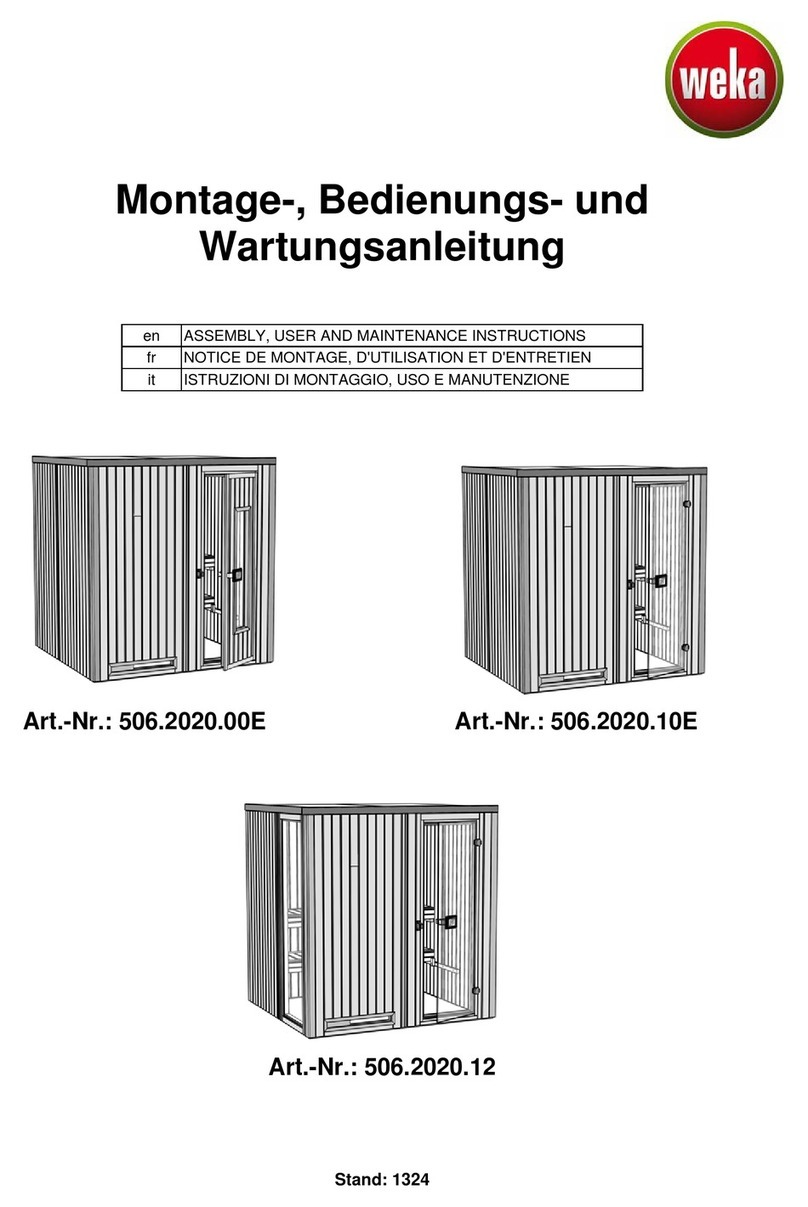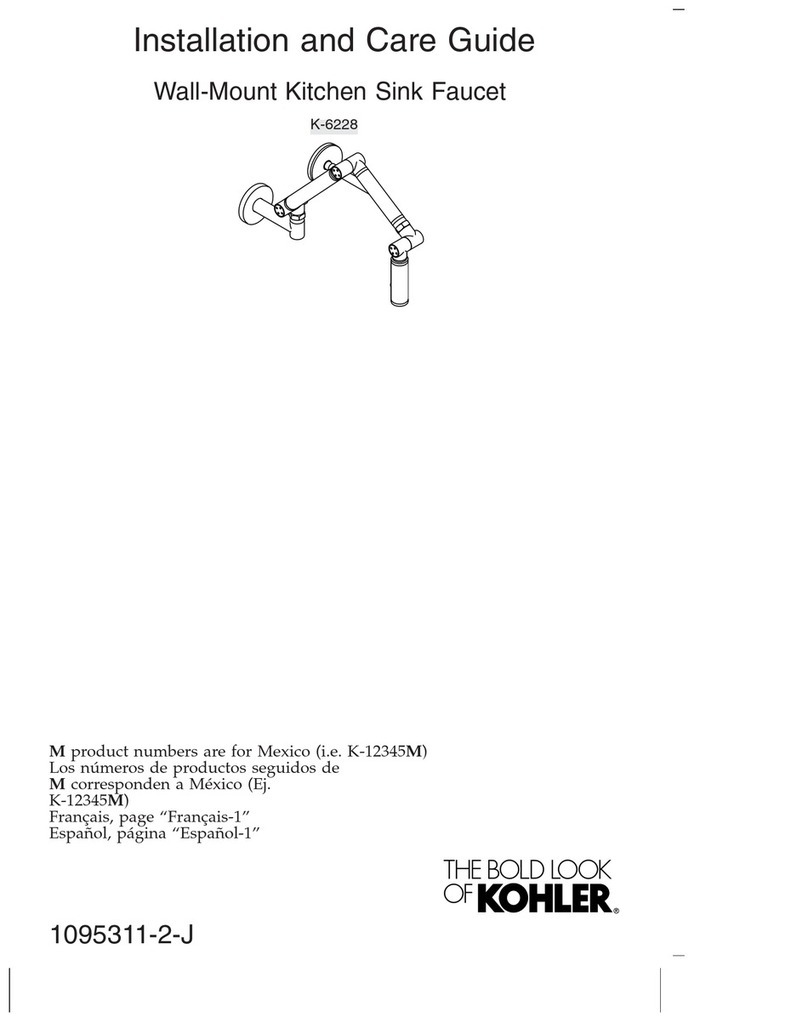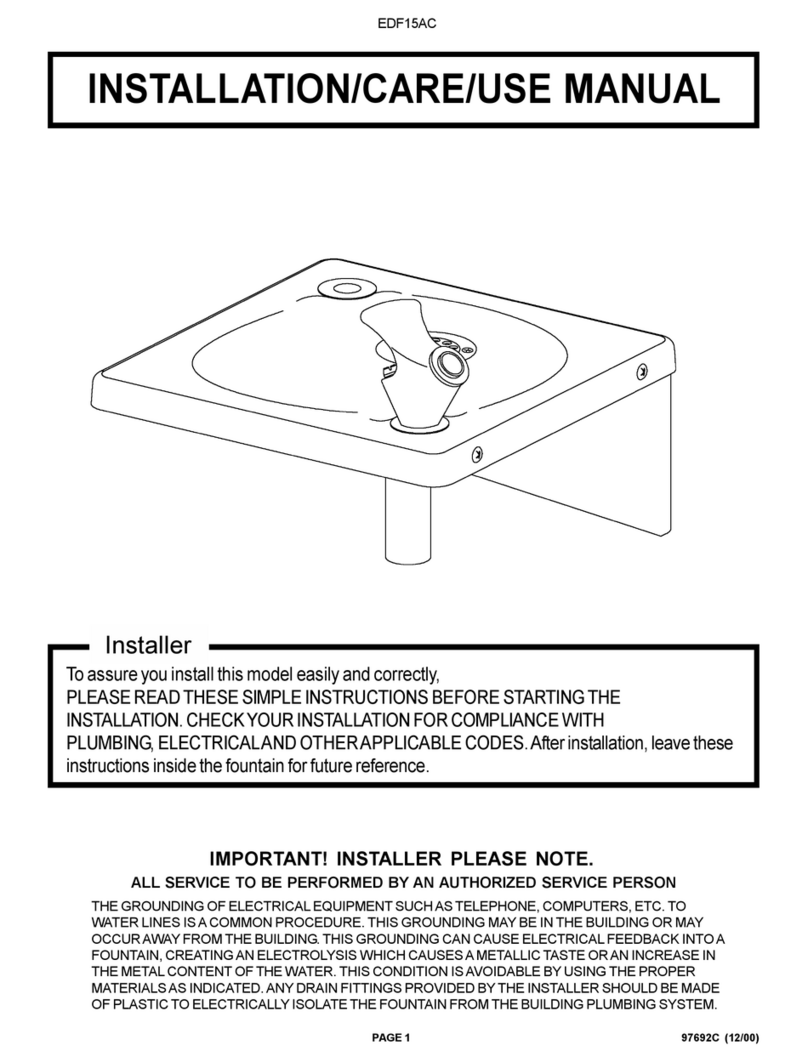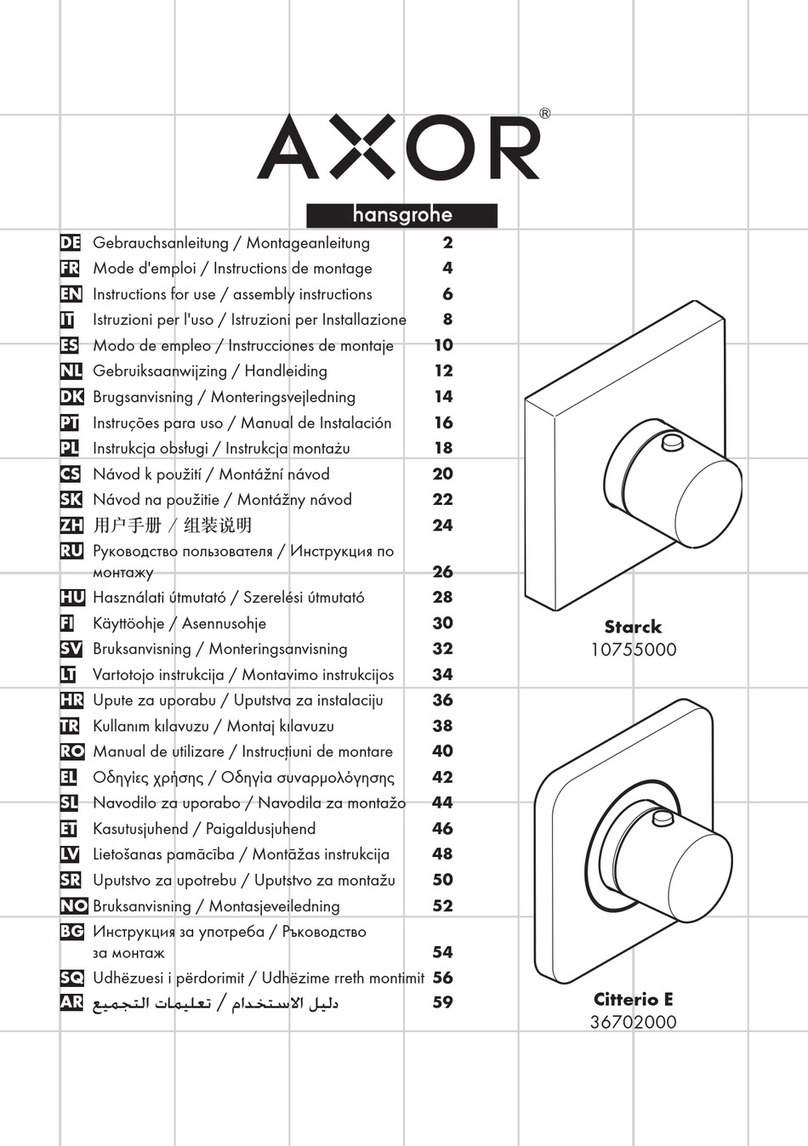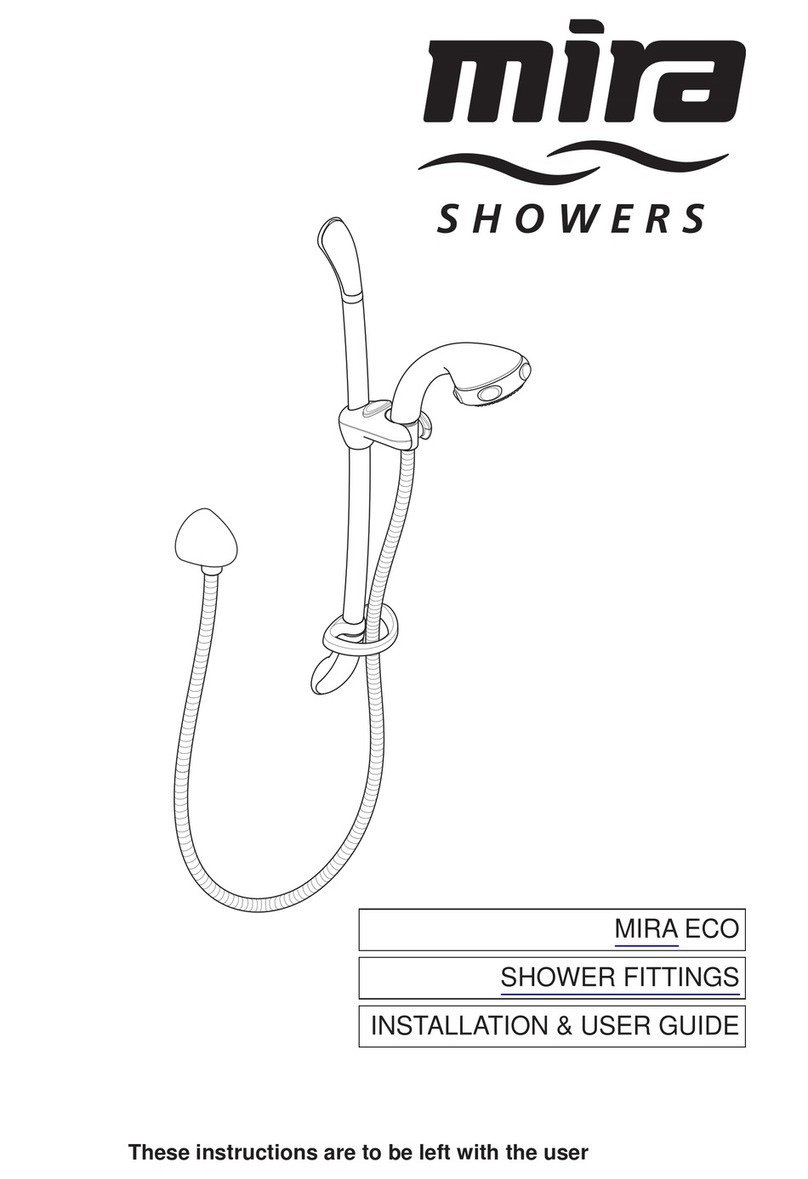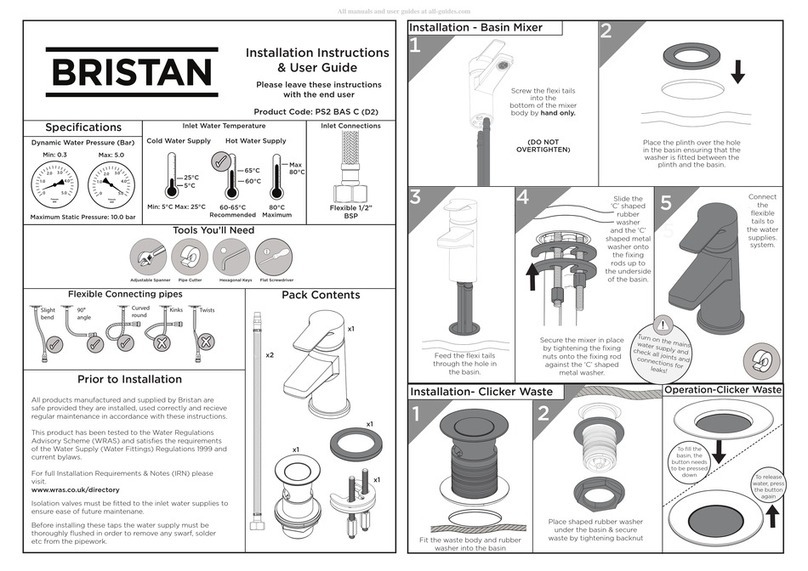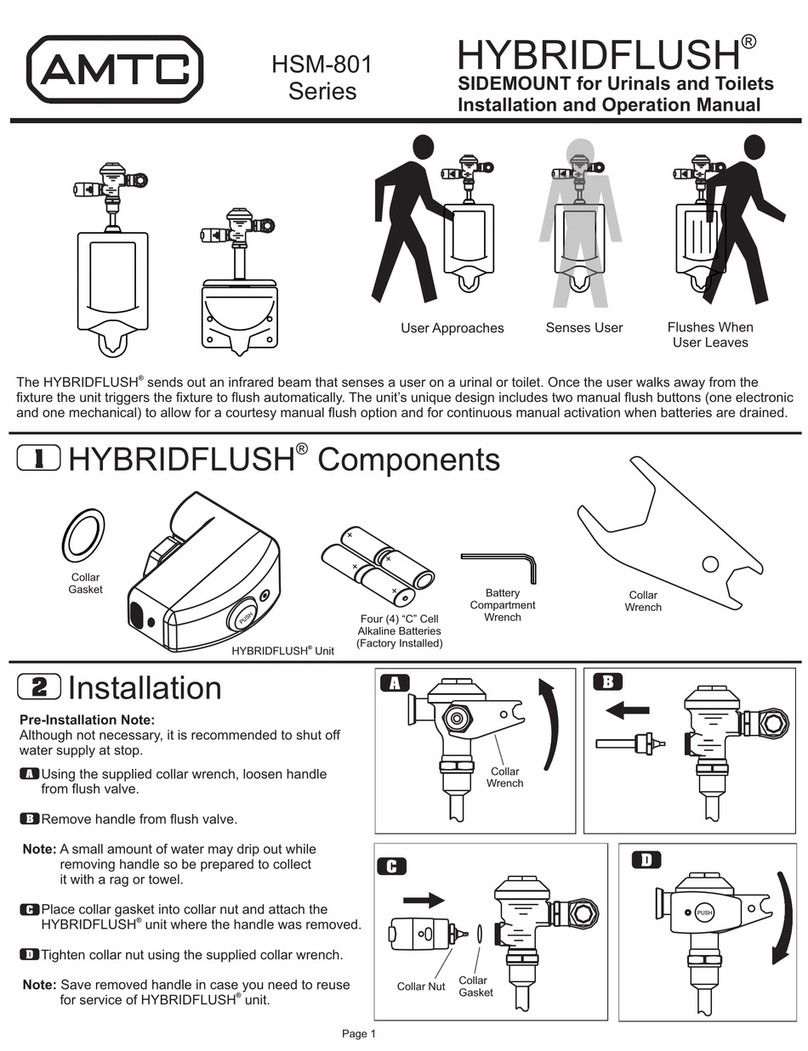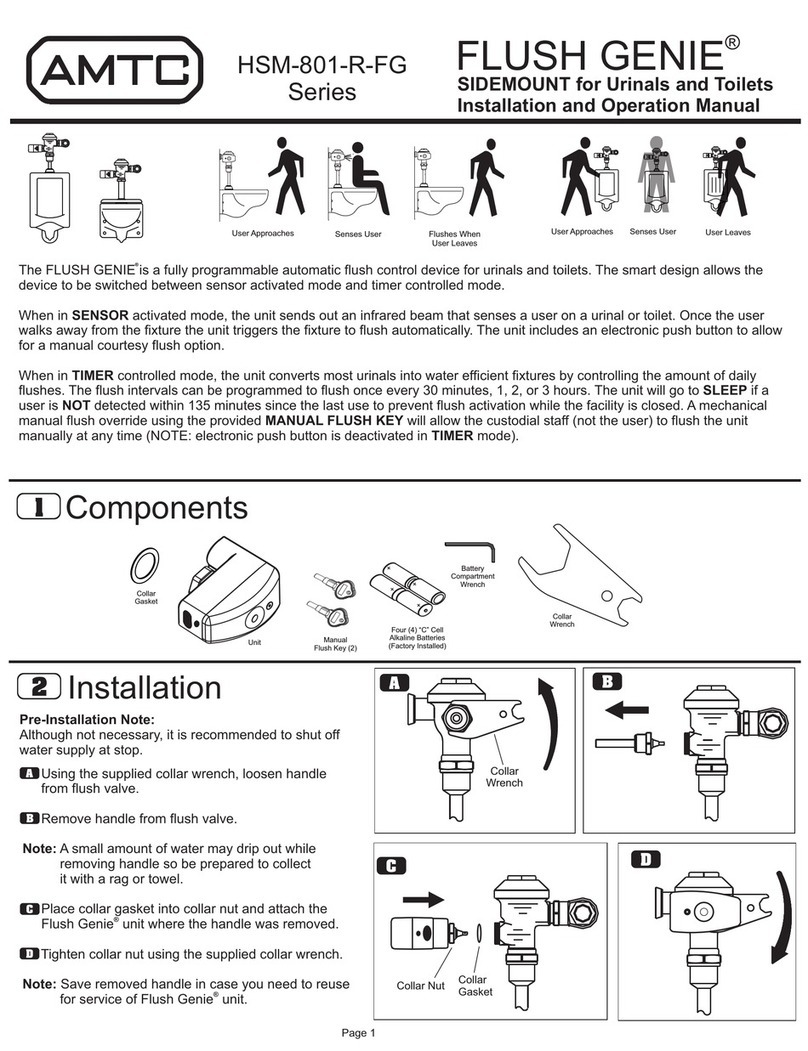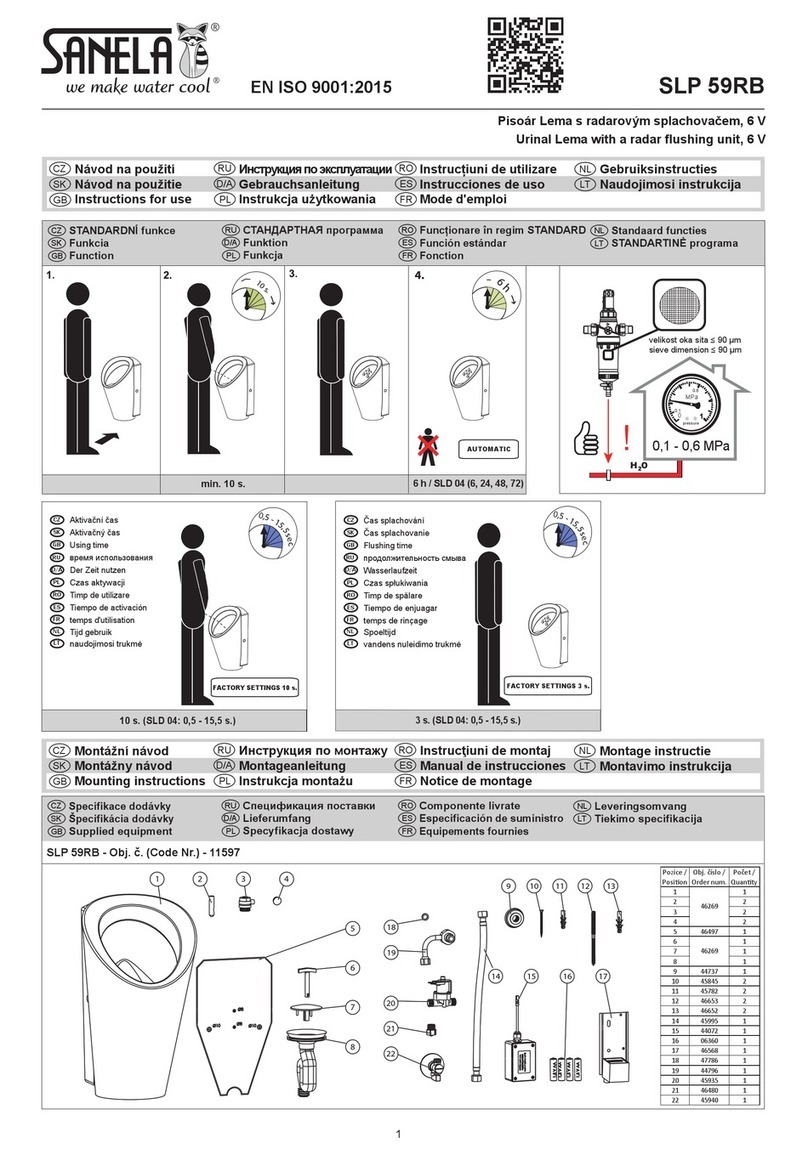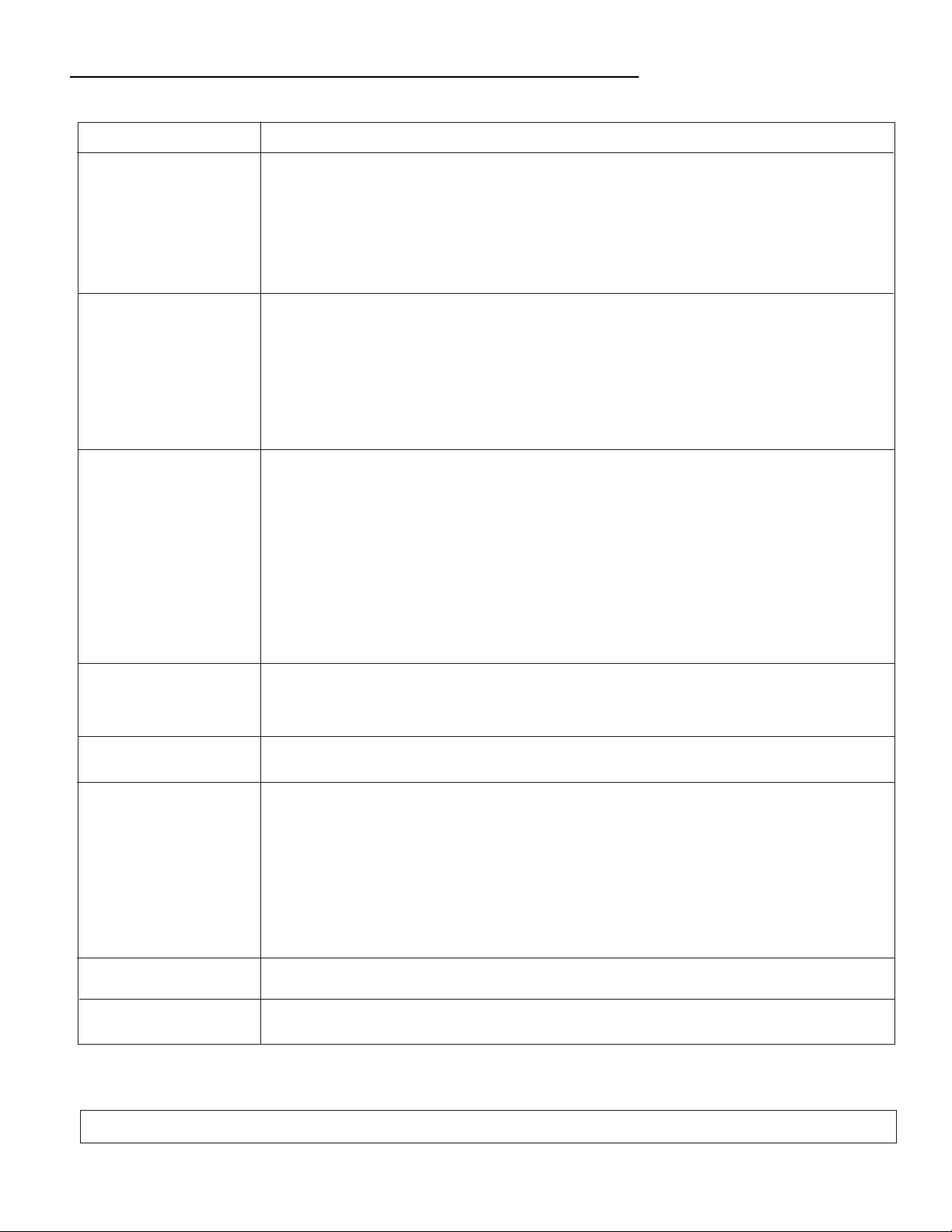3
Troubleshooting for 300 Series
Problem
Solution
Faucet does not activate
Water does not shut off
Irregular/low flow
1. Water stop valves may be turned OFF. Make sure the stop valves are ON.
2. Check if red LED blinks on sensor window. If no light is present:
A. Check or replace batteries (and/or alternate power source, if available).
B. Make sure sensor cable is properly plugged into control box.
3. Check that motor plug is properly plugged into control box.
4. Inspect sensor window. If dirty, wipe down with soft cloth. If broken, replace.
5. Check motor mechanism by:
A. Remove motor cover.
B. Manually turn gears (clockwise). If gears do not turn, replace motor drive assembly.
Motor activates but no water
comes out of the faucet
1. Water stop valves may be turned OFF. Make sure the stop valves are ON.
2. Check water filter by:
A. Shut off stop valves and make sure water is completely OFF.
B. Remove water filter and clean if necessary.
C. Re-install water filter.
3. Check nozzle/aerator. If dirty, clean or replace.
4. Reset faucet by:
A. Pressing green button on the control box and keep it pressed in until you see a solid red light come on
in sensor window (about 5 seconds).
B. Let go of the button and place the palm of your hand at desired sensor reading distance.
C. Hold hand in place (about 15 seconds) until water turns ON and then OFF by itself once.
1. Test motor by:
A. Remove motor cover.
B. Manually turn gears (clockwise). If gears do not turn or if they turn non-stop, replace motor drive assembly.
2. Check flow pin assembly by:
A. Shut off stop valves and make sure water is completely OFF.
B. Remove motor cover.
C. Remove motor assembly.
D. Remove and inspect flow pin assembly. Clean or replace components.
E. Re-install all components and turn water stop valves back ON.
3. Test sensor range by:
A. Pressing green button on the control box and keep it pressed in until you see a solid red light come on
in sensor window (about 5 seconds).
B. Let go of the button and place the palm of your hand at desired sensor reading distance.
C. Hold hand in place (about 15 seconds) until water turns ON and then OFF by itself once.
4. Check batteries (and/or alternate power source, if available).
Solid red LED light in
sensor window stays ON
1. Check batteries are installed in the right direction and not fully drained (also check alternate power source,
if available). Solid red light may be a “low power indicator”.
2. Control box may be damaged. If so, replace control box.
3. Sensor may be damaged. If so, replace sensor cable.
1. Check stop valve. If not fully open, open fully.
2. Inspect nozzle/aerator. If dirty, clean or replace.
3. Check water filter by:
A. Shut off stop valves and make sure water is completely OFF.
B. Remove water filter and clean if necessary.
C. Re-install water filter.
4. Check flow pin assembly by:
A. Shut off stop valves and make sure water is completely OFF.
B. Remove motor cover.
C. Remove motor assembly.
D. Remove and inspect flow pin assembly. Clean or replace components.
E. Re-install all components and turn water stop valves back ON.
Water temperature is too high 1. Make sure stop valves are fully open.
2. Calibrate temperature adjustment in mixing valve to lower output temperature.
Water temperature is too low 1. Make sure stop valves are fully open.
2. Calibrate temperature adjustment in mixing valve to increase output temperature.
Spout drips 1. Remove nozzle/aerator and turn water ON and OFF by activating sensor 5 to 6 times.
If dripping continues, follow instructions in “Irregular/low flow” below.
For Additional Assistance Contact Technical Support at 800-874-7822 or Visit our Website at www.AMTcorporation.com