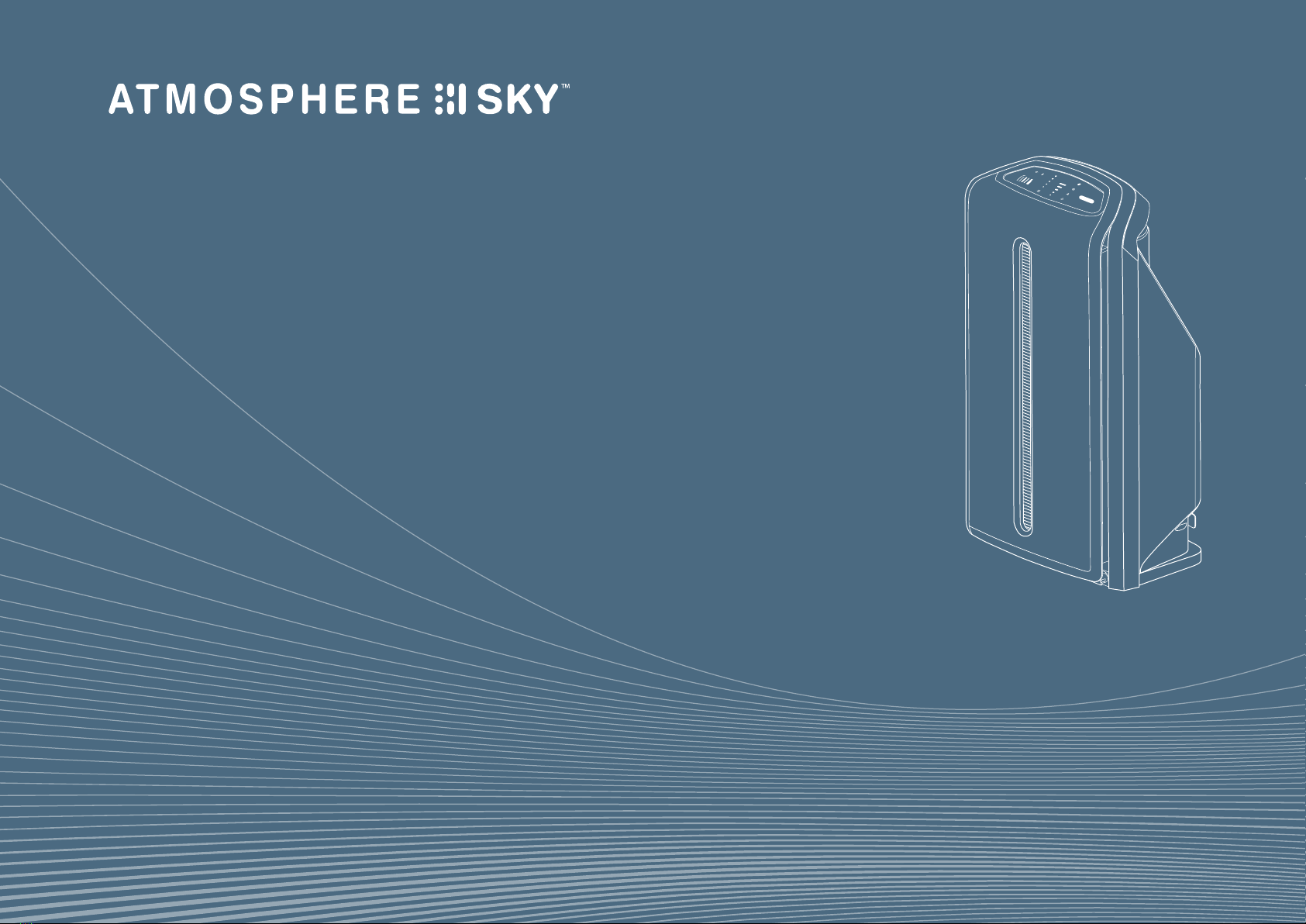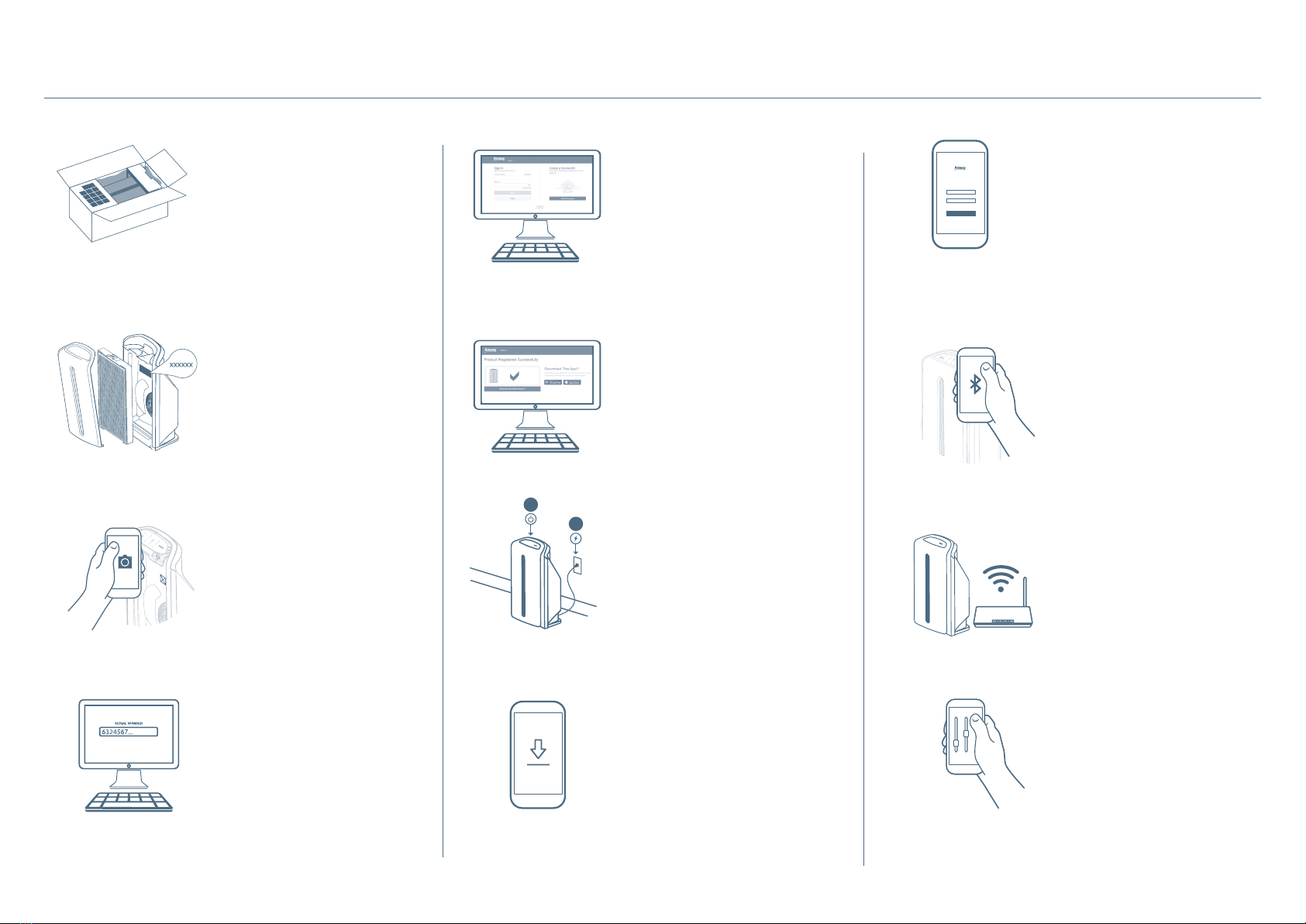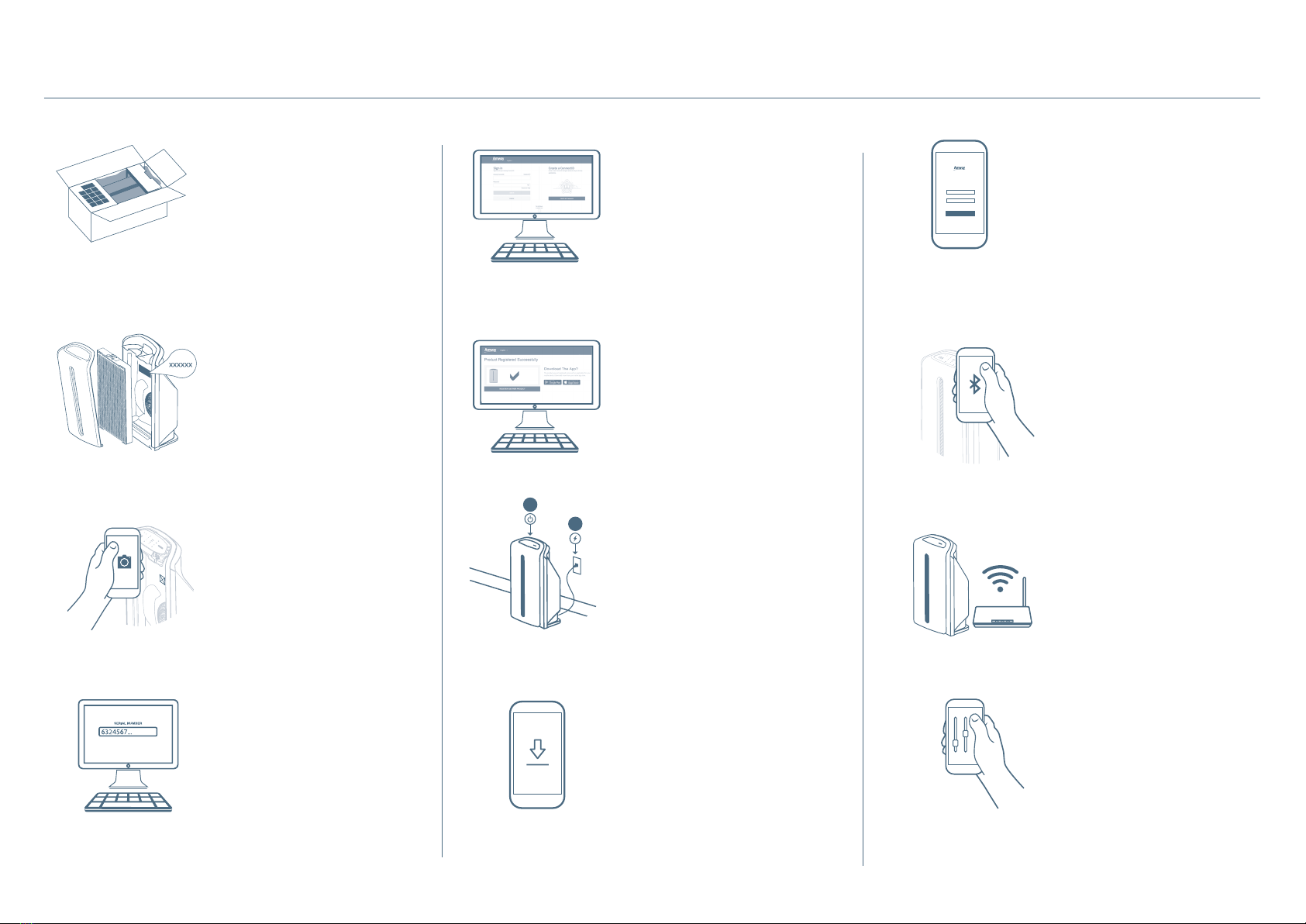1. Togliere l’imballaggio
dall’apparecchio e rimuovere
la pellicola di plastica dai filtri.
2. Trovare il codice 2D con
il Numero di serie, collocato
all’interno dell’apparecchio
dietro il filtro.
5. Ora il prodotto è registrato!
3. Per registrare il prodotto e
attivare la Garanzia Rinnovabile
Amway visitare il sito:
https://myproducts.
amwayglobal.com
e scegliere una delle due
seguenti opzioni:
• scattare una foto del codice
2D riportato all’interno
dell’apparecchio ed effettuare
l’upload dell’immagine sul
sito sopra indicato.
• digitare semplicemente il
Numero di serie.
7. Scaricare l’app
Atmosphere™ Connect
dallo store in base al sistema
operativo in uso.
9. Accoppiare il dispositivo
mobile in uso all’apparecchio
tramite Bluetooth.
6. Collegare l’apparecchio
all’alimentazione di rete e
accenderlo.
10. Connettere
l’apparecchio alla rete Wi-Fi.
4. Creare o utilizzare il
proprio Amway ConnectID
8. Effettuare l’accesso
utilizzando il proprio Amway
ConnectID.
11. Personalizzare le
impostazioni dell’apparecchio
secondo le proprie esigenze.
Italiano
Sign in
Sign in
Amway ConnectID
Password