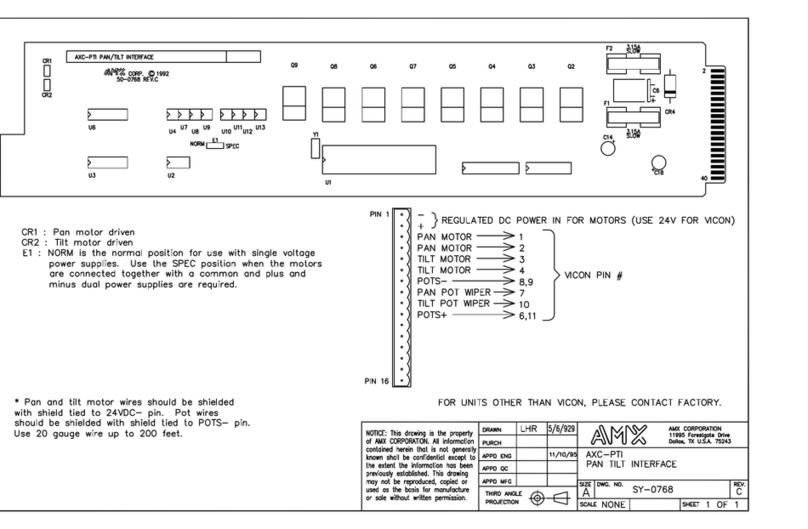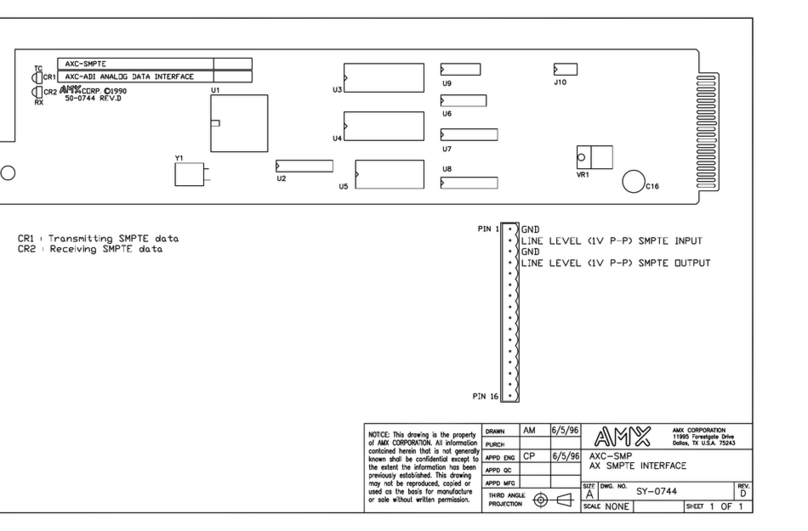AMX TPI-PRO-2 User manual
Other AMX Recording Equipment manuals

AMX
AMX Tango DAS-T0804-SIG User manual

AMX
AMX Tango DAS-T0804-SIG User manual
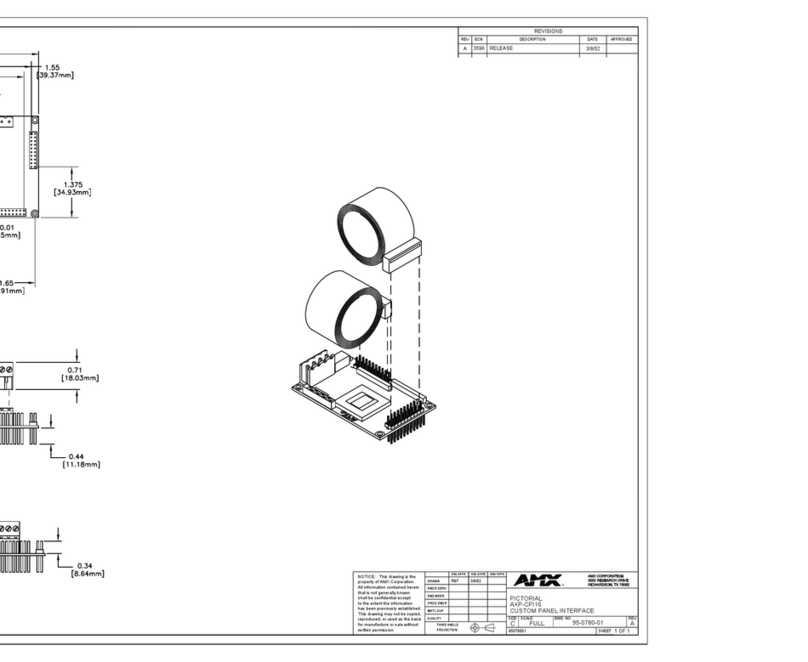
AMX
AMX AXP-CPI16 Quick start guide

AMX
AMX AXB-PCCOM AXLINK TO PC COMMUNICATIONS PORT... User manual

AMX
AMX ALD-H48 User manual

AMX
AMX AXB-TPI/3 User manual

AMX
AMX TPI-PRO-DVI-2 User manual

AMX
AMX DAS-M-0404 User manual
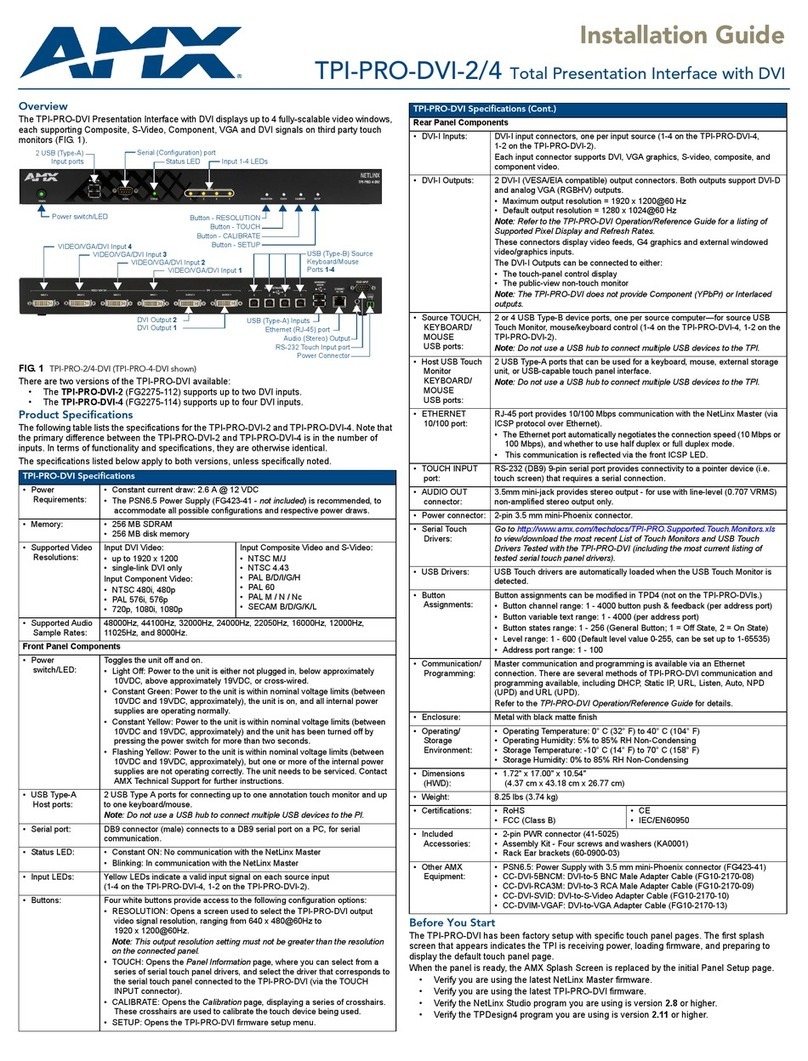
AMX
AMX TPI-PRO-DVI-2 User manual

AMX
AMX VST-MVRT Guide

AMX
AMX DAS-M-0404 Parts list manual
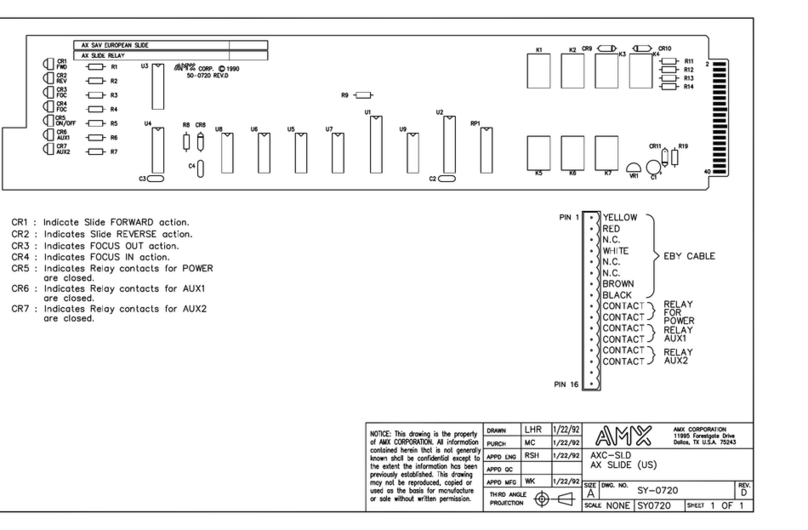
AMX
AMX AXC-SLD Guide

AMX
AMX Vision 2 MPEG User manual
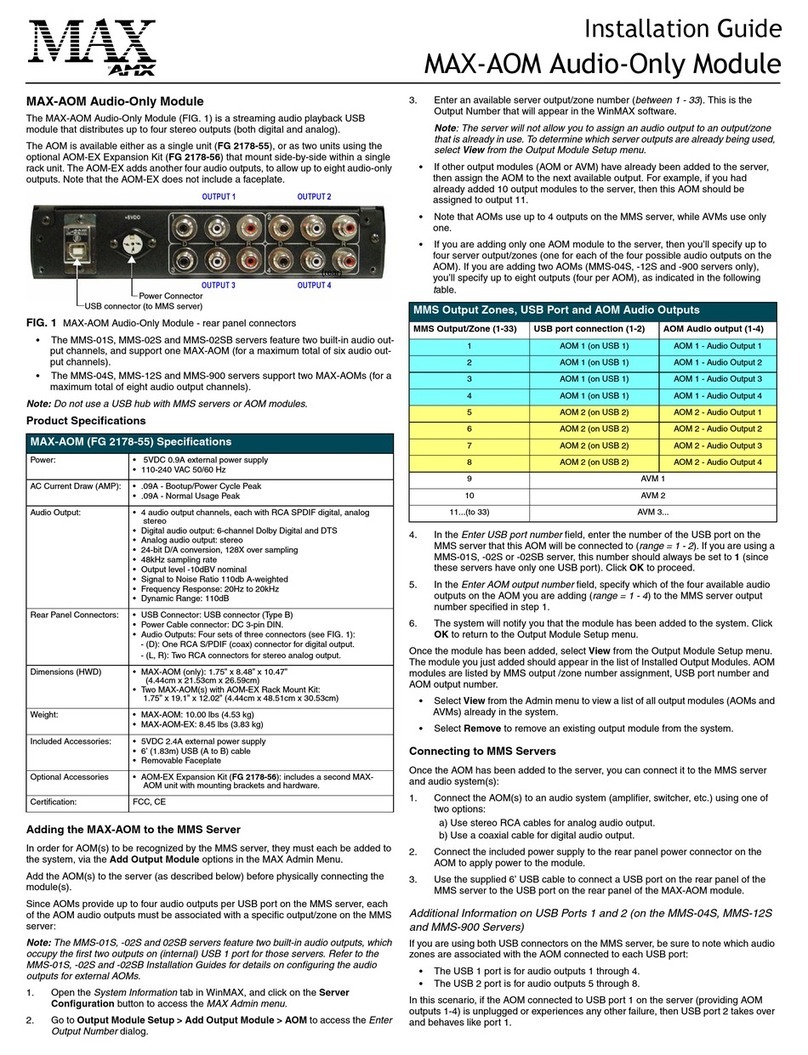
AMX
AMX MAX-AOM User manual

AMX
AMX Distributed Audio Controllers Delta Series User manual
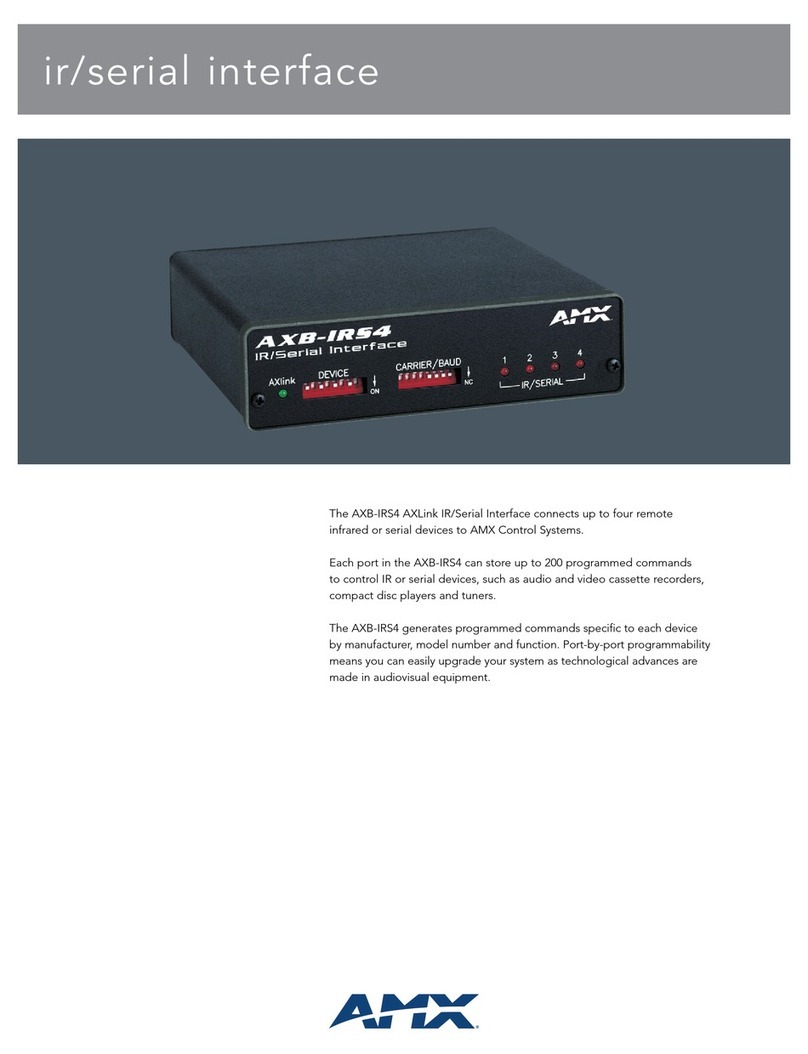
AMX
AMX AXB-IRS4 User manual

AMX
AMX TPI-PRO-2 User manual

AMX
AMX DAS-M-0404 User manual
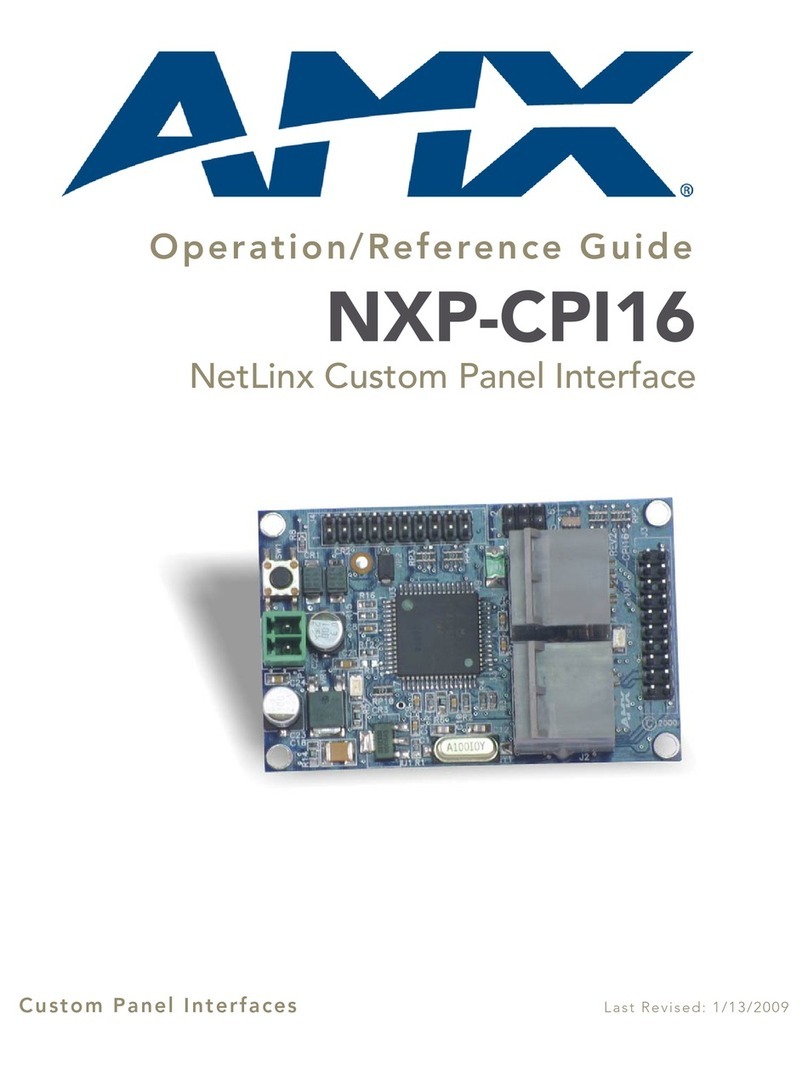
AMX
AMX NetLinx Custom Panel Interface NXP-CPI16 Parts list manual
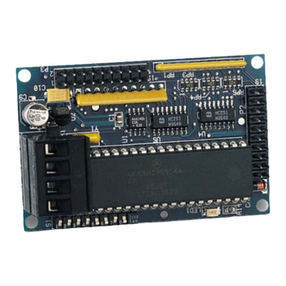
AMX
AMX 16-Channel Custom Panel Interface AXP-CPI16 Parts list manual