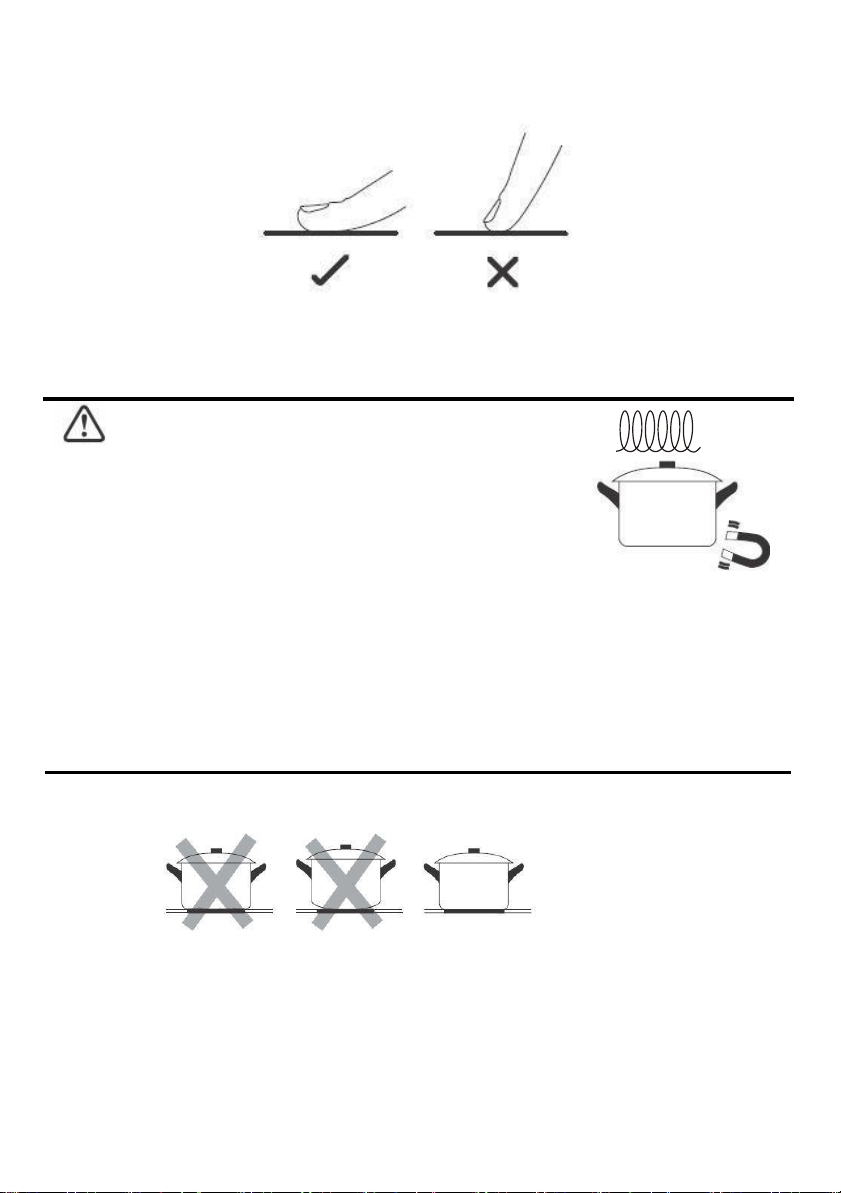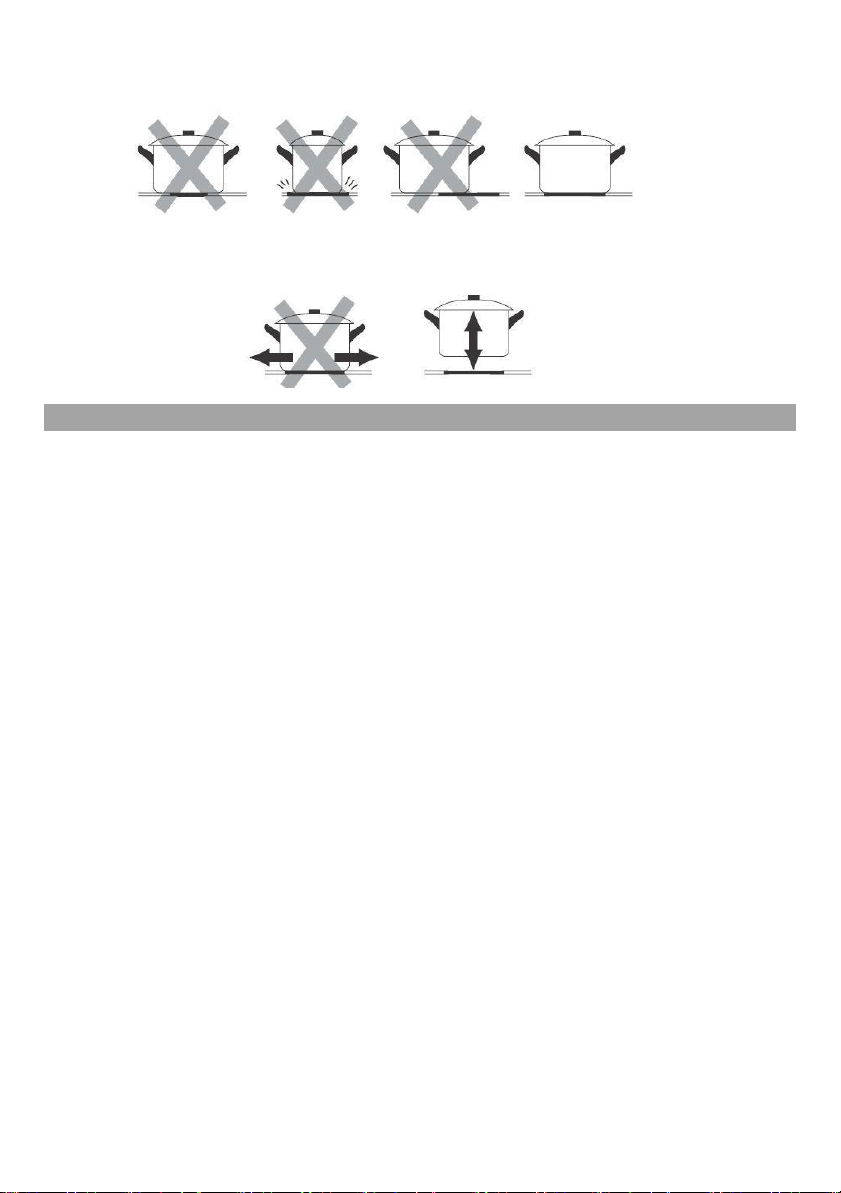19 Do not use outdoors or while standing in a damp area.
20 Do not place on or near a hot gas or electric burner, or in a heated oven.
21 Extreme caution must be used when moving any pot or pan containing hot oil or
other hot liquids from this appliance.
22 When using this appliance, provide at least 4-6 inches of air space above and on all
sides for air circulation.
23 Do not use this appliance for anything other than its intended use. This appliance
is for household use only.
24 To disconnect, turn the unit off, then remove plug from wall outlet.
25 Do not operate your appliance in an appliance garage or under a wall cabinet.
When storing in an appliance garage, always unplug the unit from the electrical
outlet. Not doing so could create a risk or fire, especially if the appliance touches
the walls of the garage or the door touches the unit as it closes.
26 Do not place metallic objects such as knives, forks, spoons, lids, cans and
aluminum foil on the cooktop.
27 Keep items with a magnetic field away from unit. Items such as radios, televisions,
automatic banking cards and cassette tapes can affect the unit.
SAVE THESE INSTRUCTIONS
HOUSEHOLD USE ONLY
Additional Safety Information
CAUTION: To reduce the risk of electric shock, burns, fire or injury:
•Always turn this appliance off after use by pressing the Power button, the Display will turn
off and the Power Indicator Light will blink. Wait for the cooling fan to turn off
(approximately 60 seconds) before unplugging the Power Cord.
•Do not use while bathing or in a shower.
•Do not place or store unit where it can fall or be pulled into a tub or sink.
•Do not place or drop into water or other liquids.
•Do not reach for unit that has fallen into water. Unplug it immediately.
•Care should be taken so that objects do not fall and liquids are not spilled onto the unit.
•DO NOT REMOVE COVER OR BACK. THERE ARE NO USER- SERVICEABLE
PARTS INSIDE.
•DO NOT EXPOSE THIS UNIT TO WATER OR MOISTURE.
PACEMAKER WARNING: