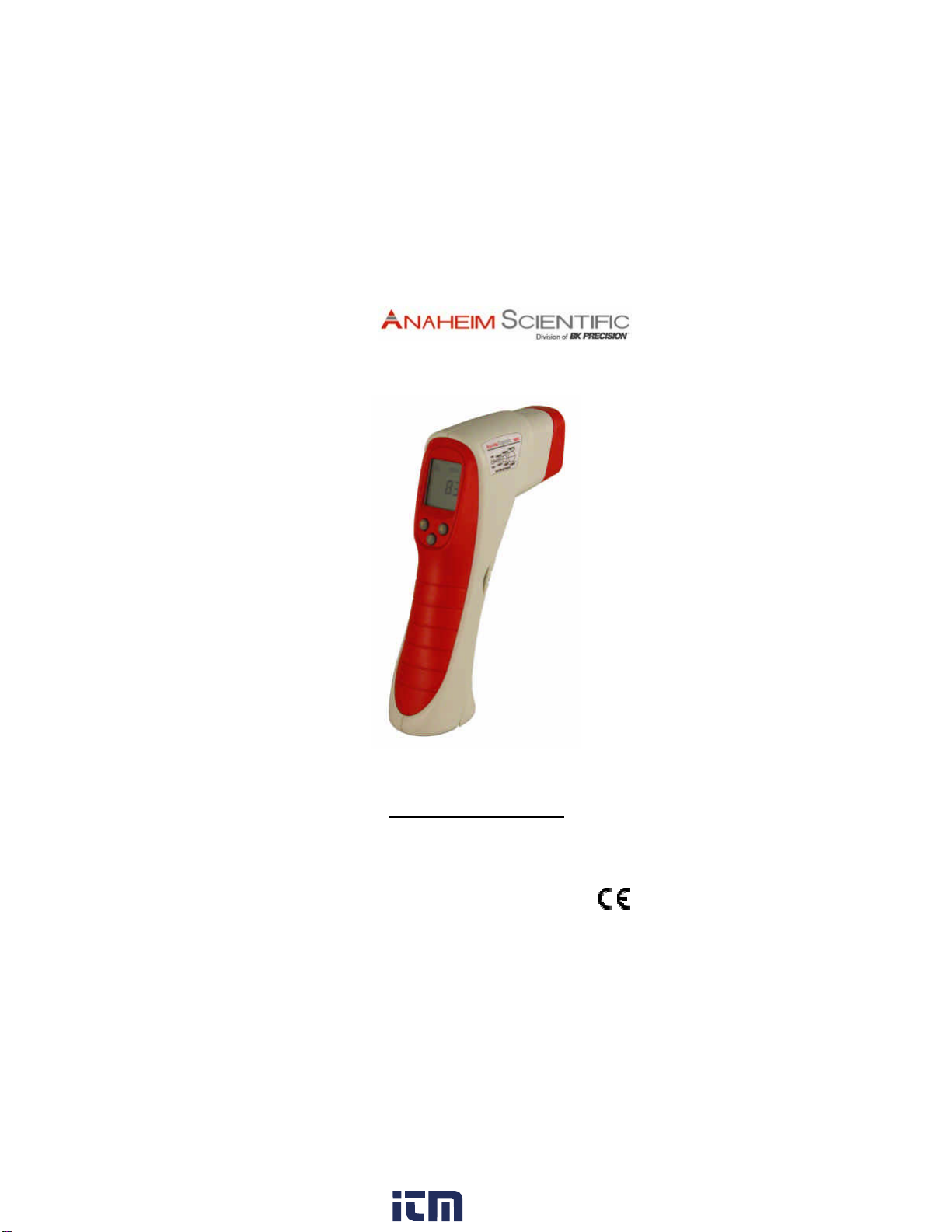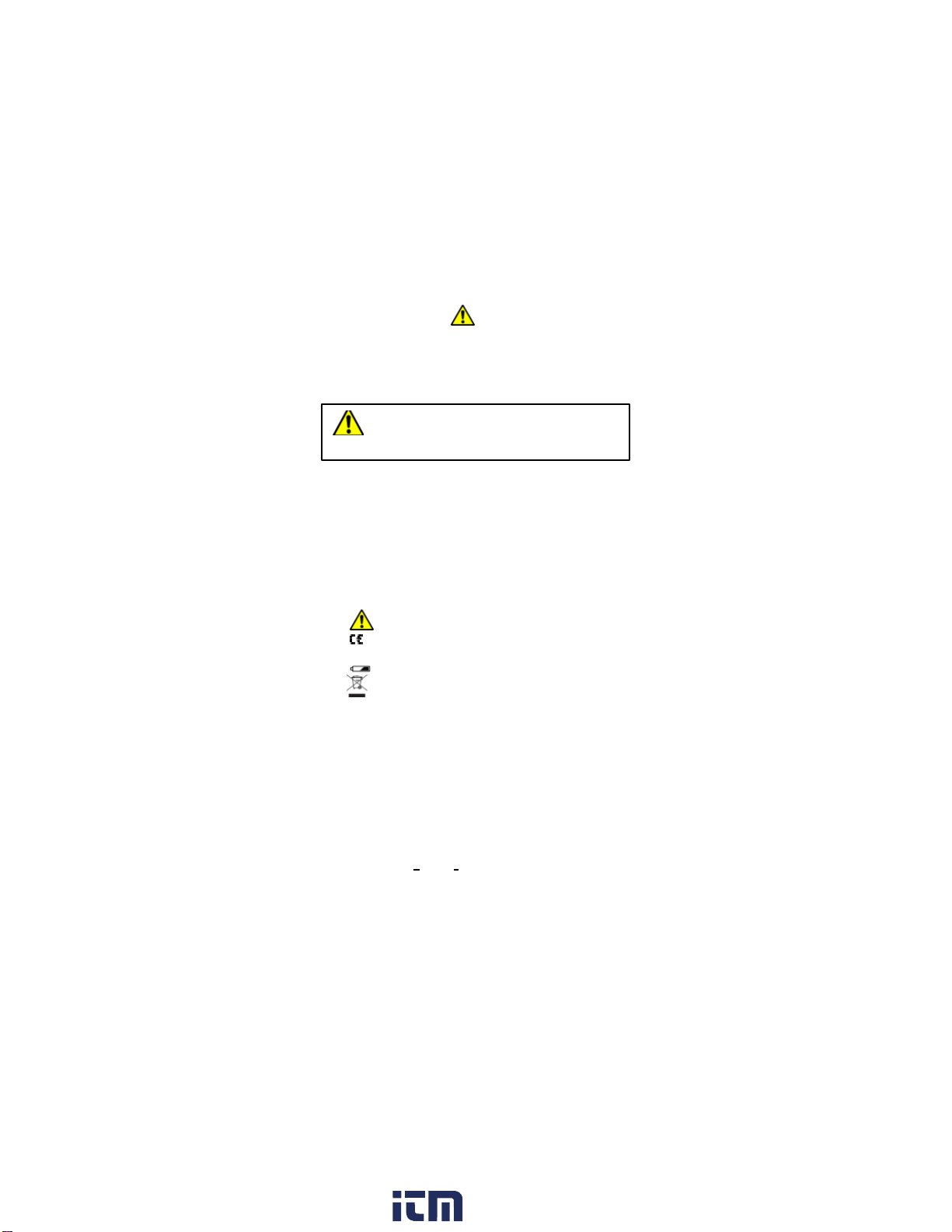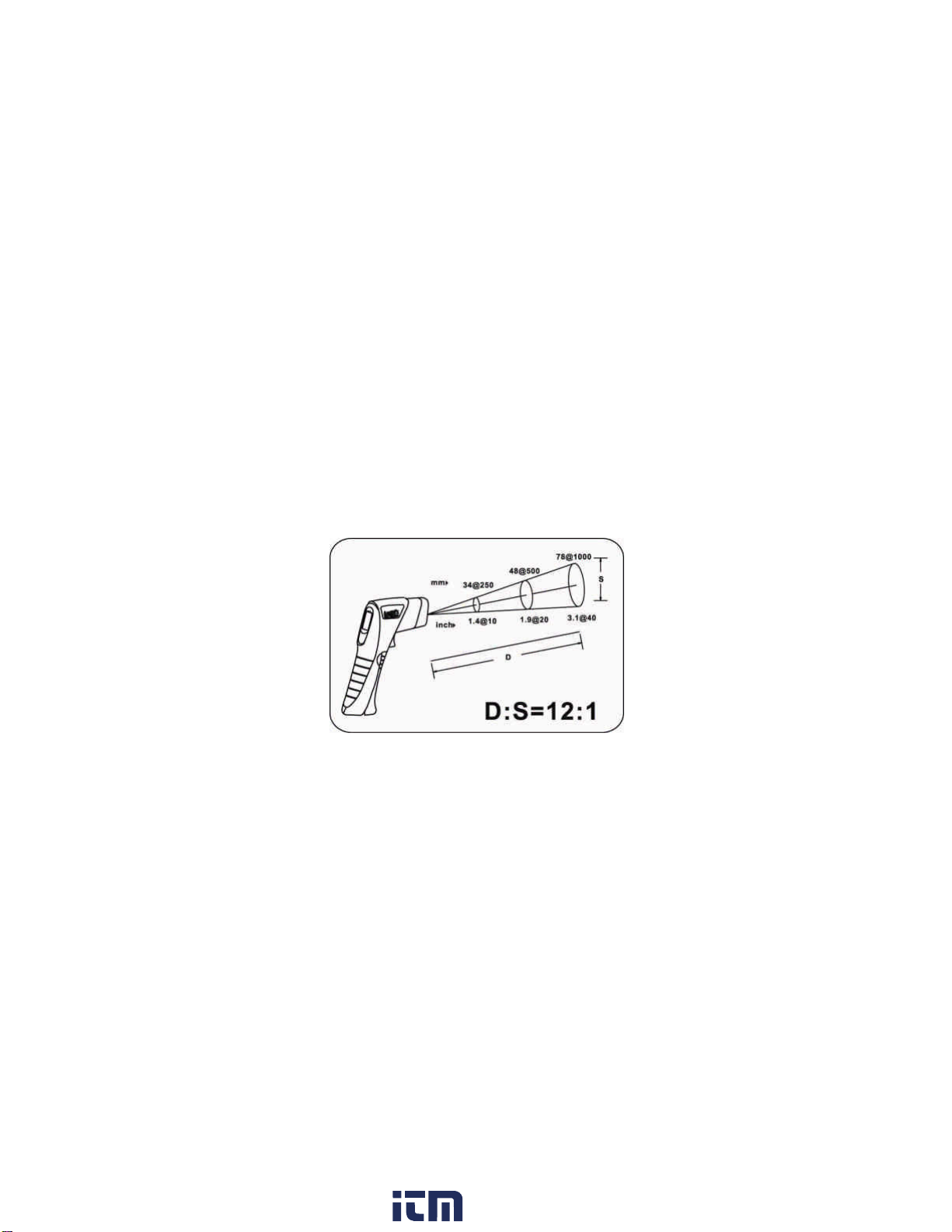4-5 Advanced Functions (models N630 & N650)
Operating more advanced fun ction s is done by pre ssing the
"F " button . The seque nt ia l operation s and the corre spond ing
explanat ions are shown in the follow ing f low -cha rt.
Scan and display the temperature
during measurement.
Continuously measure and
display the temperature without
pullin g the measuring trigger.
Activate the “Auto” function by
pressing the “F” button and
pullin g the trigger at the same
time.
Activate the data record function
when pull ing the trigger and recall
the stored data by using ▲ or ▼
button. (Note: While triggering to
record, the new data will replace
the existing data on the next
storage space.)
The maximum temperature within
one shot measuring.
The minimum temperature within
one shot measuring.
The average temperature within
one shot measuring.
The difference between the
highest and lowest temperatures
within one shot measuring.
Adjustable emissivity for more
accuracy on all surfaces.
Highest alarm temperature
setting.
Lowest alarm temperature
setting.
( "The parameters areadjusted by
using ▲or ▼ buttons.)
www. .com information@itm.com1.800.561.8187