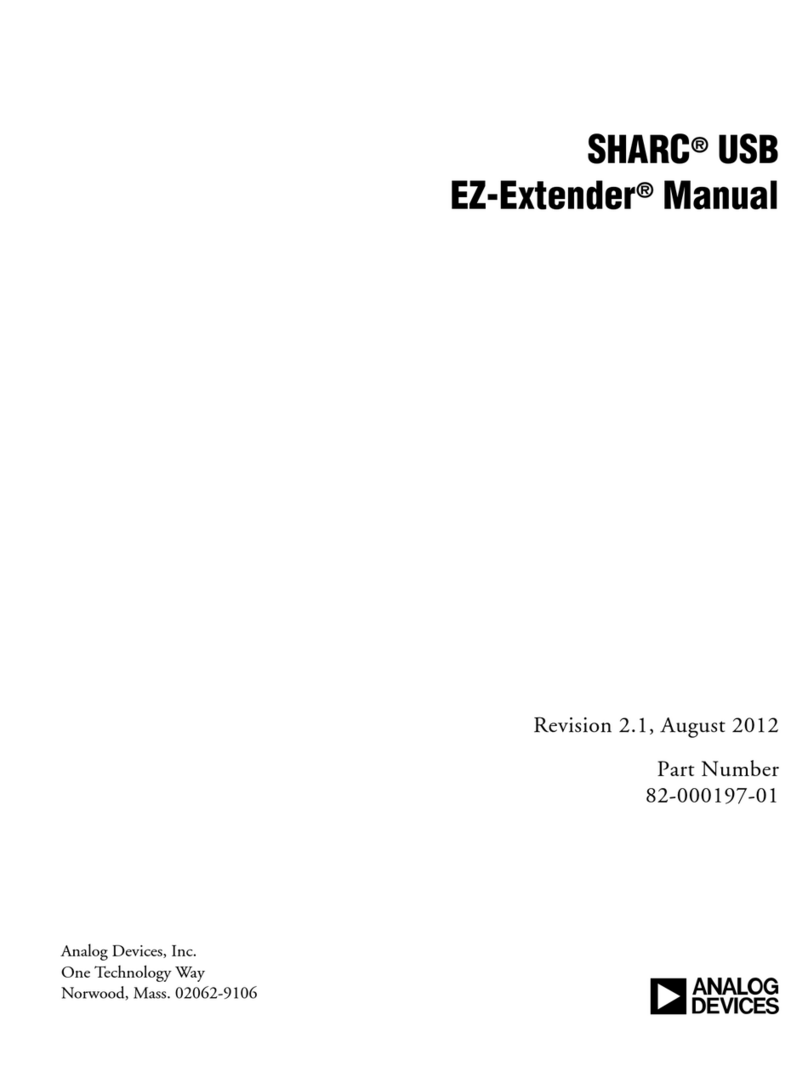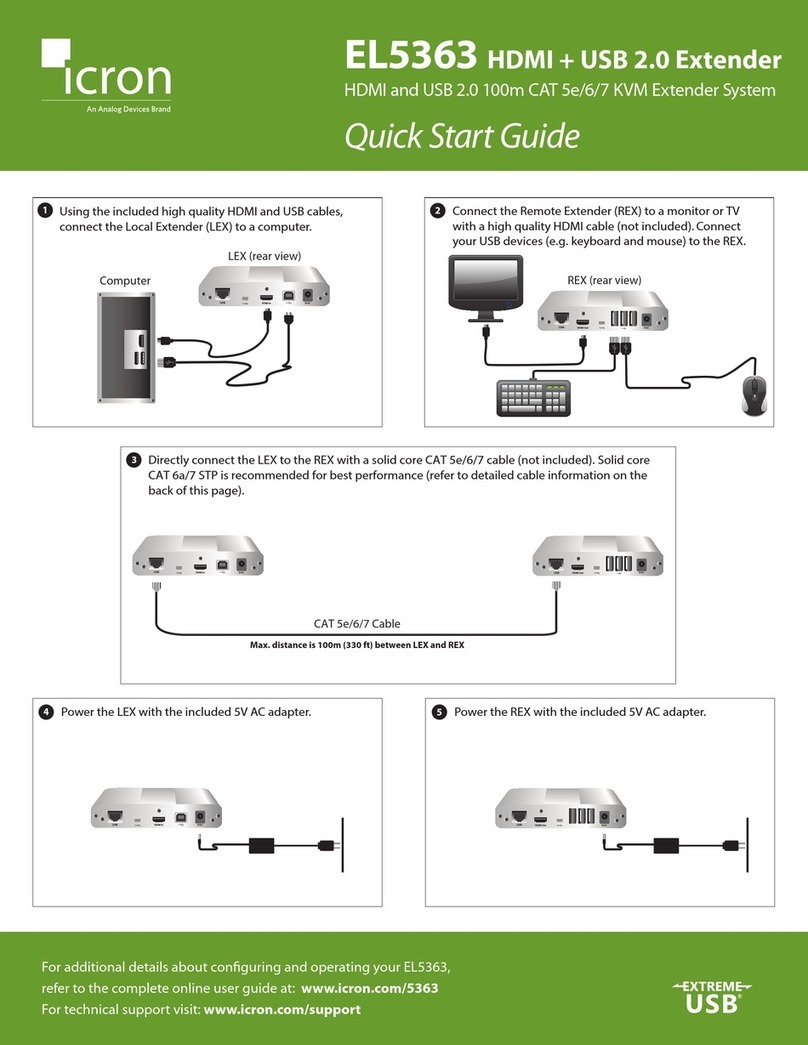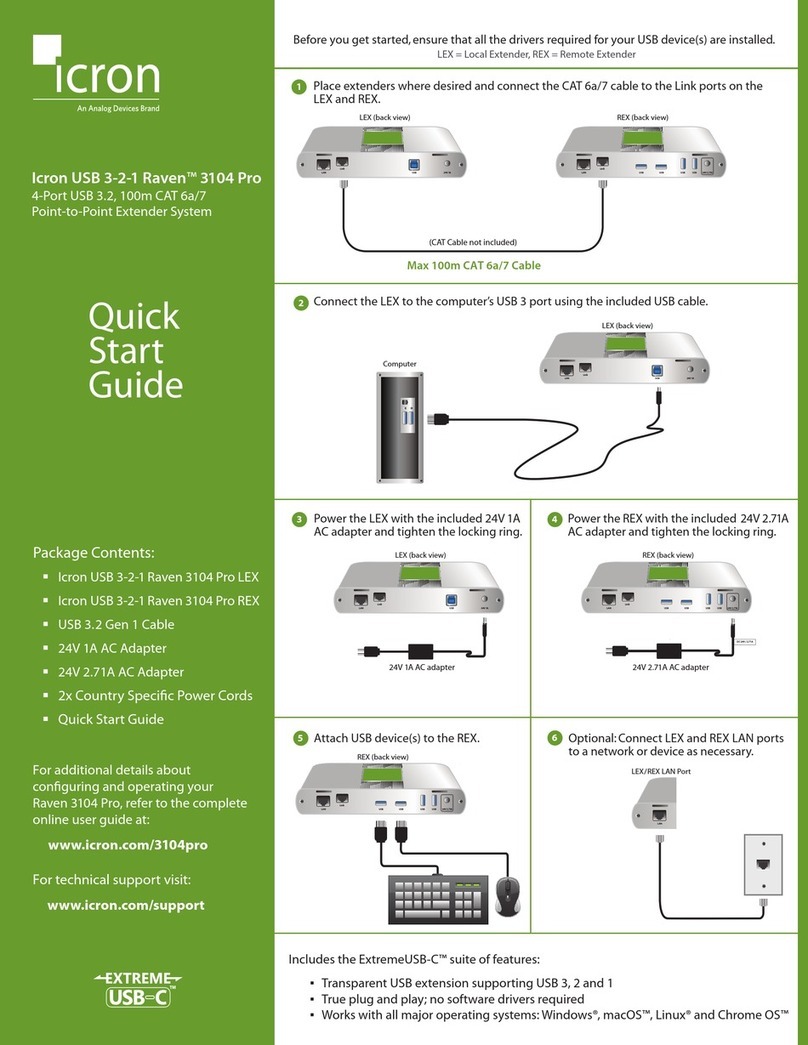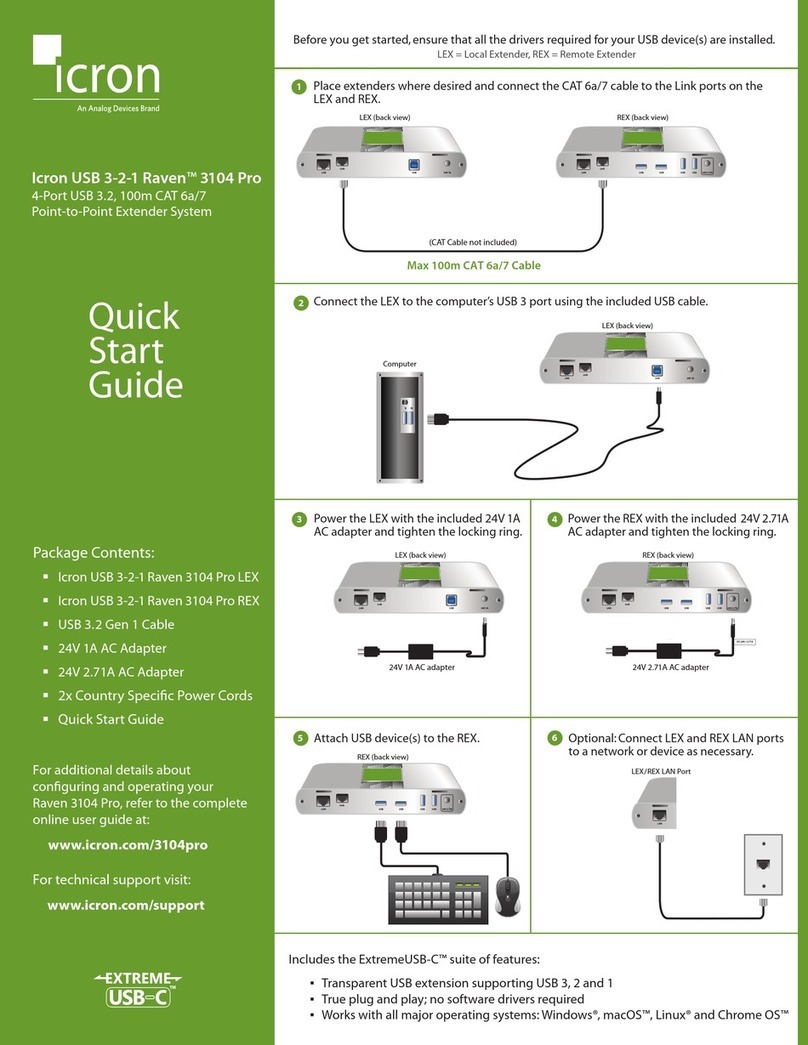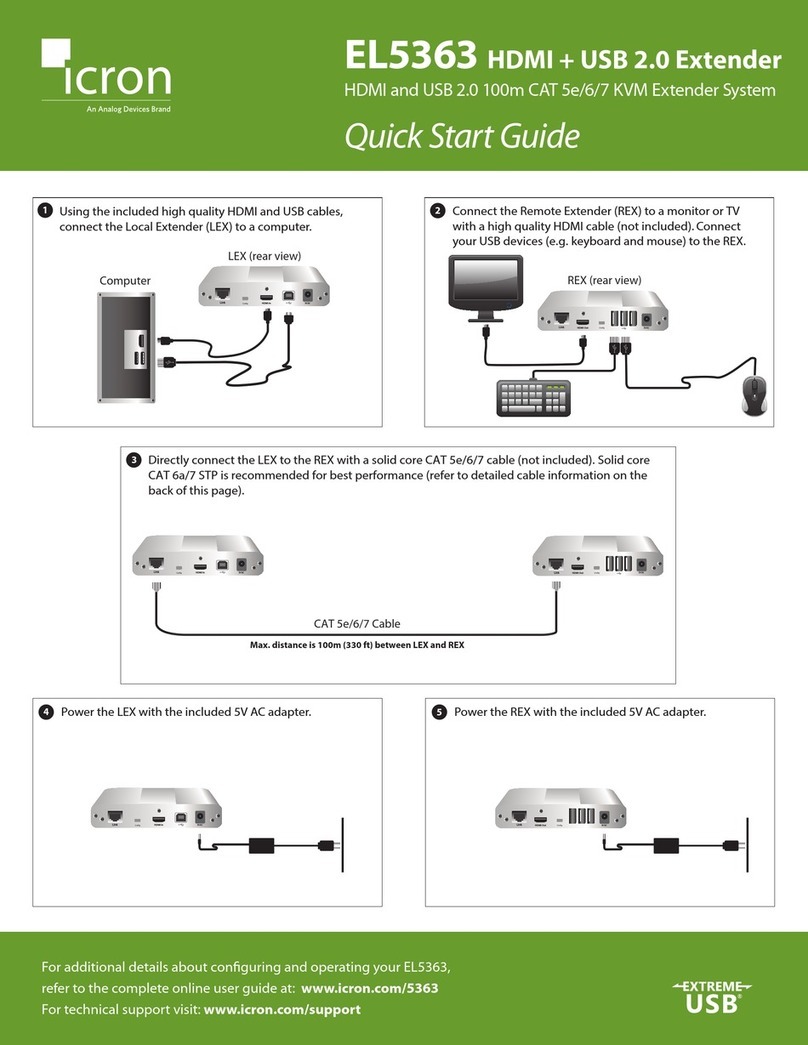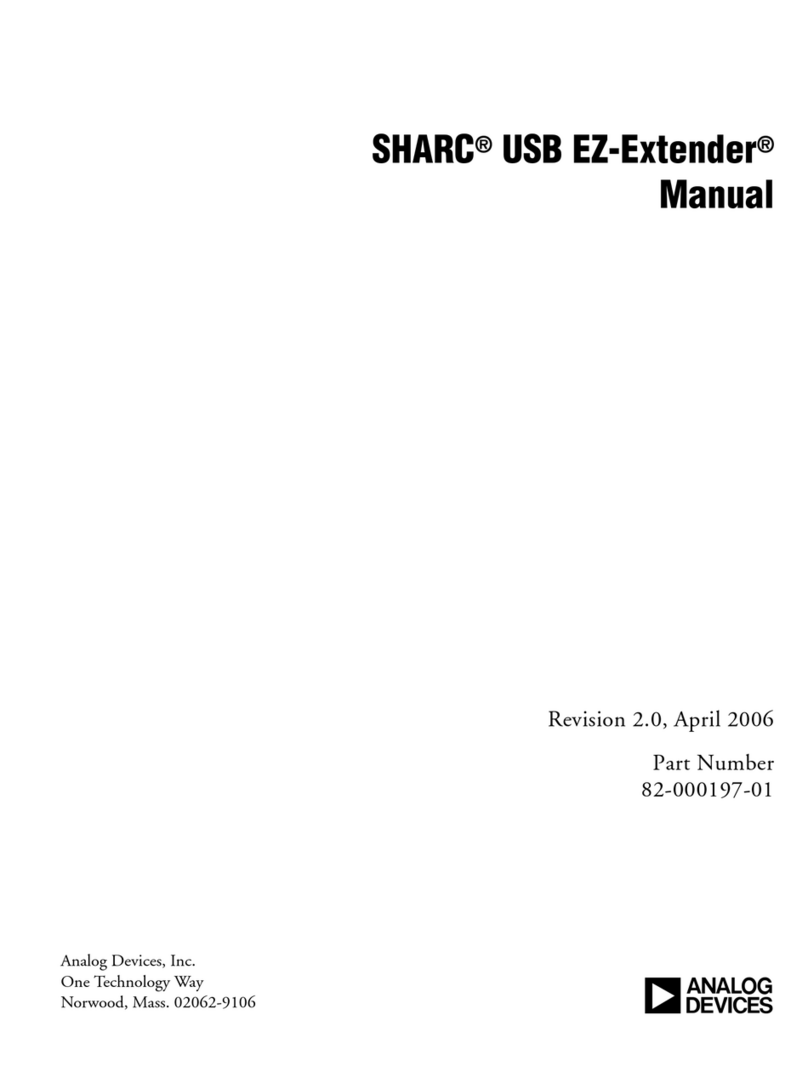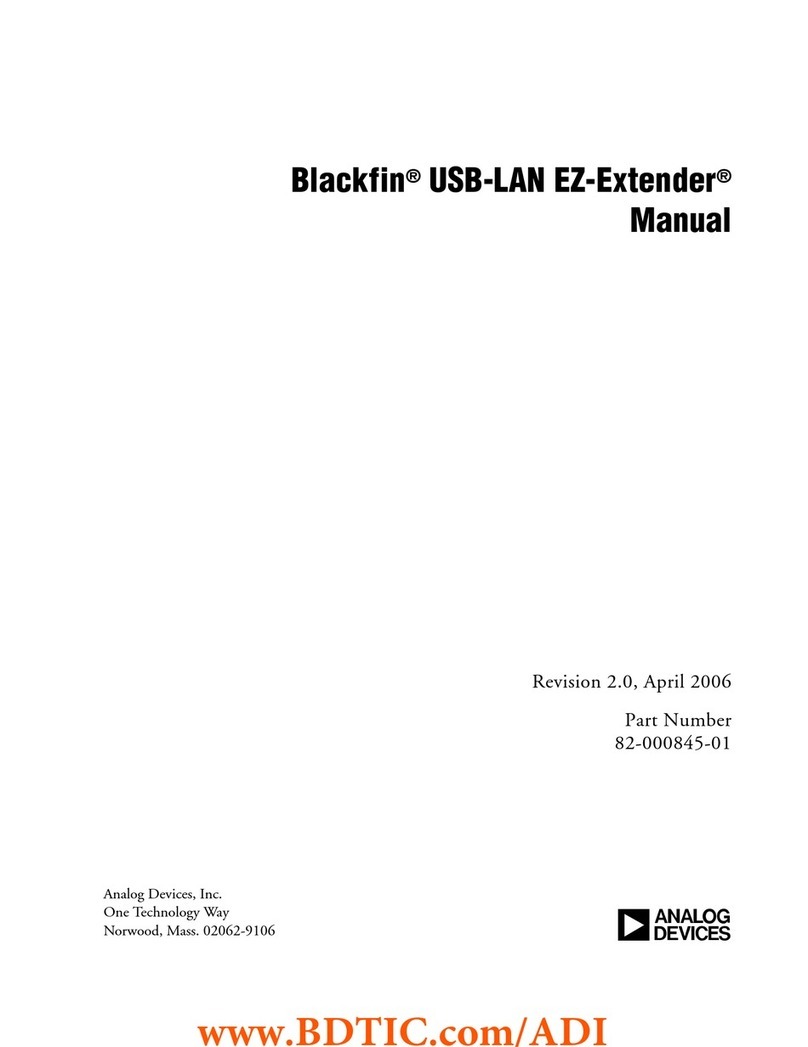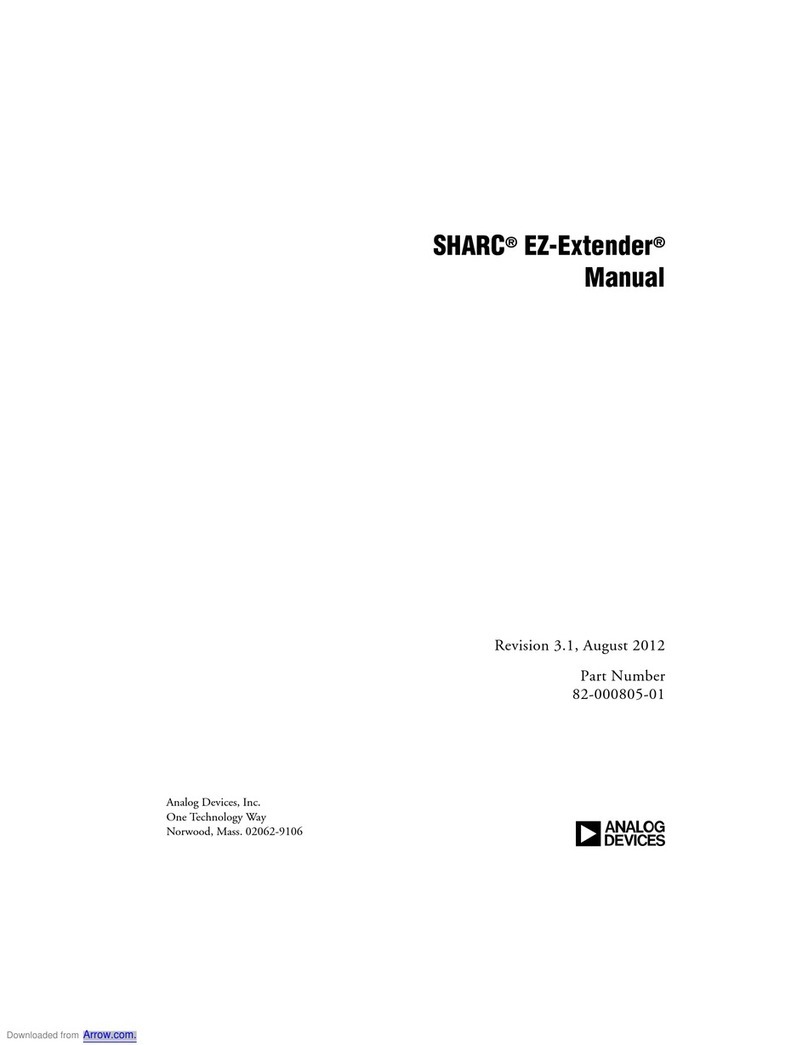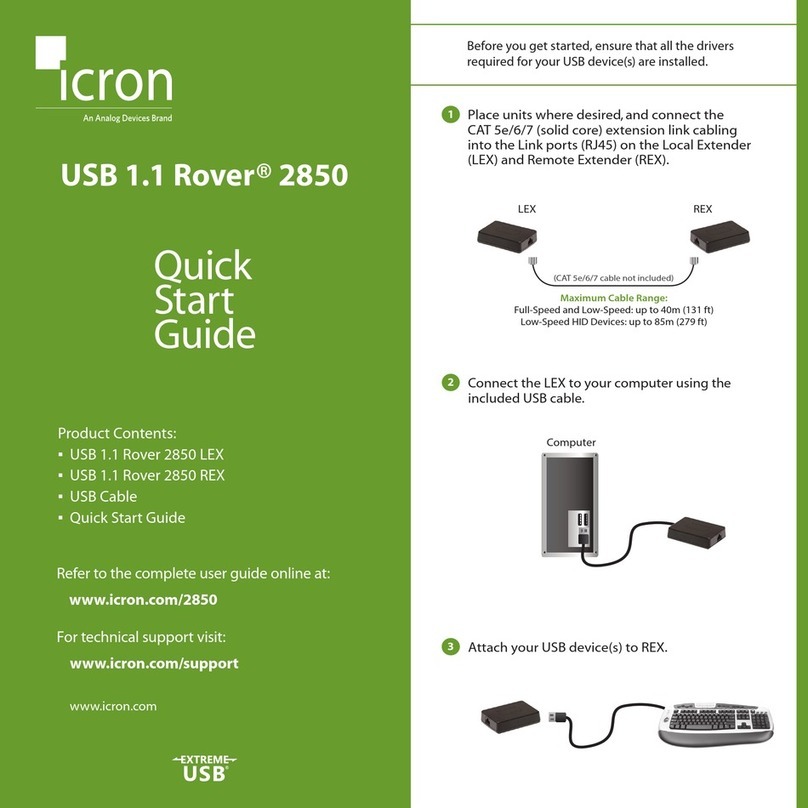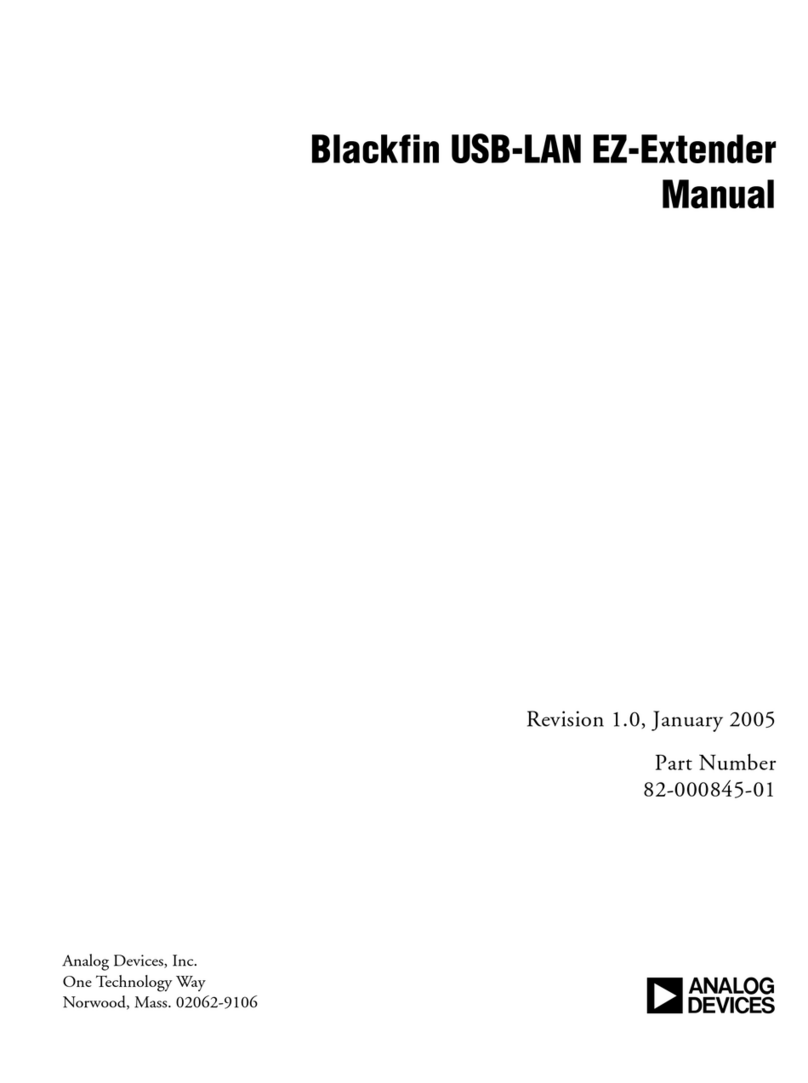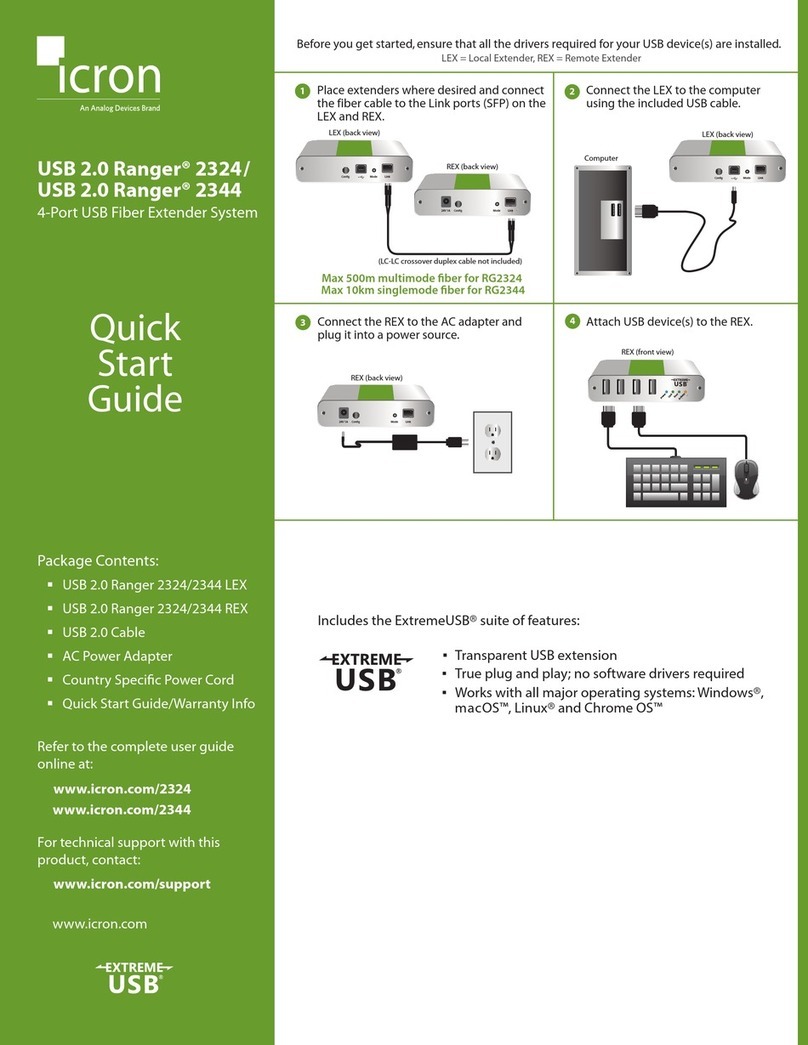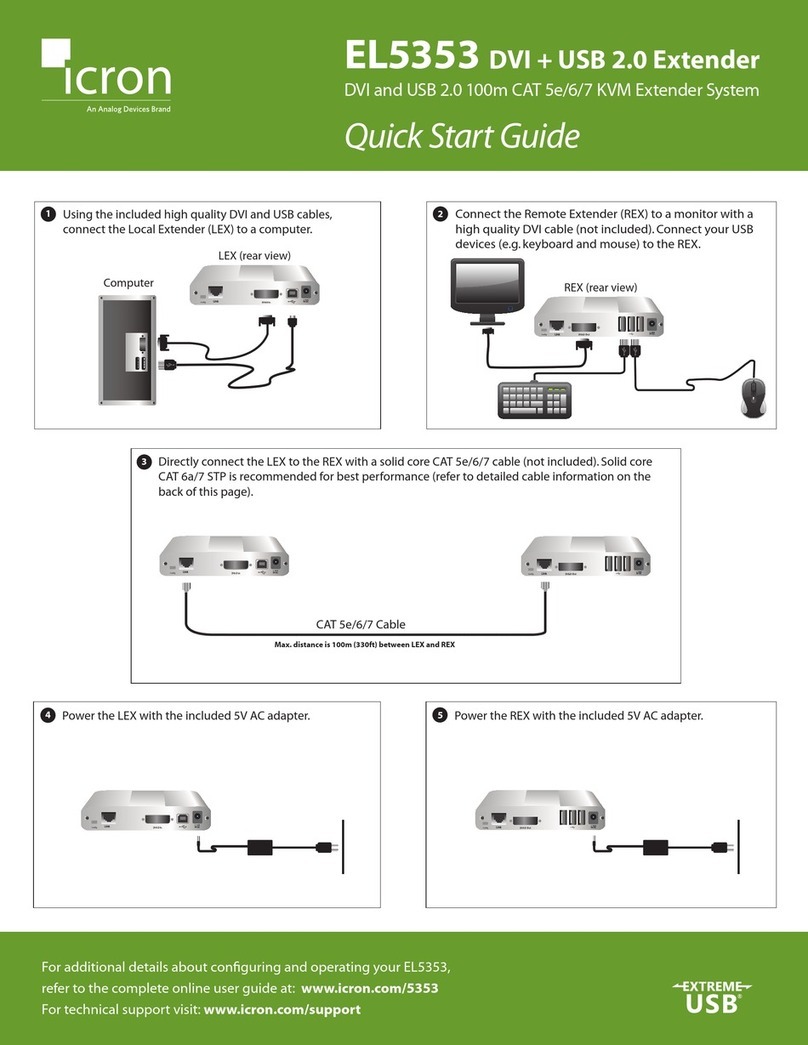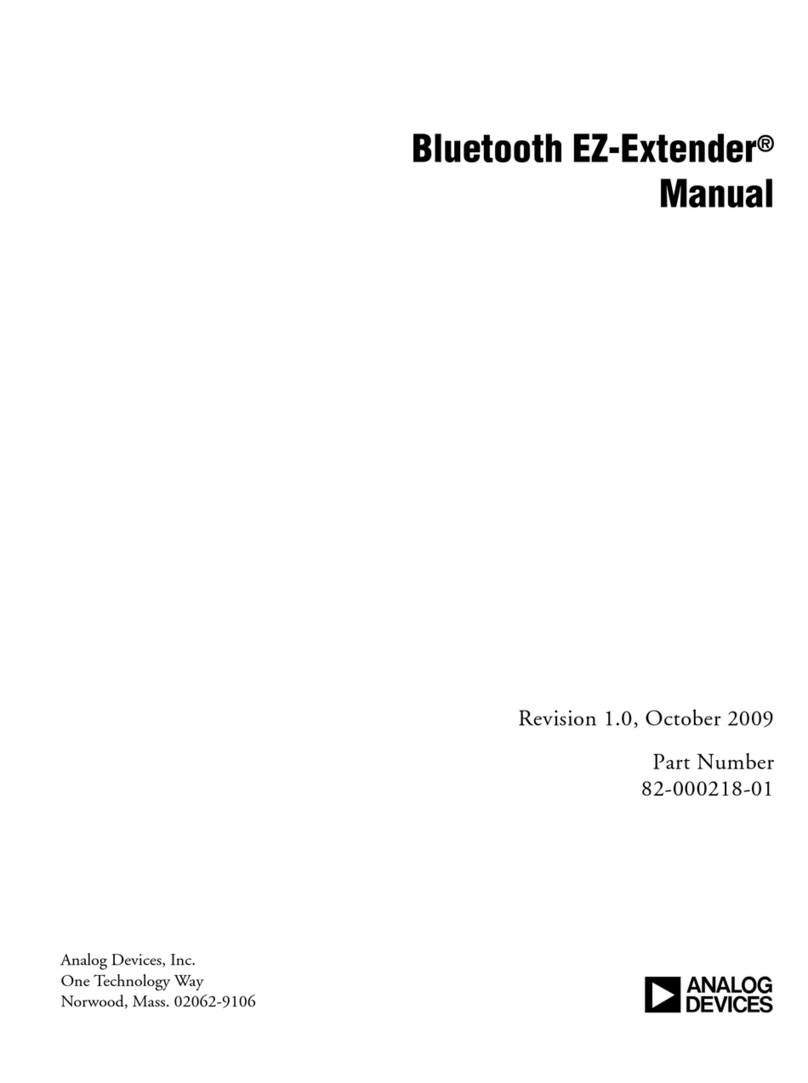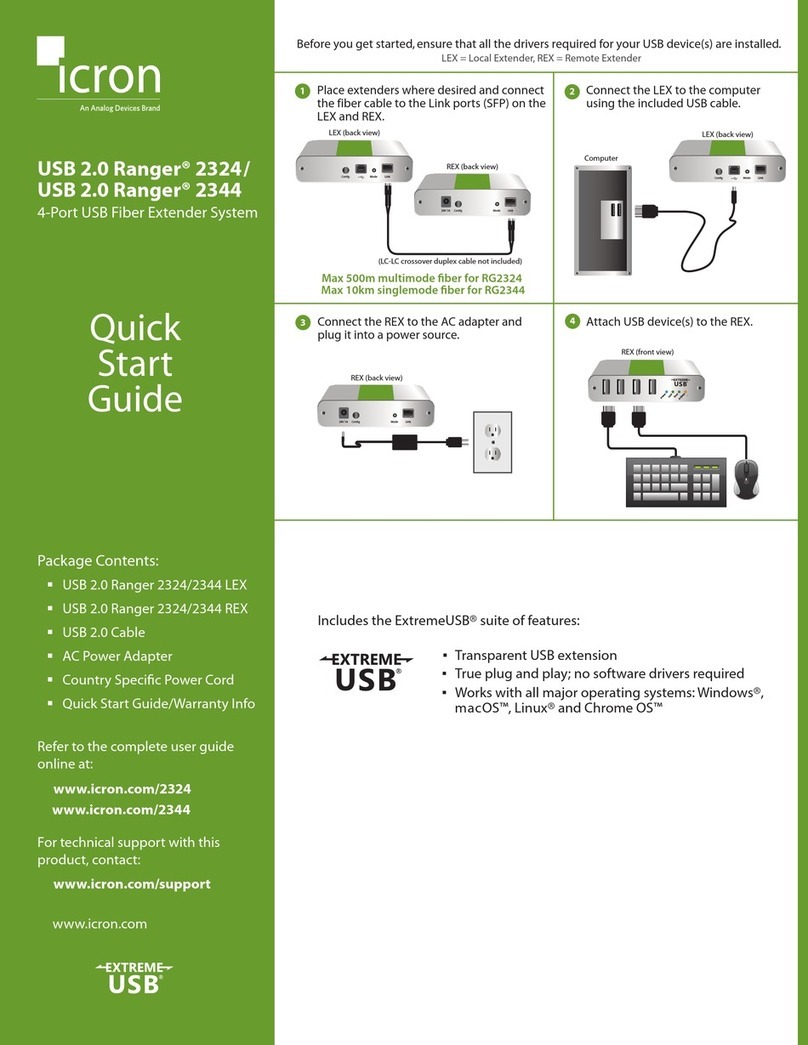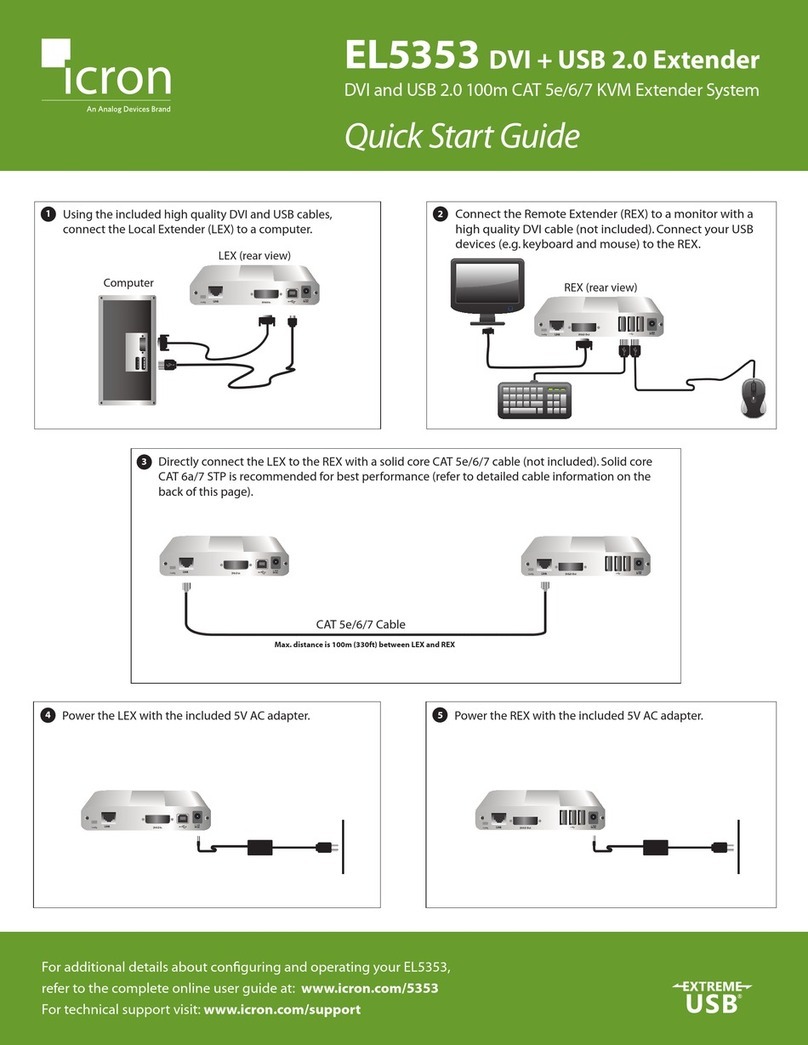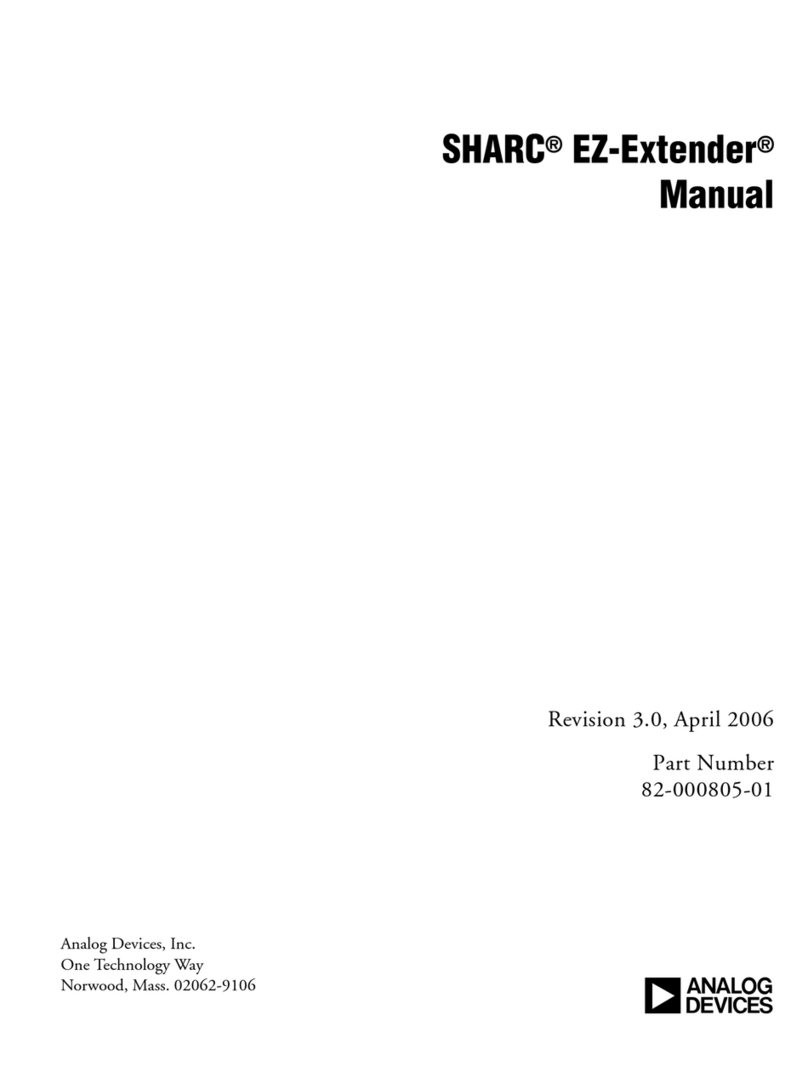Certication, Compliance, and Warranty Information
FCC Radio Frequency Interference Statement Warning
This device complies with part 15 of the FCC Rules. Operation is subject to the
following two conditions: (1) this device may not cause harmful interference, and (2)
this device must accept any interference received including interference that may
cause undesired operation.
CE Statement
We, Icron, an Analog Devices brand, declare under our sole responsibility that the USB
3-2-1 Raven™ 3204C, to which this declaration relates, is in conformity with European
Standards EN 55032, EN 55035, EN 61000, EN 62368-1 and RoHS Directive 2011/65/EU
+ 2015/863/EU.
Industry Canada Statement
This Class B digital apparatus complies with Canadian ICES-003.
CAN ICES-3 (B) / NMB-3 (B)
WEEE Statement
The European Union has established regulations for the collection and recycling
of all waste electrical and electronic equipment (WEEE). Implementation of WEEE
regulations may vary slightly by individual EU member states. Please check with your
local and state government guidelines for safe disposal and recycling or contact your
national WEEE recycling agency for more information.
Product Operation and Storage
Please read and follow all instructions provided with this product and operate for
intended use only. Do not attempt to open the product casing as this may cause
damage and will void the warranty. Use only the power supplies provided with this
product. When not in use, this product should be stored in a dry location between
-20°C and 70°C. Product user guides are available online at icron.com.
Limited Hardware Warranty
Icron warrants that any hardware products accompanying this documentation shall
be free from signicant defects in material and workmanship for a period of two
years from the date of purchase. Icron’s hardware warranty extends to Licensee, its
customers and end users. The warranty does not include repair of failures caused
by misuse, neglect, accident, modication, operation outside a normal operating
environment, service of the device by non-authorized servicers or a product for
which Icron is not responsible.
Hardware Remedies
Icron’s entire liability and the Licensee’s exclusive remedy for any breach of
warranty, shall be, at Icron’s option, either: (a) return of the price paid, or (b) repair or
replacement of hardware, which will be warranted for the remainder of the original
warranty period or 30 days, whichever is longer. These remedies are void if failure of
the hardware has resulted from accident, abuse, or misapplication.
Limitation of Liability
The hardware warranty set forth in this agreement replaces all other warranties. Icron
expressly disclaims all other merchantability and tness for a particular purpose and
non-infringement of third-party rights with respect to the hardware.
Icron dealer, agent or employee is not authorized to make any modication, extension,
or addition to this warranty. Under no circumstances will Icron, its suppliers or
licensors be liable for any costs of procurement or substitute products or services,
lost prots, loss of information or data, or any other special, indirect, consequential,
or incidental damages arising in any way out of the sale of, use of, or inability to use
Icron product or service, even if Icron, its suppliers or licensors have been advised
of the possibility of such damages. In no case shall Icron, its suppliers and licensors’
liability exceed the actual money paid for the products at issue.
Since some jurisdictions do not allow the limitation of implied warranties of liability
for incidental, consequential, special, or indirect damages, the above limitation may
not always apply. The above limitations will not apply in case of personal injury where
and to the extent that applicable law requires such liability.
Obtaining Warranty Service
Contact the Icron technical support team within the warranty period to obtain a
Return Material Authorization (RMA) number. To begin the warranty process, please ll
out the short online form located at icron.com/support.
Icron | An Analog Devices Brand
4664 Lougheed Hwy., Suite 221
Burnaby, BC V5C 5T5
Canada
t +1 604.638.3920
Visit icron.com
Copyright ©2023 Analog Devices, Inc. All Rights Reserved.
Trademarks and registered trademarks are the property of
their respective holders. ADI/Icron assumes no responsibility
for errors that may appear in this document. Information
contained herein is subject to change without notice.
90-01932-A02