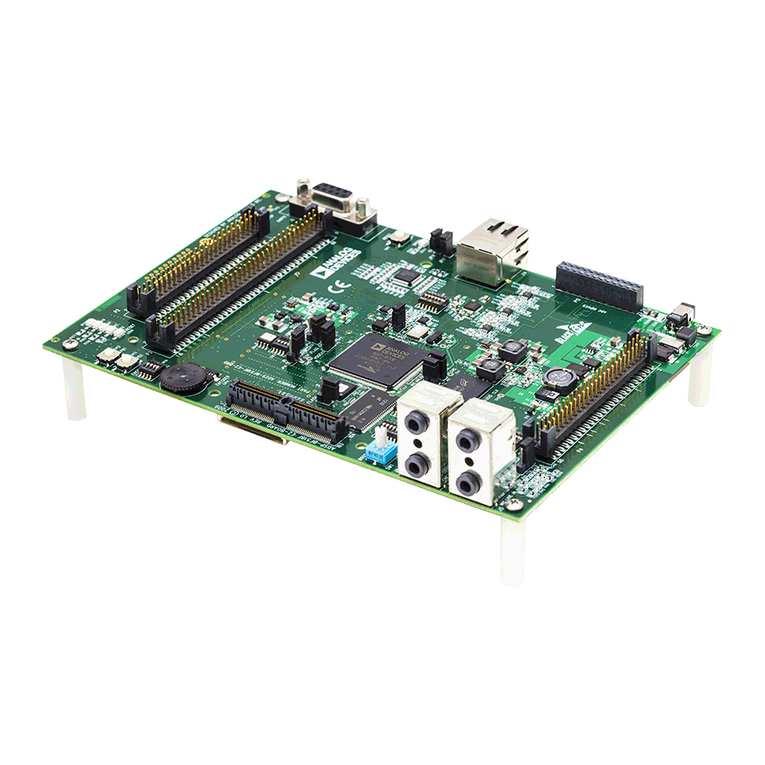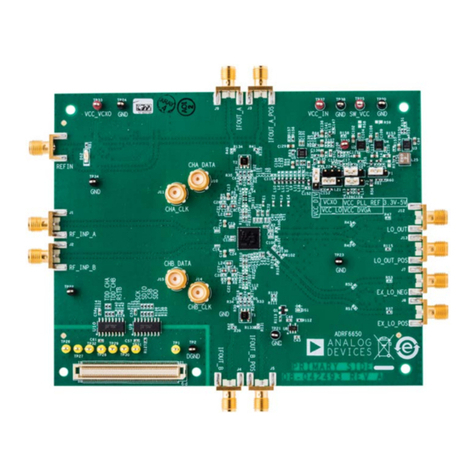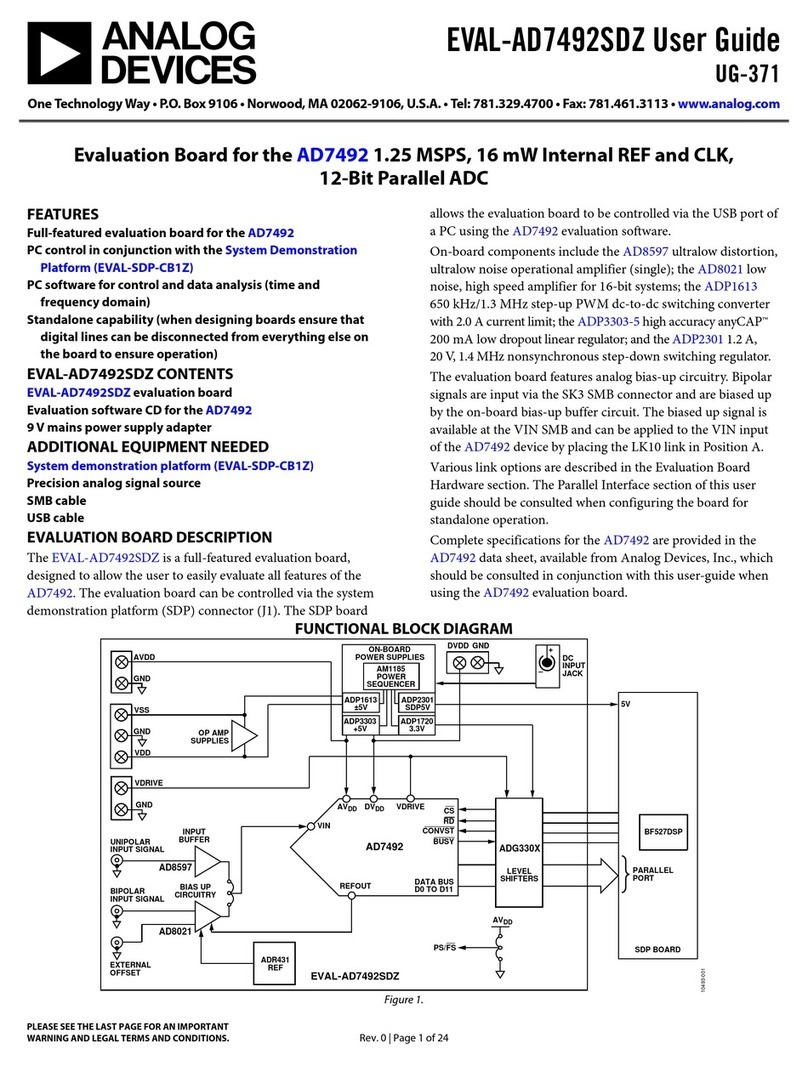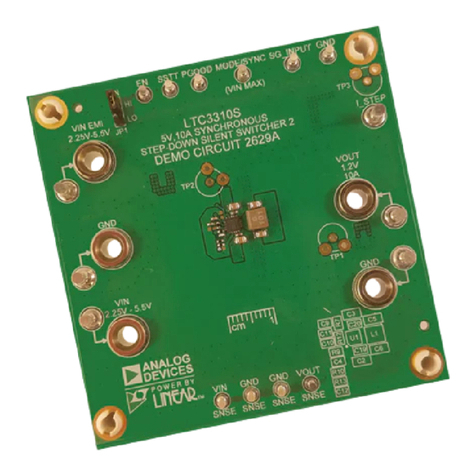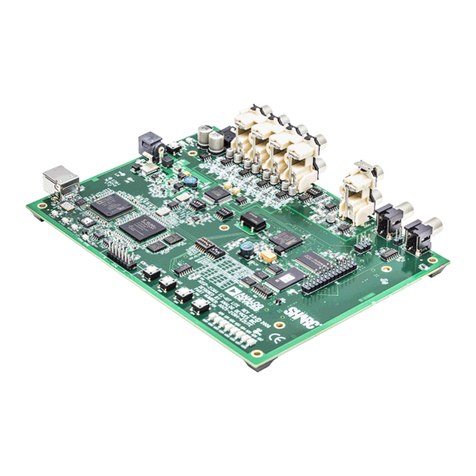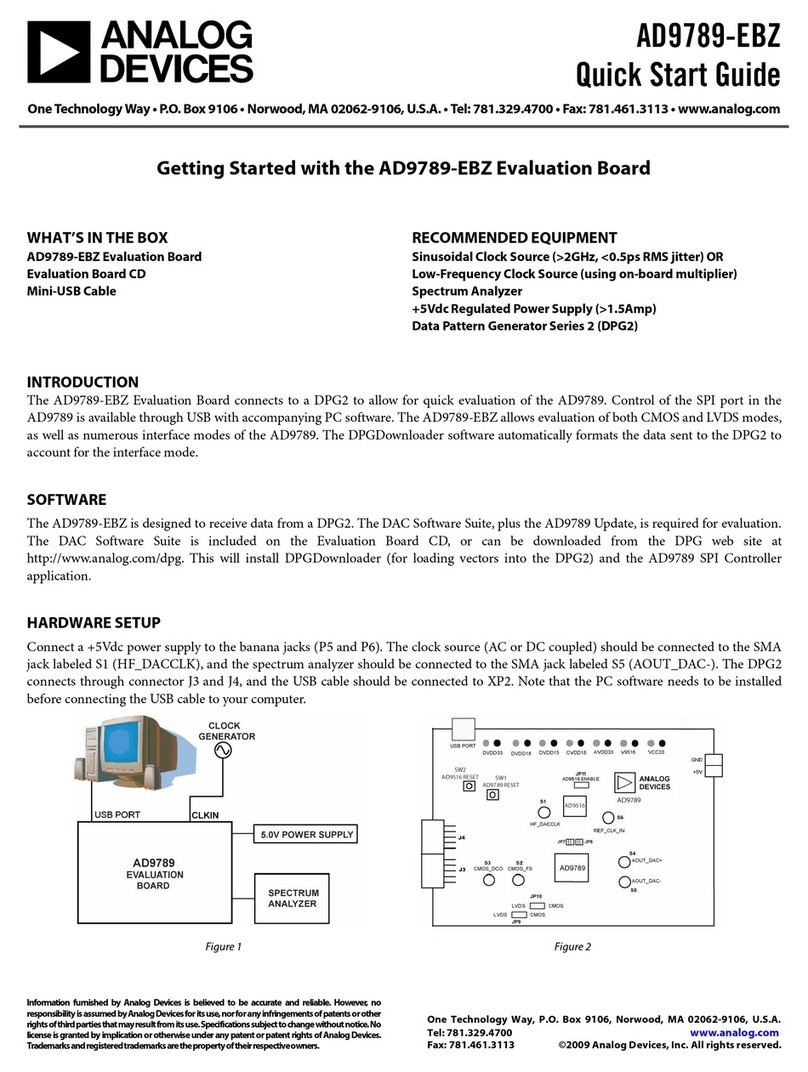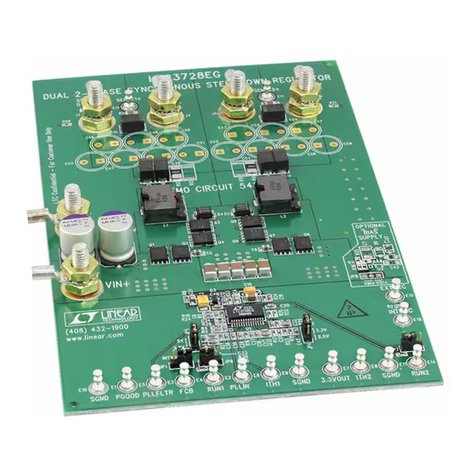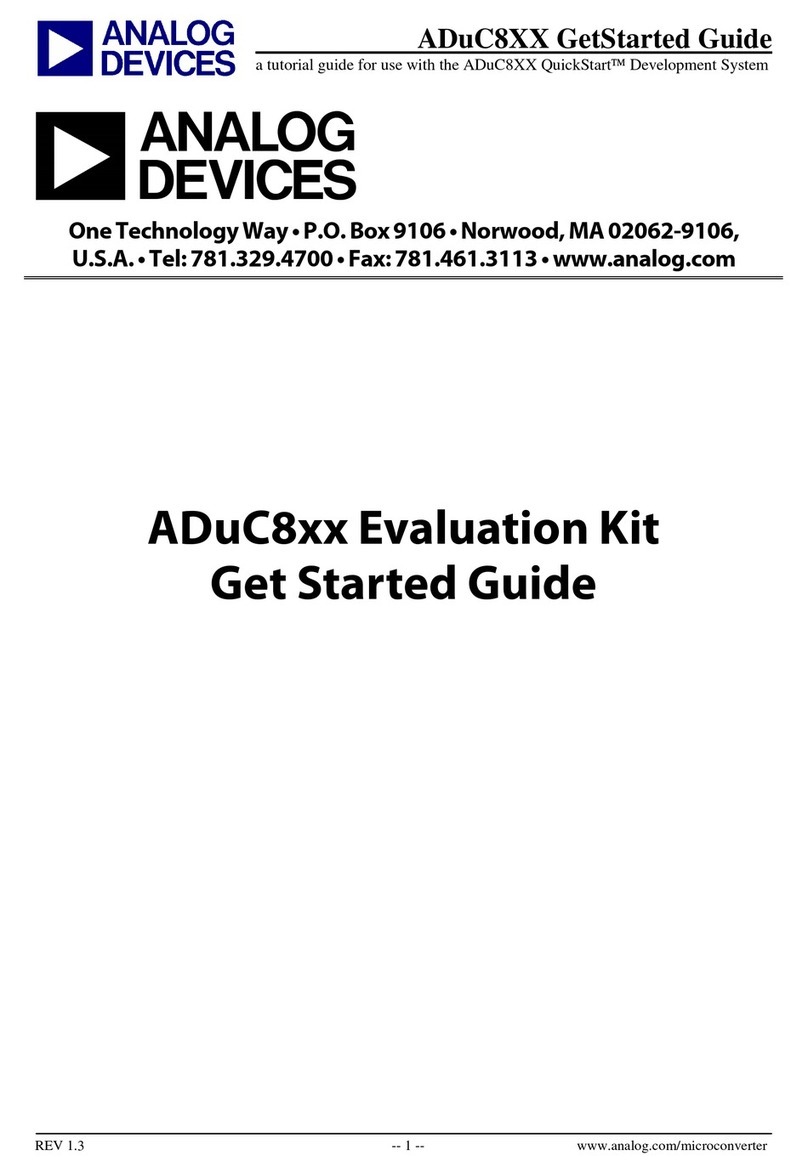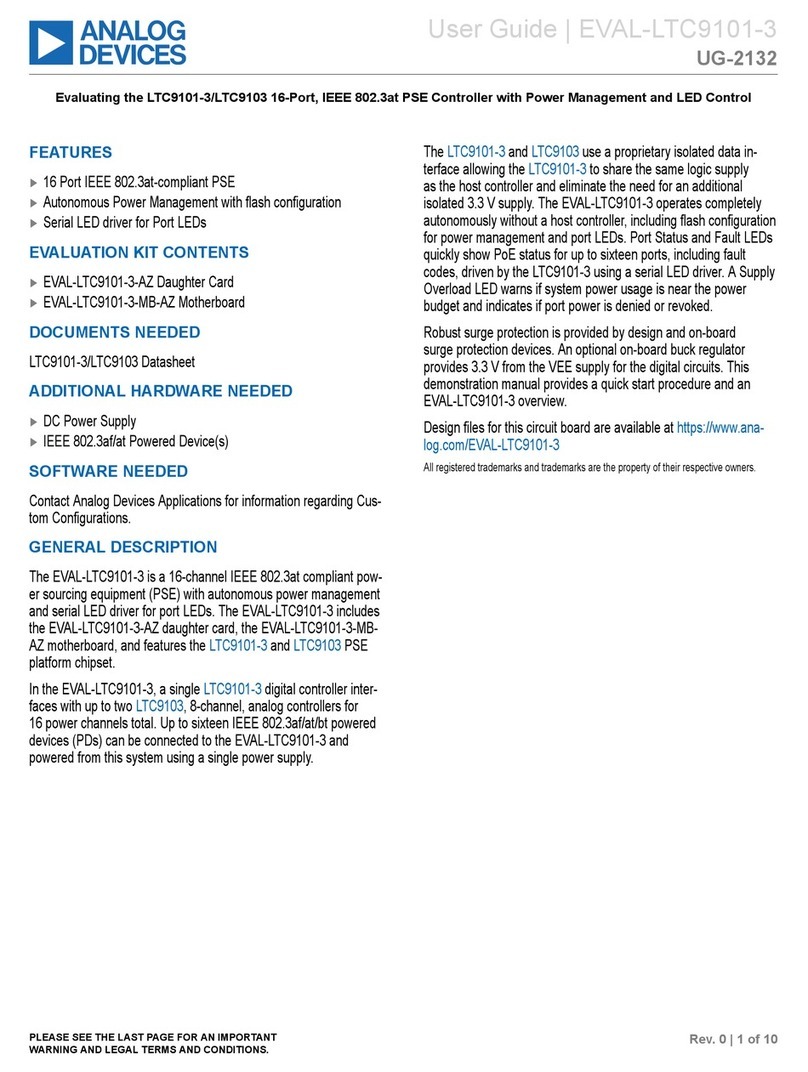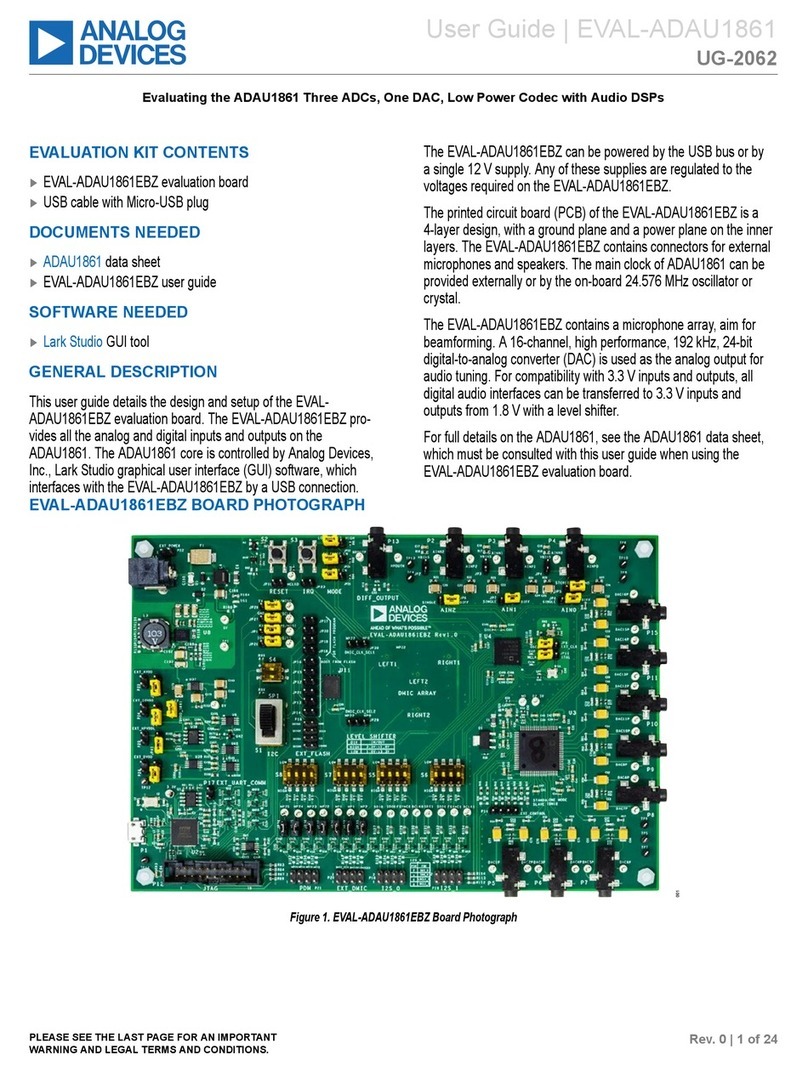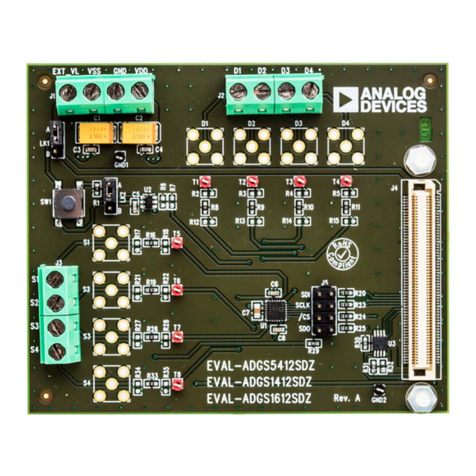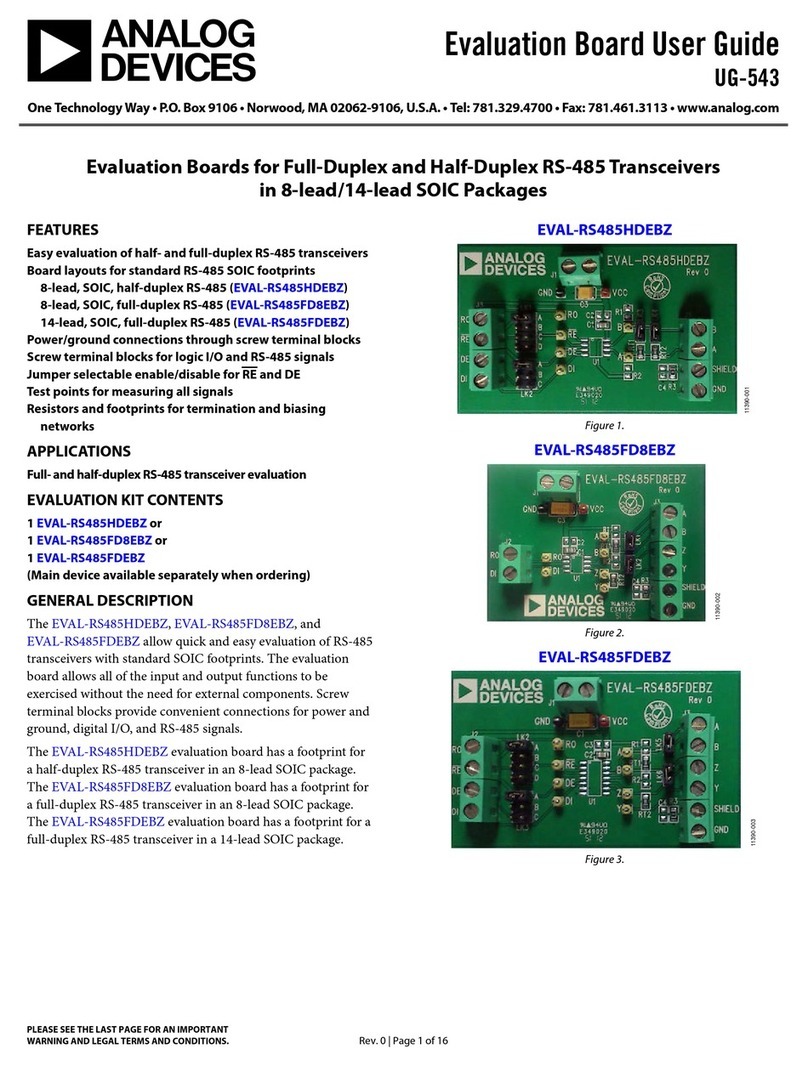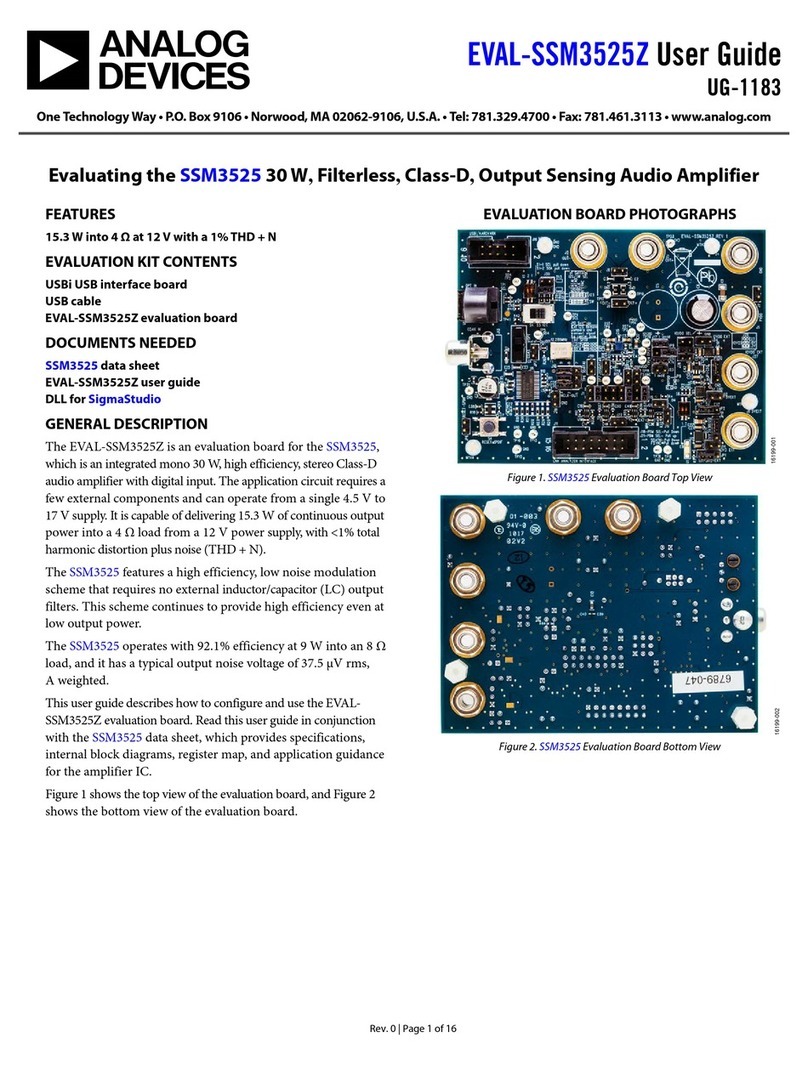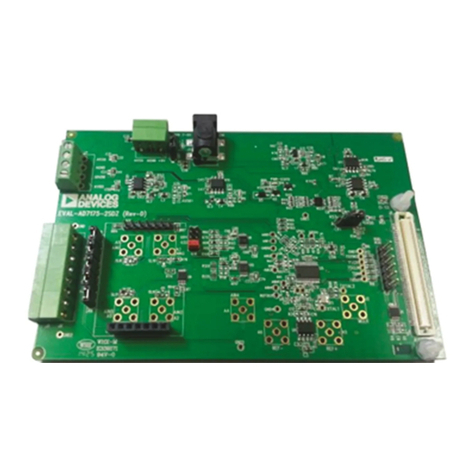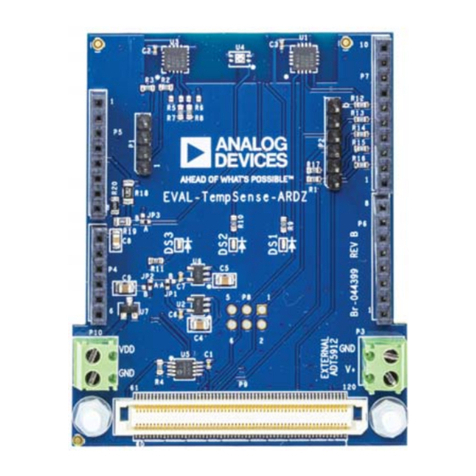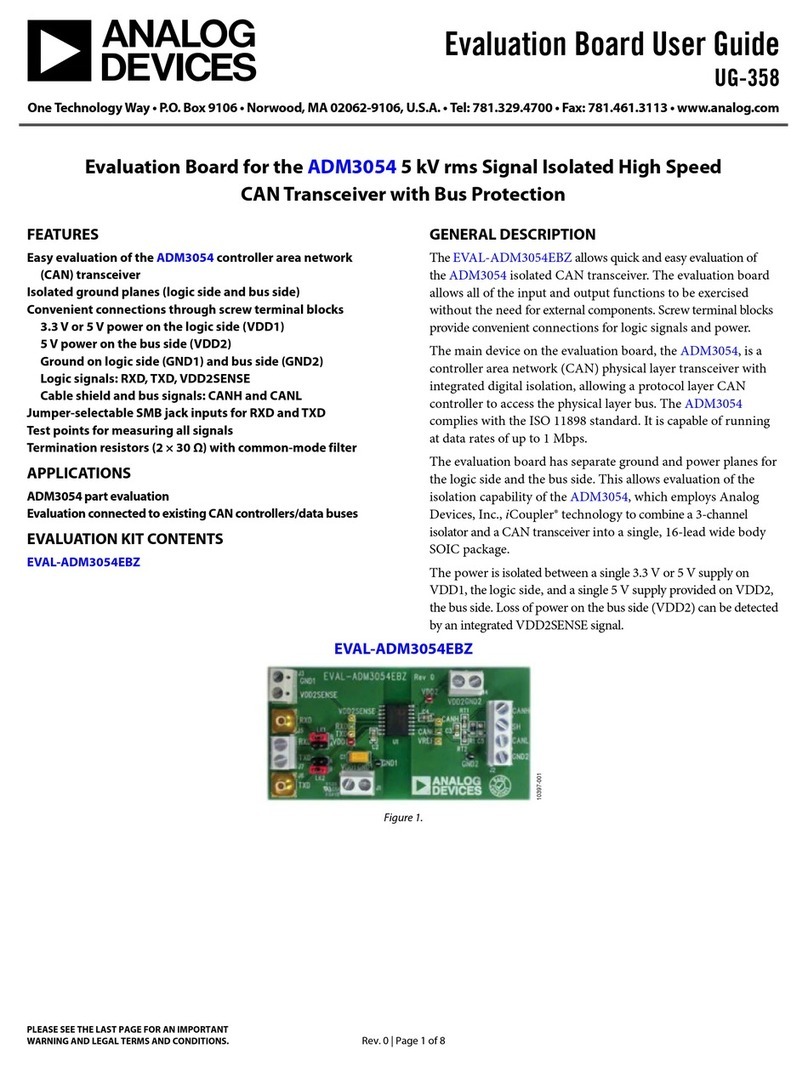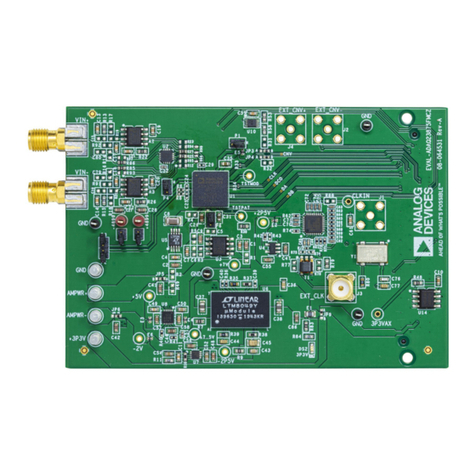UG-1634 EV-AD74412RSDZ User Guide
Rev. 0 | Page 4 of 15
Table 1. EV-AD74412RSDZSDZ Link Option Functions
Link Function Default Position
JP1 When inserted, the AVDD supply is used to power the ADP2360. Inserted
JP2 When inserted, 5 V is supplied by the Arduino connector. Not inserted
When not inserted, JP3 can be used to provide the 5 V supply instead.
JP3 When inserted, 5 V is supplied by the ADP2360. Inserted
When not inserted, JP2 can be used to provide the 5 V supply instead.
JP4 When inserted, 5 V is used to power the ADP1720. Inserted
When not inserted, no power is provided to the ADP1720.
JP5 When inserted, the DVCC voltage is supplied by the Arduino connector. Not inserted
When not inserted, JP6 can be used to provide the DVCC supply instead.
JP6 When inserted, the DVCC voltage is supplied by the ADP1720. Inserted
When not inserted, the DVCC supply can be supplied by the Arduino connector instead.
JP7 When inserted the IOVDD voltage is connected to the DVCC voltage. Inserted
When not inserted, no power is applied to the IOVDD pin.
JP8 When inserted, the REFIN pin is tied to the output of the ADR4525. Not inserted
JP9 When inserted, the REFIN pin is tied to the REFOUT pin (the internal reference of the AD74412R). Inserted
JP10 When inserted, 3.3 V is provided by the SDP-S board. Inserted
When not inserted, JP11 can be used to provide the 3.3 V supply instead.
JP11 When inserted, 3.3 V is provided by the Arduino connector. Not inserted
When not inserted, JP10 can be used to provide the 3.3 V supply instead.
JP12 When inserted, the AD74412R reset can be triggered by the Arduino reset function. Not inserted
JP13 When inserted, the AD74412R reset can be provided by the reset button on the EV-AD74412RSDZ. Inserted
JP14 When inserted, the AD74412R reset can be triggered by an Arduino general-purpose input/output (GPIO). Not inserted
JP15 When inserted, the 5 V supply can be used to supply the SDP-S board. Not inserted
P6 Can be used to connect or to bypass the optional P-channel field effect transistor (PFET) for low resistive
loads on Channel A of the AD74412R.
PFET connected
Can be used to connect the AD74412R to the external screw terminal via the external PFET by connecting
Pin 1 to Pin 2, Pin 3 to Pin 4, and Pin 5 to Pin 6.
Can be used to bypass the external PFET by connecting Pin 1 and Pin 3.
P7 Can be used to connect or bypass the optional PFET for low resistive loads on Channel B of the AD74412R. PFET connected
Can be used to connect the AD74412R to the external screw terminal via the external PFET by connecting
Pin 1 to Pin 2, Pin 3 to Pin 4, and Pin 5 to Pin 6.
Can be used to bypass the external PFET by connecting Pin 1 and Pin 3.
P8 Can be used to connect or to bypass the optional PFET for low resistive loads on Channel C of the AD74412R. PFET connected
Can be used to connect the AD74412R to the external screw terminal via the external PFET by connecting
Pin 1 to Pin 2, Pin 3 to Pin 4, and Pin 5 to Pin 6.
Can be used to bypass the external PFET by connecting Pin 1 and Pin 3.
P9 Can be used to connect or to bypass the optional PFET for low resistive loads on Channel D of the AD74412R. PFET connected
Can be used to connect the AD74412R to the external screw terminal via the external PFET by connecting
Pin 1 to Pin 2, Pin 3 to Pin 4, and Pin 5 to Pin 6.
Can be used to bypass the external PFET by connecting Pin 1 and Pin 3.