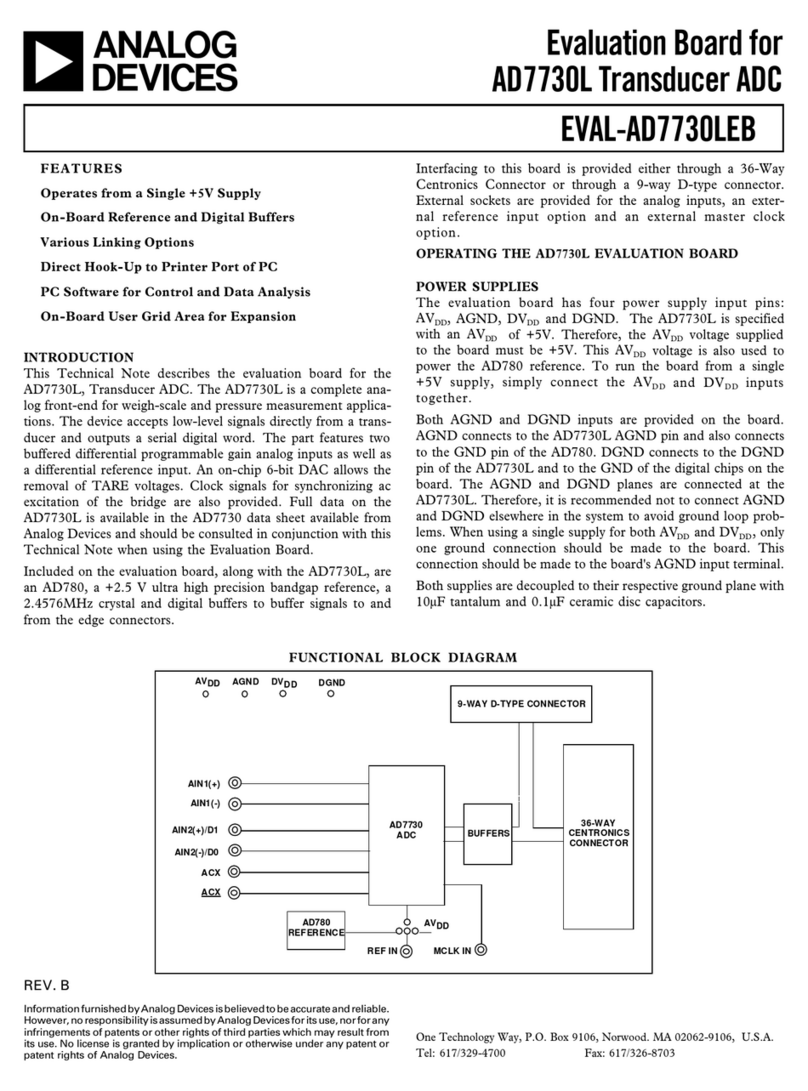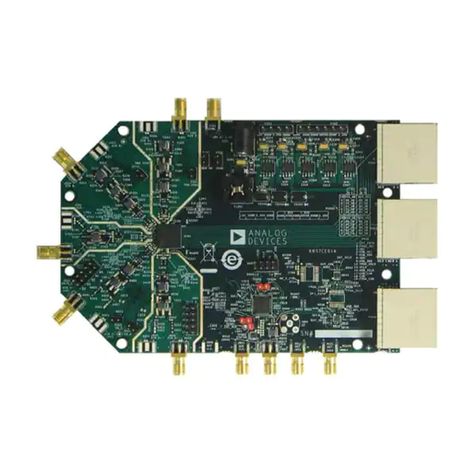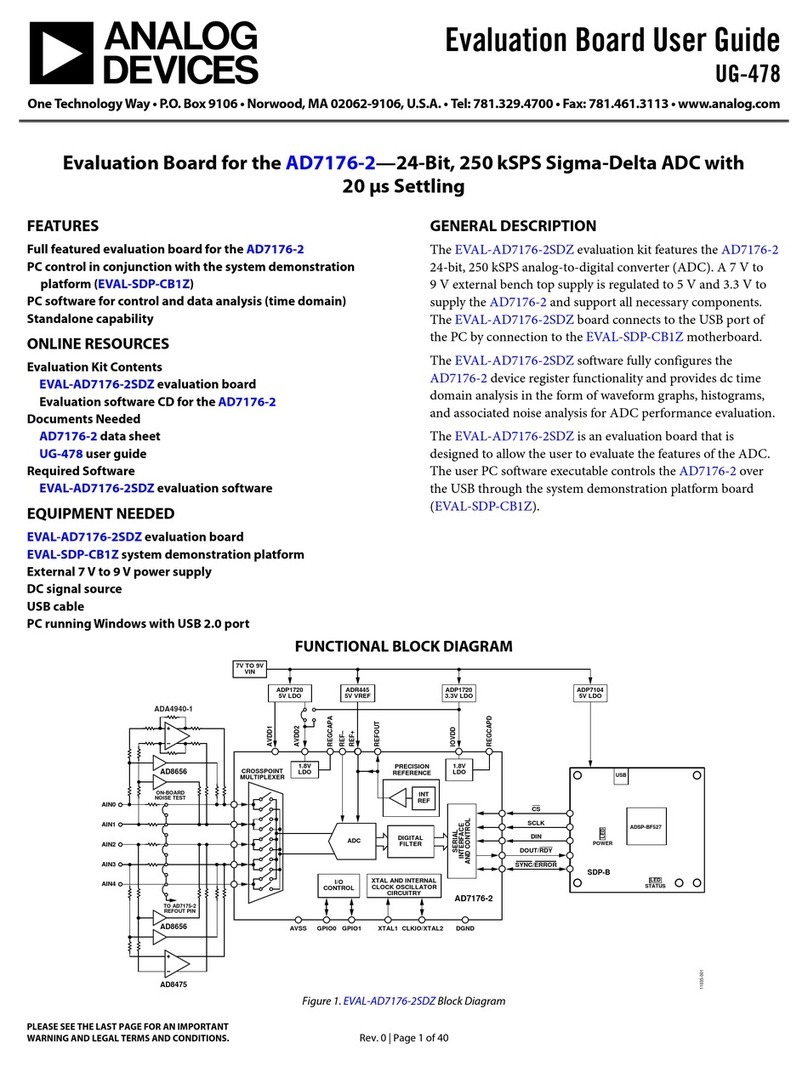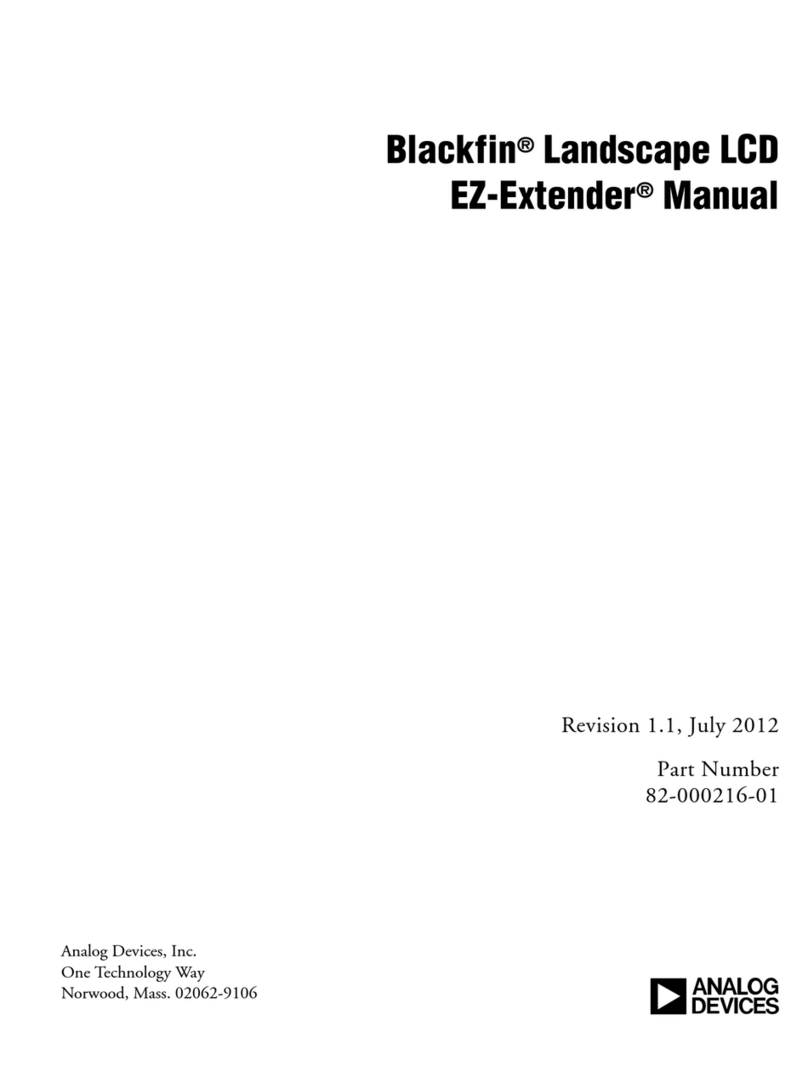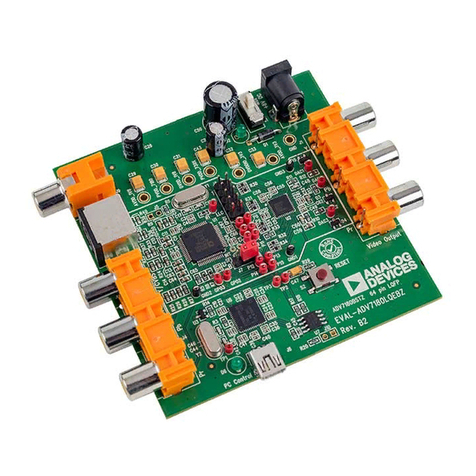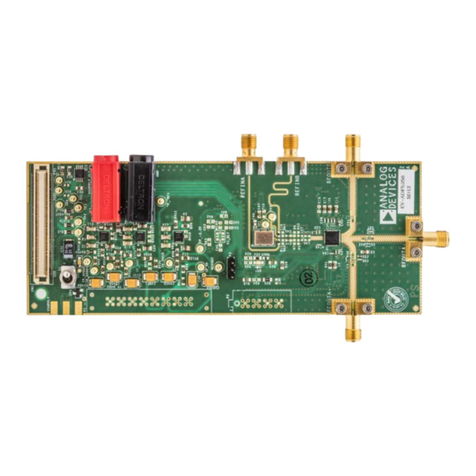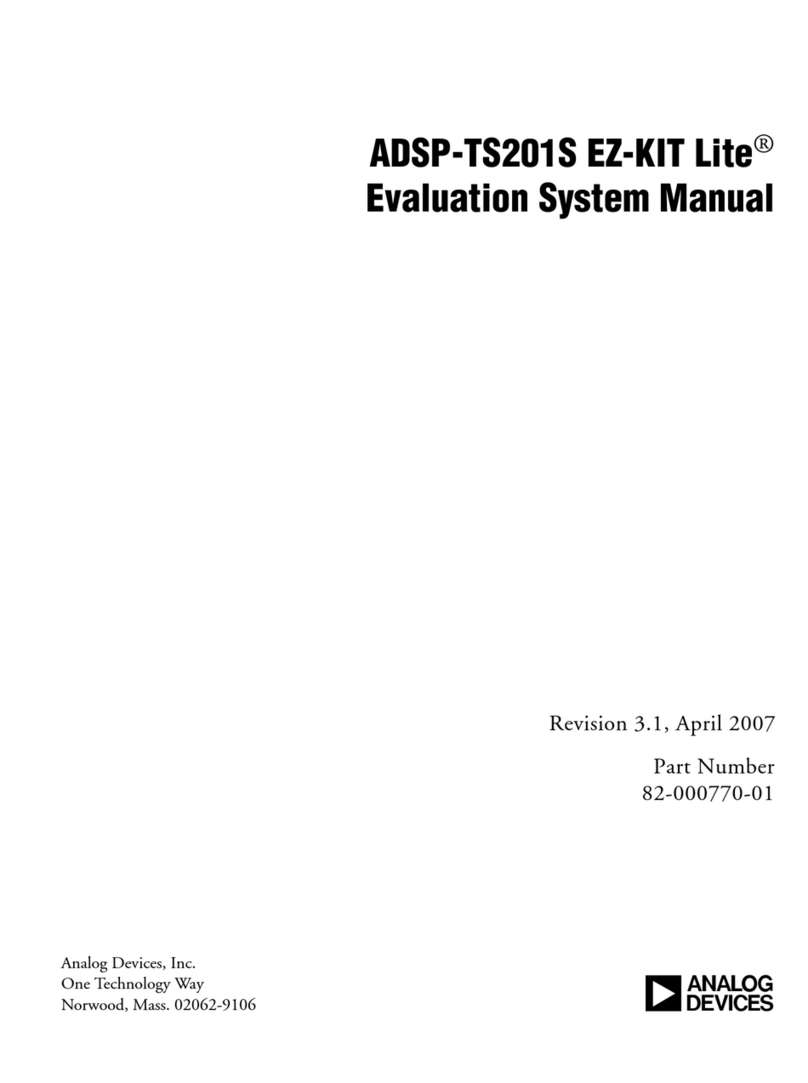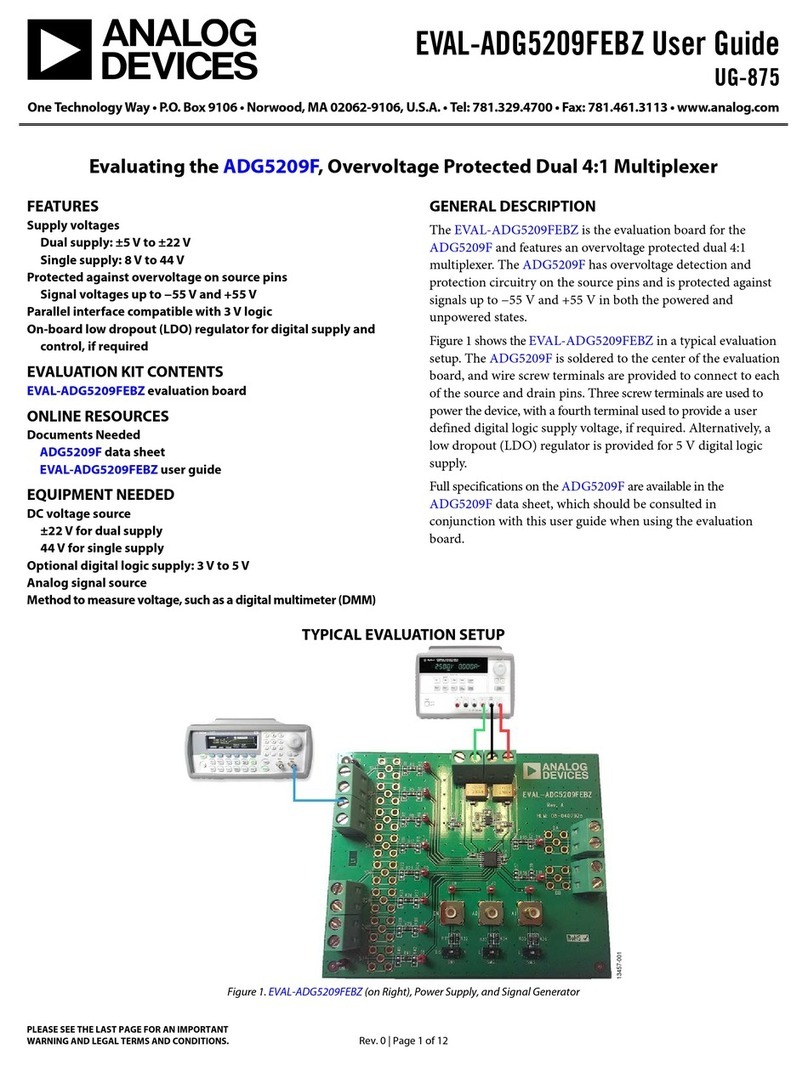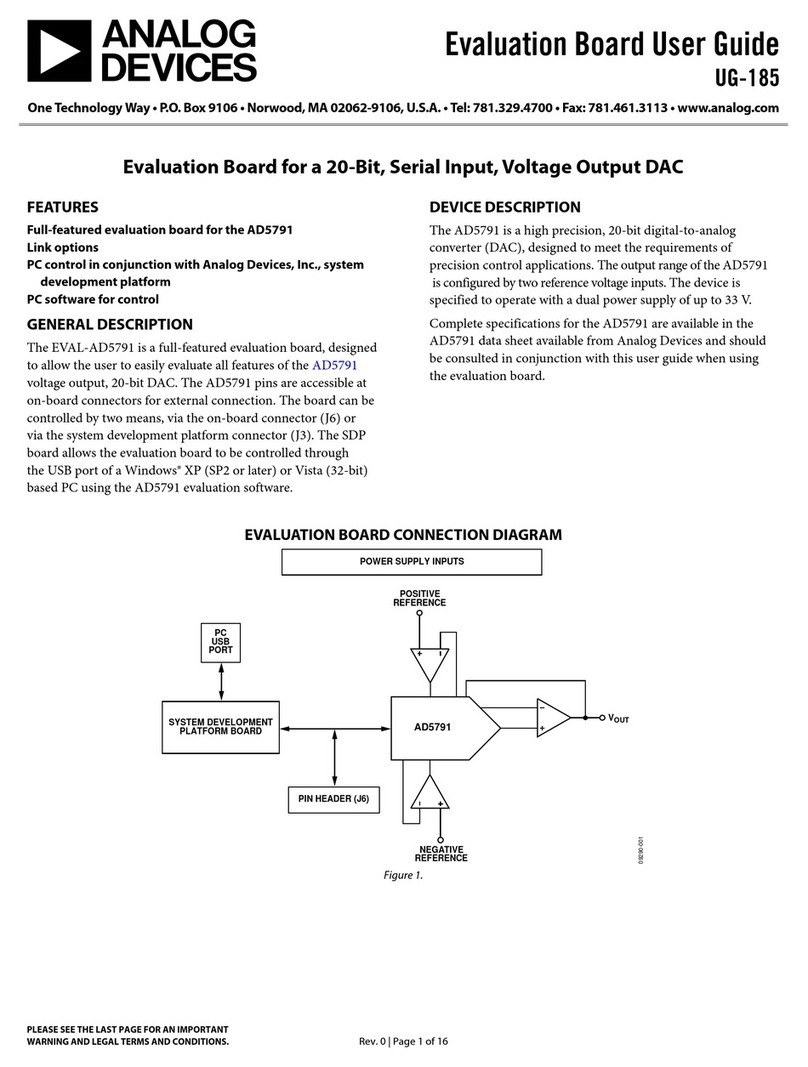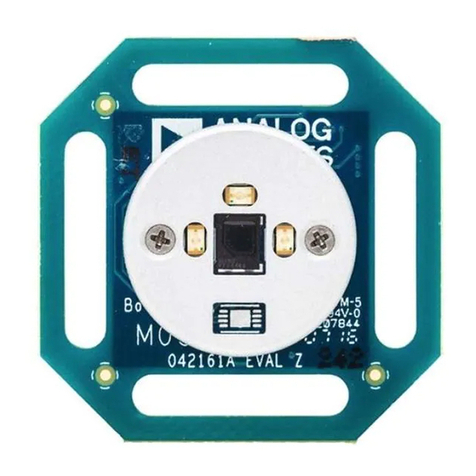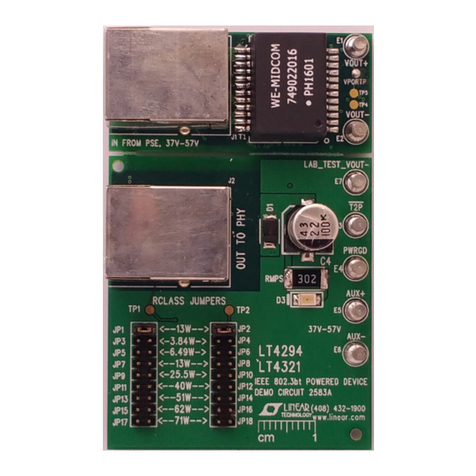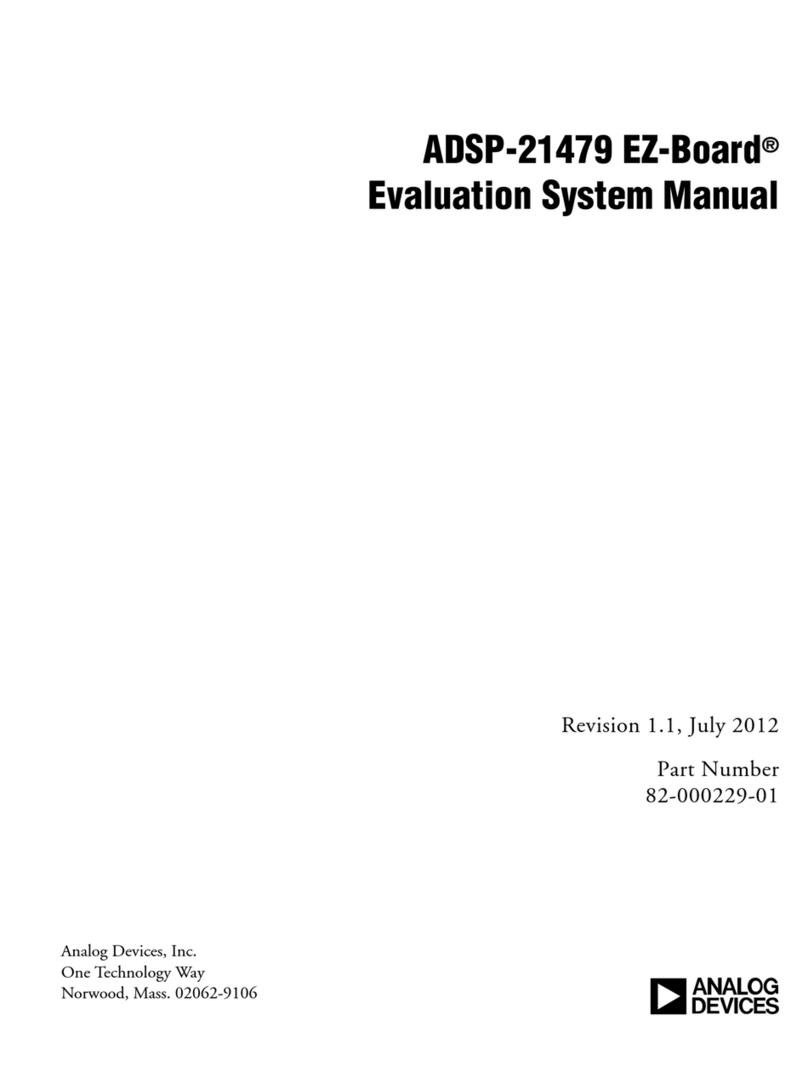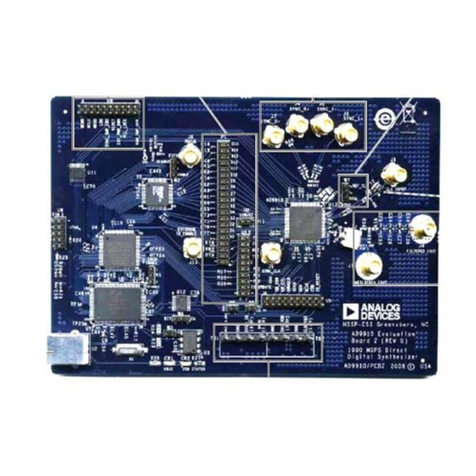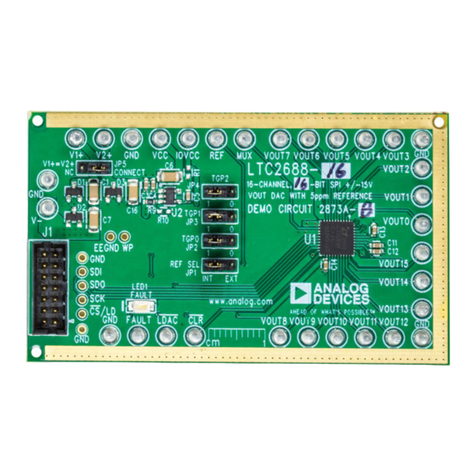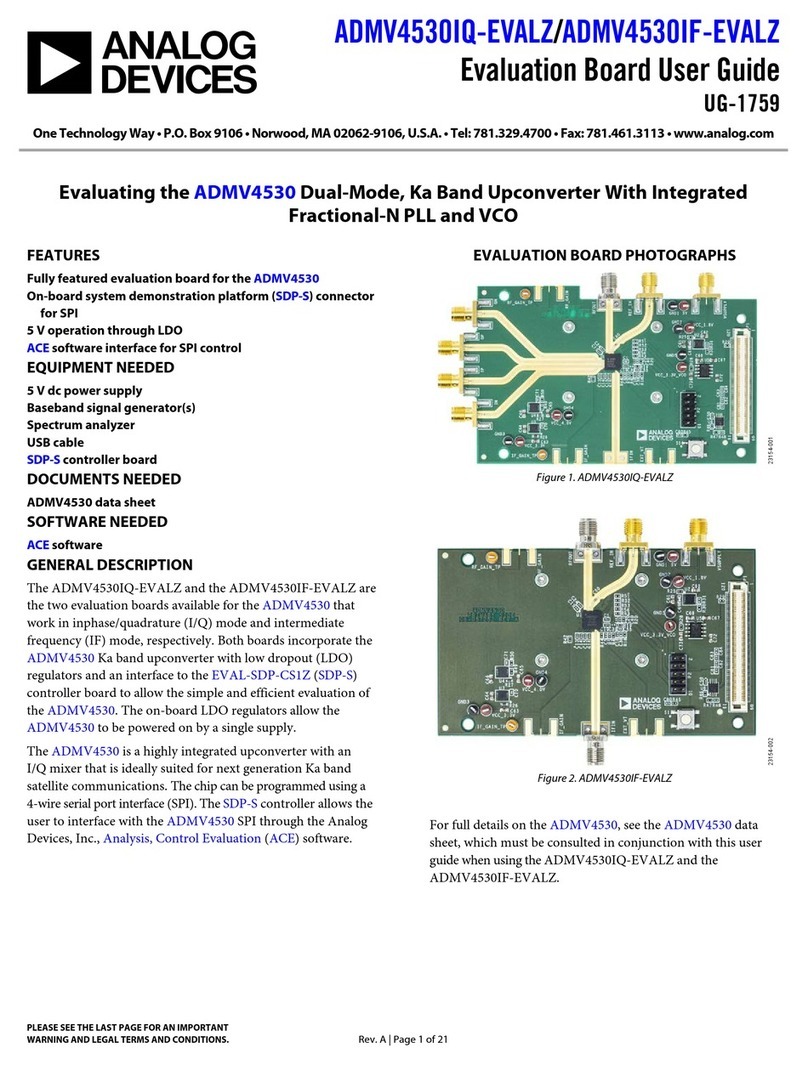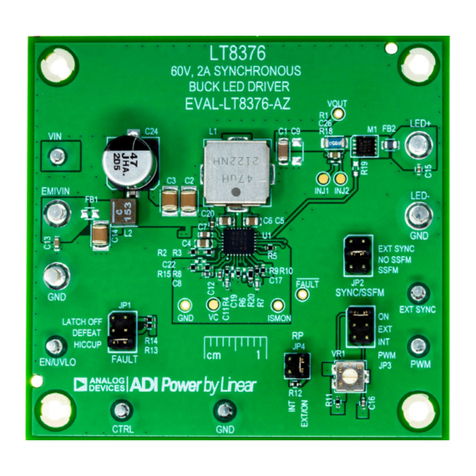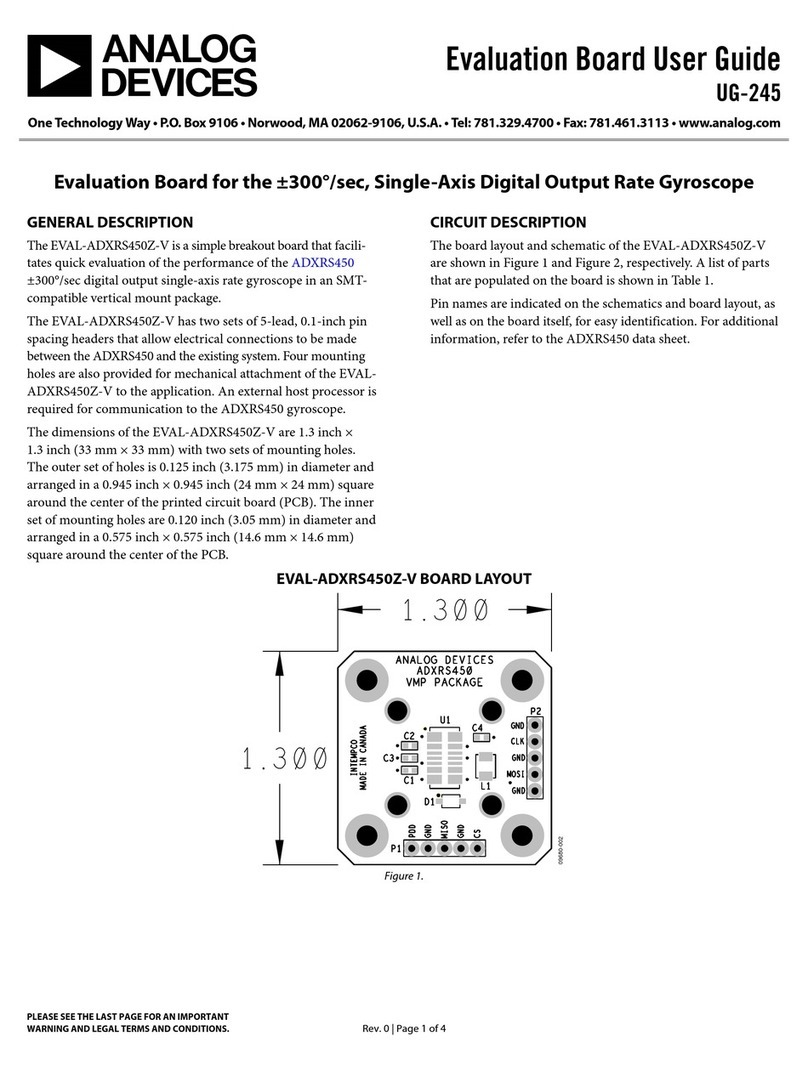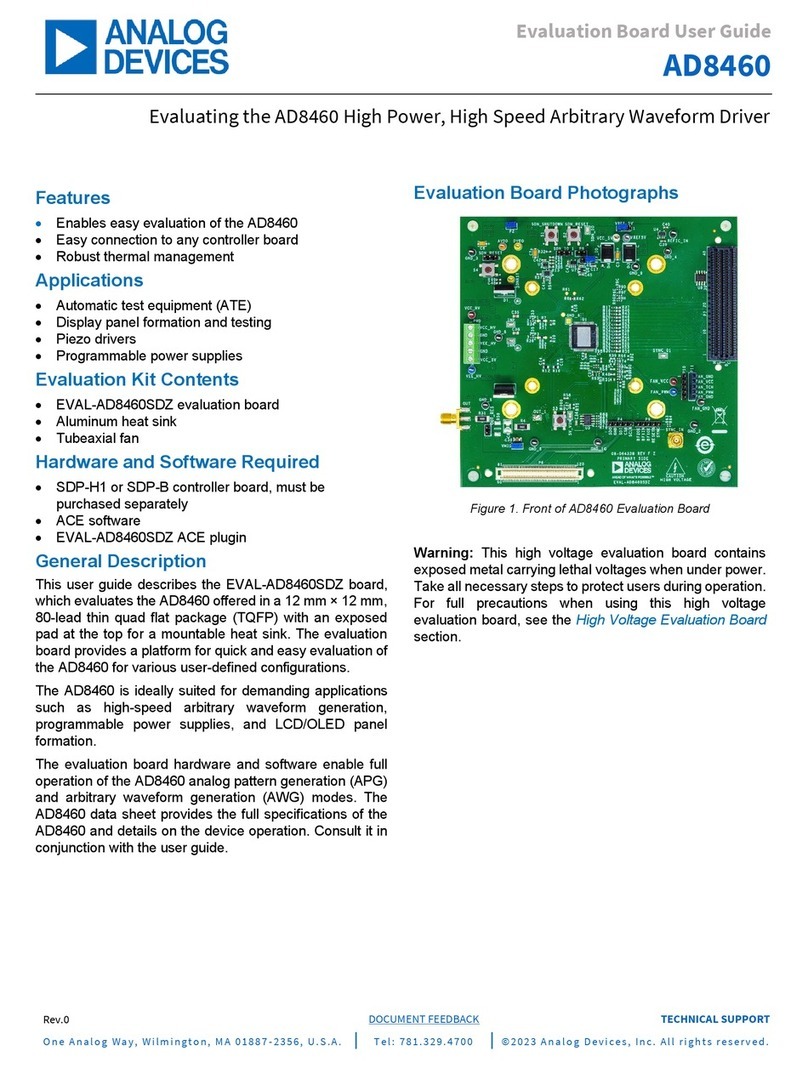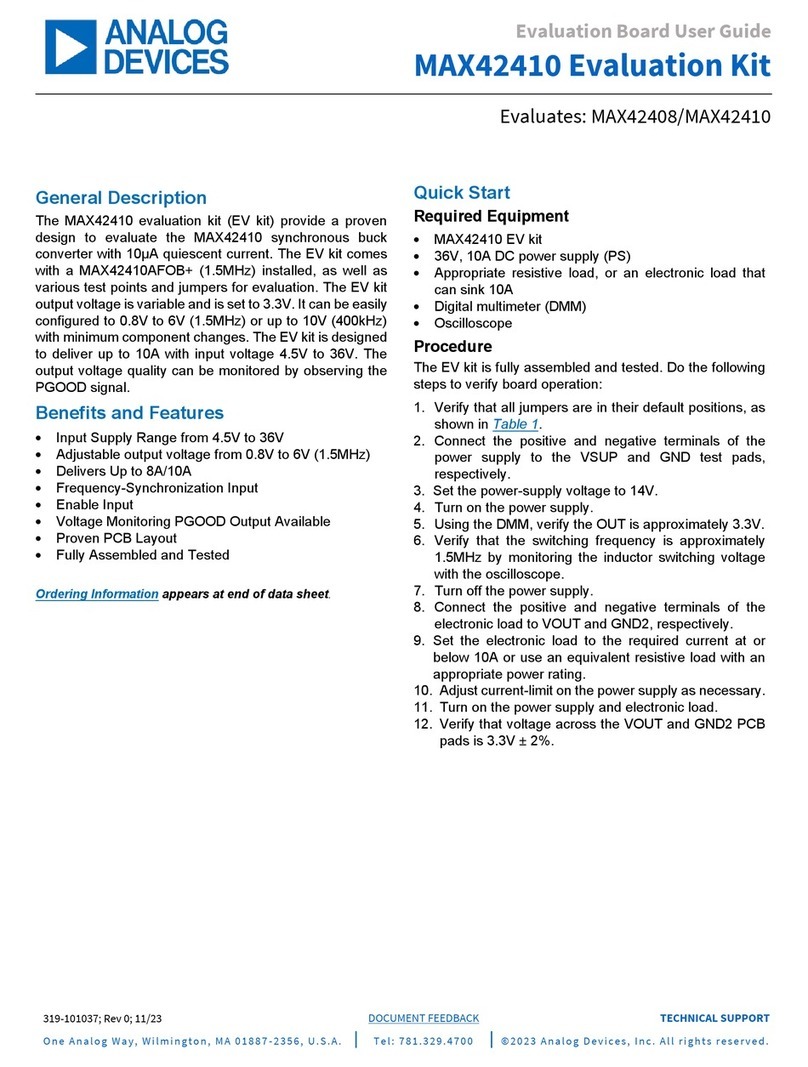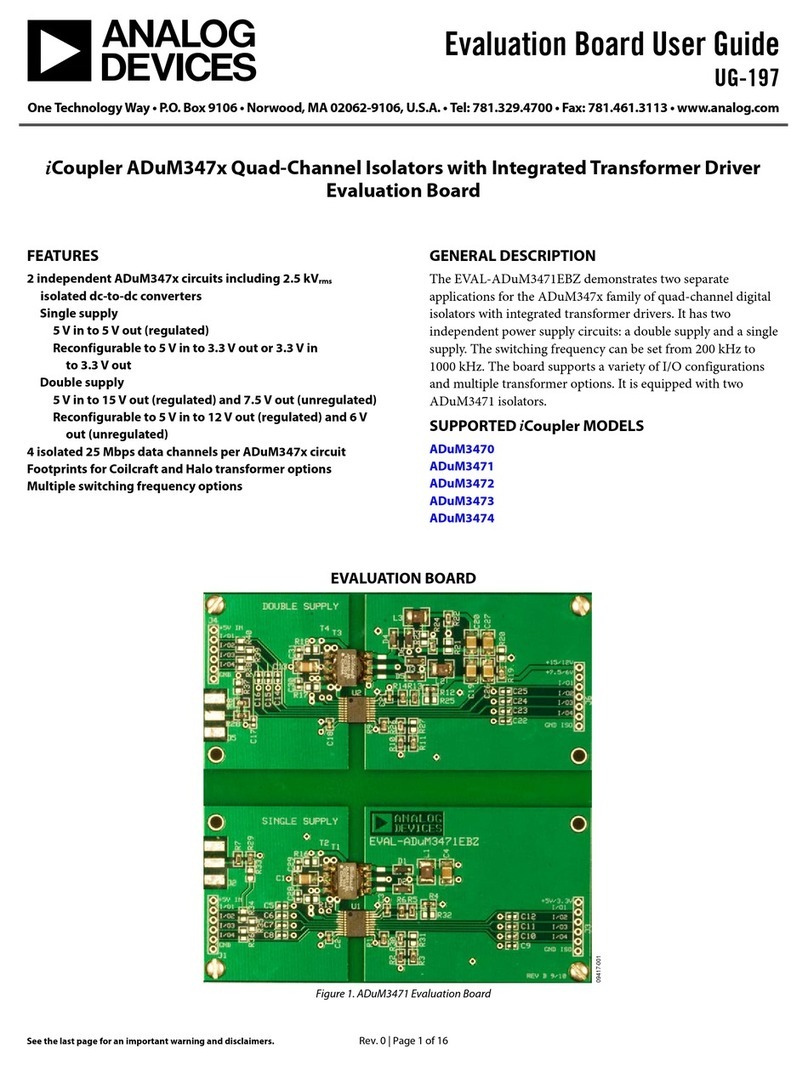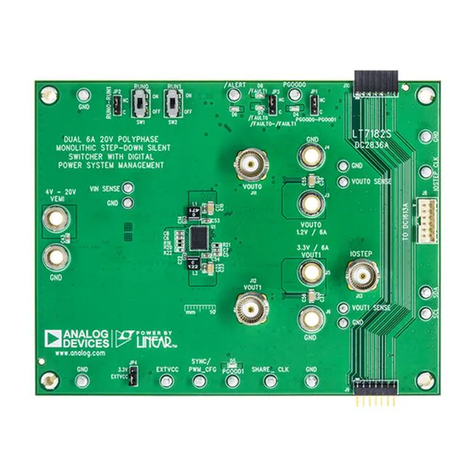TABLE OF CONTENTS
TABLE OF CONTENTS................................................................................................... iv
LIST OF TABLES............................................................................................................. vi
LIST OF FIGURES ........................................................................................................... vi
1INTRODUCTION.................................................................................................. 1-1
1.1 For More Information About Analog Devices Products................................. 1-2
1.2 For Technical or Customer Support................................................................ 1-3
1.3 Purpose of This Manual .................................................................................. 1-3
1.4 Intended Audience........................................................................................... 1-3
1.5 Manual Contents ............................................................................................. 1-4
1.6 On-line Help.................................................................................................... 1-4
2GETTING STARTED............................................................................................ 2-1
2.1 Overview ......................................................................................................... 2-1
2.2 Contents of your EZ-KIT Lite Package .......................................................... 2-1
2.3 PC Configuration............................................................................................. 2-2
2.4 Installation Tasks............................................................................................. 2-2
2.4.1 Install the VisualDSP++ Software............................................................ 2-2
2.4.2 Install the VisualDSP++ License.............................................................. 2-3
2.4.3 Install the EZ-KIT Lite Debug Software.................................................. 2-3
2.4.4 Set-up the EZ-KIT Lite Hardware............................................................ 2-4
2.4.5 Install the EZ-KIT Lite USB Driver......................................................... 2-5
2.4.6 Driver Installation Verification .............................................................. 2-15
2.4.7 Starting VisualDSP++ ............................................................................ 2-16
3USING THE EZ-KIT LITE ................................................................................... 3-1
3.1 Overview ......................................................................................................... 3-1
3.2 EZ-KIT Lite License Restrictions ................................................................... 3-2
3.3 Memory Map................................................................................................... 3-2
3.4 Using the SDRAM Interface........................................................................... 3-3
3.5 Using the Flag Pins ......................................................................................... 3-4
3.6 Using the Interrupt Pins................................................................................... 3-5
3.7 Using the Audio Interface ...............................................................................3-5
3.8 Example Programs .......................................................................................... 3-6
3.9 Using the Flash Programmer Utility ............................................................... 3-6
4EZ-KIT LITE HARDWARE REFERENCE ......................................................... 4-1
4.1 Overview ......................................................................................................... 4-1
4.2 System Architecture ........................................................................................ 4-2
4.2.1 External Port ............................................................................................. 4-3
4.2.2 Host Processor Interface (HPI)................................................................. 4-3
4.2.3 SPORT0 and SPORT2 – Audio Interface ................................................ 4-3
4.2.4 SPI - Audio Interface............................................................................... 4-3
4.2.5 Breadboard Area....................................................................................... 4-4
4.2.6 JTAG Emulation Port ............................................................................... 4-4
4.3 Jumper Settings ............................................................................................... 4-4
4.3.1 SDRAM Disable (JP1) ............................................................................. 4-5
4.3.2 SPDIF Selection Jumper (JP2) ................................................................. 4-6
ADSP-21161N EZ-KIT Lite Evaluation System Manual iv