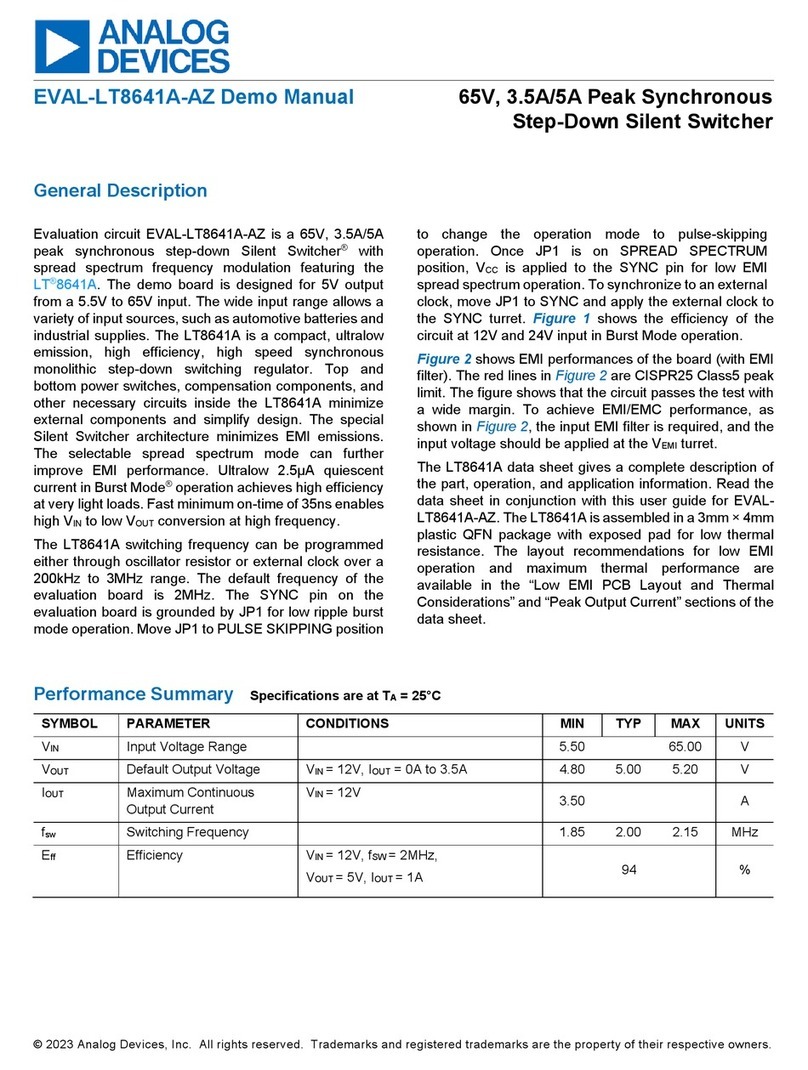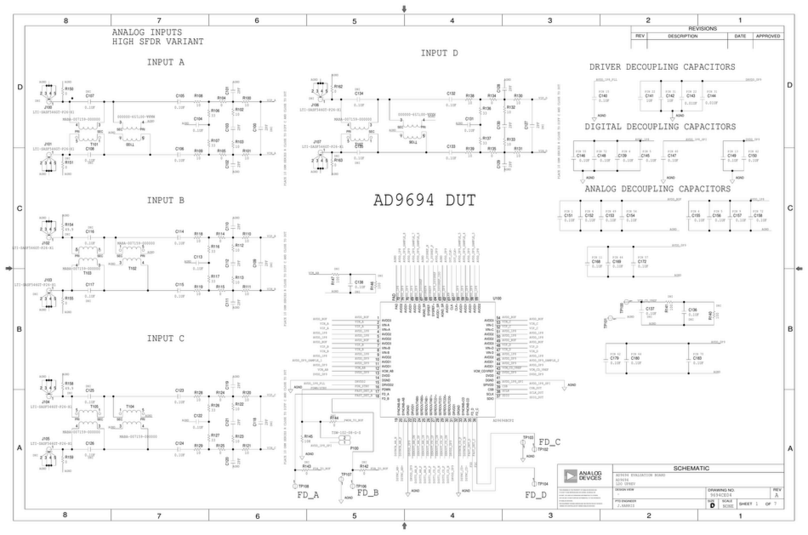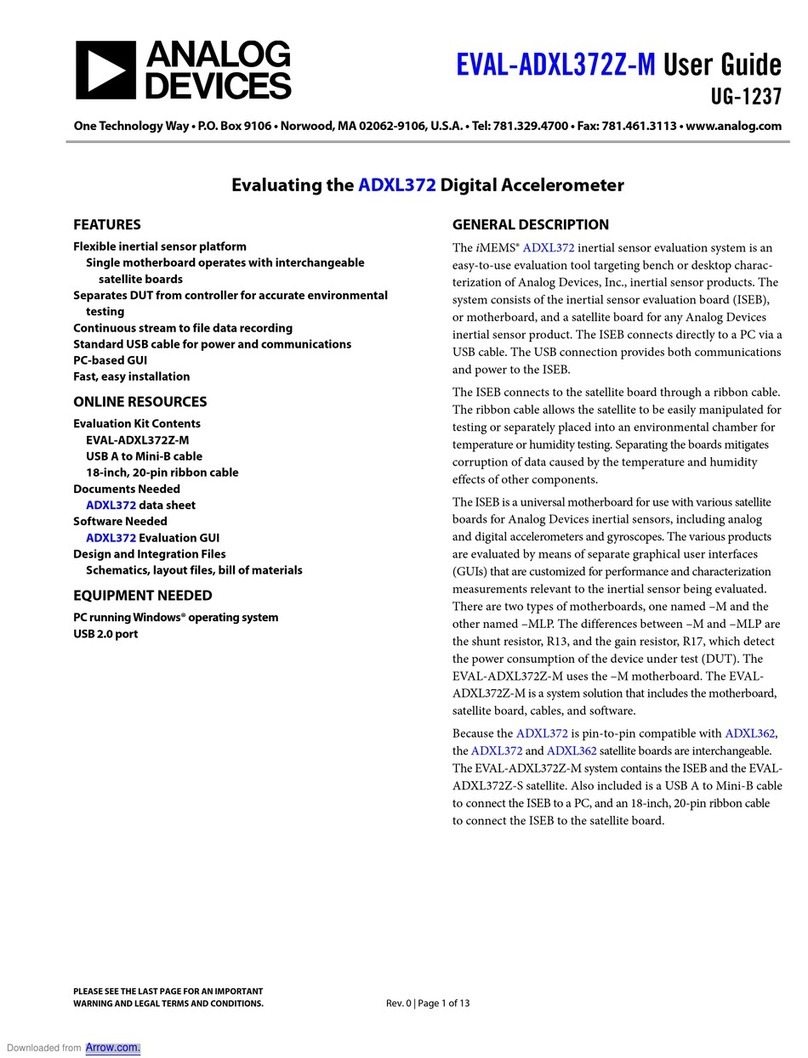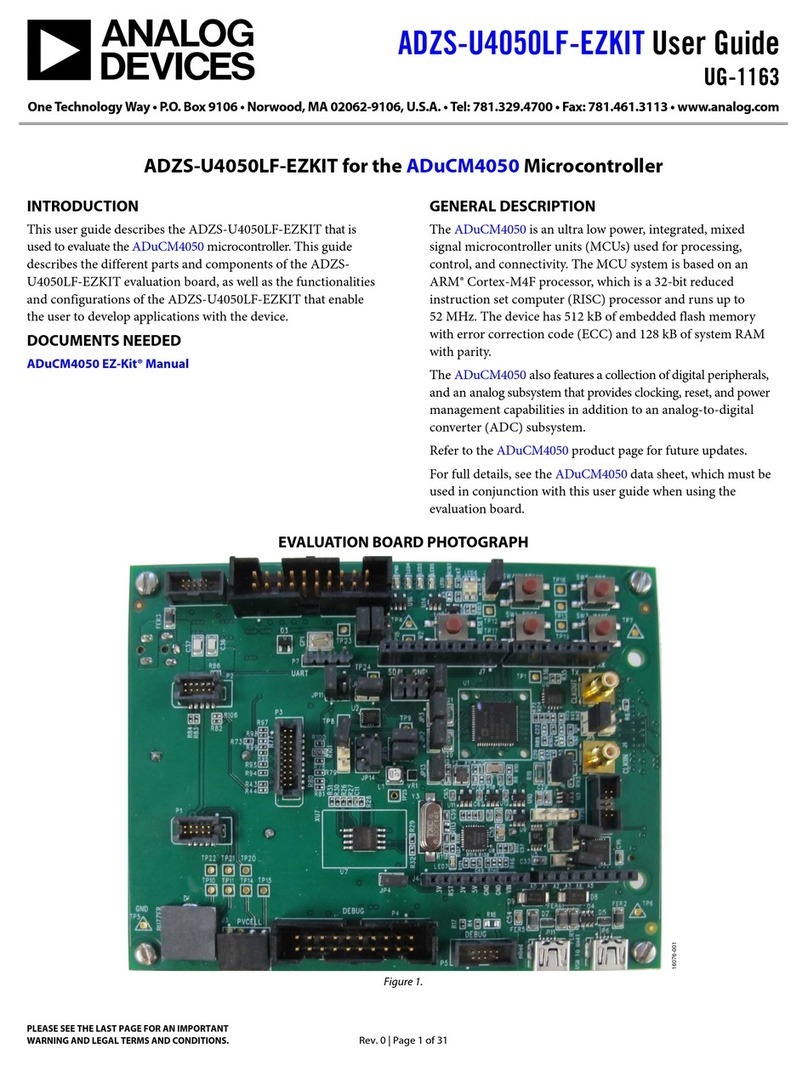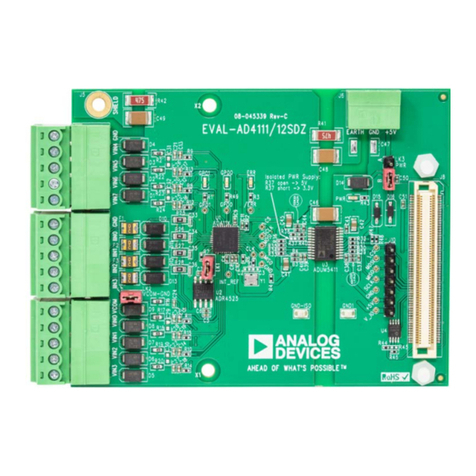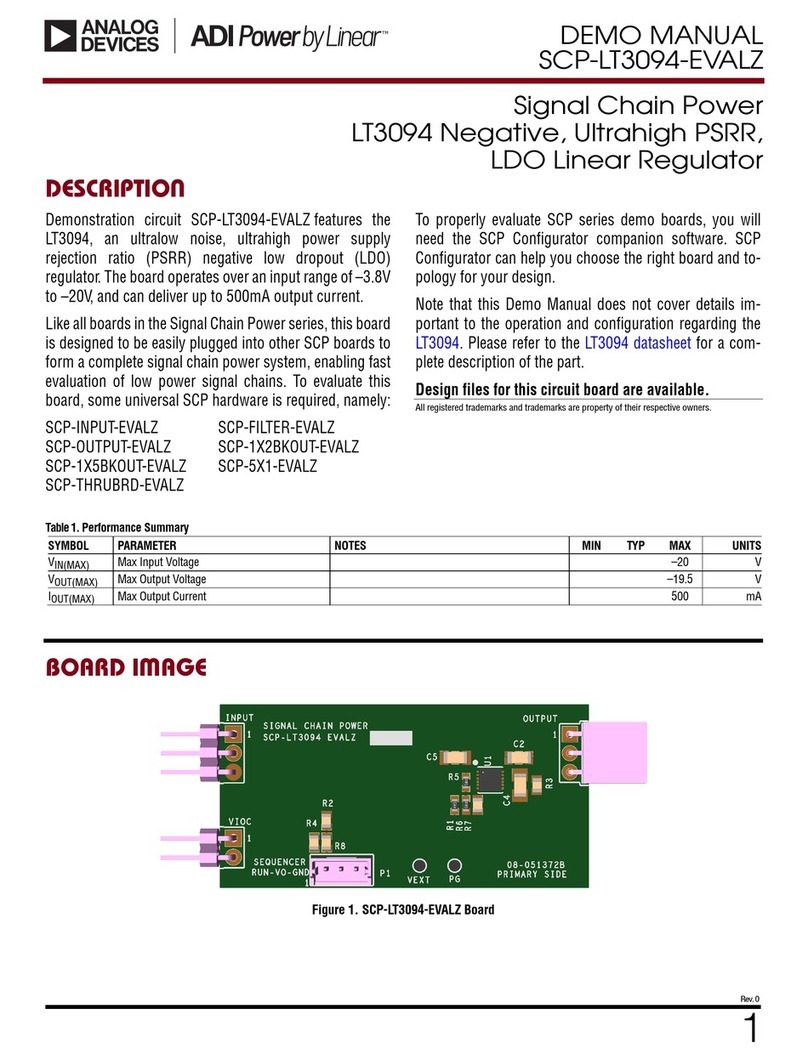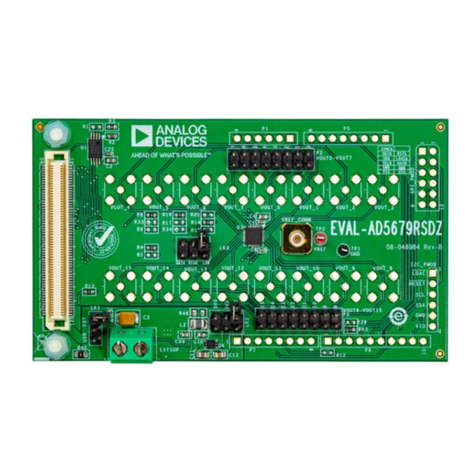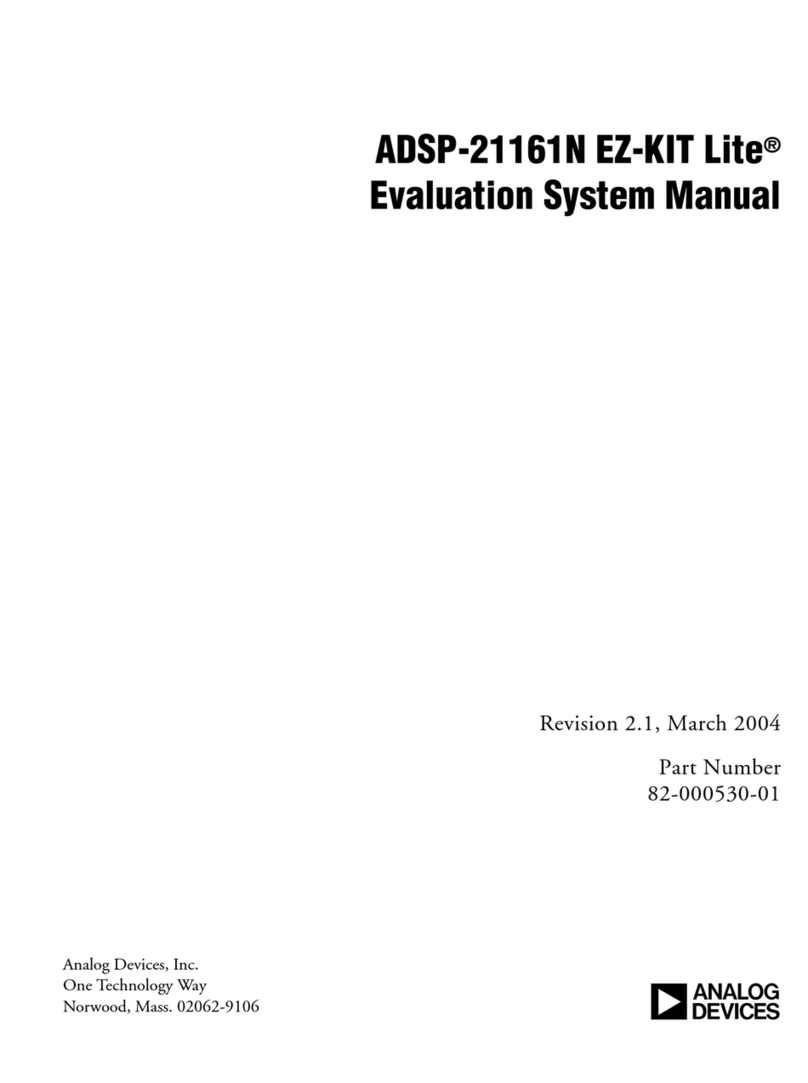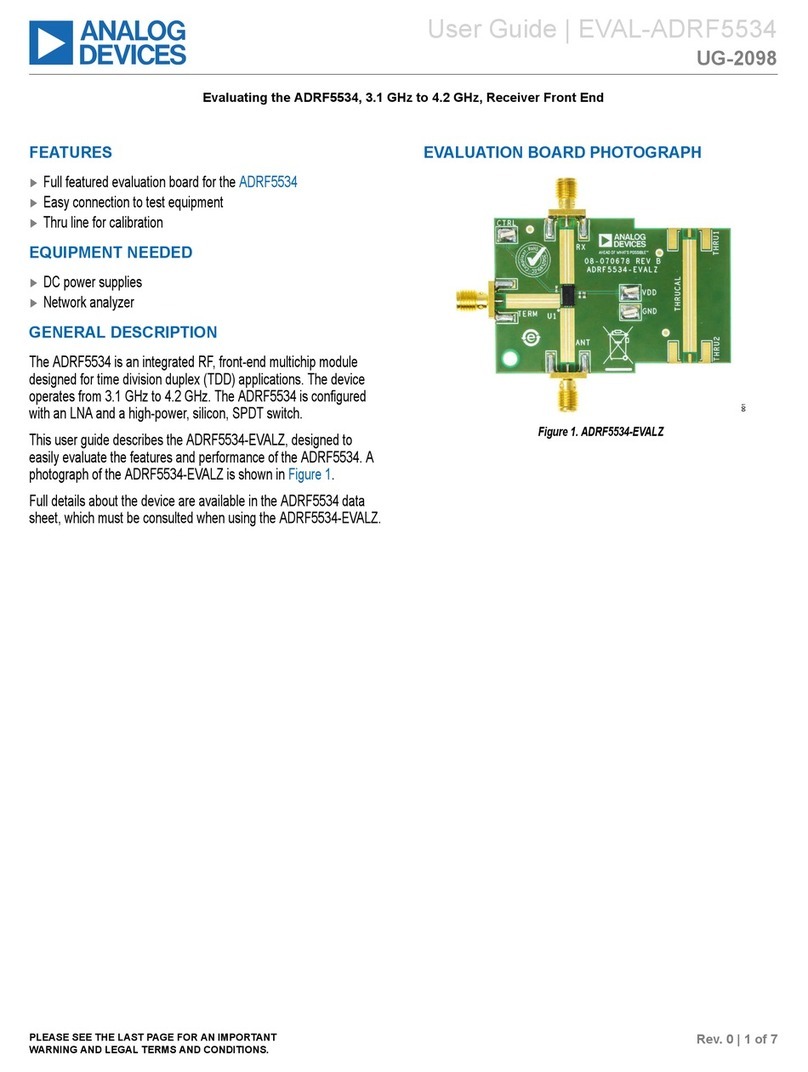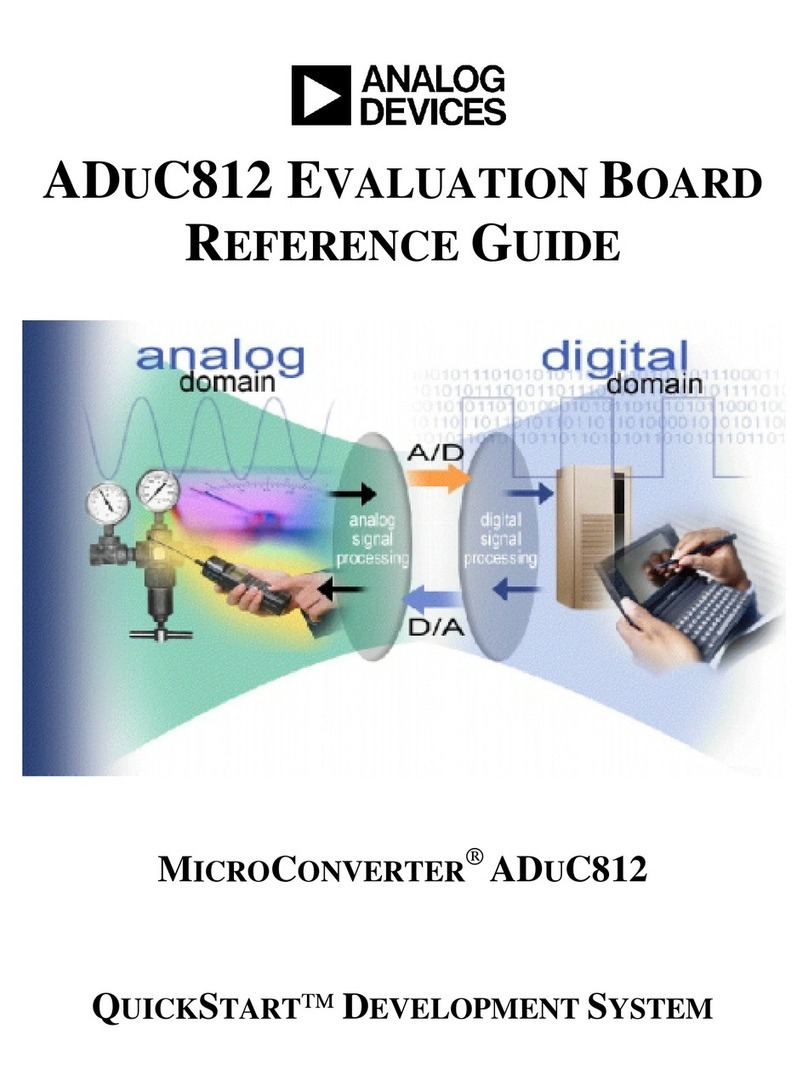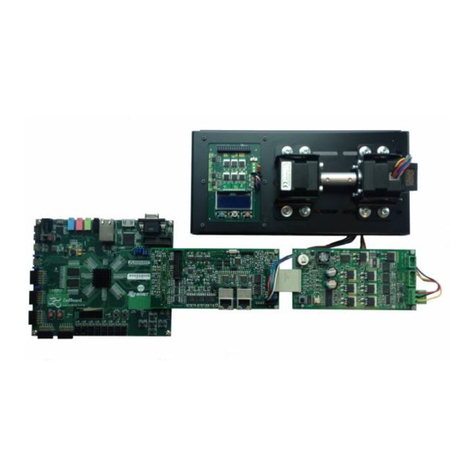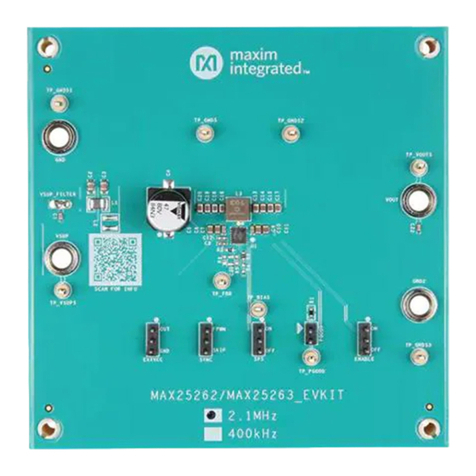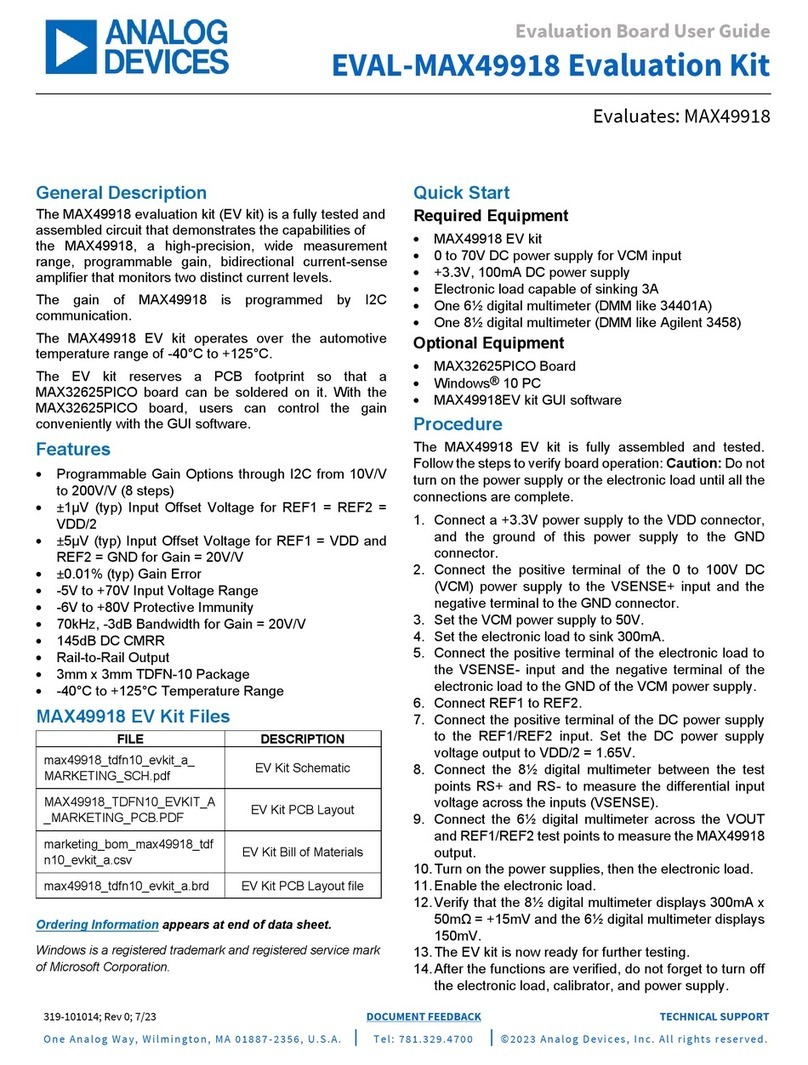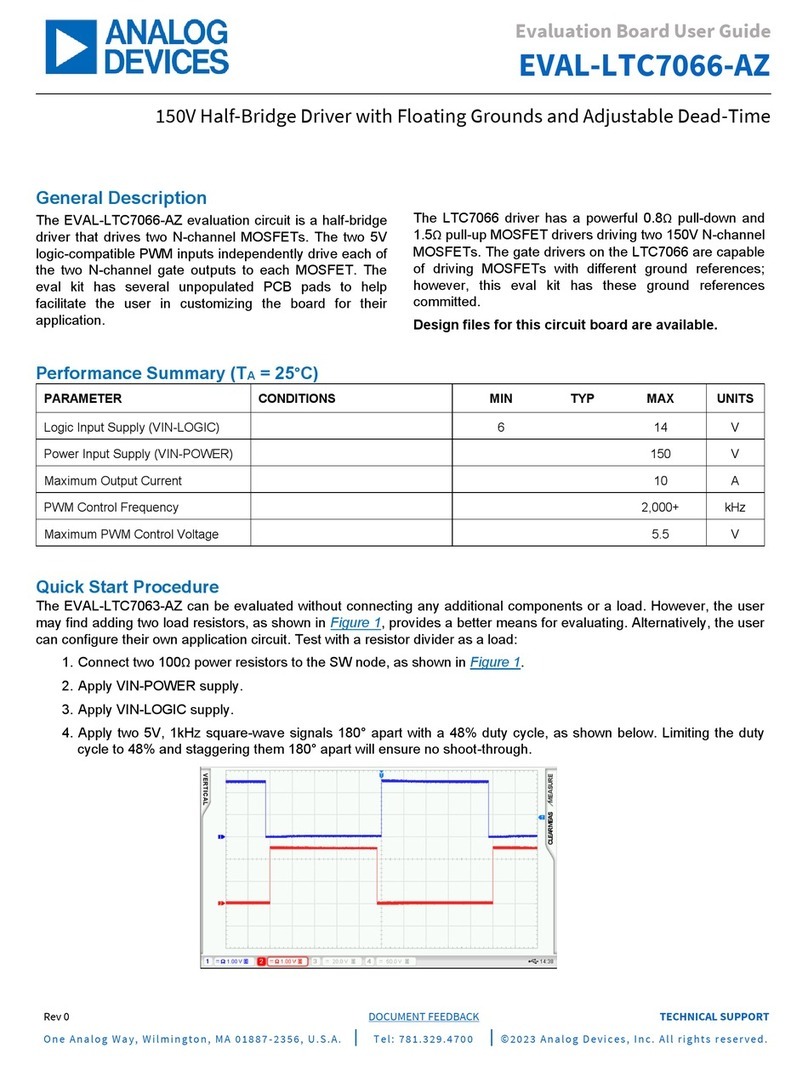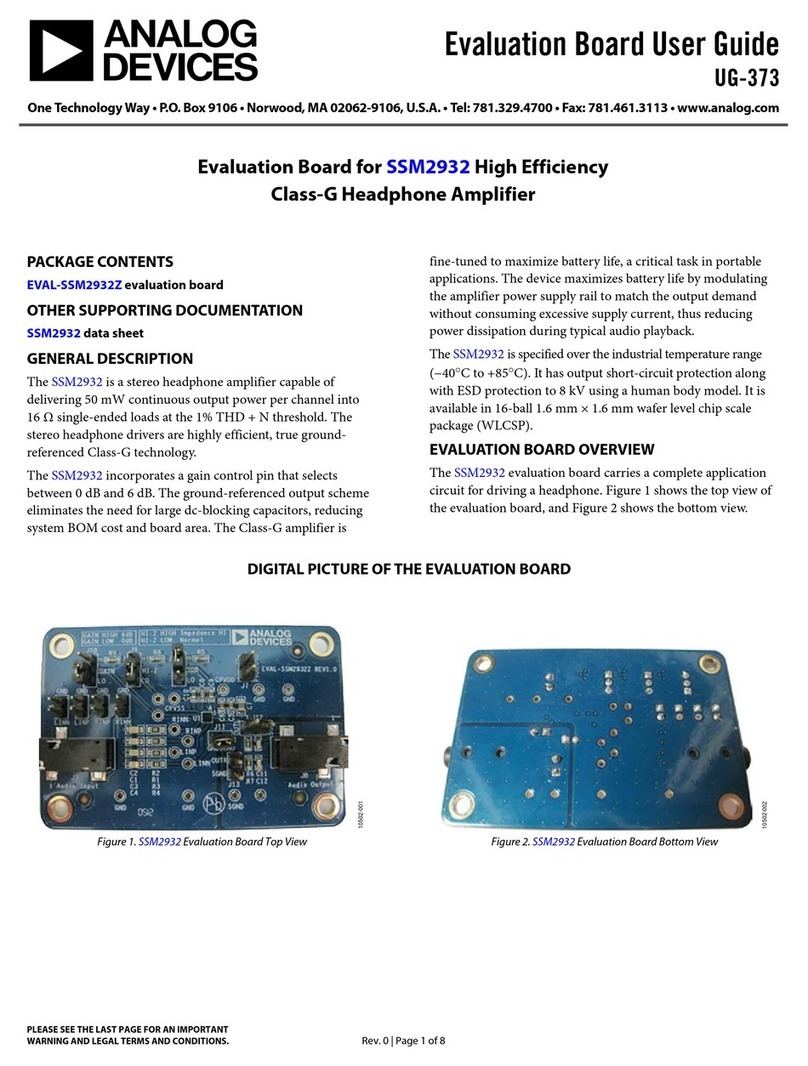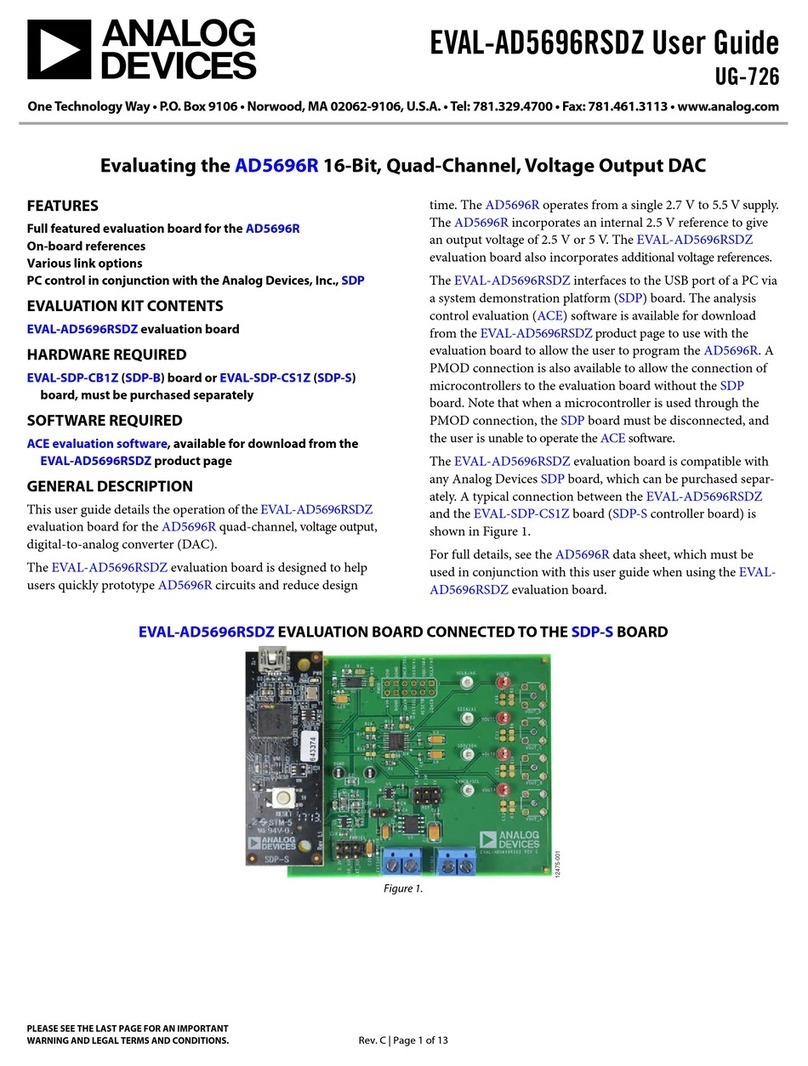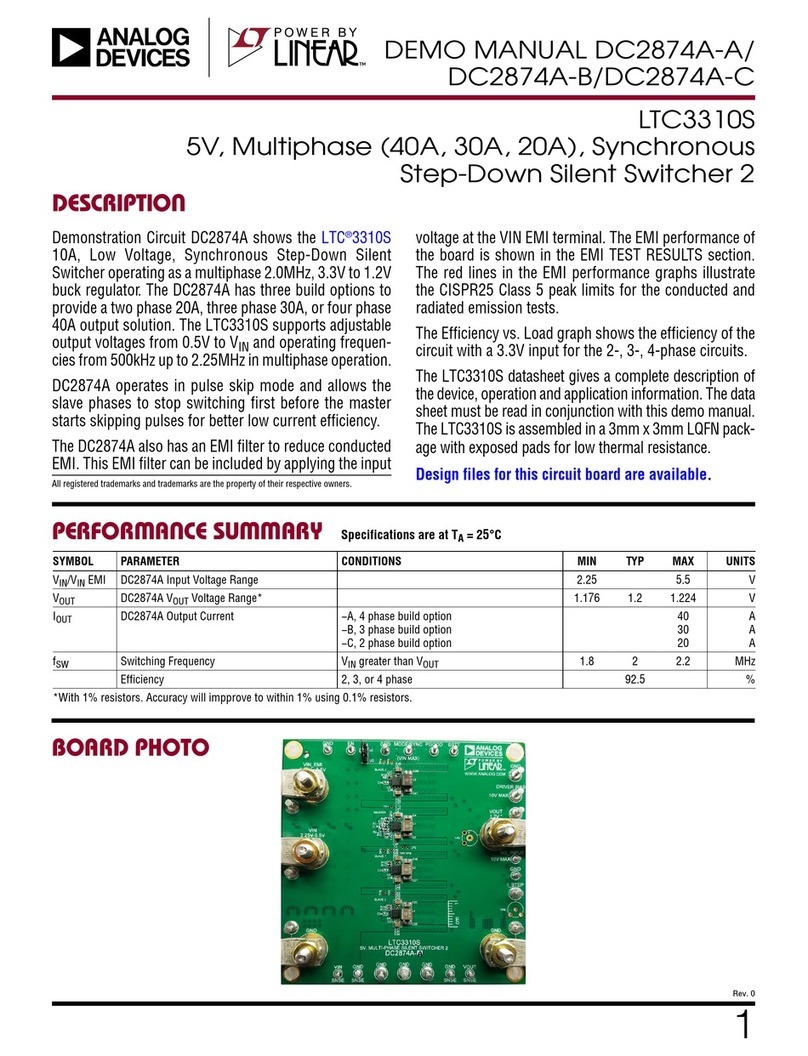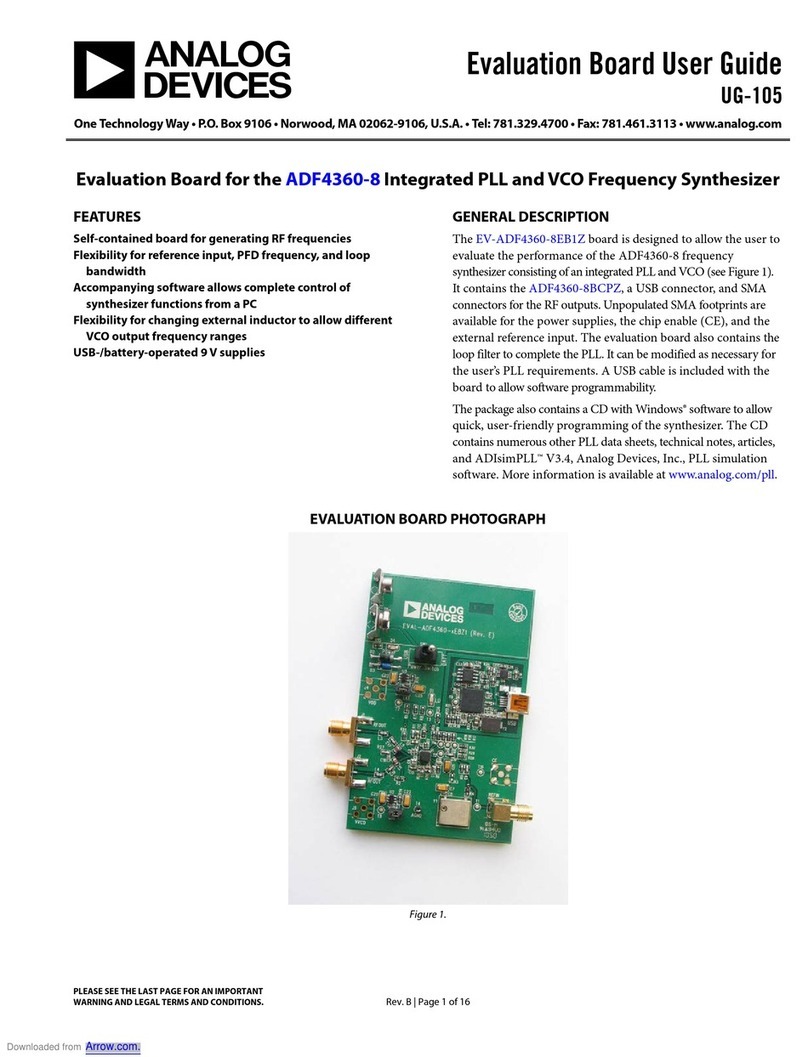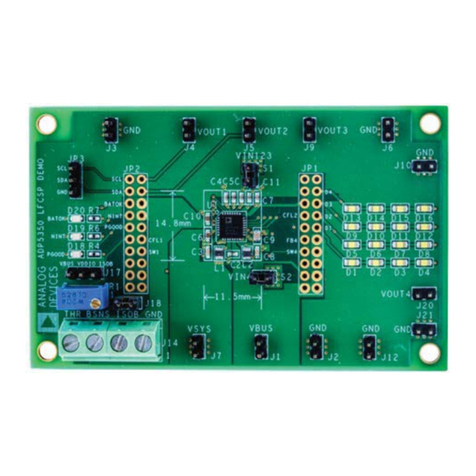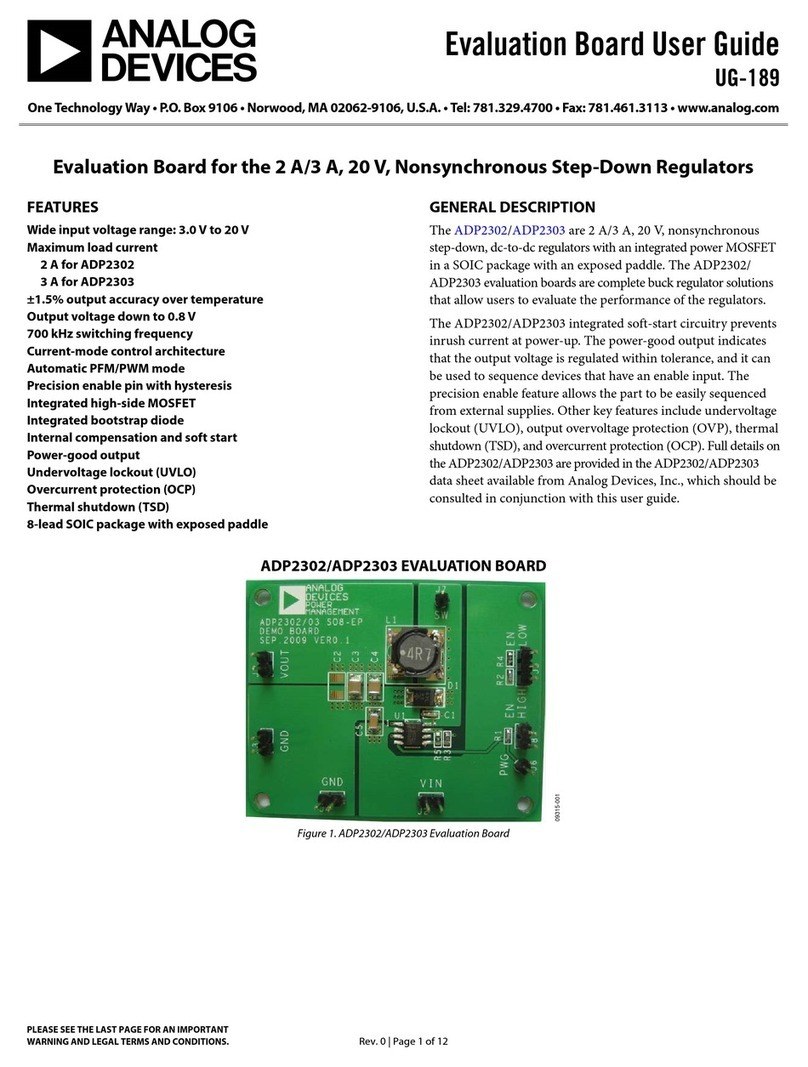ADSP2192-12 EZ-KIT Lite Evaluation System Manual iv
TABLE OF CONTENTS
1 INTRODUCTION..............................................................................................................................1-1
1.1 FOR MORE INFORMATION ABOUT ANALOG DEVICES, INC. PRODUCTS.........................................1-2
1.2 FOR TECHNICAL OR CUSTOMER SUPPORT.....................................................................................1-2
1.3 PURPOSE OF THIS MANUAL...........................................................................................................1-2
1.4 INTENDED AUDIENCE....................................................................................................................1-3
1.5 MANUAL CONTENTS DESCRIPTION ...............................................................................................1-3
1.6 DOCUMENTS AND RELATED PRODUCTS ........................................................................................1-4
2 GETTING STARTED .......................................................................................................................2-1
2.1 OVERVIEW ....................................................................................................................................2-1
2.2 CONTENTS OF YOUR EZ-KIT LITE PACKAGE ...............................................................................2-1
2.3 PC CONFIGURATION .....................................................................................................................2-1
2.4 INSTALLATION PROCEDURES ........................................................................................................2-2
2.4.1 Installing the EZ-KIT Lite Hardware...................................................................................2-2
2.4.2 Installing the EZ-KIT Lite Software.....................................................................................2-3
2.4.2.1 Installing PCI Drivers......................................................................................................................2-3
2.4.2.1.1 Installing the Windows 98 Driver.............................................................................................2-3
2.4.2.1.2 Installing the Windows NT Driver............................................................................................2-6
2.4.2.1.3 Installing the Windows 2000 Driver.........................................................................................2-6
2.4.2.2 Installing VisualDSP++ and the EZ-KIT Lite Software................................................................2-10
2.4.2.3 Installing the EZ-KIT Lite License Software.................................................................................2-10
3 USING EZ-KIT LITE SOFTWARE ..............................................................................................3-11
3.1 OVERVIEW ..................................................................................................................................3-11
3.2 MONITOR PROGRAM OPERATION................................................................................................3-11
3.2.1 Monitor Resources and Restrictions ..................................................................................3-11
3.2.1.1 Resources.......................................................................................................................................3-11
3.2.1.2 Restrictions....................................................................................................................................3-12
3.2.2 User Programs...................................................................................................................3-14
3.2.2.1 ADSP2192-12 EZ-KIT Lite Memory Map....................................................................................3-14
3.3 CONNECTING WITH THE VISUALDSP++ DEBUGGER ..................................................................3-15
3.4 USING VISUALDSP++.................................................................................................................3-16
3.5 EXAMPLE PROGRAMS .................................................................................................................3-16
4 WORKING WITH EZ-KIT LITE HARDWARE...........................................................................4-1
4.1 OVERVIEW ....................................................................................................................................4-1
4.2 SYSTEM ARCHITECTURE ...............................................................................................................4-1
4.3 BOARD LAYOUT............................................................................................................................4-2
4.4 POWER SUPPLIES ..........................................................................................................................4-2
4.4.1 Power Connector .................................................................................................................4-3
4.4.2 European Power Supply Specifications ...............................................................................4-3
4.5 JUMPERS .......................................................................................................................................4-3
4.5.1 Bus Mode Selection Jumpers (JP1)......................................................................................4-3
4.5.2 USB / Stand-Alone Selection Jumpers (JP5)........................................................................4-4
4.5.3 External AC’97 Disable Jumpers (JP2, JP3).......................................................................4-5
4.5.4 Codec Line In / Microphone Jumpers (JP4) ........................................................................4-5
4.5.5 JTAG Jumpers (P2)..............................................................................................................4-6
4.6 SWITCHES .....................................................................................................................................4-6
4.6.1 Reset (SW1)..........................................................................................................................4-6
4.6.2 GPIO Interrupts (SW2, SW3)...............................................................................................4-7
4.6.3 Communication Mode (SW4) ...............................................................................................4-7
4.7 LEDS............................................................................................................................................4-8