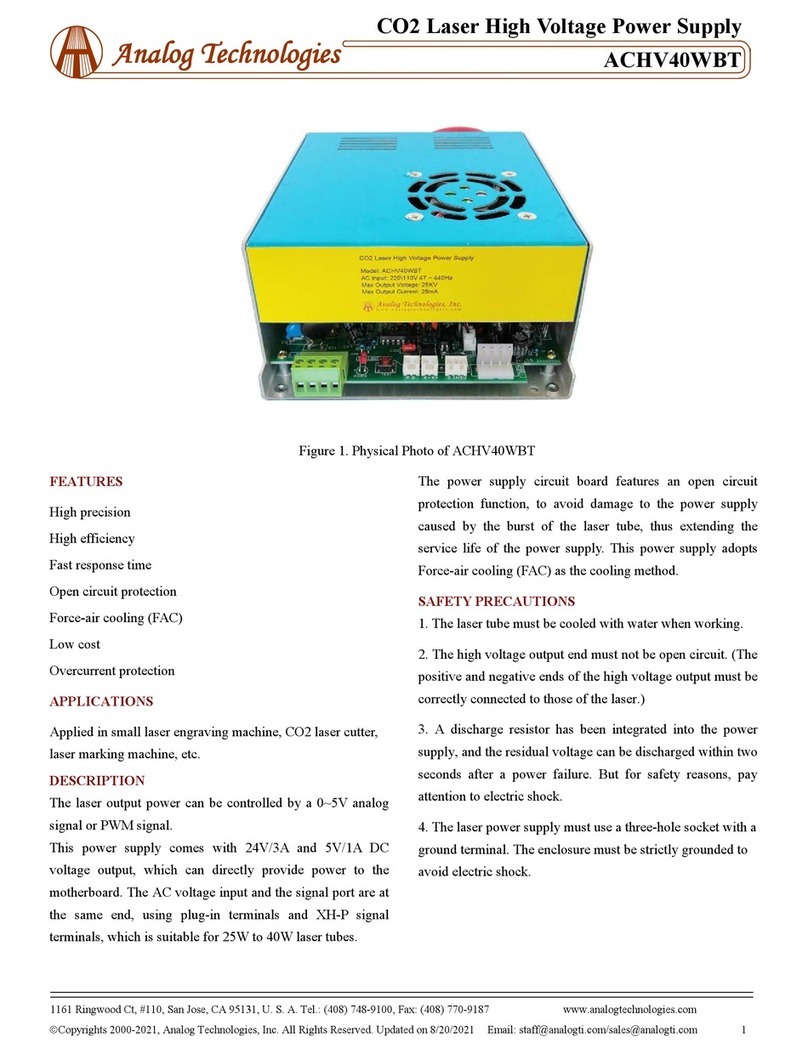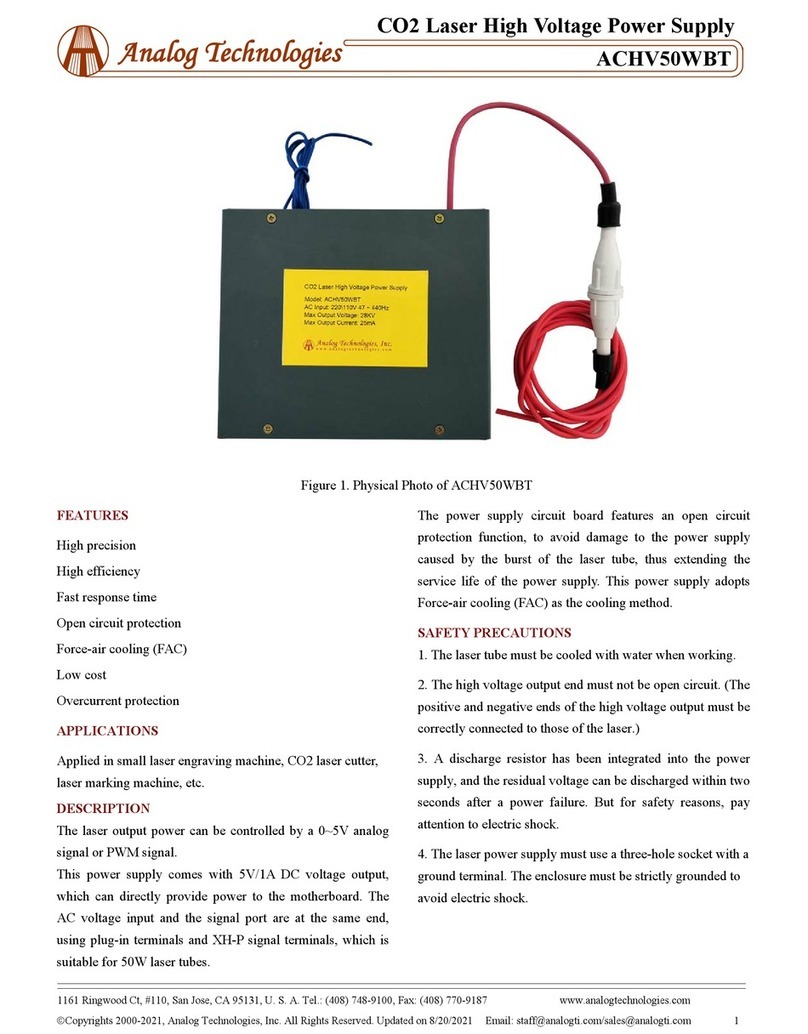1161 Ringwood Ct, #110, San Jose, CA 95131, U. S. A. Tel.: (408) 748-9100, Fax: (408) 748-9111 www.analogtechnologies.com
Copyrights 2000-2018, Analog Technologies, Inc. All Rights Reserved. Updated on 3/22/2018 www.analogti.com 7
nalog Technologies ATAS80
Auto Iron
ATAS80-3C
ATAS80-2.4D
ATAS80-3.2D ATAS80—K
ATAS80-4D ATAS80-KS
ATAS8-5.2D ATAS80-I
COMPLETE SOLDERING UNIT ORDERING INFORMATION (COMES WITH ONLY ONE TIP INCLUDED)
Table 5. Unit Price
Quantity (pcs) 1 −4 5 −19 20 −99 ≥100
Unit Price $159 $149 $139 $129
DISCLAIMER
1. ATI reserves the right to make changes to its products or to discontinue any product or service without notice, and advise
customers to obtain the latest version of relevant information to verify, before placing orders, that information being relied
on is current and complete.
2. All products are sold subject to the terms and conditions of sale supplied at the time of order acknowledgment, including
those pertaining to warranty, patent infringement, and limitation of liability. Testing and other quality control techniques are
utilized to the extent ATI deems necessary to support this warranty. Specific testing of all parameters of each device is not
necessarily performed, except those mandated by government requirements.
3. Customers are responsible for their applications using ATI components. In order to minimize risks associated with the
customers’ applications, adequate design and operating safeguards must be provided by the customers to minimize inherent
or procedural hazards. ATI assumes no liability for applications assistance or customer product design.
4. ATI does not warrant or represent that any license, either express or implied, is granted under any patent right, copyright,
mask work right, or other intellectual property right of ATI covering or relating to any combination, machine, or process in
which such products or services might be or are used. ATI’s publication of information regarding any third party’s products
or services does not constitute ATI’s approval, warranty or endorsement thereof.
5. IP (Intellectual Property) Ownership: ATI retains the ownership of full rights for special technologies and/or techniques
embedded in its products, the designs for mechanics, optics, plus all modifications, improvements, and inventions made by
ATI for its products and/or projects.