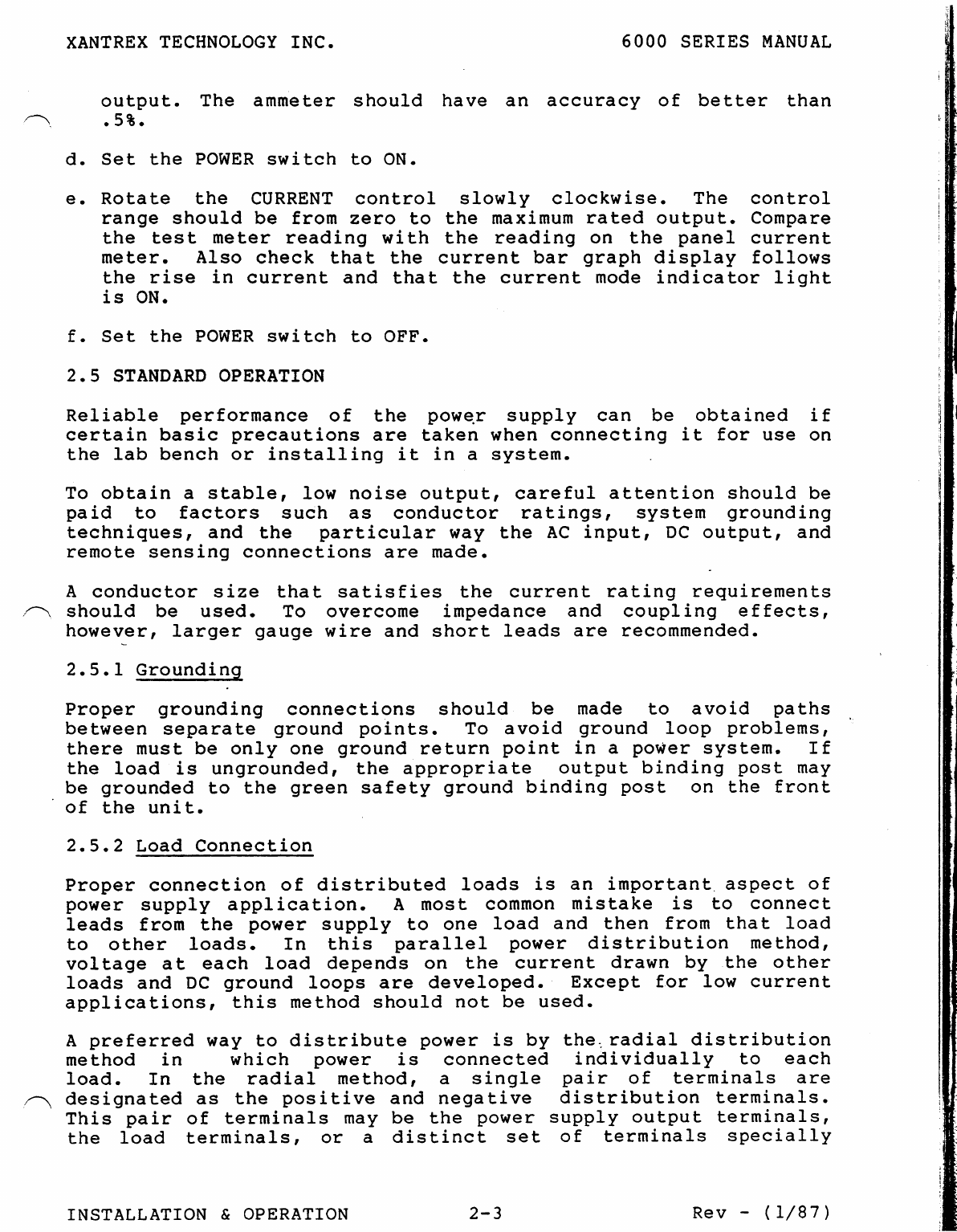XANTREX TECHNOLOGY INC.
6000 SERIES MANUAL
output. The ammeter should have an accuracy of better than
.5%.
d.
Set the POWER switch to ON.
e.
Rotate the CURRENT control slowly clockwise. The control
range should be from zero to the maximum rated output. Compare
the test meter reading with the reading on the panel current
meter. Also check that the current bar graph display follows
the rise in current and that the current mode indicator light
is ON.
f.
Set the POWER switch to OFF.
2.5 STANDARD OPERATION
Reliable performance of the power supply can be obtained if
certain basic precautions are taken when connecting it for use on
the lab bench or installing it in a system.
To obtain a stable, low noise output, careful attention should be
paid to factors such as conductor ratings, system grounding
techniques, and the particular way the AC input, DC output, and
remote sensing connections are made.
A conductor size that satisfies the current rating requirements
should be used. To overcome impedance and coupling effects,
however, larger gauge wire and short leads are recommended.
2.5.1 Grounding
Proper grounding connections should be made to avoid paths
between separate ground points. To avoid ground loop problems,
there must be only one ground return point in a power system. If
the load is ungrounded, the appropriate output binding post may
be grounded to the green safety ground binding post on the front
of the unit.
2.5.2 Load Connection
Proper connection of distributed loads is an important aspect of
power supply application. A most common mistake is to connect
leads from the power supply to one load and then from that load
to other loads. In this parallel power distribution method,
voltage at each load depends on the current drawn by the other
loads and DC ground loops are developed. Except for low current
applications, this method should not be used.
A preferred way to distribute power is by the
;
radial distribution
method in which power is connected individually to each
load. In the radial method, a single pair of terminals are
designated as the positive and negative distribution terminals.
This pair of terminals may be the power supply output terminals,
the load terminals, or a distinct set of terminals specially
INSTALLATION & OPERATION
2-3
Rev - (1/87)