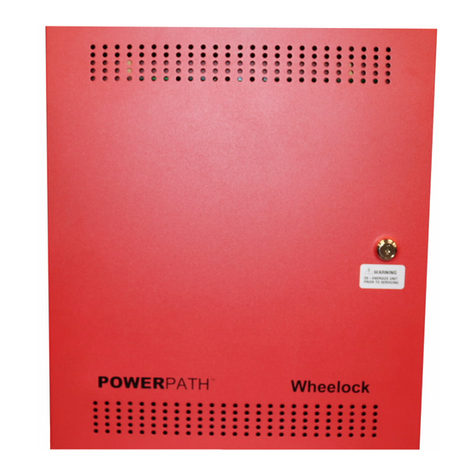P84905-002 A Sheet 4 of 37
NOTE: All CAUTIONS and WARNINGS are identified by the symbol . All WARNINGS are printed in bold capital
letters.
READ THIS INSTRUCTION MANUAL CAREFULLY. FAILURE TO COMPLY WITH ANY OF
THE FOLLOWING INSTRUCTIONS, CAUTIONS, AND WARNINGS COULD RESULT IN
IMPROPER APPLICATION AND/OR OPERATION OF THESE PRODUCTS IN AN
EMERGENCY SITUATION, WHICH COULD RESULT IN PROPERTY DAMAGE AND SERIOUS
INJURY OR DEATH TO YOU AND/OR OTHERS.
1.0 INTRODUCTION AND SPECIFICATIONS:
1.1 INTRODUCTION
The POWERPATH NAC Extender Power Supply is available in four models: the PS-8-LP (120Vac), PS-8-LPE
(240Vac), PS-6 (120Vac), and the PS-6E (240Vac). Except where specifically noted in this manual, PS-8-LP
will denote both 8-amp models, and PS-6 will denote both 6-amp models. The PS-8-LP differs from the PS-6 in
the NAC output current. All other features, indicators and capacities are the same.
The PS-8-LP is an 8 Amp, 24VDC, filtered and regulated, supervised remote power supply/charger used for
supervision and expanded power driving capability for Fire Alarm Notification Appliance Circuits (NACs). NAC
output options include up to four (4) Class “B”, two (2) Class “A”, or two (2) Class “B” and one (1) Class “A”
Notification Appliance Circuits. Additionally, an auxiliary power output can provide constant power of up to 0.24
Amps for 24 hours and up to 0.02 Amps for 60 hours, or managed power up to 2.5 Amps in a non-alarm
condition and when AC power is applied to the panel. The PS-8-LP also contains a battery charger capable of
charging up to 33 Amp/Hour (Ahr) of battery backup. The PS-8-LP’s NAC outputs can also be used as UL-1481
Compliant power supply outputs. When configured this way, the maximum continuous current rating is 3 Amps
per power supply output and 4 Amps maximum total current for all continuous duty power supply outputs.
Primary applications include NAC expansion (supports ADA requirements) and auxiliary power to support
system accessories. The PS-8-LP may be connected to any 12VDC or 24VDC Fire Alarm Control Panel
(FACP) by using Notification Appliance Circuits (NAC) or a “Dry Contact(s)”.
The PS-6 is a 6 Amp, 24VDC, filtered and regulated, supervised remote power supply/charger used for
supervision and expanded power driving capability for Fire Alarm Notification Appliance Circuits (NACs). NAC
Output options include up to four (4) Class “B”, two (2) Class “A”, or two (2) Class “B” and one (1) Class “A”
Notification Appliance Circuits. Additionally, an auxiliary power output can provide constant power of up to
0.075 Amps for 24 hours, or managed power up to 2.5 Amps in a non-alarm condition and when AC power is
applied to the panel. The PS-6 also contains a battery charger capable of charging up to 33 Amp/Hour (Ahr) of
battery backup. The PS-6’s NAC outputs can also be used as a UL-1481 Compliant power supply outputs.
When configured this way, the maximum continuous current rating is 3 Amps per power supply output and 4
Amps maximum total current for all continuous duty power supply outputs. Primary applications include NAC
expansion (supports ADA requirements) and auxiliary power to support system accessories. The PS-6 may be
connected to any 12VDC or 24VDC Fire Alarm Control Panel (FACP) by using Notification Appliance Circuits
(NAC) or a “Dry Contact(s)”.
Each NAC Extender Power Supply allows two FACP NAC circuits or two “Dry” contact closures to activate it
when connected to the inputs. These inputs can then be directed to control supervision and power delivery to
any combination of the four (4) outputs.
Each NAC output is rated at 3.0 Amps (Class "B") or 3.0 Amps (Class "A") and can be programmed to
generate a steady or Code 3 Temporal Horn sound, and a strobe output under alarm condition. Total
load for the PS-8-LP NAC circuits shall not exceed 8.0 Amps. Total load for the PS-6 NAC circuits shall
not exceed 6.0 Amps.
Each NAC Extender Power Supply, under non-alarm condition provides independent loop supervision for Class
“A” and Class “B” FACP NAC circuits. In the event of a loop trouble, the FACP will be notified via the panel
steered input (IN1 or IN2). In addition there are common trouble output terminals (used to indicate a loop
trouble) and common trouble input terminals (used generically by any initiating circuit).
Wheelock horns/strobes, strobes and horns with synchronizing capability can be utilized with both the PS-8-LP
and the PS-6. Audibles can be silenced with only two wires outputs. Additionally, the POWERPATH can
provide a temporal coded signal for appliances that can utilize it.