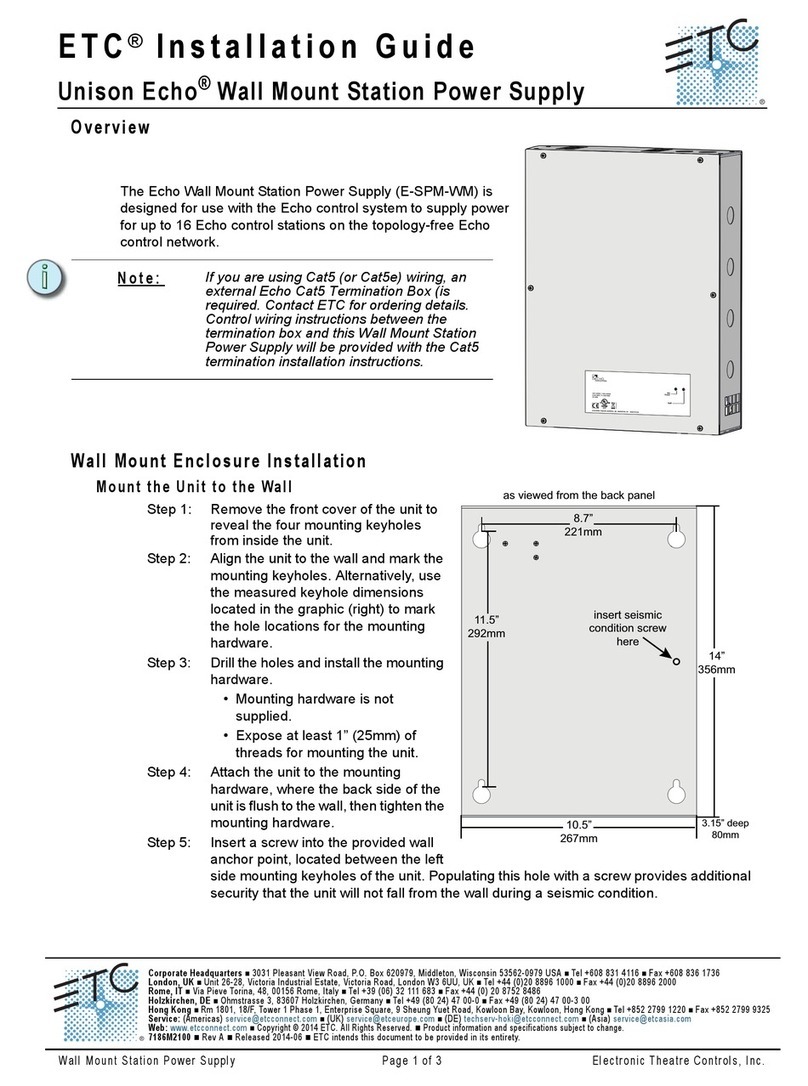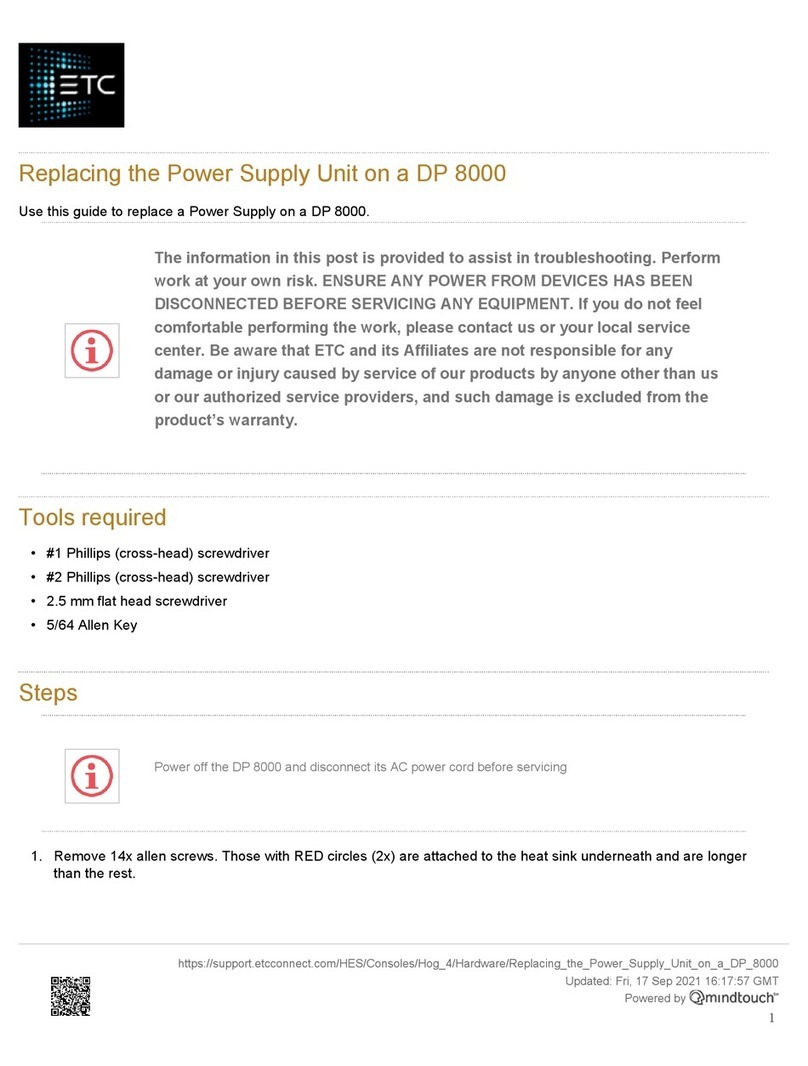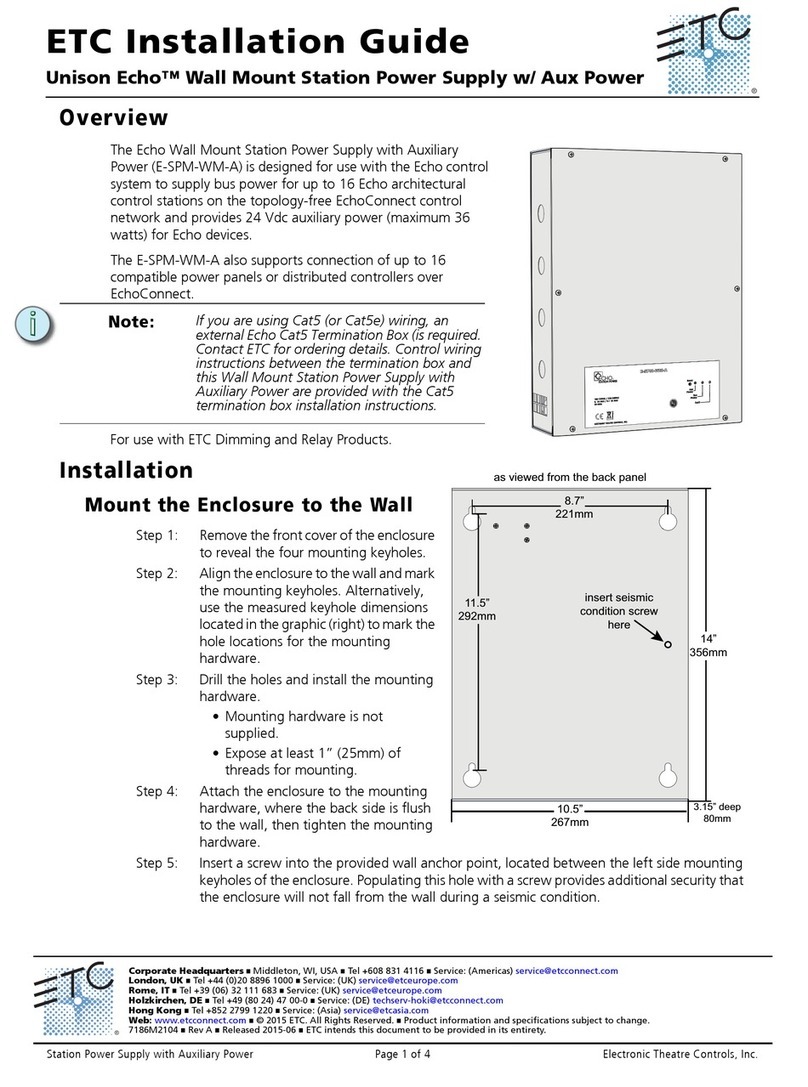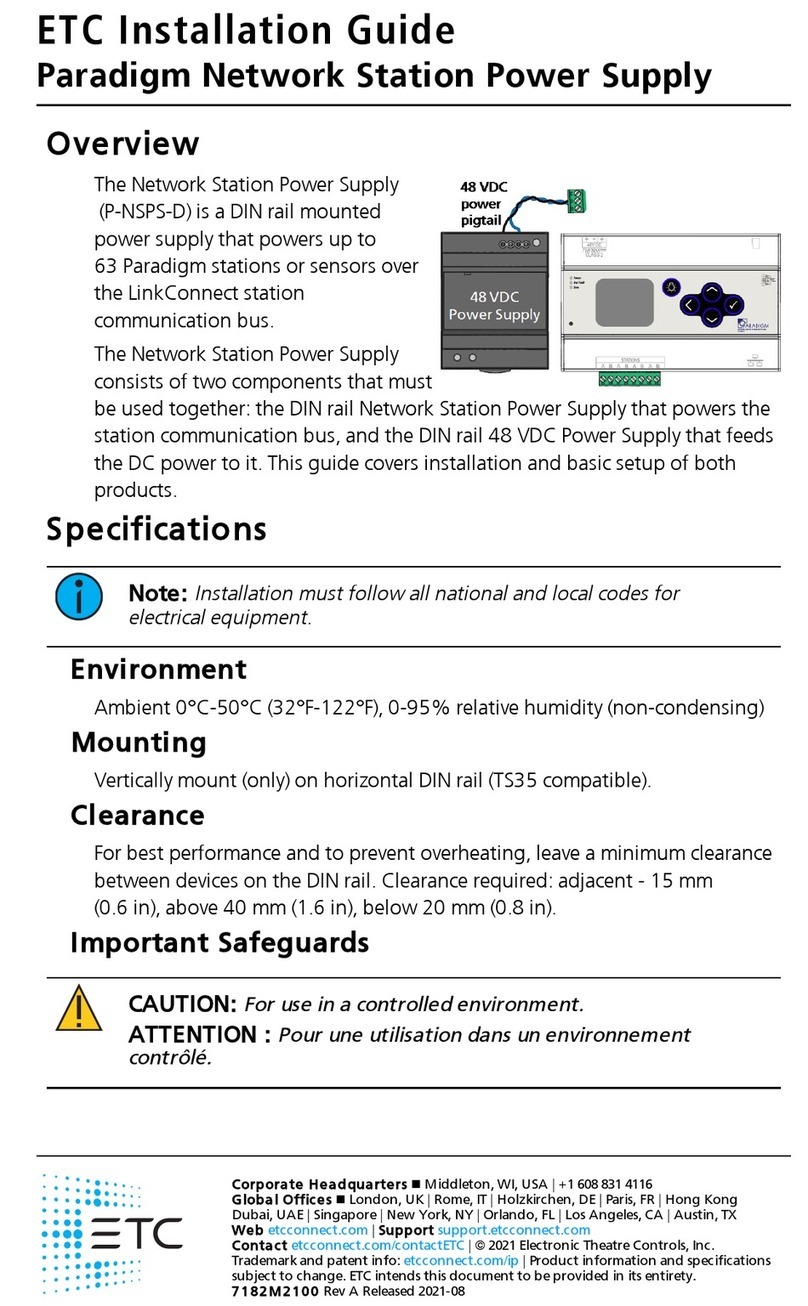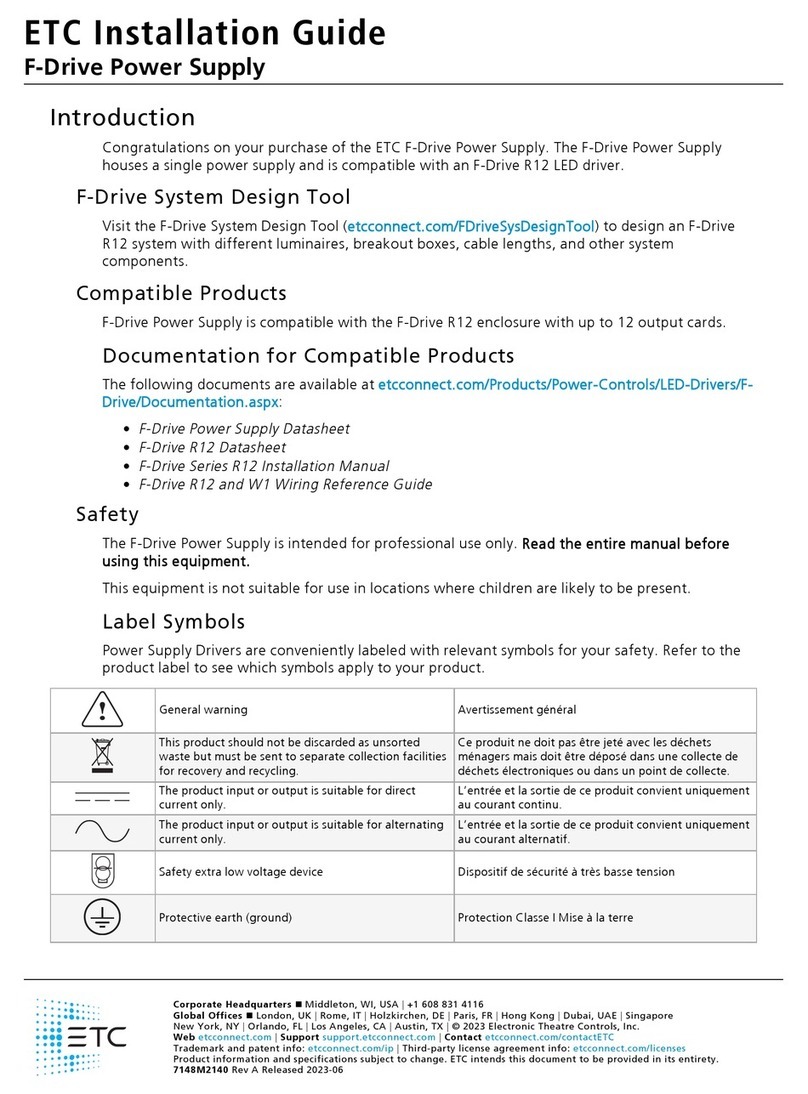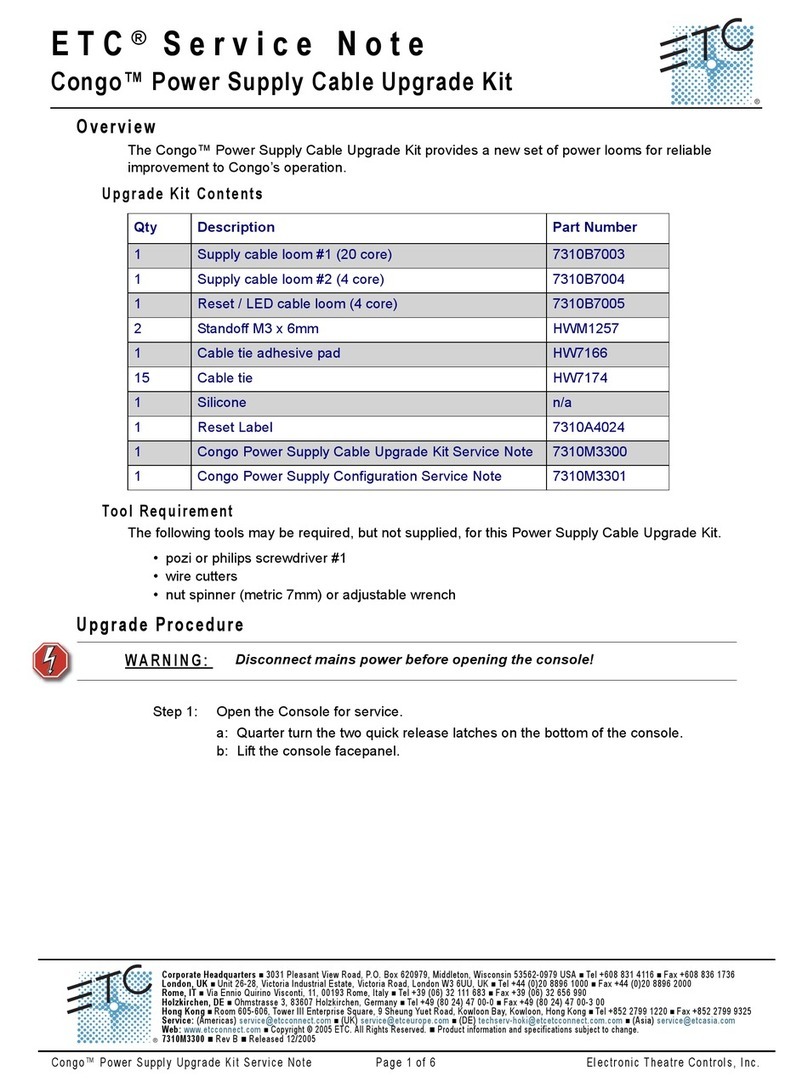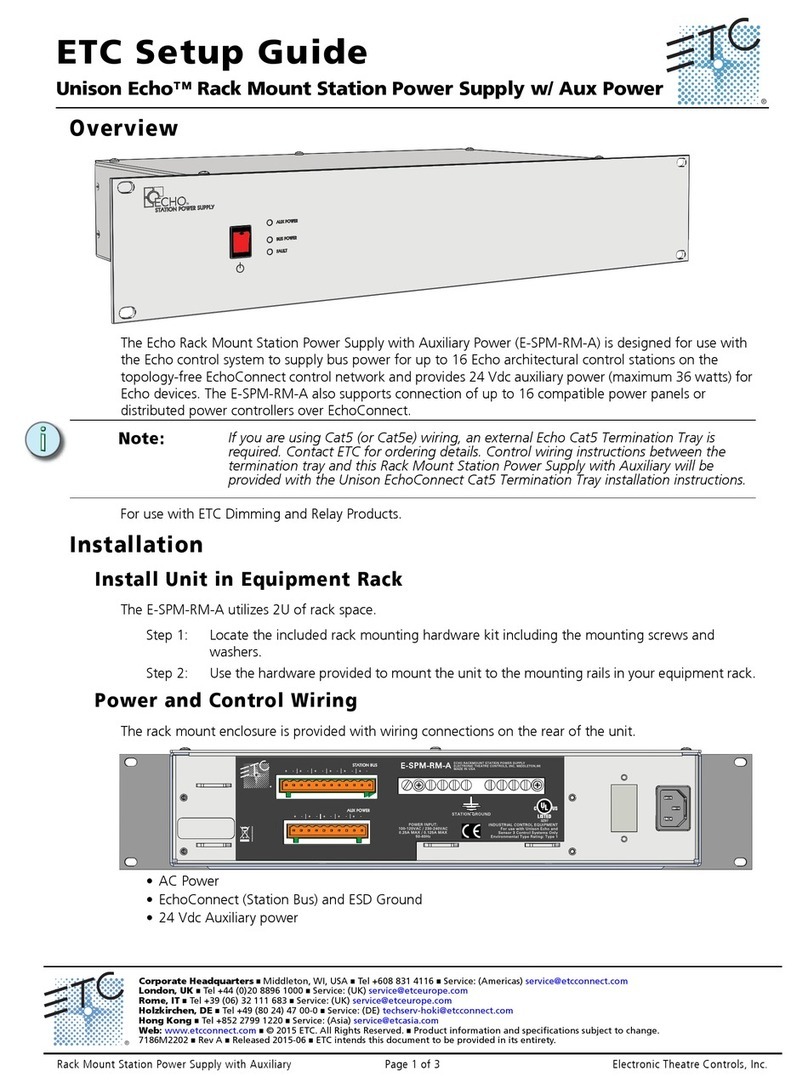ETC®Setup Guide
Unison Echo®Rack Mount Station Power Supply
Rack Mount Station Power Supply Page 1 of 2 Electronic Theatre Controls, Inc.
Corporate Headquarters
3031 Pleasant View Road, P.O. Box 620979, Middleton, Wisconsin 53562-0979 USA
Tel +608 831 4116
Fax +608 836 1736
London, UK
Unit 26-28, Victoria Industrial Estate, Victoria Road, London W3 6UU, UK
Tel +44 (0)20 8896 1000
Fax +44 (0)20 8896 2000
Rome, IT
Via Pieve Torina, 48, 00156 Rome, Italy
Tel +39 (06) 32 111 683
Fax +44 (0) 20 8752 8486
Holzkirchen, DE
Ohmstrasse 3, 83607 Holzkirchen, Germany
Tel +49 (80 24) 47 00-0
Fax +49 (80 24) 47 00-3 00
Hong Kong
Rm 1801, 18/F, Tower 1 Phase 1, Enterprise Square, 9 Sheung Yuet Road, Kowloon Bay, Kowloon, Hong Kong
Tel +852 2799 1220
Fax +852 2799 9325
Service:
(Americas) service@etcconnect.com
(UK) service@etceurope.com
(DE) techserv-hoki@etcconnect.com
Web:
www.etcconnect.com
Copyright © 2014 ETC. All Rights Reserved.
Product information and specifications subject to change.
7186M2200
Rev A
Released 2014-06
ETC intends this document to be provided in its entirety.
Overview
The Echo Rack Mount Station Power Supply (E-SPM-RM) is designed for use with the Echo control
system to supply power for up to 16 Echo control stations on the topology-free Echo control network.
Rack Mount Installation
Install Unit in Equipment Rack
The E-SPM-RM utilizes 2U of rack space.
Step 1: Locate the included rack mounting hardware kit including the mounting screws and
washers.
Step 2: Use the hardware provided to mount the unit to the mounting rails in your equipment rack.
Power and Control Wiring
The rack mount enclosure is provided with wiring connections on the rear of the unit.
Connect Power
Three IEC power cables are provided with this unit from the factory including US, UK, and Shuko.
Supply the Echo Station Power Supply with a single phase of 100-120VAC or 230-240 VAC, 50-60Hz.
Step 1: Connect the regional specific IEC power cable to the receptacle on the rear of the unit.
Note:
If you are using Cat5 (or Cat5e) wiring, an external Echo Cat5 Termination Tray is
required. Contact ETC for ordering details. Control wiring instructions between the
termination tray and this Rack Mount Station Power Supply will be provided with the
Unison EchoConnect Cat5 Termination Tray installation instructions.
B
U
S
P
O
WE
R