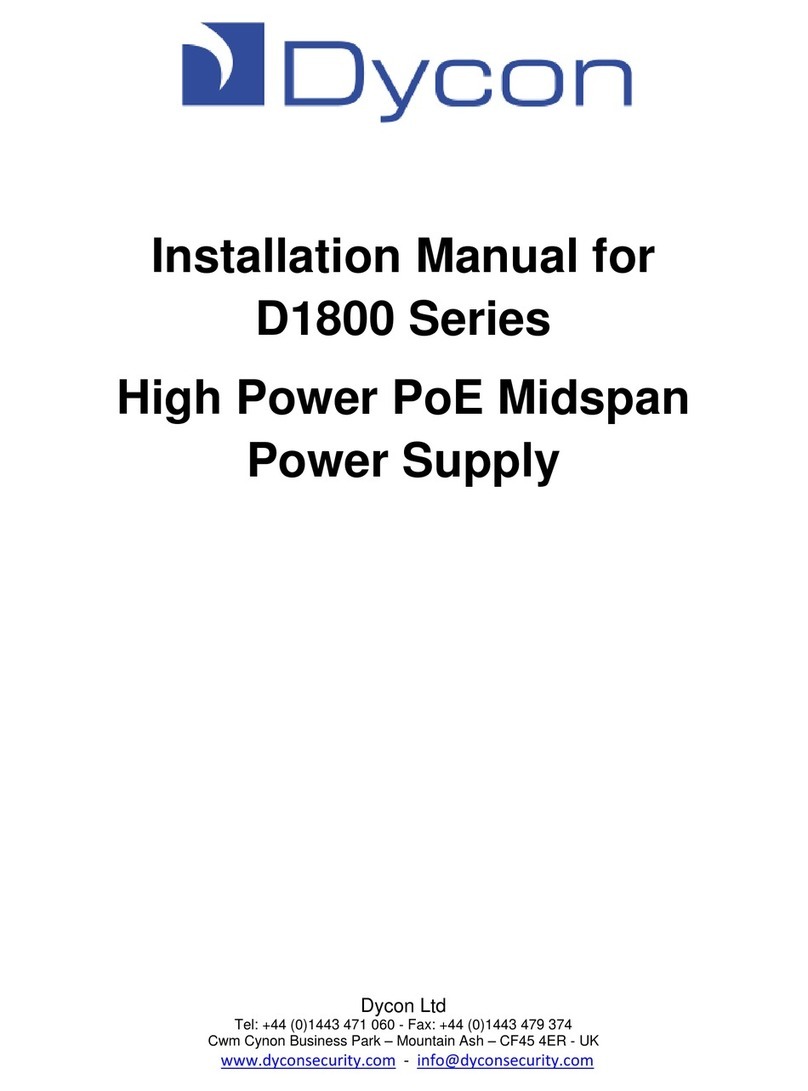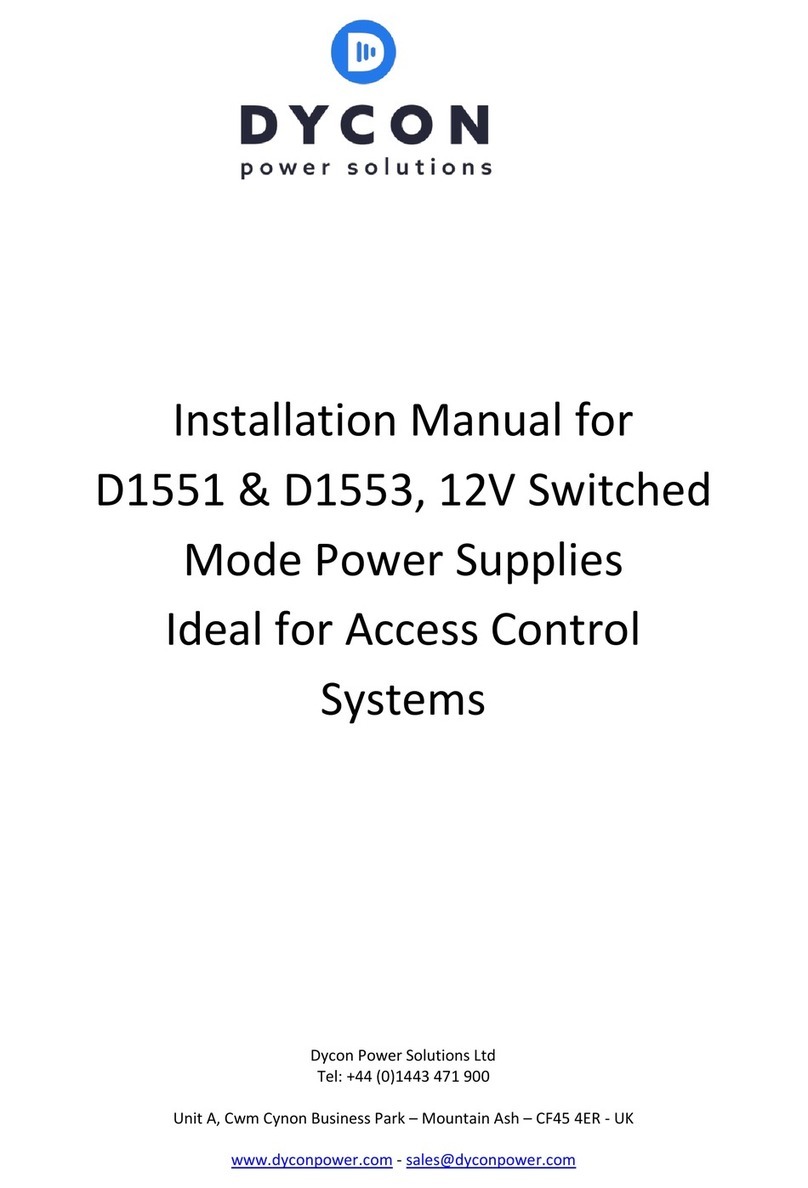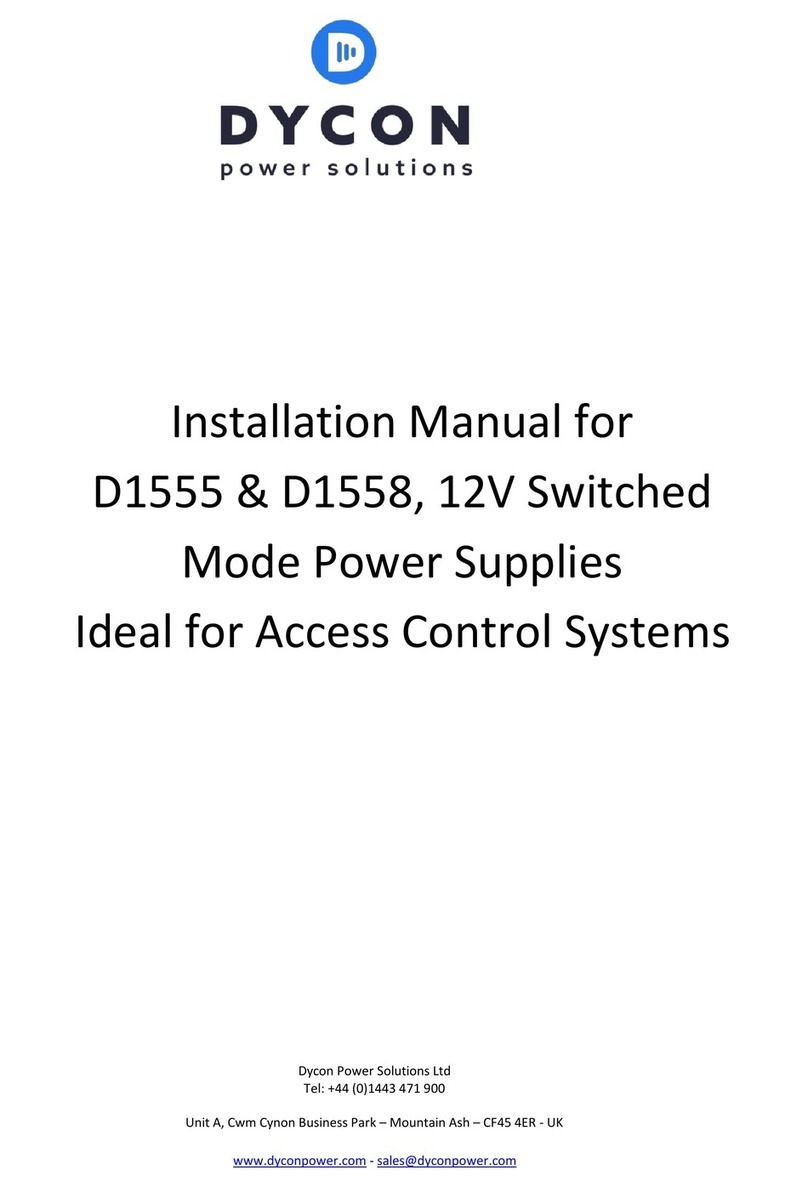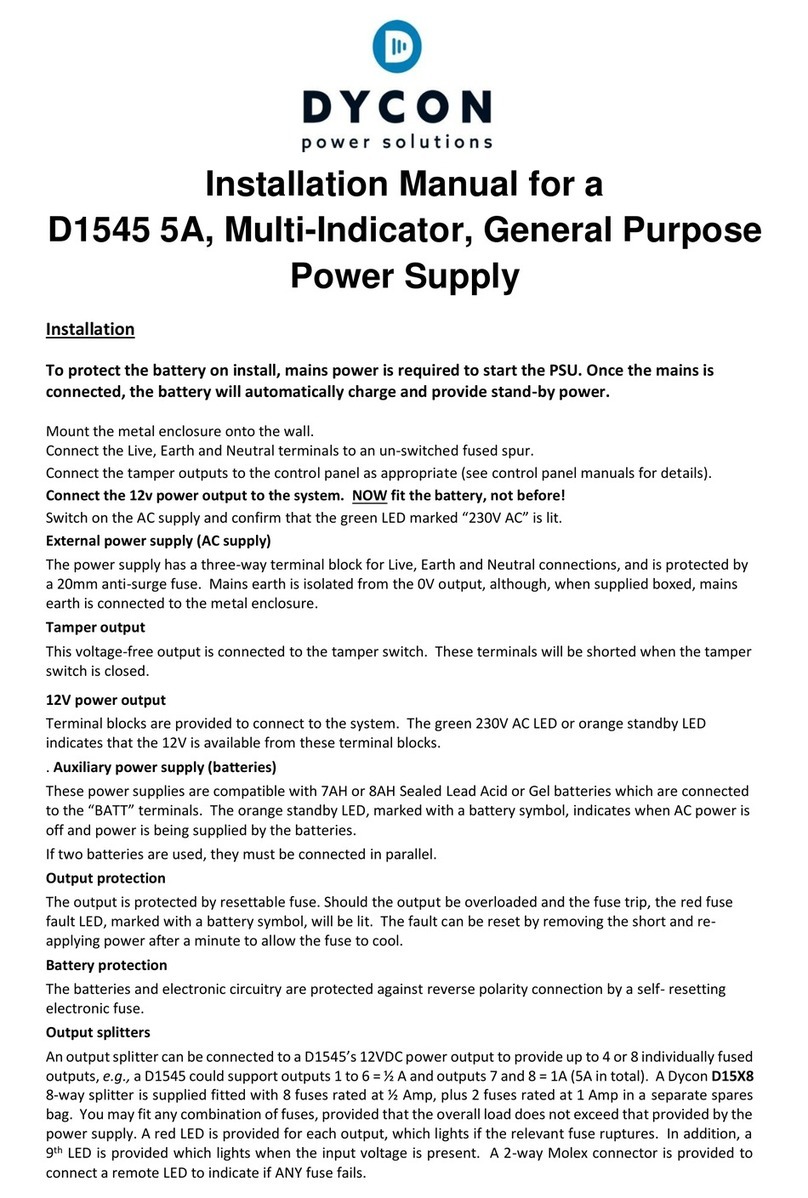Dycon D1531 User manual

Installation Manual for
D1530 Series
EN Compliant Grade 3 Type A
Power Supplies
D1530 Series
D1531 Grade 3, 1A
D1532 Grade 3, 2A
INSTALLATION
Mount the metal enclose onto the wall in the usual manner.
Connect the Live, Earth and Neutral terminals to the un-switched fused spur.
Connect 0V, tamper and fault outputs to the control panel as appropriate (see control panel
manual for details). Connect 12v and 0v to the system.
Fit the batteries and ensure that the tamper switch is connected to the PCB.
Switch on the AC supply and confirm that the “EPS OK” LED is on.
If not all the batteries are to be fitted, the “Status” LED will blink. Press the “Learn” button,
and the “Status” LED will flash quickly while the battery configuration is learned in.
The “Status” LED will start to flash slowly indicating that the batteries are charging. If the
“APS OK” LED is off, the battery voltage may be low. Wait for a couple of minutes to
confirm that the “APS OK” LED comes on. When the batteries are fully charged, the
“Status” LED will go out.
These products are suitable for use in systems designed to comply with
PD6662: 2010 at Grade 3 and Environmental Class 2.
Dycon Ltd
Tel: +44 (0)1443 471 060 - Fax: +44 (0)1443 479 374
Cwm Cynon Business Park – Mountain Ash – CF45 4ER - UK
www.dyconsecurity.com - [email protected]m

AC supply
The power supply has 3 terminal blocks for Live, Earth and Neutral connections, and is
protected by a 20mm anti-surge fuse. Mains earth is isolated from the 0V output, although,
when supplied boxed, mains earth is connected to the metal enclosure.
Tamper output
This output is connected to the tamper connector. These terminals will be shorted when
the tamper switch is fitted and closed.
Fault outputs
Three voltage free fault outputs and LEDs are provided with the following functions:
EPS FAULT APS FAULT PSU FAULT
Green LED goes out and
relay contacts open if: Green LED goes out and
relay contacts open if: Green LED goes out and
AC power fault
PSU over-voltage fault
Thermal shutdown
Total power-down
Battery not connected
Battery load test fault
Battery voltage low
Total power-down
Output voltage low
Total power-down
All outputs open and LEDs out indicates a total power-down
Status LED
Status LED Indicates
OFF Normal
Fast flash Learning battery configuration
Slow flash Batteries are charging
One blink Fault on battery connected to BATT1
Two blinks Fault on battery connected to BATT2
Three blinks Fault on battery connected to BATT3 (D1532 only)
D1530 Series Installation Manual - D1530-INST/13A/v3 - 2

12v power output
Terminal blocks are provided to connect to the system. The maximum current available
from the “Power output” terminals depends on the type of power supply and the batteries
used, shown in the table on the back page.
Auxiliary power supply (batteries)
Two connectors are provided marked BATT1 and BATT2. A third connector is fitted to the
D1532, marked BATT3. By default, the PSU assumes that all batteries will be fitted. If only
one is used, this must be connected to the BATT1 connector, and the configuration learned.
A second battery must be connected to the BATT2 connector, and the configuration
learned.
Battery learning
Battery learning can only be done when the AC power is applied and at least one battery is
connected to BATT1. The battery learn process is initiated by pressing the Learn button;
the Status LED will flash rapidly and the current battery configuration will be learnt into non-
volatile memory. The battery configuration will remain in memory even after a complete
power-down.
Battery protection
The batteries and electronic circuitry are protected against reverse polarity connected by a
self resetting electronic fuse. The batteries are also protected against deep discharge,
which will be invoked when the battery terminal voltage has dropped to 10.5v.
Battery monitoring
The batteries are monitored for low voltage, disconnection and load test. When more than
one battery is fitted, they are monitored individually.
Maintenance
This unit is to be used by service personnel only; there are no user serviceable parts. No
maintenance is required other than routine periodic testing and replacement of the standby
batteries. For further information on routine battery replacement, please contact your
battery supplier or manufacturer.
Specifications
Power supply Type A, Security Grade 3, Environmental Class 2
AC input voltage 230v +10% -15%, 50Hz ± 15%
AC input fuse
- D1531
- D1532
20mm anti-surge fuse rated at
- 230V 1A
- 230V 2A
Output voltage 13.7v nominal
Output ripple Less than 50mV (less than 0.4% @ 13.7v)
Battery recharge time Less than 24 hours
Operating temperature range -10°C to +40°C
D1530 Series Installation Manual - D1530-INST/13A/v3 - 3

D1530 Series Installation Manual - D1530-INST/13A/v3 - 4
PSU rating
Power supplies conforming to the new European standards are specified differently from
older designs. The following information will give a rough indication of how to compare the
current availability figures for new power supplies. The “New Rating” current can be drawn
from the PSU even when the standby batteries are flat.
Example: an EN compliant power supply rated at 1A is able to provide 1A to the system eve
with flat batteries connected and the mains supply at its minimum rating. To achieve this, a
1A power supply could have an overall rating of up to 2.7A depending on the batteries
allowed.
Current available
To meet the relevant standby durations for PD6662, it is important that the current taken
from the power supply does not exceed the figures in the table below. To meet the
requirements of EN50131-1, the figures below must be divided by 2.2 (e.g. 1.5A becomes
0.68A).
D1531 D1532 D1531 D1532
1 x 7 AH 0.5A 0.5A 1 x 8 AH 0.6A 0.6A
2 x 7 AH 1.0A 1.0A 2 x 8 AH 1.0A 1.2A
3 x 7 AH N/A 1.5A 3 x 8 AH N/A 1.8A
1 x 17 AH N/A 1.3A 1 x 18 AH N/A 1.4A
2 x 17 AH N/A 2.0A 2 x 18 AH N/A 2.0A
Note: in both the above tables, it is assumed that the system transmits a “Mains Fail”
event to the ARC. If it does not, the required standby time is doubled, thus all the
available current figures must be halved.
Product part numbers
D1531-B Grade 3, 1 Amp PSU in “B” size housing to accept 7 / 8AH batteries
D1532-B Grade 3, 2 Amp PSU in “B” size housing to accept 7 / 8AH batteries
D1532-C Grade 3, 2 Amp PSU in “C” size housing to accept 7 / 8 / 17 / 18AH batteries
Size and weights
PCB “B” size housing “C” size housing
Size (h x w x d mm) 130 x 100 x 38 260 x 320 x 87 430 x 3455 x 90
Weight (kilos) 0.19 3.2 4.5
In case of problems, telephone Dycon Technical Support on +44 (0)1443 471064 or email
This manual suits for next models
1
Other Dycon Power Supply manuals