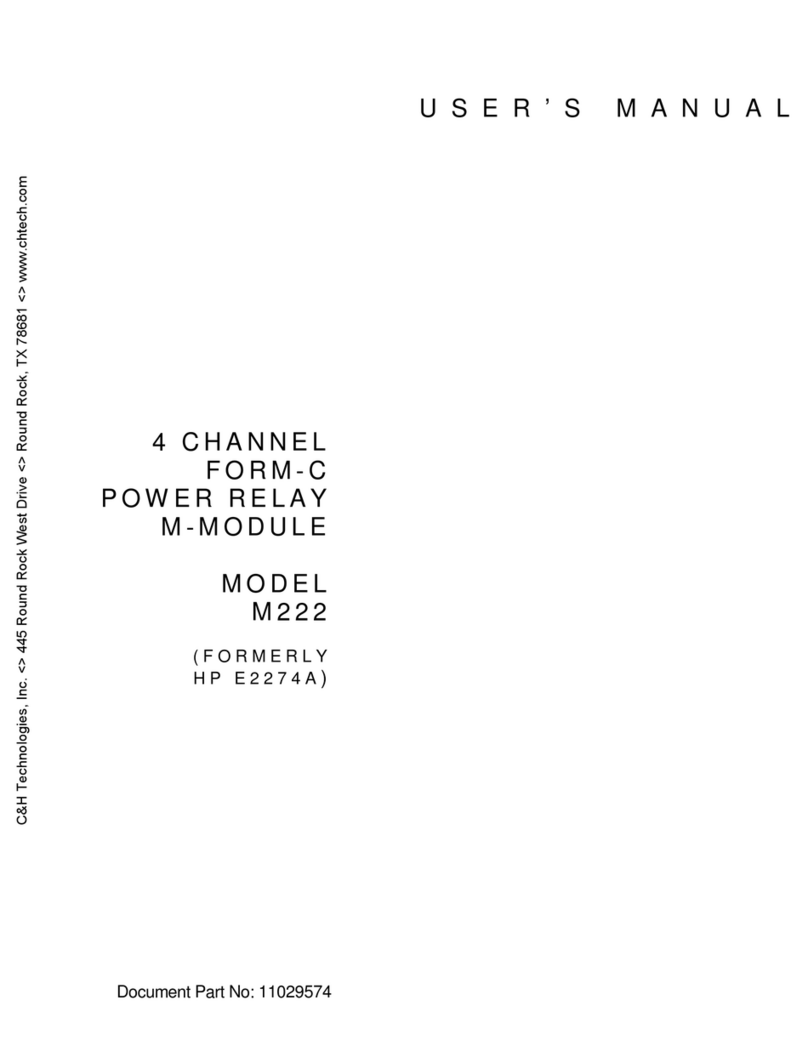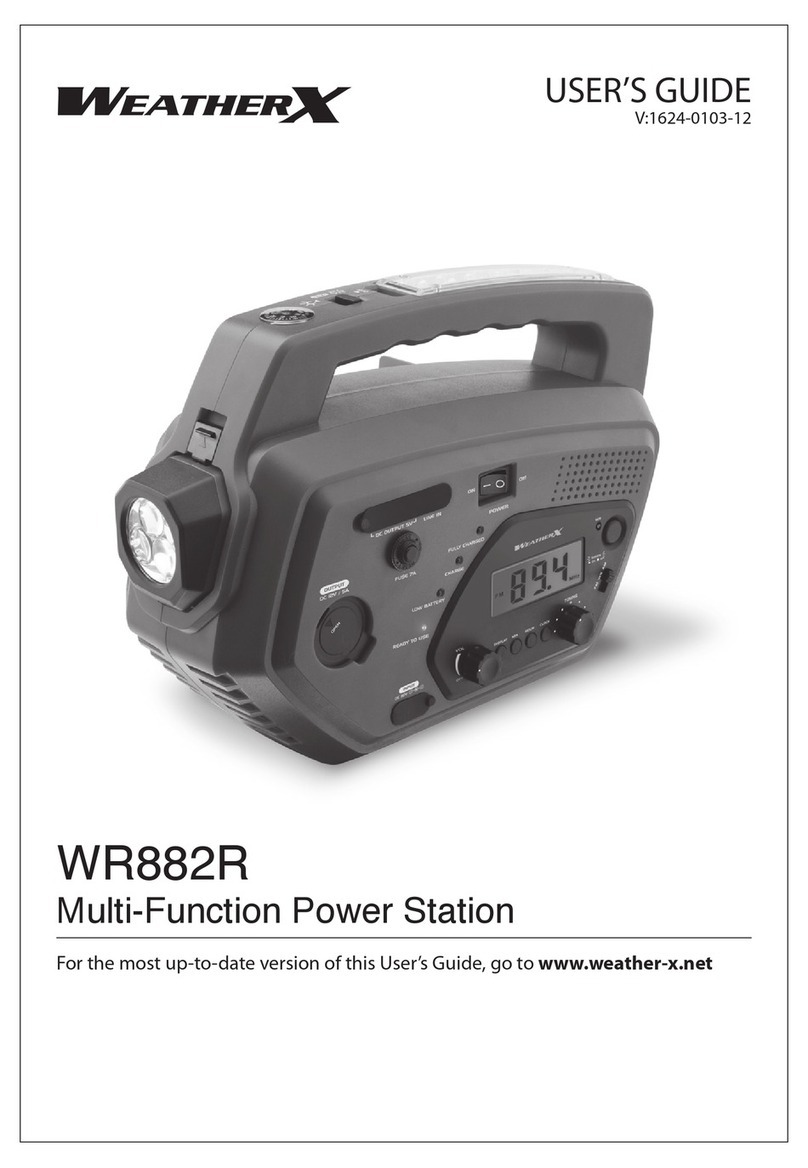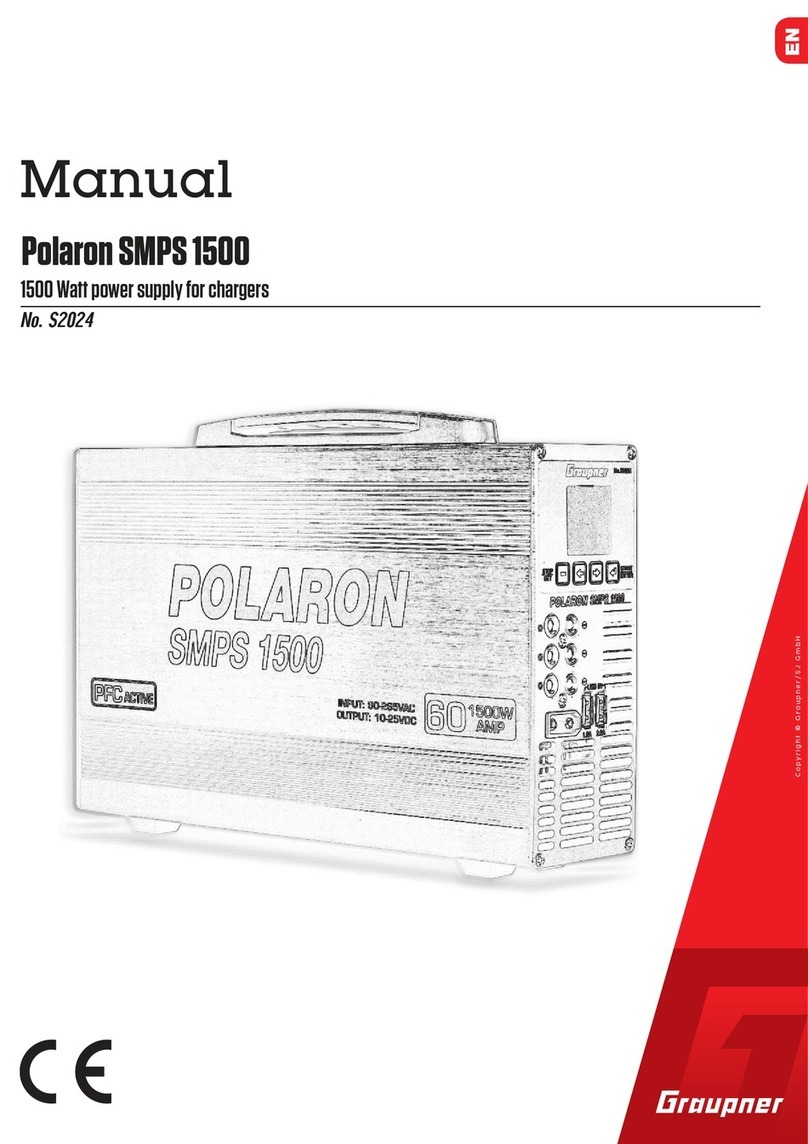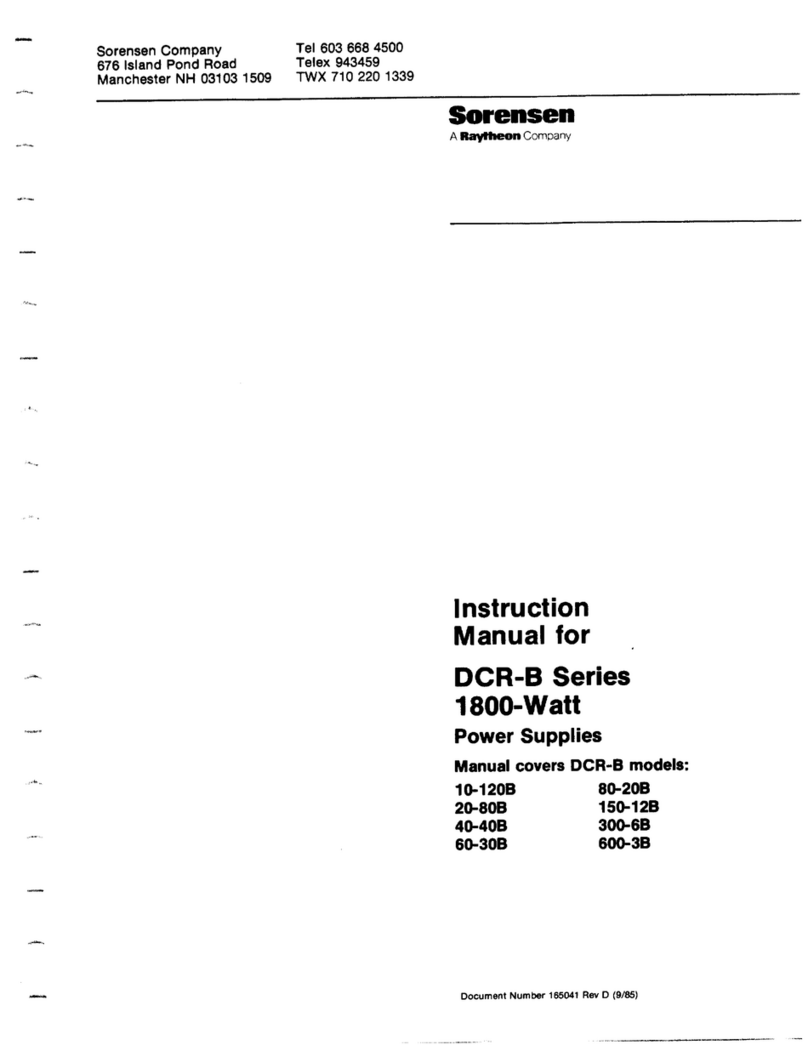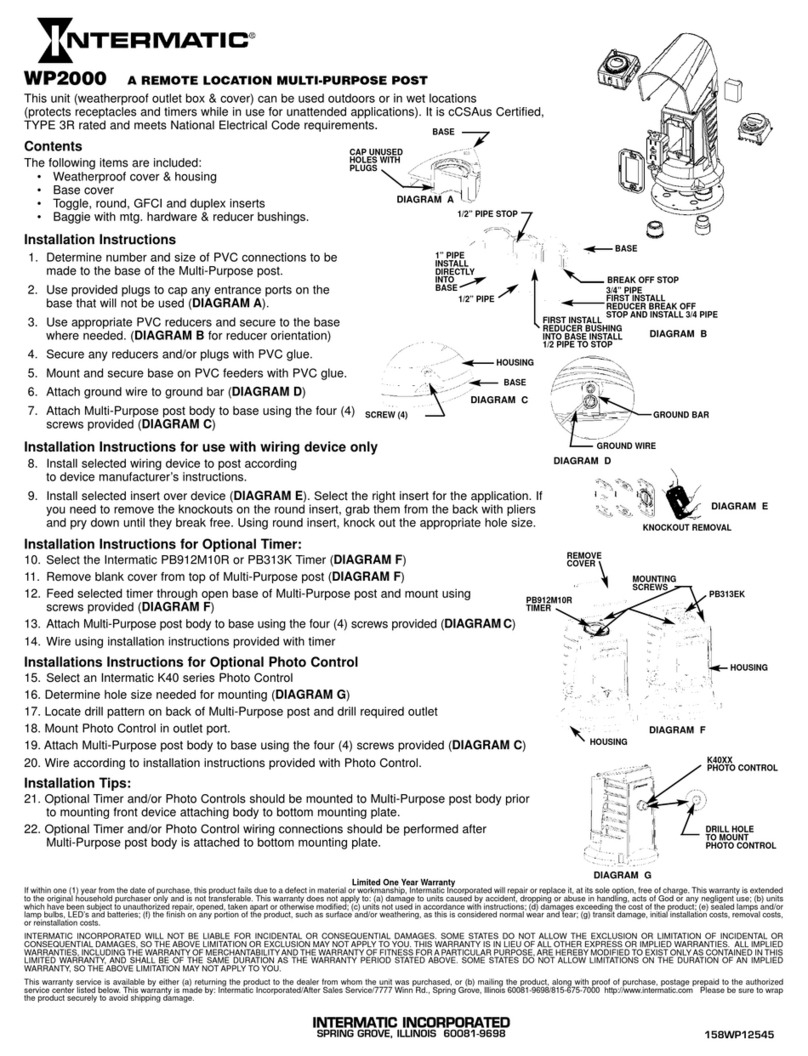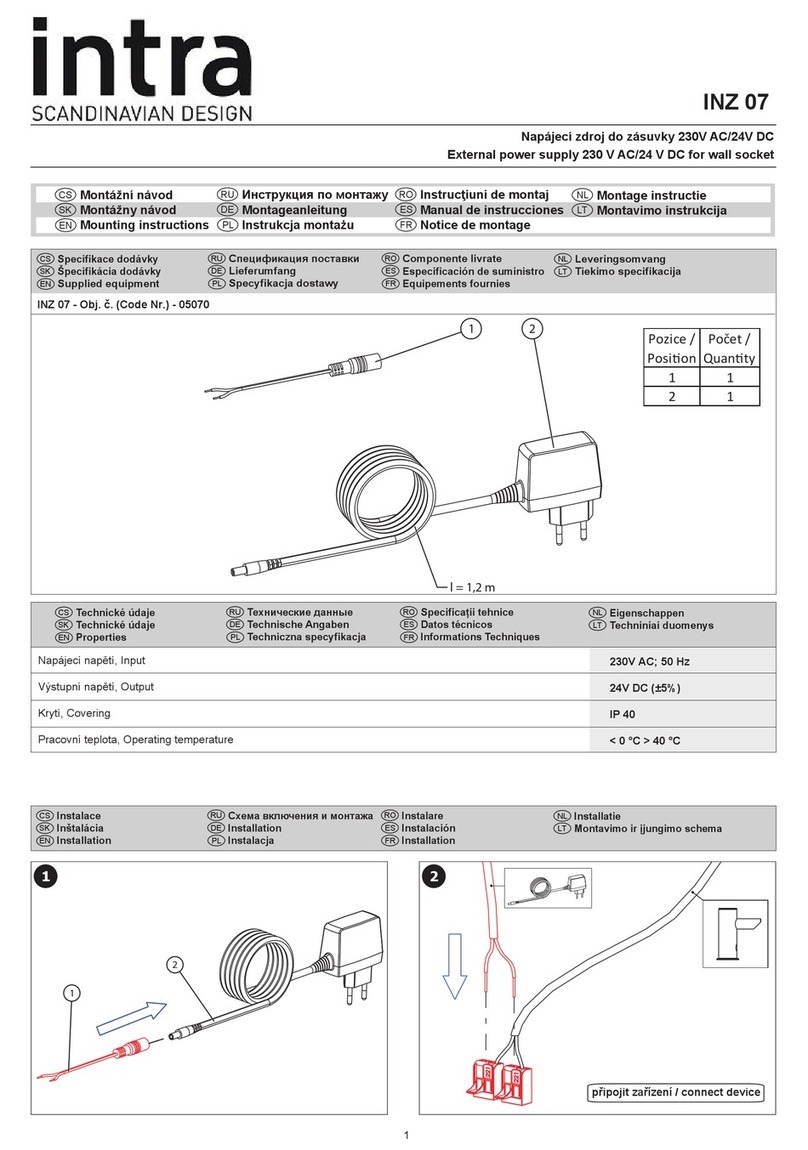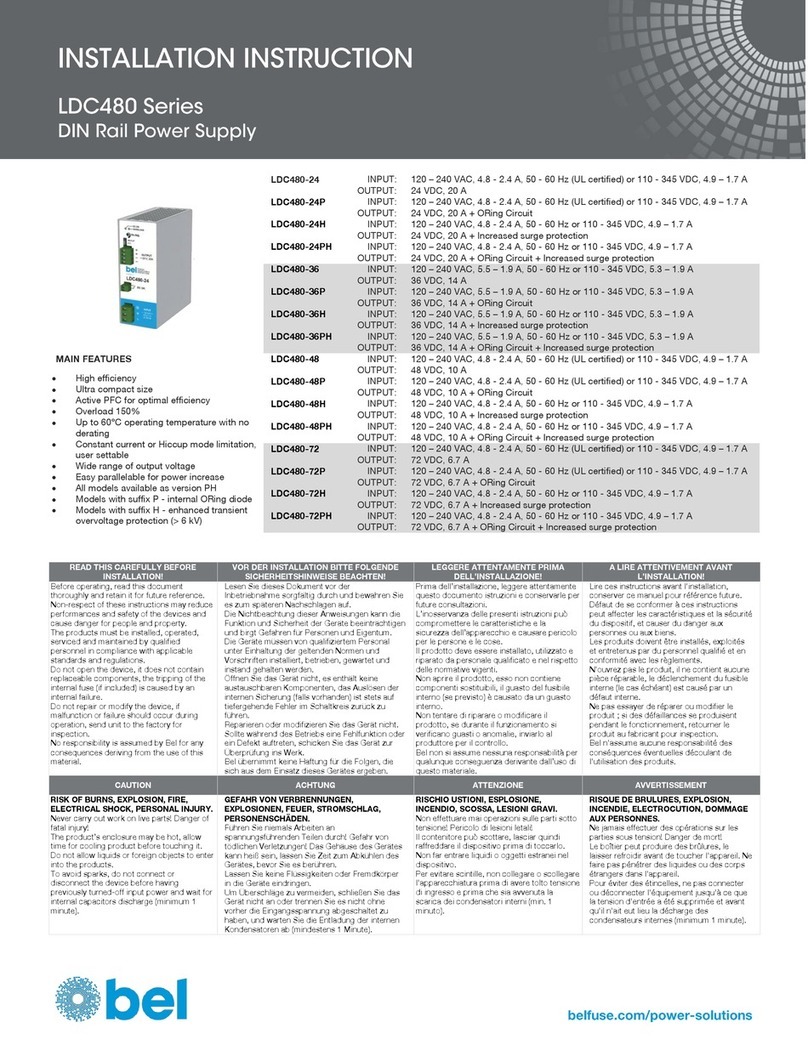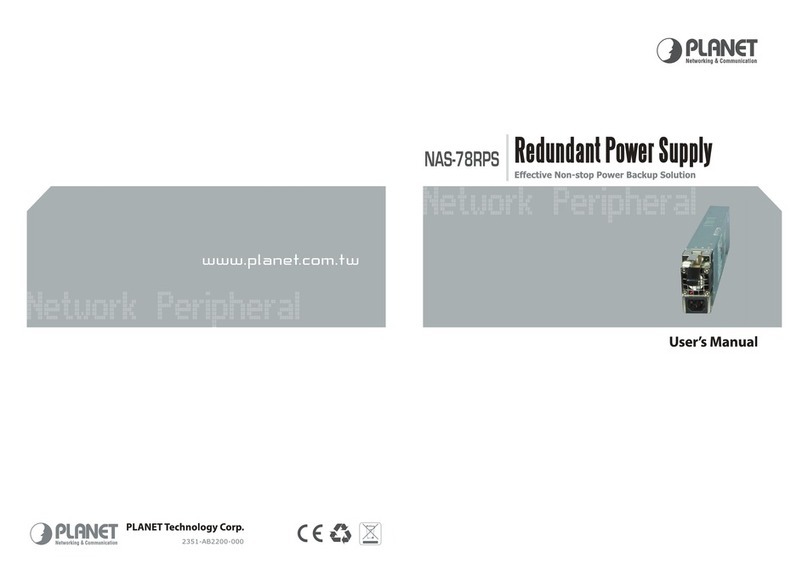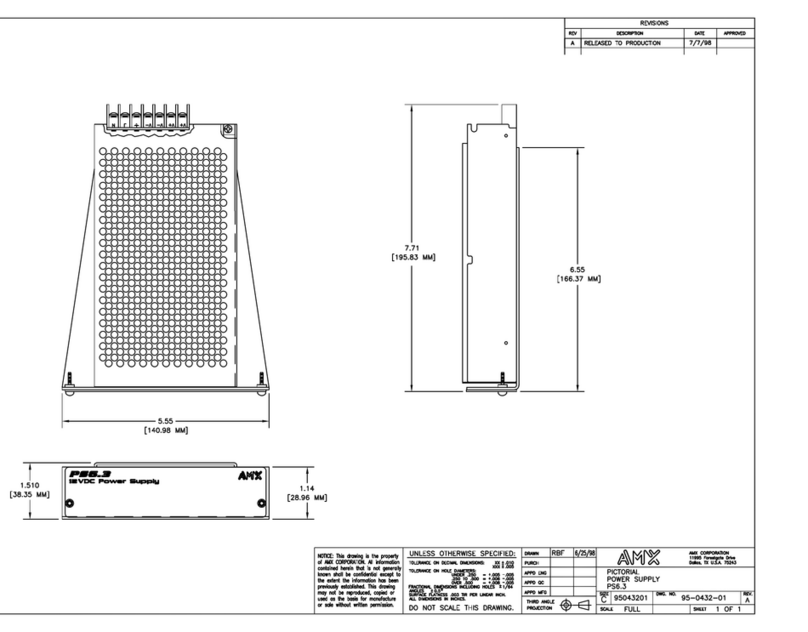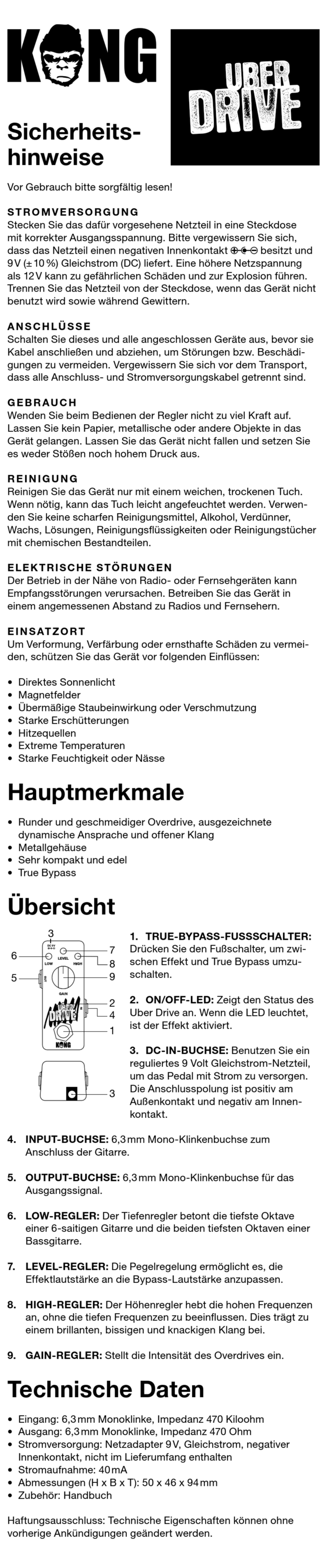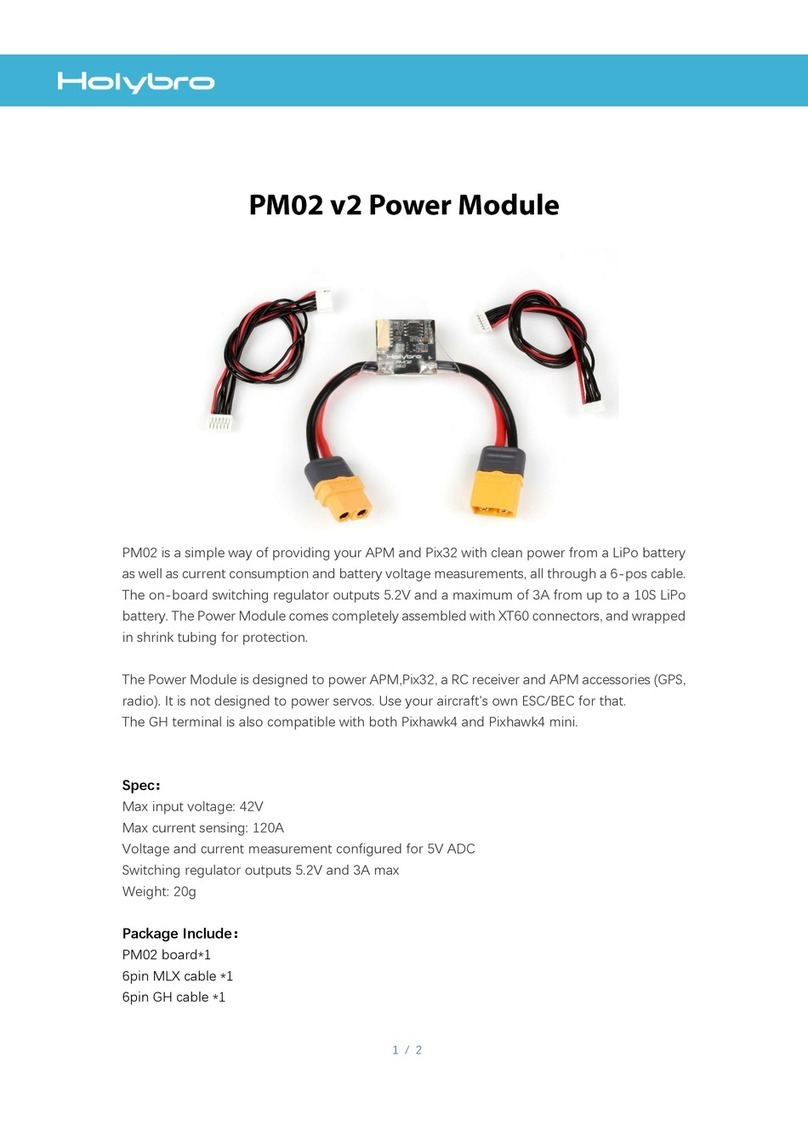Solar Stik USAF G-BOSS Manual instruction

|1December 2020 |Solar Stik®, Inc. PRELIMINARY DRAFT
SYSTEM SETUP AND OPERATION
GUIDE FOR THE SOLAR STIK USAF
G-BOSS MEDIUM AND HEAVY
HYBRID POWER SYSTEMS
Version 1.0
Updated:20201209
DISTRIBUTION STATEMENT A. Approved for public release; distribution is unlimited.

December 2020 |Solar Stik®, Inc.2 |
SYSTEM SETUP AND OPERATION GUIDE FOR THE SOLAR STIK USAF G-BOSS MEDIUM AND HEAVY HYBRID POWER SYSTEM
PRELIMINARY DRAFT
Contents
GENERAL INFORMATION, EQUIPMENT DESCRIPTION, AND THEORY OF OPERATION
Introduction to Hybrid Power Systems . . . . . . . . . . . . . . . . . . . . . . . . . . . . . . . . . . . . . . 8
The Hybrid Power System Flexible Open Architecture . . . . . . . . . . . . . . . . . . . . . . . . . . . . . .8
Important Safety Information and Instructions . . . . . . . . . . . . . . . . . . . . . . . . . . . . . . . . . . 9
Safety Information Labels . . . . . . . . . . . . . . . . . . . . . . . . . . . . . . . . . . . . . . . . . . . . . 9
Fire Hazard . . . . . . . . . . . . . . . . . . . . . . . . . . . . . . . . . . . . . . . . . . . . . . . . . . . 10
Recommended Fire Extinguisher . . . . . . . . . . . . . . . . . . . . . . . . . . . . . . . . . . . . . . . . 10
Electric Shock Hazard. . . . . . . . . . . . . . . . . . . . . . . . . . . . . . . . . . . . . . . . . . . . . . 11
Grounding the System. . . . . . . . . . . . . . . . . . . . . . . . . . . . . . . . . . . . . . . . . . . . . . 11
Environmental and Handling Precautions . . . . . . . . . . . . . . . . . . . . . . . . . . . . . . . . . . . . 12
Water . . . . . . . . . . . . . . . . . . . . . . . . . . . . . . . . . . . . . . . . . . . . . . . . . . . . . . 12
Impact . . . . . . . . . . . . . . . . . . . . . . . . . . . . . . . . . . . . . . . . . . . . . . . . . . . . . . 12
Dust/Foreign Object Intrusion . . . . . . . . . . . . . . . . . . . . . . . . . . . . . . . . . . . . . . . . . . 12
Heat . . . . . . . . . . . . . . . . . . . . . . . . . . . . . . . . . . . . . . . . . . . . . . . . . . . . . . . 12
THEORY OF OPERATION
Models of Operation. . . . . . . . . . . . . . . . . . . . . . . . . . . . . . . . . . . . . . . . . . . . . . . 13
DC-only/Inverter (Automatic Functions). . . . . . . . . . . . . . . . . . . . . . . . . . . . . . . . . . . 13
Hybrid (Automatic Functions) . . . . . . . . . . . . . . . . . . . . . . . . . . . . . . . . . . . . . . . . 13
Load Support (Automatic Functions) . . . . . . . . . . . . . . . . . . . . . . . . . . . . . . . . . . . . 13
Peak Power Delivery (Manual Functions) . . . . . . . . . . . . . . . . . . . . . . . . . . . . . . . . . . 13
UPS (Automatic Functions) . . . . . . . . . . . . . . . . . . . . . . . . . . . . . . . . . . . . . . . . . 14
The HPS Architecture, Function, and Operation . . . . . . . . . . . . . . . . . . . . . . . . . . . . . . . . 14
Energy Storage—The Foundation of the HPS. . . . . . . . . . . . . . . . . . . . . . . . . . . . . . . . . . 14
Minimum Battery Capacity Required for Optimal System Operation . . . . . . . . . . . . . . . . . . . . . . 15
System Cycling . . . . . . . . . . . . . . . . . . . . . . . . . . . . . . . . . . . . . . . . . . . . . . . . . 15
Load Prioritization . . . . . . . . . . . . . . . . . . . . . . . . . . . . . . . . . . . . . . . . . . . . . . . . 16
Real-time Load Management . . . . . . . . . . . . . . . . . . . . . . . . . . . . . . . . . . . . . . . . . . 16
“Overload” Conditions. . . . . . . . . . . . . . . . . . . . . . . . . . . . . . . . . . . . . . . . . . . . . . 17
Load Support (If Equipped) . . . . . . . . . . . . . . . . . . . . . . . . . . . . . . . . . . . . . . . . . . . 17
Lag Time and Surge Rates . . . . . . . . . . . . . . . . . . . . . . . . . . . . . . . . . . . . . . . . . . . 18
Scaling and Modifying the HPS . . . . . . . . . . . . . . . . . . . . . . . . . . . . . . . . . . . . . . . . . 19
PRO-Verter Stacking Example . . . . . . . . . . . . . . . . . . . . . . . . . . . . . . . . . . . . . . . . . 19
Power Hub Stacking Example. . . . . . . . . . . . . . . . . . . . . . . . . . . . . . . . . . . . . . . . . . 20
Scaling Energy Storage Capacity Example . . . . . . . . . . . . . . . . . . . . . . . . . . . . . . . . . . . 20
Equipment Description
The Inter-Connect System . . . . . . . . . . . . . . . . . . . . . . . . . . . . . . . . . . . . . . . . . . . . 21
The Standard Inter-Connect Plug . . . . . . . . . . . . . . . . . . . . . . . . . . . . . . . . . . . . . . . . 22
24VDC Power Distribution (PDM) 3000 Description . . . . . . . . . . . . . . . . . . . . . . . . . . . . . . 23
PDM 3000 Connections . . . . . . . . . . . . . . . . . . . . . . . . . . . . . . . . . . . . . . . . . . . . . 23
PDM 3000 I-Plate . . . . . . . . . . . . . . . . . . . . . . . . . . . . . . . . . . . . . . . . . . . . . . . . 25
24VDC PRO-Verter 5000-120 AGS Description . . . . . . . . . . . . . . . . . . . . . . . . . . . . . . . . . 26
PRO-Verter 5000 Exterior Features . . . . . . . . . . . . . . . . . . . . . . . . . . . . . . . . . . . . . . . 26
PRO-Verter 5000 Information Plate . . . . . . . . . . . . . . . . . . . . . . . . . . . . . . . . . . . . . . . 28
PRO-Verter 5000-120 Faceplate . . . . . . . . . . . . . . . . . . . . . . . . . . . . . . . . . . . . . . . . 29

|3December 2020 |Solar Stik®, Inc.
SYSTEM SETUP AND OPERATION GUIDE FOR THE SOLAR STIK USAF G-BOSS MEDIUM AND HEAVY HYBRID POWER SYSTEM
PRELIMINARY DRAFT
OPERATOR INSTRUCTIONS
1. Connect System Components . . . . . . . . . . . . . . . . . . . . . . . . . . . . . . . . . . . . . . . . . 31
G-BOSS Heavy and Medium Kit Inventory . . . . . . . . . . . . . . . . . . . . . . . . . . . . . . . . . . . 31
a. Connect PRO-Verter to Energy Storage Modules . . . . . . . . . . . . . . . . . . . . . . . . . . . . . . 32
b. Connect PRO-Verter 5000 to AC Power Source . . . . . . . . . . . . . . . . . . . . . . . . . . . . . . . 32
c. Connect PRO-Verter -Generator Comms Cables . . . . . . . . . . . . . . . . . . . . . . . . . . . . . . 33
i. MEP-831 TQG and (optional) MEP-802A . . . . . . . . . . . . . . . . . . . . . . . . . . . . . . . . . 33
d. Connect PRO-Verter 5000 to PDM 3000 . . . . . . . . . . . . . . . . . . . . . . . . . . . . . . . . . . . 35
e. Connect PRO-Verter 5000 to Data Distribution Unit (Optional). . . . . . . . . . . . . . . . . . . . . . . . 36
f. Connect PRO-Verter 5000 to 120 VAC Loads (Optional) . . . . . . . . . . . . . . . . . . . . . . . . . . . 37
2. System Activation and Initialization . . . . . . . . . . . . . . . . . . . . . . . . . . . . . . . . . . . . . . 38
a. Activate the Hybrid Power System.. . . . . . . . . . . . . . . . . . . . . . . . . . . . . . . . . . . . . . 38
b. Set PRO-Verter clock. . . . . . . . . . . . . . . . . . . . . . . . . . . . . . . . . . . . . . . . . . . . . 38
c. Set Ah Capacity (FAVS 2). . . . . . . . . . . . . . . . . . . . . . . . . . . . . . . . . . . . . . . . . . . 38
d. Set AC Input Amps (FAVS 3). . . . . . . . . . . . . . . . . . . . . . . . . . . . . . . . . . . . . . . . . . 38
e. Set up generator. . . . . . . . . . . . . . . . . . . . . . . . . . . . . . . . . . . . . . . . . . . . . . . . 38
f. Calibrate the System. . . . . . . . . . . . . . . . . . . . . . . . . . . . . . . . . . . . . . . . . . . . . . 38
3. PDM 3000: PDU and/or Tower Operation . . . . . . . . . . . . . . . . . . . . . . . . . . . . . . . . . . . 39
4. System Deactivation . . . . . . . . . . . . . . . . . . . . . . . . . . . . . . . . . . . . . . . . . . . . . . 39
Modes of Operation . . . . . . . . . . . . . . . . . . . . . . . . . . . . . . . . . . . . . . . . . . . . . . . . 39
Hybrid Mode . . . . . . . . . . . . . . . . . . . . . . . . . . . . . . . . . . . . . . . . . . . . . . . . 39
Invert Mode (optional) . . . . . . . . . . . . . . . . . . . . . . . . . . . . . . . . . . . . . . . . . . . . 39
System Breakdown and Storage . . . . . . . . . . . . . . . . . . . . . . . . . . . . . . . . . . . . . . . . . 39
Overview to the PRO-Verter User Interface Menu Windows
Programming Menu Map . . . . . . . . . . . . . . . . . . . . . . . . . . . . . . . . . . . . . . . . . . . . . 41
FAVS Button Menus . . . . . . . . . . . . . . . . . . . . . . . . . . . . . . . . . . . . . . . . . . . . . . . 41
CTRL Button Menus. . . . . . . . . . . . . . . . . . . . . . . . . . . . . . . . . . . . . . . . . . . . . . . 41
METER Button Menus: Read-only Displays. . . . . . . . . . . . . . . . . . . . . . . . . . . . . . . . . . . 41
METER Button Menus continued . . . . . . . . . . . . . . . . . . . . . . . . . . . . . . . . . . . . . . . . 42
SETUP Button Menus . . . . . . . . . . . . . . . . . . . . . . . . . . . . . . . . . . . . . . . . . . . . . . 43
TECH Button Menus . . . . . . . . . . . . . . . . . . . . . . . . . . . . . . . . . . . . . . . . . . . . . . 48
TROUBLESHOOTING
PRO-Verter Troubleshooting
Quick Links to Statuses, Faults, and Resolutions. . . . . . . . . . . . . . . . . . . . . . . . . . . . . . . . 50
Quick Links to PRO-Verter Status Messages . . . . . . . . . . . . . . . . . . . . . . . . . . . . . . . . . . 50
Quick Links to Problems: Solutions and Explanations . . . . . . . . . . . . . . . . . . . . . . . . . . . . . 50
Quick Links to Other Troubleshooting Guides . . . . . . . . . . . . . . . . . . . . . . . . . . . . . . . . . 50
PRO-Verter LCD Screen Troubleshooting Table . . . . . . . . . . . . . . . . . . . . . . . . . . . . . . . . 51
PRO-Verter Inverter Mode Status Messages . . . . . . . . . . . . . . . . . . . . . . . . . . . . . . . . . . 52
Inverting . . . . . . . . . . . . . . . . . . . . . . . . . . . . . . . . . . . . . . . . . . . . . . . . . . . 52
Inverter Standby . . . . . . . . . . . . . . . . . . . . . . . . . . . . . . . . . . . . . . . . . . . . . . 52
No Inverter Comm. . . . . . . . . . . . . . . . . . . . . . . . . . . . . . . . . . . . . . . . . . . . . . 52
Off . . . . . . . . . . . . . . . . . . . . . . . . . . . . . . . . . . . . . . . . . . . . . . . . . . . . . 52
Unknown Mode ## . . . . . . . . . . . . . . . . . . . . . . . . . . . . . . . . . . . . . . . . . . . . . 52
PRO-Verter Charger Mode Status Messages . . . . . . . . . . . . . . . . . . . . . . . . . . . . . . . . . . 53
Absorb Charging . . . . . . . . . . . . . . . . . . . . . . . . . . . . . . . . . . . . . . . . . . . . . . 53
Bulk Charging . . . . . . . . . . . . . . . . . . . . . . . . . . . . . . . . . . . . . . . . . . . . . . . . 53

December 2020 |Solar Stik®, Inc.4 |
SYSTEM SETUP AND OPERATION GUIDE FOR THE SOLAR STIK USAF G-BOSS MEDIUM AND HEAVY HYBRID POWER SYSTEM
PRELIMINARY DRAFT
Float Charging. . . . . . . . . . . . . . . . . . . . . . . . . . . . . . . . . . . . . . . . . . . . . . . . 53
Charger Standby . . . . . . . . . . . . . . . . . . . . . . . . . . . . . . . . . . . . . . . . . . . . . . 53
Charging. . . . . . . . . . . . . . . . . . . . . . . . . . . . . . . . . . . . . . . . . . . . . . . . . . . 53
Full Charge . . . . . . . . . . . . . . . . . . . . . . . . . . . . . . . . . . . . . . . . . . . . . . . . . 54
Silent . . . . . . . . . . . . . . . . . . . . . . . . . . . . . . . . . . . . . . . . . . . . . . . . . . . . 54
Secondary Scrolling Status Messages . . . . . . . . . . . . . . . . . . . . . . . . . . . . . . . . . . . . . 54
Gen Warm-up . . . . . . . . . . . . . . . . . . . . . . . . . . . . . . . . . . . . . . . . . . . . . . . . 54
Gen Cool Down . . . . . . . . . . . . . . . . . . . . . . . . . . . . . . . . . . . . . . . . . . . . . . . 54
PRO-Verter Charger Troubleshooting . . . . . . . . . . . . . . . . . . . . . . . . . . . . . . . . . . . . . . 55
PRO-Verter Inverter Troubleshooting . . . . . . . . . . . . . . . . . . . . . . . . . . . . . . . . . . . . . . 56
Clearing Faults. . . . . . . . . . . . . . . . . . . . . . . . . . . . . . . . . . . . . . . . . . . . . . . . . . 56
AC Overload . . . . . . . . . . . . . . . . . . . . . . . . . . . . . . . . . . . . . . . . . . . . . . . . 56
Breaker Tripped . . . . . . . . . . . . . . . . . . . . . . . . . . . . . . . . . . . . . . . . . . . . . . . 56
Dead Batt Charge . . . . . . . . . . . . . . . . . . . . . . . . . . . . . . . . . . . . . . . . . . . . . . 57
FET Overload . . . . . . . . . . . . . . . . . . . . . . . . . . . . . . . . . . . . . . . . . . . . . . . . 57
High Battery . . . . . . . . . . . . . . . . . . . . . . . . . . . . . . . . . . . . . . . . . . . . . . . . 58
High Batt Temp . . . . . . . . . . . . . . . . . . . . . . . . . . . . . . . . . . . . . . . . . . . . . . . 58
High Volts AC . . . . . . . . . . . . . . . . . . . . . . . . . . . . . . . . . . . . . . . . . . . . . . . . 58
Overcurrent . . . . . . . . . . . . . . . . . . . . . . . . . . . . . . . . . . . . . . . . . . . . . . . . . 59
Overtemp . . . . . . . . . . . . . . . . . . . . . . . . . . . . . . . . . . . . . . . . . . . . . . . . . . 59
Stuck Relay . . . . . . . . . . . . . . . . . . . . . . . . . . . . . . . . . . . . . . . . . . . . . . . . . 59
Tfmr Overtemp . . . . . . . . . . . . . . . . . . . . . . . . . . . . . . . . . . . . . . . . . . . . . . . 59
Unknown Fault ##. . . . . . . . . . . . . . . . . . . . . . . . . . . . . . . . . . . . . . . . . . . . . . 60
PRO-Verter Internal Fault Messages . . . . . . . . . . . . . . . . . . . . . . . . . . . . . . . . . . . . . . 60
Internal Bridge. . . . . . . . . . . . . . . . . . . . . . . . . . . . . . . . . . . . . . . . . . . . . . . . 60
Internal Charger . . . . . . . . . . . . . . . . . . . . . . . . . . . . . . . . . . . . . . . . . . . . . . . 60
Internal NTC. . . . . . . . . . . . . . . . . . . . . . . . . . . . . . . . . . . . . . . . . . . . . . . . . 60
Internal Relay . . . . . . . . . . . . . . . . . . . . . . . . . . . . . . . . . . . . . . . . . . . . . . . . 60
PRO-Verter AGS Troubleshooting
PRO-Verter-to-Generator Communication Test . . . . . . . . . . . . . . . . . . . . . . . . . . . . . . . . . 61
Starting the Generator from the PRO-Verter User Interface . . . . . . . . . . . . . . . . . . . . . . . . 61
AGS Start Statuses Table (Meter 04) . . . . . . . . . . . . . . . . . . . . . . . . . . . . . . . . . . . . . . 62
Start VDC . . . . . . . . . . . . . . . . . . . . . . . . . . . . . . . . . . . . . . . . . . . . . . . . . . 62
AGS Operational Statuses (Meter 04) . . . . . . . . . . . . . . . . . . . . . . . . . . . . . . . . . . . . . . 63
AC In . . . . . . . . . . . . . . . . . . . . . . . . . . . . . . . . . . . . . . . . . . . . . . . . . . . . 63
Gen Cooldown . . . . . . . . . . . . . . . . . . . . . . . . . . . . . . . . . . . . . . . . . . . . . . . 63
Gen Warm-up . . . . . . . . . . . . . . . . . . . . . . . . . . . . . . . . . . . . . . . . . . . . . . . . 63
Manual Run . . . . . . . . . . . . . . . . . . . . . . . . . . . . . . . . . . . . . . . . . . . . . . . . . 63
No Comm . . . . . . . . . . . . . . . . . . . . . . . . . . . . . . . . . . . . . . . . . . . . . . . . . . 63
Off . . . . . . . . . . . . . . . . . . . . . . . . . . . . . . . . . . . . . . . . . . . . . . . . . . . . . . 63
Quiet Time. . . . . . . . . . . . . . . . . . . . . . . . . . . . . . . . . . . . . . . . . . . . . . . . . . 63
Ready . . . . . . . . . . . . . . . . . . . . . . . . . . . . . . . . . . . . . . . . . . . . . . . . . . . . 63
Resolving AGS Operational Statuses . . . . . . . . . . . . . . . . . . . . . . . . . . . . . . . . . . . . . . 64
No Comm . . . . . . . . . . . . . . . . . . . . . . . . . . . . . . . . . . . . . . . . . . . . . . . . . . 64
Resolving AGS Faults Using the LCD User Interface . . . . . . . . . . . . . . . . . . . . . . . . . . . . . . 64
Fault Gen Run . . . . . . . . . . . . . . . . . . . . . . . . . . . . . . . . . . . . . . . . . . . . . . . . 64
Fault Test . . . . . . . . . . . . . . . . . . . . . . . . . . . . . . . . . . . . . . . . . . . . . . . . . . 65
Fault VDC . . . . . . . . . . . . . . . . . . . . . . . . . . . . . . . . . . . . . . . . . . . . . . . . . . 65
Fault MaxRn. . . . . . . . . . . . . . . . . . . . . . . . . . . . . . . . . . . . . . . . . . . . . . . . . 66

|5December 2020 |Solar Stik®, Inc.
SYSTEM SETUP AND OPERATION GUIDE FOR THE SOLAR STIK USAF G-BOSS MEDIUM AND HEAVY HYBRID POWER SYSTEM
PRELIMINARY DRAFT
PRO-Verter Battery Monitoring Kit (BMK) Troubleshooting
PRO-Verter BMK Circuit Operational Statuses . . . . . . . . . . . . . . . . . . . . . . . . . . . . . . . . . 67
BMK Ready . . . . . . . . . . . . . . . . . . . . . . . . . . . . . . . . . . . . . . . . . . . . . . . . . 67
Think’n . . . . . . . . . . . . . . . . . . . . . . . . . . . . . . . . . . . . . . . . . . . . . . . . . . . 67
###% . . . . . . . . . . . . . . . . . . . . . . . . . . . . . . . . . . . . . . . . . . . . . . . . . . . . 67
Resolving BMK Faults Using the LCD User Interface . . . . . . . . . . . . . . . . . . . . . . . . . . . . . . 67
Factory Fault . . . . . . . . . . . . . . . . . . . . . . . . . . . . . . . . . . . . . . . . . . . . . . . . 67
Unknown Fault ##. . . . . . . . . . . . . . . . . . . . . . . . . . . . . . . . . . . . . . . . . . . . . . 67
Power-up Fault . . . . . . . . . . . . . . . . . . . . . . . . . . . . . . . . . . . . . . . . . . . . . . . 67
PRO-Verter Fault History (Tech 04)
PRO-Verter: Historical Data Collection
Meter button options . . . . . . . . . . . . . . . . . . . . . . . . . . . . . . . . . . . . . . . . . . . . . . 69
Auto Generator Start/Stop (AGS) Data . . . . . . . . . . . . . . . . . . . . . . . . . . . . . . . . . . . . . 70
Gen Run Time . . . . . . . . . . . . . . . . . . . . . . . . . . . . . . . . . . . . . . . . . . . . . . . . 70
AGS Temp. . . . . . . . . . . . . . . . . . . . . . . . . . . . . . . . . . . . . . . . . . . . . . . . . . 70
Days Since Gen Run . . . . . . . . . . . . . . . . . . . . . . . . . . . . . . . . . . . . . . . . . . . . 70
Days Since 100% SOC . . . . . . . . . . . . . . . . . . . . . . . . . . . . . . . . . . . . . . . . . . . 70
Battery Monitor (BMK) Data (Meter 05) . . . . . . . . . . . . . . . . . . . . . . . . . . . . . . . . . . . . . 71
BMK Status . . . . . . . . . . . . . . . . . . . . . . . . . . . . . . . . . . . . . . . . . . . . . . . . . 71
Battery SOC. . . . . . . . . . . . . . . . . . . . . . . . . . . . . . . . . . . . . . . . . . . . . . . . . 71
DC Volts-BMK. . . . . . . . . . . . . . . . . . . . . . . . . . . . . . . . . . . . . . . . . . . . . . . . 71
DC Amps-BMK . . . . . . . . . . . . . . . . . . . . . . . . . . . . . . . . . . . . . . . . . . . . . . . 71
AH In/Out . . . . . . . . . . . . . . . . . . . . . . . . . . . . . . . . . . . . . . . . . . . . . . . . . . 71
Reset AH Out . . . . . . . . . . . . . . . . . . . . . . . . . . . . . . . . . . . . . . . . . . . . . . . . 71
Total AH Out. . . . . . . . . . . . . . . . . . . . . . . . . . . . . . . . . . . . . . . . . . . . . . . . . 72
Minimum VDC. . . . . . . . . . . . . . . . . . . . . . . . . . . . . . . . . . . . . . . . . . . . . . . . 72
Maximum VDC . . . . . . . . . . . . . . . . . . . . . . . . . . . . . . . . . . . . . . . . . . . . . . . 72
Days Since 100% SOC . . . . . . . . . . . . . . . . . . . . . . . . . . . . . . . . . . . . . . . . . . . 72
Generator Troubleshooting
Testing the AGS Function . . . . . . . . . . . . . . . . . . . . . . . . . . . . . . . . . . . . . . . . . . . . . 73
Generator Having Difficulty Starting . . . . . . . . . . . . . . . . . . . . . . . . . . . . . . . . . . . . . . . 73
Generator Will Not Start . . . . . . . . . . . . . . . . . . . . . . . . . . . . . . . . . . . . . . . . . . . . . . 73
Generator Starts, Shuts Down When Load Transferred . . . . . . . . . . . . . . . . . . . . . . . . . . . . 73
Generator Short-cycles . . . . . . . . . . . . . . . . . . . . . . . . . . . . . . . . . . . . . . . . . . . . . . 74
Generator Fails to Stop . . . . . . . . . . . . . . . . . . . . . . . . . . . . . . . . . . . . . . . . . . . . . . 74
SOC Disparity Among System Batteries . . . . . . . . . . . . . . . . . . . . . . . . . . . . . . . . . . . . . 75
Restoring SOC Parity . . . . . . . . . . . . . . . . . . . . . . . . . . . . . . . . . . . . . . . . . . . . . . 75
Method to Restore Battery SOC Parity . . . . . . . . . . . . . . . . . . . . . . . . . . . . . . . . . . . 75
Maintaining SOC Parity . . . . . . . . . . . . . . . . . . . . . . . . . . . . . . . . . . . . . . . . . . . . . 76
Method to Maintain Battery SOC Parity using Gen 100% SOC . . . . . . . . . . . . . . . . . . . . . . 76
System Recovery to Restore Overdischarged Batteries . . . . . . . . . . . . . . . . . . . . . . . . . . . . 77
Energy Storage Modules—Supplemental Information . . . . . . . . . . . . . . . . . . . . . . . . . . . . . 78
Life Expectancy of a Battery . . . . . . . . . . . . . . . . . . . . . . . . . . . . . . . . . . . . . . . . . . . 78
Terminal (End-of-Life) Battery Performance . . . . . . . . . . . . . . . . . . . . . . . . . . . . . . . . . . 79

December 2020 |Solar Stik®, Inc.6 |
SYSTEM SETUP AND OPERATION GUIDE FOR THE SOLAR STIK USAF G-BOSS MEDIUM AND HEAVY HYBRID POWER SYSTEM
PRELIMINARY DRAFT
List of Tables
Table 1. USAF G-BOSS Heavy Inventory ...................................................................................................................... 31
Table 2. USAF G-BOSS Medium Inventory ................................................................................................................... 31
Table 4. List of Faults and Source(s) of Problem ............................................................................................................ 49
Table 5. Troubleshooting the LCD Screen ...................................................................................................................... 51
Table 6. 24VDC PRO-Verter 5000-120 PMCS................................................................................................................ 81
List of Figures
Figure 1. PRO-Verter grounding lug ............................................................................................................................... 11
Figure 2. Hybrid Power System in operation.................................................................................................................. 18
Figure 3. Example—Stacking PRO-Verters ................................................................................................................... 19
Figure 4. Example—Stacking Power Hubs ................................................................................................................... 20
Figure 5. Connecting Li Expander Paks using Inter-Connect Strips and Inter-Connect Cables.................................... 20
Figure 6. Inter-Connect plug........................................................................................................................................... 22
Figure 7. PDM 3000 front side........................................................................................................................................ 23
Figure 8. PDM 3000 left side .......................................................................................................................................... 23
Figure 9. PDM 3000 right side........................................................................................................................................ 24
Figure 10. PDM 3000 bottom side ................................................................................................................................. 24
Figure 11. PDM 3000 top, Faceplate, specs, and cautions ........................................................................................... 25
Figure 12. PRO-Verter 5000-120 AGS front exterior....................................................................................................... 26
Figure 13. PRO-Verter 5000-120 AGS left exterior......................................................................................................... 26
Figure 14. PRO-Verter 5000-120 AGS right exterior....................................................................................................... 27
Figure 15. PRO-Verter 5000-120 AGS back exterior...................................................................................................... 27
Figure 16. PRO-Verter I-Plate ......................................................................................................................................... 28
Figure 17. PRO-Verter Faceplate ................................................................................................................................... 29
Figure 19. Connecting AC power sources to PRO-Verter .............................................................................................. 32
Figure 18. PRO-Verter to ESM connections................................................................................................................... 32
Figure 20. MEP-831A and MEP-802A Generator Communication Cable connections ................................................. 33
Figure 21. MEP-1030 AMMPS 5 kW Generator Communication Cable connections.................................................... 34
Figure 22. PRO-Verter 5000 to PDM 3000 connection .................................................................................................. 35
Figure 23. PRO-Verter to DDU connection..................................................................................................................... 36
Figure 24. PRO-Verter 5000 AC power output ports...................................................................................................... 37
Figure 25. Menu buttons on the LCD user interface ...................................................................................................... 40
Figure 26. Fastener locations on vent shroud (upgraded/new version) ......................................................................... 81
Figure 27. Removed vent shroud to access the louvered vent cover ............................................................................ 81
Figure 28. Replacing PRO-Verter lter (left); cleaning a PRO-Verter lter (right)............................................................ 82
Figure 29. Lock securing the lid of the Power Hub 2400 .............................................................................................. 83
MAINTENANCE INSTRUCTIONS
HPS Preventive Care and Maintenance . . . . . . . . . . . . . . . . . . . . . . . . . . . . . . . . . . . . . 80
24VDC PRO-Verter 5000-120 PMCS . . . . . . . . . . . . . . . . . . . . . . . . . . . . . . . . . . . . . . . 81
Locking Component Cases to Prevent Tampering . . . . . . . . . . . . . . . . . . . . . . . . . . . . . . . 83
ABOUT SOLAR STIK, INC.
Contact . . . . . . . . . . . . . . . . . . . . . . . . . . . . . . . . . . . . . . . . . . . . . . . . . . . . . . . 85

|7December 2020 |Solar Stik®, Inc.
SYSTEM SETUP AND OPERATION GUIDE FOR THE SOLAR STIK USAF G-BOSS MEDIUM AND HEAVY HYBRID POWER SYSTEM
PRELIMINARY DRAFT
Revision History
Section Page(s) Description Date
First released as a PRELIMINARY DRAFT February 2020

December 2020 |Solar Stik®, Inc.8 |
SYSTEM SETUP AND OPERATION GUIDE FOR THE SOLAR STIK USAF G-BOSS MEDIUM AND HEAVY HYBRID POWER SYSTEM
PRELIMINARY DRAFT
GENERAL INFORMATION, EQUIPMENT DESCRIPTION,
AND THEORY OF OPERATION
Introduction to Hybrid Power Systems
When a portable fuel-driven power generator is the primary source of power for an application, it
must operate continuously to provide electricity to the load, even if the power requirements of
connected loads are minimal or intermittent. Fuel energy is wasted in the production of electricity
because neither the generator nor the load(s) can fully use the fuel’s potential energy. This traditional
power model is a low-efciency system.
In the high-efciency HPS, a battery bank supports the load. The power for the load is drawn from
the batteries only as needed. Multiple sources of power generation can be used simultaneously
to support the battery and ensure uninterrupted power to the loads. The battery becomes the
foundation of the HPS, and the architecture is opened to allow multiple technologies to
operate in concert.
Generator Load
Fuel
Low-efciency
Traditional Power System
High-efciency
HPS
PRO-Verter
Generator Load
Battery
Fuel
The Hybrid Power System Flexible Open Architecture
The HPS is comprised of modular components that integrate into a exible architecture congured
for an application’s specic mission requirements. If the application changes, the modular System
architecture can be modied or scaled to meet the new requirements.
Power Generation
Options
PRO-Verter
Battery
Generator Load
Fuel
HPS with Open Architecture
The introductory parts of this manual describe Hybrid Power Systems (HPSs) composed of Solar
Stik components. However, the Solar Stik architecture is modular and open, allowing Operators to
integrate non-Solar Stik components as part of an HPS solution. Please contact Solar Stik Technical
Support for assistance in optimizing the integration of other components into a Solar Stik HPS.

|9December 2020 |Solar Stik®, Inc.
SYSTEM SETUP AND OPERATION GUIDE FOR THE SOLAR STIK USAF G-BOSS MEDIUM AND HEAVY HYBRID POWER SYSTEM
PRELIMINARY DRAFT
Important Safety Information and Instructions
This manual contains important instructions that must be followed during the installation and
operation of the System. Read all instructions and information contained in this manual.
Thoroughly read and understand the operator manual for each of the components in this System
PRIOR to assembly and use of this System. Important information regarding the safe setup and use
of each component and this System is contained in each of the operator manuals. DO NOT begin
assembly or use of this System without rst reading and understanding the individual operator
manuals.
While the System components are designed for indoor/outdoor operation, the User Interface (control
panels) must not be exposed to rain, snow, moisture, or liquids. Close and latch and/or lock the
cases when the components are unattended.
Exercise caution when handling or operating the System. Live power may be present.
Safety Information Labels
Your safety and the safety of others is very important.
Many important safety messages have been provided in this manual and directly on the System
components. Always read and obey all safety messages.
This is the safety alert symbol. This symbol is an alert to potential hazards that can cause
death or injury. All safety messages will follow the safety alert symbol and the word
“DANGER”, “WARNING”, or “CAUTION”. These words are dened as:
DANGER Indicates a hazardous situation which, if not avoided, will result in death or
serious injury.
WARNING Indicates a hazardous situation which, if not avoided, could result in death or
serious injury.
CAUTION Indicates a hazardous situation which, if not avoided, could result in minor or
moderate injury.
All safety messages will describe what the potential hazard is, how to reduce the chance of injury,
and what can happen if the instructions are not followed.

December 2020 |Solar Stik®, Inc.10 |
SYSTEM SETUP AND OPERATION GUIDE FOR THE SOLAR STIK USAF G-BOSS MEDIUM AND HEAVY HYBRID POWER SYSTEM
PRELIMINARY DRAFT
Fire Hazard
Fire Types
Class A fire - Fires in ordinary combustibles such as wood, paper, cloth, trash, and plastics.
Class B fire - Fires in ammable liquids such as gasoline, petroleum, oil, and paint.
Class C fire - Fires involving energized electrical equipment such as motors, transformers, and
appliances. Remove the power source and the class C re becomes a class A or B re.
Recommended Fire Extinguisher
NSN 4210-00-288-7219 Fire Extinguisher, Carbon Dioxide, 10 lb
Carbon dioxide is a liqueed gas, which is highly effective ghting class B and C res. These
extinguishers are ideal for areas where contamination and/or cleanup are a concern, such as data
processing centers, labs, and telecommunication rooms.
Using the Fire Extinguisher
When using the extinguisher on a re, remember PASS:
Pull the pin.
Aim the nozzle or hose at the base of the re from a safe distance.
Squeeze the operating lever to discharge the re extinguishing agent.
Sweep the nozzle or hose from side to side until the re is out. Move forward or around the re as
the re diminishes.
Watch the area for reignition until the cause has been xed.
Use Sweeping Motion
WARNING
Only CO2(carbon dioxide) re extinguishers should
be used with this equipment.
These additional cautionary steps will ensure
your safety:
• System components should not be operated in
standing water.
• Close and latch the component lids if it is
precipitating.
• System cables should not be routed through
standing water.
• Cable connections should remain dry.
• Unused ports on System components should
be covered when not in use to reduce the
possibility of water intrusion.

|11December 2020 |Solar Stik®, Inc.
SYSTEM SETUP AND OPERATION GUIDE FOR THE SOLAR STIK USAF G-BOSS MEDIUM AND HEAVY HYBRID POWER SYSTEM
PRELIMINARY DRAFT
Grounding the PRO-Verter at the grounding lug is an important
safety measure. The PRO-Verter and the generator (if included)
should be bonded to an earth grounding rod. When the
generator is running, the AC neutral and equipment ground
automatically are bonded internally at the generator. When
running off battery, the AC neutral and equipment ground are
automatically bonded internally at the PRO-Verter.
If the System is ever connected to grid power, the AC neutral
must be bonded to the earth ground at the main breaker panel
of the grid power. Any generator connected to the System must
have a neutral-to-ground bond.
Grounding the System
PRO-Verter Grounding Lug
Figure 1. PRO-Verter grounding lug
Electric Shock Hazard
WARNING
Standing water around the electrical equipment and/or intrusion of water into the System
components can increase the risk of electrical shock.
DON’T LET THIS BE YOU!
HIGH VOLTAGE: System components, PV
arrays, and generators may produce lethal
line voltages. Extreme care should be taken
to protect against electrocution. Always work
with another person in case an emergency
occurs. Disconnect power before performing
maintenance. Wear safety glasses whenever
working on any part of a system that requires
exposure to mechanical or direct electrical
contacts.
WARNING
The System is NOT GFCI protected.

December 2020 |Solar Stik®, Inc.12 |
SYSTEM SETUP AND OPERATION GUIDE FOR THE SOLAR STIK USAF G-BOSS MEDIUM AND HEAVY HYBRID POWER SYSTEM
PRELIMINARY DRAFT
Environmental and Handling Precautions
All Solar Stik components are ruggedized, yet there are a few things the operator can do to prevent
failures and prolong the operational life of the Solar Stik System.
Water
If outdoor operation is necessary, the lids
of all components should be closed and
latched. During operation, cases should be
placed upright, especially during inclement
weather. Lids should be open only to access
operator controls and closed at all other
times.
Impact
Equipment should not be dropped onto hard
surfaces at a height greater than one foot
when transporting or during operation.
Dust/Foreign Object Intrusion
Air intake lters should be cleaned once per
month, or more frequently when conditions
warrant. As a general rule, minimize exposure
to high levels of particulates and foreign
object debris by exercising common-sense
placement and protection during both
operation and storage.
Heat
Heat and solar loading reduces efciency and
life expectancy. Shade components (except
PV panels) to prevent the negative effects of
heat.

|13December 2020 |Solar Stik®, Inc.
SYSTEM SETUP AND OPERATION GUIDE FOR THE SOLAR STIK USAF G-BOSS MEDIUM AND HEAVY HYBRID POWER SYSTEM
PRELIMINARY DRAFT
THEORY OF OPERATION
Models of Operation
Depending on the application, there are several operational models that can be congured using a
PRO-Verter.
Note: The PRO-Verter settings used in each model of operation are unique and not
interchangeable. The PRO-Verter must be programmed specically for the model of operation in
which the System is functioning. Damage to System components may occur if a PRO-Verter is
not properly programmed for the model of operation in which the System is functioning.
DC-only/Inverter (Automatic Functions)
Operating conditions: All power generated is from DC generators, and AC loads are supported by
the PRO-Verter’s Inverter function using energy stored in batteries.
Hybrid (Automatic Functions)
Operating conditions: The “Continuous Load” AC power requirement is LESS than the individual
inverter or generator/grid AC power output ratings.
In the Hybrid model, the PRO-Verter serves as the primary power management device in a System,
using either inverter AC power or generator/grid AC power to maintain the load. The batteries will
cycle regularly to mitigate generator runtime and logistical support often associated with operation
in remote locations. Hybrid systems also provide the operator with a exible architecture that allows
for the addition of multiple power sources, such as renewable power generation.
Load Support (Automatic Functions)
Operating conditions: The “Surge Load” AC requirement is MORE than the generator/grid AC
output, but less than the inverter AC output rating.
The Load Support model allows the use of a smaller generator based on total loads operating over
24-hour period rather than a larger generator that is required for the peak loads, which may only
last for a brief period. The PRO-Verter can be used to provide supplemental surge AC power to a
generator/grid AC source during brief/intermittent periods while allowing the continuous loads to be
supported in the Hybrid model.
Peak Power Delivery (Manual Functions)
Operating conditions: The “Peak Load” AC requirement is MORE than the PRO-Verter AC
continuous output ratings.
In the Peak Power Delivery model, the PRO-Verter combines generator/grid AC power with inverter
AC power to support “peak” AC for brief periods. This mode can be supported only for limited
durations and is directly dependent on the total battery capacity and their SOC.

December 2020 |Solar Stik®, Inc.14 |
SYSTEM SETUP AND OPERATION GUIDE FOR THE SOLAR STIK USAF G-BOSS MEDIUM AND HEAVY HYBRID POWER SYSTEM
PRELIMINARY DRAFT
UPS (Automatic Functions)
Operating conditions: A PRO-Verter connects critical AC loads directly to grid/utility or prime AC
power when it is available and provides backup power for the load by supplying inverter AC (using
energy from a connected battery bank) when the grid-utility or prime AC source is interrupted.
In the UPS model, “peak shaving” and the use of renewable power sources are also possible by
connecting a Power Hub.
Note about PRO-Verter Model Programming: The PRO-Verter is programmed at the factory for
use in the application in which it is to be used. It is possible for the Operator to alter any of the
programmed settings when operating conditions change and/or system architecture changes are
necessary. To learn more, contact Solar Stik Technical Support.
The HPS Architecture, Function, and Operation
The Solar Stik HPS incorporates three technologies that comprise a network:
• Energy Storage
• Power Management
• Power Generation
The PRO-Verter, Power Hub, and Expander Paks are designed to operate in concert and provide
uninterrupted pure sine-wave AC and DC power to the loads. It is a powerful solution for the
following conditions:
1. The generator requires protection from adverse operating conditions.
2. Grid or generator AC power sources are not present or only intermittently available.
3. Power requirements for the load may exceed an existing power source’s daily power output,
requiring multiple power sources to operate in concert to meet the daily demand.
4. The reduction of fuel-driven generator runtime is necessary, due to logistics concerns or to simply
to reduce the cost burdens of operating a generator.
It is important to follow two rules when conguring generation and storage technologies to serve in
an application:
1. The power generated over 24 hours must be greater than or equal to the power consumed.
2. The energy storage capacity must be able to power the load over 24 hours (with no recharging).
Energy Storage—The Foundation of the HPS
Operating a generator may have signicant cost burdens (logistics, support, etc.). The HPS alleviates
those cost burdens by redirecting the nancial investment into a battery-based platform.
Batteries in a hybrid system are designed to “cycle”. A full cycle is dened as one complete
discharge and recharge over a specic period of time. With every cycle that occurs, the HPS is
providing a return on the nancial investment.

|15December 2020 |Solar Stik®, Inc.
SYSTEM SETUP AND OPERATION GUIDE FOR THE SOLAR STIK USAF G-BOSS MEDIUM AND HEAVY HYBRID POWER SYSTEM
PRELIMINARY DRAFT
All batteries have a cycle life and therefore should be considered the “consumable” part of the HPS.
The health of the battery can directly affect the function of the HPS over time, so proper cycling and
cell-health management practices are strongly encouraged.
See additional information about the Expander Paks in the Energy Storage Modules—Supplemental
Information section.
Minimum Battery Capacity Required for Optimal System Operation
An HPS will function most efciently when proper balance is achieved within the System’s
architecture (Energy Storage, Power Management, and Power Generation). The central power
management device is the PRO-Verter, so any components connected to it need to be rated for the
amount of power that will be processed by it.
For example, PRO-Verters can require extremely high current (amperage) from the battery bank
when AC loads require power from the inverter, but it can also push high current into the bank when
it is in charge mode.
Each Expander Pak has a built-in circuit breaker that will trip at a value less than the maximum rated
current to/from the PRO-Verter. For this reason, multiple Expander Paks must be connected to a
PRO-Verter for the System to function at its rated power. The combined values of the Expander
Pak circuit breakers must be greater than the rated inverter/charger current required from the
PRO-Verter.
In the HPS, the PRO-Verter 5000 inverter can require up to 200 A from the batteries, and the charger
has a rated output of 110 A. Ensure the battery bank connected to the System is sufcient to
support the inverter’s full inverter output and be charged effectively and safely when the PRO-Verter
5000 is in charge mode.
Connecting an insufcient number of Expander Paks (energy storage modules, or ESMs) to a PRO-
Verter will result in a situation where the batteries are charged or discharged too quickly:
• Charging LiFePO4Expander Paks too quickly may result in an articially high battery voltage
reading and signal the PRO-Verter to turn off the generator before the batteries are actually
charged sufciently.
• Discharging LiFePO4Expander Paks too quickly may cause the battery temperature to rise to
a point that the battery management system (BMS) disconnects the batteries from the whole
system.
Refer to the “Minimum Battery Capacity Recommendations” on the PRO-Verter I-Plate to ensure
trouble-free operation.
System Cycling
During normal operation, the generator runs only to charge the ESMs and support the load while
doing so; the batteries and generator will cycle 1–2 times daily.

December 2020 |Solar Stik®, Inc.16 |
SYSTEM SETUP AND OPERATION GUIDE FOR THE SOLAR STIK USAF G-BOSS MEDIUM AND HEAVY HYBRID POWER SYSTEM
PRELIMINARY DRAFT
Load Prioritization
When the HPS is fully functioning, providing power to the load is always prioritized over other functions.
If renewable DC generators (i.e., PV arrays, wind, etc.) are producing power, it is immediately directed to
to the load once it ows into the HPS. The batteries will ONLY begin to charge once the DC generation
exceeds the demand from the load.
During periods of peak renewable DC generation, it may be exclusively used to support the load while
excess energy charges the batteries simultaneously. This function reduces the demand on the batteries,
prolongs battery-operation time, and promotes healthy cycling of the battery.
This same function also occurs when the HPS is connected to an AC source. If the HPS is connected to
an active generator or grid-utility, the load is always supported FIRST before any AC is used for charging
the HPS batteries. If the PRO-Verter is controlling a connected generator and the battery bank reaches
a low state of charge (SOC), the PRO-Verter can be programmed to auto-start the generator to keep
AC owing to the load, only charging the connected batteries once the load is fully supported by the
generator.
Real-time Load Management
When connected to an active AC source, the PRO-Verter can automatically adjust (in real time) its
battery-charging rate to keep the total load value under the AC INPUT setting value.
If the load is dynamic, the PRO-Verter can make immediate adjustments and keep the total load on the
AC source from exceeding the value of the AC INPUT setting while still maintaining a 100% load at the
external AC source (generator or grid-utility).
It is incumbent on the operator to ensure the sum of all loads does not exceed the limit of the AC source
(generator or grid-utility) or the connections or circuit protections in the network. The AC INPUT (FAVS
03) setting should be set to the same value of the maximum AC output rating of the source. For example,
if the generator is rated for 3000 W continuous output, then the AC INPUT should be set for 25 A* (25 A
@ 120 VAC = 3000 W). See Lag Times and Surge Rates section.
The overall health of the HPS can be determined by the amount of cycling that occurs in a 24-hour
period. If the HPS cycles more than twice daily or is experiencing irregular cycling, there are several
factors that may be causing it:
• Excessive load
• Inadequate battery capacity
• Heat-derated performance
• Disparity in battery SOC
Consult the troubleshooting sections for more details on causes of irregular or excessive cycling.

|17December 2020 |Solar Stik®, Inc.
SYSTEM SETUP AND OPERATION GUIDE FOR THE SOLAR STIK USAF G-BOSS MEDIUM AND HEAVY HYBRID POWER SYSTEM
PRELIMINARY DRAFT
“Overload” Conditions
Overloading of the System can occur under the following conditions:
• Load AC power demand is greater than the inverter’s rated output.
• Load AC and DC power demand is greater than the connected AC source (generator or grid-
utility).
• Load AC power demand is greater than the AC INPUT setting, which may cause the PRO-Verter
to disconnect from the AC source when in pass-through (charging) mode.
• Load AC and DC power demand is greater than the output of the connected AC source
(generator or grid-utility), causing it to shut down.
In each of these scenarios, the solution only requires a reduction in the total load demand (AC and
DC). Use the AC and DC METERS to conrm the load is reduced to prescribed levels and proceed
with normal operation.
Load Support (If Equipped)
Load Support function is used to support two models of operation:
1. Load Support Model
2. Peak Power Model
Load Support is an automatic function of the PRO-Verter that combines power from a generator/
grid AC source with the inverter’s AC output to briey support high AC loads that exceed the AC
source’s or the PRO-Verter’s rated AC power output.
It is typically used in operations where the PRO-Verter is connected to a generator or grid AC power
source that is rated for LESS AC output than the inverter output power rating of the PRO-Verter.
It automatically engages once the load exceeds the AC INPUT setting (FAVS 03), and because it
requires power from the batteries, it should be used only if the excessive loads are brief in duration
and intermittent in scope.
For Load Support to function, the PRO-Verter must be connected to an active AC power source. It
cannot engage if there is no active external AC power source.
The PRO-Verter can also be congured to perform Load Support as a manual intervention method
when conditions warrant. This is also referred to as the Peak Power model.
Consult the PRO-Verter I-Plate to determine if the PRO-Verter is equipped with the Load Support
feature and for specic instructions on manual engagement of Load Support for a particular
application.

December 2020 |Solar Stik®, Inc.18 |
SYSTEM SETUP AND OPERATION GUIDE FOR THE SOLAR STIK USAF G-BOSS MEDIUM AND HEAVY HYBRID POWER SYSTEM
PRELIMINARY DRAFT
Lag Time and Surge Rates
The PRO-Verter’s Inverter function can provide up to 130% of its rated power output for brief surges
that may be required to support a load. Most generators are also rated to support brief surge loads.
A PRO-Verter should be paired with an appropriately rated generator, but if it is paired with a smaller
generator, the AC INPUT setting must be set to limit the AC power the PRO-Verter will expect from
the AC source. In this scenario, it is possible for the PRO-Verter to put up to 130% load on the AC
source (generator or grid-utility), which can occur when charging mode is engaged and a sudden AC
surge is demanded by the load. Since the PRO-Verter can’t determine in advance how much power
will be demanded at the time of the surge, it can only “react” to the surge condition. It may take up
to 1 full second for the PRO-Verter to react, and this period is known as “Lag Time”. Lag time results
in 130% of the AC INPUT setting being demanded from a generator for up to 1 second.
If the generator can’t handle 130% surge, it will likely crash the system in the following ways:
• The generator AC output voltage may drop below the VAC DROPOUT setting in the PRO-Verter.
• The generator AC contactor (if present) or circuit breaker may open, causing a loss of AC at the
PRO-Verter.
• If the generator has an electronic protection circuit, it may cause the until to shut down entirely.
All of these issues are resolved by dropping the AC INPUT setting so it is less than 130% of the
output rating of the connected AC source.
Figure 2. Hybrid Power System in operation

|19December 2020 |Solar Stik®, Inc.
SYSTEM SETUP AND OPERATION GUIDE FOR THE SOLAR STIK USAF G-BOSS MEDIUM AND HEAVY HYBRID POWER SYSTEM
PRELIMINARY DRAFT
Scaling and Modifying the HPS
When expanding or modifying the HPS architecture, scaling and stacking may be used to provide
additional capabilities that may exceed the ability of any one component to handle.
Scaling
• Power generation and energy storage can be modied in accordance with changes in load
requirements. Additional generation sources (fuel-driven generator, wind, fuel cell, etc.) should
be selected based on availability of resources, logistics, and the local environment.
• Additional energy storage modules can be of a different form factor but must be of the same
chemistry and voltage and have compatible charge and discharge current capabilities.
Stacking
• Capabilities including advanced power distribution and management modules, stacking of
generators with PRO-Verters, Power Hubs, and more can be added (or removed).
Consult the individual product manuals for additional information about scaling and stacking.
Note: Scaling or modifying the HPS architecture should be done with all components in the HPS
completely inactive and OFF. The Initialization and Calibration setup step must be repeated
once the modications have been made.
PRO-Verter Stacking Example
Stacking PRO-Verters of the same or different types provides a mechanism to power a wide variety
of AC loads from the same System. The dashed-line box surrounds the stacked PRO-Verters.
Figure 3. Example—Stacking PRO-Verters
PRO-Verter
7000-120 AGS
Inter-Connect Strip
Inter-Connect Strip
Communication Cable
Generator AC Power Cable
Li Expander Pak 2400
(x5)
Li Expander Pak 2400
(x5)
Legend
DC Solar Circuit
Inter-Connect
AC Load Circuit
AC Supply Power Cord
Communication Cable
direction of flow energy or comm
PRO-Verter
5000-220
120 VAC
Loads
220 VAC
Loads

December 2020 |Solar Stik®, Inc.20 |
SYSTEM SETUP AND OPERATION GUIDE FOR THE SOLAR STIK USAF G-BOSS MEDIUM AND HEAVY HYBRID POWER SYSTEM
PRELIMINARY DRAFT
PV Array (x6)
Figure 4. Example—Stacking Power Hubs
PV Array (x6)
Power Hub 3500 Legend
DC Solar Circuit
Inter-Connect
direction of flow energy or comm
PRO-Verter
5000-220
Power Hub Stacking Example
Stacking Power Hubs of the same or different types provides a mechanism to add DC power
sources to a system. The dashed-line box surrounds the stacked Power Hubs.
Scaling Energy Storage Capacity Example
Plug & Play architecture allows expansion or contraction of battery capacity when conditions
warrant.
Use Inter-Connect Strips and Inter-Connect Cables to create a “bank” of Li Expander Paks (Figure
5). Note: Do not mix battery chemistries in a System battery bank.
If a System needs to be downsized, due either to reductions in the load or simply to reallocate
energy storage resources to other locations, then Li Expander Paks can be removed from service in
accordance with reductions in runtime requirements.
Figure 5. Connecting Li Expander Paks using Inter-Connect Strips and Inter-Connect Cables
24VDC PRO-Verter
5000-220
Inter-Connect Strip 7
24VDC Li Expander Pak 2400s
24VDC Li Expander
Pak 1300s
Inter-Connect Cables
Power Hub 3500
Table of contents
Other Solar Stik Power Supply manuals
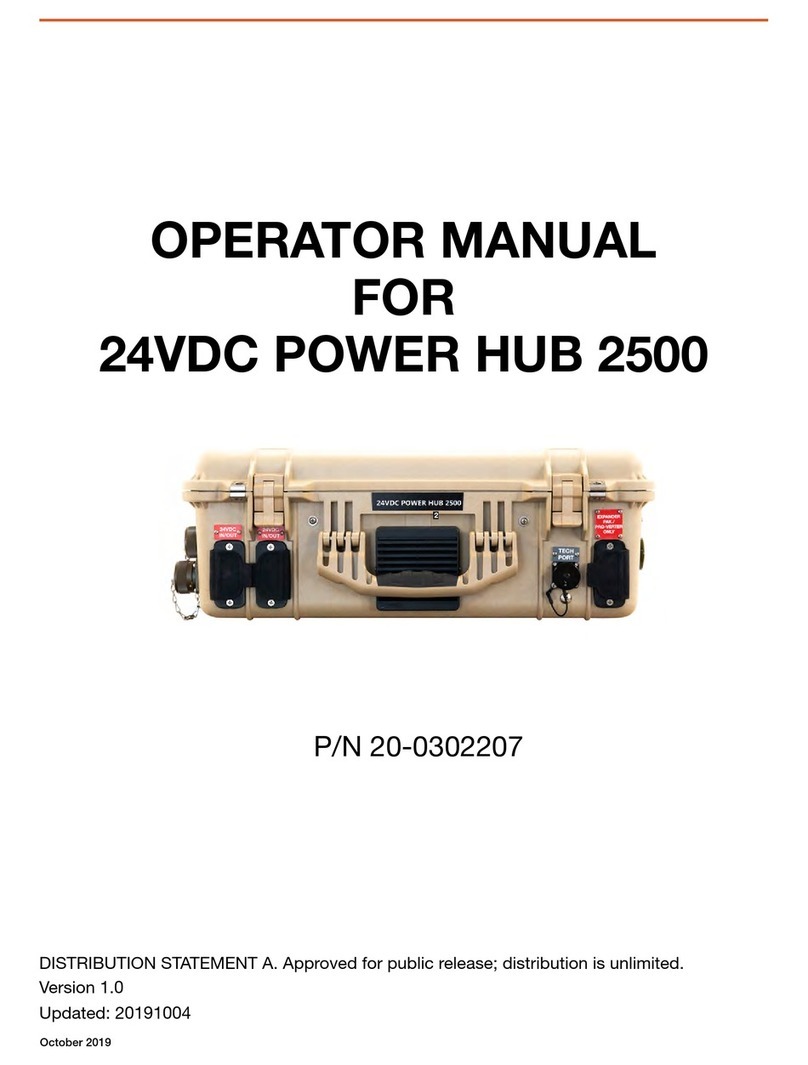
Solar Stik
Solar Stik 24VDC POWER HUB 2500 User manual

Solar Stik
Solar Stik 24VDC PRO-VERTER 5000-120 AGS User manual

Solar Stik
Solar Stik 24VDC PRO-VERTER 5000-220 AGS Installation manual

Solar Stik
Solar Stik 24VDC HyPR 3000 Installation instructions

Solar Stik
Solar Stik PRO-VERTER 5000-220 AFF1 User manual

Solar Stik
Solar Stik G-BOSS E LIGHT User manual

Solar Stik
Solar Stik PRO-VERTER 7000-120 User manual

Solar Stik
Solar Stik 24VDC HyPR 3000 Installation instructions

Solar Stik
Solar Stik PRO-Verter S 2000 AGS Manual instruction

Solar Stik
Solar Stik PRO-VERTER 5000-240 User manual