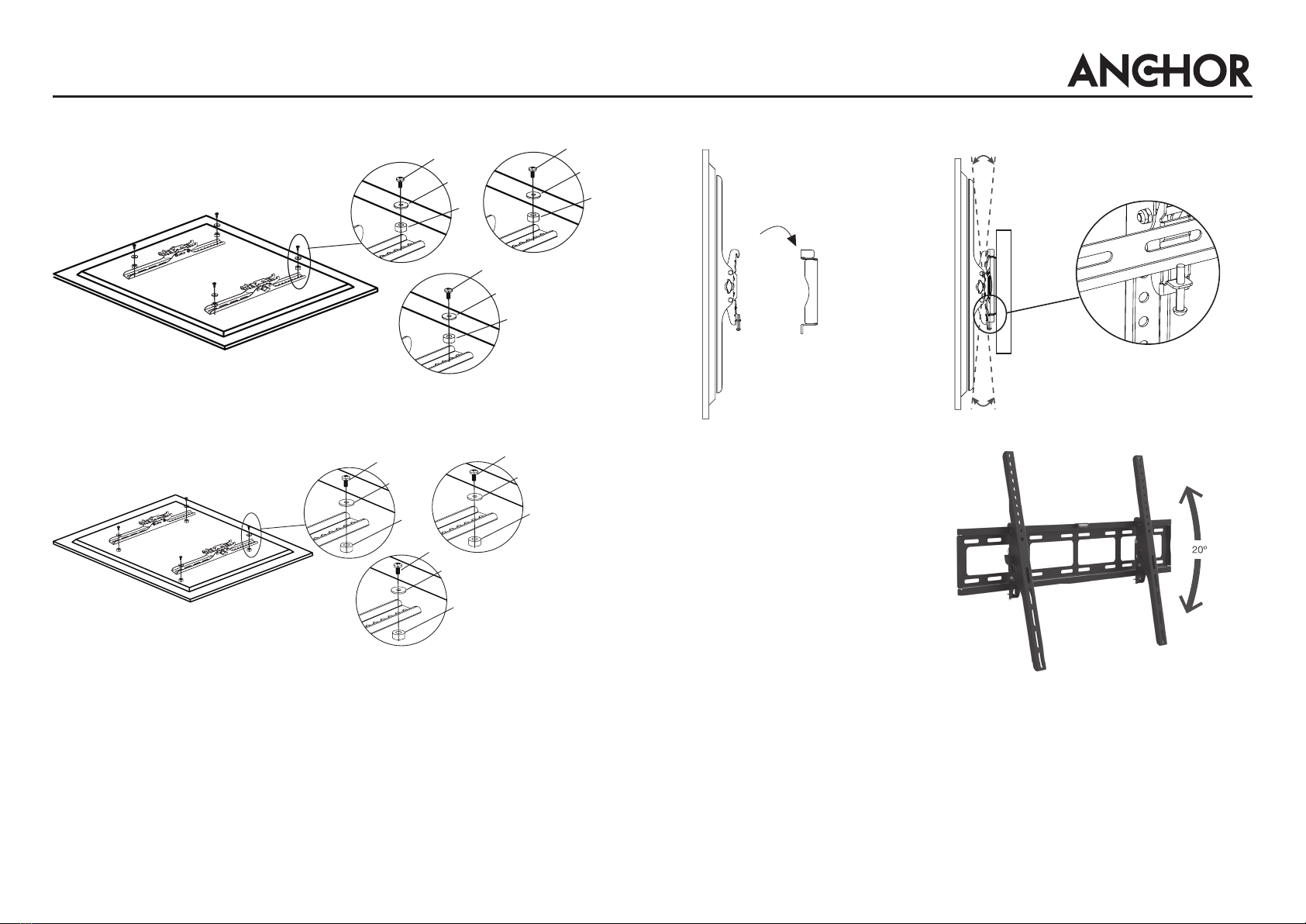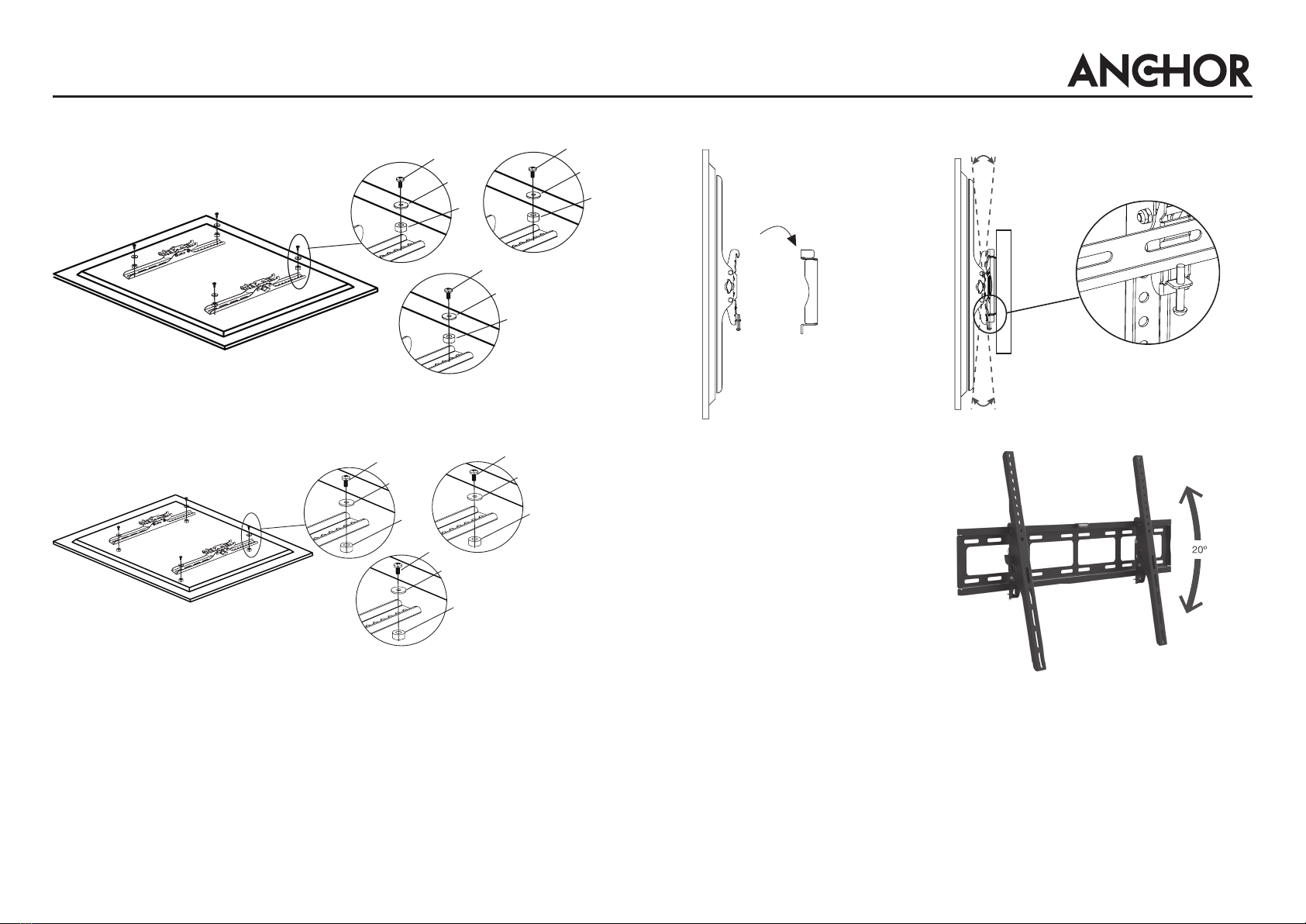
A/B/C
G1
H1
G2
H2
D2
G2
H1/H2/H3
locking screw
D2
G2
H1/H2/H3
A/B/C
G1
H1
G2
H2
Step 2A: Attach Bracket to TV
Step 2B: Attach Bracket to TV with Curved Back or Obstruction
Step 3: Hang the TV on the Wall Mount
Tilting Flat Panel TV Mount for 37-80”Televisions
User’s Guide for Model TM35 v2350-01
2
Attach the two brackets to the rear of your television, making sure the claw of
the bracket is in the upper position and the tightening screw is in the lower
position.
Use the included screws and washers to secure the bracket to your TV. Find
the set that ts your TV and discard the rest.
Tighten the locking
screw on the bottom of
the bracket to ensure the
TV will not move or shift
after installation.
Customer Support
Customer Service: 1-888-999-4215
For Warranty Information and the most up-to-date version of this User’s Guide, go to www.gpx.com
To download this User’s Guide in English, Spanish, or French, or to get answers to frequently asked questions, visit the support section at:
www.gpx.com
Para descargar este Manual del Usuario en inglés, español y francés, o para obtener respuestas a preguntas frecuentes, visite la sección de
apoyo en: www.gpx.com
Pour télécharger ce guide de l’utilisateur en anglais, espagnol ou français, ou pour obtenir des réponses à des questions fréquemment
posées, consultez la rubrique d’assistance sur: www.gpx.com
Copyright © 2019 Digital Products International (DPI, Inc.) All other trademarks appearing herein are the property of their respective
owners. Specications are subject to change without notice.